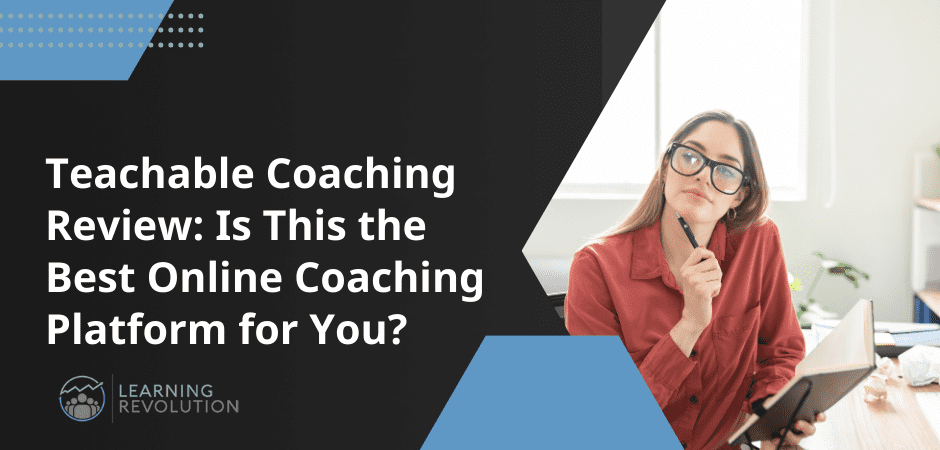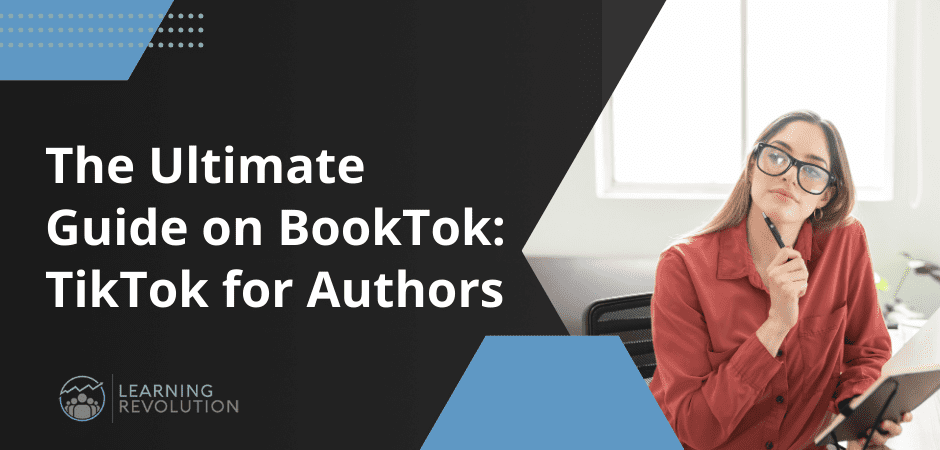If you aim to make money from Webinars, then you probably realize you are far from alone. The Web is jam packed with Webinars, most of them free, and a lot of them of pretty low quality. Whether you are trying to make money directly through sponsored or paid Webinars or indirectly by using Webinars for lead generation, you need good ways to stand out from the crowd.
In fact, I don’t think the free vs. paid Webinar distinction even matters all that much any more – at least not when it comes to actually getting results. Sure, it may seem a lot easier to get people to sign up for a free Webinar, but half of the time they won’t show up, and if they do, they will most likely multi-task throughout the whole thing. If your aim is to generate high-quality leads, there’s a good chance the leads won’t be all that high quality.
To generate leads from a Webinar, succeed with sponsored or paid Webinars, and – of course – for your attendees to actually learn something all require the same thing: a high-quality experience that delivers real educational impact. Yes, you need to promote the Webinar successfully – ideally to an audience you have invested in building – but ultimately you need to deliver the goods, and that’s the focus of this post.
Fortunately, running successful Webinars isn’t rocket science, but it does require some basic knowledge about the medium and attention to details. To help you out, here’s an excerpt from Chapter 6 of Leading the Learning Revolution, updated and adapted slightly to reflect my ongoing experience with Webinars (Which, by the way, is extensive. My company generates a significant percentage of its revenue from the series of sponsored webinars it hosts annually – and that doesn’t count the lead generation that comes from these Webinars or the Webinar-based events for which we charge directly.)
Make Money from Webinars = Deliver Impact
To stand out in the crowded webinar space, you have to deliver experiences that won’t put learners to sleep (or on multitasking autopilot) and that are also designed to generate maximum value from you as a content producer. Many people these days are quite jaded when it comes to webinars. The standard “show up and throw up” approach does not jibe with more sophisticated learner expectations.
From your standpoint as a content provider, you want to be able not only to attract people to the live event and deliver a high-value experience, but also capture the event and reuse it in a variety of ways. (Always remember: everything is a production event!)
The following are a few key points to keep in mind for creating and running high-impact Webinars.
1. Distinguish “Inform” and “Perform.”
Ruth Colvin Clark and Richard E. Mayer – two of the most respected experts in the field of online learning – define “inform” programs as those that communicate information, while “perform” programs build specific skills.[1] It might sound a bit academic, but using this distinction, can really help you determine which of your Webinars should be paid products and which should be free.
And, it can help your paid products stand out.
“Inform” webinars—like the typical “subject matter expert shares basic information or news” model so common across the Webinar landscape—might be offered at little or no charge to prospects as a means of lead generation. This has been by far one of my most successful strategies over the years for building an audience for my company, Tagoras. (Note: “inform” does not let you off the hook for the other points I cover in this post. It’s just a less intensive overall approach to the content.)
“Perform” webinars, on the other hand, should offer a much richer experience that might include, for example:
- Clearly stated learning objectives
- Increased interactivity through the use of self-checks, Q & A, real-time chat, and other activities
- Pre- and/or post-session interactions
- Meaningful supporting materials (e.g., job aids, templates)
- Scored assessments
- Outside expertise to complement your own
- Availability of continuing education credit
As you can tell from that list, these take quite a bit more effort – and they deliver quite a bit more value. Some of these things might take place as part of the live Webinar, or you might put them into a platform like Thinkific or Kajabi, where your learner can access them before and/or after the live Webinar. Either way, this level of effort is increasingly required if you want to make money from Webinars, especially paid Webinars.
2. Chunk It in 10’s.
Use the “chunking” approach advocated in Chapter 5 of Leading the Learning Revolution. In addition to maintaining learner attention and supporting learning, this approach makes it much easier to pull out segments of the webcast later as freestanding video or audio files. Since you may not have ready access to Chapter 5 in this excerpt, here’s what it says about chunking:
In addition to pruning materials down to remove anything extraneous, you should try to provide learning in short segments whenever possible. This rule applies especially within the context of longer sessions of structured learning like lectures, webinars, and webcasts. In longer sessions of learning, the average person’s mind is likely to start wandering after ten minutes or so focused on one topic or theme. Maintaining attention is critical, because the level of attention a learner devotes to a topic directly impacts learning.
When designing seminars, webinars, or other experiences that rely on a traditional lecture approach, try to divide up the material so that you focus on any particular point for no more than ten to twelve minutes, then shift gears and move to a new point.
Even in situations in which sustaining attention may be less of an issue—for example, when the learner has the freedom to explore a membership learning site at leisure—creating “chunks” of learning is valuable if only because the amount of time the average person can devote to a single session of learning seems to shrink year over year. By providing experiences in which a learner can absorb a significant piece of knowledge within a relatively short space of time, you may help sustain the learner’s motivation to learn. We all like to feel that we are making progress and increasing our overall level of competence.
3. Segment – and Strategically Place – Question Times.
Pause clearly and consciously at specific times during the Webinar to engage in question-and-answer, rather than answering questions randomly or only at the end of the Webinar. Like the chunking approach, this will make it much easier to carve out slices of content later and it helps to sustain attention and keep attendees engaged.
Also, consider not ending the Webinar with Q&A (or Q&A followed only by your contact info). The end of the Webinar is likely to be one of the main parts that attendees remember, so you want to be sure to take full advantage of it, whether than means summarizing some of the most critical points from your content or using it as a chance to highlight a specific product or future offering.
If you take this approach, make sure your attendees know that you will be offering more content after your final Q&A. For many Webinar attendees Q&A is code for “I can leave now.”
Finally, don’t just depend on attendees to ask questions. Have “seed” questions prepared that you can address in case attendees don’t ask questions at first or aren’t asking questions that help to showcase your value. And ask questions of your own. Posing meaningful reflection questions periodically throughout the Webinar is an easy way to keep attendees more engaged and make the learning experience more effective.
4. Provide Pre, Post, and During Materials.
Giving attendees the option to download the slides is standard for Webinars and Webcasts, but the practice is of limited value if you are truly aiming for a successful Webinar. Often slides don’t hold up well on their own, and having to sift through them to find links or other items referenced during a presentation can be an annoyance for attendees.
Provide the slides if you want to, but also provide at least one other user-friendly, high-value piece of content to accompany the webinar. This might consist of:
- an article, or a link to an article, to read ahead of time
- some questions for the attendee to consider before, during, or after the event
- a list of valuable links related to the event content
- worksheets or other aids to help the attendee actually implement concepts covered in the Webinar
- access to a video or other exclusive “bonus” content that others won’t get
You get the idea.
For a successful Webinar, it pays to use a variety of content to boost learning and promote engagement.
5. Establish a Consistent Look and Feel.
Create (or have a designer create) a standard, professional template for your webinars. This will provide consistency of experience across your events and also make it possible to piece together segments from multiple events while maintaining a polished appearance. (Note: You can find plenty of people willing to create templates for you on a site like 99Designs.)
You may want to consider standardized templates for common elements across your Webinars – like reflection questions, or power tips. These offer subtle cues that help to trigger engagement for your learners who attend multiple Webinars.
6. Leverage Multiple Delivery Channels. If you are going through the trouble to organize and deliver a Webinar, get as much mileage out of it as you can. This may mean:
- turning the audio content into a podcast. (Platforms like Zoom, for example, make it very easy to get a separate audio file from your Webinar.)
- broadcasting on Facebook Live (again, Zoom is great for this, but Skype and many other platforms also have this capability
- uploading the recording to YouTube and other video sites (including Facebook)
- sharing the slides on Slideshare
- having a transcript created and posting this on your blog (maybe even have it translated into other languages. (Services like Rev can do this quickly and at a reasonable cost.)
Any or all of these may be products you can sell – basically extending your ability to make money from Webinars well beyond the initial event. They can also, of course, serve as material you use in content marketing
7. Keep It Timeless. Make sure you (or any presenters you use) avoid time- based expressions like “Good morning!” or references to the date or day of the week when you are presenting. If the content has lasting value, there is no reason to date it in the learner’s mind by providing unnecessary information about when it was recorded. This is particularly true for paid Webinars. People naturally devalue experiences that they feel are dated.
Two bonus tips not included in the book:
- Don’t skimp on preparation and practice. We actually script out most of the Webinars we offer through my firm, Tagoras, and we do a trial run for every Webinar. This can feel a bit tedious at times, but it makes all the difference when it comes to delivering a polished final product.
- If you want to sell it, don’t call it a Webinar. Like I said early, I think the requirements for attracting to free and paid Webinars is converging, but if you will be charging directly for the Webinar, language definitely matters. You can read more about my perspective on this in the aptly-titled blog post “If you want to sell it, don’t call it a Webinar.”
For more on how to create and deliver successful Webinars, check out my Learning Revolution podcast episode with Wayne Turmel, author of 6 Weeks to a Great Webinar:
You can also find my take on the best Webinar platforms in the Learning Revolutionary’s Toolbox
I’ve also written a post about the best Zoom alternatives for webinar creation. Check it out!
[1] Ruth Colvin Clark and Richard E. Mayer, e-Learning and the Science of Instruction (San Francisco: Pfeiffer, 2008), 17.