

Are you using SEO to sell online courses? My guess is “not so much.”
In my experience, most of the people who get into the online course business are – not surprisingly – focused on building courses. They tend to be passionate about their particular area of knowledge and expertise, and very often, much less so about marketing or seemingly complex topics like “search engine optimization,” or SEO.
Some entrepreneurs even view SEO as a sort of “hocus pocus.” They see it is as a way to game the system, to trick people into visiting your website.
All of that’s understandable, but it’s also a big mistake – one that can really hurt your business.
This article explores why and what you can do to use SEO to sell online courses and other educational offerings.
What is SEO?
First things first: you may be asking “What is SEO?” Or, even if you know what SEO is, your understanding may be a bit vague.
SEO stands for “search engine optimization,” but if we were the kings of SEO for a day, we’d seriously consider replacing “engine” with “audience value” and “optimization” with “alignment.”
Our view is that SEO is a collection of practices intended to align the value you provide through your digital content with the value a target audience on the web is seeking – though maybe SAVA doesn’t roll off the tongue in quite the same way that SEO does 😉
SEO is a collection of practices intended to align the value you provide through your digital content with the value a target audience on the web is seeking.
Learning Revolution
In any event, the aim with SEO is to create and publish digital content in a way that a search engine – meaning mostly, but not only, Google – is likely to make it visible to someone who types in – or, increasingly, speaks – words that are related to that content. The more closely your content aligns with the intent of the person searching, the it is likely to rank it in the search results a searcher sees.
This isn’t meant to be a comprehensive post on all things SEO, so if you want to go deeper on what SEO is, check out one or more of the following sources:
Why SEO is Important
The definition above provides some strong clues for why SEO is so important for anyone who creates and sells digital content – including online courses.
Think for a moment about how someone who doesn’t know you and has never heard of you is likely to find your course. She’s likely to (a) go to Google, and (b) type in whatever phrase seems to describe the educational experience she is seeking.
When she does that, will she find you?
That’s very far from a theoretical or academic questions. In fact, it is about as practical, rubber-hits-road as you can get. If she doesn’t find you, the amazing quality of your course really doesn’t matter. (It’s like the proverbial tree falling in the forest.)
If you want to avoid that, read on.
SEO Fundamentals
It’s true that really mastering SEO takes a lot of work – and it has to be ongoing work, because the search engines – especially Google – are continually changing. (And, frankly, AI is now making things even more complex.)
Still, there are basic SEO practices that haven’t changed that much over time and – just as importantly – these same practices that are important for successful search engine optimizations are one that will guide you to creating the most relevant content for your learners.
Nail Your Keywords
When planning for the launch and ongoing sales of a course, put yourself in your prospective customer’s head and really think about the words he or she would use. Literally type variations of these words into Google yourself and see which variations produce results that are most relevant to your course topic.
This is the start of identifying your “keywords” – the words and phrases that reflect the search intent of your prospective learners. You are going to want to incorporate the most relevant of these into your course title, description, and any content you publish to help draw people to the course through your blogging and other content marketing efforts.
To go deeper on identifying the most relevant keywords, be sure to pay attention to the related search results that Google displays at the bottom of every search results page. If, for example, you do an initial search on “How to play blues guitar,” you might get related results at the bottom of the page along the following lines:
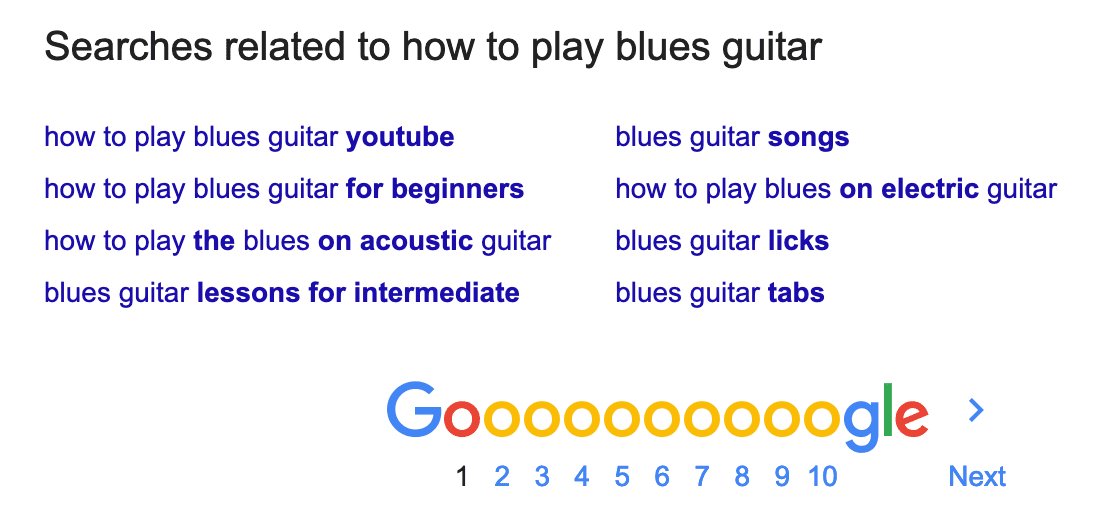
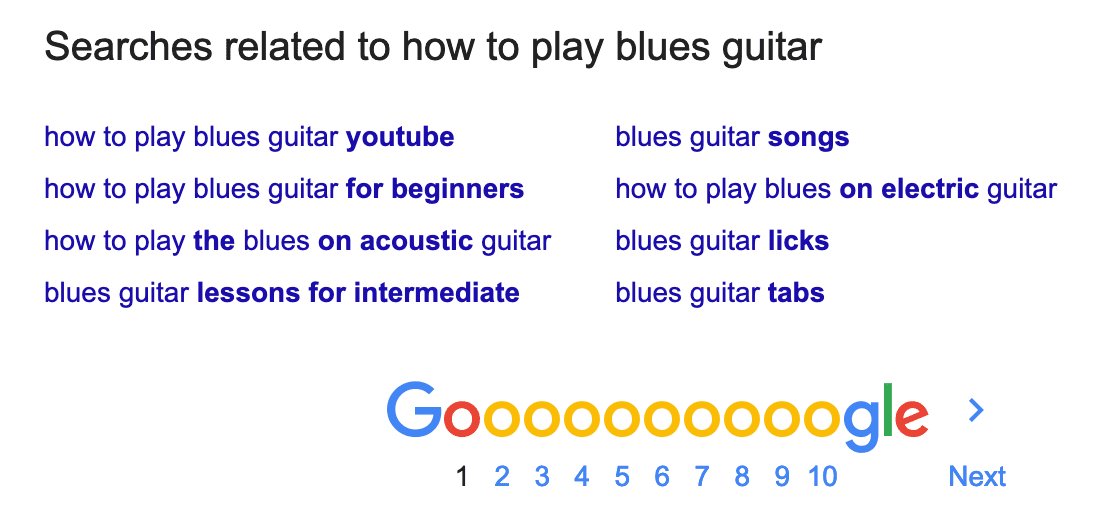
You can go deeper still by using a range of keyword tools (all with free versions) to help you identify and refine your keywords. For example:
For more guidance, you may also want to consider the free keyword research course from SEMRush (also a fantastic tool for keyword research).
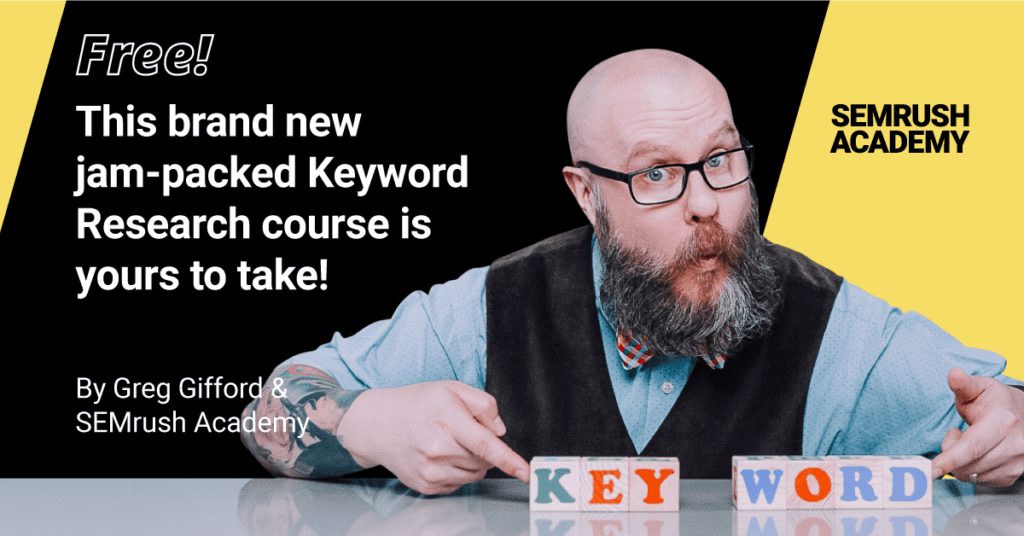
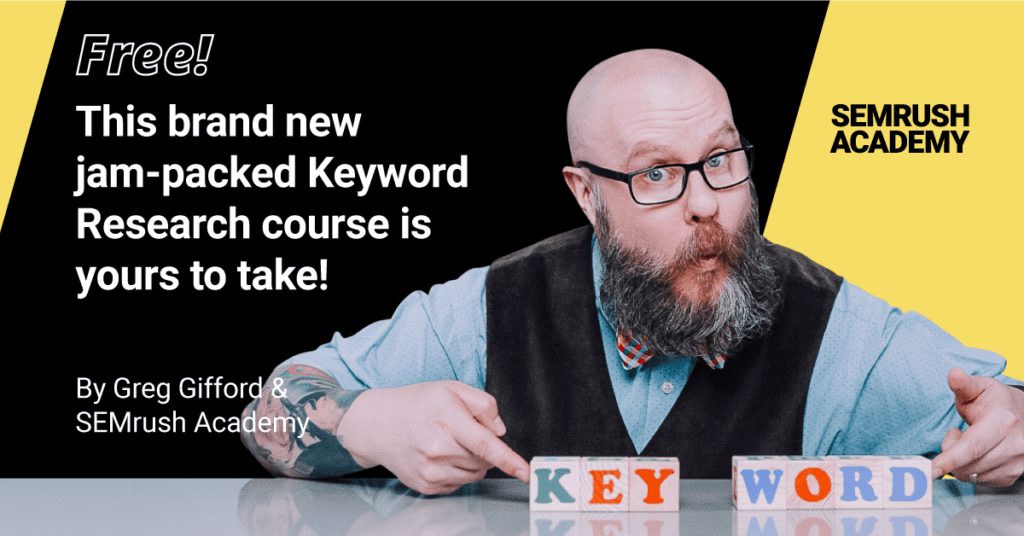
Use Keywords for Content
Use the above knowledge to create content rich pages on your website that use your keywords and – this is the critical part – that will be really useful to your visitors. This means not just on your course sales pages) – thought that is definitely important – but also blog posts, video and audio transcripts, and other types of text-based content that search engines can easily index.
Really, this is the core of using SEO to sell online courses – creating content that is truly relevant and useful to your specific audience. None of the “ninja” tricks and gimmicks you may hear about matter anywhere near as much. In the past, there was a focus on creating a high volume of content – i.e., publishing multiple new posts or pages weekly. These days, the quality, relevance, and authority of the content is much more important.
That said, don’t overlook “on page” SEO factors like having a URL (web address) that contains your keywords or using header tags to help highlight your keywords. If you use WordPress, I strongly recommend that you use the free Yoast plug-in to help you stay on top of essential SEO factors. (Just search on “Yoast” in the plug-ins area of WordPress or go to the Yoast site.)
To go deeper on using content strategically, be sure to check out The Course Creator’s Guide to Content Marketing.
Choose an SEO-Friendly Course Platform
And, of course, pay attention to SEO when you pick an online course platform. Always ask, does this platform allow me as much control as possible over my page content? Can I put my keywords into the page URL? Can I edit the “meta” description searchers will see if they find me in a search? (The meta description is what will usually show up in search results, so it can be very important for sparking their interest and getting them to actually click.)
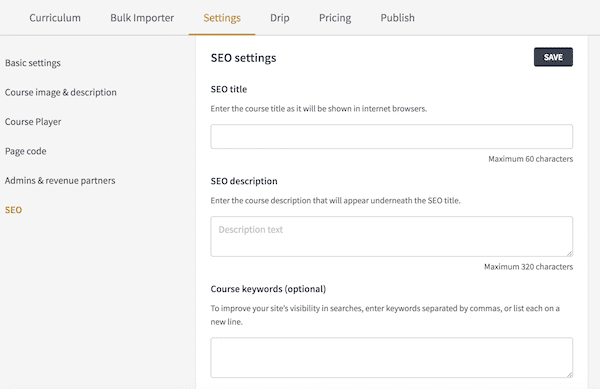
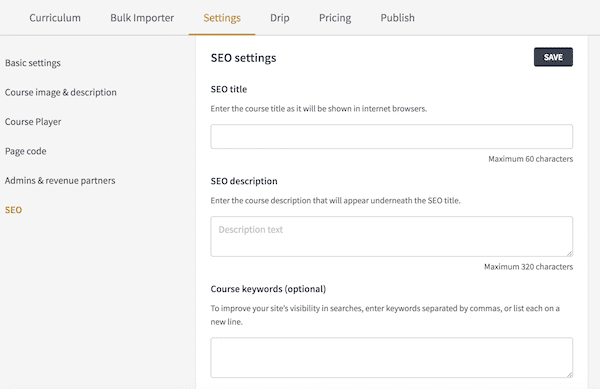
Most modern online course platforms that are built for selling courses will have these capabilities built in, but it is an area definitely worth double-checking.
Bottom Line: SEO is Strategic
In general, don’t treat SEO as an afterthought. Indeed, being forward thinking about SEO means that you are really being strategic about both creating and selling your course.
Finally, to help you out with all of this, I highly recommend a book from Duct Tape Marketing founder John Jantsch called SEO for Growth. This isn’t an affiliate link and I don’t benefit in any way from you getting this book – I’ve just followed John for many years, and I have read the book: it is worth it’s weight in gold. Get it, and make SEO work in your favor.
Jeff
See also:
Table of Contents


