Are you ready to share your knowledge and expertise with the world? If you’re searching for the perfect online platform to build and sell thriving online courses, your journey ends here. We’ve meticulously compared and tested dozens of options, crafting a tailor-made guide to pinpoint the ideal platform for every type of entrepreneur.
How We Evaluate and Test Online Course Platforms
Reviews of online learning platforms on the Learning Revolution site are overseen by the site’s founder, Jeff Cobb, an e-learning industry expert with more than 20 years of experience working with online course platforms. All evaluations are conducted by a team of analysts who have extensive experience using, testing, and writing about these types of platforms. We dedicate numerous hours to researching each platform, ensuring each aligns with the needs of online course sellers, and vetting specific areas like core features, usability, pricing, and customer satisfaction. Our reviews are unbiased, and while we will participate in affiliate programs, if available, we do not accept payment for placement in our articles or links to external websites.


Find the Perfect Online Course Platform
The platforms covered on this page are specifically for creating and selling online courses. Why is this important to know? Simply because most course software available is not designed to sell online courses. It’s made to deliver internal corporate training or to support academic programs. Here, you’ll find software that can help you, an expert, create courses to monetize your experience.
Before diving into the course platform reviews, it’s best to have a deep understanding of your business objectives and the type of learning experience you aim to provide. Even within the realm of dedicated course platforms, variations abound. Choosing the wrong one can lead to technical headaches and hinder your online business. Take the time to understand your specific needs and find the platform that best fits your goals, budget, and desired level of control.
Unlock the secrets to choosing the best online course platform – for free! Download Learning Revolution’s comprehensive online platform selection guide which breaks down each option, reveals expert insights, and walks you through a stress-free selection process. Use it along with the information you’ll find on this page.
Reviews have been broken down into several categories based on business objectives and goals.
Online Course Platform Categories
- Standalone Course Platforms: Great for solo entrepreneurs and small businesses.
- Thinkific
- LearnWorlds
- Teachable
- Teachery
- All-In-One Course Platforms: Run your website and course site together.
- Kajabi
- Podia
- Kartra
- New Zenler
- WordPress Course Platform Options: For those who want to keep it all in WordPress.
- LearnDash
- AccessAlly
- LifterLMS
- Marketplace Course Platforms: Get a pre-made market to sell courses online.
- Udemy
- OpenSesame
- SkillShare
- Small Business-B2B Platforms: For more complex needs, selling business-to-business.
- TalentLMS
Disclosure: We are supported by our readers, like you. When you buy through links on our site, we may earn an affiliate commission. You can read our full disclosure here.
All of the online learning platforms listed here are strong choices, but one stands out as the best all-around option: Thinkific.
Thinkific shines with its abundance of features, yet remains remarkably user-friendly. You can sense it was crafted by learning experts. Jump in and instantly create a free course! They prioritize transparency, clearly outlining how their plans compare, and most importantly, our readers rave about it.
You can get one month free by clicking the button below, or keep reading for an in-depth review of Thinkific.
Best Standalone Online Course Platforms
These online teaching platforms are geared toward small business owners and entrepreneurs. Included in course creation software and a turnkey way to create a branded site for selling those courses.
While the feature sets are relatively similar, they can be very different in their “look and feel” as well as in how focused they are on helping course entrepreneurs succeed. The top online course creation options provide good resources, educational content, and strong support.
Be sure to check out the free trial options, where available, so that you have a chance to try the platform before you buy.
1. Thinkific (Top Pick)
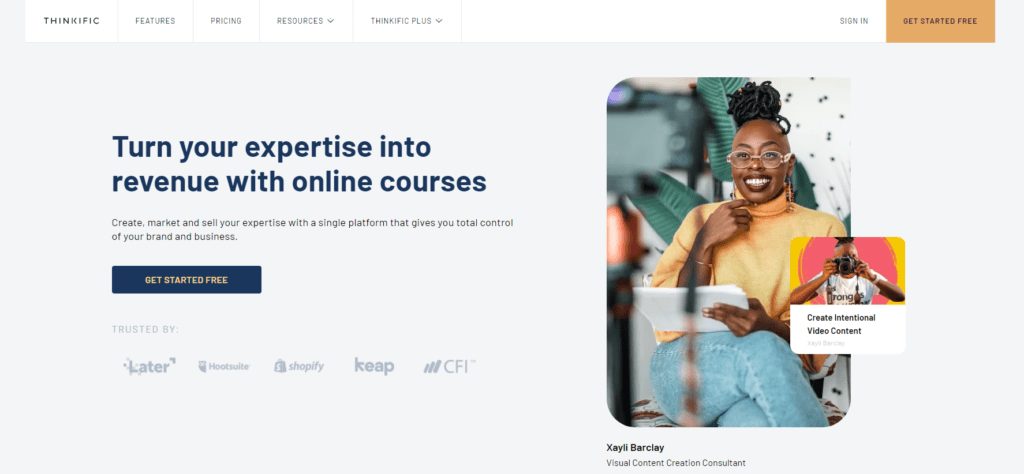
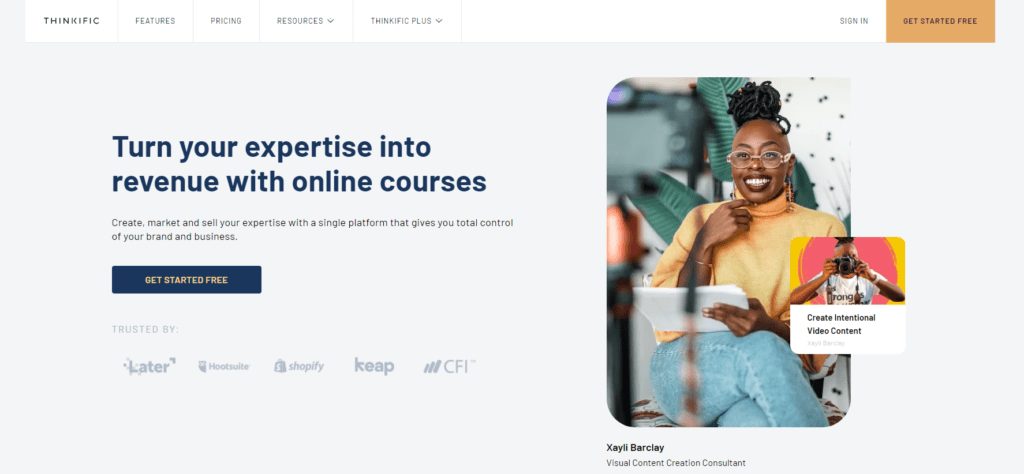
Thinkific provides a full-featured software solution to help you create, deliver, market, and sell online courses. It is among the most popular online course platforms because of its robust features, beginner-friendly pricing, and excellent user experience.
Using Thinkific, you can create and host world-class online courses without any technical design or coding knowledge. Its drag-and-drop website builder provides you with fully customizable and responsive website themes to create eye-catching websites and landing pages for your online course. Thinkific offers a high-quality online learning experience to your course participants and gives you various tools like surveys, quizzes, assignments, and certificates to evaluate and reward them.
Here are three features that help Thinkific stand out:
- The Thinkific App Store: The app store allows you to easily integrate a wide range of other platforms to help you create more impactful learning experiences and market your courses much more effectively.
- Thinkific Communities: This feature allows you to build online learning communities, creating a familiar space for students to connect and share under your own brand.
- Thinkific does not charge transaction fees on any of its plans, paid or free. (You still don’t quite get to sell online courses for free because your payment processor – e.g., PayPal or Stripe – will always charge you a transaction fee.)
A big vote of confidence for Thinkific is bestselling author Dorie Clark – who has been a guest on the Learning Revolution podcast and is generally a brilliant and business-savvy person – has used it for her online courses.
Thinkific Pricing
Thinkific offers a wide range of plans, from Free to Pro.
The Basic paid plan gets you the essential tools necessary to successfully launch your online learning business and starts at $49 per month ($36 if paid annually). It’s worth checking out.
To go deeper, here’s our full Thinkific review.
Thinkific Highlights
Course Creation: Module-based drip courses, live sessions, and membership sites.
Course Material: Videos, text lessons, PDFs, attachments.
Website/Landing Page Builder: Yes, user-friendly drag & drop website & landing page builder.
Online Community: Yes.
Student Engagement Features: Classroom environment, mandatory video viewing, comments section with every lesson.
Teacher Features: Quizzes, multiple-choice questions, achievement certificates, surveys/polls.
Email Marketing: Integrates with other email marketing tools but doesn’t offer native email features.
Learning Curve: Low.
Best For: Beginner and intermediate course sellers looking for robust course creation features.
Paid Plans: Start From $49/month.
Free Plan: Yes.
Free Trial: Yes, 30-day free trial with paid plans.
2. LearnWorlds (Runner Up)
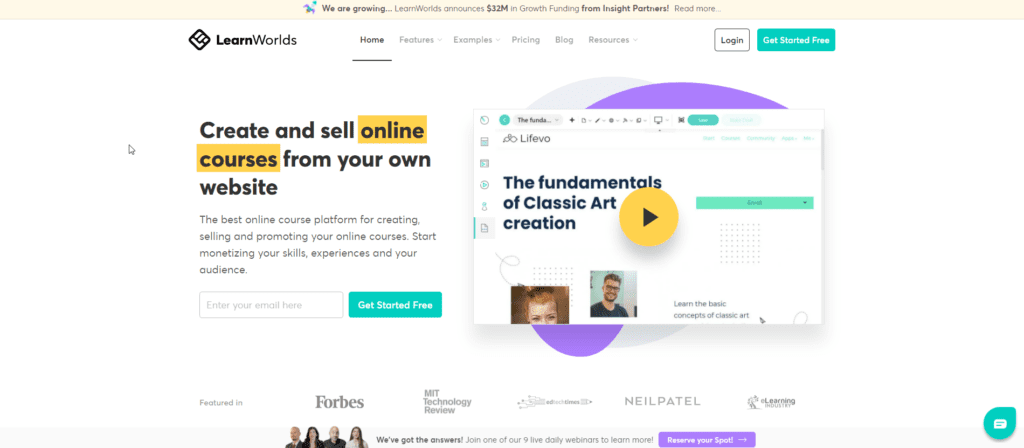
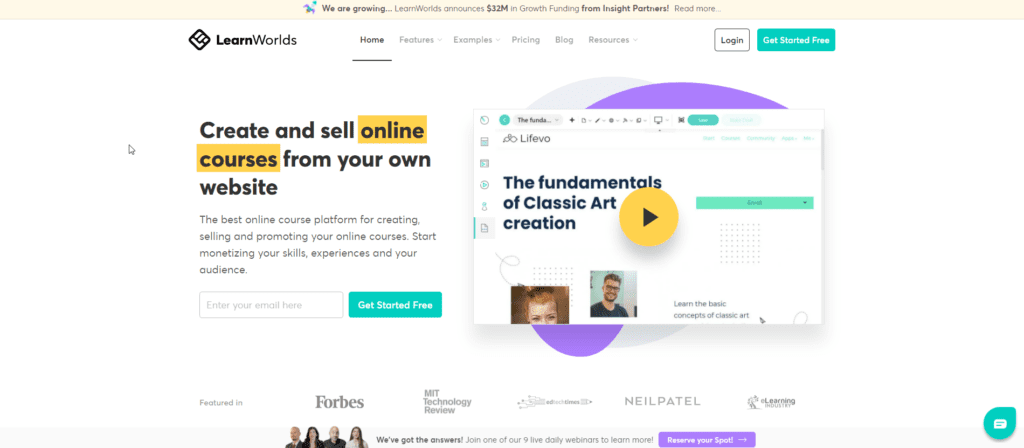
LearnWorlds is a very close second for the average online course creator. The learning curve is higher, but it pays off with more sophisticated e-learning features – like the ability to support SCORM.
Despite being a much newer online course platform than many others on this list, LearnWorlds already has a strong claim for being the world’s best all-in-one course platform. The company puts a lot of emphasis on its tools for building sales pages for courses. Its site builder is among the best in the online course industry, with robust website and landing page building features and a highly engaging drag-and-drop interface.
On the course creation side of things, LearnWorlds gives you complete control over your content visibility and how your students can engage with it. For example, you can enable mandatory video viewing to ensure your students don’t skip lessons. Similarly, you can lock lessons and allow drip courses that follow a fixed schedule or bind access to the completion of previous lessons.
Unlike many companies here, LearnWorlds also offers services for uploading and converting your content, developing courses, and customizing your LearnWorlds school.
Plus, their latest innovation, the AI Assistant, uses cutting-edge generative AI technology to help you enhance course content creation and student engagement. Their AI assistant is also useful for creating marketing and sales material for your marketing emails and landing page copy.
Here are a couple of examples to give you an idea of the platform’s quality.
Tim Stevenson started the School Of Calisthenics using LearnWorlds and grew it to over 40,000 users in one year! It contains multiple courses, embedded videos, HD images, and all the other elements you expect to see on a professional website.
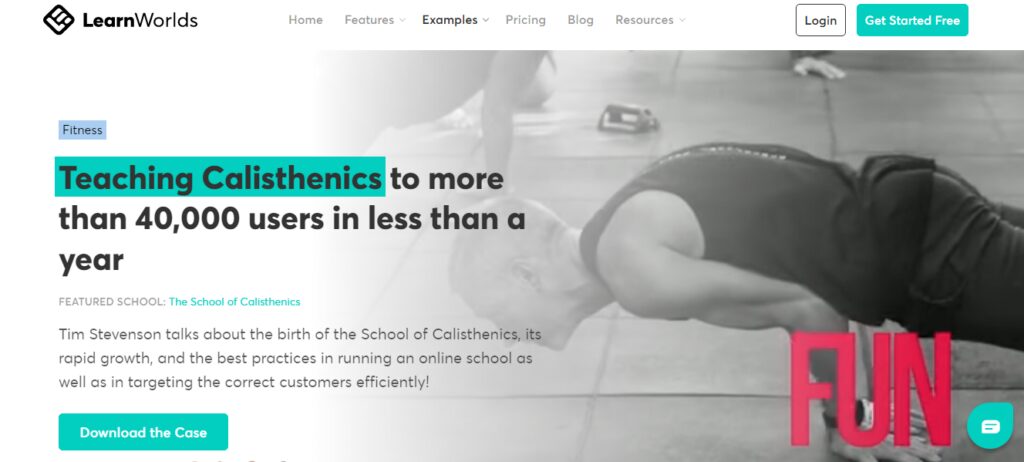
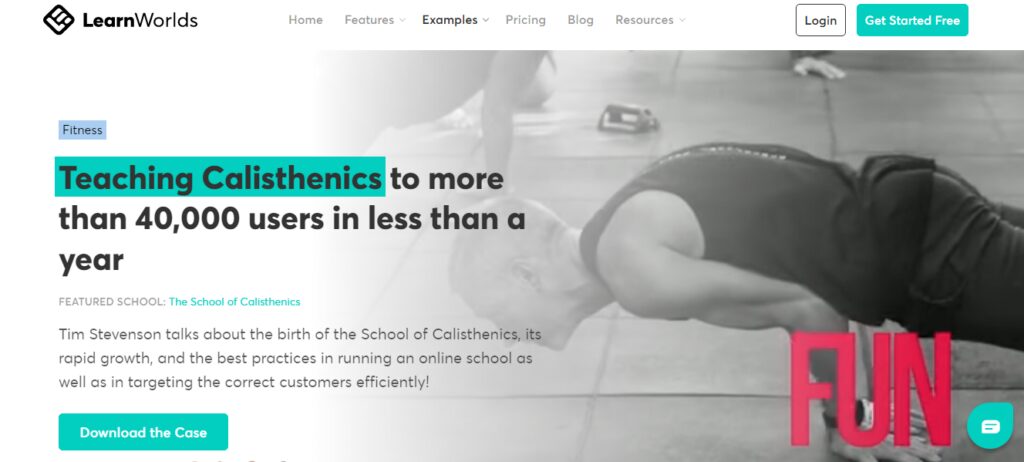
LearnWorlds Highlights
Course Creation: Module-based drip courses, live sessions, membership, subscriptions, and bundles.
Course Material: Videos, audio, embedded lessons, text lessons, PDFs, and attachments.
Website/Landing Page Builder: Yes, an advanced feature-rich online school builder to create your course website and landing pages.
Online Community: Yes.
Student Engagement Features: Classroom environment, automatic video transcripts, in-video actions and CTAs, mandatory video viewing, and comments section with every lesson.
Teacher Features: Multiple types of quizzes, tests, and assessments, along with graded assignments, surveys, and branded course completion certificates.
Marketing Features: Affiliate management, coupons, promotions, custom domains, and email marketing integration.
Learning Curve: Low.
Best For: Beginner and intermediate course sellers looking for an easy-to-use course creation platform with an advanced website builder.
Paid Plans Start From: $29/month.
Free Plan: No.
Free Trial: Yes, 30-day free trial with paid plans.
LearnWorlds Pricing
You can try LearnWorlds free for 30 days (no credit card required), then pricing starts at $29 per month ($24, if billed annually). The company charges $5 per sale on its starter plan, but no additional fees on its other plans.
Use the code LEARNREV2046 when checking out at LearnWorlds and get 20% off the first 6 months of a Pro Trainer plan or higher!
To learn more, read our full LearnWorlds Review.
3. Teachable
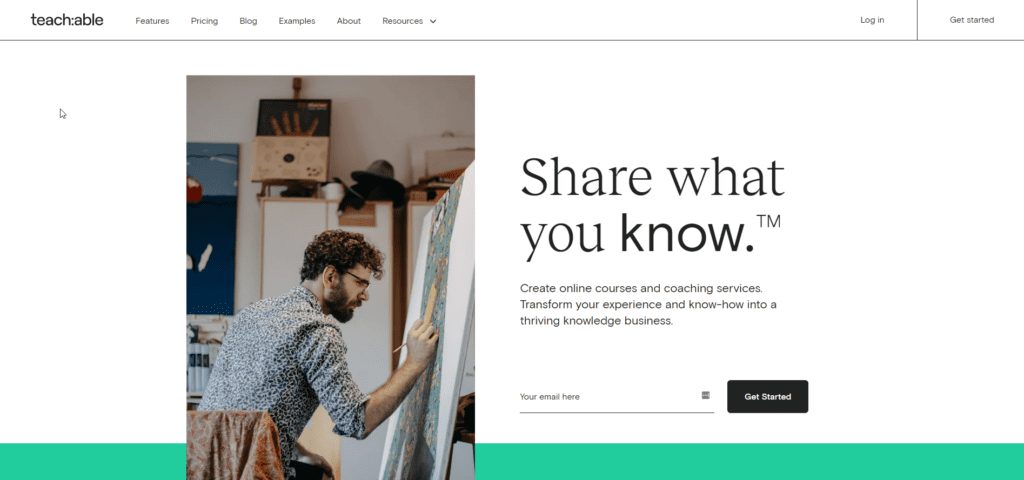
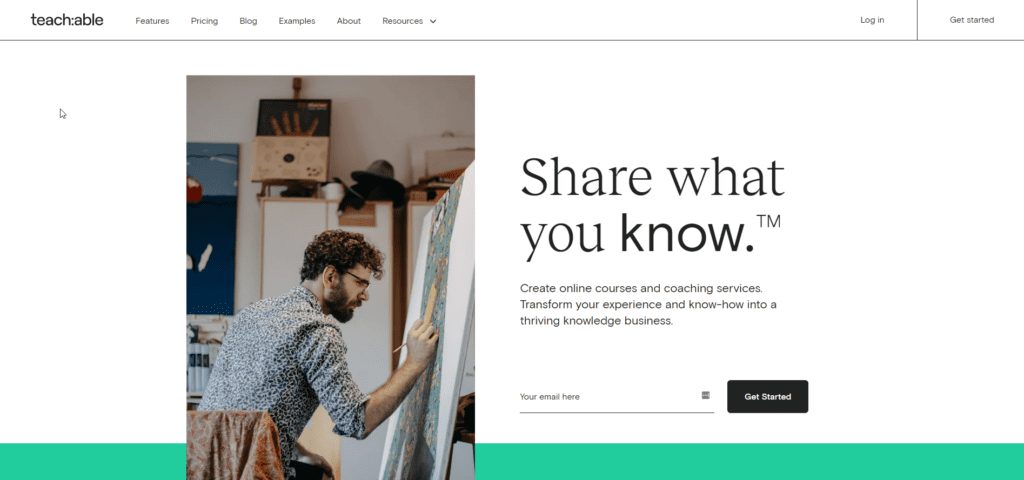
Teachable was one of the first online course platforms to launch in this category and remains one of the most popular for good reason. It enables you to offer online courses “on your website and control your branding, student data, and pricing all from one place.”
Teachable offers one of the cleanest, most straightforward administrative out of any online course platform. It comes with robust website and course-building features to help you set up professional courses without any technical and coding skills.
The website builder’s back end consists entirely of drag & drop elements using which you can fully customize your site’s look & feel. It also offers advanced options such as adding tracking scripts to your page or directly editing the HTML code.
The course creation and management software features are among the best in the online course industry. You can create lessons and lectures using different content types that most other course platforms don’t offer. For example, you can add code examples to a lesson for your students.
Similarly, you can add upsells to individual lessons to generate additional sales from your content.
With any paid plan on Teachable, you can also now start and grow a coaching business, either as a standalone offering or as a complement to your other digital offerings. Learn more about Teachable’s coaching features.
Teachable even offers a dedicated marketplace named Discover, where you can publicly sell your online courses to thousands of students.
You can find numerous examples of Teachable courses and membership programs in all kinds of niches on Discover.
So why didn’t Teachable rank higher in our reviews? Despite its solid course creation and student management features, Teachable lacks marketing and sales capabilities which is why it isn’t truly an all-in-one course platform. But if you are looking to get pretty straightforward, on-demand courses up and running quickly, it’s a great option.
Teachable Highlights
Course Creation: Module-based drip courses, live sessions, and membership sites.
Course Material: Videos, text lessons, PDFs, and attachments.
Website/Landing Page Builder: Yes, user-friendly and fully customizable drag-and-drop website, and landing page builder.
Online Community: Yes.
Student Engagement Features: Classroom environment.
Teacher Features: Graded quizzes, multiple-choice questions, achievement certificates, and student analytics.
Marketing Features: A/B testing, coupons, and custom domains (no native email marketing features).
Learning Curve: Low.
Best For: Beginner and Intermediate course sellers looking for a customizable website builder and A-class student experience.
Paid Plans Start From: $59/month.
Free Plan: Yes.
Free Trial: Yes, preview advanced plan features free for 14 days, no credit card required.
Teachable Pricing
Teachable pricing starts at $59 per month ($39 if paid annually) for its basic plan. With the lowest-level paid plan, you still pay a 5% transaction fee on all sales. Transaction fees disappear once you jump up to the next level. All plans include unlimited courses and student.
Read the full Teachable Review for more information.
4. Teachery
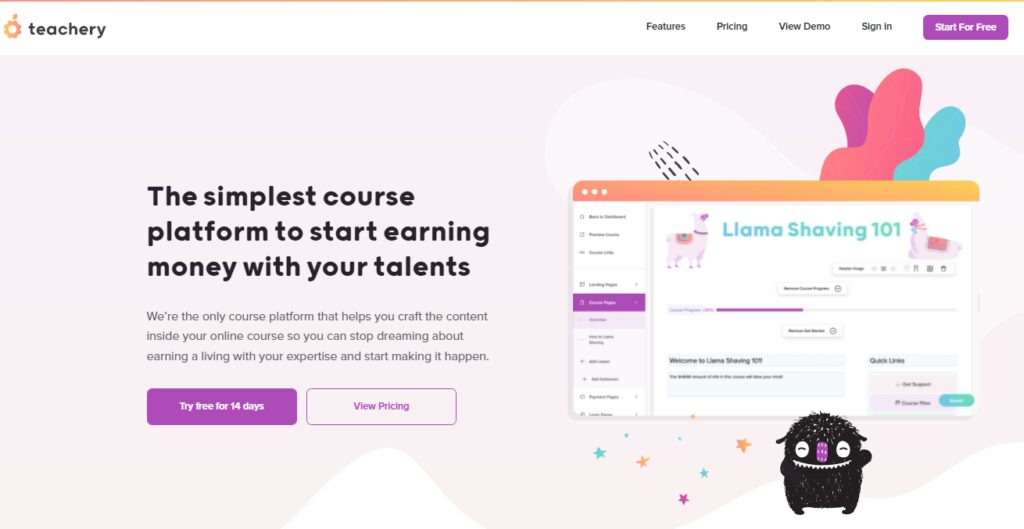
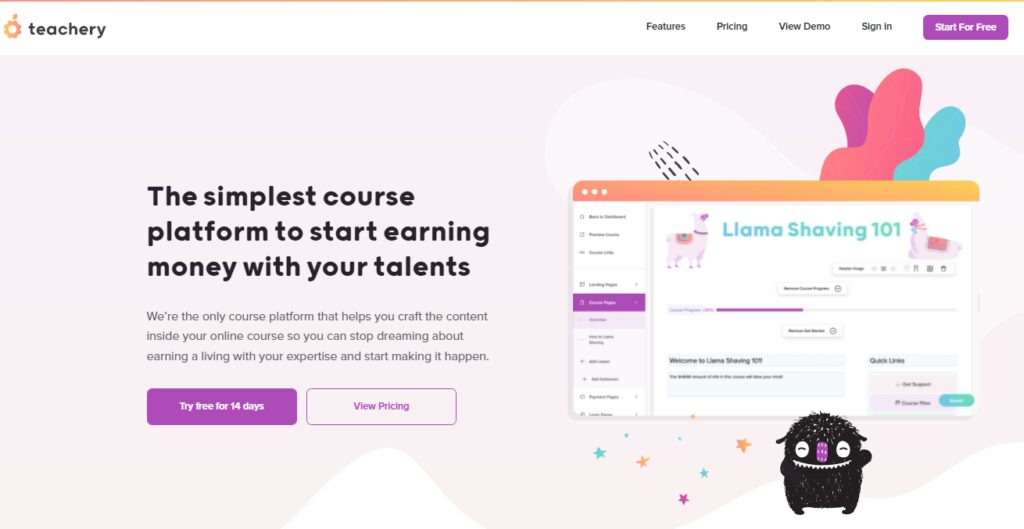
Teachery claims to be “the only online course platform that helps you craft the content inside your online course” but the reality is that most course platforms accomplish this.
Teachery course creation interface is exceptionally user-friendly. Basically, Teachery provides you with two rock-solid course templates – a “minimal” template and a sidebar template – and guides you through every step of the process for getting your content into the template and getting set up to sell effectively. You can add new pages to your site or change the structure of a page using content blocks that allow you to add images, audio, video, HTML code, and other content types to your site. Its website and landing page builder allows you to fully customize the themes according to your brand identity.
You can use Teachery to sell digital downloads and video courses. You can also configure drip courses and decide how your audience accesses your content. For example, you can offer full course access, unlock lessons on a fixed timeline, or only grant access to a new lesson when a student completes its prerequisites.
Overall, Teachery is not as feature-rich as some of the other options in this article. But that may be precisely what many course creators need to stop dreaming about having a course and simply get started.
Teachery Highlights
Course Creation: Unlimited Module-based drip courses, memberships, and bundles.
Course Material: Videos, audio, text lessons, PDFs, and attachments.
Website/Landing Page Builder: Yes, it offers a website and landing page builder with customizable templates.
Online Community: No.
Student Engagement Features: Classroom environment, and comments with every lesson.
Teacher Features: None.
Marketing Features: Offer email notifications for advanced email marketing, only integrates with Mailchimp and ConvertKit. Offers coupons and affiliate program management.
Learning Curve: Low.
Best For: Creators looking for an affordable platform with basic course selling features.
Paid Plans Start From: $49/month.
Free Plan: No.
Free Trial: Yes, a 14-day free trial.
Teachery Pricing
There’s a 14-day free trial (no credit card required), and then the paid plan is either $49 per month or $470 per year. (Complete Teachery review here.)
Best All-In-One Courseware Platforms
1. Kajabi
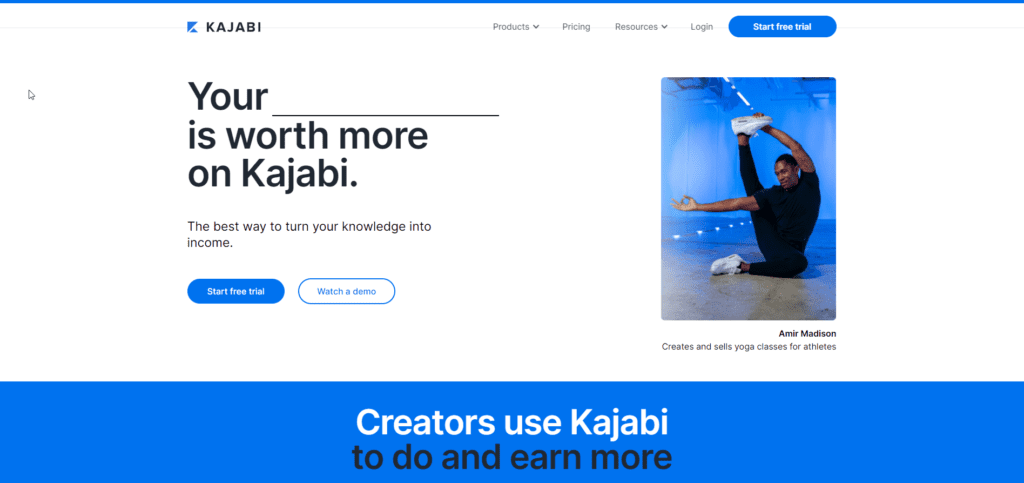
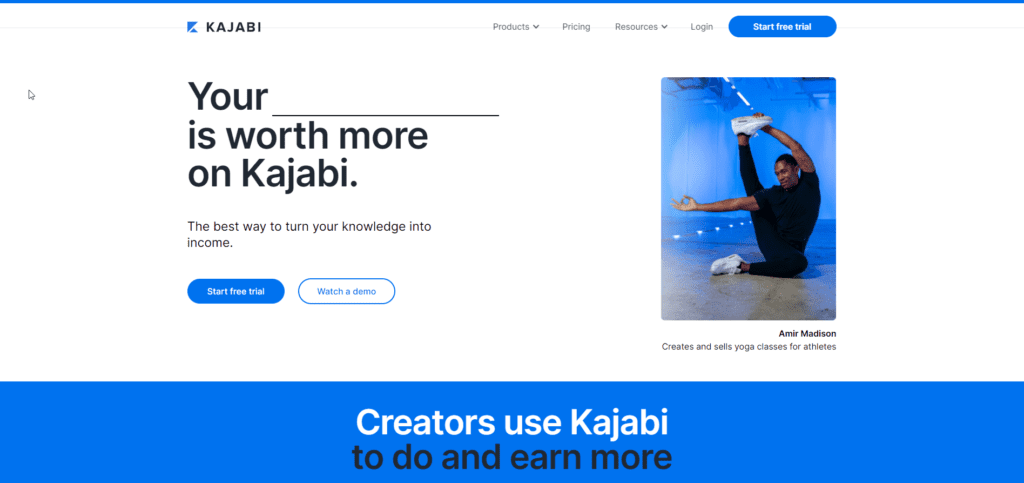
Kajabi describes itself as “the one system you need to market, sell, and deliver your knowledge online.”
As it happens, selling online courses is a big part of the equation. Along with courses, you’re able to sell memberships, training portals, file downloads, and pretty much any other digital product you can come up with. This may be overkill for many people who just want to sell an online course – and who are already set with a website and marketing tools.
Then again, if you don’t have those things or simply want to get everything under one roof, Kajabi may be just the ticket.
Think of it as a complete marketing and sales generation platform for online courses. You can use it to create websites and landing pages for your online course and generate sales by setting up optimized marketing funnels for various business goals. It allows you to create Pipelines (sales funnels) that cover everything from traffic generation and conversion to lead generations and course sales. Its email marketing features allow you to create automated email campaigns based on triggers and conditions.
Kajabi has done a lot in the past year or so to add new features – like a full-fledged e-mail marketing system and the ability to support scheduling coaching sessions.
Kajabi Highlights
Course Creation: Mini-courses, drip courses, digital downloads, memberships, and coaching programs.
Course Material: Videos, audio, text lessons, podcasts, PDFs, and attachments.
Website/Landing Page Builder: High-quality drag-and-drop course website and landing builder.
Online Community: Yes.
Student Engagement Features: Learning tracks, transcripts, and CTAs.
Teacher Features: Student progress reports, quizzes, certificates, surveys, analytics.
Marketing Features: Native email marketing, marketing automation, sales funnels, tagging, and affiliate management.
Learning Curve: Medium.
Best For: Advanced course sellers looking for complete email marketing and automation features along with course selling capabilities.
Paid Plans Start From: $149/month.
Free Plan: No.
Free Trial: Yes, 14-day trial.
Kajabi Pricing
You can try Kajabi for 30 days for free. Once a paid plan kicks in, Kajabi pricing starts at $149 a month ($119 if paid annually).
For a more in-depth look at Kajabi, read our full Kajabi Review.
2. Podia
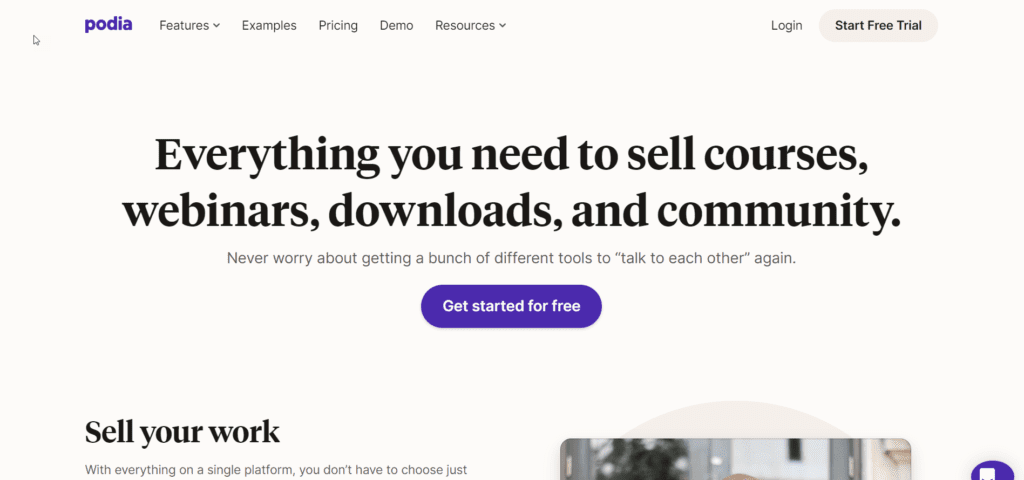
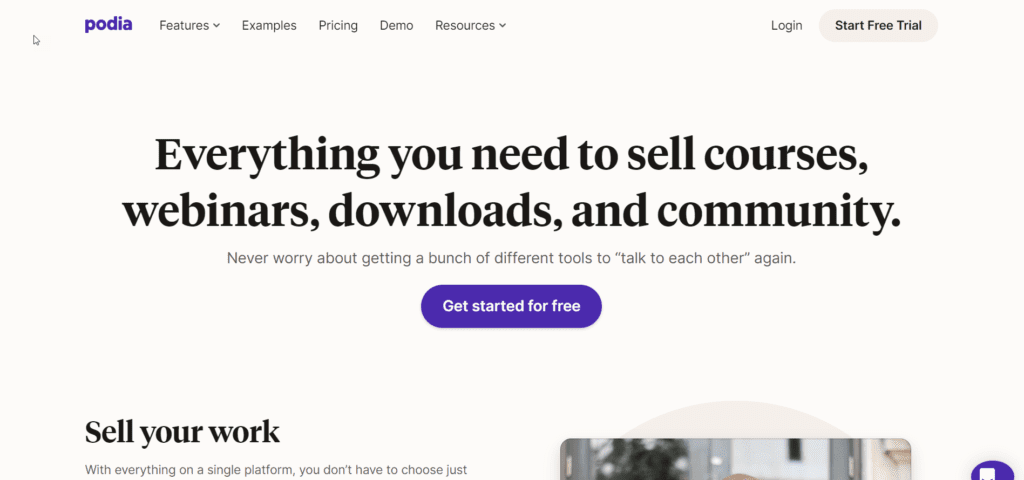
Podia started out as “WithCoach,” a platform aimed primarily at coaches. More recently, the company has repositioned itself as a full-featured but easy-to-use course platform for selling courses, memberships, and digital downloads all in one place – and it has been gaining a lot of momentum. Some of its key selling points are:
● no transaction fees (other than whatever you pay to your payment processor – i.e., Paypal or Stripe)
● no limits on courses or users
● a strong focus on supporting affiliate marketing of your products
And, Podia still has solid features for coaches. For example, you can easily schedule paid coaching sessions from within the system through pre-established integrations with Calendly, Acuity, and other popular scheduling tools.
Podia’s user-friendliness immediately stands out when you start using it for building your online course. It walks you through the whole process of creating and selling online courses, webinars, digital downloads, and product bundles.
Its course creator supports video, audio, text, PDF, and embedded content. Plus, it offers a student experience comparable with Teachable and Thinkific.
Native email marketing features also make Podia an attractive choice at this price point. It is probably the cheapest all-in-one course platform with unlimited email subscribers in all subscription plans. However, every plan has a separate email-sending limit.
Overall, Podia is an excellent choice if you’re looking for a robust course builder with impressive marketing features on a limited budget.
Podia Highlights
Course Creation: Digital downloads, drip courses, live training, webinars, memberships, and coaching programs.
Course Material: Videos, audio, text lessons, PDFs, and attachments.
Website/Landing Page Builder: Limited-feature page builder for website and landing pages.
Online Community: Yes.
Student Engagement Features: Clean classroom interface, and comments/questions on every lesson.
Teacher Features: Quizzes, assignments, and student reports.
Marketing Features: Native email marketing, unlimited subscribers, marketing funnels, triggered sequences, forms, and A/B testing.
Learning Curve: Low.
Best For: New and mid-tier course sellers looking for reasonable course selling features along with native email marketing capabilities.
[2022] Learning Revolution Rating: 9.2 out of 10.
Paid Plans Start From: $9/month.
Free Plan: No.
Free Trial: Yes, 14-day trial with every paid plan.
Podia Pricing
With its starter plan starting at $9 per month, Podia seems to be rapidly gaining momentum. (Complete Podia review here.)
3. Kartra


Kartra is an amazingly robust online course platform designed to help marketers create, sell, and scale their online course business. The platform gives you everything you need to build a professional-looking, feature-rich website without having to hire a designer or knowing how to code.
It provides you with a long list of templates for various types of websites and landing pages such as squeeze pages, sales pages, thank you pages, and long-form sales pages.
The thing that sets Kartra apart from other course platforms is that all its components are fully integrated and work towards driving sales for your business.
These integrated capabilities include an email platform, memberships, sales funnels, video hosting, management, tracking, lead capture, a help desk platform for your customers, and a calendar capability for booking and managing customer appointments. This means that you can track your audience activity at all stages of the sales funnel and fully personalize your marketing message based on user behavior.
From a course standpoint, Kartra will work best if your focus is on video content. This is because it does not have the level of course creation, student management, or assessment capabilities that the more course-focused platforms covered here have.
But if video is your thing, and you want a ton of marketing muscle, Kartra is hard to beat.
It offers in-video CTAs, sign-up forms, and user tagging features that make your videos highly engaging and help you drive more conversions. You can choose from various pre-designed CTAs like opt-in, banners, buttons, social unlock, etc.
In short, you can think of Kartra as a robust sales and lead generation platform with sufficient course creation capabilities.
Kartra Highlights
Course Creation: Digital downloads, drip courses, webinars, memberships, coaching programs.
Course Material: Videos, audio, text lessons, podcasts, PDFs, attachments.
Website/Landing Page Builder: World-class drag & drop website and landing page creator with dozens of professionally designed templates.
Online Community: Yes
Student Engagement Features: Learning tracks, transcripts, in-video CTAs.
Teacher Features: Quizzes, surveys, student reports, analytics.
Marketing Features: Advanced email marketing, condition-based automation, sales funnels, opt-in forms, landing pages, affiliate management, and marketplace.
Learning Curve: High
Best For: Professional and experienced digital product sellers looking for advanced email marketing, automation, and lead management features.
Paid Plans Start From: $119/month ($99 if you pay annually)
Free Plan: No.
Free Trial: Yes
Kartra Pricing
Plans start at $119 per month. (Complete Kartra review here.)


4. New Zenler
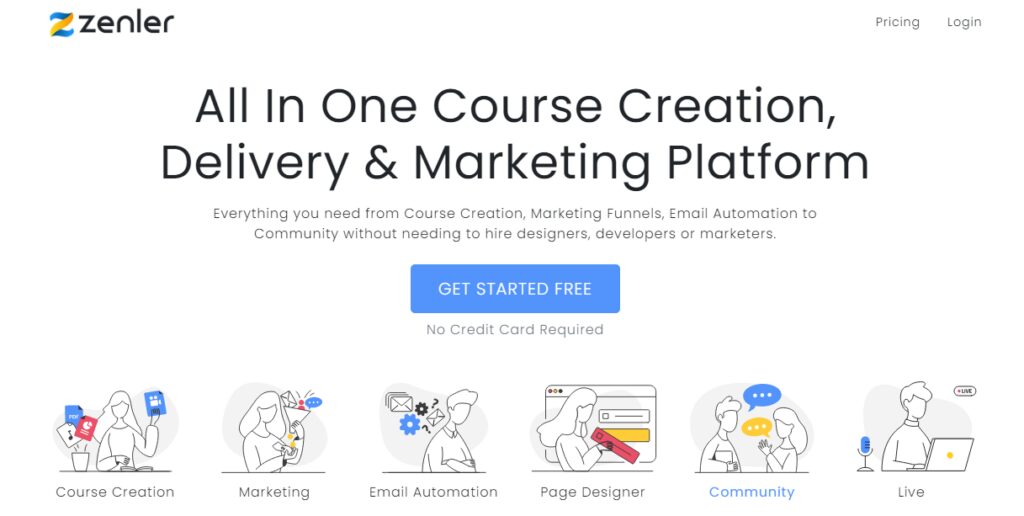
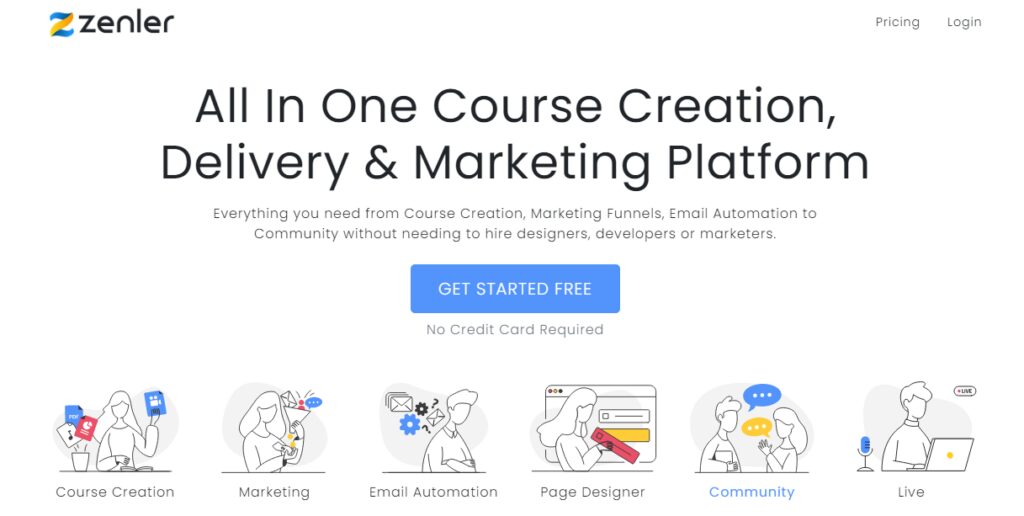
New Zenler describes itself as “the first-ever online course platform built around sales & marketing”. That seems like a bit of a stretch, but it is definitely positioned as an alternative to Kajabi at a significantly lower price point.
In other words, you can create courses with it but also run just about every other aspect of your online business – from your website to email campaigns and sales funnels to online communities.
With New Zenler’s sales funnels, you can create unique paths for various marketing and sales goals. For example, a funnel for a lead magnet would be significantly different from a paid video course.
Its course creation features allow you to create top-quality online courses with audio, video, text, and other content formats. And to top it off, New Zenler has one of the most robust and user-friendly website builders in the online course industry.
This is why despite being a new entrant, New Zenler is competing hard with Kajabi and Kartra for being one of the best course hosting platforms.
New Zenler Highlights
Course Creation: Digital downloads, drip courses, live training, webinars, memberships, and coaching programs
Course Material: Videos, audio, text lessons, podcasts, PDFs, attachments.
Website/Landing Page Builder: High-quality page builder for creating your course website and landing pages.
Online Community: Yes.
Student Engagement Features: Learning tracks, comments/questions on every lesson.
Teacher Features: Quizzes, surveys, certificates, student reports, and analytics.
Marketing Features: Native email marketing, marketing funnels, triggered sequences, forms, and A/B testing.
Learning Curve: Medium.
Best For: Experienced course creators looking to scale their businesses by running automated email marketing campaigns.
Paid Plans Start From: $647/year.
Free Plan: No.
Free Trial: Yes, you can use the platform for free but need to upgrade to start selling.
New Zenler Pricing
New Zenler offers Pro and Premium plans priced at $67/month and $197/month, respectively. Both plans offer similar features, but the Premium plan comes with higher limits designed for customers running established and growing eLearning businesses.
Read the full Zenler Review.
Selling Courses Online with WordPress
If you are wondering how to create an online course with WordPress – and, of course, sell it – there are plenty of WordPress plug-ins and themes available to help you out. These can be a particularly good option if you want to sell online courses from your own website, though keep in mind that you will need more technical skills if you go this route.
1. LearnDash
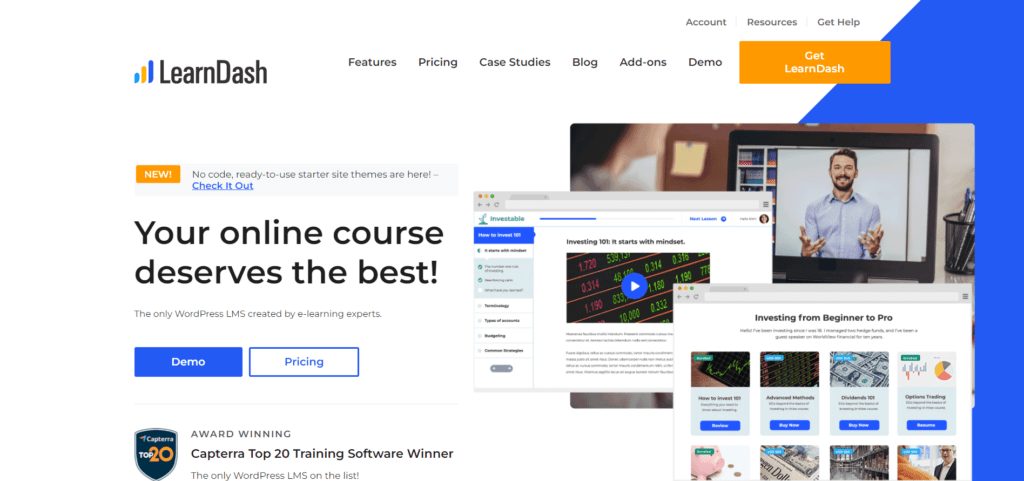
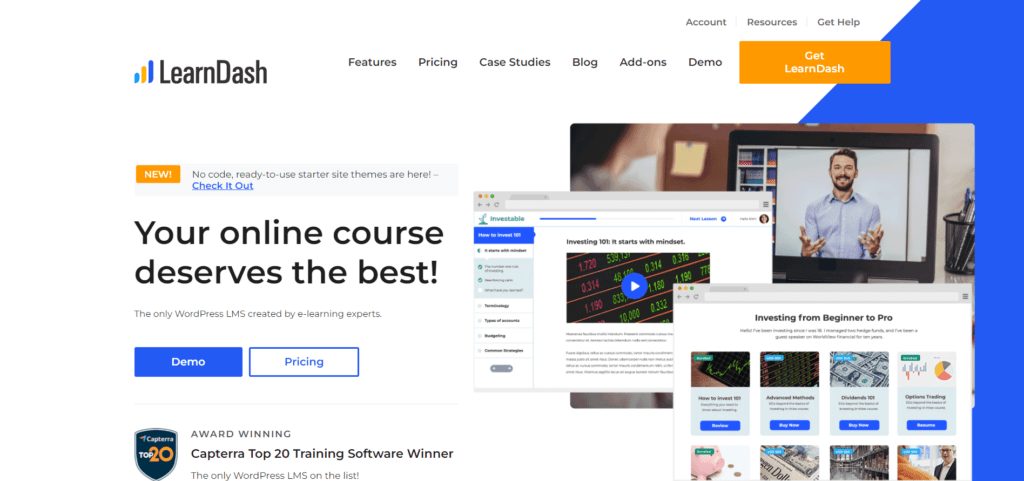
LearnDash is pretty much the gold standard for serious WordPress learning management system (LMS) plug-ins, and the release of version 3.0 made it even better. It is a very feature-rich platform that was clearly developed by people serious about e-learning (and the founder, Justin Ferriman, had a long background in e-learning).
The best thing about LearnDash is that you don’t need to go outside your WordPress editor or dashboard to use it! You can create new courses, manage students, upload lessons, and collect payments while staying within your WordPress dashboard.
Another hugely impressive thing about LearnDash is the student assessment and management features. It offers more quiz types than any other LMS and provides you with detailed student performance reports based on which you can take various administrative actions.
Do you need to be an advanced WordPress user to configure LearnDash? Not really.
Its backend is quite user-friendly, and all the necessary options and features are clearly listed. However, you do need to be familiar with the WordPress backend to use it.
In short, if you’re a WordPress user looking to sell online courses on your site, LearnDash is definitely one of the top contenders you should consider.
Here are some of its core features comparable with any standalone LMS tool.
● Eight different types of quizzes
● Supports videos, audio, text, PDFs, and file attachments
● Drip courses, mandatory content, linear and open progression
● Student badges, leaderboards, completion certificates
● Graded assignments and evaluations
● Automated email notifications on course milestones
● Additional payment gateways via Woocommerce integration
● Full, recurring, and subscription payments
● Fully customizable course themes and templates
● Works with any WordPress theme
● Group course access for organizations and teams
● Integrates with dozens of business and marketing applications
LearnDash Highlights
Course Creation: High-quality video courses, drip content, digital downloads, bundles, and memberships.
Course Material: Videos, audio, text lessons, PDFs, presentations, and attachments.
Website/Landing Page Builder: Feature-rich drag & drop page builder with many themes and advanced capabilities.
Online Community: Yes.
Student Engagement Features: Leaderboards, badges, points, discussion forums, and comments/questions on every lesson.
Teacher Features: Quizzes, certificates, surveys, graded assignments, individual and group tasks, and student reports.
Marketing Features: A/B testing, landing pages, forms, email notifications, bulk access, and integration with tons of marketing tools.
Learning Curve: Low.
Best For: Mid-advanced course sellers looking for an easy-to-use WordPress learning management system.
Paid Plans Start From: $199/year.
Free Plan: No.
Free Trial: No, but offers a 30-day money-back guarantee.
LearnDash Pricing
LearnDash pricing starts at $199 annually for the plugin version and tops out at $799 for unlimited sites. Both come with a 15-day refund.
LearnDash has also introduced a cloud version – LearnDash Cloud – that provides a fully-hosted course website similar to the standalone platforms above but built entirely on WordPress. You get all the upsides of using WordPress without having to install and maintain the software. Pricing starts at $29 per month or $299 if paid annually.
Check out our in-depth LearnDash Review.
We recommend using LearnDash in combination with BuddyBoss to build a powerful online course and membership/community solution. Full BuddyBoss review here.
2. AccessAlly
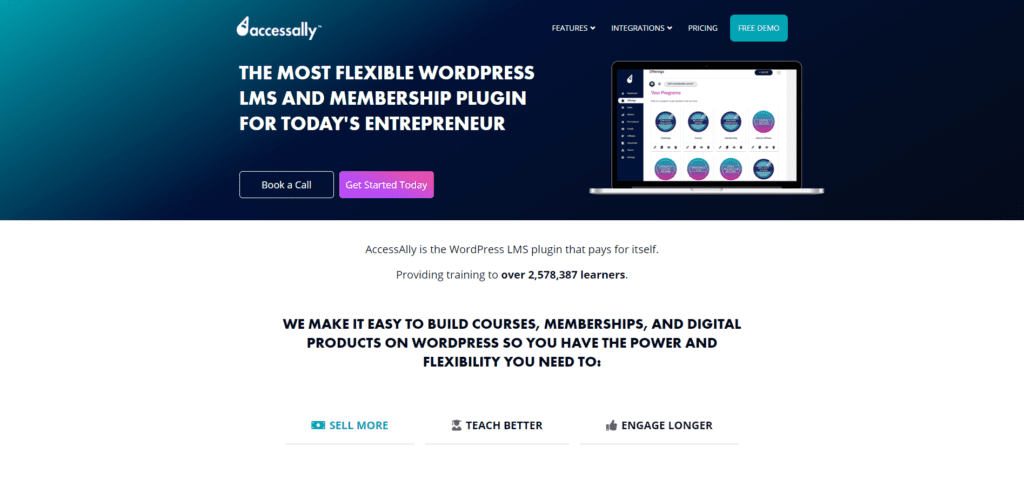
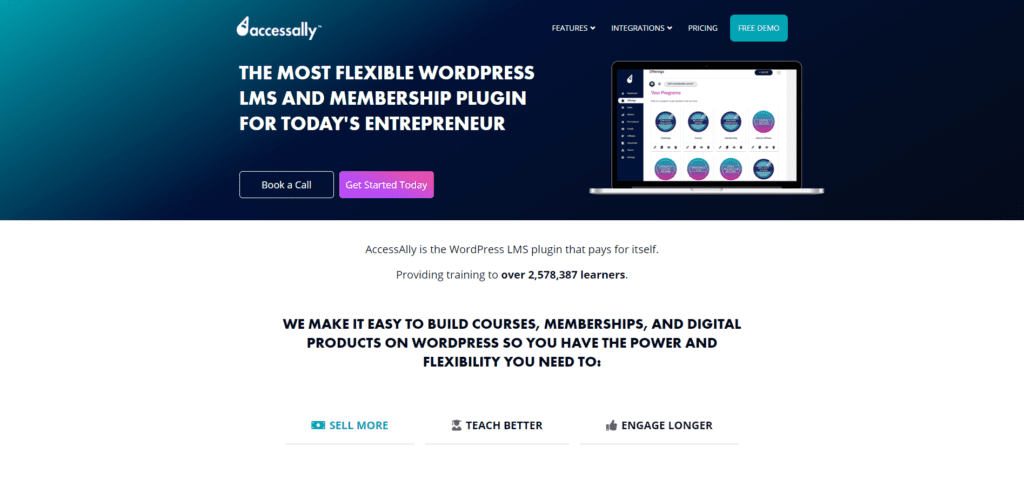
If you want to combine the ability to sell online courses with the ability to manage a full-featured membership site – a powerful combination for edupreneurs – then AccessAlly is arguably the best choice there is.
The platform leverages the full capabilities and flexibility of WordPress while also adding great membership features and a learning management system (LMS) plug-in that includes notable features like the ability for students to submit homework assignments and get private feedback.
You get all of this without having to be a WordPress whiz. It’s plug-and-play, but there is also a comprehensive “done for you” option if you want to get up and running with a course and membership site quickly.
Marc Wayshak’s membership site is an excellent example of what’s possible with AccessAlly.
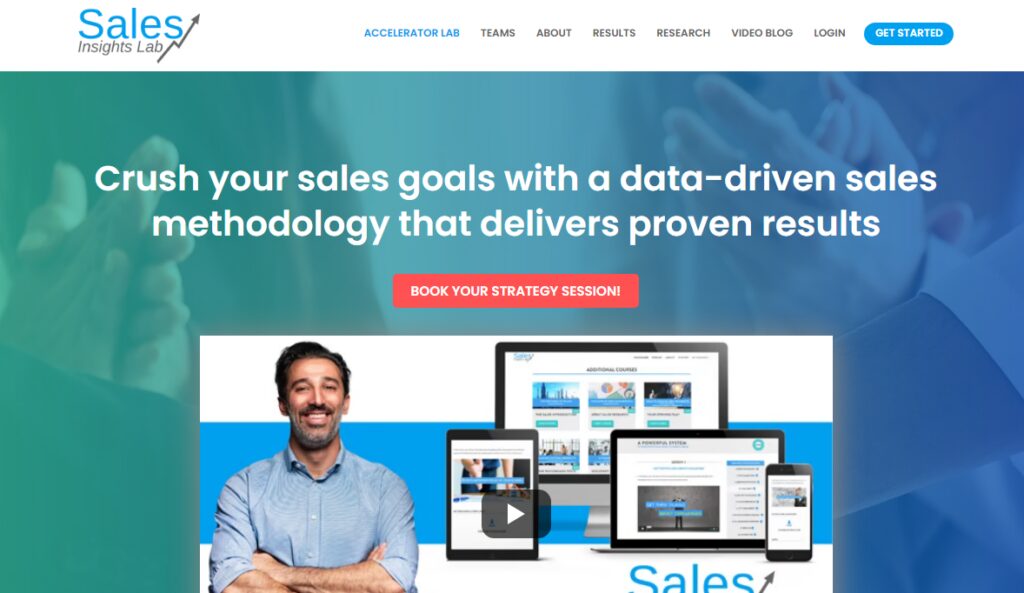
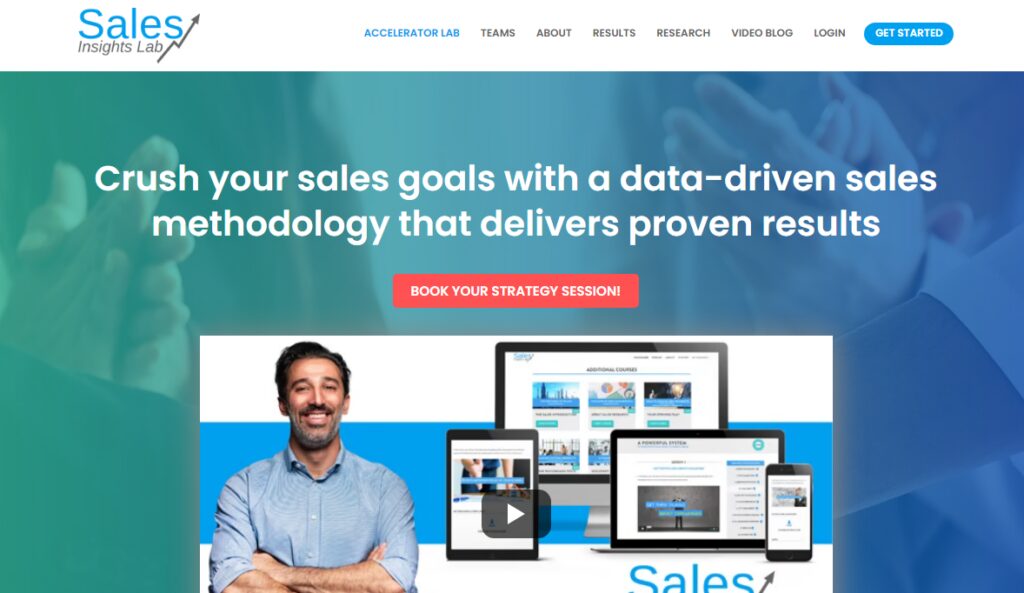
Powered by AccessAlly, Marc’s Sales Insights Lab is a full-fledged membership program with a professional website and all the necessary backend management tools.
You can’t tell from the outside if it’s built with WordPress or a dedicated course platform like Kajabi or Thinkific.
At the backend, AccessAlly gives you comprehensive student management and engagement features such as private notes, audio bookmarks, completion certificates, quizzes, surveys, progress tracking, objective checklists, leaderboards, graded assignments, and much more.
Its course builder isn’t as robust as some of the other tools in this list but offers sufficient features to help you create full-access and drip courses consisting of multiple modules and lessons.
On the marketing side, it integrates with all the popular email marketing tools and also offers imp[ressive affiliate management capabilities to help you market your courses.
AccessAlly is an excellent tool in a very competitive WordPress LMS industry.
AccessAlly Highlights
Course Creation: Online multimedia courses, instant and drip content access, digital products, and memberships.
Course Material: Videos, audio, text lessons, PDFs, presentations attachments.
Website/Landing Page Builder: No, but it comes with a standard course theme.
Online Community: No
Student Engagement Features: Gamification & points, lesson comments.
Teacher Features: Graded assignments, reports, progress tracking, quizzes & certificates, and team accounts.
Marketing Features: Integrates with popular email marketing and automation tools, coupons, discounts, and affiliate management.
Learning Curve: Low
Best For: WordPress users looking to add a feature-rich eLearning/membership platform to their sites.
Paid Plans Start From: $99/month
Free Plan: No.
Free Trial: No, but offers a 60-day money-back guarantee.
AccessAlly Pricing
The Essentials plan is $99 per month / $82 with a yearly subscription. If you are serious about a membership model, this is definitely one to check out. Read our Complete AccessAlly Review here.
3. LifterLMS


LifterLMS is among the most popular WordPress LMS plugins with thousands of active users worldwide. It is very similar to LearnDash in its features and options.
This is a power-packed plugin that turns your WordPress website into a fully functional learning management system and allows you to sell online courses and membership programs easily.
You can use it to create attractive course pages and design courses with multiple modules and lessons. It supports all the popular content types such as video, audio, PDF, and embedded media.
On the management side, LifterLMS gives you detailed student management options like reporting, analytics, quizzes, assessments, leaderboards, etc.
To get an idea of the scale of sites eLearning programs you can create with LifterLMS, just head over to WP101, one of the biggest WordPress learning resources on the internet. WP101’s membership program is powered by LifterLMS and has served over 3 million students worldwide. The site sells individual courses, and an all-access membership program with new content added regularly.
Since LifterLMS is based in WordPress, you can use it with any popular WordPress theme and plugins or tools you want.It also offers integration with popular email marketing and lead generation tools, making it easier to market and grow your business.
Overall, if you’re looking for a reliable WordPress LMS, LifterLMS should definitely be on your list.
LifterLMS Highlights
Course Creation: Online courses, memberships, bundles, and various other digital products.
Course Material: Video, audio, text, PDF, and several other content formats.
Website/Landing Page Builder: Yes, it offers an intuitive multi-tier drag and drop course builder.
Online Community: Yes.
Student Engagement Features: Course modules and lesson outline, and student comments.
Teacher Features: Multiple dynamic quiz types, assignments, reports, completion certificates, and badges.
Marketing Features: Email notifications, abandoned cart emails, automatic follow-ups, integration with email marketing tools, and affiliate management features.
Learning Curve: Low.
Best For: WordPress users looking to build a full-scale online course website with marketing and sales features.
Paid Plans Start From: $199/year.
Free Plan: No.
Free Trial: It’s free to use, but you need to choose a plan when selling products.
LifterLMS Pricing
LifterLMS has the solid selling point of being free for the base version: you can search for and install it using the usual plug-in screen in WordPress.
This means you can quickly try out the system within your WordPress site before deciding whether it is right for you.
You pay only if you decide to use any of the various add-ons available for the system. These range from e-commerce to various marketing tools and integrations.
The Earth Bundle is $199/year and gives you the entire suite of payment add-ons. Or you can purchase a Universal Bundle for $360 that includes all of the standard add-ons. (You can also try out the premium Infinity Bundle (usually $1,200/year for a month for $1.)
Read our LearnDash vs LifterLMS comparison.
One last note for this section: if you are going to go the WordPress route, be sure to check out 11 Best Web Hosting Services for Creators and Experts.
Best Marketplace Online Teaching Platforms
These are online course platforms that, in addition to providing ways to author/assemble courses, also provide an existing marketplace in which to sell courses online.
The downside is that these sites tend to turn courses into commodities and drive prices way down. That’s great if you are a learner looking for a course, but not so great if you want to create online courses that generate a reasonable level of income.
Still, they are popular and they do have their place.
1. Udemy
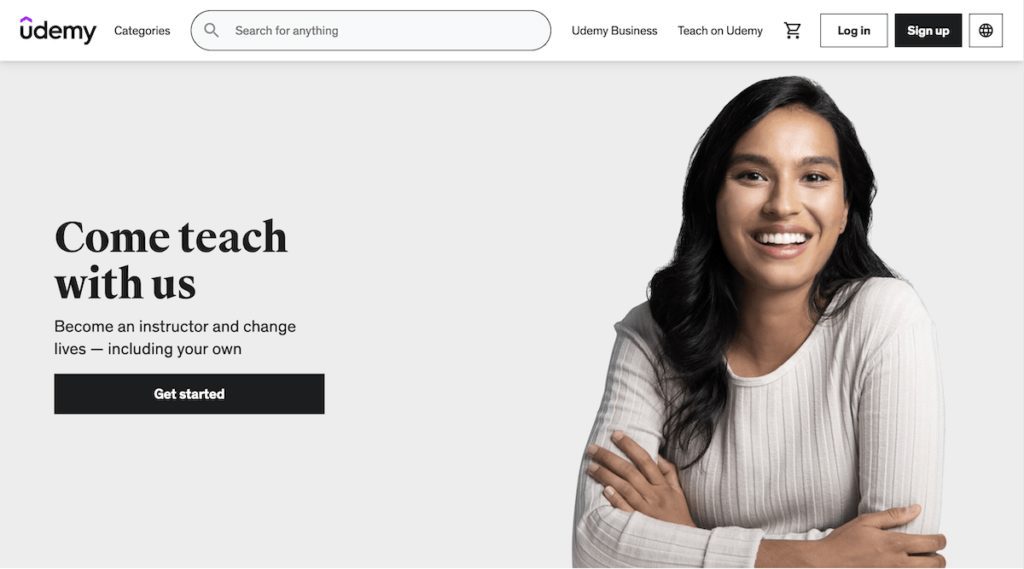
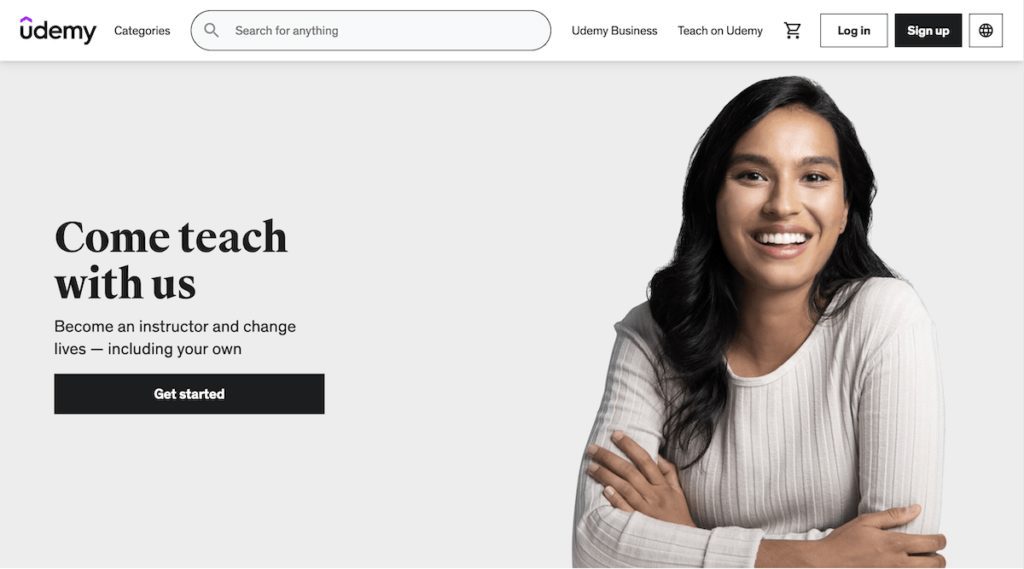
The folks at Udemy say, “Our goal is to disrupt and democratize education by enabling anyone to learn from the world’s experts.”
The Udemy platform gives subject matter experts a simple, straightforward way to assemble content like PowerPoint slides, PDF documents, and YouTube videos into a coherent course experience. Unlike Skillshare, Udemy courses aren’t limited to creative skills only and cover a much wider range of topics. However, creative and technical skills are still the most popular categories on its platform. You can publish courses in the Udemy marketplace and use various tools to promote your masterpieces.
Since Udemy is a marketplace, its course pages follow the same design template. Similarly, its courses are structured the same way – multiple modules containing bite-sized lessons, assessments, exercises, and study material.
Here’s an example of a Udemy course page.
Udemy is free to get started for instructors – the company makes its money by keeping 50% if it sells your course. If you make the sale, you keep 97% (Udemy takes a 3% transaction fee).
Keep in mind that you are currently required to price your courses in $5 increments between $20 and $200 on Udemy (source) – which can be quite restrictive.
Even so, ThinkTraffic reports that some instructors have been having quite a bit of success.
That’s probably because Udemy gets millions of monthly visitors to its platform and regularly runs promotions to attract students. However, remember that most Udemy courses aren’t full-scale programs. Instead, think of them as short courses with a limited scope.
When you consider these factors, the course pricing limitations make sense.
In short, if you’re looking to start a course business without worrying about anything but content creation, Udemy is the ideal place to start.
Udemy Highlights
Course Creation: On-demand video courses.
Course Material: Video, text, PowerPoint slides, PDF, and attachments
Website/Landing Page Builder: No, all course pages have the same design. But you can customize the look and feel with your logo and images.
Online Community: Yes.
Student Engagement Features: Course modules and lesson outline, and student comments.
Teacher Features: Surveys, certificates, quizzes, and reports.
Marketing Features: Promoted to relevant customers through email and ads.
Learning Curve: Beginner-friendly.
Best For: Beginner course sellers looking to gain quick exposure without fully investing in a website or course platform.
2. OpenSesame
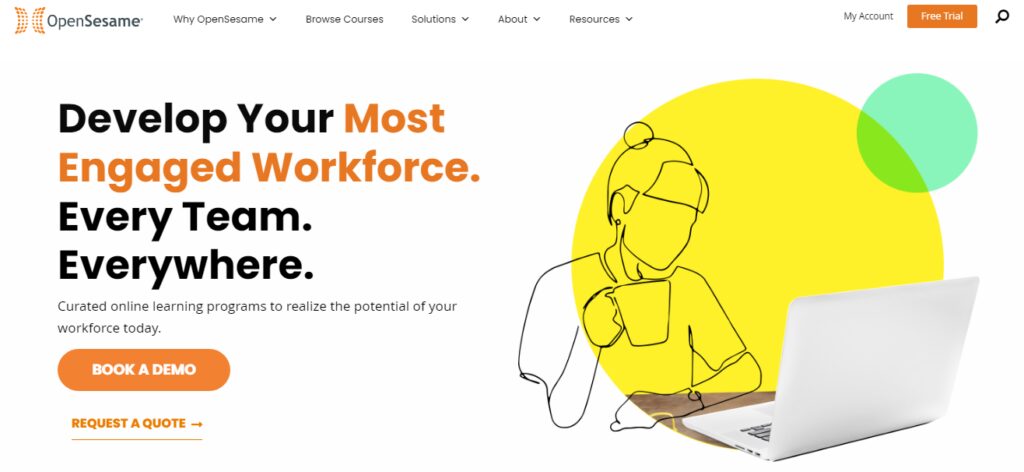
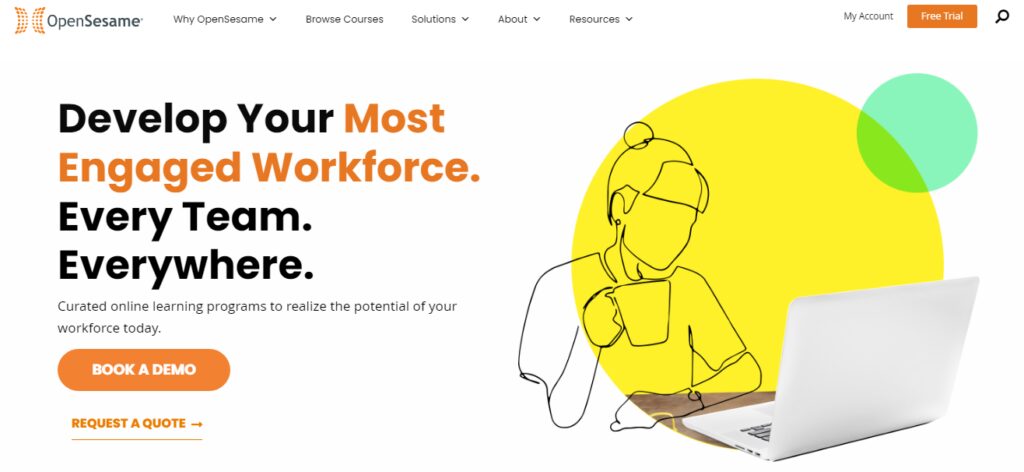
OpenSesame is different from the other tools discussed in this article so far. It is a library of thousands of high-quality online courses delivered by professionals with real-world experience and credentials.
As an instructor, you can create courses for OpenSesame that corporate clients, training firms, educational institutes, and other entities can use in their programs
On the other hand, if you’re building an independent course on your own LMS, you can integrate it with OpenSesame to add any lessons, courses, videos, or content from their library, making your offer more valuable.
The advantage of using OpenSesame is that it gives you access to some of the world’s most significant enterprise eLearning programs. If your course content aligns with an organization’s needs, it can include it in its internal or public educational programs, giving you exposure and adding credibility to your profile.
OpenSesame Highlights
Course Creation: On-demand online courses and educational programs.
Course Material: Video, text, PDF, and several other content formats
Website/Landing Page Builder: No, it follows a standard course page design.
Online Community: Yes
Student Engagement Features: Course modules and lesson outline, student comments
Teacher Features: Surveys, certificates, quizzes, reports.
Marketing Features: Promoted to relevant customers through email and ads.
Learning Curve: High
Best For: Experienced professionals looking to sell courses to corporate clients or manage extensive team training sessions.
OpenSesame Pricing
The company takes 40% of any sales you make through its platform.


3. Skillshare
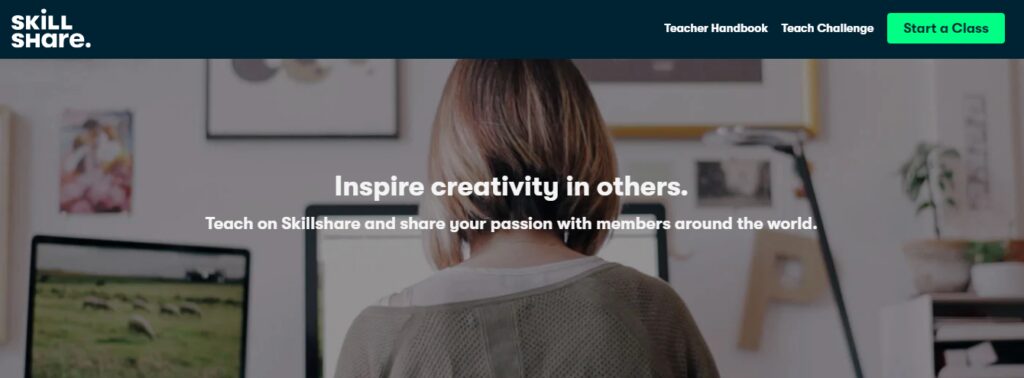
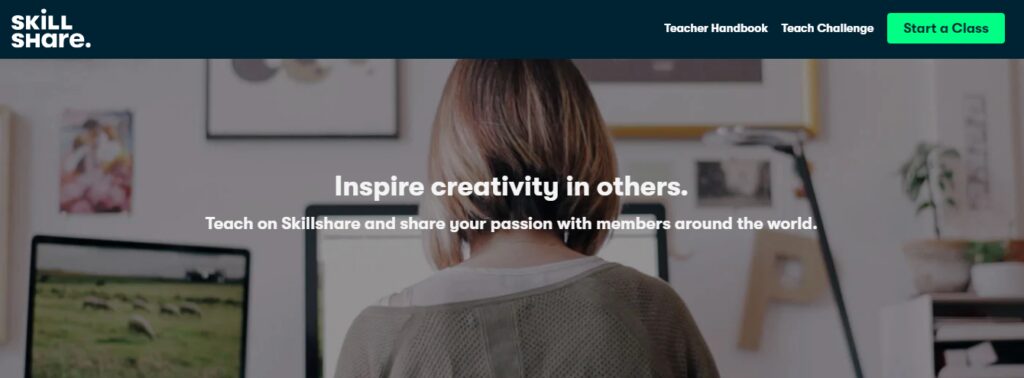
Skillshare is one of the world’s most popular eLearning platforms where anyone can register to access its library of thousands of online courses.
You can sign up as a Skillshare Teacher, create and upload your video courses, and earn from course sales.
Skillshare specializes in courses for creators. Some of its most popular courses are illustration, design, photography, video, freelancing, and more. But you can also create courses on other topics like marketing, consumer behavior, psychology, etc.
Skillshare provides instructors with tools to create courses composed of video lessons and a “class project.” Classes are normally 10-25 minutes long, broken down into short videos, and they are all pre-recorded and self-paced.
It doesn’t offer a course builder like dedicated course platforms. Instead, all the course pages follow the same design template. Similarly, every course consists of multiple modules, lessons, and practical exercises.
Here’s an example of what a Skillshare course page looks like.
Once you have enrolled more than 25 learners in a class, you become eligible for participation in Skillshare’s Partner Program. You can earn money through the royalty pool managed by the company – usually $1-2 per enrollment, according to the company.
Unlike Udemy, Skillshare sells subscriptions to all of its content rather than individual courses.
Once you are a partner, you’ll also get compensated for new Premium Members ($10 per) you bring to Skillshare through your Teacher Referral link. The Skillshare site reports that “Top teachers make up to $40,000 a year.”
Skillshare gets millions of website visitors every month who search the platform for different courses. So if you create courses on popular topics and optimize them using the right keywords, you have a pretty strong chance of attracting students regularly.
Skillshare also recommends relevant courses via Facebook ads and emails to its users based on their interests. But you all need to promote your courses individually to drive traffic and generate sales.
In short, if you’re a creative professional looking to sell courses without building your own course platform, Skillshare is an ideal option for you.
Skillshare Highlights
Course Creation: On-demand video courses.
Course Material: Video, text, PDF, and attachments.
Website/Landing Page Builder: No, it follows a standard course page design.
Online Community: Yes.
Student Engagement Features: Course modules and lesson outline, and student comments.
Teacher Features: Surveys, certificates, quizzes, and reports.
Marketing Features: Promoted to relevant customers through email and ads.
Learning Curve: Beginner-friendly.
Best For: Professionals looking to reach a sizable audience without worrying about building a course website or investing in marketing.
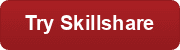
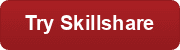
Best Small Business and B2B Course Platforms
Most of the best online training platforms listed on this page are geared towards solopreneurs or small, start-up businesses. While they can work for larger businesses, we’ve found over time that more established training and education companies may want to jump up to a different level if they:
- Sell business-to-business and may need to set up separate portals for each customer.
- Need to award continuing education credit learners.
- Already have an extensive catalog of courses built out in SCORM or TinCan-based authoring tools like iSpring, isEazy, Articulate, Captivate, or Lectora.
- Plan to build out a catalog of courses and don’t want to be “trapped” by using proprietary LMS tools.
- Need to manage online and classroom-based courses in the same system.
- Need complex assessment capabilities. (creating questions and answer pools, randomizing questions, ability to analyze the performance of individual questions – i.e., item analysis)
Because many course sellers do have these needs, we decided to create a separate “learning management system for small business” page. You can check that out for a range of options, but we note here that our top pick in this category is:
1. TalentLMS
TalentLMS emerged rapidly as one of the more visible brands in the “new breed” LMS market. The company offers a very full-featured system, including a very high level of brandability and a wide range of pre-developed integrations via Zapier. You can sell your courses individually or via subscription via PayPal or Stripe.
Perhaps best of all, TalentLMS offers a free option that gives you the ability to kick the tires. After that, the lowest price standard option starts at $89 per month ($69/mo with annual payment up front).
Read our in-depth TalentLMS Review.
Also, if you happen to represent a trade or professional association, be sure to check out the LMS reviews on ReviewMyLMS.
How To Choose The Best Software For Course Creation
If you haven’t already, definitely grab the free selection guide for online course platforms. It costs nothing, and it will help you make the right choice faster and smarter.
You may also want to check out the individual reviews of top course platforms that have been published here on Learning Revolution. This also includes comparisons of online course platforms like Teachable vs Thinkific and New Zenler vs Kajabi and Kajabi vs. Thinkific.
As you are considering your options, be sure that you are crystal clear about your learning and business objectives and what type of online course business you are. It really does matter when selecting an online course platform.
Next Steps Once You Have a Course Platform
As you probably realize – having a course platform doesn’t do you a lot of good if you don’t know how to create an online course – just follow the link to get my guidance on how to design an online course.
And then, of course, there is the whole issue of how to launch your online course successfully and continue to market it over time.
Be sure to check out the free Learning Revolutionary’s Toolbox. It’s chock full of tools and tips to help entrepreneurs with all aspects of creating and growing a successful online course business.
Other Ways to Monetize Your Expertise
Finally, keep in mind that while online courses are very popular right now, they are only one of many ways to help people learn and, in doing that, to monetize your expertise.
We believe you should aim to create a Value Ramp – a portfolio of offerings designed to address the needs of different audience segments at different price points. Here are just a few of the articles you’ll find here on Learning Revolution about different ways to generate income through your expertise-based business:
- The Complete Guide to Building a Successful Membership Site
- The Virtual Conference Business Model
- The Top 7 Ways to Monetize a Podcast
- How to Monetize Your Email Newsletters
- How to Make Money Blogging
- A Guide to Expert-Curated Affiliate Marketing
Frequently Asked Questions
Here are questions frequently asked about online course platforms.
What is the best online course platform?
There is no single best online course platform for everyone. The best platform for you depends on your specific business needs and goals.
To find the best platform for your business, you should first:
- Identify the type of online course business you are. Are you selling courses on a specific topic? Are you targeting a specific audience?
- Get clear about your critical business objectives. What do you want to achieve with your online courses? Do you want to generate leads, increase sales, or build a community?
- Define the types of learning outcomes you aim to help your students achieve. What should your students be able to do after completing your courses?
Once you have a good understanding of your business needs and goals, you can start to identify the platform features that are most important to you. This will help you narrow down your choices and find the best platform for your business.
The spreadsheet included with the free platform selection guide can help you go through a clear process to make your choice.
How do I create an online course?
Check out Learning Revolution’s comprehensive guide, “How To Create An Online Course” for a step-by-step process on how to successfully create an online course.
- Find the Perfect Online Course Platform
- Online Course Platform Categories
- Best Standalone Online Course Platforms
- Best All-In-One Courseware Platforms
- Selling Courses Online with WordPress
- Best Marketplace Online Teaching Platforms
- Best Small Business and B2B Course Platforms
- How To Choose The Best Software For Course Creation
- Next Steps Once You Have a Course Platform
- Frequently Asked Questions


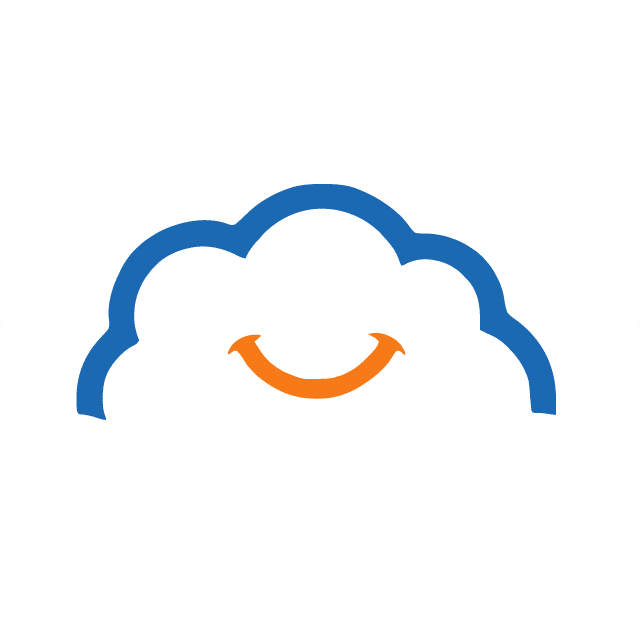







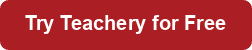





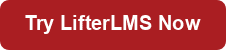

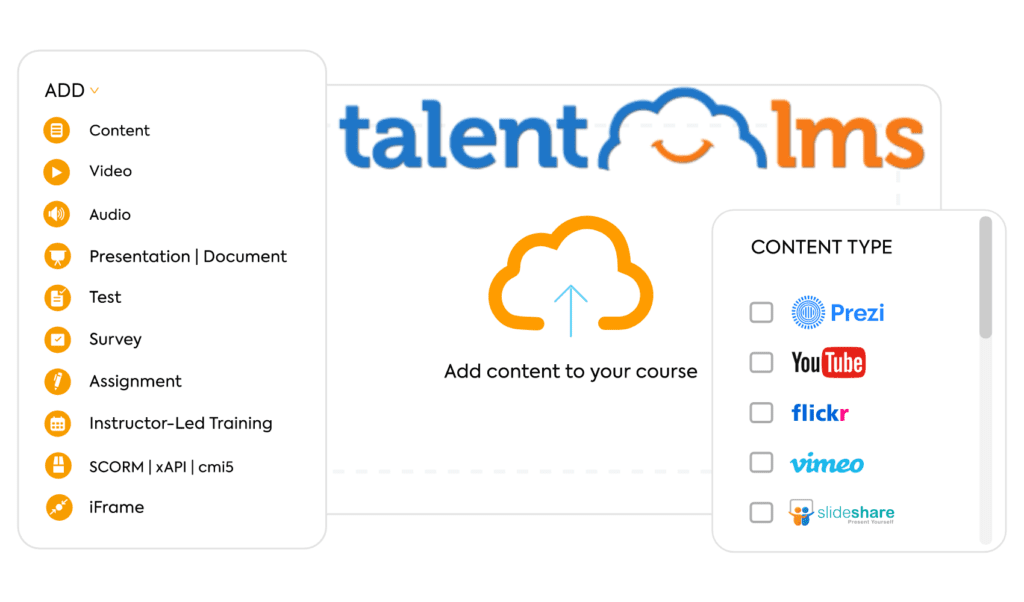


Great list! I’m kind of surprised that you didn’t add CourseFunnels! It’s one of the most budget-friendly software I’ve come across. And also provides lots of free sales-boosting plugins. It is so easy to use. One of a kind, you should have it in here!
Hi. Would you add LinkedIn Learning to this list now? Why or why not? Thanks for the info! Nebosh IGC
It is mentioned in my round-up of alternatives to Udemy: https://www.learningrevolution.net/alternative-to-udemy/. I only mention the ones that I consider the top choices in each category in this post.
Have you looked at Xperiencify for building courses? It’s not an all-in-one platform (yet), but it sure has way more features for a gamified, experiential learning experience for the customer. I am building my course on it, and love the responsiveness of the tech team on their Facebook group. Very responsive to input and suggestions as they continue to add new features left and right. Highly recommend it!
Yes, I like it. We’ve covered in in our post on Teachable alternatives, and I expect we will add it to this page at some point soon. – Jeff
Hello Maureen,
I have taken the free plan at Thinkific. Very recently published my course – Nov 2021.
wingsofcreativity-rozario.thinkific.com
I am all set to market my course. The support I received from Thinkific team is fantastic. Surely will take the paid plan once I start seeing small results.
-Patric Rozario
Hey Jeff! This is a great list, thank you!
I would love to introduce you to our Teachfloor platform (teachfloor.com/). It’s an LMS for cohort-based courses in order to create, manage and monetize an online live academy effortlessly.
Thanks Jeff for this list but what’s up with Skillshare? I just can’t seem to get my courses approved there. They always reply back saying I am putting promotional content inside them even though all I’m mentioning is my line of work. Anyone else having the same issue?
Thanks for sharing that, Kush. I haven’t heard of anyone else having problems, but if anyone reading this has, please comment and share.
Thanks Jeff for the article. Very useful it is. I am new to online teaching. The experience I have learned is just awesome at Thinkific. The other platform one should try is
graphy.com
This is largely for the Indian Subcontinent market – which is mega huge.
Thanks for this detailed and well-written review of popular LMS platforms. I have used LearnDash before but now I have switched to another great one, which I will like to recommend in addition to your list – Tutor LMS by Themeum.
GrassBlade xAPI Companion integrates with LearnDash as well as LifterLMS, LearnPress, and WP Courseware too. It is really an awesome plugin that you do some awesome things on WordPress. I’m a longtime user and support is super helpful.
It allows you to track add xAPI, cmi5, SCORM content support as well as Video Tracking support too.
Late to the party but telligent.com is great for an online community
Have you checked out Udutu? (udutu.com) I have been on and off their site over the years and I like their workflow and they have lots of free storage and use. You can even build your training on their platform and export it all for free (SCORM and other options); they hope to have your business by helping you so much you will use them as the LMS hosting platform.
We’ve had Udutu listed on the Course Creation Tools page for a long time. The focus on this page is platform for selling courses and I think Udutu is a little weak in that are – i.e., it lacks goor catalog/e-commerce/promotion feature.
Hi,
You can also try prodicallearning.com platform if you want to create and sell courses with your branded name at very affordable price.
Thanks
Hey! Just thought I would leave a note about my experience… I’m creating my first online course and decided to try the first 2 you recommended: Thinkific and Learnworlds and I have to say Learnworlds dashboard is horrible! Thinkific is much more intuitive and attractive. Just thought I would throw that in and save someone else the time.
Great article btw
Thanks, Corrine – I appreciate you taking the time to share your experience.
Good Article covering all essential platforms. love this article.
I’m wondering why you didn’t cover YesCourse in this article.
A reasonable question. I think I did have then in there years ago, but can’t remember now why I removed them. I think it was because, when I polled readers, no one seemed to be using them or have much to say about them. Will review and possibly re-list.
I love reading your article and I hope that I will read some more about this stuff, it’s really informative and very entertaining. Recently I tried expertlearn.com and I had a good results.
Thanks for sharing this list with us, I have introduced a platform where you can create your own online Learning Management System where you can create and sell online courses and many more that help you to manage your online Learning or eLearning
Hi Jeff,
Selling online courses as I understand it could be about how a professional training business like say the guys who bring you GTD (VitalSmarts) required a “customer” training LMS to scale the business of learning. They use the Thought Industries platform, which is similar to others like Skilljar, LearnUpon or Docebo? I’m sure each has their areas of expertise, benefits, etc. But curious if there is value in expanding on this post with a quick write up about how platforms like Thought Industries help sell online courses as well? Thank you for your consideration.
Best,
Alex
Hi Alex – I covered this long ago in https://www.learningrevolution.net/learning-management-system-for-small-business/, which is linked to in this post. Thought Industries is covered there.
You didn’t mention learnpress that is the only wordpress plug in that allow to create a marketplace like udemy for free…
I cover Udemy alternatives at https://www.learningrevolution.net/alternative-to-udemy/. To say that LearnPress is one is more than a bit of a stretch.
Hi Bruno, very interesting,
I am busy setting up a LearnPress site and would like for small local colleges/clients to create their own branded section with pre-loaded courses that they can choose from or load their own to sell, similar to Thinkific with a bonus of pre-loaded courses. I have a multivendor site where clients can create their own e-commerce shop and would like to have the same for e-learning. Is this really possible with learnPress and if yes do you know of any documentation/guides on how to set it up?
I would really appreciate your input
I have a WIX site, how would I find information on building a course on a site I already have? …with full control and selling through the WIX site.
Thank you!
I don’t have a great answer for you on that one. You can sell some video content on Wix, but it really just isn’t made for creating courses. You’d be better off using one of the platforms here and linking out to it.
Do you have or will you have a review of Thrive Apprentice? (thrivethemes.com/apprentice/)
I’m a fan of Thrive, in general, but have not yet managed to review Apprentice. I expect to be able to publish a review by end of this year or January 2020 at latest.
Hi, Jeff! Thank U for this great selection. I’m looking for a platform that supports online courses, memberships, and at least 2 languages (English + French). Can U help?
Try LearnWorlds
Thanks for this valuable content.
I’m looking for a platform that performs all-in (as Udemy) , and supports courses in other languages than English.
I’ve designed a course in Arabic and it’s up to recording now. I need a guidance for a better choice, As Selling and Marketing isn’t my preferred area.
I’m afraid I don’t have an answer for this one – at least not in the Udemy model. Your best bet would be to contact each of the companies I list at https://www.learningrevolution.net/alternative-to-udemy/ to see if they support Arabic.
Hi Jeff, thanks for the article. 2 questions for you. Where does Kartra fit in here? I’m social media based craft business looking for a landing spot to direct customers to video tutorials for purchase. I cannot tell what is right for me. I would only be selling 1 large/master course that i would like to have broken down into several chapters. Possibly some subsequent courses as advanced learning to the original mastercourse. I just want them protected and not shared. I like the idea of a login, or a landing page to collect the email but not entirely necessary. I could do the payment processing and send customers a link or have the platform collect the payment- not really particular just a bit lost. Really small business, small budget.
Hi, Ali – Kartra will enable you to sell digital products, and assuming you are using mainly just video, that can include online courses. So, it may work just fine for your needs. It is not really really a full-featured course platform, though. Kartra itself doesn’t list “online course platform” as one of the platforms and services it replaces. Again, that may not matter if you don’t really care about things like tracking course progress, incorporating quizzes and test, awarding credit and certificates, etc.
This list is not comprehensive and needs to be updated. Vonza is the best all-in-one platform in 2019. I have used several others and didnt like it. With Vonza you can Easily Create A Profitable Online Business.
Vonza is an all-in-one platform to create and sell online courses, products, build funnels, design a beautiful website without needing 20 different apps and spending thousands of dollars. Try it out at vonza.com
Thanks, Uyi – It’s not meant to be comprehensive (it’s purposely selective based on my experience and expertise, both of which are extensive) and I update it regularly. Will take a closer look at Vonza. – Jeff
Hey Jeff!
Thanks so much for putting this incredible guide together! Have you also heard of Virtually (vrtlly.me/build)?
It’s the only online courses platform that I’m familiar with that takes place live and requires minimal effort to put together. All the video editing and PDF creation is done on your behalf.
Thanks, Bill – I was not aware of that one, so thanks for alerting me. Seems like there is a new platform every day at this point!
Hi. Would you add LinkedIn Learning to this list now? Why or why not? Thanks for the info!
Hi Denise – I do mention it (well, Lynda.com – basically the same thing) here https://www.learningrevolution.net/alternative-to-udemy/ – which is where I list more marketplace options. Even there, though, it is only a mention because getting accepted to do a LinkedIn/Lynda course is a good bit more difficult than participating in most of the other marketplace platforms.
I just wanted to say thank you!!!
I teach for a large, well known (ahem, orange) online company. Many of my most advanced students (who will run out of content soon) need other options. I do not need to market and attract large numbers of students as I teach 70-90 classes weekly; I simply want to supplement and further their skills (I have three classes to offer that parents and students both ask about regularly) as they progress out of the current curricula. As they are all in China, could you possibly narrow down which of these options will work there? If by chance I can grow my own business, that would be fine, but it is not currently my short-term goal. The option to expand is certainly one I want to keep available as a possible long-term goal. TIA. 🙂
Christie – “which of these options will work there” depends on what you are looking for. Do you mean that all the content will need to be in Mandarin?
Hi Jeff,
Thanks for this article. Have you ever stumbled upon a platform that combines physical and digital sales? We have a course made up of digital videos and a physical book. (For reasons I won’t go into here, the book cannot be digitized and needs to remain physical.) Currently, we provide it only through our wordpress site, which requires us to manually fulfill each order through KDP (the same POD provider used by Amazon) and then grant member-only access to the videos, streamed via Vimeo. Currently low-volume sales, but I’d still love to find a solution that packages both for me.
Chris – There are higher end platforms that would do this. On the lower end, though, WooCommerce would be able to handle this. Since you are using WordPress already, you may want to consider using a WordPress LMS plugin like LearnDash in combination with WooCommerce.
If others reading here use or offer another solution that would help Chris, please comment.
– Jeff
Hey Jeff!
I’ve looked through this list twice and it is absolutely brilliant. It is up-to-date and listed according to its type. I’d love to see you include Plantoost, it is worth a look!
Thanks, Carl – I’ll have a look.
Nice, Article and list. In 2019 USA based startup, Simpliv – simpliv.com is best online teaching and learning platform. It will provide all courses over the world. Compare to other platforms Simpliv is the best at any kind like courses quality, customer support, mainly Price and other areas as well.
Thanks for commenting. I’ll have a look.
Starflow’s plattform is great! 🙂
How does TalentLMS.com measure up to these systems? What is the difference? I work for a mid-size company that wants to start a certification program. We already have a web presence and a marketing group.
Thanks!
TalentLMS is a good platform. It’s just in a different class than these – will give you more capabilities in a number of areas like tracking, reporting, SCORM compliance, multi-tenancy. I cover it and similar platforms here: https://www.learningrevolution.net/learning-management-system-for-small-business/. These platforms are probably a better fit for your needs.
Hey Jeff, thanks for the great article.
If I want to run everything in one ( to simplify things) and less integration. Say creating a course and then having to integrate it into my website to sell or have students use.
I assume the all in one platform would be most useful? If so, Which all in one platform would you suggest? Where one can have a website, charge memberships , email and etc ?
My courses are generally youth education based- in 3 different categories. I’ve done some research(will do more) but curious to know what you would do if you were in that position.
Hi, Arthur – Yes, all in one would be best for this. My top pick in this area is Kajabi, but I’d also suggest taking a close look at Podia.
Do any of these offer a screen sharing option for one-on-one or group training?
Don – None of these are Webinar/virtual meeting platforms, which is what you would need to do what you describe. The exception is Ruzuku, which does have those abilities built in. The rest integrate with common platforms like Zoom and GoToWebinar.
I’ve gone around and around 1st deciding on 3rd party .. then build my own with wp/ LMS and back AGAIN. I really prefer a 3rd party all-in-one solution.. as I am just starting out and it’s just “me” The biggest challenge that I have found is the SEO I am not sure how that works without an independent wp site or how it works with a website you build inside a 3rd party. it seems to be the big elephant in the room that no one wants to talks about. Thanks, Alix
Alix – Once you go outside of a true Web site CMS like WordPress, you are bound to loose a certain amount of control over SEO. WordPress, in particular, is just really strong at that. So, you can either stay with WordPress for your main Web site and link out to a separate course platform. Most of the big ones are going top allow you to style your course site to closely reflect the branding of your main Web site, and some – like Thinkific – have some good widget tools that makes it easier to drop code into your Web site for linking out (not rocket science, but still handy).
Another option is a platform like Academy of Mine, which is built on WordPress and, as a result, retains most of its strong SEO capabilities.
Finally, platforms like LearnDash and LifterLMS enable you to plug the LMS capabilities right into WordPress. There are trade-offs on all of these, of course. It most depends on the degree of control you want (first option has the least, third option the most – Academy of Mine is a nice middle position).
Thanks, Tracy – I’ll check it out.
Just to put cost in some context, when I designed and built one of the very first eLearning platforms for Sun Microsystems in 1996 to train my sales force, I had to hire 23 web page creators and instructional designers to build my site. Sixty hours of on-line training cost me $1.34 million dollars. Of course, at that time, no alternatives existed and Saba, Blackboard and Moodle all came by to see SunTAN (Sun Training Access Network) to see my learner-centric model. I used Java to create custom pages on the fly depending on the audience (salespeople want just the basics and sales engineers wanted everything possible). But within 2 years I was able to show the CEO a >125% ROI (increased sales and getting them trained faster than in the classroom) and I never had any problem keeping my content updated from that point on when execs understood eLearning’s importance. Of course we didn’t call it eLearning then, Cisco’s John Chambers coined that word a year later. Today I am using LearnDash to create a site for my 4000-person active senior community and the cost will be more like $15,000.
Thanks for commenting, Jerry. I have followed a similar path. It is amazing how much things have changed!
Is there a program listed in which you can assign minimum time that the student needs to remain in the course? I provide training that requires the student to complete a minimum amount of hours so I needed training in which the student cannot move to the next section until a certain amount of time has passed.
Thanks for providing resources, Jeff! I just wanted to provide an additional source for people who, once they find the right source for them, can get some tips on actually making the course. I just found it while googling, same way I found this one 🙂
freelancermap.com/freelancer-tips/12434-create-course-sell-freelance-knowledge
Not gonna lie, I had no idea there was so much money in course creation! This is something I’m definitely looking at working on in the future when I can finally have time for personal projects.
Thanks for providing that resource, Maycee.
Is an LMS like “Adobe Captivate Prime” designed and meant to sell online courses? If the answer is “no” (which it seems so), why such LMS is not designed to sell online courses?
Bibhash – The main distinction between Prime and the types of systems listed here is that Prime does not have built in capabilities for e-commerce and marketing. That doesn’t mean you can’t use it for selling courses, it just isn’t really set up to do that out of the box. You would need to integrate it with an external e-commerce system at a minimum.
Hi Jeff,
Very interesting article! I still have a question bugging me though: in your research were you also able to identify if there is any platform that allows to sell courses where the instructor is different than the account owner? I would like to set up a little business where I instruct the Instructors, shoot the course, direct and produce the videoclips, follow any marketing activity around the course. Then, I would get right to use and eploitat the results from them, sharing revenue with them. In this model, I would need to be the Owner-Administrator of the accounts on the platform. I’ve checked Teachable and there seems to be some limit in doing so, in how they define the “instructors”. Any indication from you ? Thanks in advance. Marco.
Marco – At least based on the way you explain it here, Teachable (or Thinkific) should be able to handle that. Can you provide more detail on how it is falling short?
Jeff, thank you for the summary! One question: which platforms do you recommend that allow students to upload completed assignments (content such as docs, scans, photos,…) so they are accessible for review to me as well as accessible to the student? Thank you
Florian – For that type of interaction, you are probably going to best off going with an academically oriented platform like Moodle – to which you could add one of the e-commerce plug-ins I cover in the post.
Hey Jeff.
Amazing post, and pretty useful list for online course creators. Also appreciate the time and effort you put into making people’s lives easier and answering everyone’s comments around here.
Passing by, I wanted to drop here another platform that fits the all-in-one category. It’s kyvio.com and it’s the perfect match for people with a low budget and high expectations. I would highly appreciate it if you could review and maybe add it to your list.
Cheers
Several of these tout the ‘marketing’ background of the founder of the website. But then the platform requires YOU (the teacher) to do the marketing of your course. It seems what they are ‘marketing’ is the platform, which is absolutely worthless to me: I’m a teacher, not a salesman. I don’t have a “web presence”; I don’t have a ‘following’; I have content knowledge and an ability to teach. It would seem that the best venue for someone like me would be one that relieved me of the responsibility and need to do something I can’t do (market/sell).
Liam – These are technology platforms, plain and simple. If you want something that is going to help (at least some) with marketing, then go with Udemy or a similar platform. Even on those platforms, though, you are going to have to put some effort into marketing if you expect to make any real money. Basically, you have two choices: hire or contract with someone to do marketing for you or learn to do it yourself. If you aren’t willing to do one or the other, then you either need to go to work for someone who is, or just accept that being in the course business is not for you.
One of the most exciting developments in the tech world is the number of people who are learning to write code. Simpliv allows students to select their goal/learning objective and then recommends the proper course for that student.
Simpliv works because it makes coding accessible to any interested student, provides practical recommendations for students who want to learn how to code but doesn’t understand how these new skills might apply to their current job.
Thanks for commenting, Ben. I’ve also added Simpliv to my post on alternatives to Udemy at https://www.learningrevolution.net/alternative-to-udemy/
Thank you very much Jeff.
Although only in Spanish classonlive.com is a good all in one option platform for e-leanirng.
I too like many of you am overwhelmed. I have course almost ready to go with supplemental materials (pdf worksheets, audio, short video) has anyone tried Course Craft? I am finding Thinkific a bit complex when trying to choose a theme.I have a website but am not sure how to implement it with the platform. I’m also considering DailyOm since it is of a spiritual/self-help nature. Any help is greatly appreciated.
thank you for sharing such a wonderful information on online courses. IgmGuru is also an online training platforms that offers various courses. You may check their website at igmguru.com
Hi, Jeff, informative review! What do you think about bitdegree.org? They came with the revolutionary idea, where online education is going to be based on blockchain technology – interactive-gamified courses experience, sponsored courses – token utilized to reward students by achievement tracking. BitDegree have cut a fine figure in the ICO, where attracted lots of token holders attention. For a limited time they are offering free lessons, and there’s a demand for teachers who can present a proper content.
I haven’t checked this out yet, Mike, but thanks for mentioning it. I think block chain could have a very natural role to play in certification/credentialing paths – a possibility no one in that industry seems to have tuned into yet.
I also started with Teachable and eventually got into the dilemma of picking between Thinkific vs Teachable.
–
There are so many options available – am I the only one getting overwhelmed?
Still there must be a reason why Thinkific vs Teachable keyword is being searched on Google 800 TIMES every month.
–
These two are heavyweights and I would say in 90% of cases these options will be far better than all the small solutions.
The thing is there is NO BEST online course platform – everything depends on your specific case! And that’s why a lot of people I see in comments have questions.
But please just pick between Thinkific or Teachable and in most cases you’ll be better off in Long Term. Long term solution is what matters.
I have been involved in online course market for years, I would love to help others get unstuck, as I remember how confusing it was when i started.
Just ask, and if curious check out the website by clicking on my name (all site has been dedicated to helping you pick the best Online Course Platform).
Hope that helps!
Dainis – Thanks for commenting. I agree – mostly. Aspiring course entrepreneurs tend to put WAY too much emphasis on the technology. In most cases, simply getting on with it and going with a major, established platform like Teachable or Thinkific is the right move. Still, there can be reasons for going with other options. I get e-mails from people every day asking for advice on platforms, and I am struck by the number of times that they have specific needs for which Teachable or Thinkific are really not the right fit. It pays, I think, to take just a bit of time to think it through, apply a reasonable process, and arrive at a choice you feel confident about (which is the point of my free platform selection guide).
Yeah, true..I also come by cases – where people just have one specific unique need, which you could never imagine..Like translating course platform to Latvian language…
It’s super specific, though still surprised that you found a LOT of cases where these two options are not a good fit.
Can you make one common example, Jeff – please?
A LOT may be over stating it, but an easy example is just around issuing and managing continuing education credit – i.e., if you want to associated a certain amount of credit with a course and then award that amount of credit upon successful completion of the course. Neither of these platforms handle that.
Hi Jeff: Great article. Do you offer consultation? I’d like to share our course requirements and would like your recommendation of the best product. Thanks so much.
Hi Jeff and everyone!
I am developing learning materials directed to patient education (ie drugs side effects, appropriate use etc). So, I expect a high heterogeneity of learning materials and many learners who will likely pick very different course choices. Course bundles would apply, such as “diabetes learning bundle” or “breast cancer learning bundle” etc, but also with a huge variety.
The question is: in your opinion, would any of the platforms or plugins be better than others for such purpose?
Thanks a lot!
Hi Alice. Have you considered LMScheckout? I usually don’t use these forums to self-promote, but I came across this post, and I noticed that we provide the same service you are asking for to several organizations that are marketing to similar types audiences with varying learning interests. We have an anesthesiologist selling certification for nurses though LMscheckout and many other organizations who want to create customer specific training to a wide variety of users. We use a similar concept to course bundling and have a means to promote recommended and related course through your custom e-commerce site. If you are interested, we are running a series of webinars to introduce our e-commerce solutions for selling and marketing courses online.
Hi, Jacqueline and Jeff,
Thanks for sharing your comment about LearnWorlds and similar tools. We were planning to use a full-blown LMS (quite costly) to deliver courses for professional development. Per your suggestion, I checked out LearnWorlds and was quite impressed. Do you have any updates on how it’s going? Have you used the drip marketing? –Kathie-Jo
How do I find your site?
Great…
Looking for fitness/gym video online course platform with socialising.
Looking into Uscreen and Muvi… but I might be wrong.
Any thoughts/directions on this please?
Thanks
Hey Jose,
You may consider SubscribeStar.com as a standalone platform for your subscription-based (or donation based) courses business. We have transparent pricing, flexible business flow, customizable page layout and friendly staff. Please, drop me a line and I will help you with anything in regard to your online course platform.
Hi thanks for the very useful post. The big issue we are having is to reduce password sharing. None of the LMS’s seem to address this adequately. Are you aware of any that have in built 2FA or forced social login with Facebook. It may not stop it completely but would definitely reduce the amount of password sharing and loss of revenue. Thanks Ivar
Ivar – I haven’t come across any that do this, but if anyone else here has, please chime in.
This is an amazing resource. We’ve actually been researching all the different platforms ourselves since we create online courses for clients. Great starting point although we did locate some other ones. LearnUpon and lightspeed for example. One is more an enterprise model and the other used by some celebrities. For now we’ve stuck with teachable but time will tell.
wecreateonlinecourses.com
Thanks or sharing your experience, Jacqueline. I am sure other readers here will find it helpful. I will note, though, that in my experience whether the learning is “recreational” or not has a lot more to do with the instructional quality of the content and how the platform is used than the platform itself (or the topic). And, the amount of support that individual course producers get, even from the same platform company, can vary pretty widely. Just additional points for readers here to keep in mind.
Jody, our agency just completed a client project that used a similar plugin:
flyplugins.com/wp-courseware/
I wasn’t the lead on that project, but the developer who was evaluated several of the WordPress LMS options and it came down to LearnDash and WP Courseware. I believe the pricing model may be similar though. You may want to contact them.
Hi, Jeff. I just wanted to say thanks for this post. I want to create my first online program with videos and power point presentations and PDF files. I’m doing my research now and found your post. It is by far the most helpful one I have read! Thank you so much!
So glad you found it helpful, Tina!
Hi Jeff,
Good comprehensive list, and hats off for your effort.
I want to create a technical course ( having mostly PPTs and screen-cast videos).
I thought of creating the same in Udemy because they will market the courses.
Do other sites do market sellers content? Or Is it seller to market by themselves?
Thanks
siva
Hi Jeff,
Your Learning Revolution is so informative. Thank you. I’m wanting to create a website for Enrolled Agents to earn their annual CPE credits. The material is going to be a self-study course using a downloaded written course to their computer. After they have studied the material, they go back to my website and take a test, it they pass with 70% I submit the credits to the IRS and then I send the student a certificate of completion that they can download and keep in their file. The students need 72 credits every 3 years so the site needs to keep their information so when they come back and open their profile the completed courses with be there. I will also need for the site to accept credit card payments and be able for the student to go online and take a test and receive an instant percentage grade so they will know if they need to take the test again something like “congratulations, you passed’! There will not be any videos or webinars and anything live just a list of all the courses available, a cart for them to pay and a student profile for the course to be downloaded to their computer. (they can study off-line that way) What do I need to buy to get this started? I’m so excited about doing this and your site it so informative I’m so glad to have met you. Please let me know when you get a chance, Thank you again, Take care, Linda.
Hi Linda – What you describe will require a more sophisticated solution than anything covered in this post. I will e-mail you to discuss.
Hi Jeff
Thank you for a comprehensive post. There is so much choice out there, the more you read the more confusing things become. I am hoping you can simplfy and point me in the right direction.
I am setting up an education website, where I will primarily sell recorded webinars. I have a wordpress site and purchased webinar ignition (WI) under the assumption that I could record webinars and offer them through WI. I have just found out that this isn’t the case. So now I am looking for software that I can integrate into my website and allow me to sell recorded webinars multiple times to different people. I hope this information makes send! Could you tell me the top 3 platforms you would recommend.
Thank you.
Lisa – A recorded Webinar is just a video and pretty much all of the platforms listed here will enable you to set up a video as a course and selling as many times as you want to whoever you want. Just to help you narrow the choices, I would recommend starting with Teachable or Thinkific (both listed above)
Can you recommend a reputable company that creates scorm compliant elearning videos for LMS platforms?
Ugh! Still confused as ever…I’m not sure if I need a website, a platform, or both. I’m very leery of the “simple drag/drop features”, etc. as they always seem to be anything but easy unless you’re tech savvy. I have books to sell, as well. I also teach LIVE seminars. I’m basically needing to offer online classes to companies so they can have their employees watch them, and I simply charge the employer either a flat fee or a per-employee fee. They also will want some type of monthly or weekly “tip” that can be sent as a video, email or possibly text. Any other suggestions you might have? Thank you!
Bob – It sounds like you probably do need a platform (and I always recommend having a Web site in addition to whatever platform you use) You might be better off with one of the companies I cover at the following link (LearningCart, in particular, could be a good choice, based on the little bit I know about your situation – https://www.learningrevolution.net/learning-management-system-for-small-business/
The fees quoted for LearnDash are not a once-only fee – they are for a one-year subscription. Renewable price = half the original price.
Barbara – Thanks for noting that. Note, also, that you don’t actually lose use of the software if you don’t review – you just don’t get upgrades and support. In any event, I’ve updated the entry to reflect this.
I work with a non-profit arts and crafts group. We want to create courses for our members. We have multiple instructors who will create the content, but our group will actually present the courses. All of these platforms seem to be focused on a direct relationship between course and instructor. I need something that will allow (for lack of a better term) a middle-man to manage the process. All the classes are pre-build, on-demand. Some might have a weekly live broadcast. All courses are 4-6 lessons, and are presented over the course of a month.
Bob – I would nee to know a bit more about the content and process you have in mind – i.e., when you say “create,” would the instructors be providing finished course pages, or just documents/slides that you would convert into course pages. Does there need to be any sort of approval/review process?
I have read all of the posts but continue to have questions regarding my desire to create training modules, with testing and online completion for businesses. I want to sell customized courses to businesses, perferbaly small businesses. My idea is to find their training needs and create the module based on their business. What type of platform, and what LMS should I purchase that allows me to create the course and then allow my client to purchase and/or use it for their access. I am assuming it will need to be cloud based. I am a retired technology and business instructor and looking to fulfill my creative outlet and make some extra money if possible. I have used educational platforms but not the current offerings that are overwhelming me when trying to make this decision. I want to be sure I am not overlooking valuable information. Any suggestions? Thanks and great posts and information!
Marjory – I can’t really answer this without more information. Any of the platforms here could, in theory, do what you describe. It will depend on how you need the purchase and access to happen. Will the clients always come to your site, for example, or do some need to be able to run the courses on their own platforms? Do you want to provide clients with their own, branded entrance into purchasing your courses? How much control do you want to provide clients for enrolling and managing their own learners? If you need to jump up to any of the more sophisticated scenarios suggested here, consider the platforms listed in this post: https://www.learningrevolution.net/learning-management-system-for-small-business/
See https://www.learningrevolution.net/help-creating-online-courses/
Hi nice job with this comprehensive write-up,
I tried still cannot really figure the difference between LMS and authoring tools.
Is authoring tool a part of an LMS ?
I actually thought authoring tools are just platforms used to link texts, pictures, videos and audios to form a flow in a presentation… so not so sure how that was independently used for elearning in the past
Thanks very much
F.Mike
Mike – Good question. This has become a somewhat confusing area as more and more LMSes have added/improved their authoring capabilities. In the “old days” an LMS was mostly just a database that handled enrolling learners into courses, presenting a “menu” to enable them to launch/access the courses, and tracking their progress through the course based on communication between the course and the LMS. Eventually, though, LMSes started including tools to do just what you describe – i.e., link texts, pictures, video, etc together into a flow. The main issue with this is that every LMS does it a bit different, So, if you build your courses in the LMS, you will almost certainly have to re-build them when you move to a new LMS. Authoring tools are LMS-independent. You build your course in the authoring tool and then can import it into any LMS. There are standards that have been developed to support this – SCORM being the main one historically. For some additional info on all of this see:
https://www.learningrevolution.net/move-my-online-course/
https://www.learningrevolution.net/does-scorm-matter-selling-online-courses/
I also discuss authoring tools more at:
https://www.learningrevolution.net/tools/create-an-online-course/
Am I able to use any one of these platforms to:
Sell courses AND individual lessons?
IE. 50 videos…
50$ for entire course. 1$ Per video lesson.
Hi Jeff,
I was looking for some useful Online Courses online and suddenly found your post. You have shared very useful information about the online course platforms which will surely make the process of choosing easier for everyone.
Each platform is described in detail and I also appreciate that you’ve encouraged everyone to share their online platforms at your blog post. This way, people looking for online training can get an excellent and wide selection of the latest platforms that provide online courses. Also, big thanks for keeping this useful list updated.
Here, I want to share a platform which provides useful business, computer, safety, banking, management, leadership and several other useful courses.
The link for the website is knowledgecity.com
Hope you check it out!
This is a wonder post and has truly crystallized everything for me. I will be creating some video based courses and just need a “no frills” platform that enables me to enter this territory without breaking the bank. I was originally thinking of setting up everything through WordPress but am now gravitating towards Thinkific. My question is this…
Let’s say I start with Thinkific but a year from now ultimately decide to shift over to another platform like WordPress / Learndash or Kajabi. What are the potential risks and repercussions of doing this? Is it not that big of a deal or is it not advisable? My thoughts are this. As long as you can export the customer list from the old system (with their passwords) and then import it into the new system you are fine. But I am not sure if most systems support this. Any input is appreciated.
Lindsey – I actually just published a post related to your question: https://www.learningrevolution.net/move-my-online-course/
Really, it comes down to the nature of your content and how much you rely on the tools contained within any specific platform to create your courses. If you rely on those tools heavily, then you will have to redo quite a bit when you go to a new platform. Maybe not a big deal if you don’t have a lot of courses and the courses you have aren’t all that large. But it could be a big deal if that is not the case.
As far as dat goes, with most platforms you will be able to export the names and e-mail addresses of your customers, but there is a very good chance you would not be able to simply export passwords and import them into your new system. This would require a more complex level of migration (unless you have the tech skills) will probably require some help. That said, it is often possible to import the names and e-mails and then have people reset their passwords to simply establish a new password in the new system.
Re: All-in-one platforms
(eg Rainmaker, Academy Mine…)
After taking a subscription of any type of these platforms – what will happen to the website, domain and contents upon cancellation? Are they easily transferable?
E.g. because I’ve learnt to make my own website and features and can do so without paying expensive subscription fees? Or I find cheaper prices else where?
Thanks
Ally – The domain remains in your control always. You would just point it to your new site. Content is a bigger question. The ones that are WordPress-based would technically have an export functionality for all of the content and you should be able to get a copy of the database – all of which would you allow to set most if it back up in another WordPress installation. But there is definitely a lot of devil in the details – so, be sure to ask about this up front and make sure you feel confident you will be able to get your content out in a usable form. (Keep in mind that, when you build courses in a proprietary delivery platform, as opposed to in a separate authoring tool, you are almost always going to have to do some re-constructing when you switch to a new site.)
Very glad to have found this post! I am an Apple consultant and instructor for legal professionals and I teach tech courses for which the students/viewers receive CLE credits for completing. My courses are pre-recorded videos, 1 – 4 hours in length and ready to upload. I have been scouring around trying to find a good platform that can do a few things I need:
1: Collect payment at registration
2: Provide on-demand viewing 24/7
3: Confirm the course was completed prior to delivering a closing email or certificate with accreditation number
4: Integrate with my existing website (optional but desired)
Does anyone know of anything that might be a good fit? I have sold on Udemy before for consumer level, non-credentialed courses and I have been tinkering with Thinkific which I like very much, but they do no limit the ability for the viewer to simply skip to the end of the video as pretend they completed it. Otherwise, Thinkific might be ideal but without that sort of control over content consumption, it’s a deal breaker for me.
Hi Terry
Did you get a response to your post. Your situation is very similar to mine and I would be interested in the answer.
I think they have added that feature this year, if I remember correctly.
I wanted to set up all our courses with Academy Mine a couple of years ago. We have one large 12 part course and 15 smaller (4 part) courses and over 200 students. I paid someone else to set it all up and learn how to use it as I just didnt have the time myself. It took 6 months of paying this person a wage of $500 per week (around 2 grand a month) and around $200 a month for the platform. Six months and over $13,000 spent setting it up , on the day we launched the whole platform crashed as it turned out out courses and resources were just too big. Now I use online classrooms I create myself using web pages and downloadable PDF content. Students email their course work submissions to me. It works and costs nothing but I often wish for a more streamlined way to complete assessments.
Hi, looking for advice on which site to list a Personal Development course – we sell the course via our website and its all set up and ready to go so we don’t need Course Creation tools like quite a few of the sites seem to want you to use. So we are looking for new places to sell our ready made course online to gain a wider audience and sales. Any recommendations and wise words for us?
Many thanks in advance!
K
Kay – I don’t know of any place where you can simply list a course that is for sale, and I’m not sure how effective that would actually be. It sounds like what you really need are good ways to drive traffic to a sales page for your course on your Web site. The best way, by far, is through your own e-mail list. To the extent that you don’t have that, or in addition to that, consider the suggestions at https://www.learningrevolution.net/best-way-to-market-online-courses/ as well as https://www.learningrevolution.net/build-an-audience-for-selling-courses/
Thanks for chiming in with the update info – Udemy changes often enough that it can be hard to keep up. The post has been updated to reflect this info.
I am brand new to this. I did not even know there were such platforms. I have looked at some of the reviews here, but no idea which to try. There are a lot of them. The one that jumped out at me is called Teachable. mainly because of their pricing structure. Since I am just starting out, I have no idea how many classes I might sell, so I cant afford to pay a monthly and they just take a percentage of my sells. What I am looking for though are suggestions and recommendations. I dont want to invest lots of time and money into developing classes on Teachable, if its not a good platform.
Phillip – Hopefully some other will chime in hear with their comments. Teachable is certainly a solid platform, and I have had a number of readers give it good reviews – though some have also commented that the level of service/support could be better. In any event, I don’t think there is any doubt that they are in it for the long haul. What it really comes down to is whether they have everything you feel you really need to support both your learning and business model. If it appears they do, I’d say go for it.
Thanks for this great list, and keeping it updated as well. Would you say there are any platforms better suited than others for offering courses about professional skills development?
Not really – it depends on the nature of the material, the learning objectives, and the audience. In theory, any of the platforms listed here could support professional skills development.
I’ve been using withcoach.com for several months now and really loving it. I tried other platforms first, but theirs is easier to use.
I am checking out withcoach as well. It is the brainchild of a couple of Canadians, and all other features being equal (or better), I’d like to keep my support with my fellow Canucks.
How about Alison, anybody had an experience with this company? I see they offer free courses but make some profit from the certificates
Hi, thanks, this is very helpful! One question: Here in Holland people use IDEAL instead of Paypal to make payments online. Do you have any suggestions on high quality e-learningsoftware that has IDEAL payments integrated?
Abey – I don’t know of any offhand – just not something I really track. Hopefully someone else here will have some input, though.
I’m just going to throw my two cents in here after seeing so much negative stuff about Udemy. While I understand the criticism related to such aspects of the platform as controlling user data and communications with students as well as some difficulties with the review process, I have had an excellent experience with them. The bottom line is, Udemy courses sell. For those of us who don’t like to do a lot of marketing or aren’t very good at it, Udemy has a huge user base and very effective marketing.
I have tried other platforms with mixed success, but once you get their system down, which I think isn’t too complicated, you can create a good course and get it approved pretty quickly. They just have some specific requirements for your video files that they use to manage quality and standardize the service bit. I think that’s reasonable. At any rate, I just wanted to say that I have 19 courses on Udemy, with one more in the works right now, and I make more money on there per course than any other platform that I have tried BY FAR.
Oh, and also I have recently discovered two newer marketplaces similar to Udemy that market the courses for you and do a profit share: CyberU, and On-Ed. I am in the process of testing them, I will return to the thread to let you know my experience.
Thanks for chiming in, Greg. Definitely good to have diverse perspectives on this!
Hi there,
Recently I tried emagister.co.uk and I had a good results.
Completely agree – I’ve heard many stories about people using Moodle and then finding that they either don’t have the time/expertise to configure things themselves, or don’t have the budget to engage a consulting firm to do it for them. Out of the box solutions are much better for small businesses as they can get started easily themselves at a relatively low pricepoint.
Your blog was really helpful 🙂 Online Learning is much easy and it saves a lot of time, well you can study as well as do other things
Thanks for sharing 🙂
I used Teachble to build my first school where I presently have ten courses available with ten more yet to upload. However, while I do like the way that their software makes my school look, it was pretty steep learning curve to figure out how to use it to create a school and courses since their website is not at all intuitive. In addition, I found numerous small annoyances with their software which made the process more cumbersome.
But, the main problem with Teachable is that their advertising leads you to believe that all you have to do is build the school and students will flock to sign up! However, nothing could possibly be further from the truth!!! Fortunately, I have over twenty-five years of retail experience and thus, I knew that going in.
However, while they do provide some learning resources with their blog and their free webinars, they do not have single resource that provides you with a complete step-by-step process for marketing your courses. Also, they fail to make it clear that marketing an online course is very different from marketing a standard web site. Thus, I had to spend numerous hours on YouTube watching instructional videos to discover that, unlike a standard web site where you build, and then publish, the site and then vie with competitors for top ranking on Google and Bing, you instead have to build a permission based e-mail list to market to. But, they also fail to provide you with the resources to accomplish that task and thus, you have to turn to other service providers such as Mail Chimp and Timer Monkey to launch an e-mail marketing campaign. Plus, while they do have some resources on building an e-mail list, it is woefully inadequate and far less than clear.
In addition, on the few occasions I have contacted their customer service for clarification, I have gotten a couple of good answers from one technician and half-assed answers from others. For instance, I read an article on their blog about how to implement an evergreen e-mail sequence but, it was poorly written and left out quite a bit of pertinent information. But, when I contacted their customer service to ask for clarification, they had no idea what I was talking about and repeatedly gave me half-assed answers to my questions! Thus, I had to turn to a video on YouTube to learn how to implement an evergreen e-mail marketing sequence.
But, what has really set me off is that when I first signed up with them, they sent me e-mails on a regular basis but, suddenly stopped doing so. Then, the other day, I got a pop up window at the bottom of my screen informing me that their Teachable Summit was starting right then! So, I followed the link and signed up for their summit. But, not only did not receive notice of the impending summit via e-mail, I did not receive a confirmation e-mail that I had signed up for the summit! Thus, I contacted their customer service again to ask why I received neither notice of the summit nor a confirmation e-mail and that is when the run around started! First, I was told to check both of my e-mail addresses and my Spam folder. But, after my reply to that message, I was then told that their e-mails had bounced back to me too many times and that I had been removed from their e-mail list! Thus, they told me to add their e-mail address to my safe sender’s list and they would send me a confirmation e-mail. But, that was complete bull because, when I checked my safe sender’s list, their e-mail address was listed on both e-mail accounts! So, I sent them a reply stating that their e-mail address as well as their domain name was on my safe sender’s list and that I did not appreciate being lied to!!!
However, I find all of this very suspicious since their e-mails to me suddenly stopped after I received a survey from them where I left poor feedback for them because their advertising is misleading, they only provide half of the solution for marketing an online course, and very little of the information needed to do so. But, after informing the customer service agent of this, I have not had reply from them of any sort whatsoever! Thus, I am now searching for a new home for my online outdoor academy!
Bill Bernhardt,
I’m honestly not sure what you expect from Teachable. I’m not a customer of theirs, as I built my courses with Thinkific. However, they’re a courses site. they don’t do mailing lists, nor as far as I know is there a courses provider who does also do mailing lists. They are two totally different products.
Also, you can’t expect their customer support to give support for something written in one of their blog posts. They support their product, and that’s it.
I recommend going with ConvertKit for your mailing list provider, incidentally. But, I hope you can have some more reasonable expectations of your service providers.
You may also like this e-Learning platform which allows you to create your own e-shop – marketplace and there sell your courses for FREE and with no extra effort! This e-shop function can be switched on by one click in the platform settings. You only need to select the courses you want to display. Personalizing your e-shop by using your company’s logo and colors, so that the visitors would recognize the e-shop as yours, is a question of only a minute. so lets try and get more profit!
Yes this is great content but now we have many more other option.there is lot of other platform provider who provide same features with whitelable solution. You can create and manage your own UDEMY, Lynda etc.
With same platform you can conduct live classes and can provide recorded one.
You guys should try edugyaan.com
EduGyaan is another company who provide better platform at low cos.
Hello Jeff..thanks for this information. My needs seem to be a little different, and I hope you can be able to guide me. I work for a non-profit organization and we offer elearning courses for business owners at no charge. Our approach is to develop the content, have someone produce it as an ecourse — and we own it. I don’t understand the monthly fees that all of the platforms you mentioned seem to have. Wondering if you have suggestions of elearning developers that produce the courses without any ties into monthly fees and revenue sharing. Thank you!
There is an another very good online teaching platform called Learnyst Teach Online.They help you build your own branded school.
You can visit and can signup to it from here learnyst.com
Anyone use Wedemic?
Check out 247digitalclassrooms.com. Their online learning platforms are affordable, simple to use, and cater to educators, tutors, coaches, and people looking to start a virtual school.
Hi everyone!
Just find out Thinkific using stripe , for 0 payment term but sadly stripe doesn’t recognise Malaysia. So sad ????
Great post Jeff. Thanks a lot!
Hi Jeff, great job you did on this post (it’s been going on for quite a while now ). Did you ever tried MATRIX LMS? What’s your thought on it? It looks very user friendly (feels like a social media platform) and it has a lot of great features.
In a bit of a quandary w/ LMS. We are a small religious order with a newly formed seminary wherein we would like to offer an eLearning option. Most of the sources described above are either web-based/ clud based platforms. We would like something more like an authoring tool platform, like Moodle, to create our courses and track everything from our own website.
We tried Moodle and were OK w/ it except that there were security issues. We wound up being hacked and our webhost didn’t much appreciate that!
Is there something along the Moodle line that you could recommend that might meet our needs?
Much appreciated.
Fr. Lev
You might give Educadium a shot – it is Moodle-based, but much friendlier to use, and they deal with the security.
Hi Jeff – thanks for this great blog and the lists of online course platforms! I’m just curious as to why you don’t include SkillShare in your lists of platforms.
What do you think is the best platform to import an existing powerpoint presentation and convert it to an online course?
EZ LCMS is not free, but it looks like a serious answer to this question.
I must admit, most of these websites are too expensive or offer little features for small start-ups. I was thinking about going with Udemy because they’ll help promote the course if you split the profits, but then I got greedy and thought about using wordpress to start my own, but it would be a pain in the butt to have to constantly update all those plugins. So I’m leaning towards Udemy and ValueAddon. I hate that I have to pay a monthly fee for VAO, but i like their platform set-up. I may try both and see which one performs best. Most likely it’ll be Udemy because they’ll do the marketing. We shall see though.
Hi Jeff, great job you did on this post (it’s been going on for quite a while now ). Did you ever tried MATRIX LMS? What’s your thought on that platform? looks very user friendly (feels like a social media portal) and has a lot of great features.
Give your customers on demand access to courses and leverage your core brand in minutes, not months.Create unlimited courses consisting of ‘Sections’, ‘Lectures’, ‘Assignments’, ‘Exams’ and ‘Certificates’ where contents of any format can be very easily inserted by you. createonlineacademy.com/features/
I created a course on Udemy last . It was easy and they provide support. BUT I just learned they changed thier pricing structure, which suddenly knocks my course out. This is putting me in a terrible position. Be warned!!
Yes, how you promote/what kind of support you get is a significant factor. At a site like Udemy, you at least know there are many people showing up looking for courses. (Of course, there is still no guarantee your course will get a lot of visibility.) To be honest, if you can be effective promoting yourself on Udemy, then you can probably be successful promoting through your own site – and even if you have a course on Udemy, you will almost certainly still want to have your own site to support promoting the Udemy course (and – very important – collecting e-mail addresses).
Hey Jeff, great post! Have you checked out Thinkific? Curious to hear what you think of their platform.
Haven’t checked it out yet, but will be sure to. Thanks for mentioning it.
Hello Jeff
Great article. Do you have any knowledge of platforms specifically targeting creators and consumers of learning courses for children, k-8? My company produces engaging, video animation educational/earning programs for kids (and their parents) covering core foundational subjects such as language arts, science, history, etc. They are available on our own company site as well as Udemy, Gumroad, Teacherspayteachers, but for the most part these sites are not specific to children.
I just saw your comment and I thought you might be interested in Gumroad. It is similar to Udemy, but they take a smaller slice.
Hi people! I’m an ex high school teacher & have run a biz as a Dread Loctician & Trainer for over 10 years. I have 3 online courses teaching people how to make & maintain dreads naturally & how to run small home based biz as Locticians. I use gumroad. They have a few glitches, but all in all, I’m very happy with it. I sell them via my ems & website though, I haven’t yet began using their tools to sell via them as a course market place.
TalentLMS is yet another missing item on this great list talentlms.com
you should checkout e-sky.ca, its easy to host, you can sell directly on their site and their sales folks can offer your content to businesses (whenever applicable of course) and there is always the possibility to do a revenue sharing model without upfront cost for hosting. 1-855-MYESKY-1
I would not recommend Udemy. Their support is horrible. No one answers emails or support tickets. Can’t get approved for the Facebook group. They may be making a ton of money, but won’t last long if their support doesn’t improve. I’m looking for another website that has good support.
Perhaps Eventase.com ahould actually say somewhere what their pricing structure is?
I just started some courses on Udemy and love the platform. I think the most prevalent instructors probably make a ton, funny that Udemy sells for $10 every other week (I thought I was special). I’d be interested to see how others work. I think I have a technology that we just created that could be really helpful for course creators if you’d like to chat more I’d love to meet virtually. It’s patent pending and has never been done, we are backed by the CEO of LifeLock and just presented to the CMO of Facebook but looking to get it into the hands of course creators that do video. Let me know if you’d like to connect.
I’d like to create a site that offers hundreds of my courses for free – and monetize the site through advertising, referrals, etc. Any ideas on the best platform for this type of model?
The article glazes over a lot of hard facts about some of the platforms. All I can say is let the buyer beware. Many of these sites have hidden charges they don’t spring on you until you go do do something, anything.
For instance, you are led to believe that using your on domain name is a feature but once when you go to use it, you are going to be charged $99.00 and be sold an SSL cert that has a reoccurring monthly fee of $25.00.
You need to ask about hidden charges and fees and understand what it is your doing. Some of these platforms have no information on how to opt out or cancel once you sign up. Some of these sites have no point of contact and telephone number and emails that are truly bogus.
emails addresses like [email protected]
With one of these well known platforms, I had to do a whois to find the real owner of the company and email him directly to cancel my account.
Do not sign up for any reoccurring payment using your credit card. You will find that your bank cannot stop the payment and the provider will not allow you to remove your credit car or cancel.
If you sign up either use PayPal or offer to pay month to month.
I see a lot of slick advertising with pictures of the supporting staff shown as all being young, very diverse, affluent, and attractive and they only have a first name. I would suspect that a lot if not all the claims of endorsements on most of these sites are bogus.
Watch yourselves!
Cliff – Thanks for your comments. And, I agree – do your homework and buyer beware. This was never meant to be a comprehensive buyer’s guide – merely a brief overview of some of the major available options. And, as I state clearly at the beginning, I do not endorse any of these products. This is starting point for doing the work that will – I hope – land you on the platform that is right for your needs. But the “doing the work” part is critical.
They all, except for UDEMY, want money up front to host your courses. UDEMY does not and they have a great platform and process. But as I have noticed of late, they seem into be getting to big for their proverbial britches and are turning some off now because they aren’t as friendly as they once were and they are doing some strange stuff
Hi Jeff,
WizIQ has come a long way during last few months. We all know about its much loved Virtual Classroom. Now, it’s spreading wings in a direction. It recently launched Online Academy Builder – A DIY platform that allows users to create their own online teaching website in a few minutes. A lot of other improvements have also been made. You can find more details on the website – wiziq.com
Regards,
Amanjot
Hi Jeff
Great list thanks. Do you know of any particular LMS that offers interactive video with one or many students in the same way that Adobe Connect does? The standard webinar format is OK but most seem to only have a text chat option for the students which can be limiting in terms of teaching.
Thanks
Phil
Hi, Jeff.
I have one question, being a real novice. I want to use a platform for on-line learning that not just allows for pre-taped videos, slide shows with audio, and other “static” mediums. I want a platform that allows for live teaching where I can either see the individuals (as I teach self-care/body work), hear the individuals and their questions (but they see me), and/or get their chats (latter being less desirable – other two being more as they create a real live classroom feeling). Which on this list does provide that live video teaching/ “conferencing” option. Or alternatively – do people mix and match platforms.
Thanks, Nikki the Novice (even so dinosaur that I’m just now updating my own site to mobille)
If I’m planning to have 100 of teachers or more tutor several hundreds of students, which platform should I choose? I saw e-lecta offers such classrooms where several teachers can have their own virtual room for teaching. Anybody else?
I also want to be able to sell webinars and other courses on the same platform. Any suggestion?
Hi All,
To sell courses online you can use Moodle as the LMS wherein you can create any number of courses and add course content related to them.
Moodle has a robust system which can be used by site owners to manage and maintain courses.
To sell them online you can use WordPress as the CMS wherein due to its simple and easy to use interface will help you to create a great user-interface for buyers on your site.
We have come up with a plugin which integrates both Moodle and WordPress which helps in sync of courses created in Moodle with WordPress.
Edwiser has its own payment gateway which can be used by you to sell course individually, but if you wish to sell courses as products you could get the WooCommerce Integration extension which would help you in selling courses as products, sell one or bundle more than one course into product, set subscription for the product along with many WooCommerce features.
To get more information regarding this click on this link edwiser.org.
Regards.
Rajiv
Hi Jeff. First off, excellent guide! My question really pertains to pricing model. Are you aware if most of the successful sites go with the standard monthly membership fees or do they go with a one-time purchase to get lifetime access? It is an odd conundrum and one I have been thinking about while I am putting together my content. Thanks in advance for your response!
Hi,
Since the discussion is related to creating and selling courses online.
With the experience we have in this field, I recommend Moodle to be the best place to create courses online, you may find Moodle to be tedious but trust me once you start using it you will find it to be very handy.
But when the plan comes to sell courses in Moodle, yes it is not easy so I would recommend use WordPress as front-end to create a dedicated site to sell your courses online.
Looking into these requirements we came up with Edwiser Bridge which integrates Moodle with WordPress, syncs courses created in Moodle to WordPress, along with the WooCommerce extension site owner can sell courses as products, even bundle more than one course as products.
Looking forward to your view regarding Edwiser.
Thanks for posting this list! I googled and thought I’d have to search on my own, and your list was first in line. (recently updated, too!) You saved me countless hours of work finding and investigating these options. We’d like to offer some of our safety classes online. As a small business, your first paragraph resonated with me. I can’t afford to license an LMS, authoring tools, and do the development to connect them to our website. I need an affordable SAAS solution. You rock!
Great list! Thanks for including SkyPrep!
Hi Jeff. Thank you for this information. I was building a driver safety course on Udemy, but since I am basically a writer not a videographer, could not meet their requirements. Is there a place you would recommend for someone wanting to open a course solely based on writings? Thanks, John
Hi, I was wondering if you had any information on yescourse.com. I keep getting advertisements from them, but haven’t seen anything reviewing them (except from them) online. Thanks in advance.
The focus here is on platforms that make it easy to sell courses. As far as I can tell, ScormLMS isn’t really focused on that, but let me know if I am missing something.
Have you checked out Jasper / Refined Data? Their platform is built on Moodle and integrates with Adobe Connect, and is used by many respected companies and universities, as well as Kaplan test prep etc.
refineddata.com
I’m curious which platforms you most highly recommend for their use of open-source code and value? Thank you for this post!
Melanie – Refined Data has a nice solution, and I have included them in selection processes I have run before, but I think of them as more appropriate for larger organizations – rather than the individual subject matter entrepreneurs and small firms that are the main audience here. Am I off the mark in thinking that?
This is a great list! Yet new powerful solutions appear every day.
For a fresh approach I suggest you have a look at learnworlds.com, a white-label platform for creating your own online school and full-fledged professional training community (disclosure: I am a co-founder there)
With LearnWorlds you have everything you need to easily create rich online courses (that combine videos, texts/images, formal and informal assignments and tests, certificates etc.). On top of that you get the opportunity to convert your videos into interactive experiences (with titles, bookmarks, definitions that you can add on the fly, without the need for expensive post-production) and your texts into interactive ebooks (with personalized notes, highlights etc.)
More importantly, you get a set of tools that will help you create a vibrant learning community for your learners, like:
– Personal profiles for your clients to present their skills and experiences
– Social networking and People Search for your clients to be connected and form teams
– Daily newspaper for your clients to be informed about the topic from the best relevant sources,
– Gamification, with custom badges, for your clients to be motivated (e.g. an “Android Guru” badge)
Of course LearnWorlds is fully white-label so it can blend with your existing site/blog
hope that helps:)
Panos – Thanks for commenting. Looks like a nice solution. I will get it added in above.
Once your Training company has sold its best content thanks to one of those great platform, you have to manage it !
Training Orchestra provides an “ERP for Training Companies” to manage the back end (orders, invoice, schedule, profitability…). Our training management software for training companies bring the experience of more than 250 clients, and just received the Brandon All Gold award.
training-orchestra.com
I think Udemy is the best since they are providing a powerfull course creation tool for free and also their review process in term of quality is better that other websites. and the best advantage that the registration is free of fees!!!
Hi, i’m part of a startup LMS company called Aktiv Mind LMS. Our platform allows businesses to create courses and tests in order to train their employees. Our platform runs on all devices such as PCs/Macs, as well as tablets and mobile phones. We are offering a free 1 month subscription for new subscribers.
Thank you
Hi Jeff, Hi All,
thank you Jeff for the listing of the platforms!
Is it possible to upload and try to sell the course on different and several sites?
Ad absurdum: is it possible to upload them to ALL learning sites / platforms?
Thank you and bye
Steven
This is a great list. There is a company called uscreen.tv they also have an easy to use platform which enables you to sell courses online and setup a video subscription website, I know a few companies that use them.
Don’t forget the popular flextraining complete learning framework. It lets you author complete courses – from simple to complex – and use e-commerce to gain revenue for them.
i agree i had a terrible experience with UDEMY, wish i searched other places first!!!
Thanks for that input, Gwen. Udemy does seem to get pretty mixed reviews at best.
Jeff,
What if I want to sell over 20 online LIVE courses as part of a growing K-12 online academy? Mainly, I want a clear means of offering and selling the courses and registering new students.
Is Canvas Catalog a decent option?
Christopher – Depends on you budget and how confident you are in enrollments/growth. The pricing I have seen on the Catalog option for Canvas is quite hefty – though, I have to say it is very nice. Keep in mind that many less expensive options will offer the registration and e-commerce options you need while also offering options for plugging into common Webinar tools like GoToWebinar. Alternatively, consider an option like WizIQ, which is really geared toward supporting the sales and delivery of live online courses.
Hi Jeff,
Thanks for this comprehensive article. I already built my Elearning program and website with wishlist plugin, and all my videos are hosted on Vimeo. I would like to know about platforms to market my training program.
are there platforms that let me list my program for a marketing fee?
Thanks!
Neri – It’s a good question. If I am understanding your need and set-up correctly, I don’t know of specific site to recommend. Depending on the field/industry you are targeting, though, there may be publications, associations, etc, that would provide the opportunity for listings. If I find other options, I’ll let you know.
I didn’t end up getting the chance to work with Learning Cart due to issues with our client, but overall, the people at Learning Cart were awesome to work with. Learning Cart not only offers the ability to create and sell online courses, but you can also create a fully functioning shopping cart for selling items other than courses!
To add another to the list: Thinkific.com is definitely another option!
– Create and sell courses on your own site, under your own brand
– Content importer allows easy import of videos & pdfs in bulk
– Create courses out of multiple file types (video, PDFs, MP3s, Text, Quizzes, Surveys, and tonnes of outside sites like typeform forms, Articulate, Storyline… the list goes on!)
– Full e-commerce, student tracking, and so on
– Robust integrations with tools like Segment.io, Mailchimp and Mixpanel
– $0/month to start, 10% transaction fee or less. Only pay when you start selling.
I could go on and on, but it’s worth checking out! Disclaimer: I work with Thinkific 🙂
Hey Jeff,
Thanks for the great article. I have a question for you or anyone here. My company is preparing a number of training programs for 2015. In reviewing all the platforms available, what do you think about putting a single course on multiple platforms. Can that be done? My thinking is some of these platforms have built in (huge) audiences who are accustomed to purchasing online courses, and it wouldn’t be a bad idea to have access to as many potential students as possible by being on multiple platforms. Any thoughts.
Best,
Jimmy
It is my question exactly. Could one run the same course on multiple platforms? Have you had an answer yet?
Great article, thank you.
Do you think it’s better to sell courses on your own website or to sell them on another. For example, Tony Robbins has his website, but then he sells his courses on Business-Mastery. Brendon Burchard has a website but then sells his courses on HighPerformanceAcademy.
Just wondered what your thoughts were.
Cheers
James – It really depends on what your overall business goals are and how that impacts how you manage your brand and segmenting of your market. The main thing, from my perspective, is that you want to be be selling from a site that you own (Brendon, for example, owns HighPerformanceAcademy.com) rather than relying entirely totally on a third-party market place like Udemy – at least if you are really serious about being in the education/training business. I, for example, decide a while back that I wanted to develop business brands that were distinct from my personal brand. I have a range of reasons for wanting to do that, but one key one is that I would like to have the potential (whether I ever take advantage of it or not) of selling off those brands/businesses. Not having them tied too tightly to my personal brand makes that possible. Hope that helps.
While looking for some other providers I came across this one.
apnacourse.com/tutoring
They have decent enough platform, have gone through their own MOOCs hosted on platform.
Some points about them i liked,
– course can be completely private, with my own audience. (download restricted)
– no revenue sharing (pay as you go model, charged per consumption hour at the month end)
Has anybody tried it and have anything to share about pros and cons of it?
How about MATRIX LMS? I thin they definitely should be included in the list, they have e-commerce integration with Stripe, Paypal and Authorize.net, not to mention that the platform looks amazing
Hi Jeff, just wanted to say many thanks for mentioning Course Merchant on the list.
We would love to show you a demo some time if you had a spare hour or so, be great to get your detailed thoughts.
Once again, many thanks for the mention.
All the best and I look forward to hearing from you.
Out of the gate your first resource is simply a version of WPLMS theme found on theme forest. There is not even a business behind the associated link to academy of mine. I find that really odd. Their demo video talks about the unique platform and marketing presence, yet they have no product, or classes. I just find that strange.
Hi Jeff,
We sent a note to you in May about adding Click 4 Course to this list, but we’re not sure if you got it. Would you be able to at it? Based on services you’ve listed, it would be a great addition to this list. We hope to hear back from you, and also see our service on your list!
Thanks,
Jacob Bradley
Support Team
click4course.com
Hi Jeff, I know you are planning to update this list soon. When you do please add Skilljar to the list – (www.skilljar.com).
Thanks! Keegan
Thanks for the post, Jeff! The info on Udemy is not current, late last year the pricing structure changed. Right now, instructors get 50%. And depending on other factors, you might only get 25%.
Thanks for the update, John. The downside of this kind of post is the need to keep up with changes like that!
Great resources Jeff. It will make it easy for Selling online courses in various platform.
If you are looking to sell videos from your website take a look at HostStreamSell.com, they even have wordpress plugins for easy integration.
Good list Jeff, its missing us though, Firmwater LMS has been built specifically for training companies to sell, deliver, track and report their online training courses. Here is a link to our patnership with Shopify – firmwater.com/lms/features/sell-courses-online.php – let me know what you think, I hope to see us added to the list.
Just running down this list as well as the comments, I’d be interested to know why FirmWater.com feels entitled to charge so much more than their competitors. If you’re offering unique features that others dont, perhaps you should highlight that on your website so that it justifies the exponential price increase.
Hello, Jeff – great list, thanks for the detailed insights. A question for you: do you know which of these companies and systems will provide sales and distribution of my existing courses in my existing LMS? It appears that most (all?) required the content to be converted to or loaded into their LMS/CMS.
thanks!
Bob – Apologies for the delay in responding. I was not notified of the comment for some reason. As far as I know, none of these support pulling content from another LMS. That has always been somewhat tricky territory – hopefully something that will be addressed as emerging standards (Tin Can) gets more broadly adopted and implemented.
Jeff — I am the Publisher at Siminars. I’d love to get your feedback on our platform. Please check out siminars.com and email me if you have any ideas or questions. Thanks and have a great year ahead!
Jeff —
Thank you for including OpenSesame on your list. If you or any of your readers have questions or would like to know more, please let me know!
Can anyone help in suggesting ways in which we can sell our courses with discount websites, such as amazon.local and places like that? I have been suggested to use affiliate marketers, but am unsure really of what this means?
Thanks, Jeff for the great list! I know this will be a valuable resource for many folks.
Thanks for the excellent info.
I feel that nowadays it isn’t difficult to build your own training website using Paypal as the payment gateway.
What do you think could be the disadvantages of going your own way?
Dinesh –
Just using Paypal as a payment gateway and one of any number of approaches to managing access to content (like, for example, a membership plugin) can work just fine. The platforms listed here all manage access rights as an integrated part of the software and have done a good bit to streamline the e-commerce process. Many of them also streamline authoring of educational content and make it easier to integrate content, assessments, and social interaction (e.g., discussion boards) into a single educational experience. It all depends on what learning models you plan to use and how adept you feel at taking a more DIY approach.
BrainCert Makes E-Learning And Passive Earning Painless. BrainCert allows instructors to create courses and upload tests easily and quickly. Once that’s done, the platform integrates with PayPal and Stripe, allowing you to profit from the information you’ve provided. BrainCert is generous with that, too, giving you 90% of the sales revenue from whatever you sell. – braincert.com
Late to the party but AT the party is DojoLearning! DojoLearning.com 🙂
Don’t forget DigitalChalk from Asheville, NC as well! digitalchalk.com 🙂
Thanks, Lindsey – I’ll be sure to add it. Had a very nice visit to Asheville recently.
Thanks for commenting, Carol – If you have a chance, drop back by at some point, please drop back by and let folks know how your experiences went with Udemy and Pathwright.
Udemy have given me nothing but grief over the last 3 months. Nit-picking re my courses and I have degrees in 2 different subject areas! Udemy has severely wasted my time – around 400 hours worth.
Hello Jane,
I have a course available on Udemy that needs to be updated. Udemy is great for those who want to offer free courses that have high video and audio quality. Udemy knows what interest their customers. Most of their customers are other Udemy instructors.
They are redoing their pricing and have finally stopped providing free previews of courses. Mine and some other instructors courses were copied and sold to rip-off companies that repackage portions of your video and charge $5.00 or less for your content. I found that Russian and Indian customers were most interested in my course and every day a Russian person would visit my course and copy it. Several of the Indian customers just contacted me to set up the course for their students.
I am offering my course for free now. I will leave a smaller modified version of the course free and add a series of small courses for a fee. There are several Udemy Instructors who are making over a million dollars per year using Udemy. A few of the ones who are making less money offer paid courses to explain how they have been successful, which of course attracts a large number of Udemy Instructor students.
Currently, this is one of the only platforms that I have used. You need to have knowledge about the course(s) that you want to sell and you need to know how to sell your courses online. In my opinion, is does not matter which platform you use or can afford if you do not know how to sell your courses online then you will waste your time/money.
Good luck!
I have to agree with this post. I also tried Udemy, I have advanced degrees in Computer Science and Computer Engineering and got hung up with what they called audio quality for over 3 months. I just gave up and continued to sell through my own site.
What amazed me is that I am using a professional recording setup and have been delivering courses for over 7 years with excellent comments from my students.
I would like to grow my audience but will find another way.