
If you’re confused between Teachable vs Udemy for selling your online course, this in-depth comparison will answer all your questions.
Teachable and Udemy are among the most popular online course platforms that have enabled thousands of knowledge entrepreneurs to make millions of dollars in passive income.
But they’re designed for completely different types of course creators.
They’ve unique strengths and weaknesses and offer vastly different marketing, sales, and course creation features.
In this article, I’ll give you a comprehensive Teachable vs Udemy comparison and break down everything they offer to help you choose the right platform for your business.
Let’s dive in.
Quick Verdict | The Best Online Course Platform Is….
Too busy to read the full review right now? Here’s my quick verdict on Teachable vs Udemy.
If you’re just starting as a course creator, ready to sacrifice a portion of your earnings to avoid upfront fees, and want to take advantage of an established online course marketplace with millions of monthly visitors, Udemy is an excellent platform for you.
But if you’re serious about growing a long-term e-learning business where you have complete control over your content, website, design, students, and earnings, Teachable is a much better choice.
Teachable vs Udemy – The Main Differences
Both Teachable and Udemy are popular online course selling platforms. But they’re vastly different from each other.
| Teachable | Udemy |
| Teachable is an online course platform that provides you a website for creating, hosting, and selling your courses and membership programs. | Udemy is an online course marketplace where you can create, host, and list your course alongside thousands of other publicly available courses. But it doesn’t support membership programs. |
| It comes with a drag & drop website and landing page builder. | It offers a standard course page structure for all courses. |
| You have to generate traffic to your course. | Udemy gets millions of visitors to its platform every month. |
| Teachable doesn’t promote your courses. | Udemy doesn’t specifically promote your courses but markets the top courses in different categories via email marketing, PPC, and other methods. |
| Your success on Teachable heavily relies on your ability to generate leads via email marketing. | Your success relies on your ability to rank for the right search keywords in Udemy and reach the top-rated course status in your category. |
| Teachable offers different monthly subscription plans. | Udemy charges you a percentage of your course sales. |
| There’s no limit on your course price. | You can’t price a course higher than $199.9. |
| It gives you the complete contact details of your students and adds them to your email list. | Udemy owns the students and doesn’t reveal their contact information. |
| You can use Teachable with your custom website domain as well. | No custom domain support. |
| It allows you to create multiple landing pages to promote your course. | No landing page feature. |
| Teachable offers basic email marketing features. | No email marketing features. |
Teachable vs Udemy – An Overview of Two Leading Online Course Platforms
Teachable and Udemy are powerful platforms for building a successful online course selling business.
Let’s get an overview of what they offer.
What Is Udemy?
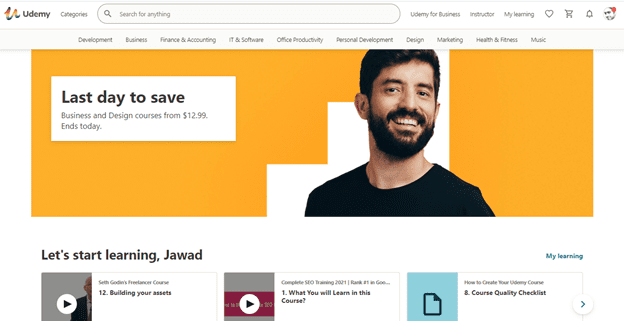
Udemy is among the world’s biggest online learning platforms, having helped over 56K instructors teach 155K+ courses to more than 40 million students worldwide since 2009.
It is an online learning marketplace that allows knowledge entrepreneurs to create and publicly list their courses in different categories.
Students can find relevant courses based on Udemy’s recommendations or by searching its database.

Udemy’s biggest strength is its database of 40 million+ students and average monthly traffic of around 100 million visitors.
For course sellers without a website, email list, or any kind of online brand presence, Udemy is the easiest way to connect with millions of relevant students.
Here are some of the main features and benefits you get as a course seller on Udemy.
- Access to 100 million+ website visitors (potential students) every month.
- A proven course selling platform that students trust.
- A course builder that supports video, audio, PDFs, and text content in courses.
- Offers quizzes, tests, assignments, and student certificates.
- Allows you to create coupons for different courses.
- Offers a classic learning environment to your students.
- A strong and highly engaged global community of instructors.
- Student feedback and reviews
- Supports multiple payment gateways for students and instructors.
Udemy’s popularity means there’s a lot of competition among course sellers in every category. Since students mainly discover courses on Udemy via search or Udemy recommendations, the top-rated courses often claim the bulk of sales.
Its biggest drawback is that you don’t get access to your students’ contact information. So even if you have millions of students on Udemy, you never own them and always rely on Udemy to contact them.
Still, if you can create the early momentum for your course and reach the top spot in your category, Udemy can send you an unlimited supply of students.
What Is Teachable?
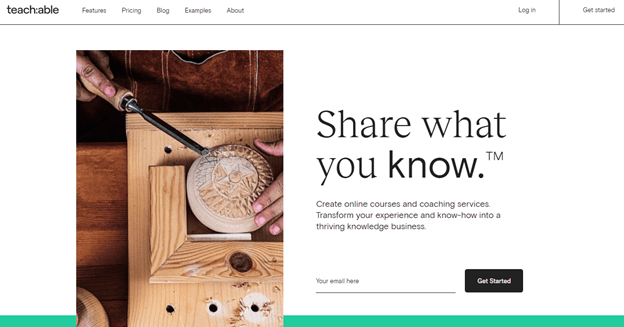
Teachable is also among the most popular online course platforms that has helped 100K+ course sellers earn more than $500 million since 2015.
Unlike Udemy, Teachable is not an online course marketplace.
Instead, it gives you a fully customizable and branded website hosted on your custom domain (or Teachable’s subdomain) where you can sell your courses worldwide.
Using Teachable’s course builder, you can create as many courses as you want and host them all on your website. Teachable also doesn’t recommend or market any competitors’ courses to your students.
Here are the main features and benefits you get as a Teachable course seller.
- Unlimited courses, students, and content storage.
- Responsive and fully customizable course website
- Drag & drop sales page editor
- Wide range of third-party app integrations
- Webinar integration
- Quizzes and course completion certificates
- Accept payments in 130+ currencies
- Affiliate management system
- Coupons
Teachable’s biggest strengths are its course creation, website building, and student management features. In addition, it has an intuitive design interface that enables non-technical users with no coding skills to create professional-grade online courses.
You also get complete access to the contact info of your students, which means you can add them to your email list and contact them whenever you want.
However, Teachable doesn’t market your courses like Udemy. Therefore, you cannot use Teachable’s traffic to your advantage and have to rely entirely on your own marketing strategies to drive sales.
Still, for any sellers with an existing online presence, email list, or advertising budget, Teachable is an excellent platform to build a long-term e-learning business.
Teachable vs Udemy – Comparing Two of The Best Online Course Platforms
Let’s now dive deeper into the various features, benefits, and pricing models of Teachable and Udemy.
Here are the things we’ll analyze in this review.
- Pricing Model and Features
- Course Creation
- Student Experience
- Course Website Builder
- Course Marketing
- Student Analytics
- Teacher Features
- Payment Management
1. Pricing, Free Trial, And Features
The pricing model of your online course platform has a significant impact on your course’s profitability. Let’s see how much it costs to sell courses on Teachable vs Udemy.
Udemy Pricing and Free Trial
Udemy doesn’t charge you anything for creating, uploading, and hosting your courses. Instead, it works on a revenue-sharing model where you pay Udemy a percentage of your selling price every time a student buys your course.
Sounds fair, right?
But here’s the harsh truth.
Udemy’s pricing model is heavily tilted in its favor and charges you a pretty significant percentage of your sales.
It offers two different revenue-sharing rates based on lead source.
Students/Leads You Generate
Udemy charges only 3% of your sales price for all students who purchase your course using your referral link or coupon. This means that if you’re sending students to your Udemy course via your email list, website, social media profiles, or any other source using your referral links, you get to keep 97% of your course price per sale.
All Other Students
This is the worrying part. Udemy charges a whopping 63% of your sales price for all students that come to your course from any other source (outside your referral link and coupon). This includes students that come to Udemy from Google Search, advertising, email promotions by Udemy, or any other source. For all such students, you earn only 37% of your selling price.
The revenue sharing percentage is applied to your earnings after deducting payment processing fees. This further reduces your share.
Plus, Udemy requires that you price your courses between $19.9 and $199.9.
Collectively, these terms make selling quite challenging for course sellers unless you already have a large and engaged email subscriber base to drive sales.
Teachable Pricing and Free Trial
Teachable follows a subscription model in which you only pay a monthly fee for using its platform irrespective of your sales volume.
It offers four paid subscription plans for various types of course sellers. All plans come with a 14-day free trial. Plus there’s a free plan with $1 + 10% transaction fee.
Here are the features of the free plan.
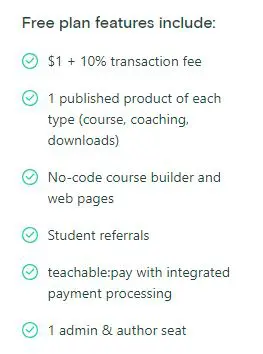
With every plan, you get unlimited video hosting, courses, and students. The plans also include quizzes, student management, and payment processing features, along with a drag & drop website builder.
Let’s see the unique features of each plan.
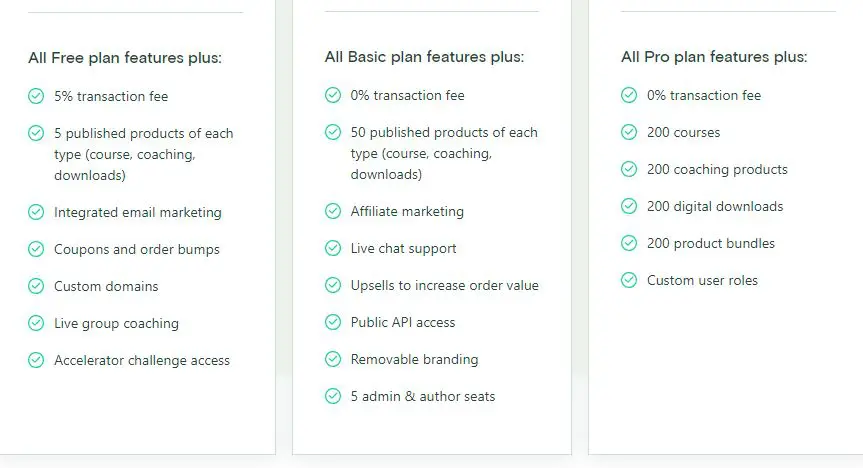
The Basic plan costs $39/month (billed annually) plus 5% transaction charges on every sale. It allows you to create courses, coaching programs, and membership sites.
There are no transaction charges in the other subscription plans.
The Pro plan costs $119/month and offers everything in the Basic plan plus quizzes, advanced reports, an unbranded website, and course completion certificates.
The Pro+ plan costs $199/month and offers everything in the Pro plan plus 200 courses, coaching products, digital downloads and product bundles. It also offers custom user roles.
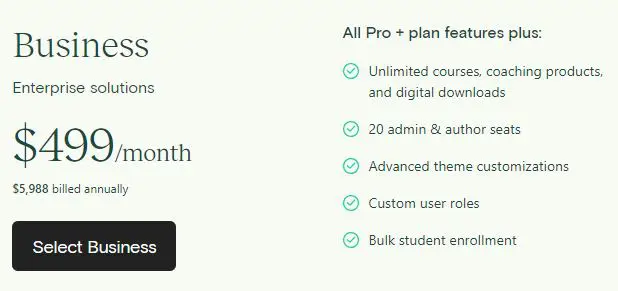
The Business plan costs $499/month and offers everything in the Pro+ plan plus unlimited courses, coaching products, and digital downloads, and 20 admin and author seats, and several other unique features.
Overall, Teachable’s pricing model makes more sense for all kinds of course creators and allows them and doesn’t burden them with excessive fees.
Winner: Teachable
2. Course Creation
This is the part where you create and organize the content of your online course.
Here’s what Udemy and Teachable offer.
Udemy
Udemy offers a robust course creation platform using which you can easily create all kinds of online courses.
You can create a regular course or a practice test for your students.

When creating a course, describe it to your target students, clearly list any pre-requisites for taking the course, and your ideal students’ general profile.
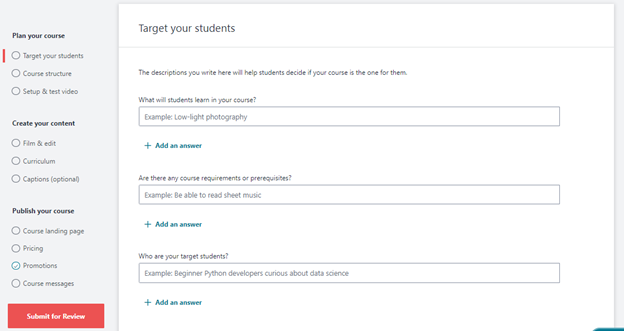
The next step is to structure your course. Again, Udemy offers detailed guidelines on developing your course vision and breaking it into broad modules and lessons.

Every course needs to have at least 30 min of video content and 5 lectures to qualify for review.
But ideally, you should look to include more content formats like articles, presentations, downloadable files, etc., align with high-quality video lectures to your course.
You can do that using Udemy’s course creation interface.

You also have the option to bulk upload videos and content files to your media library, from where you can use them in the different sections of your course.
You can add as many sections (modules) and lessons to every course from the course creator.
Overall, Udemy offers an intuitive course creation interface with all the necessary options for creating an engaging online course.
Teachable
Teachable’s course creation features are equally impressive. It allows completely non-technical users with no coding knowledge to create high-quality courses with various content types.
All the main options are listed in the course editor, where you can define the structure of your courses, configure their settings, and upload the content to individual lessons.
You can start creating your first course from your account dashboard.
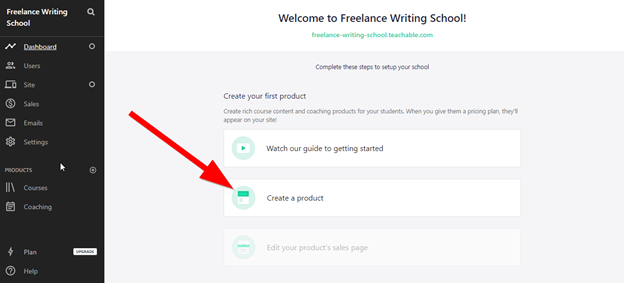
Give your course a title, add a description for your students, choose an author from your approved author list, and create the course.

To make it easier for your students to consume your courses, you can break them down into multiple modules and lessons.
Each module represents a group of lessons on closely related topics. Inside each lesson, you can upload videos, audio files, text, or PDFs along with additional links and downloadable files for your students.

Your course’s admin page gives you branding options and settings for course delivery. For example, you can enable drip courses and enforce lecture order to ensure that students view your content in the correct sequence.
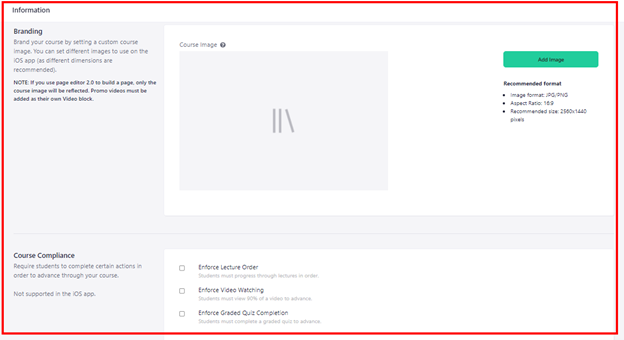
Similarly, you can force students to watch a lesson till the end before unlocking the next lesson or enable mandatory quizzes after a lesson.
You also get detailed branding features to customize the appearance of your course page according to your brand’s colors and theme.
You can add a header image to your course delivery page, choose its color theme, add your logo, and the instructor’s picture with a short bio.
You can also add a detailed description of your course, its eligibility criteria, and the ideal student profile to facilitate your prospects.
Overall both Udemy and Teachable offer a seamless course creation experience ideal for beginners and experienced professionals alike.
Winner: Draw
3. Course Website Builder
Your course website plays a crucial role in converting prospects into students.
Let’s see what site-building features Udemy and Teachable offer.
Udemy
As I mentioned earlier in the article, Udemy is an online course marketplace that publicly lists different courses according to their topics.
It does not offer a site builder or a course website. There’s no custom domain support either.
Your courses are listed on Udemy.com, where you get a standard course landing page template that offers minimal customization.
Here’s the standard landing page for every Udemy course.

It comes with an introductory video, a section highlighting the key learning areas, student eligibility criteria, and course description.
Your prospects can also view the course curriculum that shows all the modules and lessons in your course.

You have the option to add free preview lessons as well so to make it easier for your prospects to gauge your course quality.
At the bottom of every course page, there’s a student review section that lists all the public feedback of past and current students.
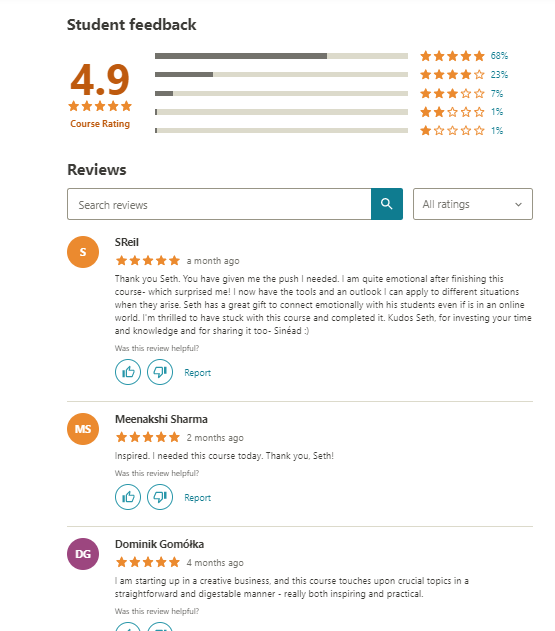
The average review ratings of a course play a decisive role in the success or failure of a Udemy course since its one of the main factors Udemy’s search algorithm considers while ranking courses.
Teachable
Teachable works entirely differently from Udemy in this regard. It gives you a feature-rich drag & drop website builder to create beautiful responsive websites and landing pages for your courses.
It gives you complete control over your site’s appearance and allows you to customize everything according to your brand preferences.
Here’s an example of a responsive Teachable site that neatly lists all the courses by a creator.
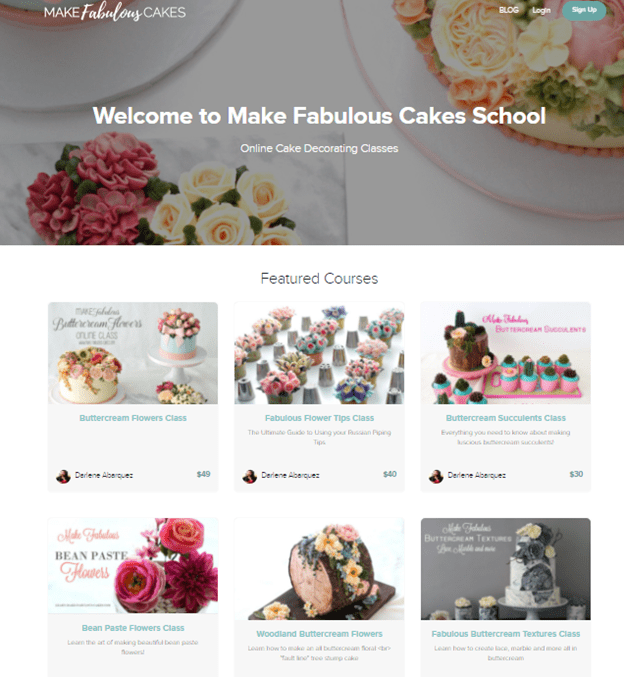
The site’s main page lists all your available courses.
On the individual course page, you can share more details of a course, its eligibility criteria, add testimonials, reviews, and other information you want.
Like Udemy, you can also show the course curriculum for your prospects.
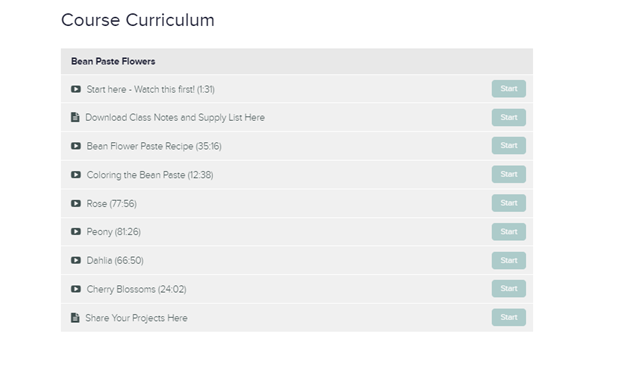
You can host your course website on Teachable’s subdomain or a custom domain to make it look like a regular site.
Teachable allows you to configure the structure of your site from the admin section and create as many pages as you want.

It comes with a standard design template that is fully customizable in any way you want. In addition, the site builder gives you various page blocks to drop in your template and edit as you wish.

Within each page block, you get detailed settings to ensure that your site appears precisely the way you want.

Your changes are saved in real-time, so you don’t have to worry about losing your design in case of a system failure.
Unlike Udemy, Teachable gives you complete control over how each page of your site appears. For example, you can use the site builder to create a custom check-out page, modify the structure of your product pages, add new sections to your homepage, and make any other changes you want.
In short, Teachable gives you much more flexibility and control over the appearance of your course’s website and landing page.
Winner: Teachable
4. Course Marketing
Even if you create the best course on a topic, you can’t sell it without actively marketing it to your audience.
Let’s evaluate the marketing and sales features in Teachable vs Udemy.
Udemy
Udemy invests millions of dollars in marketing its platform using PPC advertising, email marketing, events, partnerships, discount sales, and many other ways.
But it doesn’t specifically promote your courses.
Instead, its target audience gets tailored recommendations based on their interests.
Individually, Udemy doesn’t give you many features to market your courses. For example, there are no webinars, landing pages, email marketing features, or anything else apart from coupons to help you generate sales.
To drive traffic to your course, you need to invest separately in email marketing, advertising, and any other methods that you see fit.
And in case you forgot, you’ll only earn 37% of your course price for the sales Udemy generates through its marketing efforts.
So, if you want to make a decent income from Udemy, you need to actively promote your courses using your referral link.
In short, Udemy doesn’t offer much in terms of marketing features.
Teachable
Compared with Udemy, Teachable offers many powerful features to help you market and sell your course online.
First up, you can create different landing pages for lead generation and list-building campaigns using its site builder.
You also get access to basic email marketing notifications that keep your students and subscribers engaged with your course content.
Teachable also supports live and recorded webinars for lead generations and course marketing. You can host your webinars on YouTube Live or Zoom HD and embed them with your Teachable account.
Other than that, you can create coupons and integrate your account with dozens of different marketing, sales, and business apps.
Overall, Teachable gives you several tools to effectively market your course and engage your audience.
Winner: Teachable
5. Student Experience
The user experience of your students has a significant impact on how effectively they consume your course content.
Here’s what the student experience looks like in Udemy and Teachable.
Udemy
Udemy offers a classic learning experience in which students can view the main course content along with the complete course curriculum on the side of your screen.
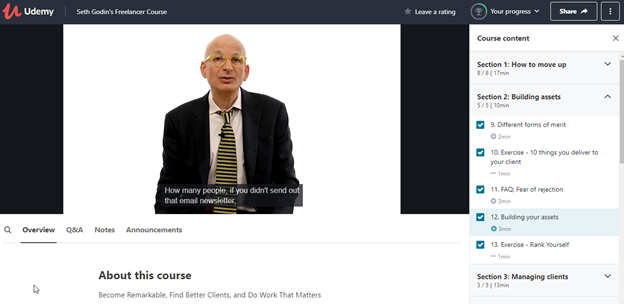
There’s a Q&A section where students can ask questions, a Notes section to take essential notes tracked to the exact time of the video, and an announcement section for important notifications by the instructor.
Students can see their overall progress on the top of the screen above the curriculum.
Overall, Udemy’s student experience is pretty impressive.
Teachable
Teachable’s student experience is equally impressive.
They get a clear view of the course content with the curriculum on the side, just like Udemy.
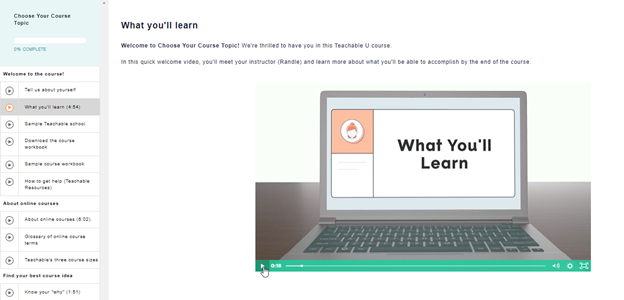
I also like their course progress bar, which is much clearer than Udemy.
However, there’s no Q&A or notes section like Udemy.
But overall, there’s nothing much to complain about.
Winner: Draw
6. Teacher Features
What features do you get to evaluate your students in Udemy and Teachable? Let’s find out.
Udemy
Udemy comes with a comprehensive range of student evaluation features.
You get multiple features such as various types of quizzes, assignments, student messaging, course completion certificates, etc.
Teachable
Teachable offers quizzes, certificates, and student analytics. However, there’s no survey or Q&A option.
Overall, Udemy is slightly ahead in this area.
Winner: Udemy
7. Payment Management
How can students pay for your course, and how will you get paid by Teachable vs Udemy? Let’s find out.
Udemy
Udemy supports multiple payment gateways such as Apple Pay, Google Wallet, PayPal, Payoneer, and Credit/Debit card payments by students.
However, students always have to pay the full course fee. There’s no option for installments or monthly recurring membership payments.
The same payment gateways are used for paying course sellers.
Teachable
Teachable supports credit/debit cards, Apple Pay, Google Pay, and PayPal for student payments. It also offers various payment methods like full payments, installments, and recurring payments.
To get paid yourself, you can enable Teachable payments if you’re in an eligible country to get paid daily, weekly, or monthly.
For creators outside the eligible countries, PayPal is the default option for payment collection.
Winner: Teachable
Teachable vs Udemy – Pros and Cons
Before reaching a final verdict, let’s quickly analyze some of the main pros and cons of Udemy and Teachable.
Udemy Pros and Cons
| Pros | Cons |
| Udemy is a global online learning platform trusted by millions of users worldwide. | There’s stiff competition between course sellers on Udemy. |
| You can tap into Udemy’s 100 million+ visitors every month to sell your course. | Making it to the top of a course category is a lot harder than most people think. |
| Making it to the top of your course category can open unlimited earning opportunities. | Udemy’s pricing structure puts course sellers at a considerable disadvantage. |
| Offers detailed instructor training and knowledge base. | Udemy only markets its platform and doesn’t give individual course creators any marketing features. |
| Supports popular payment gateways. | Udemy recommends your competitor’s courses to your students. |
| Offers an excellent student learning experience. | Udemy doesn’t share student contact information with the instructors. |
| Gives you insights on trending topics to create new courses. | |
| Doesn’t charge anything for creating courses |
Teachable Pros and Cons
| ProsConsTeachable offers an excellent user experience and product designDoesn’t offer any existing traffic/userbase like UdemyIts course creation features are among the best in the worldNo free planProvides a robust site builder for creating any kind of website or landing page. | No surveys |
| Offers a seamless student experience | Only one website theme |
| Provides graded quizzes and course completion certificates | |
| Integrates with all popular email marketing tools and CRMs | |
| Affordable pricing plans | |
Teachable vs Udemy Verdict | Which Online Course Platform Is Right For You?
As you’ve seen, Udemy and Teachable are entirely different online course platforms from each other.
Both are world-class products and have helped thousands of course sellers earn millions of dollars.
But which one is right for you? Here’s my verdict.
If you want to publicly list your courses to millions of learners across the globe, have budget issues, and think you can optimize your courses to outrank your competitors, Udemy is certainly worth trying.
But if you want to build a long-term e-learning business where you have complete control over your course content, appearance, and student contact info, choosing Teachable is a no-brainer.
See also:
- Teachable Review – One of the Best Platforms for New Course Creators
- Teachable vs Thinkific: A Comprehensive Comparison
Table of Contents



Related Posts
How To Create And Sell Online Courses On Udemy (2026)
LearnDash Review 2026: WordPress LMS Pricing, Pros & Cons, Features
Teachable Review (2026) | Are Its Pricing, Free Plan, & Features Worth It?