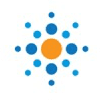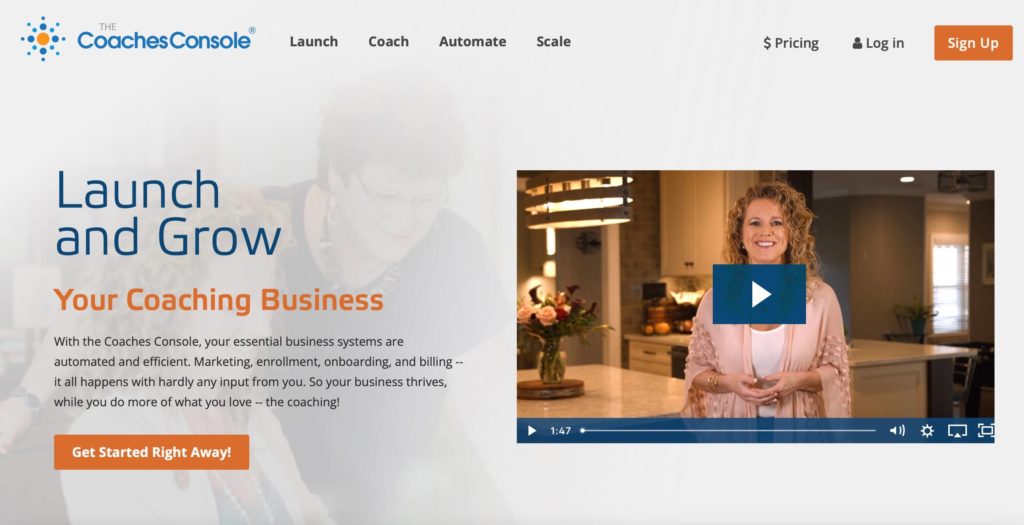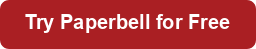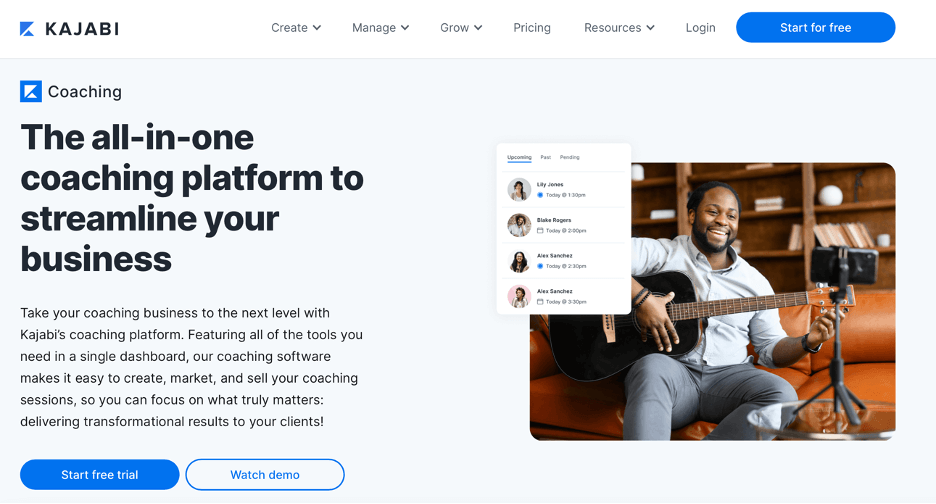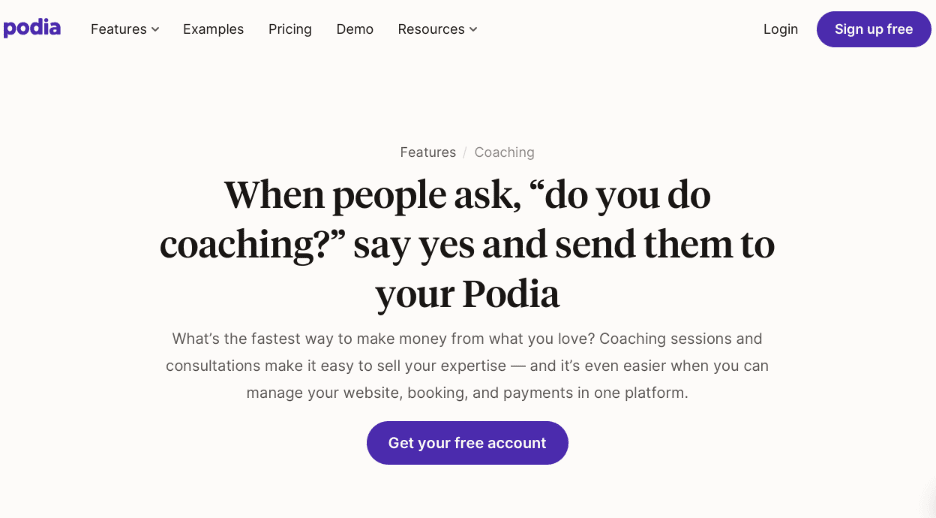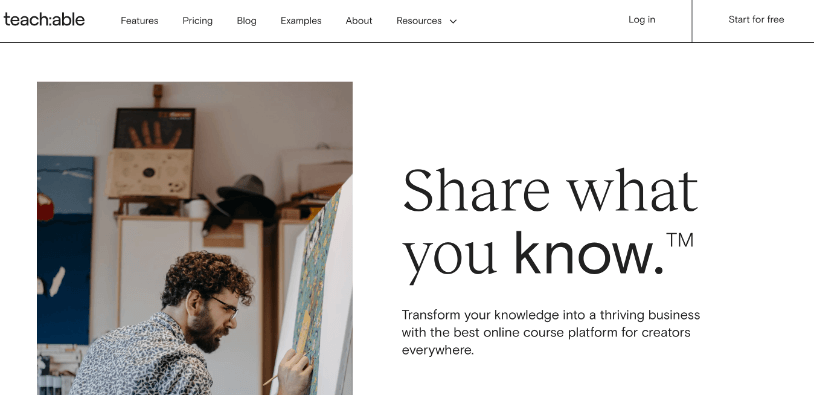Are you a coach who is ready to take your expertise online? If so, you’ve come to the right place! In this guide, we will explore the top 8 online coaching platforms: Upcoach, Coaches Console, Paperbell, Satori, CoachAccountable, Kajabi, Podia, and Teachable.
These are just some of our stand-outs but there are lots of great options below to explore. Read on and see which coaching platforms have the best features to meet your needs.
How We Evaluate and Test Software & Platforms
Reviews of platforms on the Learning Revolution site are overseen by the site’s founder, Jeff Cobb, an e-learning industry expert with more than 20 years of experience working with online course and related platforms. All evaluations are conducted by a team of analysts who have extensive experience using, testing, and writing about these types of platforms. We dedicate numerous hours to researching each platform, ensuring each aligns with the needs of online course sellers, and vetting specific areas like core features, usability, pricing, and customer satisfaction. Our reviews are unbiased, and while we will participate in affiliate programs, if available, we do not accept payment for placement in our articles or links to external websites.
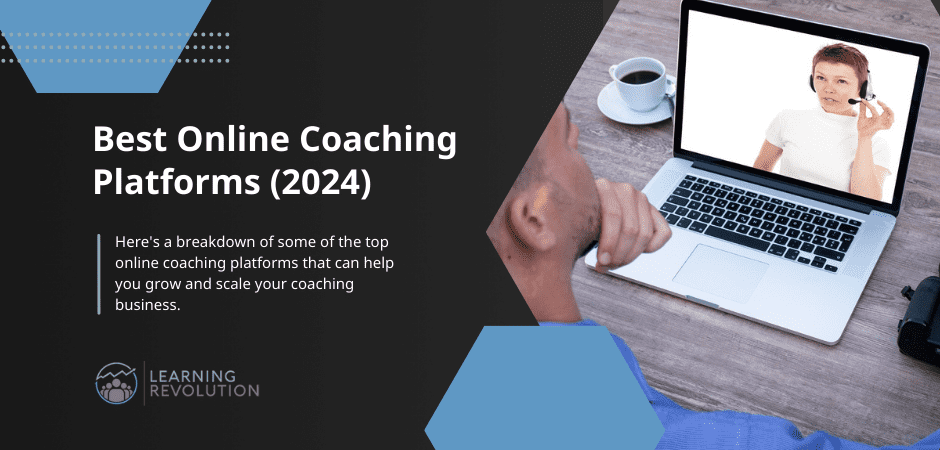
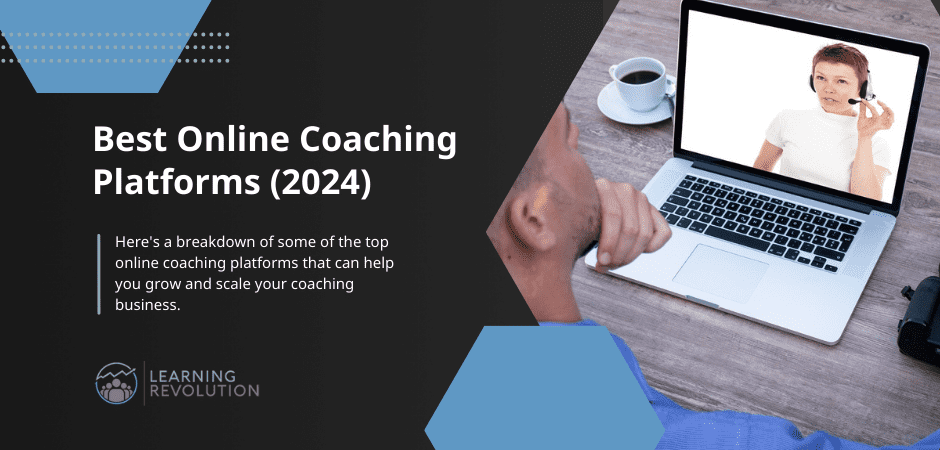
Why Should Coaches Use An Online Platform?
Here are some of the most important benefits of online coaching:
- Reach a wider audience: Online coaching allows you to work with clients from all over the world, regardless of their location. This can help you grow your business and reach more people.
- Increase flexibility: Online coaching is more flexible than traditional coaching methods. You can work with clients from anywhere, at any time, which makes it easier for both you and your client to fit coaching into busy schedules.
- Improve efficiency: Online coaching can help you improve your efficiency by automating tasks such as scheduling, billing, and tracking progress. This frees up your time so you can focus on providing the best possible coaching experience to your clients.
- Provide a more personalized experience: Online coaching can help you provide a more personalized experience to your clients by allowing you to track their progress and tailor their coaching accordingly. This can help clients achieve their goals more quickly and effectively.
- Reduce costs: Online coaching can help you reduce your costs by eliminating the need for office space and travel. This can make coaching more affordable for clients, which can lead to increased business.
Top 8 Online Coaching Platforms for Coaches in 2024
We have categorized our online coach platform reviews into two main types: dedicated online coaching platforms and all-in-one platform solutions.
Dedicated online coaching platforms are specifically designed for coaching. They typically offer a wide range of features that are essential for coaching, such as video conferencing, file sharing, payment processing, client management, and marketing tools.
All-in-one platform solutions offer a wider range of features than dedicated online coaching platforms. They can be used for a variety of purposes, including e-commerce, project management, and marketing. However, they may not offer all of the features that are essential for coaching.
The best type of coaching platform for you will depend on your specific needs and preferences. If you are looking for a simple and easy-to-use platform, a dedicated online coaching platform may be a good choice. If you need a more flexible platform with a wider range of features, an all-in-one platform solution may be a better fit.
Dedicated Online Coaching Platforms
Dedicated online coaching platforms typically offer a more streamlined experience, making them a good choice for coaches who want to focus on their coaching work.
1. Upcoach
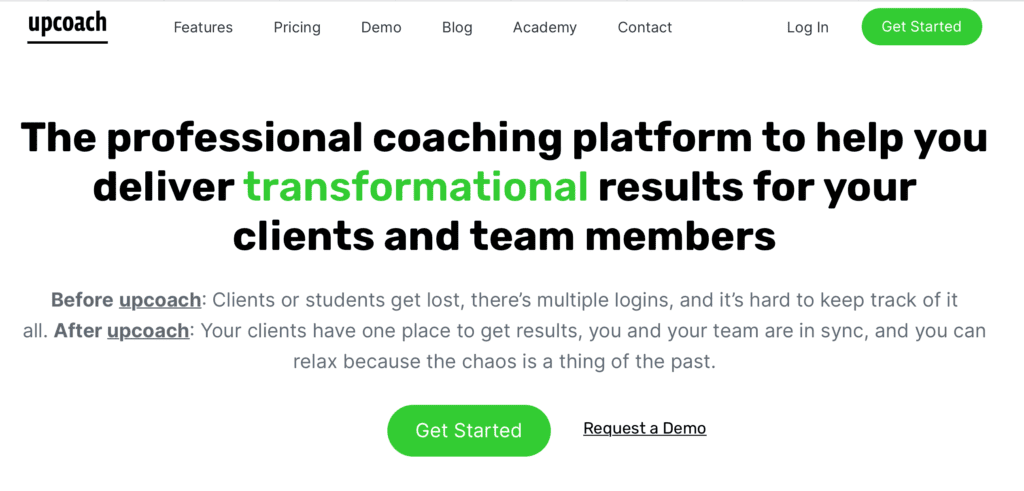
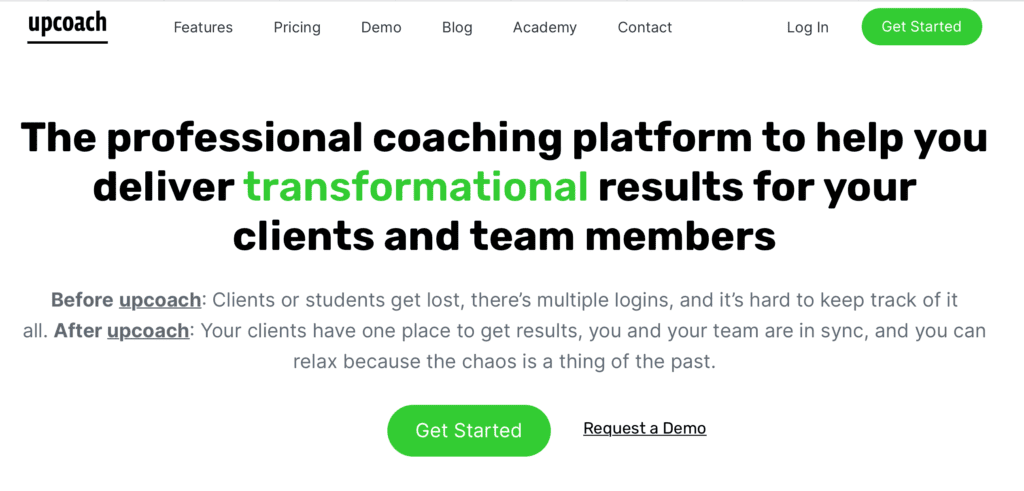
Upcoach is a leading online coaching platform that is specifically designed for 1:1 coaching. It provides everything you need to create, launch, manage, and scale your online coaching business, without sacrificing your ability to deliver results.
The key features of Upcoach include:
- Program Builder: This drag-and-drop builder makes it easy to create custom coaching programs for 1:1 coaching sessions, groups, cohorts, and masterminds. You can also use templates provided by Upcoach or generate your own.
- Courses and Training: Create full courses with modules and lessons, and encourage your clients with to-do checklists and worksheets.
- Agendas and Meetings: Schedule meetings with ease and keep track of all meeting information in the Events Calendar, which can be integrated with Zoom and Google Calendar.
- Communication Tools: In addition to 1:1 chats and group chats, you can build a Forum Community where you can share documents, ask questions, and make announcements.
- Client Management Tools: Track all of your clients in one place, track their progress, prepare and share reports, add notes, and create custom fields.
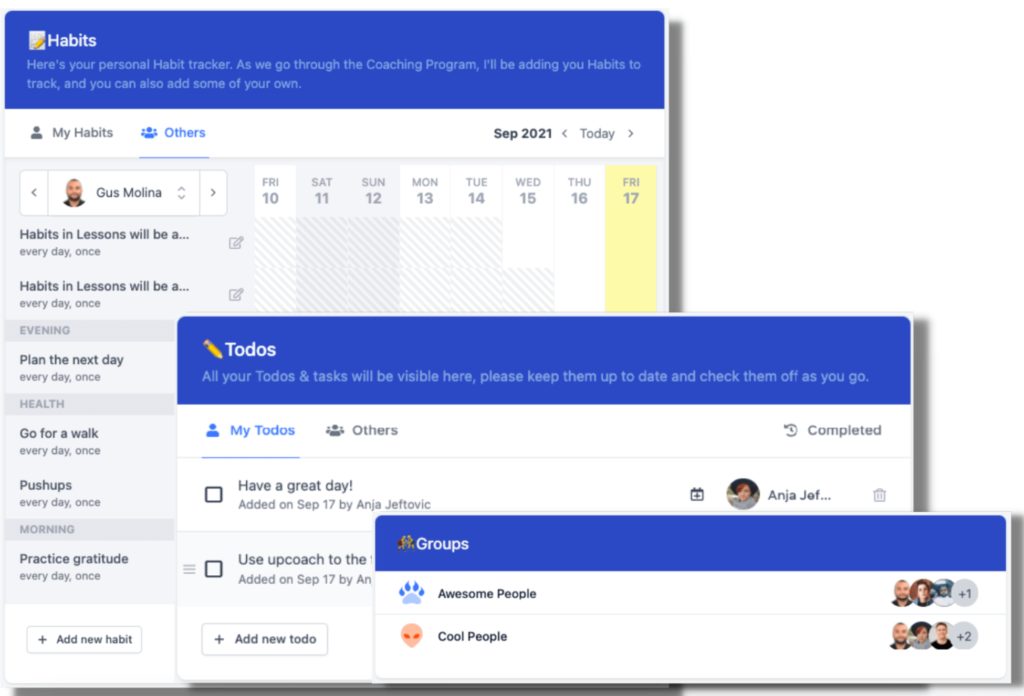
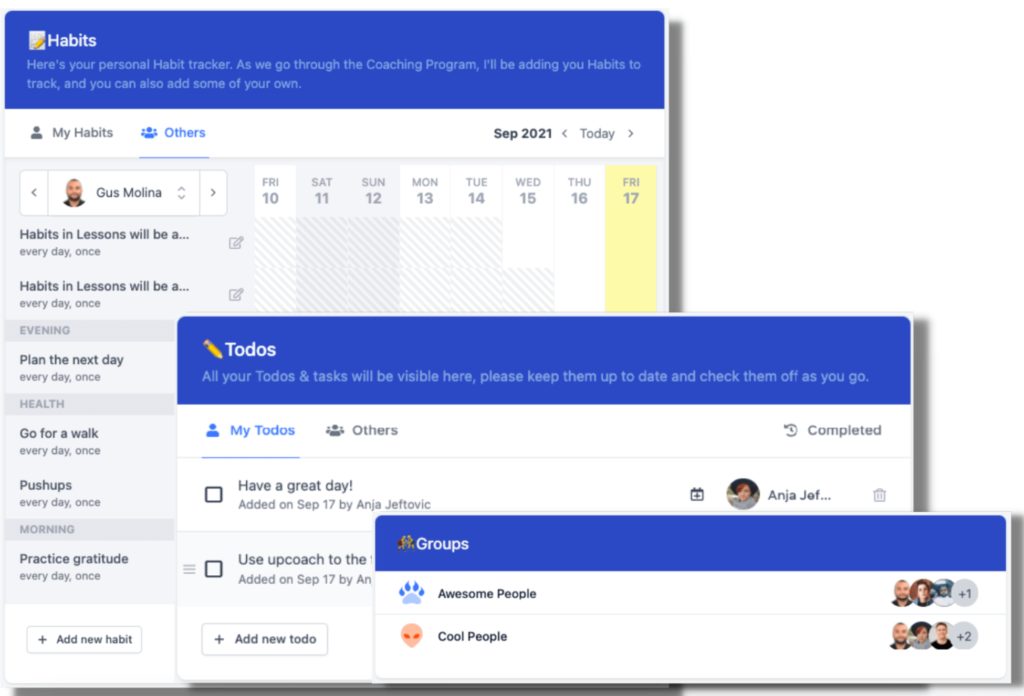
Upcoach also integrates with a variety of other popular software, such as Stripe, Google Drive, Airtable, Miro, and Zoom. This means that you can seamlessly connect your Upcoach account with your other business tools, making it easy to manage your clients, payments, and content.
The platform is an excellent option for both newbies and advanced course creators.
Upcoach: Empowering Sacred Changemakers to Scale Coaching Businesses Globally
When Jayne Warrilow moved to the United States from England, she physically left her clients behind. She realized that she needed to take her offline business online, and turned to Upcoach. Now, she uses Upcoach to run her multi-million dollar international business. Here’s what she was to say about the platform.
“They’ve managed to build a platform that is so resonant for coaches, it’s just amazing! I use it now for all of my clients, single clients, groups, group coaching, and membership programs. This has changed everything in the business for me. Everything.”
Upcoach Pros and Cons
| Pros | Cons |
|---|---|
| Beginner Friendly | The free plan does not come with support |
| Competitive Pricing | A few features, including communication tools, don’t offer the customization that some coaches want |
| Mobile Friendly | No native video hosting |
| Streamlined Workflow | |
| Scalability |
Upcoach Pricing
Upcoach offers three pricing tiers: Free, Basic, and Pro. Here is a comparison of what is included in each plan:
Upcoach Free:
- 3 coaching programs
- Up to 10 clients
- 1 course offering
- Upcoach community membership
- No support, customization, or team members
Upcoach Basic – $39 monthly, or $29 a month when you subscribe for one year:
- Up to 15 clients
- Unlimited coaching programs
- Unlimited courses
- Upcoach community membership
- Customization
- Guaranteed support within 48 hours
- Option to add team members for an additional monthly cost
Upcoach Pro – $99 monthly, or $79 a month when you subscribe for one year:
- Unlimited clients
- Unlimited coaching programs
- Unlimited courses
- Upcoach community membership
- Customization
- Guaranteed support within 24 hours
- Option to add team members for an additional monthly cost
2. Coaches Console
Coaches Console is an online coaching platform created “for coaches by coaches.” It has everything you need to launch, coach, automate, and scale your online coaching business.
This software helps you start coaching online quickly thanks to an intuitive user interface that allows you to set up and launch your coaching business in as little as 30 minutes. It’s easy to create a website complete with your own branding, contact forms, client agreements, evaluation forms, and lead magnets.
Marketing your coaching business is easy thanks to the marketing features included with Coaches Console. Pre-built sales funnels, opt-ins and autoresponders, and easy-to-use shopping carts help to capture leads and convert them into clients.
Coaches Console also offers client management tools to help you automate the onboarding process for new and existing clients. These tools allow you to:
- Send client agreements, automated onboarding messages, and intake forms to new clients.
- Grant new clients access to your membership site.
- Easily contact your clients through their client portal.
- Make, organize, and access your client notes seamlessly.
The client portal is a secure online space where your clients can access their account information, view their progress, and communicate with you. It is a great way to keep your clients engaged and informed about their coaching journey.
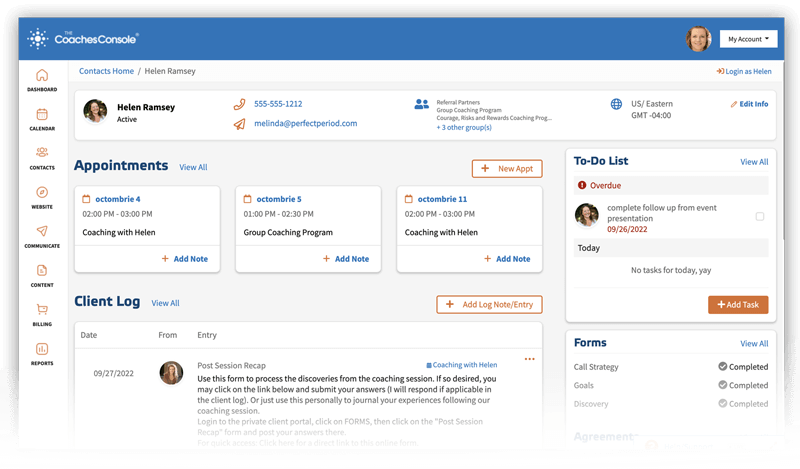
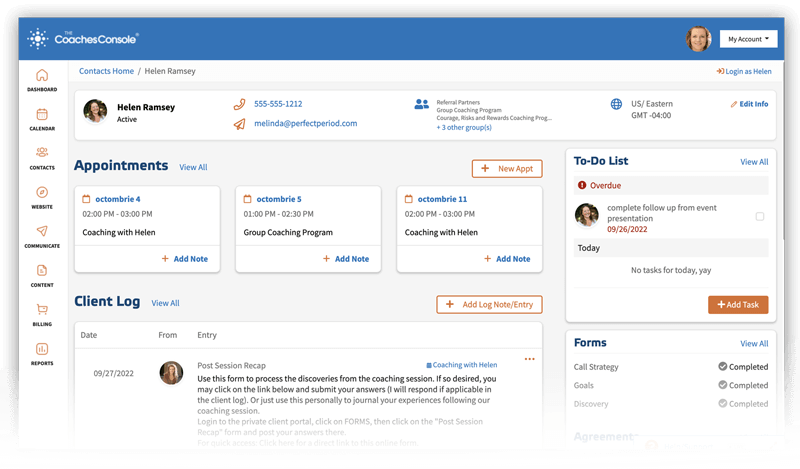
The Coaches Console calendar feature allows you to manage your appointments with ease. You can create appointment types, send confirmations and reminders, and view appointment details. One of the best features is the appointment type tool, which allows you to automatically organize your clients by type. This makes it easy to set up appointments with clients who meet specific criteria.
Coaches Console is a great choice for any coach seeking to level up their online offerings. It is a user-friendly platform that provides everything you need to provide top-notch coaching to your clients.
A Review of Coaches Console for Evergreen & Live Courses
Catherine Russo Epstein highly recommends Coaches Console, stating:
“I signed up for The Coaches Console years ago with the intention of selling my courses – and that is exactly what I’m doing. I currently have 4 active courses and some are evergreen and come are live group programs. The interface is easy to use and having everything in one place is a game changer.”
Coaches Console Pros and Cons
| Pros | Cons |
|---|---|
| 1:1 Zoom support offered | More expensive than other online coaching platforms |
| A 30-day money-back guarantee policy | |
| Easy-to-use user interface | |
| Resource Library | |
| Marketing and sales tools |
Coaches Console Pricing
Coaches Console has two pricing plans:
The Core Console System: $197 per month.
This plan includes:
- Contact List & Customer Relationship Manager (CRM)
- Online Calendar
- Public Website Module
- Private Client Website Module
- Marketing & Communication Module
- Autoresponders Module
- Invoicing & Client Agreement Module
- Client Data Module
- Reporting Module
Total Console System: $297 per month.
The Total Console System includes everything in the Core Console System and:
- Shopping Cart Module
- Products & Sales Report
- Course & Content Delivery Module
- Enrollment Report
- Participant Activity Tracking
- Unlimited Products & Courses
- BONUS
A course of your very own for lead generation or to sell online!
The annual subscription for both plans is priced at a 15% discount.
There are no startup fees and no long-term contracts.
Read our complete Coaches Console review.
3. Paperbell
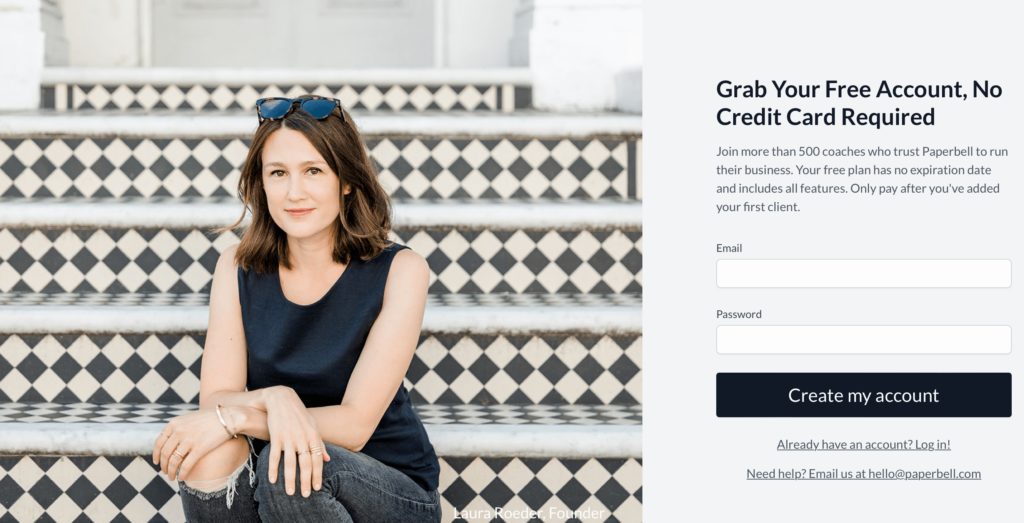
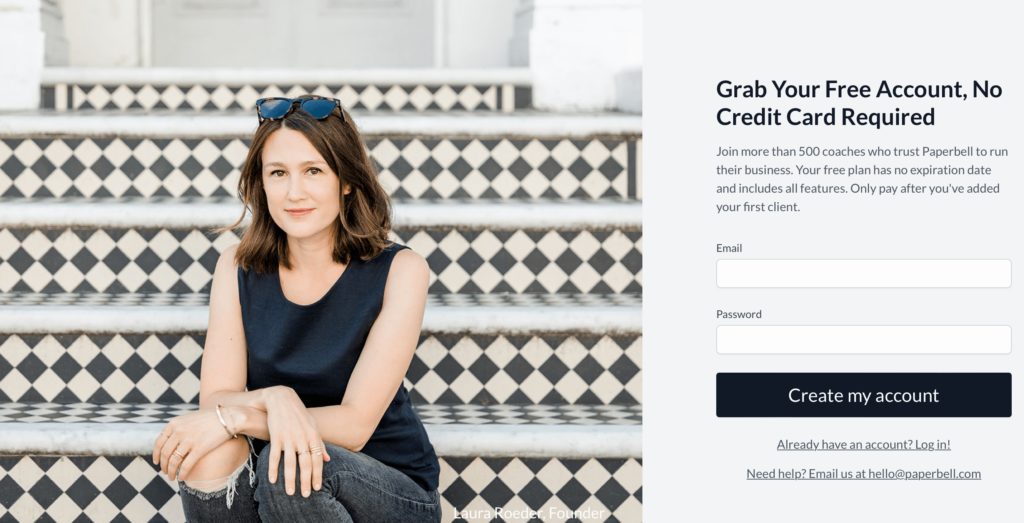
Paperbell is a top online coaching platform that helps coaches with all aspects of their business, from scheduling and contract signing to billing and project management. It is well-regarded by coaching professionals as one of the few platforms that caters to both business and administrative needs.
Paperbell’s scheduling feature is a powerful tool that can help coaches save time and eliminate scheduling conflicts. Here are some of the key features of Paperbell scheduling:
- Total control over your schedule: You have complete control over your schedule and get to decide what blocks of time to set aside to work with clients. This means you can create a schedule that fits your needs and ensures that you have enough time to focus on your work.
- Repeating time blocks: You can create repeating time blocks so that you don’t have to manually choose the right times every single day. This is a great time-saving feature, especially if you have a regular schedule.
- Availability check: Paperbell will check your availability before a client can book an appointment, so you can be sure that you’re never double booked. This is a great way to avoid scheduling conflicts and keep your calendar organized.
- Client self-booking: Clients can book appointments directly through Paperbell, so you don’t have to spend time sending and confirming emails. This is a great way to streamline the scheduling process and make it easier for clients to book appointments.
Overall, Paperbell’s scheduling feature is a powerful and versatile tool that can help coaches save time, eliminate scheduling conflicts, and streamline their businesses.
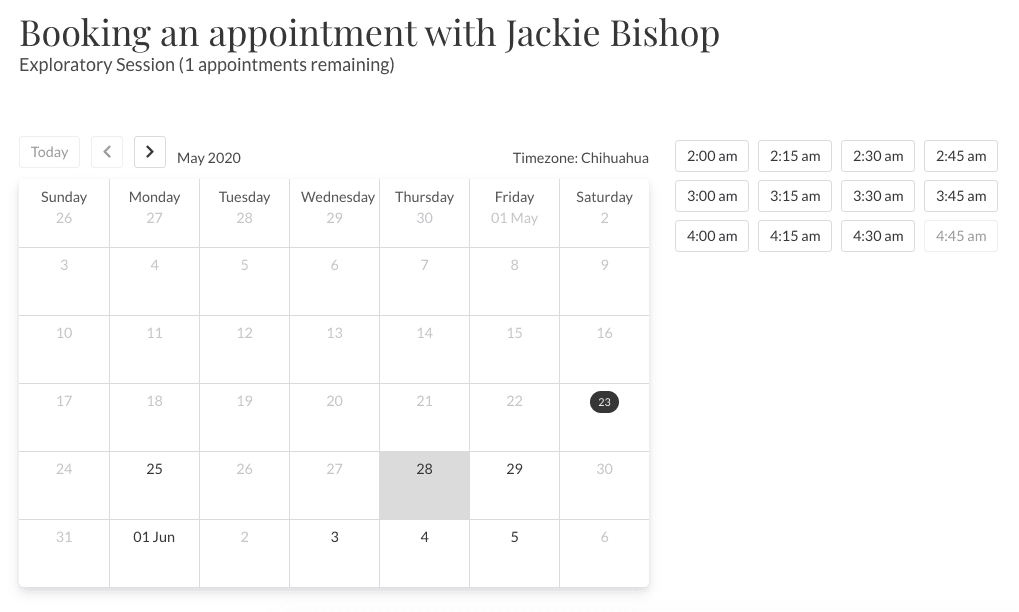
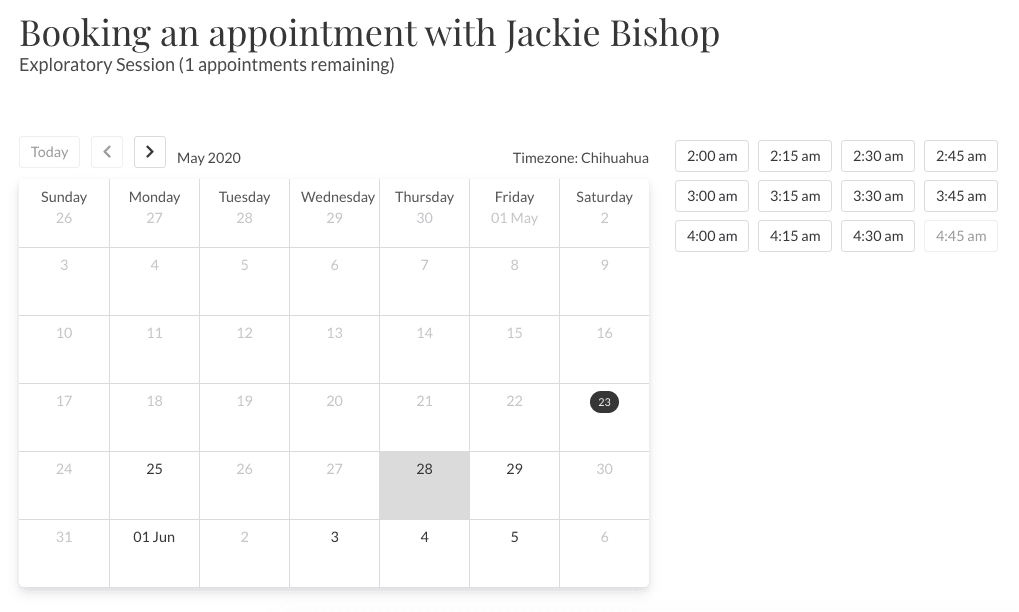
The client overview tool is a powerful feature that provides you with a comprehensive history of your interactions with a particular client. This includes all of your client notes, purchase history, past and current appointments, and more. This saves you from having to waste time digging through your emails, messages, and calendars to find the information you need.
Paperbell makes it easy for coaches to create and sell coaching packages. Coaches can choose to charge a monthly fee for a certain amount of sessions, or sell sessions in packages. They can also charge a flat fee for one session, or even create free discovery sessions.
Whatever kind of package a coach can dream up, they can create in Paperbell. Coaches can set the fee, number of sessions, and session lengths. They can even offer group coaching or include digital downloads.
Packages can be shown publicly on a coach’s landing page, or they can be created as private packages that are only sent to certain clients.
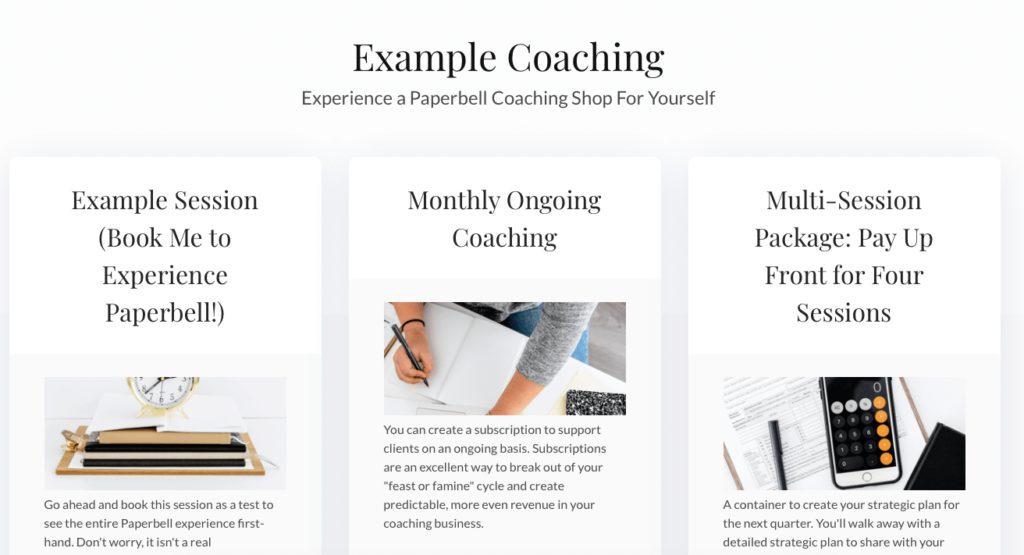
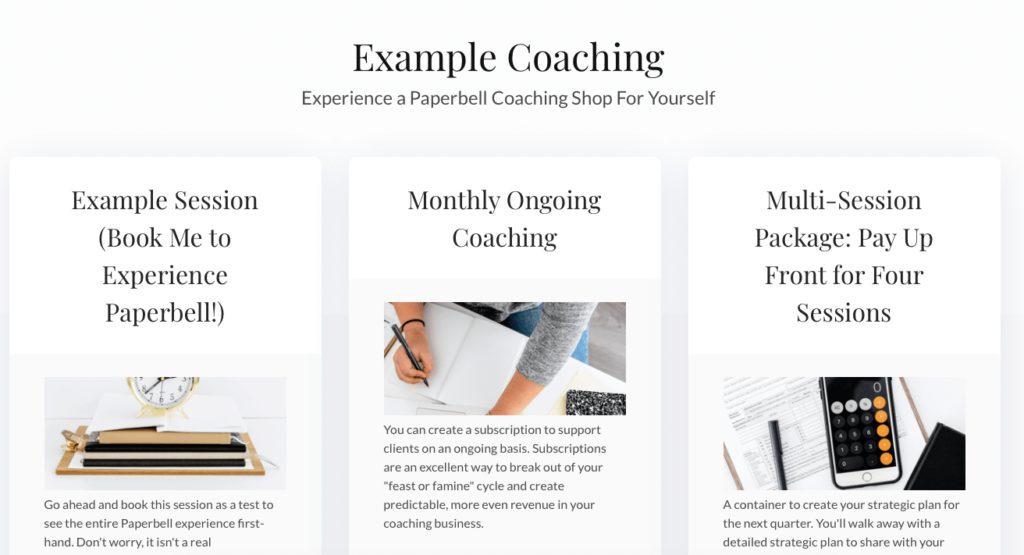
You also have the ability to create client surveys, which allow you to gather more information about your clients while saving you valuable time.
Overall, Paperbell is an excellent platform for beginner and seasoned coaches focusing on 1:1 coaching or working with a small cohort.
Discover Why Coaches Love Paperbell
How has Paperbell helped coaches scale their business?
“If you’re a coach or service provider who’s sick of scrambling to put out proposals, settle on a mutually agreeable meeting time with customers, or locate the same three onboarding docs every time you get a new client, Paperbell is for you. Paperbell automates many of the time consuming, nitty gritty tasks that are central to running your own business so that you can focus on doing what you love: helping clients get results.” – Erin L
Pros and Cons of Paperbell
| Pros | Cons |
|---|---|
| Affordable: Paperbell offers a variety of pricing plans to fit the needs of different coaches. The free plan is a great option for coaches who are just starting out, and the paid plans are very affordable. | Not suitable for all types of coaching businesses: Paperbell is a great option for coaches who offer one-on-one or group coaching sessions. However, it may not be suitable for coaches who offer other types of services, such as online courses or workshops. |
| Easy to use and navigate: Paperbell is designed to be easy to use, even for coaches who are not tech-savvy. The interface is clear and concise, and the features are easy to find and understand. | |
| Good customer support: Paperbell has a dedicated team of customer support professionals who are available to help with any questions or problems. | |
| Integration with Zoom |
Paperbell Pricing
Paperbell offers one of the simplest pricing plans among the best online coaching platforms. Instead of offering different packages with varying features, they offer access to their entire platform for a flat monthly fee of $57. Coaches can save by selecting the annual subscription which lowers the price to $47.50 a month, or $570 for the year.
4. Satori
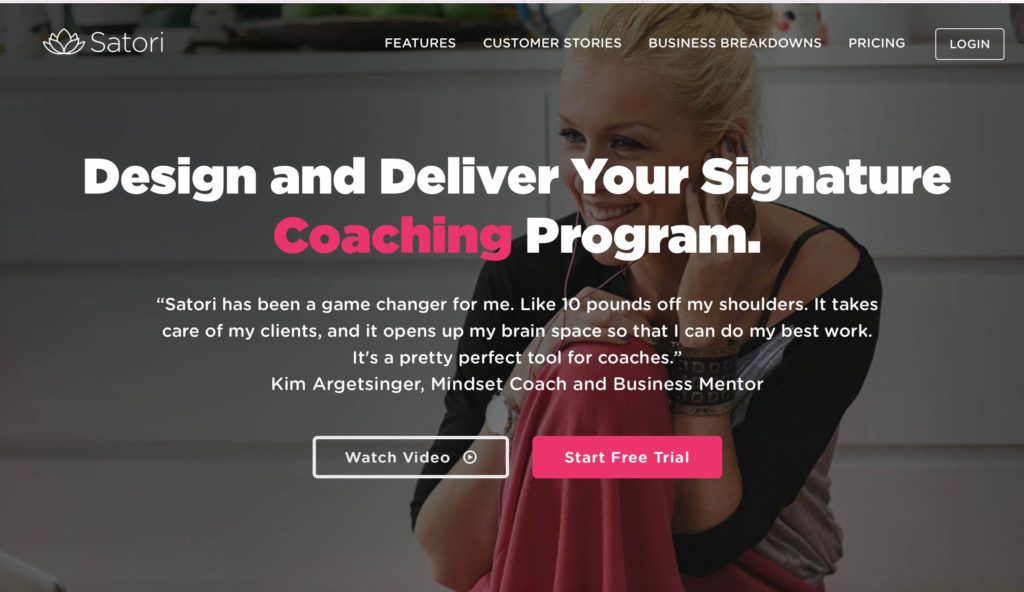
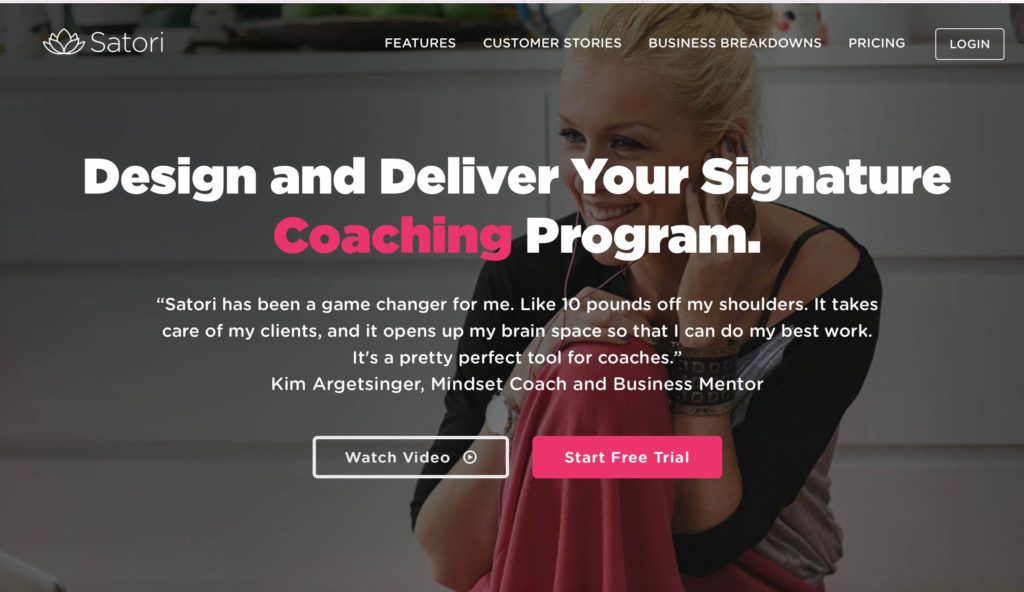
Satori is an online coaching platform that helps coaches streamline their business and deliver a better client experience. It offers a variety of features that are both powerful and user-friendly, including:
- Personalized coaching packages: Create custom coaching programs that meet the needs of your individual clients.
- Automatic client follow-up: Send automated reminders and check-ins to keep your clients engaged and on track.
- Scheduling tools: Easily book and manage appointments with your clients.
- Client accountability and tracking: Collect feedback from your clients and track their progress throughout their coaching journey.
- Detailed session notes: Take notes during sessions to help you remember important details and track your client’s progress.
- Easy client onboarding: Acquire new clients, collect payments, and send out emails and questionnaires all from one platform.
- Business analytics: Easily track your current sales inside of the business dashboard.
Satori is a flexible and affordable software that can help you grow your online coaching business.
Satori App Pros and Cons
| Pros | Cons |
|---|---|
| Streamlined business processes: Satori can help you streamline your business processes by automating tasks such as scheduling appointments, sending reminders, and collecting payments. This frees up your time so you can focus on coaching your clients. | Lack of some advanced features: Satori does not offer all of the advanced features that some other coaching platforms offer. For example, it does not have a built-in course creator or live chat functionality. |
| Improved client experience: Satori can help you improve the client experience by providing your clients with a personalized and convenient experience. They can easily book appointments, view their coaching program, and track their progress all from one platform. | |
| Affordable pricing: Satori offers a variety of pricing plans to fit your budget. You can start with a free 30-day trial to see if Satori is right for you. |
Pricing
Satori has three tiers of pricing and offers a discount if you choose an annual or monthly plan.
Essentials: $39 / Pro: $59 / Leader: $149. Subscribers can get two months free an annual subscription to any of the three plans.
Read our complete Satori review.
5. CoachAccountable
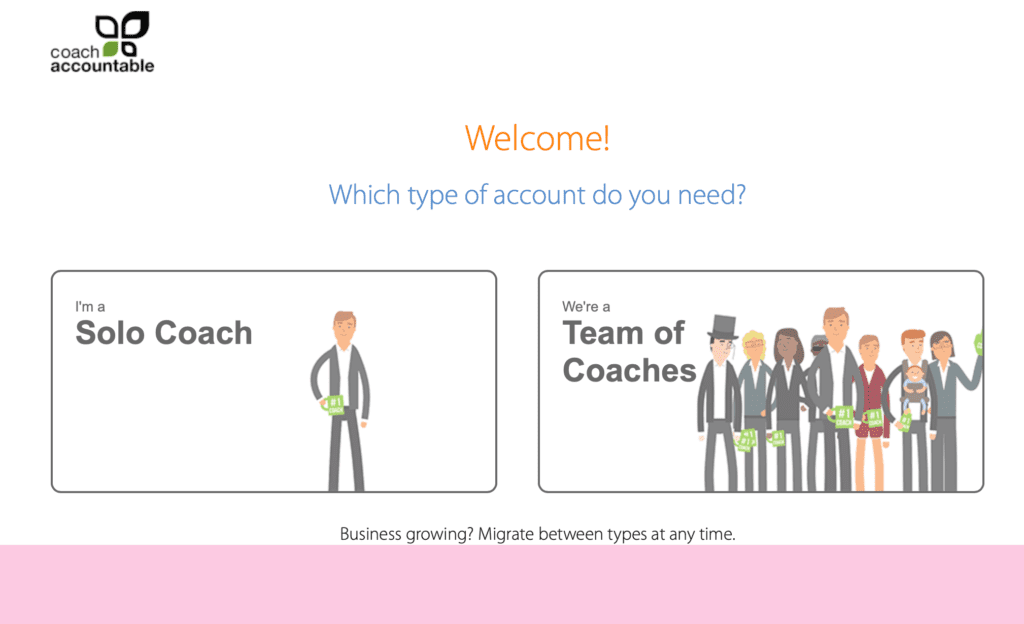
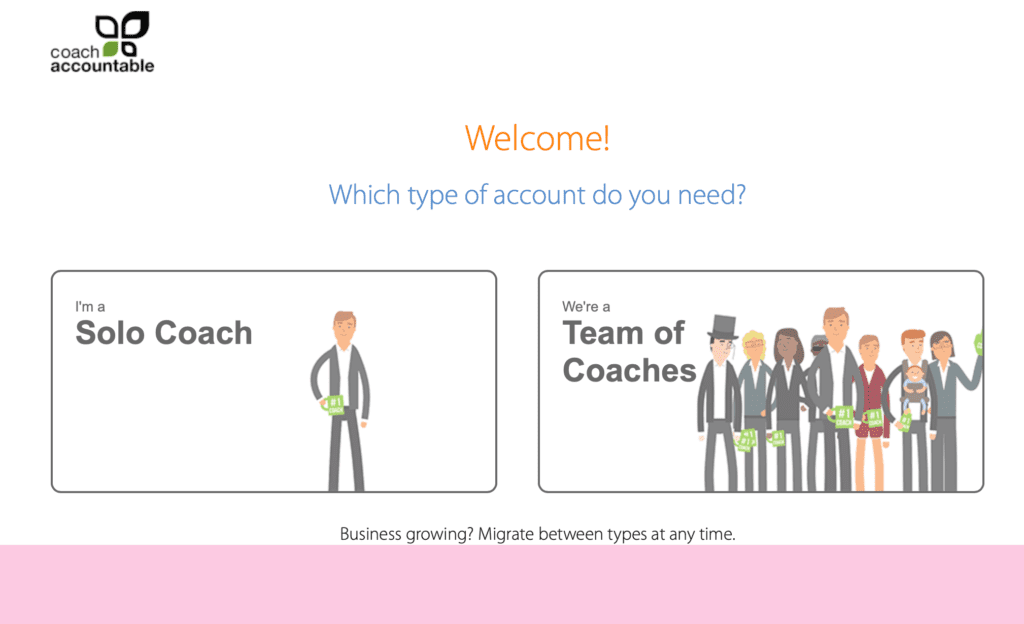
CoachAccountable helps you spend more time focusing on your clients’ results and less time on day-to-day operational tasks.
This online coaching software is mobile-friendly – providing a convenient way to access your coaching business on the go. It is accessible from any web-connected device, so you can use it on your phone, tablet, or computer. There is no installation required, so you can start using it right away.
With CoachAccountable, you can create and sell coaching packages directly from your own website, email, or social media. You can also use CoachAccountable to schedule appointments, provide and access intake forms, and accept payments.
The most unique feature of CoachAccountable is the Teams Edition. This edition is designed specifically for teams of coaches, and it offers a number of features that help teams collaborate and streamline their business processes. These features include:
- Team management: Teams can create and manage user accounts for their coaches and administrative staff.
- Permissions: Teams can set permissions for different users so that each user only has access to the information they need.
- Coach-client pairing: Teams can selectively grant access to client records to individual coaches.
- Company engagement: Teams can manage engagements and delight stakeholders.
These features can help teams save time and money by automating administrative tasks, improve communication and collaboration by providing a central place to store and share information, and track their progress and measure the effectiveness of their coaching.
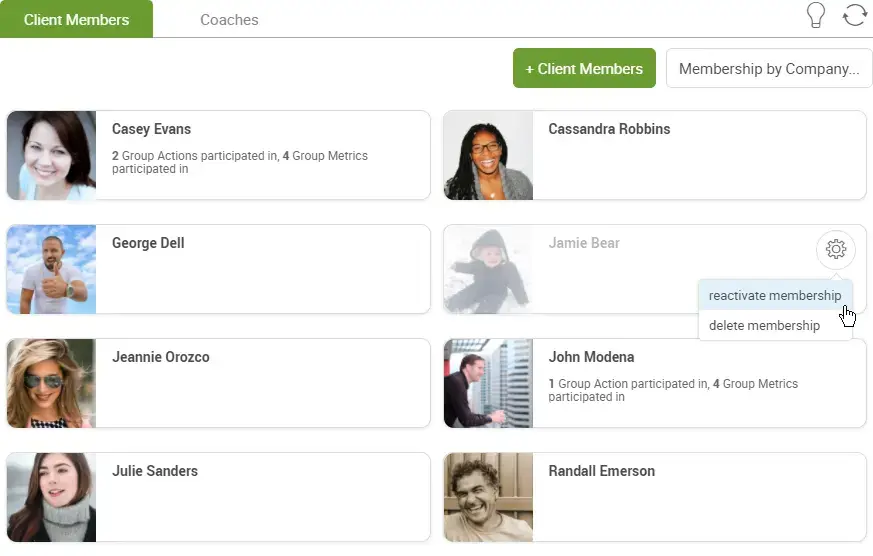
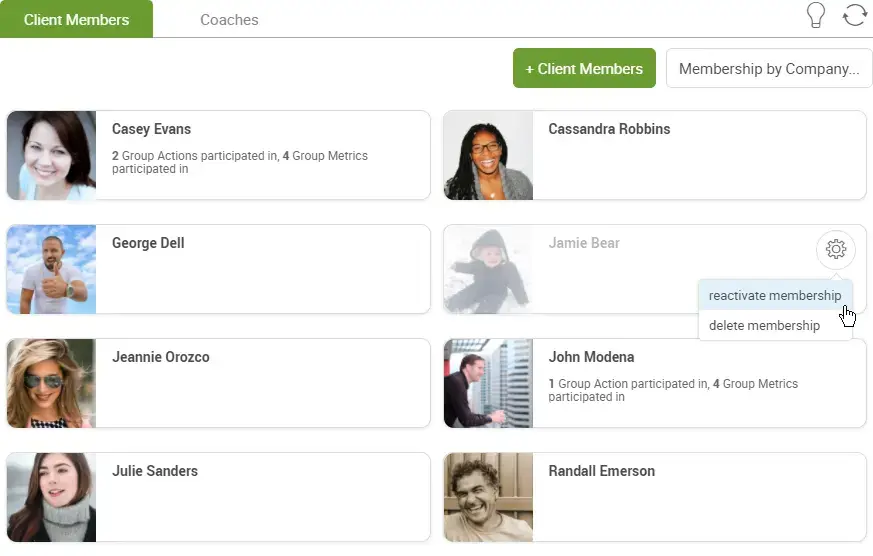
| Pros | Cons |
|---|---|
| Wide range of features: CoachAccountable offers a wide range of features that can help coaches streamline their business and provide better coaching experiences for their clients. | The tiered pricing model of CoachAccountable can make it more expensive for coaches with a large number of clients. |
| Affordable pricing: CoachAccountable offers affordable pricing plans that are suitable for coaches of all budgets. | |
| Excellent customer support: CoachAccountable offers customer support that is available 24/7. |
Pricing
CoachAccountable has a unique pricing model that charges you based on your number of clients. It starts at 2 clients for $20 then offers 8 tiers billed monthly.
| Level | # of Clients | Cost |
|---|---|---|
| Level 1 | 5 | $40/mo |
| Level 2 | 10 | $70/mo |
| Level 3 | 20 | $120/mo |
| Level 3.5 | 35 | $200/mo |
| Level 4 | 50 | $250/mo |
| Level 4.5 | 75 | $340/mo |
| Level 5 | 100 | $400/mo |
| Level 5.5 | 150 | $600/mo |
| Level 6 | 200 | $800/mo |
| Level 6.5 | 250 | $1,000/mo |
| Level 6.6 | 300 | $1,200/mo |
| Level 6.7 | 350 | $1,400/mo |
| Level 6.8 | 400 | $1,600/mo |
| Level 6.9 | 450 | $1,800/mo |
| Level 7 | 500 | $2,000/mo |
| Level 7.5 | 750 | $3,000/mo |
| Level 8 | 1,000 | $4,000/mo |
You can upgrade or downgrade your package at any time. You can try the CoachAccountable platform for free for 30 days!


All-In-One Platforms with Online Coaching Features
All-in-one platforms with online coaching features are a great way for coaches to streamline their businesses and provide a better experience for their clients. These platforms offer a variety of tools and features that can help coaches manage their schedules, deliver coaching sessions, track client progress, and more.
Coaches can also enhance their offerings by using all-in-one platforms to create self-guided online classes and even selling physical products.
1. Kajabi
Kajabi is a popular all-in-one platform that eliminates the need for unnecessary external integrations. This means that you can access all of the tools you need to run your coaching business, such as website creation, payment processing, and marketing, all in one place.
Kajabi also offers coaching capabilities that allow you to create single-session or multi-session packages. This means that you can offer your clients the flexibility to choose the coaching program that best meets their needs. Track details related to coaching sessions with notes, resources, and agenda items.
In addition, Kajabi allows you to upsell more sessions even after they are set up. This means that you can continue to generate revenue from your coaching business even after your clients have started their programs.
Overall, Kajabi is a powerful and versatile platform that can help you streamline your coaching business and grow your revenue.
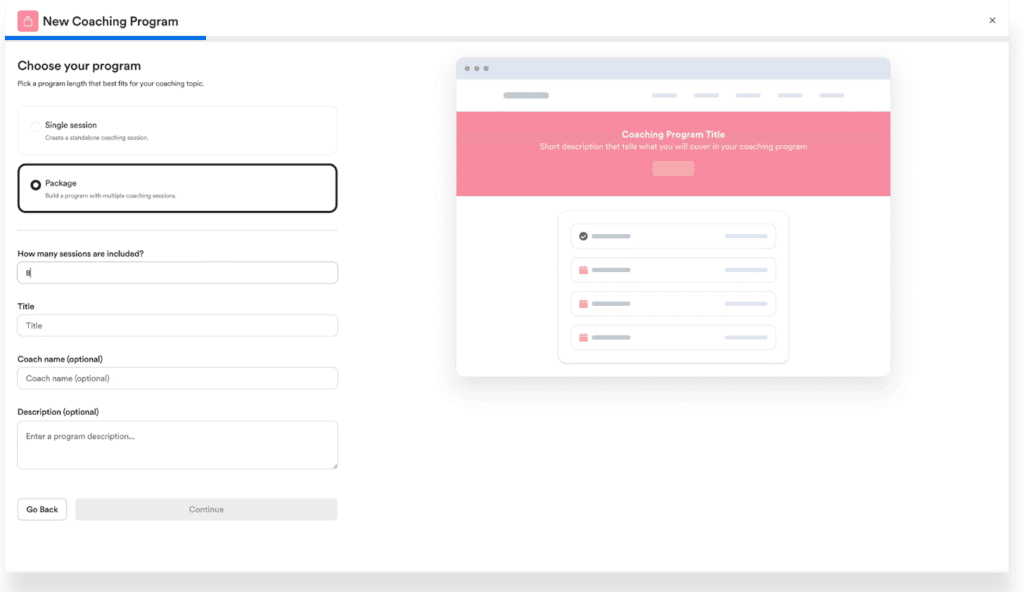
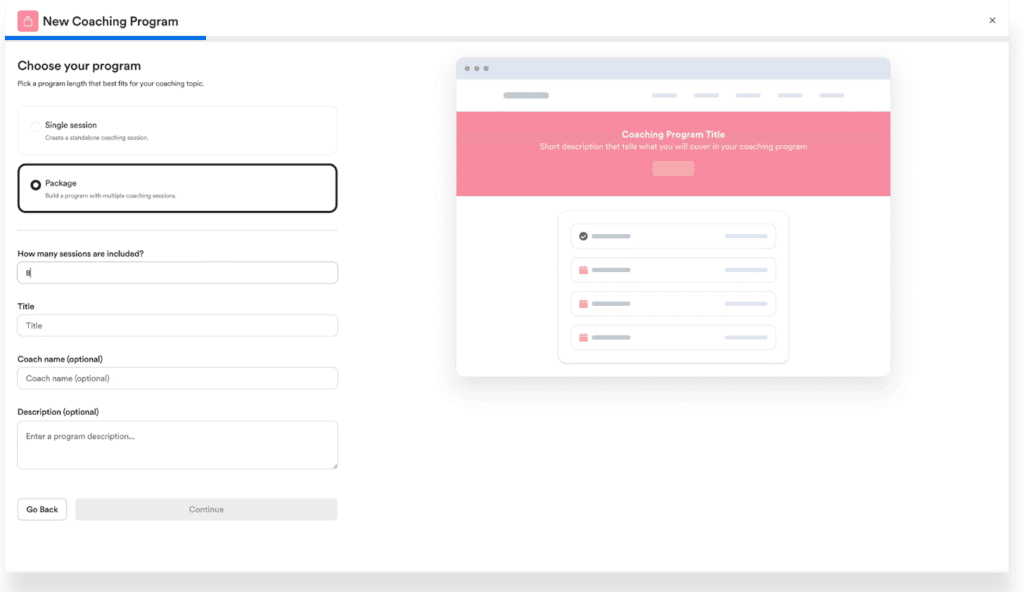
Kajabi allows you to leverage its features for scaling a variety of different areas of your business—not only related to coaching. Using Kajabi, you can create online courses, digital products, memberships, communities, podcasts, and webinars.
| Pros | Cons |
|---|---|
| All-in-one platform: Kajabi is an all-in-one platform that includes everything you need to run your coaching business, such as website creation, payme | Price: Kajabi is a premium platform, so it can be more expensive than some other options. |
| Security: Kajabi takes security seriously and offers a variety of features to protect your data. | Learning curve: Kajabi can have a bit of a learning curve, especially if you are new to online coaching. |
| Support: Kajabi offers 24/7 support to help you with any questions or problems you may have. |
Pricing
Because of its extensive features, Kajabi is a pricier option compared to most dedicated online coaching platforms. Kajabi offers you three plans.
Each plan comes with:
- 0% transaction fee
- Landing pages
- Marketing emails
The Basic Plan ($149/ month) includes:
- 3 products
- 3 funnels
- 10,000 contacts
- 1,000 active customers
- 1 website
- 1 admin user
The Growth Plan ($199/ month) includes:
- 15 products
- 15 funnels
- 10,000 active customers
- 1 website
- 10 admin users
- Affiliate Program
- 24/7 Chat support
- Advanced automation
- Ability to remove Kajabi branding
The Pro plan ($399/ month) includes:
- 100 products
- 100 funnels
- 100,000 contacts
- 20,000 active customers
- 3 websites
- 25 admin users
- Affiliate Program
- 24/7 Chat support
- Advanced automation
- Ability to remove Kajabi branding
- Custom Code Editor
You can also try out the platform for free for 14 days, allowing you to test out all of the features and see if it is a good fit for your needs.
2. Podia
Podia started as a coaching platform and has since evolved into a full-featured platform that offers great value for the price. Podia is an all-in-one online platform with robust coaching capabilities. It allows you to create and sell online courses, digital products, coaching, and memberships.
One of the things that sets Podia apart is its easy-to-use interface. It’s very easy to set up and doesn’t have a steep learning curve, so you can start using it right away.
The Podia coaching feature allows you to sell your coaching services as a standalone product or bundle them with other products like online courses or memberships. This flexibility gives you the freedom to provide a high-end coaching service and create multiple income streams. This is a great advantage, especially for new online coaches who are still building their brand.
A unique feature offered by Podia allows you to embed content from over 1,900 platforms into your coaching program. This means that you can easily add videos, articles, and other content from your favorite websites into your coaching program without having to recreate it yourself. This is a great way to save time and effort, and it also allows you to provide your clients with the most up-to-date information.
With all these features, Podia is an excellent all-in-one platform with coaching capabilities and a less-expensive all-in-one alternative to Kajabi.
If you’re having trouble deciding, check out our post where we compare Podia vs Kajabi.
| Pros | Cons |
|---|---|
| Free plan for life (not a trial) | No personalization fields in the email tool |
| Instant payouts | Limited customization options for your coaching website |
| Can track student progress | |
| Low-cost plans | |
| Built-in email marketing tool |
Pricing
Podia offers several pricing tiers and if you pay annually, you can save 17%.
The Free Plan offers:
- 10% fees
- Full website
- Community
- 1 download
- 1 coaching product
- Draft courses
- Draft webinars
- Optional email add-on
- Optional team add-on
The Starter Plan is $9 per month or $48 per year and offers:
- 10% fees
- Full website
- Community
- 1 download
- 1 coaching product
- Draft courses, webinars and product bundles
The Mover Plan is priced at $39 per month or $396 per year and offers:
- 5% fees
- Full website
- Community
- Unlimited downloads
- Unlimited coaching
- Unlimited courses
- Draft webinars
- Optional email add-on
- Optional team add-on
- Chat support
The Shaker Plan is priced at $89 per month or $708 per year and offers:
- No transaction fees
- Full website
- Community
- Unlimited downloads
- Unlimited coaching
- Unlimited courses
- Unlimited webinars
- Optional email add-on
- Optional team add-on
- Chat support
- Affiliates
- Third-party code
3. Teachable
Teachable is another highly rated course creation platform and with their online coaching feature, you’re getting the best of both worlds.
One great feature of Teachable for online coaching is the built-in intake forms. This feature eliminates the need to use Google Forms or other third-party tools to collect client information. It also makes it easy to store all of your client information in one place, which can save you time and make it easier to track your progress.
Another attractive capability of Teachable for online coaches is its powerful course creation tools. This allows you to create engaging and interactive courses that your clients will enjoy. You can also use Teachable to bundle your coaching services with your courses, which is a great way to deliver more value to your clients.
Finally, Teachable allows you to seamlessly add an upsell for 1:1 coaching in targeted areas of your online course. This is a great way to generate additional revenue and provide your clients with the support they need to succeed.
All of these features make Teachable a top online coaching platform that allows you to focus on student learning experiences.
| Pros | Cons |
|---|---|
| A built-in payment processing system | Transaction fees on their free and basic plans |
| Access to an iOS app | Doesn’t support communities |
| Equipped with upsell features | |
| Powerful reporting and tracking tools |
Pricing
Teachable offers four pricing tiers. They have a free plan, a Basic plan ($59/month), a Pro plan ($159/month), a Pro+ plan ($249/month) and a Business plan ($665/ month).
Read our complete Teachable review and Teachable Coaching review.
Still can’t decide if Teachable is the right option for you? Check out our posts where we compare Kajabi vs Teachable and Podia vs Teachable.
Which Is The Best Online Coaching Platform For You?
Choosing the right online coaching platform can be difficult, as it depends on your specific needs and goals. However, this post should give you the information you need to make an informed decision.
Here are some factors to consider when choosing an online coaching platform:
- Your budget: Online coaching platforms can range in price from free to hundreds of dollars per month. It’s important to choose a platform that fits your budget and your needs.
- Your features: Think about what features are important to you. Do you need a platform that allows you to create and sell courses? Do you need a platform that allows you to offer coaching services? Do you need a platform with a built-in community?
- Your technical skills: Some online coaching platforms are more complex to use than others. If you’re not tech-savvy, you’ll want to choose a platform that is easy to use.
- Your level of experience: If you’re just starting out, you may want to choose a platform that offers a free trial or a low-cost plan. As your business grows, you can upgrade to a more advanced platform.
Remember, many of these coaching platforms offer free trials, providing you with the opportunity to test a coaching software without committing.