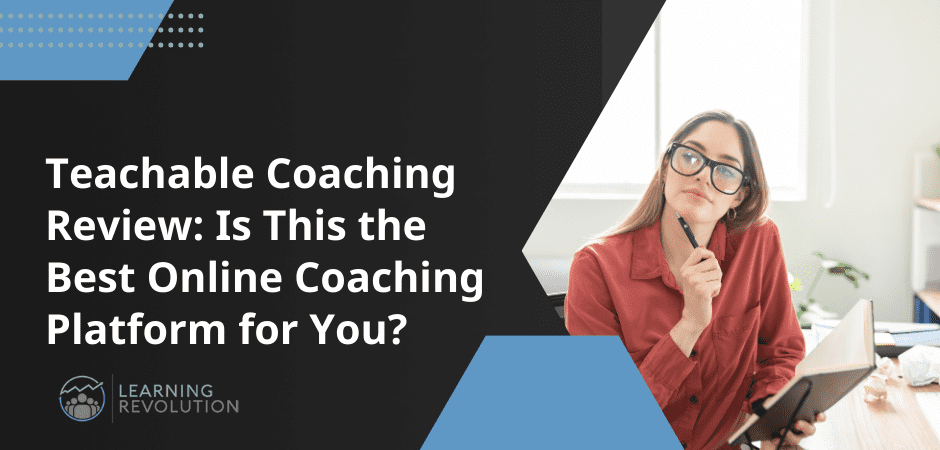In an audio podcast, your only point of contact with your listeners is your voice. Unlike video content, you can’t engage them with visuals, additional information, or annotation.
Their eyes are free to roam around, meaning they’re just a small distraction away from hitting the stop button on your content.
So, keeping your listeners hooked to your podcast is quite challenging.
But it becomes impossible if your audio, your only connection with your listeners, isn’t clear or poorly recorded.
So, in this article, we’ll share several proven podcast recording tips to help you create professional content that keeps your listeners engaged till the end.
Let’s dive in.
What’s A Good Podcast Recording?
The biggest quality of a high-class podcast recording is that your listener never has to struggle to hear your words.
Your audio should be clear, crisp, distraction-free, and loud enough to be easily understandable.
But podcast quality is not just about your recording equipment.
As you’ll see in this article, podcast recording quality has much to do with your voice, distance from the mic, and how you talk to your guests.
But here’s the gist of it all.
Even if you’ve chosen the best podcast hosting platform, if your listener has to do anything other than play your podcast to hear you clearly, your recording quality isn’t up to the mark.
Use this as a benchmark for your podcasts.
Podcast Recording Tips To Create Professional Content
Based on our years of podcasting experience, here are some of the most critical recording tips to help you create outstanding podcasts.
Podcast Recording Tip #1: Use A Quality Podcasting Mic
Your podcast quality heavily relies on your mic. But mic selection isn’t as straightforward as you think because mic types vary according to your content.
For example, omnidirectional mics that capture sound from all angles work better for a group podcast with multiple participants. In comparison, solo shows use shotgun mics that cancel the surrounding sounds, capturing input from the front only.
Then there are all-rounder mics that do the job for all kinds of content. But of course, they’re not as high quality as specialized mics.
So, list your preferred podcast formats, and invest in the most suitable mics for your needs and budget.
Here are some of our recommendations for the best podcasting mics.
- Blue Yeti USB – Among the most popular and affordable podcasting mics
- Sennheiser MKE 600 – Excellent shotgun mic for professional podcasters. Perfect for solo and interview podcasts.
- Rodecaster Pro II: High-end audio recording system with analog inputs, integrates with camcorders, and is ideal for podcasts with multiple participants.
Podcast Recording Tip #2: Wear Headphones
Most people are surprised by how different they sound in recordings. That’s because we can’t hear our actual voices while speaking. Instead, we hear a blend of our external and internal voices, which is slightly different from what others hear when we speak.
So, to get a true sense of how you sound, wear headphones when recording your podcasts. If you have a guest, have them wear one as well.
This helps you listen to your podcast from your audience’s perspective and gives you a better idea of your voice tone and speed. In addition, wearing headphones helps you determine if you’re too loud or need to move closer to the mic. Plus, several research studies show that wearing headphones increases focus and minimizes distractions.
Podcast Recording Tip #3: Use A Script
If you think your favorite podcasters have all those amazing facts at their fingertips and record flawless podcasts without preparation, let me tell you a secret – they use scripts.
Podcast scripts help you minimize errors, improve fluency, and structure your content to maximize listener engagement.
So whether you’re a beginner or an experienced podcaster, use some form of script to make your podcasts more professional.
Don’t confuse podcast scripts with movie or drama scripts where every word is carefully written and followed.
Podcast scripts are usually divided into segments and include bullet points to help you stay on track. However, solo podcasters covering unfamiliar topics may also go for word-for-word scripts.
You can read more about this in our detailed podcast scripting guide.
Podcast Recording Tip #4: Warm Up
Warming up your vocal cords before recording a podcast is essential for delivering clear, engaging content.
When preparing for a show, it’s easy to get caught up in the key points you want to cover. But if you don’t take the time to warm up your voice, you’ll sound tired and unprepared when you start recording.
Virginia Tech Professor Greg Justice shares a fun way to warm up your voice before a podcast in this video so you hit the ground running.
Podcast Recording Tip #5: Invest In The Right Podcasting Equipment
We’ve already discussed mics. But they’re just one part of your podcasting equipment. If you want to produce professional content that engages your listeners and keeps them hooked till the end, you must invest in a popper podcasting equipment setup.
The right equipment enhances your podcast production quality and makes a strong impression on your listeners.
Here are some of the critical tools and gadgets you’ll need:
- A high-performance laptop
- Professional mics
- Microphone stand
- Mixer
- Noise cancellation headphones
- Pop filter or windscreen
- Video cameras and lighting (if you record video podcasts)
All of these things (plus a few others) combine to improve your podcast recording quality. However, if you’re on a limited budget and can’t immediately build a complete podcast recording setup, start with professional XLR mics and headphones because they impact your content quality the most.
But eventually, you’d want to get all the critical recording equipment to improve your podcast quality.
Podcast Recording Tip #6: Eliminate Background Noise
Unless you’re an established podcaster, you’re probably using a makeshift arrangement somewhere in your house to record your content.
There’s nothing wrong with it.
In fact, many podcasters, including Marianne Paiva, a professor at the University of Chicago and a professional podcaster, regularly use their closets for recording podcasts.
But make sure there are no unnecessary noise sources in your recording space. For example, a noisy machine or equipment, a pet, or a talkative team member.
Usually, your mic, mixer, and laptop should be the only machines in your recording space. Remove everything else, put your phone on airplane mode, and remove every potential noise source from your surroundings.
Plus, add soft couches, cushions, and carpets to the space to reduce reverb (this is why closets are perfect for recording.)
Podcast Recording Tip #7: Soundproof Your Room
You don’t want the sound of someone shouting on the street or kids playing in the backyard to feature in your podcast.
This is why soundproofing your recording space is critical to cutting off all outside noise.
So, apart from choosing a room away from a busy street and shutting off its doors, you can minimize outside noise in your recordings in several ways.
For example, you can place rectangular acoustic foam panels on your walls or ceiling to absorb noise or cover the walls and windows with thick curtains.
However, installing soundproofing insulation in the walls and ceiling is a more sustainable solution. But it’ll cost more, of course.
Most DIY soundproofing techniques won’t cut off all outside noise. But they’ll do the job perfectly if you use a high-quality noise-cancellation mic with them.
Podcast Recording Tip #8: Create A Noise Profile
Even after soundproofing your room, eliminating all noise sources inside, and using a noise-cancellation microphone, your recording might still have some hiss or other ambient noise.
Don’t worry, you can remove it with any modern sound editing software.
But to make it easier for the software to remove this noise, create a base-level noise profile of your surroundings.
You can do that by turning on the recording and staying silent for 10-15 seconds. Then, use your sound editing software to create a noise profile from this recording segment.
Once you record your podcast and start editing, you can use your software’s noise reduction feature to remove the hiss captured in your noise profile, making your content even more polished.
Podcast Recording Tip #9: Record In A RAW Format
Your podcast’s recording quality heavily relies on its original recording format. If you directly record your content in a compressed format, you’ll have little room for editing and polishing it.
So, the best practice is to record the original podcast in a raw format like WAV or AIFF. These formats have higher bit depth and sample rates, resulting in much higher quality recording.
They also give you much more flexibility in the editing phase. You can adjust their compression rate, remove noise, add effects, and even reduce their size without compromising sound quality.
Plus, every audio editing software supports raw formats, meaning you can edit them anytime.
However, raw recordings take up more space making them less ideal for downloading or streaming. But even the downgraded versions sound great when your original recording is in a raw format.
So, keep the original, unedited raw format recording in a separate folder and make copies of the edited version in lower-sized formats like MP3 or ACC.
Podcast Recording Tip #9: Control Your Breath And Body Movement
When you record in a quiet room with high-quality mics, sometimes your body is the only source of unwanted noise.
For example, if you’re too close to the mic or breath heavily, it can become an annoying part of your recording. To avoid this, try not to get too close to the mic when speaking. In addition, use a pop filter and a windscreen with your mic.
A pop filter, in particular, effectively filters the sound of your breath and the additional sound that comes out when pronouncing consonants like P, B, T, and D.
Also, limit your body movement because it can create noise in your recordings, especially if you’re using a collar mic. Sit in a relaxed posture, and don’t move things around too much on your laptop table.
Podcast Recording Tip #10: Use A Fast Internet Connection
Nothing’s more frustrating for your audience than listening to a podcast interview with constant lags and inaudible sound.
So, if you’re conducting an online interview podcast, ensure you and your guest have fast internet connections.
If you’re using WiFi, move closer to the internet router and ask your guest to do the same. Also, close any applications using the internet during your interview.
But sometimes the problem is with your laptop, not the internet connection. If your computer isn’t fast enough or has multiple background apps running, your recording might suffer lags.
So, close everything to ensure you capture the best possible sound quality for your listeners.
Podcast Recording Tip #11: Mute Silent Participants
We see this problem in most roundtable or group podcasts. When you have multiple podcast participants, leaving their mics open all the time can add unnecessary noise to your content.
While one of the participants speaks, the other might be yawning, moving things around, checking their phones, or saying things like “yea,” “hmm,” etc.
And even the silent participants don’t make any noise, their mics record the ambient sounds that you’ll have to remove during editing.
So, mute the silent participants to minimize this noise. You can do that using a mixer or your podcast recording software.
However, only do that if your guests aren’t actively engaging and exchanging ideas on a topic. Because frequently switching mics on and off have a noticeable effect on your recording.
Podcast Recording Tip #12: Use Professional Podcast Recording Software
Audio recording software plays a pivotal role in your podcast production process. It not only records the content in your desired format but also allows you to visually monitor your recording, apply effects, control input levels, and provide you with a range of options to fully control how your podcast sounds.
You’ll also use this software to edit and polish your content. So make sure it has the effects and filters to create your desired content.
You can use software like Adobe Audition, Audacity, or a cloud solution like Restream to record your podcast. Each tool has pros and cons. But generally, specialized offline software provides better features and higher processing capabilities.
Podcast Recording Tip #13: Use Dedicated Tracks For Participants
If you’re doing an interview podcast or have multiple guests in a show, make sure you record them in separate tracks or channels using your podcast recording software.
This makes it much easier to edit your content, remove or enhance the parts by specific speakers, and make any changes compared to a single-channel recording.
Podcast Recording Tip #14: Let Your Guests Speak
Few things are more frustrating for podcast listeners than hosts who don’t let their guests speak.
It’s your show, but your listeners also want to hear your guests. Interrupting them repeatedly is bad etiquette and hurts your listener’s experience. Be even more careful when conducting online interviews and wait for your guest to finish.
Podcast Recording Tip #15: Use Audio Cues For Editing
Editing long podcasts can be a hassle, especially if you can’t immediately identify the parts you have to remove or modify.
This is why leaving audio cues by making a loud sound or staying silent for a few seconds that leaves a visible mark in your recording graph is an excellent way to quickly identify such spots during editing.
When you make a mistake or think you might want to edit a part, describe it in your recording. For example, “remove the part where I mentioned brand XYZ”. Then make a noise or stay silent for a few seconds to be visible in the recording software.
This way, you can edit such parts faster or tell your editor/VA to find them easily.
Podcast Recording Tip #16: Practice Before The Show
No matter how many years you’ve been podcasting, it’s always better to do a dry run before the actual podcast kicks off.
This not only warms you up for the show but also allows you to test your equipment, take a look at the script, and get a quick demonstration of your podcast recording.
When doing a dry run, turn on the recording software to identify any unusual sounds or extra noise in the sound graph.
Also, save and listen to the test run in a raw format to know exactly how it sounds to your audience.
Podcast Recording Tip #17: Control Sound Effect Levels
Sound effects make your content more engaging and add life to your show. But using them too frequently can be counterproductive. Only use effects to spice up your content, not overshadow it.
So, keep the volume levels of your sound effects in check so they don’t make your main content inaudible. Plus, use them sparingly to add a bit of spice to your content.
Podcast Recording Tip #18: Remove Distractions
Like most creators, you probably have a million browser tabs open at any time. But science says it’s not only bad for your productivity but also negatively impacts your ability to focus in the long run.
Naturally, it also distracts you during your podcast. So, before hitting the record button, close your email inbox or any social media tabs to focus on your podcast.
Plus, put your phone away, hang a “Do Not Disturb” sign on your door, and remove every possible distraction to ensure nothing interferes with your podcast recording.
Podcast Recording Tip #19: Take Breaks And Stay Hydrated
Recording a podcast takes time and effort and is often quite tiring. So, giving yourself regular breathers during the show, drinking a glass of water, or taking a quick walk around is essential to refresh yourself.
Research shows that staying hydrated improves your voice quality. So, get a glass of water before the show to loosen your mouth and settle your vocal cords, enhancing your content flow and clarity.
Ready To Record Your Next Podcast?
Don’t underestimate the importance of your podcast recording quality. With so much competition from other creators and brands, you must ensure your content quality stands out and communicates your message clearly. Most of the tips we’ve shared in this article are quite easy to apply and don’t require a large investment. It’s only about disciplining yourself and focusing on small things that combine to make a world-class podcast.
Table of Contents