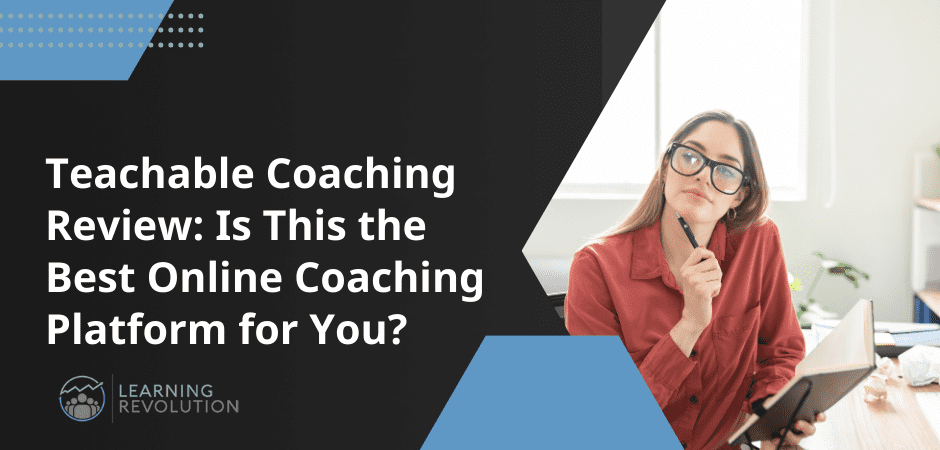Kajabi is a complete online business platform for serious experts, entrepreneurs, and influencers. It has all the tools to build, market, and sell your online courses and other digital products.
Kajabi remains a leader in the online learning space thanks to its commitment to constant and never-ending improvement. In fact, the platform is continuously releasing new products and features to improve your experience.
The less you have to worry about the technology and the hassle behind your online business, the more time you have to spend on doing what really matters: creating great content and engaging with your audience.
In this article, we take a look at some of Kajabi’s latest updates to help you make the most out of the platform, boost your customer experience, and grow your online business.
1. Add Another Payment Option with Google Pay
Kajabi Payments is a flexible payment solution that allows you to accept and manage customer payments on the platform with no third-party integration.
Now, it features Google Pay to give your customers one more convenient option at checkout. It’s easy to set up and use and comes with a high level of security.
Using the Google Pay app provides a seamless experience for both you and your customers. When you set this up in your Kajabi Payments, you’ll receive quick and easy payments directly to your bank account with no additional fees.
This is a safe and secure mobile payment system that is compatible with all Android devices, iOS, and the web. Use it to appeal to a broader audience and increase your revenue.
2. Offer a Seamless Experience with Pop-Up Checkout
Kajabi’s popup checkout allows you to customize your checkout experience and empowers you to grow your business by maximizing conversions.
It’s a seamless checkout tool that pops up from any page on your site to help maintain brand consistency.
You can trigger a checkout form to appear from any Kajabi landing page, funnel page, or any other website page where you can add a CTA (call to action) button.
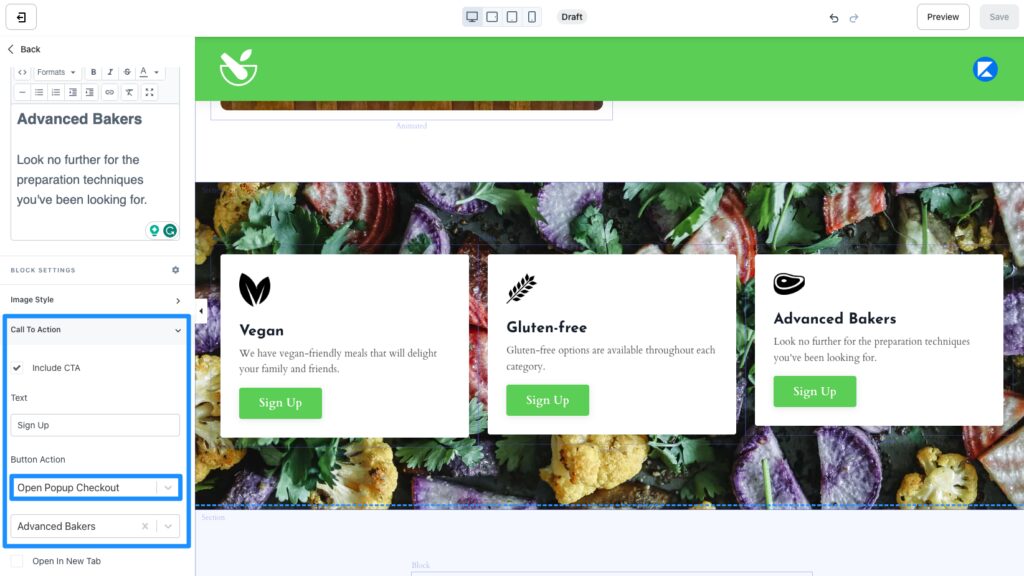
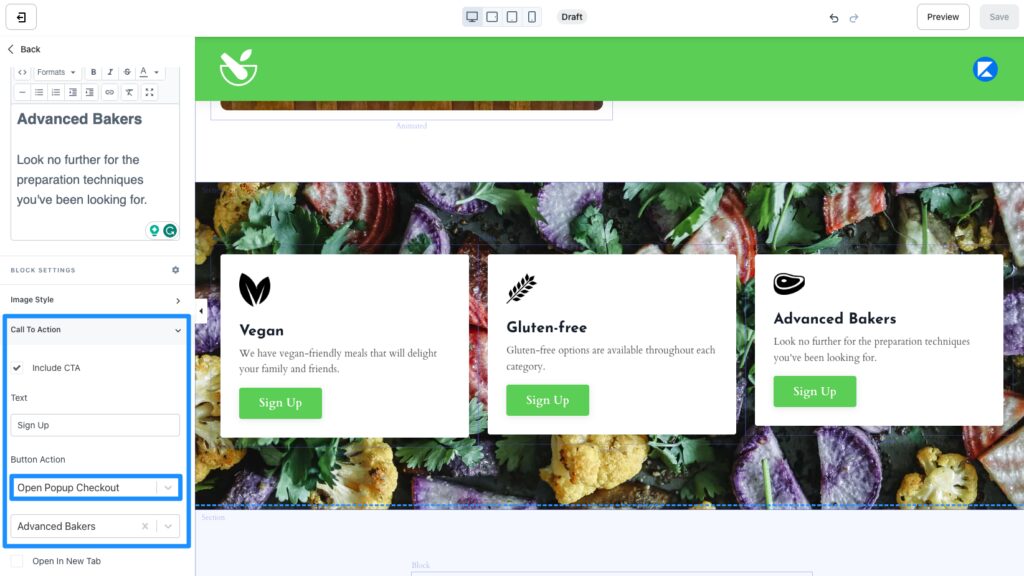
Once you set up and configure the popup checkout, your button or image will now trigger the form when clicked.
A standout feature of the popup checkout is that you can use it together with the traditional offer checkout page as it operates independently of your existing checkout page which will continue working while you use the new one.
You can even set up multiple pages with each offer to test out different variations of your page design.
3. Build a Custom App for a Branded Learning Experience
Did you know that over 70% of online course content is consumed on mobile? Giving your learners the ability to access your educational content on the go can play a pivotal role in your success.
Kajabi has a brand-new custom app feature that allows you to build your very own branded app.
The platform’s experts will create and maintain a custom-branded online course app for you so you can focus on more important things like growing your business.
Launching your own branded app comes with a lot of benefits. For instance, you can use the app to:
- Create a consistent brand experience.
- Stay ahead of the competition, enhance the learning experience, and boost member engagement.
- Leverage on-demand push notifications to connect with your audience more effectively.
- Make it easier for your members to engage with your online courses anytime, anywhere, and on any device.
You’ll be able to customize the look and feel of your app with your brand colors and logo. Zero technical skills are required, and you don’t have to worry about expensive app development or maintenance.
To leverage the power of mobile engagement, sign up on Kajabi to get priority access, and once you launch your app, you can start to generate more revenue opportunities for your business.
4. Coaching Scheduling Upgrade
The Kajabi scheduler is a tool that helps you set appointments and book your sessions around your set availability.
You can use it to meet your coaching clients through any channel of your choice, such as the platform’s built-in video feature which is available within a manually scheduled coaching product and lets you meet with your coaching clients face-to-face.
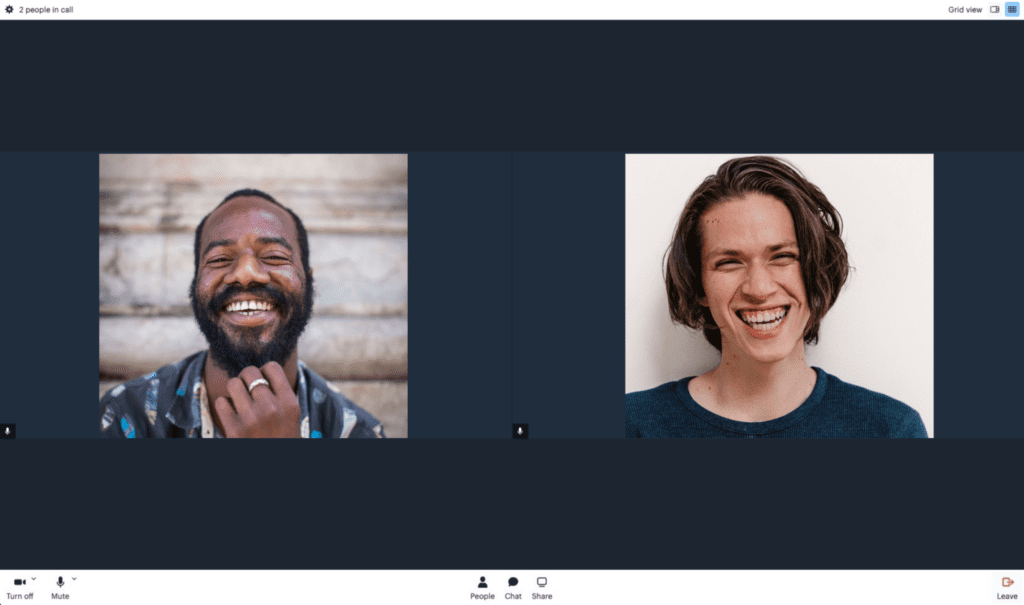
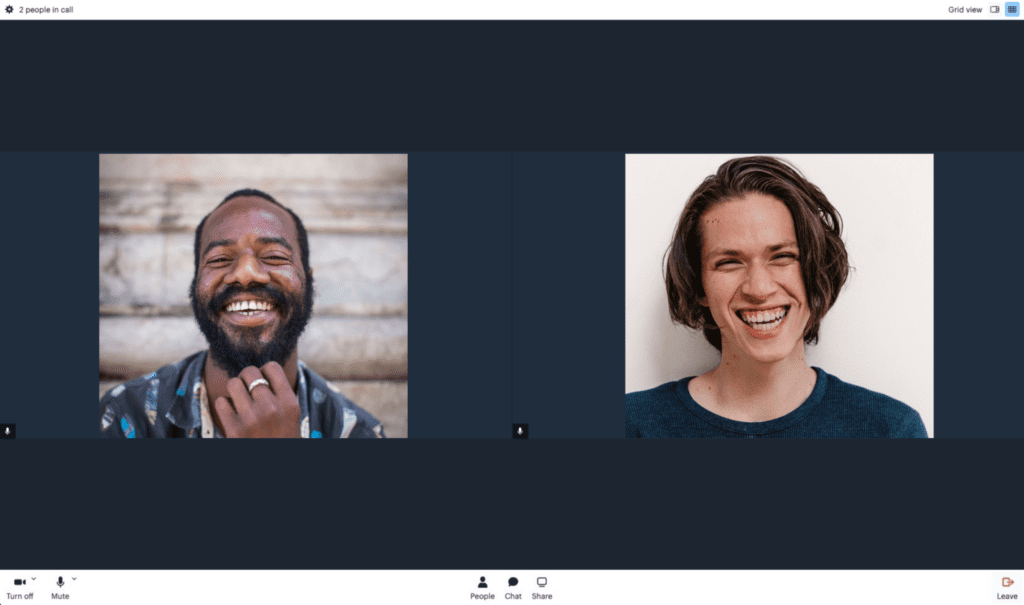
The coaching scheduling tool helps you take back more flexibility over the scheduling and management of your coaching sessions.
Sounds like a pretty powerful tool already, so what’s new?
Well, now you can book coaching sessions up to one year ahead.
You can also add time buffers between sessions to make it easier for you to stay organized.
Furthermore, you can add a single session to any existing coaching package without having to create a new product.
*Note that payments are not supported with added sessions at the time of writing.
5. New Page and Email Editor
The newest version of Kajabi’s web page and email builder is faster and easier than ever. It’s been redesigned to streamline and organize the way you customize your pages.
This is what the editor looks like after the new upgrades:
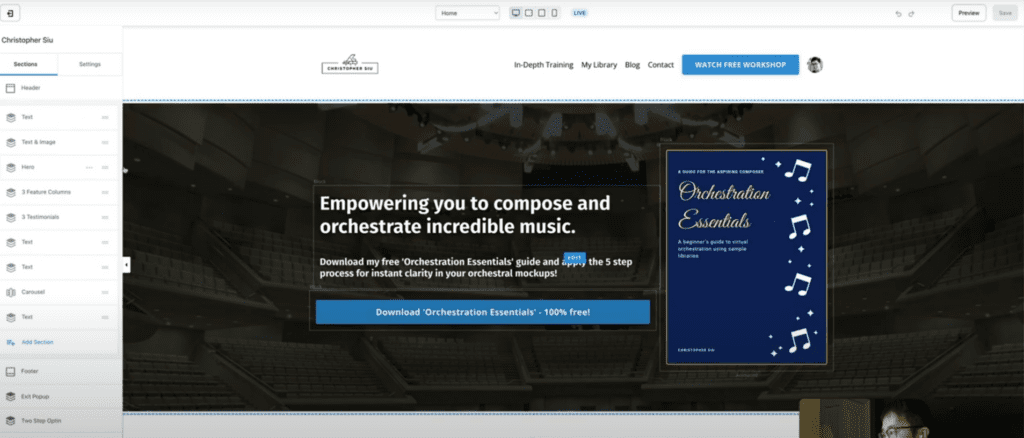
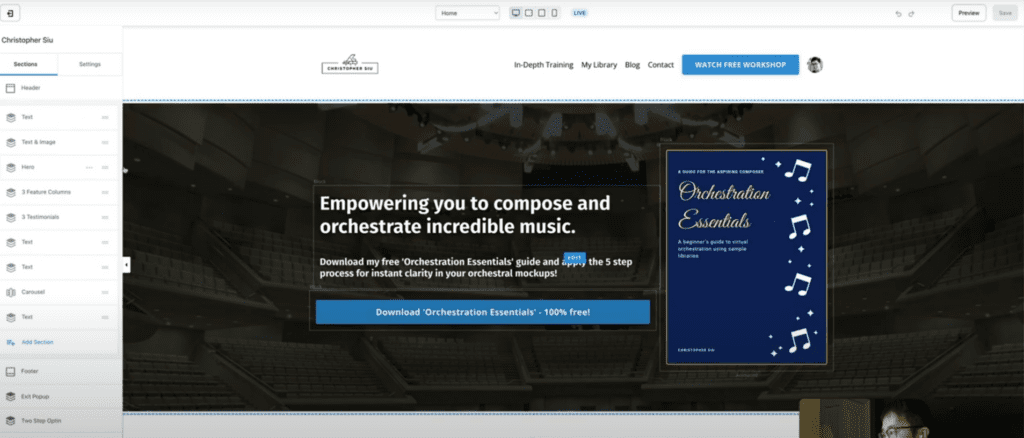
As you can see, much of it looks the same. Many of the changes are aesthetic but also designed to help you with your workflow.
On the left, you still have the different sections that are just as easy to use as ever. You can drag and drop different sections of your website and move them around to customize the look.
One of the main changes is that you can now load your pages much quicker when building and editing your websites and emails. There’s reduced latency and you get a much faster editing experience.
Also, a handy top bar has been added, and there’s an adjustable left-hand sidebar that offers an improved editing experience.
If you’re already using Kajabi, you can update to the new editor for a more streamlined experience.
Here’s a summary of the different changes in the layout of the page editor:
- New Top Bar: The new top bar houses the page selector that was previously located in the bottom left-hand corner of the page.
- Updated viewport: The viewport lets you change your preview window to see how your page looks on different devices. You can now access views from the top bar.
- Save Button Relocated: The “save” button has moved from the bottom left corner of the editor to the top right section of the top bar.
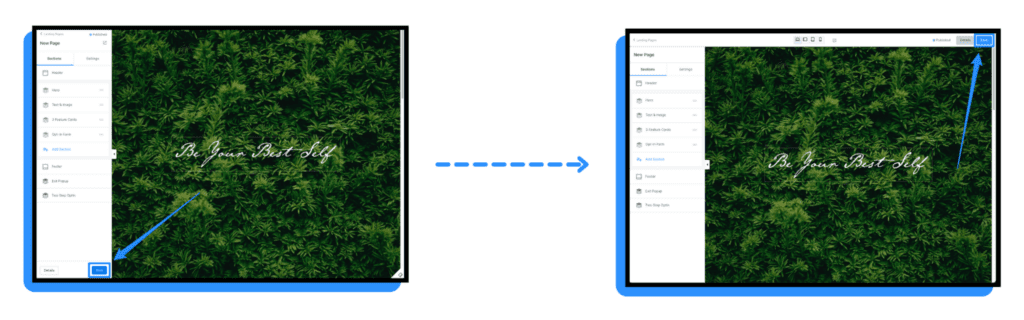
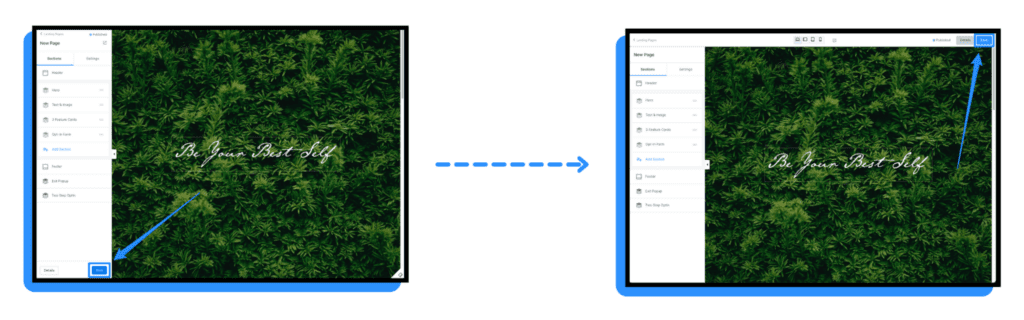
- Expand Sidebar Editor: This feature allows you to create more room to customize your page simply by expanding the sidebar editor.
- Undo/Redo Button: This newly added button appears next to the preview button at the top of the editor. It lets you easily remove or retrieve edits with a single click.
Pro Tip: In addition to using the undo/redo button, you can also use keyboard commands to remove unintended site tweaks.
[cmd-z] to undo a customization
[cmd-shift-z] to redo a customization
[cmd-s] to save any changes
The good news is, you don’t have to update any of your pages. If you decide to enable the new update in Kajabi Labs, you’ll automatically get the new, improved editing experience for building your pages and marketing emails.
6. Easy Google Analytics 4 Migration
Google Analytics is replacing Universal Analytics (UA) with its newest analytic property, Google Analytics 4.
GA4 collects and measures both website and app data to help you better understand the buyer journey. The measurement solution uses event-based data rather than session-based and includes privacy controls like cookieless measurements, behavioral modeling, and conversion modeling.
With the platform’s predictive capabilities, you get guidance without complex models. You’ll be able to drive more actions on your website or app with direct integrations to media platforms.
If you are already a Kajabi user, you can easily switch over to the new Google Analytics 4. For new users, you can easily set up GA4 through Google, and once the GA4 tag is created, you can integrate GA4 with Kajabi in just a few clicks.
If you already have a Universal Analytics tag set up through Google, you don’t have to do anything. Google will convert it into a GA4 tag automatically.
7. Kajabi Communities
This dedicated feature on Kajabi will help you build an online community on your Kajabi website. You can think of it as a social platform or forum that is protected by a paywall and can only be accessed by your customers.
With the new Kajabi Communities, you can:
- Organize your community into different groups
- Create engaging posts
- Come up with challenges
- Host and Livestream events
- Host group chats
- Create access levels
Your community on Kajabi can be delivered as an add-on to your other services, as a standalone product, or as a subscription.
Final Word on Kajabi’s Newest Updates
There you have it, the latest updates from Kajabi. If you are still on the fence about whether or not you should update to the new editor or use the other features, such as Google Pay or Popup Checkout, we recommend taking these features onboard to experience the benefits for yourself.
Kajabi is mainly focused on making things easier for business owners like yourself which means you don’t have to worry about tech or coding in order to enjoy any of these and other upcoming upgrades.
This platform handles everything so you can focus on the actual content that you’re putting out there and the resources that you are creating for your learners.
If you’re not yet a Kajabi user and you want to try any of these features out for yourself, sign up for a 14-day free trial right now.
Table of Contents