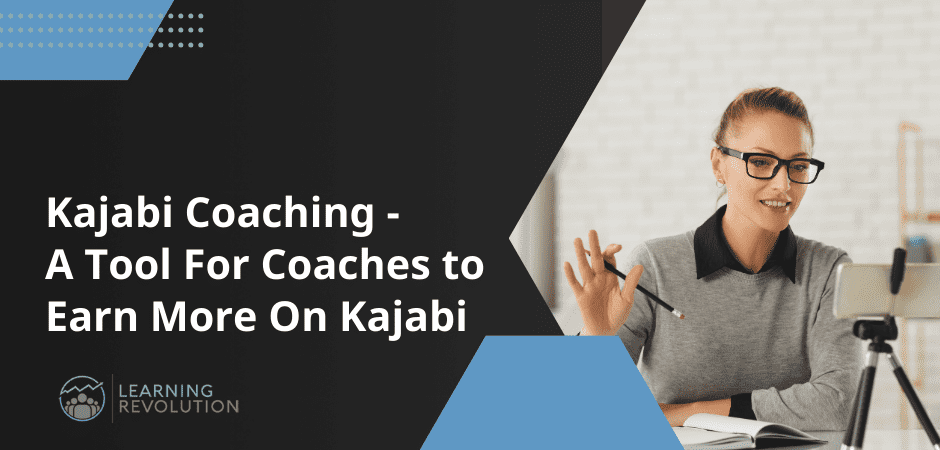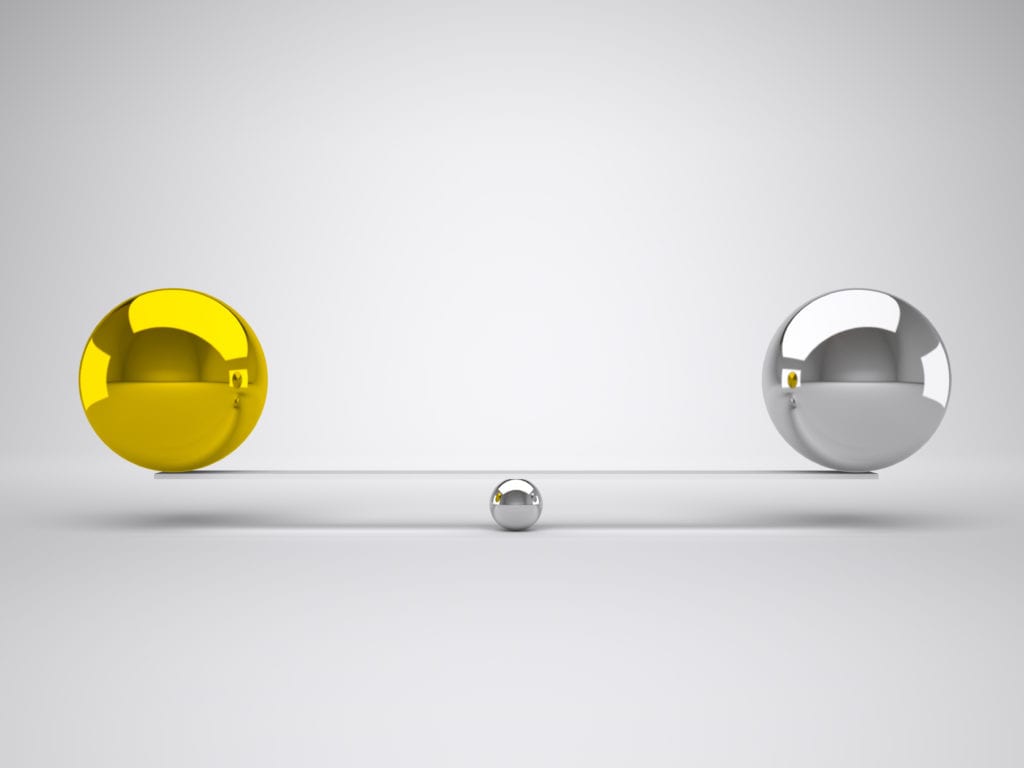When it comes to building a truly successful and impactful brand, having a community is the essential part that many businesses are lacking.
Building a community around your brand offers long-lasting, profitable benefits. It allows you to strengthen relationships and create support structures that can result in a loyal following and customers for life.
Kajabi understands this, which is why they’ve come up with a helpful new feature: Kajabi Communities.
Read on to learn everything you need to know about how you can leverage this new Kajabi Communities tool in your own business.
You can also check out our full review of Kajabi to learn about its other many features and functionalities. Or find out about Kajabi’s latest updates to help power your online business.
What is Kajabi Communities?
Kajabi Communities is a dedicated feature on Kajabi designed to help you build an online community on your Kajabi website. You can think of it as a social platform or forum that is protected by a paywall and can only be accessed by your customers.
It includes a number of tools for creating, managing, and monetizing your online community. All the tools are seamlessly integrated into the platform, giving you full control of your community directly on your website.
With the new Kajabi Communities, you can:
- Organize your community into different groups
- Create engaging posts
- Come up with challenges
- Host and Livestream events
- Host group chats
- Create access levels
You can have all of your community together and set up an event for everyone, and be able to go live, interact within the event, and even record it just as if you are using a video conferencing tool like Zoom, but it all happens inside the community for your convenience.
Your community on Kajabi can be delivered as an add-on to your other services, as a standalone product, or as a subscription.
Is Kajabi Communities Worth It?
It has long been proven that building a community around your brand has huge benefits. But, even more, Kajabi Communities comes with features that distinguish it from other online community builders like Facebook Group (as this guide will show).
Below, we’ve listed a few reasons that make Kajabi Communities a worthwhile investment.
Work From a Centralized Business Hub
The community feature is connected to all your other products, such as Kajabi online courses, coaching, and podcasts. This provides a centralized hub for your entire business and gives you the ability to increase user enthusiasm without increasing costs. Also, your learners will appreciate the removal of extra logins and confusion.
Create a Stronger Sense of Belonging
Having an online support network provides your learners with a feeling of community and strengthens their sense of belonging. They are able to join in, chat, and collaborate with each other which helps to boost engagement and increase resilience.
By interacting with each other in your virtual community, they gain a sense of empowerment and well-being.
Monetize Your Community More Effectively
Your Kajabi community provides members with distinctive options for social connection and communication. You can run your entire community on your terms and directly monetize it using a variety of methods like subscriptions, paid content, and digital product upsells.
You’ll be able to create a source of recurring subscription revenue from your members which helps to make your income more predictable.
Who is Kajabi Communities Best For?
An online community is perfect for anyone who wants to grow their expertise-based business into a viable brand.
You can create a standalone community, subscription, or even a support community for your educational offerings.
For instance, you might create a community to complement the following products:
- Online Courses: Building a community is an excellent solution if you want to create an online course with a loose format or one that requires a lot of discussion and engagement from members. Your learners can network, ask questions, and bounce ideas off of each other in a convenient way.
- Memberships: You can start an online community with free access as a way to build your member base more quickly. You can then start adding premium content into your community for members to purchase. The huge advantage here is that you won’t have to create marketing campaigns for the paid content since your audience is already present.
- Coaching Programs: As a coach, Kajabi Communities offers you the opportunity to grow a dedicated audience to whom you can easily upsell additional products. You can sell a coaching program and then have a group community where your learners can discuss the lessons, ask questions, and revel in your support system together.
When it comes to connection, communication, and collaboration, Kajabi Communities simplifies it all with one single platform.
What are the Core Features of Kajabi Communities?
Here are some of the core Kajabi community features that will help you build a brand community that your target market finds enticing.
1. Community Organization
Every Kajabi website gets a community, as well as built-in tools for organizing and managing your community into multiple levels and sections to suit different groups of users.
For example, you can create Access Groups at the community level.
These are different levels of access that users have according to criteria such as their purchase history or membership type.
So, your community might have a free access level that’s available to anyone. You might also have a premium level that only paying members can join.
You can have multiple Circles within each access group.
You can think of these circles as separate spaces within your online community. They can be public or private, chat- or feed-based.
- A chat-based circle allows you to create a group chat area where members can interact with you and each other.
- A feed-based circle allows you to create a discussion area where your members can create posts with text, images, and videos.
You can also host exclusive challenges and meet-up events within your community (more on that below).
The graphic below explains the structure of a Kajabi Community.
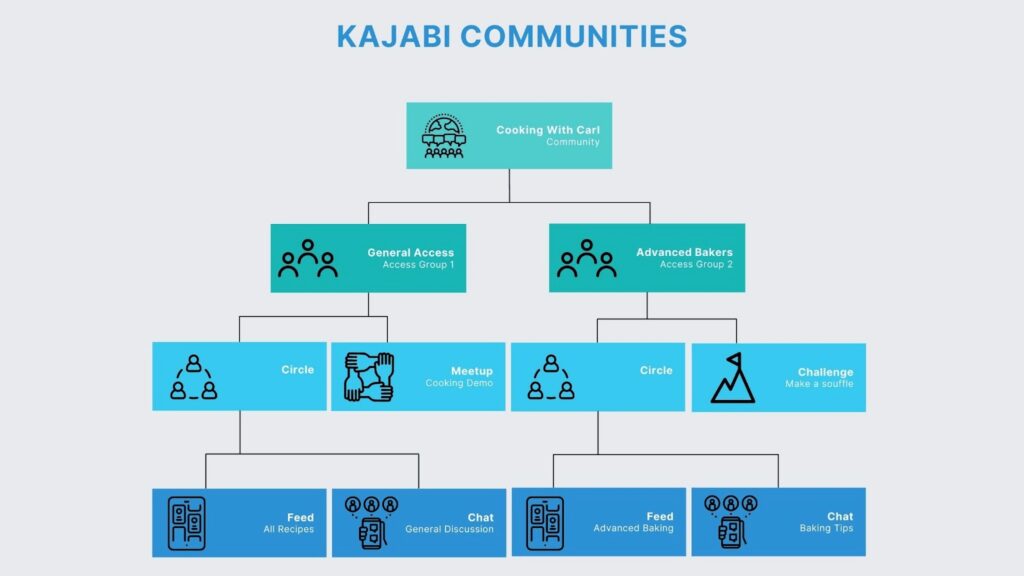
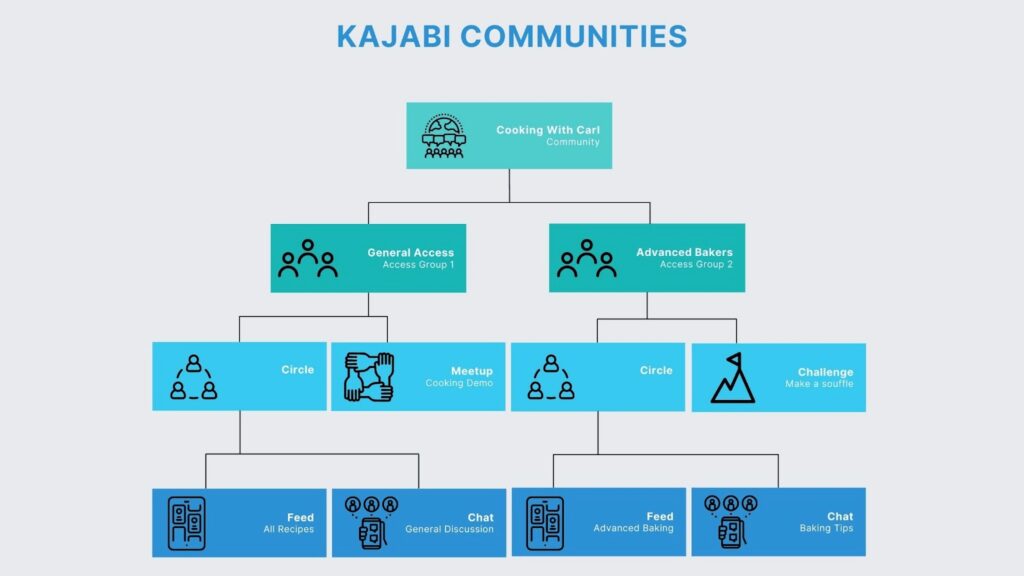
2. Content Creation
Kajabi provides you with a wide range of options for creating and customizing content. You’ll be able to manage free and premium content for your community using the same platform you use to run the rest of your business.
Users can create quick discussion posts complete with videos and images. You can also host group chats within your community using chat-based circles.
Kajabi also lets you create challenges, check-ins, assignments, and other activity-based tasks that your members can complete together.
Within your Kajabi community, you can create a custom page and embed another webpage inside it. For instance, you might create a custom page and then embed a free course so that only your community members can access it. Users will be able to access and watch your course from within the community.
3. Learner Engagement
Although the content tools on Kajabi might be considered basic, the platform does a great job of providing you with effective engagement tools to help you grow your online community.
Here’s a look at the most prominent learner engagement tools in Kajabi Communities.
Challenges
Challenges are very useful when it comes to creating an engaged online community. They keep the excitement high and help to ensure that your members stay active and motivated.
You have the ability to create a one-off challenge or multiple challenges in a series. They can be group challenges or challenges for individuals. You can also set completion deadlines for your members.
For instance, a personal growth coach might create a 30-day meditation challenge whereby your members have to meditate for 15 minutes a day for the next 30 days.
Your community members will be able to see all the challenges inside the community. Once completed, they can mark them as done.
They also have the ability to upload images or videos to describe their accomplishments (e.g. an image of themselves meditating).
Meetups/Events
You can host a live room within your Kajabi community. Create meetups, conduct events online or offline, and use the RSVP feature to effortlessly manage your events. You can also send reminders to your members to ensure they actually show up.
There are built-in live-streaming capabilities which means that you can conduct your online events without having to integrate a third-party solution. You’ll be able to use features like live video calls to get beyond the traditional standard of mere “post, reply, and repeat”.
Moreover, you have the ability to record your live sessions, and you can chat with your members in real-time.
Here’s what it looks like from within your dashboard:
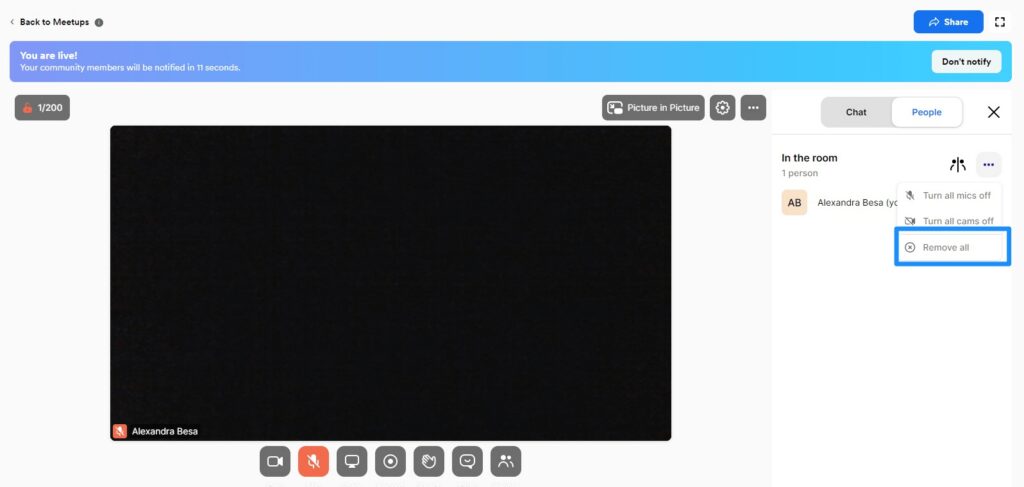
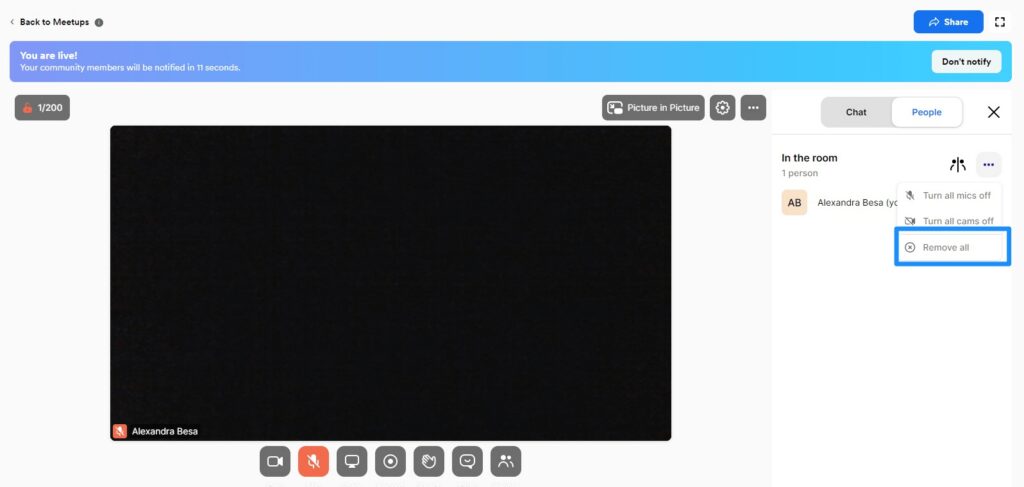
Leaderboard
This feature lets you create a monthly or all-time leaderboard showcasing points earned by each community member who’s part of the challenge.
Badges
Use this feature to award your members badges for the tasks they complete. Members will be able to see the badges on their profiles which allows them to share their accomplishments with like-minded friends.
Accountability Tools
Kajabi offers accountability on demand thanks to integrated progress tracking tools. Members can view their growth metrics on their profile pages. They can see total points earned, challenge percentage completed, and the badges they’ve amassed.
4. Messaging and Notifications
When using Kajabi Communities, you can communicate with your members from right within your dashboard using the platform’s default notification system.
Email and Push Notifications
You can send email- and push notifications to your members. They can control the frequency with which they receive your notifications, as well as how they receive them.
Broadcast Announcements
These are messages that can be sent to relevant groups in your Community or Circle level. You also have the ability to pin broadcast messages to ensure that all members see any important updates.
Direct Messages
You can communicate with your community through direct message. Your community members can also direct-message each other.
5. Community Management
Using Kajabi Communities for your members is a good idea if you want a high-quality and committed audience. You’ll have a more dedicated audience that actually paid to be there, and you’ll also have the tools to manage your community effectively.
Unlike community platforms like Facebook where you can only add users manually, Kajabi allows you to add members to your community quickly and easily. Simply share an invite link. Once members click the link, they automatically join the community.
It’s then up to you to add them to a particular access group. If the access group is attached to an offer, the members who purchase the offer are automatically added to the relevant access groups and circles.
The platform also has automated tools that help to simplify member management and moderation.
You can appoint team members or members of your community to serve as moderators and admins. Moderators can manage circles, ban users, and remove posts whenever necessary. Admins have the power to create circles and meet-ups.
6. End User Experience
From a creative standpoint, the best thing about using Kajabi Communities is that the integration is so easy and seamless. But, if your online community is unable to provide users with a feeling of ease, convenience, and support, then you’ll find it hard to grow.
Fortunately, Kajabi has you covered. From the client’s standpoint, users can access all your products easily with one login to avoid confusion.
Kajabi Communities has a clean, modern, and easy-to-navigate design that makes it simple for users to find information on circles, meetups, and challenges.
The sidebar and top menus are simple and straightforward, and all the information is laid out clearly. Inside a circle, users can easily create and share new posts.
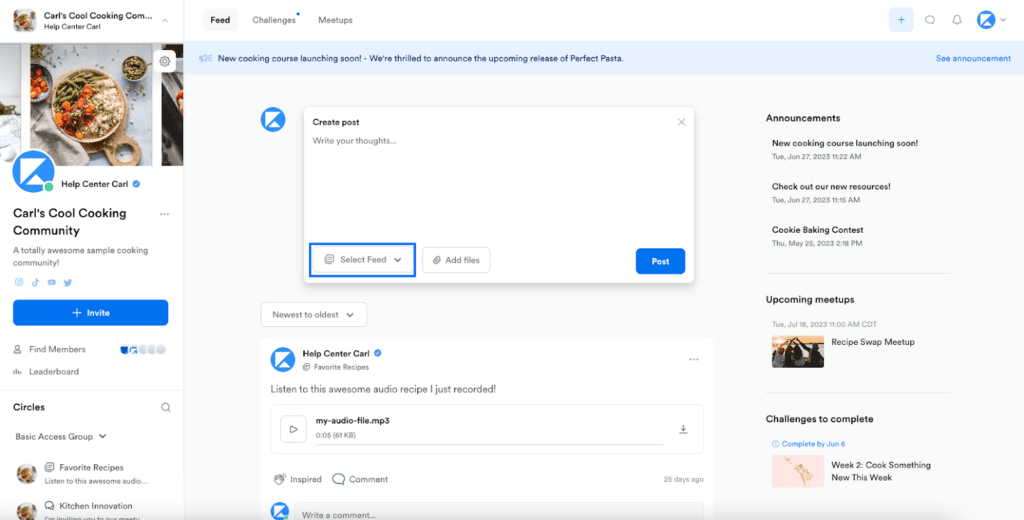
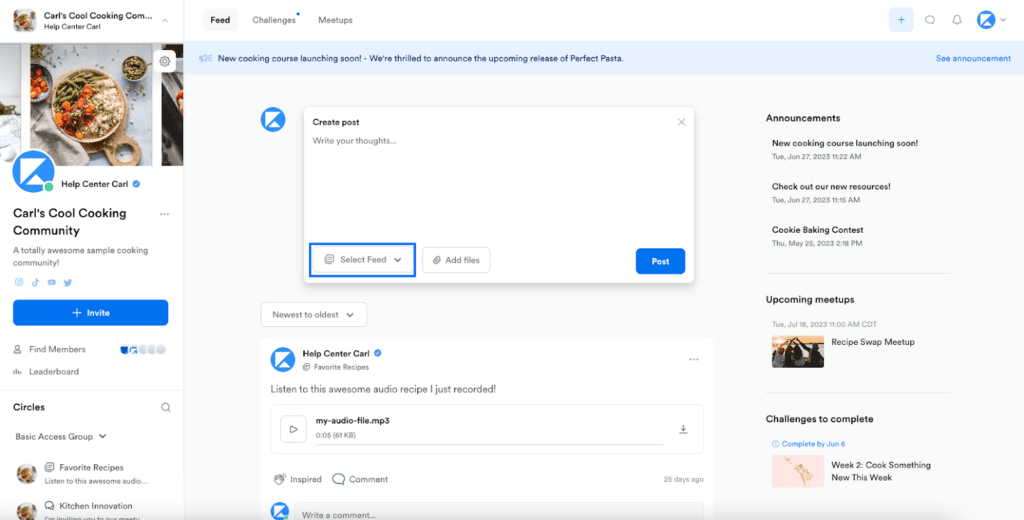
Your community members can also engage with existing posts by adding a comment or reaction. They can enjoy a smooth experience connecting and engaging with incredible growth-minded people.
Pro Tip: You can create custom reactions for your Kajabi community by customizing the emoji terminology used by your community members. This gives them a unique way to react to feed-style posts, post comments, and challenge entries which can help to boost engagement significantly.
Build an Army of Ambassadors With the Community Platform
Another huge benefit of using Kajabi Communities to provide an enhanced user experience is that it helps you generate more ambassadors for your brand.
Do you know what companies like Kajabi, Apple, and Harley-Davidson have in common? Their best “spokesperson” is a single devoted customer.
There is no amount of paid media that can do more for your brand as much as a happy, loyal customer. But can you replicate the success of larger companies without needing to have a big budget or dedicated brand marketers?
The answer is yes, and Kajabi Communities gives you the opportunity to create an entire army of loyal, supportive, and engaged customers by providing you with the tools to turn your audience into customers, and those customers into advocates.
When you build a community around your product, it helps you create a stronger sense of belonging which, in turn, motivates your audience to become advocates for your business. They serve as ambassadors as well as social proof for your brand.
7. Member Security
Security is a crucial consideration when building your community online. Kajabi ensures the security, safety, compliance, and privacy of your platform to help you retain the trust of your members.
Kajabi is fully GDPR-compliant, which is a great feature to have if you have customers from countries within the EU.
The platform adheres to the strictest standards when it comes to data protection. It uses Cloudflare technology to keep your members’ data protected and safe from online attacks. This means you won’t have to worry about your users’ data being compromised (as often happens with platforms like Facebook).
You can use GDPR features such as cookie disclaimers, opt-in form disclaimers, double opt-in forms, a consent box on opt-in forms, and an email unsubscribe link to help you stay compliant.
These features come standard with the Kajabi community feature and you can easily add them to your Kajabi-created products or services to maintain compliance.
8. Additional Features of Kajabi Communities
- Dedicated App: Kajabi has free iOS and Android apps with which members can easily access your community. The app design is simple to use and supports features like push notifications which are great for boosting user engagement.
- Payments: Kajabi allows you to set up and collect payments for Communities directly on your platform. The platform provides you with tools to monetize the community itself, and also monetize the content within the community.
- Marketing Tools: In order to spread the word and attract more people to your online community, you must be able to develop and execute an effective marketing strategy. To help you in this regard, Kajabi provides you with built-in marketing tools like a website builder, CRM, landing pages, sales funnel templates, email marketing tools, and helpful user analytics.
Kajabi Communities Customer Support
If you need inspiration for your new Kajabi Community, you can check out some of the community examples in Kajabi’s Community Showcase.
The platform is continuously working on exciting new enhancements for the community feature based on feedback received from users like yourself.
If you need assistance at any time, you can reach out to the Kajabi support team through live chat or email.
You also get insider access to additional resources on the platform, including the following:
- Help Center
- FAQ Page
- Kajabi University
- Live Webinars
- Free Guides and Worksheets
- Facebook Community
- Kajabi Blog
Kajabi Communities Pricing
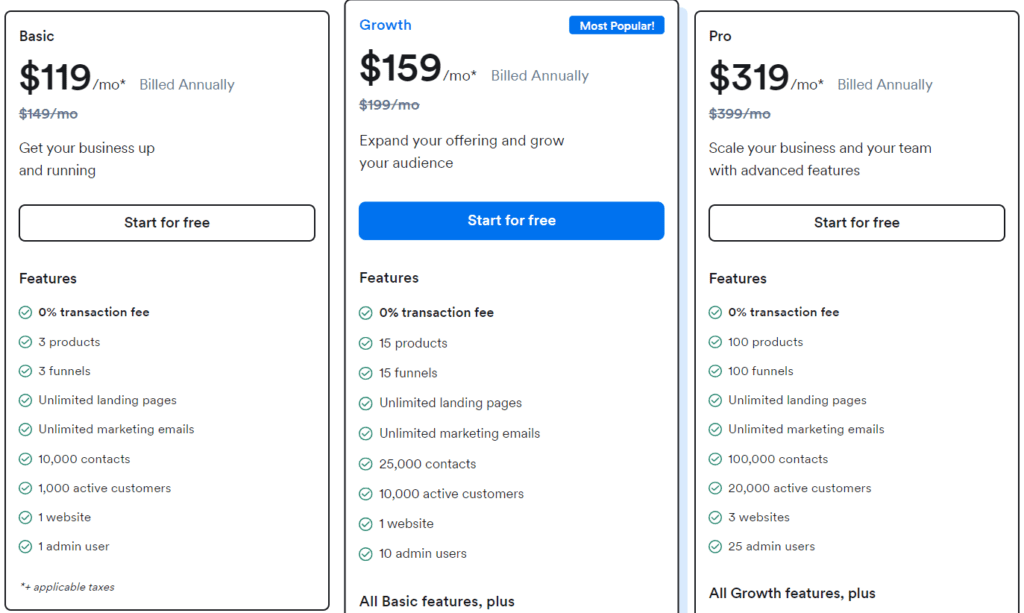
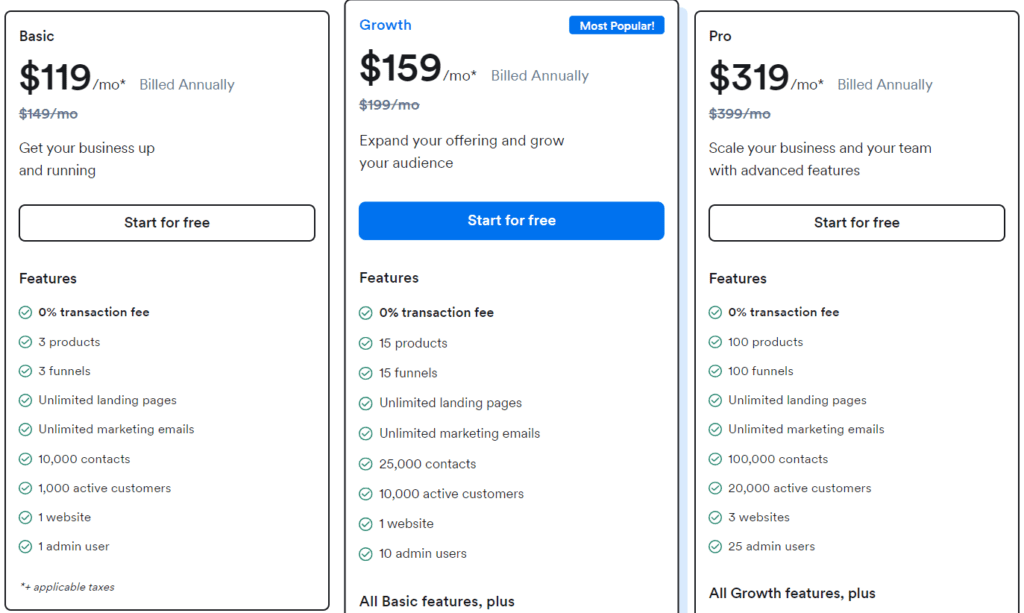
Kajabi Communities is included in all Kajabi pricing plans.
You can get started with Kajabi Communities for free by signing up for a 14-day free trial on the website. You’ll get instant access to the tools required to build a community with and among your customers.
Note that each community you create is regarded as a single product. This means you can have the following:
- Basic Plan – $119/month: Up to 3 communities
- Growth Plan – $159/month: Up to 15 communities
- Pro Plan – $319/month: Up to 100 communities
Final Thoughts: Is Kajabi Communities the Right Tool For You?
Kajabi Communities is a powerful online community builder that you can use to build a successful community in the most organic and authentic way.
Use it to create a standalone community to strengthen your brand, or a support community for your online course, membership site, or coaching program.
It’s easy to use and comes with built-in tools to help you and your learners connect with each other in the most engaging way.
All the tools to create content and manage your members are in one place, and your community product is seamlessly integrated with other products to help your audience, such as courses, coaching, and podcasts.
With these tools at your disposal, you’ll have the greatest possible impact on the people you serve.
Use Kajabi Communities to start creating engaging Communities for your audience to learn, interact and collaborate.
Kajabi Communities FAQ
Kajabi Communities is a dedicated solution that lets you build and manage thriving communities from your Kajabi site. It’s tightly integrated with all other aspects of your online business and you can manage everything from a single dashboard. Your Community on Kajabi can be delivered as an add-on to your other services, as a subscription, or as a standalone product.
Kajabi always had a built-in community builder, but with its recent acquisition of Vibely, the platform now offers a much-improved suite of community features. The real power of Kajabi Communities is the ability to seamlessly integrate all of Kajabi’s business management features with community features like community organization, content and engagement, messaging and notifications, and community management.
This guide lists many of the features in Kajabi’s extensive suite, and you can learn more about how to build your community from the Community Help Center.
Kajabi is the ideal solution to build a committed, high-quality audience. The platform is now comparable to a lot of other specialized online community tools, which means that you don’t have to consider integrating third-party tools just to get the features you need to build your community. You can organize your community into relevant groups or “circles”, create engaging posts, create challenges and events, and host group chats.
You can set up a Facebook group for free, whereas Kajabi is a paid subscription. However, Kajabi allows you to monetize your community in a number of ways including memberships, premium content, and upsells. Facebook, on the other hand, is a lot harder to control and monetize.
Table of Contents