

If you’re considering creating and hosting online courses, Kajabi and Thinkific stand out as prominent options. To identify the online course platform that aligns with your specific requirements, it’s crucial to conduct a comprehensive comparison of Kajabi and Thinkific, evaluating their diverse features and functionalities.
Kajabi is a complete online marketing solution for course creators that offers advanced marketing and automation features along with a world-class website and landing page builder.
Thinkific is among the best online course platforms and offers everything you need to launch a course at a very affordable monthly subscription rate.
But which product is better for your business?
In this detailed article, we’ll compare the key features of Kajabi vs Thinkific and help you choose the right platform to launch your online course.
Let’s get started.
Quick Verdict | The Best Online Course Platform Is?
Don’t have the time to read till the end? Here’s my quick verdict.
If you’re an experienced course creator looking to scale your business with advanced marketing and automation features, Kajabi is the perfect platform for you.
But if you’re new to course creation, have a limited budget, or don’t immediately require email marketing, automation, and other advanced marketing features, Thinkific is the right choice.
Both Kajabi and Thinkific offer free trials, so I’d encourage you to try both of them yourself before making the final call.
Kajabi vs. Thinkific – The Main Differences
Before diving deeper into Kajabi vs. Thinkific, let me share the main differences between these online course platforms.
| Kajabi | Thinkific |
|---|---|
| Kajabi is an all-in-one online marketing platform for course creators and digital product sellers | Thinkific is explicitly designed for course creators with limited marketing features |
| Offers up to fifteen courses in its Growth plan | Offers up to 75 courses in the Expand plan |
| Allows up to 10,000 active students in the Growth plan | Allows up to 10,000 current students in Expand plan |
| Does not charge any transaction fee (payment processing fees still apply) | Does not charge any transaction fee (payment processing fees still apply) |
| Offers native email marketing services | You can integrate with third-party email services but no native email marketing features |
| Does not offer course certificates | Offers course completion certificates for students |
| Offers a free 30-day trial, but no free plan | Offers a free plan |
| Offers sales funnels and advanced automation | Does not offer sales funnels |
Kajabi vs. Thinkific – An Overview
According to many leading course creators, the platform you choose for hosting and selling your online course plays a huge role in its success or failure.
Both Kajabi and Thinkific are hugely popular online course platforms that allow you to build six-figure online course businesses without needing any technical knowledge.
Let’s take a close look at what makes them so popular.
What Is Kajabi?
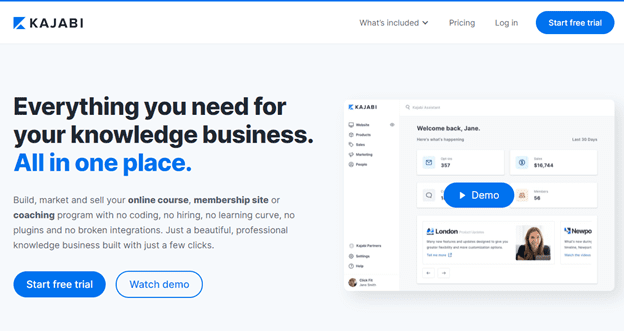
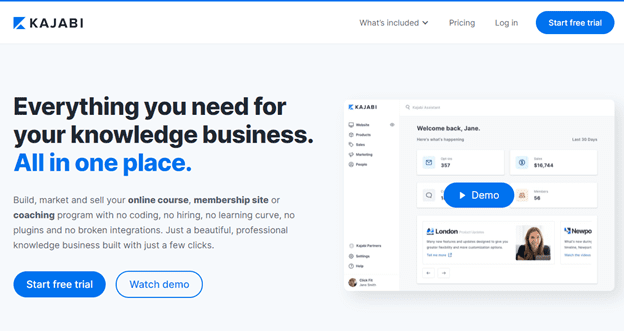
Kajabi is an all-in-one platform that offers all the tools you need to start and scale an online course business.
Unlike Thinkific, Kajabi isn’t only for course creators. It’s a complete marketing platform for creating, managing, marketing, and selling digital products of all types. It also does offer online classrooms, membership sites, and several other eLearning features.
However, Kajabi’s real strengths are its sales funnels, course websites, and native email marketing features. As a Kajabi user, you don’t need to invest in an email marketing, landing page, or lead generation tool separately.
Founded in 2010, Kajabi has helped over 40,000 knowledge entrepreneurs in more than 160 countries make over $2 billion in sales by serving over 60 million students.
Here are some of the other core features you get with Kajabi.
- Course website with various responsive themes
- World-class course builder
- Support for video, audio, presentations, and text content
- Landing pages and sales funnels
- Native email marketing
- Behavioral tagging and automation
- In-depth analytics
- Multi-functional mobile app
These are just some of the features that have made Kajabi one of the top online course platforms.
What Is Thinkific?
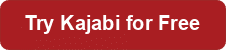
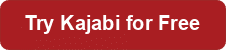
Thinkific is a leading online course platform that allows you to turn your knowledge, hobbies, personal experiences, or professional expertise into profitable online courses.
Founded in 2012, Thinkific has helped over 50K knowledge entrepreneurs sell over 100 million online courses to students in 160+ countries and generating $650 million+ in revenue.
It is prevalent among beginner course creators because of its user-friendly interface, excellent onboarding process, and affordable pricing plans.
However, many famous, entrepreneurs Lewis Howes and companies like Hootsuite, with millions of students, also use it to host and manage their online courses.
Here are the main features Thinkific offers
- A drag & drop course creator
- Members sites and subscription courses
- Support for video, audio, presentations, and text lessons
- Scheduled lessons and drip courses
- Course website along with several templates
- Landing pages
- Quizzes, surveys, and student certificates
- Integration with hundreds of different marketing and business tools
In short, Thinkific is a complete solution for growing a profitable online education busines
Kajabi vs. Thinkific – Comparing Two Of The Best Online Course Platforms
Let’s now dive deeper into the aspects of Kajabi and Thinkific and try to find a winner.
Here are the factors we’ll compare.
- Pricing And Features
- Onboarding
- Course Creation
- Student Experience
- Course Website Builder
- Course Marketing
- Student Analytics
- Teacher Features
- Payment Management
1. Kajabi vs. Thinkific: Pricing, Free Trial, and Features
Your course platform’s pricing model has a significant impact on your course’s pricing and profitability.
Here’s what you pay for using Thinkific and Kajabi.
Thinkific Pricing, Free Plan, and Trial
One of the reasons for Thinkific’s popularity is its beginner-friendly pricing model. It is one of the few online course platforms that offers a free plan and allows you to sell a course.
But if you’re serious about growing an online course business, choose from one of its three premium plans.
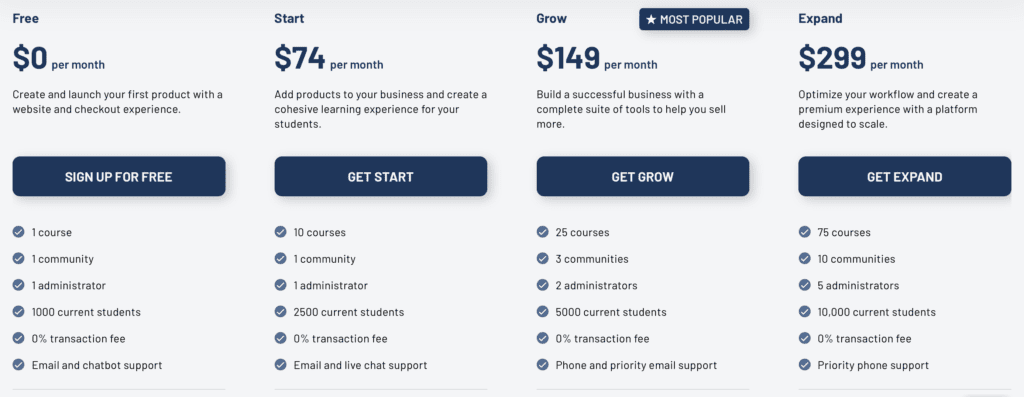
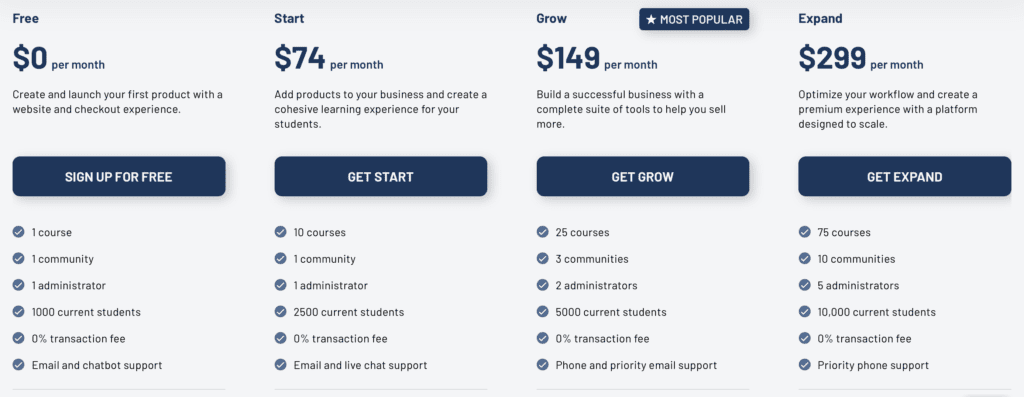
Its Start plan starts from $74/month (billed annually) but lacks several essential features. However, its most popular Growth plan costs $149/month and is ideal for growing a thriving online course business with all the necessary features.
All of Thinkific’s paid plans offer unlimited courses and students along with the following universal features.
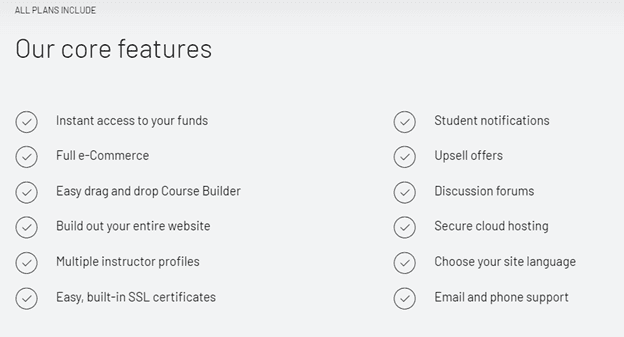
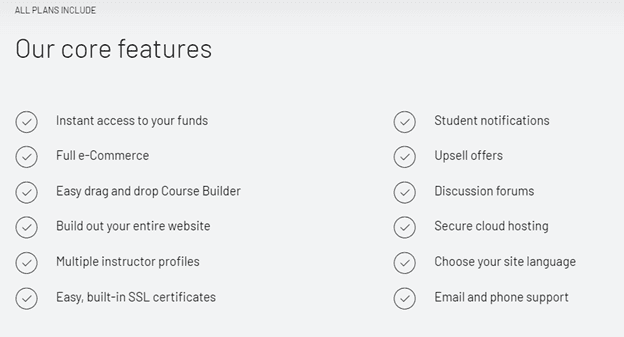
Here’s what each plan offers on top of the core features.
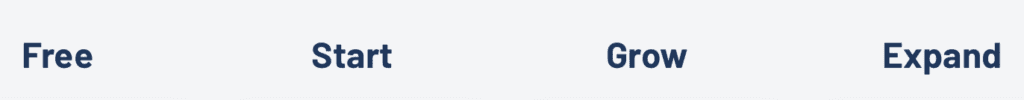
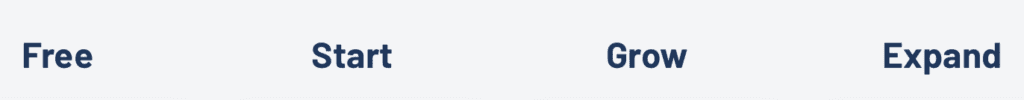
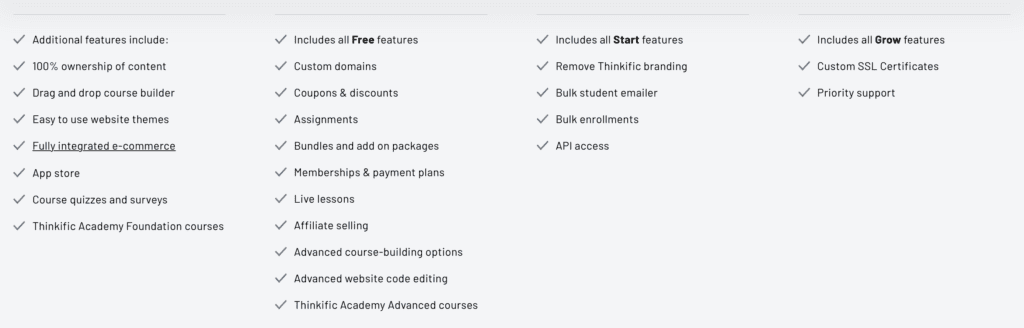
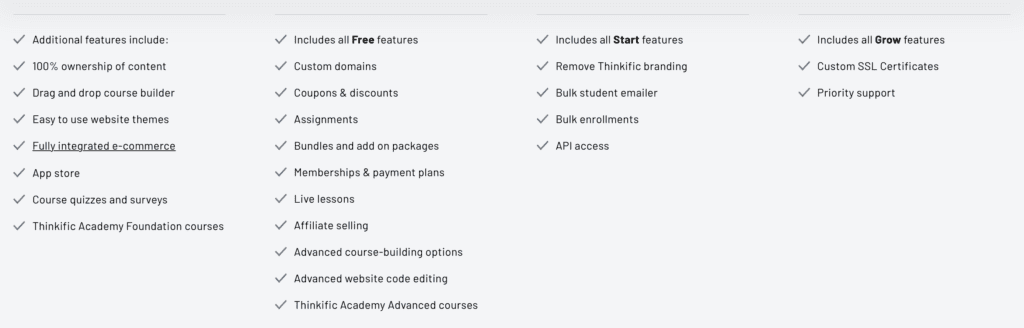
Every paid plan comes with a 30-day money-back guarantee.
Kajabi Pricing and Free Trial
Kajabi doesn’t offer a free plan like Thinkific, but all of its paid plans come with a 30-day free trial period.
Since Kajabi offers a lot more features, its paid plans cost significantly more than Thinkific.
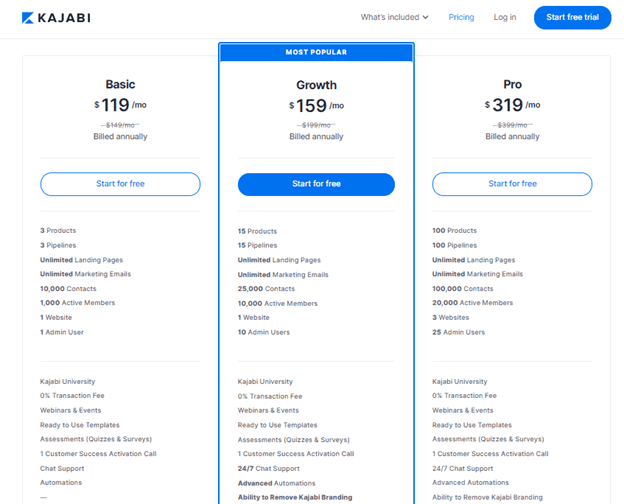
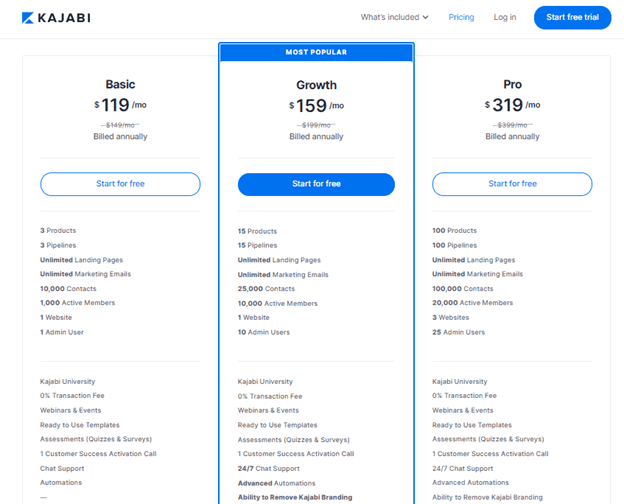
Kajabi’s most popular Growth plan offers 15 products,15 pipelines (sales funnels), up to 10,000 students, and one website.
As I said, this looks more expensive than Thinkific.
But considering that Kajabi offers native email marketing services with full automation features, the pricing seems justified.
With Thinkific, you’d have to choose an email marketing automation tool that would put your monthly cost in almost the same bracket as Kajabi.
However, Kajabi lags behind Thinkific when it comes to the number of products and students.
Winner: Thinkific
2. Kajabi vs. Thinkific: Onboarding Experience
Customer onboarding plays a crucial role in enabling you to get the most out of a product.
Let’s compare the onboarding experience of these two platforms.
Thinkific
Signing up for Thinkific is easy, just click on Get Started For Free on its homepage to create a new account.


Complete your registration by entering your name, email, and password. Nothing complex here.
Thinkific doesn’t ask you to sign up for a specific plan or enter your payment details at this stage. You can upgrade later from your account dashboard.
Next, Thinkific asks you several questions about yourself and your business to better understand your needs and customize your experience.
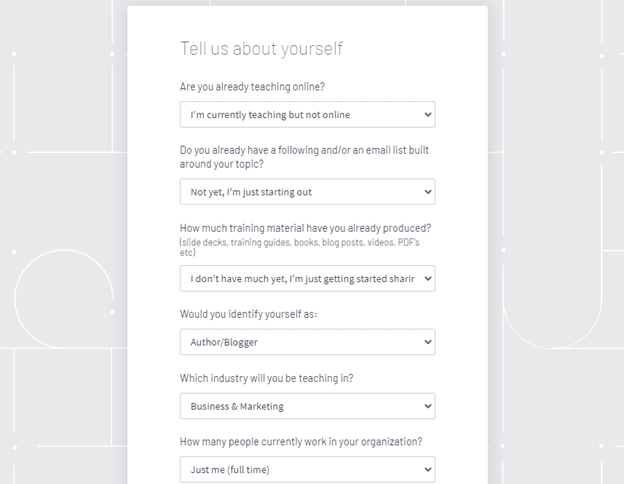
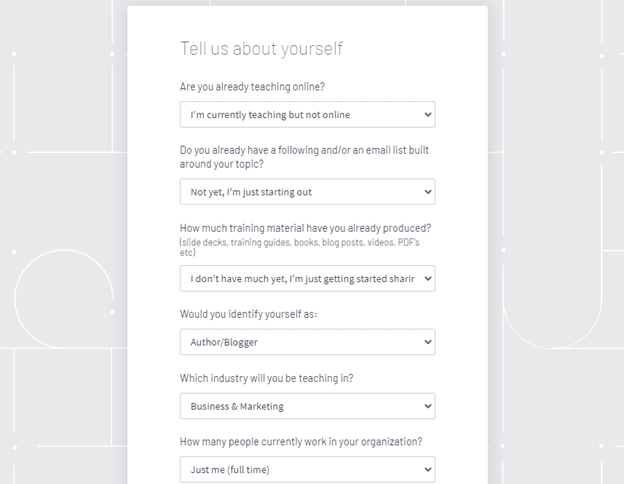
Once you answer these questions, you’re taken straight to your Thinkific dashboard.
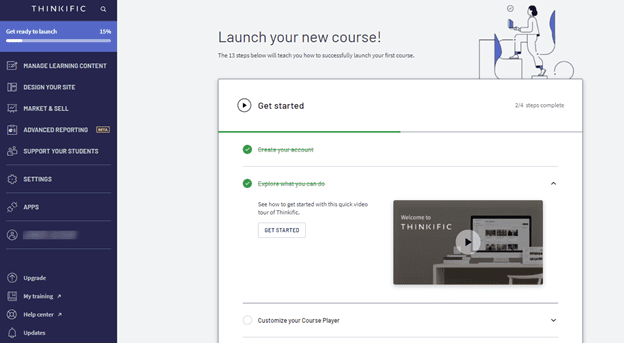
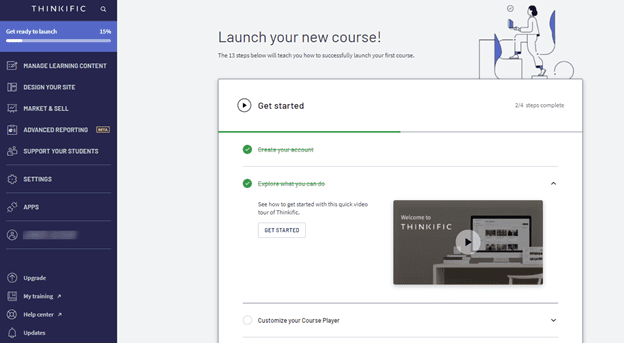
The dashboard has a neat interface with all the main options listed in the side menu. A progress bar at the top left of your screen indicates how far you are from launching your course.
A short introductory video on the dashboard gives you an overview of what you can do with Thinkific but doesn’t go into a lot of detail.
Overall, I would’ve loved a bit more guidance as a completely new user.
Kajabi
Kajabis sign-up process is also relatively, smooth but it requires your credit card details to kick off your free trial.
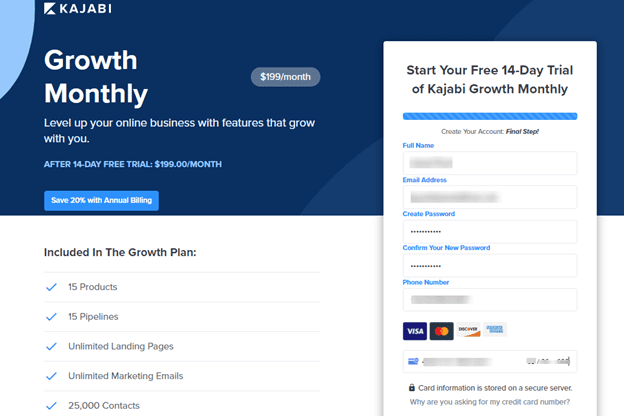
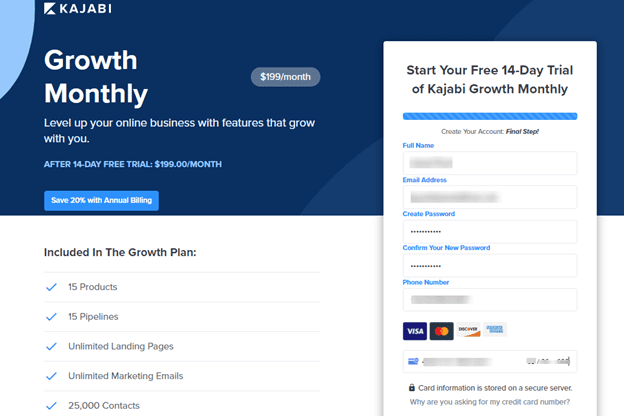
Next, Kajabi asks you to create your school and answer a few questions about yourself.
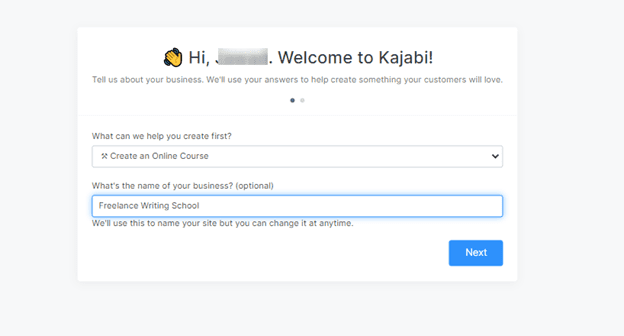
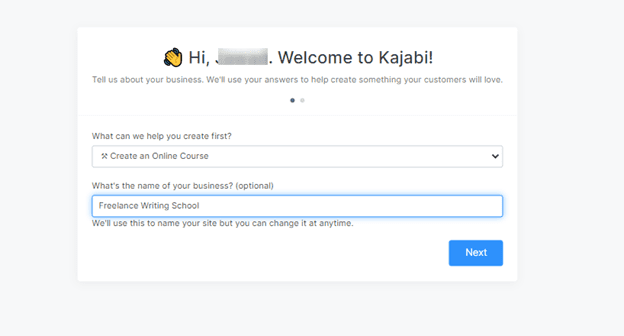
And finally, you’re taken to your dashboard, where a quick wizard helps you understand what each option and feature means and how you can use it.
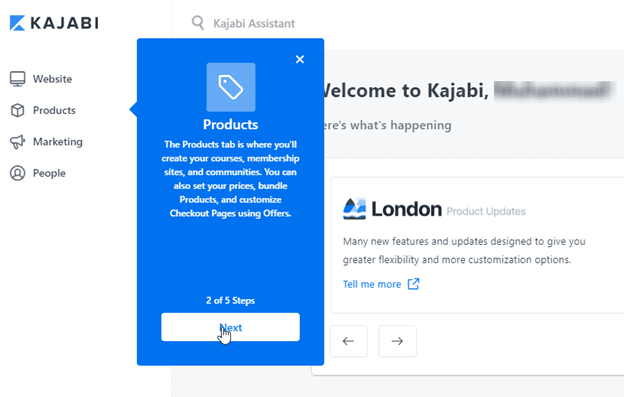
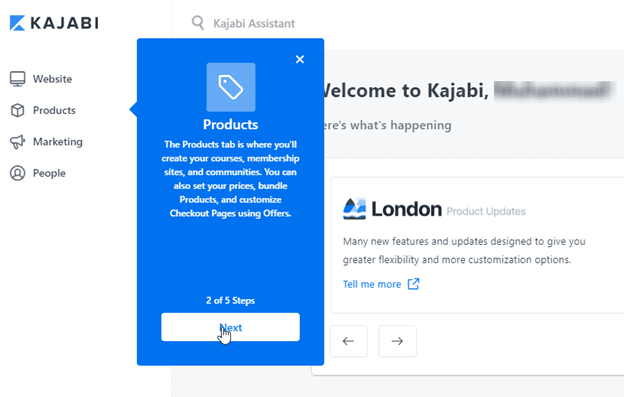
Overall, Kajabi does a slightly better job at educating users about its features. So despite the credit card requirement, Kajabi’s onboarding experience is better than Thinkific.
Winner: Kajabi
3. Kajabi vs. Thinkific: Course Creation
Course content features are the backbone of any online course platform.
Let’s see how these two platforms perform head-to-head.
Thinkific
Thinkific’s course builder is one of the best in the online course industry because of its simplicity and focuses on the most critical options.
In the courses section, you can create a new course or edit your existing courses.
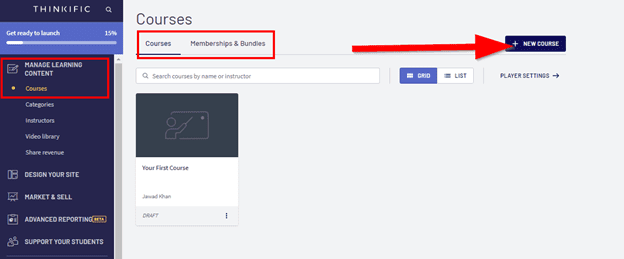
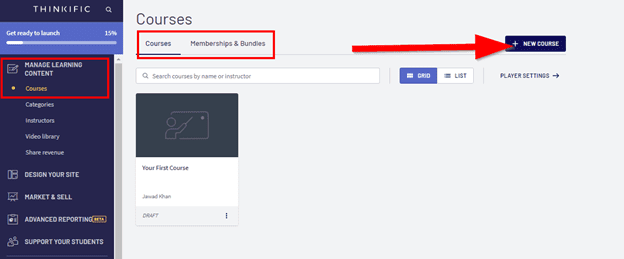
Each Thinkific course is made up of multiple chapters, and each chapter has various lessons.
You can create new chapters and lessons with a single click in the course creator.
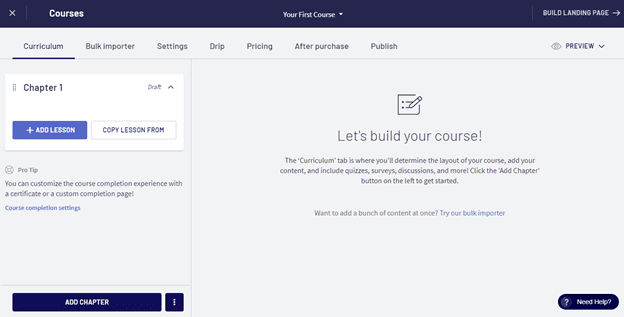
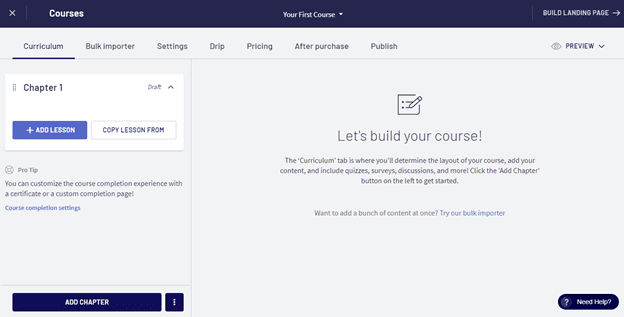
A lesson can be a video, quiz, text, survey, presentation, assignment, etc.
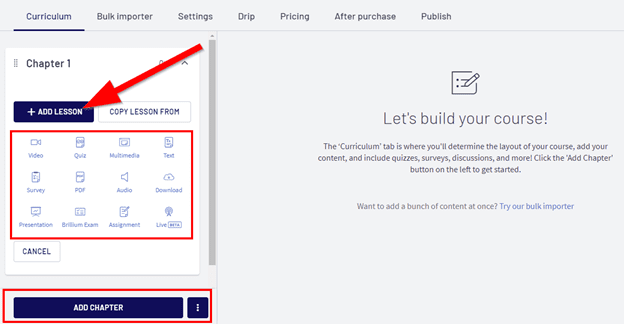
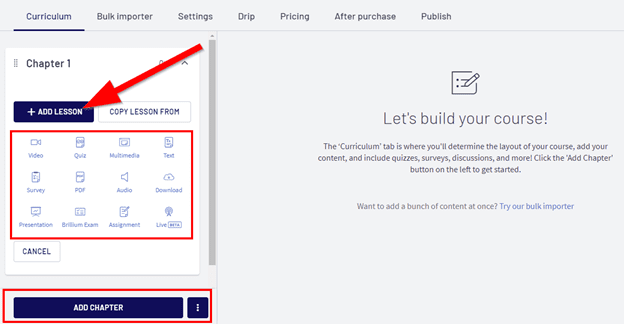
Whatever lesson format you choose, you can add its title, description and upload its files from the course editor where Thinkific hosts all of your content.
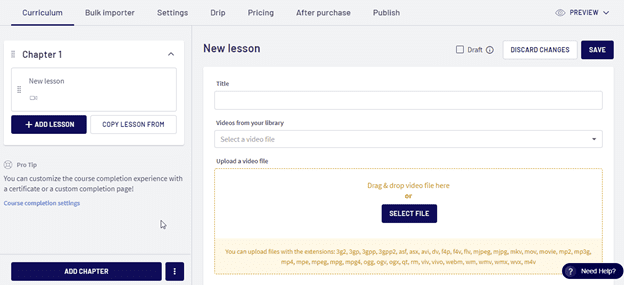
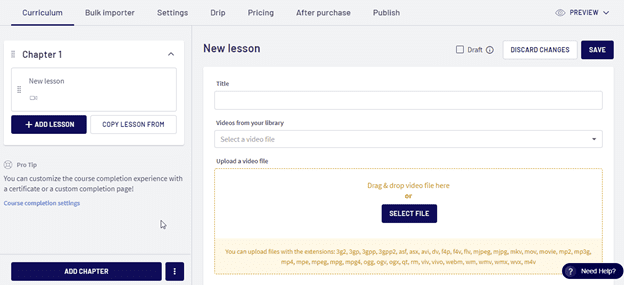
You also get several additional options and settings with every lesson, like allowing comments on a lesson or making it a free preview.
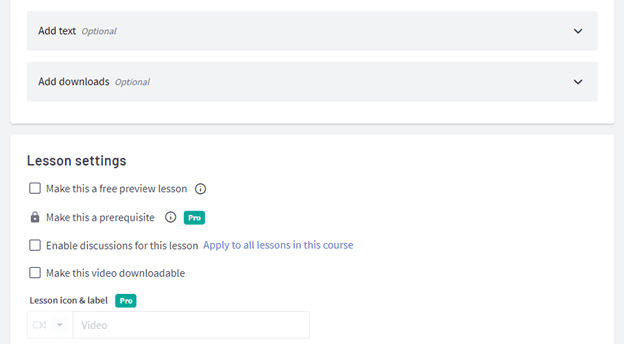
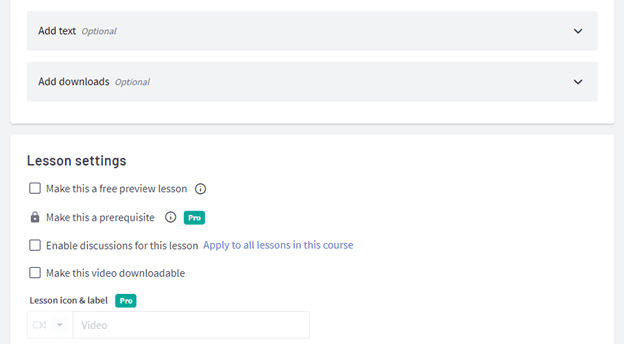
Thinkific’s course creator has an intuitive interface and makes it easy even for first-time creators to quickly launch their course.
Kajabi
Kajabi gives you ready-to-use templates for different product types like courses, membership sites, coaching programs, etc. using which you can kickstart your course creation process.
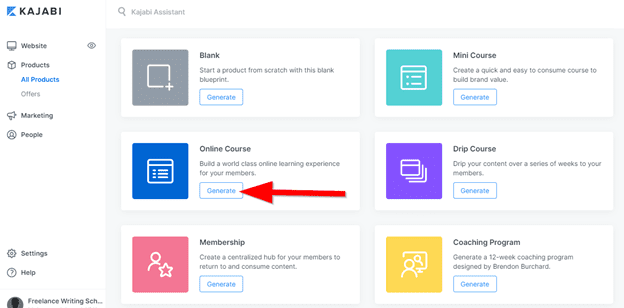
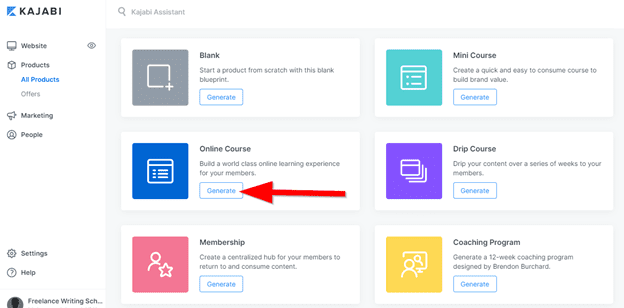
A course contains different modules that are further divided into individual lessons/posts.
A post/lesson can be a video, audio, text content, a downloadable file, or an assessment.
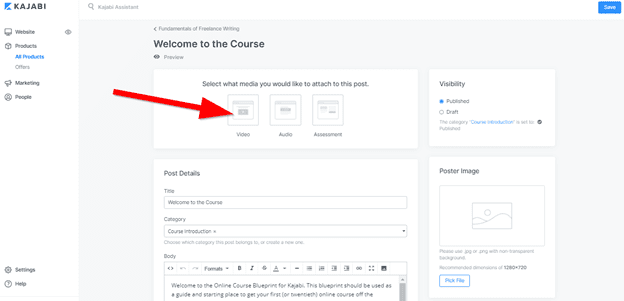
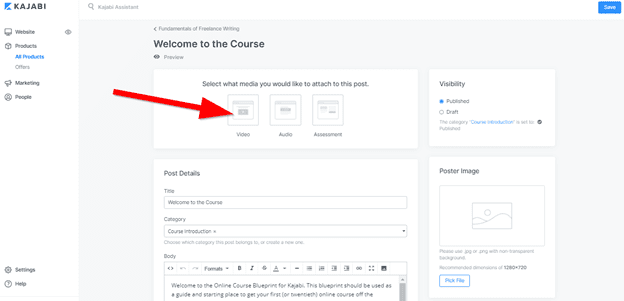
You can apply specific actions to your students based on their interaction with a lesson.
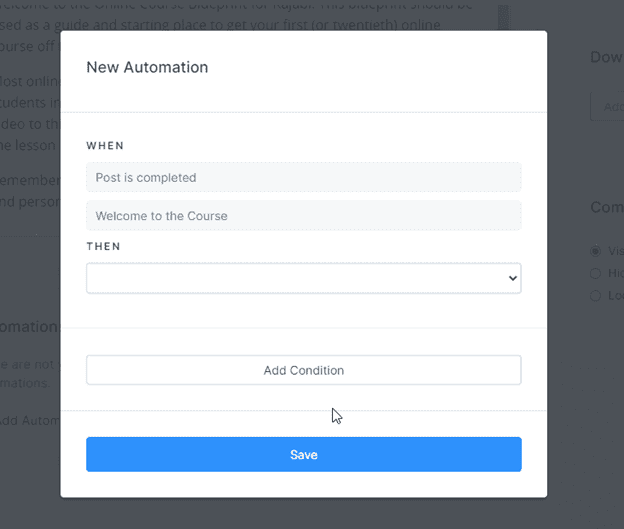
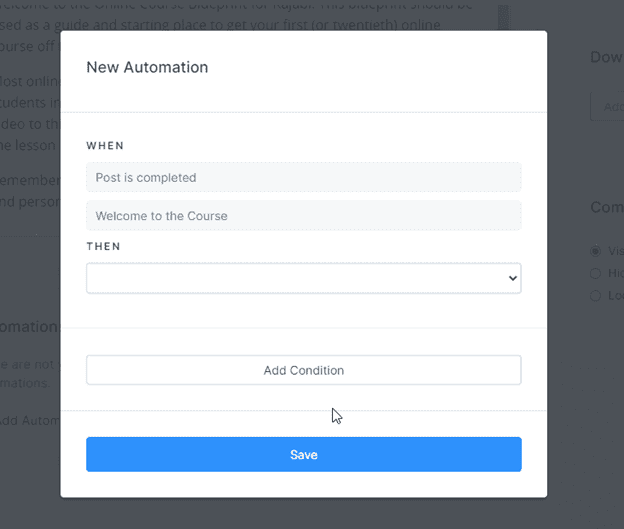
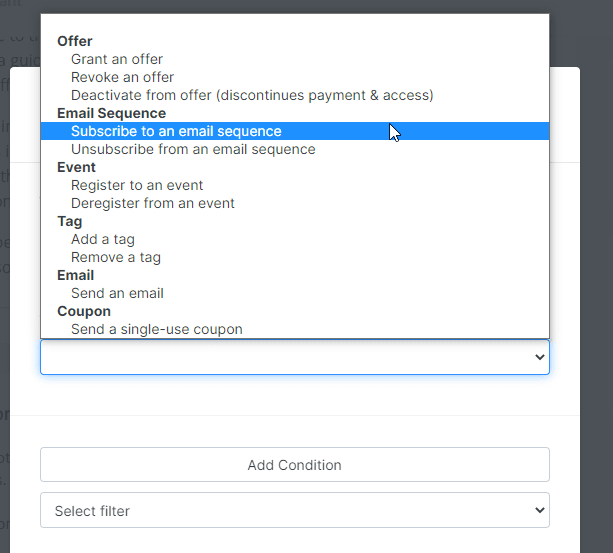
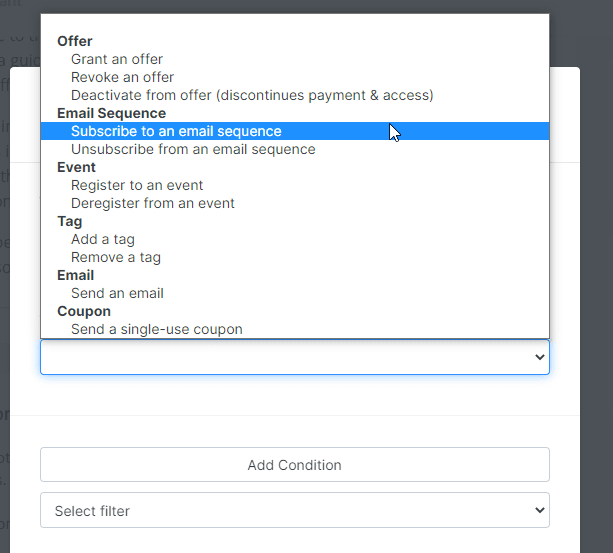
You also get branding options for your course like adding a logo, an image, a color theme, the instructor picture, along with a unique course URL. You can host courses on your custom domain as well.
Overall, both Kajabi and Thinkific have powerful course creation options, but Kajabi’s automation features tilt the balance in its favor.
Winner: Kajabi
5. Kajabi vs. Thinkific: Course Website Builder
Your course website is the primary platform to engage your target audience and convert them into customers.
Here’s how the website builders of Kajabi and Thinkific compare with each other.
Thinkific
You can create a professional and fully responsive course website with Thinkific’s site builder. Its intuitive drag & drop interface makes it really easy to customize the different page elements, allows you to add new sections, and presents your content in any way you want.
The main website of your Thinkific school lists all your courses, membership sites, and bundles. Each course also has its own website and landing pages.
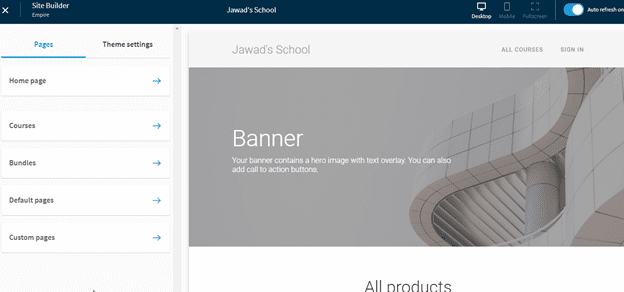
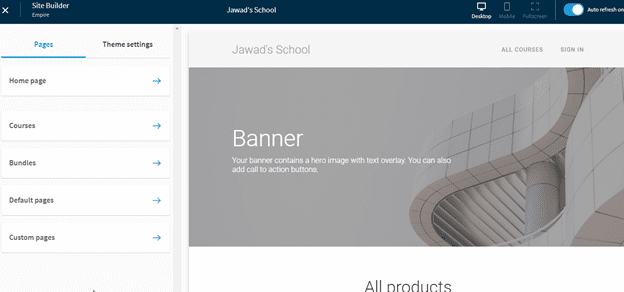
All these pages are fully customizable.
For example, if you click the Homepage tab, you’ll be able to customize every aspect of your school’s homepage.
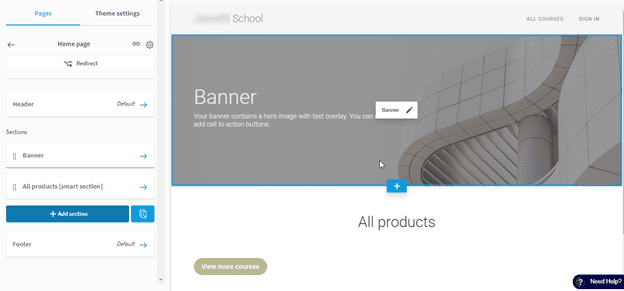
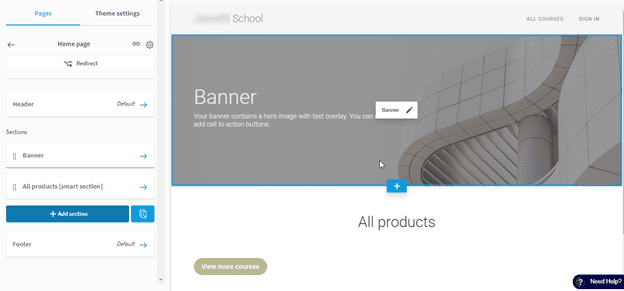
You can edit the images, text, CTA colors default page and even add new sections to the page.
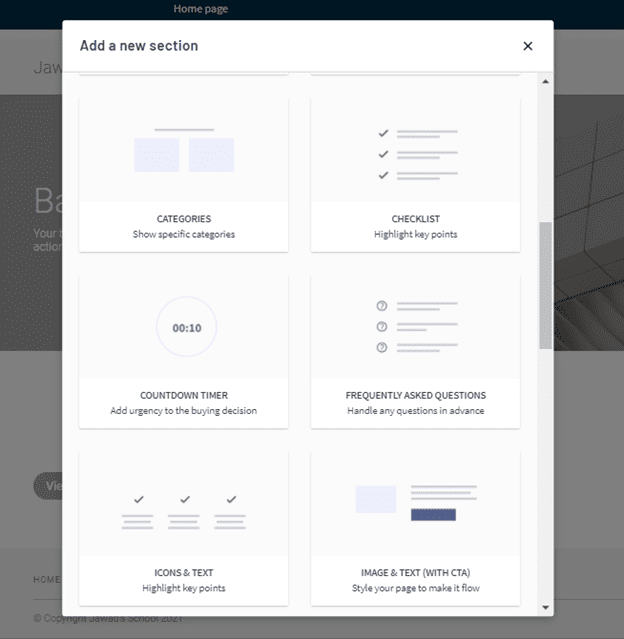
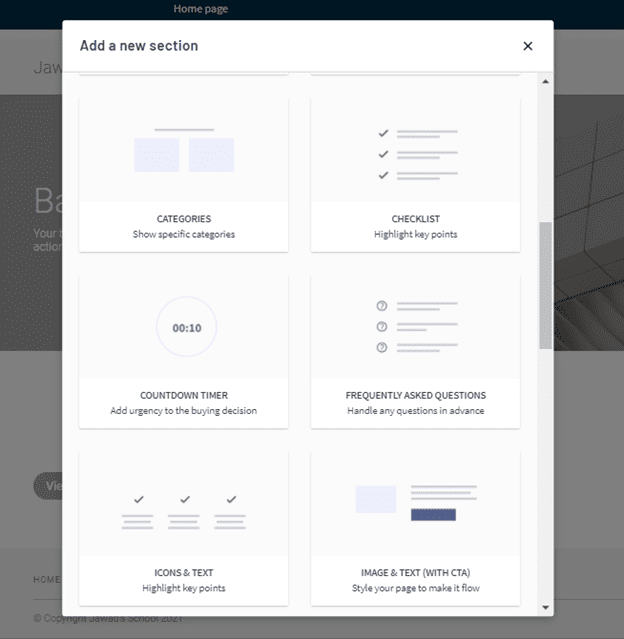
These sections include checklists, countdown timers, icons, images, categories, and various other content blocks that you can simply drag & drop to your page.
Apart from the homepage, you get several default pages user sign-up, sign-in, check-out, coming soon, etc.
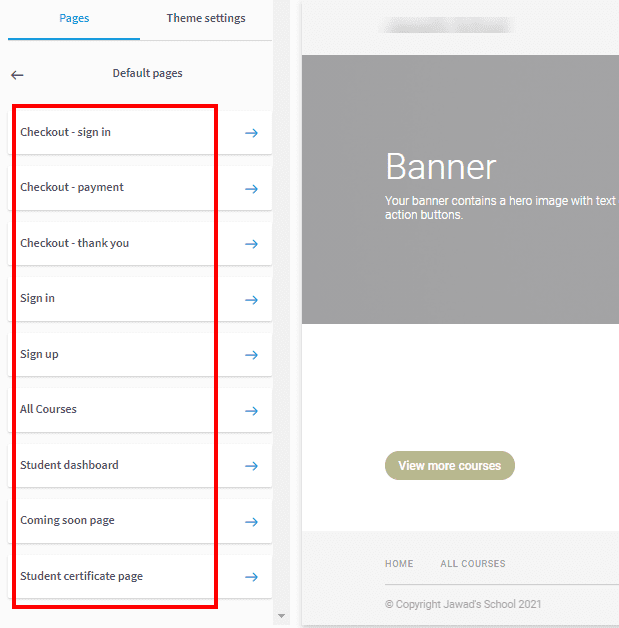
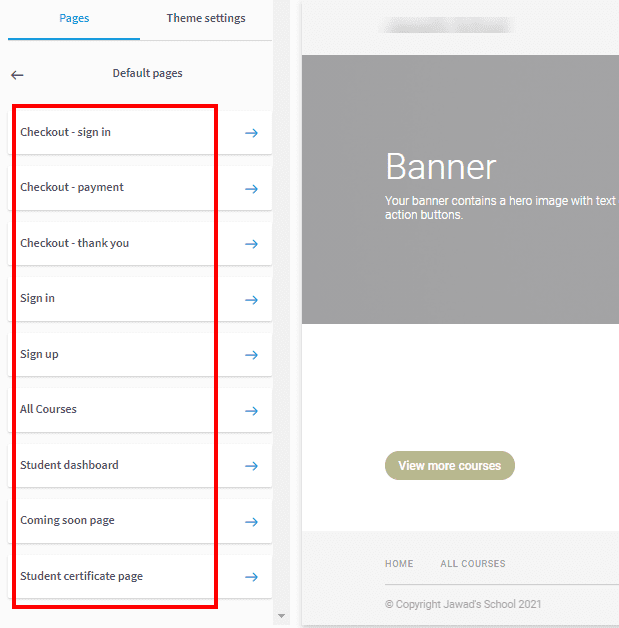
Like the homepage, all of these pages are fully customizable with drag & drop blocks in the site builder.
Thinkific also gives you three different website themes in seven different styles that you can customize according to your course needs.


You can use the same site builder to create new landing pages for your courses and opt-in pages to gather email addresses.
Overall, Thinkific’s site builder gives you complete control over your site’s appearance and offers several powerful features that many other tools lack.
Kajabi
Kajabi’s site builder is equally impressive, if not more. It gives you the ability to edit every component on your landing pages and provides you all the features to create a fully responsive and professional course website.
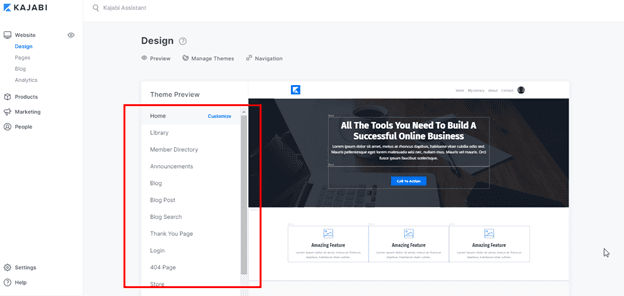
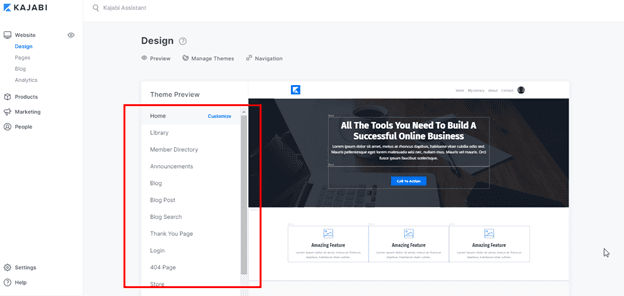
You also get 14 different website themes and landing page templates that you can fully customize according to your brand identity.


The course editor itself uses drag & drop page blocks that allow you to edit everything on a page.
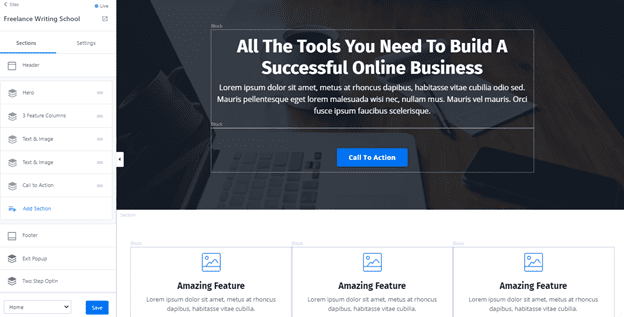
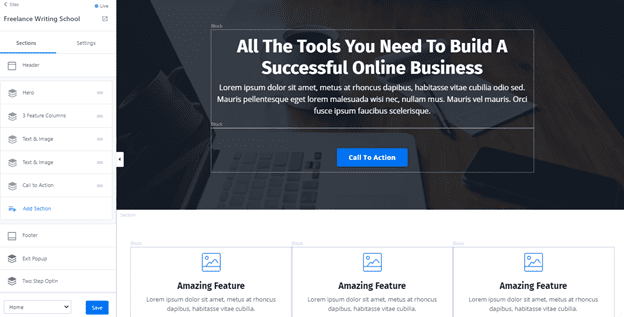
You can add new images, text sections, CTA buttons, columns, sections and customize everything else in a page template.
Both Kajabi and Thinkific offer excellent site builders, but Kajabi has the edge again because of its diverse website themes.
Winner: Kajabi
6. Kajabi vs. Thinkific: Course Marketing
Even if you have the best online course in your niche, you won’t attract customers without a proper marketing strategy.
Here are the main marketing features Thinkific and Kajabi offer.
Thinkific
Thinkific gives you several tools for promoting your course and driving sales through different channels. You can attract customers through discount coupons, free lessons, and embedding your course widget on your website.
Or generate additional sales by using upsells on your Thank You and Check-out pages.
You can also create dedicated landing pages for lead generation and email marketing campaigns. Thinkific doesn’t offer native email marketing services, but you can integrate it with any leading email marketing and automation tool.
It also seamlessly integrates with hundreds of business apps that you can use to craft better marketing campaigns.
You can also create and manage an affiliate program for your course in Thinkific and leverage other marketers’ networks to drive sales for your course.
Kajabi
Marketing is Kajabi’s main strength and the primary factor that makes it a better online course platform than most other options in the market.
Kajabi offers native email marketing features to create fully automated email marketing campaigns for your audience.
You can segment your students based on their engagement with your course and send customized email content to drive action.
You can also create fully integrated sales funnels, called Pipelines, by using different ready-to-use pipeline templates. When you activate a pipeline template, you only need to add your content and customize its appearance according to your brand.
The other standard marketing features, such as landing pages, A/B testing, coupons, etc., are also available in Kajabi.
Winner: Kajabi
7. Kajabi vs. Thinkific: Student Experience
Student experience plays a decisive role in your course’s success.
Here’s what your student experience would look like with Kajabi and Thinkific
Thinkific
Thinkific offers a clutter-free and professional classroom experience in which your content takes center stage.
Here’s a screenshot of a lesson in a Thinkific course.
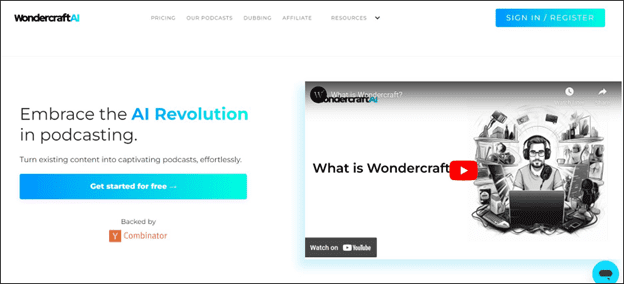
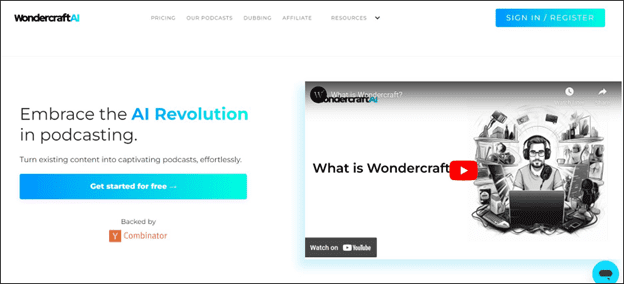
As you can see, the lesson video occupies most of the space on the page, while the other lessons in the course are listed on the left.
The course logo adds a professional look to the page, and the progress bar under it helps students track how much they’ve learned from the course.
Kajabi
Kajabi offers an equally impressive student experience where the content takes center stage in a clean and distraction-free environment.
Here’s an example of the sales page of a live Kajabi course.
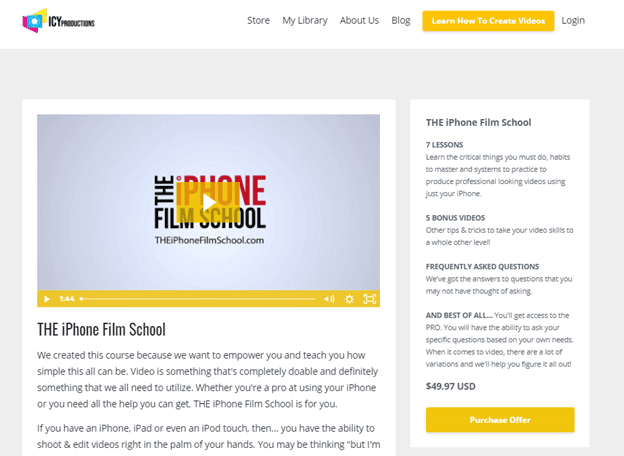
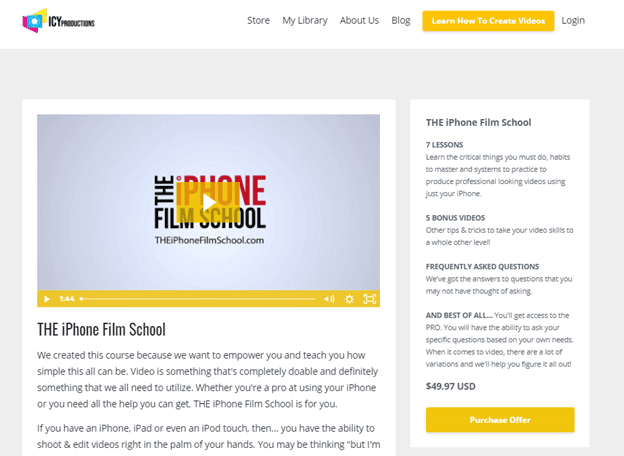
Once a student purchases a course, here’s how the curriculum page looks like.
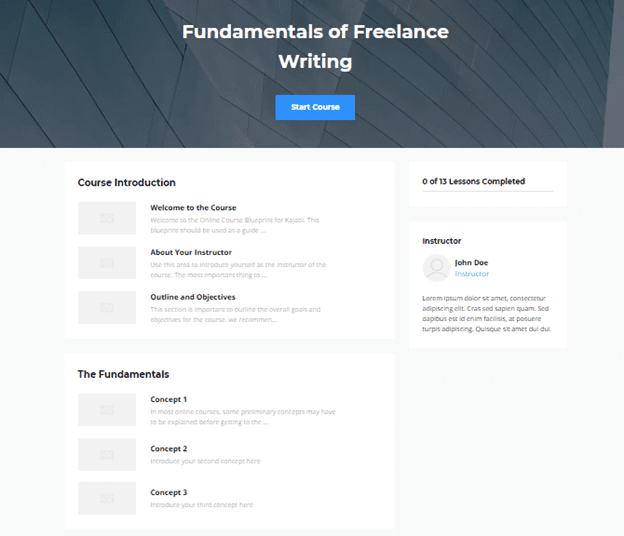
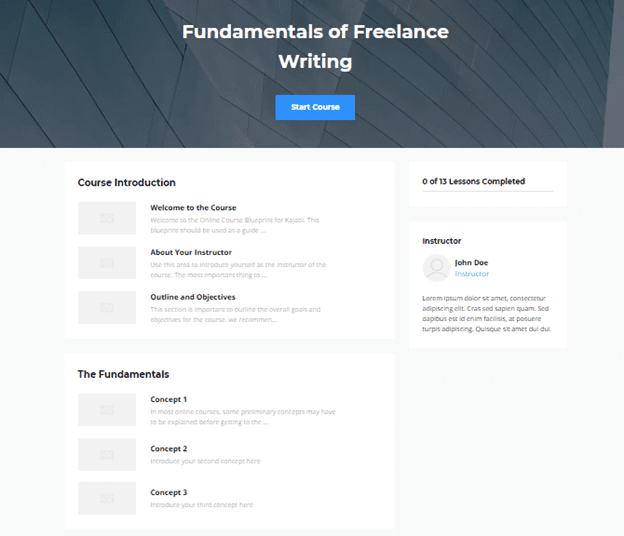
The appearance of every lesson is different depending on its content type. Here’s an example of a video lesson in Kajabi.


Pretty impressive, right?
Its interface is busier than Thinkific, but it’s still a professional design that’ll make your content look great to your students.
Winner: Draw
9. Kajabi vs. Thinkific: Teacher Features
These are the features that allow you to manage, evaluate, grade, and reward your students. Here are the main teacher features in Kajabi and Thinkific.
Thinkific
Thinkific offers several features instructors can use to manage and evaluate their students. For example, you can create quizzes and surveys for different lessons and add mandatory or optional assignments to a lesson.
Similarly, you can choose from seven different course certificate themes and customize them to create certificates for your students.
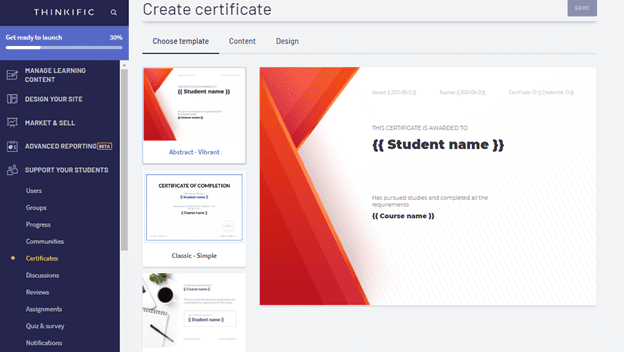
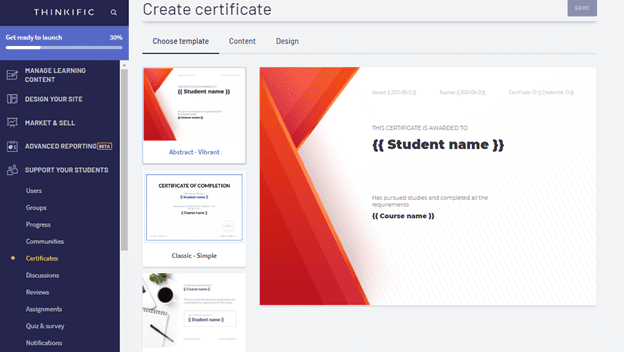
You can also enable drip courses, schedule lessons, or allow full access to course content from the start.
To increase the content consumption of your course, you can enable mandatory video completion before allowing access to the next lesson.
Thinkific also gives you in-depth student analytics that report your course engagement and completion rates and the individual lessons in them.
Kajabi
You can use Kajabi’s post/lesson creator to design quizzes and assessments for your students. You can also add downloadable files and assignments to every lesson.
There’s no native survey feature, but you can use embedded forms on your course pages to gather student feedback.
However, Kajabi doesn’t offer course completion certificates yet.
Winner: Thinkific
10. Kajabi vs. Thinkific: Payment Management
What payment options do your students have with Kajabi and Thinkific? How will you get paid by these platforms? Let’s find out.
Thinkific
Thinkific allows students to pay using their credit card or PayPal account. However, recurring payments, subscriptions, and installments can only be paid with credit cards.
To get paid by Thinkific, you can use Stripe or PayPal.
There are no transaction fees with Thinkific, but you will need to pay payment processing fees.
Kajabi
Kajabi allows your students to pay you directly using PayPal or via credit/debit card with Stripe.
Like Thinkific, Kajabi also offers monthly and subscription payments for Stripe users only.
Winner: Draw
Kajabi vs. Thinkific – Pros and Cons
Before I share my detailed verdict, let’s take a quick look at the main pros and cons of Kajabi vs. Thinkific.
Kajabi Pros and Cons
| Kajabi Pros | Kajabi Cons |
|---|---|
| World-class course creation and marketing features | More expensive than Thinkific |
| Marketing and sales funnels with templates | No free plan |
| Native email marketing features | No course completion certificates |
| Advanced automation and condition-based audience tagging | Only one course type per lesson |
| Clean and distraction-free student experience | |
| Live, pre-recorded, and scheduled webinars. | |
| Powerful website builder with more than a dozen fully customizable templates | |
| Quizzes and surveys | |
| Overall better value for money | |
| Detailed student analytics |
Thinkific Pros and Cons
| Thinkific Pros | Thinkific Cons |
|---|---|
| Offers a free plan | Native email marketing features unavailable |
| 30-day free trial for paid plans | Limited range of website themes |
| Unlimited courses and unlimited students | No mobile app |
| Beginner-friendly pricing plans | No live chat support |
| Quizzes, surveys, and completion certificates | |
| Excellent student experience features | |
| Embeddable course widgets | |
| Multiple payment plans for students |
Kajabi vs. Thinkific Verdict – Which Online Course Platform Is Right For You?
Both Kajabi and Thinkific are excellent online course platforms that offer all the necessary features for growing a profitable eLearning business.
But they’re designed for different types of sellers.
If you’re a new course creator with a limited budget and don’t need email marketing features, Thinkific is an excellent choice.
But if you’re an experienced course seller looking to scale your business, there’s no better option than Kajabi.
Since both these platforms offer free trials, I strongly recommend that you try them first before making your final decision.
By Jawad Khan for Learning Revolution
Kajabi vs. Thinkific | Frequently Asked Questions (FAQs)
What is the difference between Thinkific and Kajabi?
The main difference between Thinkific and Kajabi lies in their focus and approach to online course creation and marketing. Thinkific is primarily designed for course creators who prioritize a user-friendly interface, powerful course creation tools, and affordable pricing. It offers a comprehensive suite of features for building and delivering online courses, including drip content, assessments, and student progress tracking.
Kajabi, on the other hand, is an all-in-one platform that encompasses not only course creation but also marketing and sales tools. It caters to entrepreneurs and business owners who want to manage their entire online business from a single platform. Kajabi offers a wider range of marketing features, including email marketing, landing page creation, and sales funnel automation.
What factors should I consider when choosing an online course platform?
Choosing an online course platform is a significant decision that can impact the success of your online teaching endeavors. Several factors need to be considered to ensure you select the platform that best aligns with your goals, preferences, and technical expertise. Here are some key aspects to evaluate when making your choice:
- Course Creation and Delivery: Assess the platform’s ability to support your course creation process. Consider features like drag-and-drop course builders, multimedia support, drip content delivery, assessment tools, and student progress tracking.
- Marketing and Sales Tools: Evaluate the platform’s marketing capabilities if you plan to promote and sell your courses. Consider features like email marketing integrations, landing page creation tools, sales funnel automation, and coupon management.
- Ease of Use and User Interface: Prioritize a platform that offers an intuitive user interface and a straightforward learning curve. This will make it easier for you to create, manage, and market your courses without getting bogged down by technical complexities.
- Pricing and Plans: Compare the pricing plans of different platforms to find one that fits your budget and requirements. Consider factors like monthly fees, transaction fees, limitations on student enrollment, and available features.
- Integrations and Third-Party Tools: Assess the platform’s ability to integrate with third-party tools and services that you may need, such as email marketing providers, payment gateways, and analytics tools. This can enhance the functionality of your online courses.
- Customer Support and Community: Evaluate the level of customer support offered by the platform. Consider factors like response times, availability of knowledge bases and tutorials, and the presence of a supportive community forum.
- Compatibility and Customization: Ensure the platform is compatible with your existing website or content management system. Consider the level of customization it offers, allowing you to personalize the look and feel of your courses to match your brand.
- Target Audience and Use Case: Identify the platform’s target audience and the specific use cases it excels at. If you’re primarily focused on course creation, choose a platform designed for that purpose. If you need an all-in-one solution for course creation and marketing, consider a broader platform.
- Free Trials and Demo Options: Take advantage of free trials or demo options offered by many platforms to get hands-on experience and evaluate their suitability for your needs.
- Future Roadmap and Updates: Consider the platform’s development roadmap and commitment to regular updates. This ensures you’re investing in a platform that will continue to evolve and meet your future needs.
See also:
- Thinkific Review: Our Top All-Around Pick
- Thinkific Pricing: Is it Worth It?
- Kajabi Review – Powerful All-In-One Solution
- Is Kajabi Pricing Worth It For You?
Table of Contents





