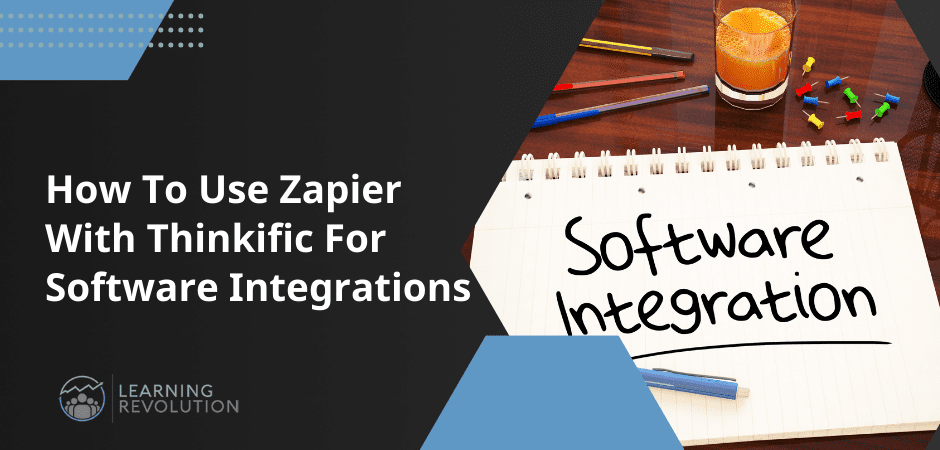Thinkific is a popular course creation platform that allows creators like you to share your knowledge and expertise with the world. But with any business venture, cost is a key consideration. That’s why we’ve crafted a transparent breakdown of Thinkific’s pricing options, to help you determine which plan fits your needs and budget.
(If you’re looking for additional information about the features offered in this all-in-one course creation software, read our full Thinkific Review.)
The Latest Thinkific Pricing
Here’s the current pricing of each Thinkific Plan when paid per month.
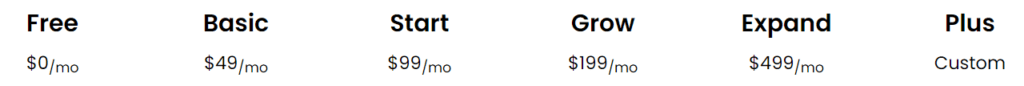
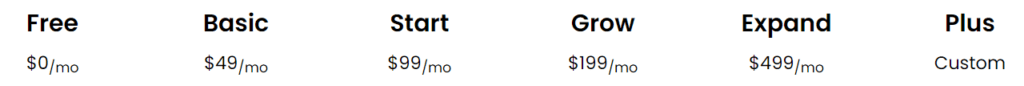
If you choose the monthly payment plan, Thinkific pricing plans are as follows:
- Free Plan: $0
- Basic Plan: $49 per month or $588 per year.
- Start Plan: $99 per month or $1,188 per year.
- Grow Plan: $199 per month or $2,399 per year.
- Expand Plan: $499 per month or $5,988 per year.
- Thinkific Plus: Custom Pricing.
However, by choosing an annual subscription, you can save 25% on each plan. If you choose the Thinkific annual subscription, you’ll pay:


- Free Plan: $0
- Basic Plan: $36 per month or $432 per year.
- Start Plan: $74 per month or $888 per year.
- Grow Plan: $149 per month or $1,788 per year.
- Expand Plan: $374 per month or $4,488 per year.
- Thinkific Plus: Custom Pricing.
You can save a significant amount of money when you choose the annual payment plan. Look at how the savings add up over five years if you choose the Start Plan:
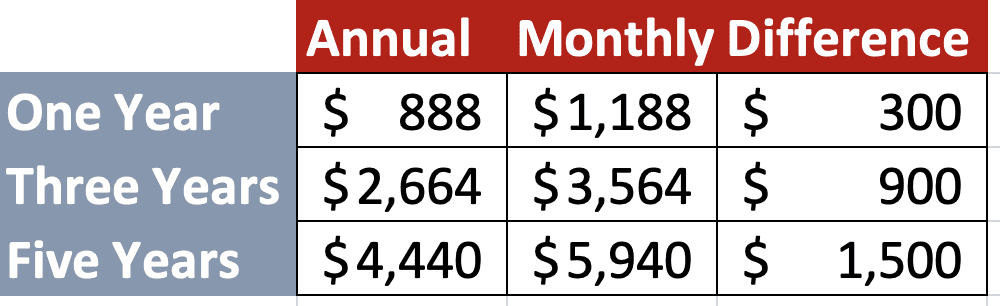
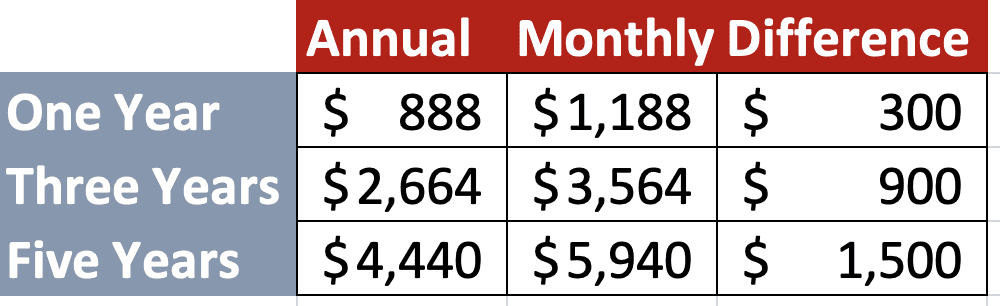
As you can see, the savings can add up quite a bit over time. You may want to try out one of the paid plans on a month-to-month basis for a short period, but the sooner you opt into annual payment, the more you will save.
Features Included in Every Thinkific Plan
The following features are included in every Thinkific Plan:
- Published Online Course
- Thinkific Communities
- Unlimited Students
- Thinkific Support
- Thinkific App Store
- Drag-and-Drop Course Builder
- Video and Content Hosting
- Digital Downloads
- User Profiles
- Live Events
- In-Course Discussions
- Website Builder
- Reporting and Analytics
Thinkific does not charge transaction fees for any of the plans. However, keep in mind that your chosen payment processor will charge a transaction fee. All content is owned 100% by you, the user.
Thinkific Pricing Plans: A Detailed Comparison for Course Creators
Let’s take an in-depth look at each Thinkific plan so that you can get a clearer picture of what you’ll be getting for your money.
Thinkific Free Plan
One of the reasons that Thinkific stands out from the competition is that it offers a Free Plan. It’s a solid option for those who are new to creating online courses or want to test the platform before committing. Here’s a breakdown of what you get:
- 1 Published Course
- Free Thinkific Subdomain For Your Website
- Pre-designed Website Themes
- Integrated Payment Gateways (Paypal, TCommerce)
- 1 Community, 2 Community Spaces
- Zapier Triggers
- Support via Email and Chatbot
Pros of the Free Plan
- Zero Cost Launch: There’s no financial commitment to test the platform’s course creation tools and student enrollment features. This is ideal for getting your feet wet in the online course world.
- Unlimited Students: No cap on student enrollment allows you to gauge initial interest without worrying about reaching a limit.
- Core Course Creation Features: Build a basic course structure with various content formats like videos, text, PDFs, and quizzes. This lets you experiment with different content types and see how students respond.
- Student Community: Foster basic student interaction through a discussion board within your course community.
Cons of the Free Plan
- Limited Scalability: You’re restricted to creating only one course and one community. This can be a major bottleneck if you have multiple course ideas or want to build a larger online student base.
- Thinkific Branding: Your course website will prominently display Thinkific branding, which might not align with your desired professional presentation. Upgrading removes this branding.
- Restricted Marketing: The free plan offers basic marketing tools like landing pages and coupons, but you won’t have access to more powerful features like email marketing or advanced sales funnels.
- Limited Support: Email support is only available for the first 30 days. Beyond that, you’ll rely on the knowledge base and resources for troubleshooting.
- No Student Certificates: The free plan doesn’t allow you to award certificates of completion to students, which can be a valuable incentive for some learners.
- Basic Analytics: You’ll have access to fundamental student enrollment data, but won’t get detailed course performance insights that can help you optimize your content and sales strategy.
The Thinkific Free Plan is best for testing the waters and building a single, basic course. If you want features like advanced marketing, detailed analytics, and professional branding, you’ll eventually need to upgrade to a paid plan.
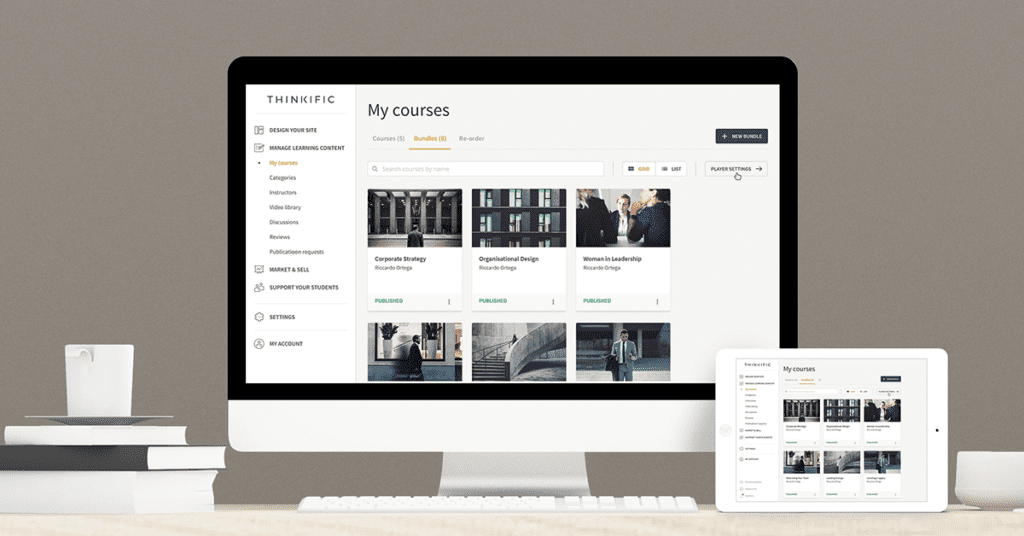
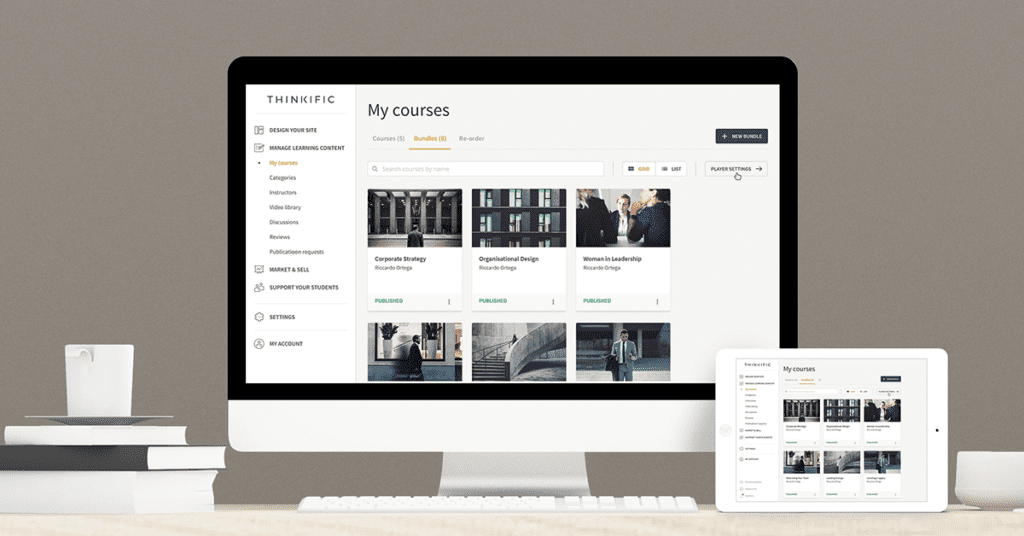
Thinkific Basic Plan
The Thinkific Basic Plan is the first step towards a more robust online course creation experience. Here’s a breakdown of what’s included in the Basic Plan:
- Unlimited Published Courses
- 1 Community
- 5 Community Spaces
- Scheduled Content
- Custom Domain
- Coupons and Promotions
- Affiliate Reporting
- Course Gifting
Pros of the Basic Plan
- Unlimited Course Creation: Build any number of courses and cater to a wider audience with the freedom to design and publish as many courses as you envision.
- Professional Branding & Student Experience: Establish your brand with a custom domain.
- Utilize Coupons and Promotions: Create and offer coupons and discounts to incentivize student enrollment and run targeted promotions.
- Create an Affiliate Program: Set up an affiliate program so that others can promote your courses for you!
- Email: Improve communication with your students via 1:1 email.
- Branded App: For an additional $199 per month, you can deliver your course content to your audience via a Branded App, created hand-in-hand with the Thinkific Team.
Cons of the Basic Plan
- Limited Sales Features: The Basic Plan doesn’t offer advanced pricing options like memberships, subscriptions, or bundled courses. This can restrict your course sales strategies if you want to provide flexible enrollment options or recurring revenue models.
- Thinkific Branding: While you will have access to a custom domain, Thinkific branding will still be included on your website and student course player.
- Inability to Group Students: Grouping students helps you to reach specific segments via email, improve reporting, and limit or grant access.
Overall, the Basic Plan is a cost-effective and powerful option for course creation. It’s a good option for independent consultants, trainers, coaches, and experts who are looking to transition their expertise online. This plan can be a stepping stone in an online course scalable solution.
Thinkific Start Plan
The next step up is the Starter Plan. On top of the Basic Plan’s features, the Start Plan unlocks a variety of additional functionalities to empower your online course business:
- 10 Community Spaces
- 2 Course Administrator Accounts
- Ability to Share Revenue with Partners
- Paid Memberships
- Course Completion Certificates
- Course Compliance Tools
- Support for Multimedia Content like Adobe Captivate
- Ability to Create Hidden and Private Courses
- Course Bundles
- Groups – 50 Students per Group
- Zoom Meetings and Webinars
- Members Only Section of Website
- Advanced CSS and HTML Website Editing
- Student Payment Plants
Start Plan Pros
- Payment Plans: The Start Plan enables you to offer payment plans for your courses, making them more accessible to students who might prefer to spread out the cost. This can potentially increase your sales and improve student enrollment.
- Course Compliance Tools: If your course requires specific compliance features, the Start Plan has you covered. You can create custom completion certificates with unique identifiers and utilize SCORM compliance for integration with Learning Management Systems (LMS) used by organizations.
Start Plan Cons
- Limited Analytics & Reporting: The Start Plan doesn’t offer Thinkific Analytics, limiting the data you can access and use to improve your funnels.
- Limited Email Capability: Bulk emailing isn’t available in this plan.
The Start Plan is a good choice for course creators with multiple offerings, those seeking a subscription-based model, and organizations seeking to form training and compliance courses. At $99 per month or $74 per month with an annual subscription, you get a lot of value for the price.
Thinkific Grow Plan
The Thinkific Grow plan is generally for more established creators and businesses. It includes:
- 3 Separate Communities
- 20 Spaces Per Community
- 2 Site Administrator Accounts
- 5 Course Administrator Accounts
- Phone and Priority Email Support
- Brillium Exams Integration
- Bulk Emailing
- The Ability to Remove Thinkific Branding
- Zapier Actions
- Thinkific Analytics
- Access to Thinkific API and Webhooks
Pros of the Grow Plan
- Priority Support: Grow plan users get phone support alongside priority email support, ensuring you receive faster and more personalized assistance when needed.
- Deeper Insights: Advanced reporting provides valuable data on student progress and sales, allowing you to make data-driven decisions to optimize your courses and marketing strategies.
Cons of the Grow Plan
- Cost: Compared to the Thinkific Start plan, Grow is significantly more expensive at $149 per month (billed annually). This might not be ideal for beginners or those just starting with online courses.
- Limited Team Management: While Grow allows two administrator accounts, it might be limiting for larger teams where more people need access to manage courses.
Thinkific Expand Plan
Topping out the pricing tier is the Expand Plan. This plan caters to businesses with large course volumes and and large student bases. The key additions to the Expand Plan are:
- 10 Communities
- Unlimited Spaces Per Community
- 5 Site Administrators
- 10 Course Administrator Accounts
- 15 Group Analyst Accounts
- Priority Phone Support
Pros of the Expand Plan
- Improved Team Collaboration: Expand offers five administrator accounts, compared to two in Grow. This facilitates better workload distribution and specialized roles within your team, allowing for more efficient management of a larger number of courses and students.
- Scalability for Growth: If you anticipate significant growth in your student base or course offerings, Expand provides the flexibility to accommodate that expansion without needing to upgrade again in the near future.
- Potentially Improved ROI (Return on Investment): For businesses with a high volume of courses and students, the increased sales potential from effective community management and streamlined team collaboration might justify the higher cost of the Expand plan.
Cons of the Expand Plan
- High Cost: The biggest drawback is the cost. At $374 per month (billed annually), it’s a significant investment compared to the Grow plan ($149/month). Unless you absolutely need the increased capacity, it might not be cost-effective.
Overall, Thinkific Expand provides a significant increase in scalability for very large course operations. But unless you have a pressing need for more communities and admin accounts, the Grow plan might offer all the functionalities you need at a more affordable price point.
Thinkific Plus
Thinkific Plus is for large businesses that require features like unlimited administrators, unlimited products, learning paths, sales tools, CRM integration, multiple websites, and a dedicated customer success team.
Thinkific Pricing: Is Thinkific Worth It?
Thinkific offers great value for the money and its various pricing tiers make it easy to select a plan that is both cost-effective and fits your needs. That’s why it is one of the top choices of the Learning Revolution team for an online course platform, especially for solo eduprenreurs and small businesses.
You May Also Like
- How To Create Your First Course In Thinkific
- Thinkific Examples
- Thinkific App Store Review
- Thinkific AI Tools
- Thinkific Alternatives
Table of Contents