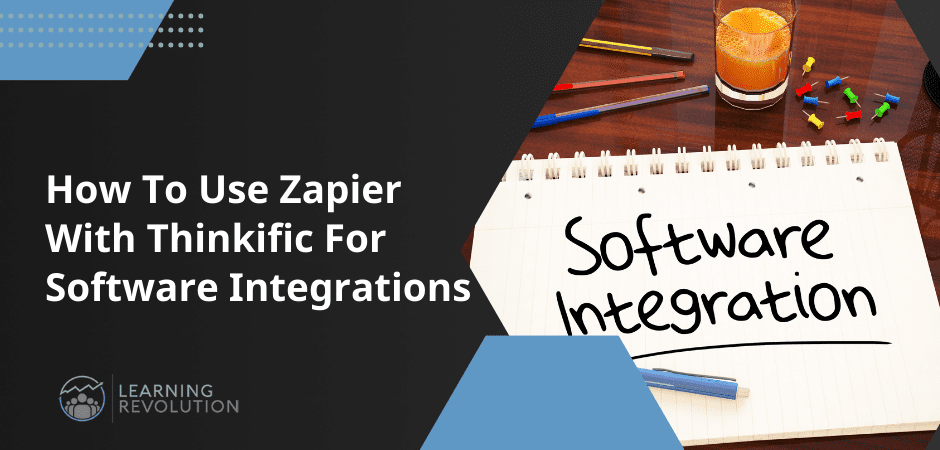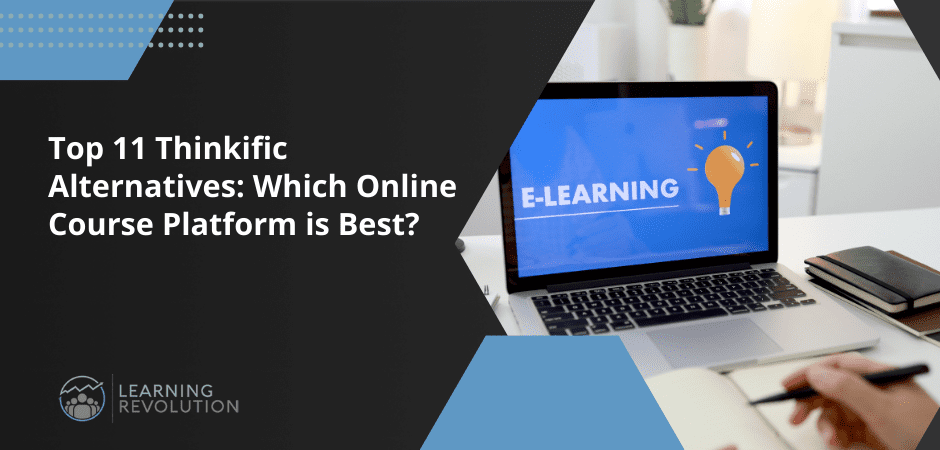Thinkific is among the best platforms for creating and selling online courses. It has a feature called Communities designed to help you build online groups for your learners.
As a creator, you understand the value of building a community around your product. It can help you boost brand awareness, increase your authority, and build a loyal base of fans and brand ambassadors.
Communities can work as standalone experiences, or they can be used to enhance existing offers, such as online courses, coaching, memberships, and events.
Whether you are an existing Thinkific user, or you are just evaluating the platform and are wondering whether you should use Thinkific’s community feature, read the rest of this guide to discover how Thinkific Communities can help you take your business to the next level.
What is the New Thinkific Communities Feature?
Communities is a feature in Thinkific that allows you to build a learning community online by providing you with the tools to deliver a rich, flexible, and collaborative learning experience controlled by you.
It’s a powerful tool that lets you take ownership of your brand and turn interactions into real business transactions. The space you create allows your members to participate in an interactive, social learning experience, which helps to drive engagement, connection, and motivation that your learners will pay for and stay for.
This feature represents major untapped potential for your online business. If you have an online course, coaching program, or any other digital offer, you can use the communities feature to add more value to your product by either building a community around your content or creating an online community as a higher-tier offering.
How Does the Thinkific Learning Community Work?
The Thinkific learning community is designed to be a means of communication between learners enrolled in a specific course or program.
The platform functions in a way that’s similar to Facebook groups or a general online forum. Each “community” is a page dedicated to a topic (e.g. your online course).
You can split each page into different spaces where learners can create new posts (text, images, or videos), view and comment on existing posts, join in live events, and interact with the community at large. We’ll discuss this more in the “Content and Engagement” section.
Who is the New Thinkific Communities For?
Thinkific Communities is for all types of creators who want to build and manage their own powerful online learning environment to foster community and engagement among their members.
Here are a few use cases to show you how it applies to different types of products:
- Courses: Build an online learning community that connects with your course seamlessly allowing your students to move between your community and course for a smooth learner experience.
- Coaching: Use dynamic, synchronous e-learning experiences like coaching, workshops, Q&A, and office hours to turn your community into a classroom.
- Membership Sites: It’s a well-known saying that members will come for the content, but they will stay for the community. Thinkific can help you build and monetize your membership website.
- Events: Create, manage, and display live events for your members from directly within your community and make it easy for learners to find and join upcoming events from the Community page.
- Standalone Product: If you already have a product, this feature can help you boost your income. But, it’s also a great solution to help you create a brand-new source of income by selling your community as a standalone product.
What Are The Benefits of Having a Thinkific Community?
Online communities are perfect for digital entrepreneurs. Building a community around your product allows you to create a collaborative learning experience to help grow your business.
From a learner’s viewpoint, it helps to provide support, motivation, and social learning opportunities in the remote environment online learning presents.
From the creator’s standpoint, it allows you to grow your network, drive traffic to your website, increase brand awareness, collect feedback, and strengthen relationships with your customers.
All of these benefits ultimately lead to a boost in your authority and bottom line. Here are some additional benefits of having an online learning community:
- Be Seen As a Leader in Your Space: Building an online community allows you to expand your influence by growing your audience and network.
- Stay in Control: Creating a community allows you to provide your learners with a collaborative learning experience that is controlled by you.
- Boost Engagement: A community allows you to create a cycle of activity and engagement that your learners will eagerly pay for. They can engage with your brand, discuss topics that interest them, collaborate, and learn together under your watchful eye.
- Enhance Learner Experience: An online community is the perfect way to help learners cement the knowledge they obtained through your course.
- Create Brand Ambassadors: A community space is also a great way for you to improve customer loyalty and increase referrals to your online business through brand evangelists.
- Manage Everything in One Place: Communities integrate seamlessly with your online course and other product offerings, making it easy to manage your business from a single, familiar platform.
Features of Thinkific Communities
1. Ease of Use: How Easy Is It To Use Thinkific Communities?
If you have an audience and an area of expertise, a learning community is one of the best and fastest ways to get your knowledge business up and running.
Thinkific makes it simple to build your audience and grow your business by providing you with easy-to-use tools to create a website, build your digital product and/or community, promote your offer, and accept payments globally.
The best part is that all the tools are easy to use and readily accessible from the platform’s user-friendly interface. No tech knowledge is required, and you can create and manage Communities using the same code-free tools for building your Thinkific website.
2. Seamlessly Connect Communities With Your Products on Thinkific
With Thinkific learning communities, you can create an online community as a completely standalone experience.
But, using it in concert with your digital products, such as courses, memberships, live events, and coaching packages allows you to offer a way for like-minded learners to get support, camaraderie, and accountability from others who are on the same educational journey.
Thinkific Communities connects with your online courses smoothly, making it easier for your learners to move between your courses and your community for an enhanced learning experience.
This type of seamless community connection also makes it easy for you to manage all your content and offers, and for your team to show up and interact with your members on whichever devices they prefer.
3. Create a Branded Community with the Thinkific Community Builder
One way to attract customers and keep them for longer is to provide them with a personalized experience. Thinkific lets you create a branded and ad-free environment where your audience can interact with each other and your business.
You can name and brand your online community with your own logo, image, colors, and fonts for a more professional look.
In addition to controlling how your online community looks, you also have the ability to dictate how it operates. You can integrate the type of functionality you want, and run your community with no outside distractions.
You can also host your communities on your own custom domain which provides a more effective environment compared to communities like Facebook groups where you have to deal with the noise of social platforms.
As a creator, the ability to control your community’s branding gives you a powerful opportunity to build an environment that lets you take ownership of your brand so you can boost your brand reputation.
4. Organize Your Community with Flexible Tools
Once your communities are created, you can organize them further to make it easier for your users to join the most relevant groups. Here are some ways you can organize your online community on Thinkific:
Create Spaces Within Communities
After creating your Thinkific community, you can organize it into “spaces”. You can think of spaces as discussion rooms where your members can ask questions, create posts, share ideas, and start conversations. They can interact with each other, and with you, using text, images, and videos.
You can use spaces in any way that works for your business goals. For example, you might create different spaces for each of your courses, or even different discussion topics within a single course.
Grant Permissions to Different Users
Another way to organize your community is to assign different permissions to users. The options available to you are:
- Site Owner and Site Admins
- Course Admins
- Community Moderators
- All Users
Assign Community Memberships
A standout feature of using the Thinkific community feature is that you can assign community memberships and have full control over how they work. You can control what the community is used for, how it’s run, and the permissions for all users.
If you have multiple communities with multiple spaces, you’ll be able to choose which of your learners has access to which community based on a variety of factors, such as the course bundles they purchased, memberships they subscribe to, or even specific groups of learners.
Depending on your needs, you might consider creating sitewide communities or spaces that anyone can access and use them as casual chat forums.
5. Manage Your Community With Ease
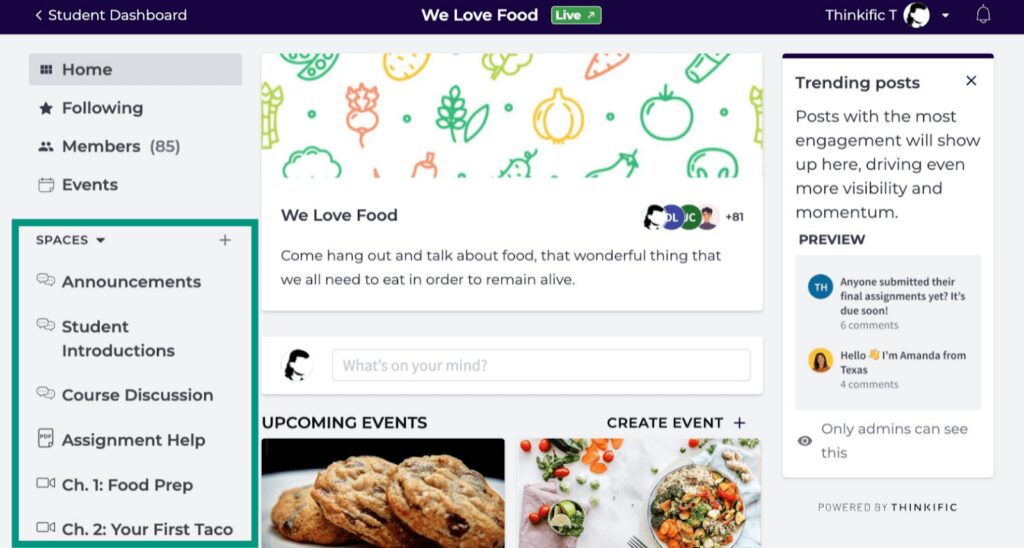
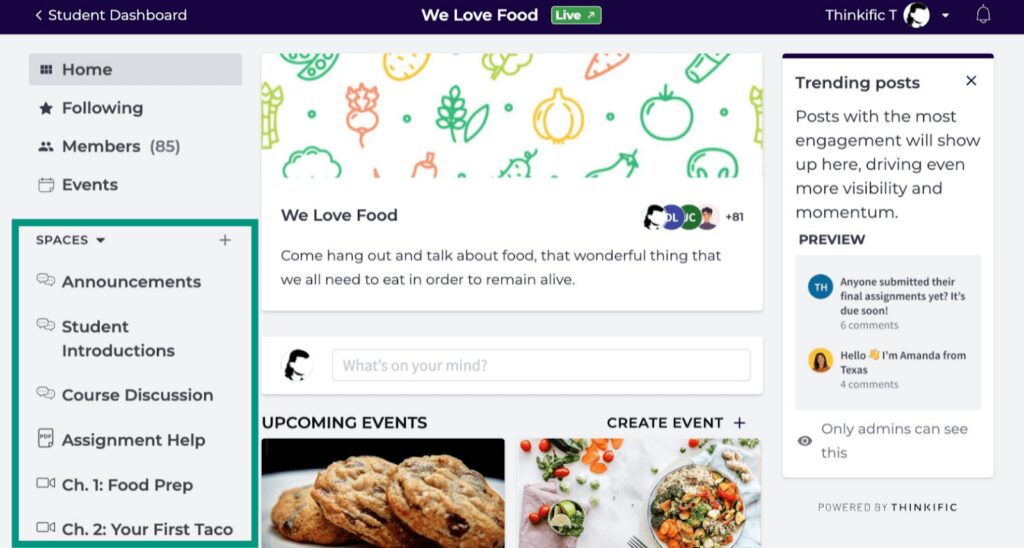
Community management begins with adding members, and once your community is set up, you need ways to manage it effectively. Thinkific has useful features to manage your online community and make it accessible to users at various levels, including:
- Everyone enrolled in your online course, coaching program, or bundles
- Users registered in specific products
- Learners who are part of specific groups
- Learners who buy a community membership
Overall, it’s very easy to add and manage Thinkific Community users. You can manually add members to any of your communities from your admin dashboard. Each user within a community has a profile where they can add their basic information.
Community Moderation
Thinkific’s moderation tools allow you to moderate community activities. You can add multiple community moderators with the power to edit, delete, or pin posts.
Messaging and Notifications
Thinkific may not have the most robust messaging features, but it does provide you with everything you need to communicate with your community. Although members can’t send private messages to each other, they can communicate effectively through public posts.
There is no feature to host group chat – something that is essential to many online communities – but your members can receive instant notifications via email or the Thinkific Mobile App.
Community Control
It may be a community, but you are in charge.
Most people confuse an audience with a community. An audience can be built from multiple channels, often involving someone else’s brand and network. However, a community is built under your own brand which gives you control over the curation and rules of engagement.
Your Thinkific community belongs to you, and you can run it your way. You control the relationships, participation, content, and sales tactics under your own brand, and you never have to worry about changing algorithms or having your content pulled by the host website.
Having full ownership of all the content in your learning business keeps your content, customers, and income streams secure.
6. Drive Revenue with Thinkific Communities
There are many reasons to build an e-learning community, such as improving student outcomes (retention, test scores, completion rates, etc.) But, perhaps the most common reason for building a learning community is the ability to monetize your expertise.
Thinkific makes it easy to monetize access to your online community thanks to flexible options for pricing, packaging, and selling your community – just as you would your courses, events, and coaching packages.
There are different ways to monetize access to your online community. Thinkific’s selling strategies include:
- Paid community memberships
- Bundles with digital products such as online courses
- Upsells to exclusive content
You can sell your online community as a standalone package, or you can bundle it with an online course or other products to boost income from those products.
Alternatively, you can offer your community as a membership to add a source of passive income to your business.
7. Use Communities Features to Boost Learner Engagement
Creating a dedicated network of learners for your products can be a powerful tool for marketing and increasing engagement for your content.
Happy and engaged learners stick around for longer and are more likely to refer their friends and purchase more of your products. So, by boosting engagement, you improve your own outcomes as a creator.
Community engagement can also help you in a whole host of other ways. It’s a key factor in generating buzz for your products and brand, which leads to a ton of other positive outcomes.
For instance, it can help you:
- Create a culture of collaboration
- Build trust with your audience
- Increase brand loyalty
- Empower your community members
You’ll be able to retain your audience and keep them coming back with a lively, collaborative environment of activity and learning where they are encouraged to ask questions, contribute ideas, and share their opinions.
Here are some of the engagement tools available to you in Thinkific Communities:
- Flexible Spaces: You can use spaces as virtual rooms within your community where you can facilitate introductions, host discussions on various topics, or post relevant updates in dedicated spaces.
- Profiles and Mentions: Create a familiar communal learning environment where students can easily connect and put faces to names using member profiles and @ mentions.
- Notifications: Maintain member engagement with push and in-app notifications that are sent whenever you post in the community, or when someone responds to their posts or mentions them in a discussion.
- Reactions and Threads: Your community members can respond directly and react to comments in a thread, helping to preserve context and continuity in your spaces.
8. Enhance the Learner Experience With Thinkific Communities
Your members have easy access to their communities on Thinkific. All the communities a user joins appear on their dashboard under the “Communities” section. They can get to the community of their choice with a single click.
Additionally, when you add a community to a specific course, the course player automatically adds the link to that space for your learners’ convenience.
Create The Type of Community Learners Will Resonate With
You can build any kind of community that aligns with your business objectives and the shared learning goals of your members. Your platform will serve to facilitate meaningful connections between your audience, and you can leverage all of Thinkific’s built-in tools to help you create an exceptional learner experience.
Whether you want your community to look like an open forum or private Facebook group – your audience will enjoy having a dedicated space where they can engage with each other, gather knowledge, access resources, give feedback, and share transformation stories.
The Perfect Combination of Synchronous and Asynchronous Learning
Synchronous learning is real-time, interactive, and highly engaging. Asynchronous learning is on-demand, self-guided, and highly flexible. Thinkific communities allow you to provide your learners with the best of both worlds.
They can enjoy the freedom to learn content individually, in their own time, while having access to a mutually beneficial space where they can collaborate with others on an ongoing basis.
For example, if you have an online course, students can consume your content on their own schedule, and then join your community to participate in discussions to help them cement what they’ve learned or provide new perspectives.
9. Maximize Your Brand Potential with Thinkific’s Branded Mobile App
You can transform communities into an even more powerful learning tool by pairing it with the Thinkific mobile app.
Using the app as a supplementary tool allows your learners to connect with each other, collaborate on projects, and share knowledge on the go.
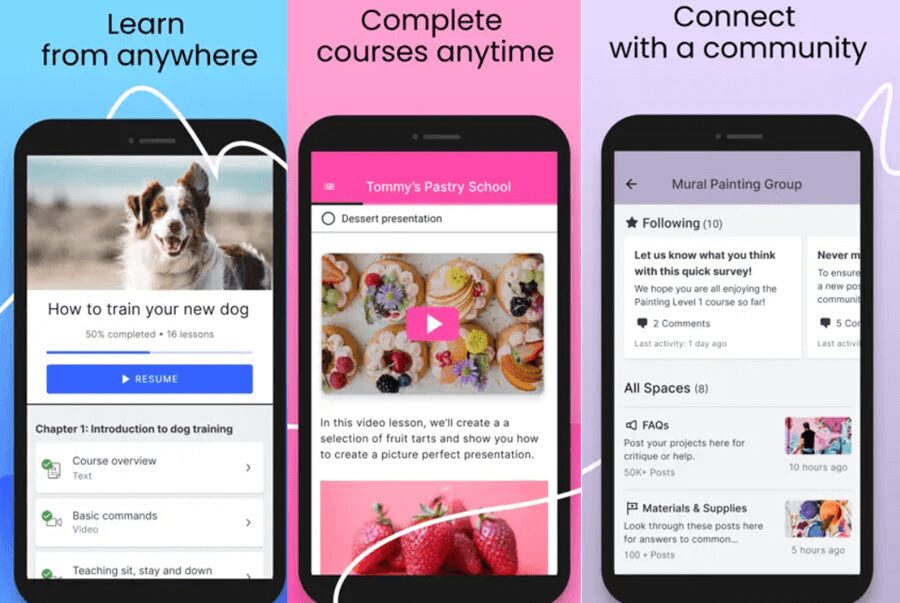
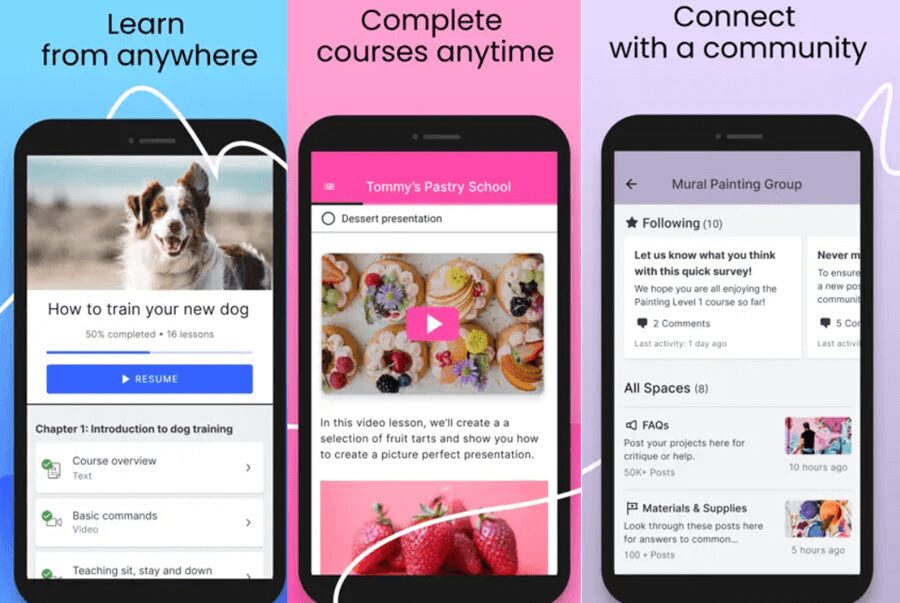
At the same time, you’ll be able to increase engagement and keep your educational products top of mind with built-in features like push notifications in the native mobile app.
The branded app spotlights your brand with your own logo and App Store listings. This makes it easier for users to access all their learning products from wherever they are. It also helps to increase your conversions by allowing you to advertise additional offerings to current users.
As soon as users are logged into the mobile app, they get instant access to various community and course features. Currently, only the course and community features outlined below are available on mobile, but Thinkific’s developers are always working to expand the app’s functionality.
Community and Course Features Available in Thinkific Mobile App:
- Course-community connection, and spaces
- Post creation, comments, and replies
- Posts and thread following
- Likes and mentions
- Activity notifications
Pros and Cons of Thinkific Communities
As with all other community platforms, Thinkific has its own set of benefits and drawbacks. Listed below are some of its most prominent pros and cons to give you a clearer picture of the software’s capabilities and limitations.
Pros: What We Like About Thinkific Communities
- All-in-One Platform: Thinkific is an all-in-one platform that lets you manage your digital products and community without having to stitch together different tools and services.
- Build a Branded, Ad-Free Experience: Thinkific lets you build a branded online space with no outside distractions, such as noise from ads or social platforms.
- Powerful Engagement Tools: Thinkific Communities facilitates social learning as well as student-to-instructor, and peer-to-peer support.
- Easy Monetization of Your Expertise: Thinkific Communities allow you to monetize expertise by selling online communities as learning products.
- Control How You Use Communities: Use Communities with your current products as an add-on, or sell it as a standalone product (free or paid).
- Mobile App: Learners can access your community through the web or Thinkific’s mobile app.
Cons: What We Don’t Like About Thinkific Communities
- Limited Organizational Capabilities: There’s no way to organize posts in the Thinkific community forum, which means users can only view posts according to the most recent ones created.
- Lack of Functionality in Spaces: You can’t group multiple spaces together or make a space private.
- Limited Notification Options: Learners only have two options when it comes to notifications for the spaces to which they’re subscribed: receive all of them or none of them. They can’t pick and choose which spaces to receive notifications for.
Support
Thinkific offers support in a variety of ways, including email, documents, and social media. You can contact support at any time, but it’s important to note that human support (email and live chat) is only available on paid plans, and differs according to the plan you’re on.
Users on the free plan get 30 days of email support and chatbot support. Those on the Basic and Start plans can get email and live chat support. Grow plan subscribers get phone and priority email support.
Here are the support channels available on Thinkific:
- Automated Chat: Thinkific has an automated chatbot, Champ, that is designed to be your first point of contact when you require quick answers or guidance.
- Help Center: You can search through the Thinkific Help Center to find answers to your questions in the platform’s well-curated guides, how-to articles, and video tutorials.
- Communities FAQ: On this page, you’ll find some of the most frequently asked questions about Thinkific Learning Communities.
- Facebook Community: Here, you can instantly engage and share your thoughts, ideas, and tips with like-minded Thinkific creators.
- Thinkific Blog: The blog is filled with articles to help you find inspiration to build and grow your community on Thinkific.
Thinkific Pricing: What Does It Cost To Use Communities?
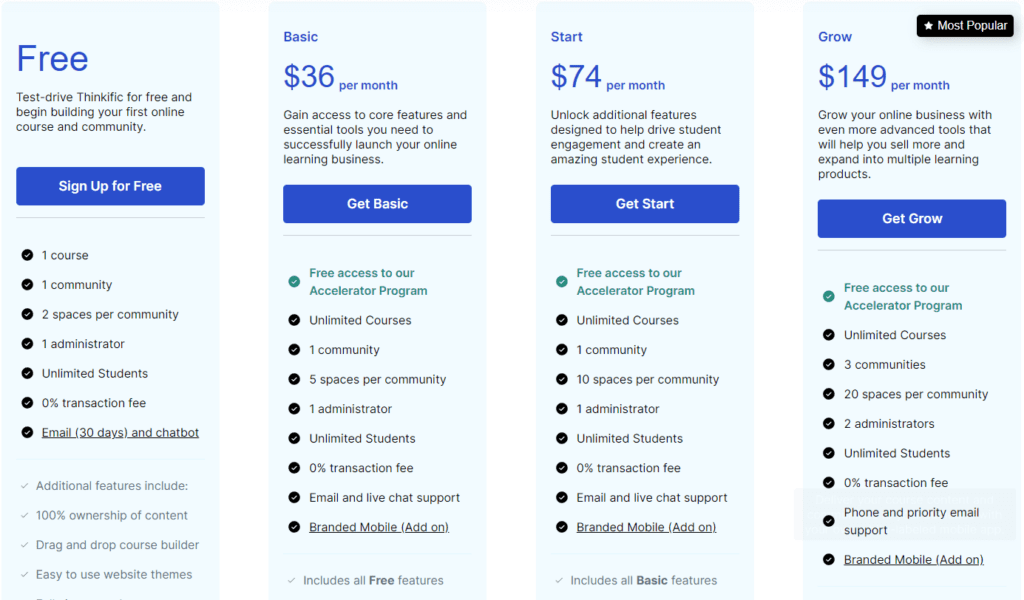
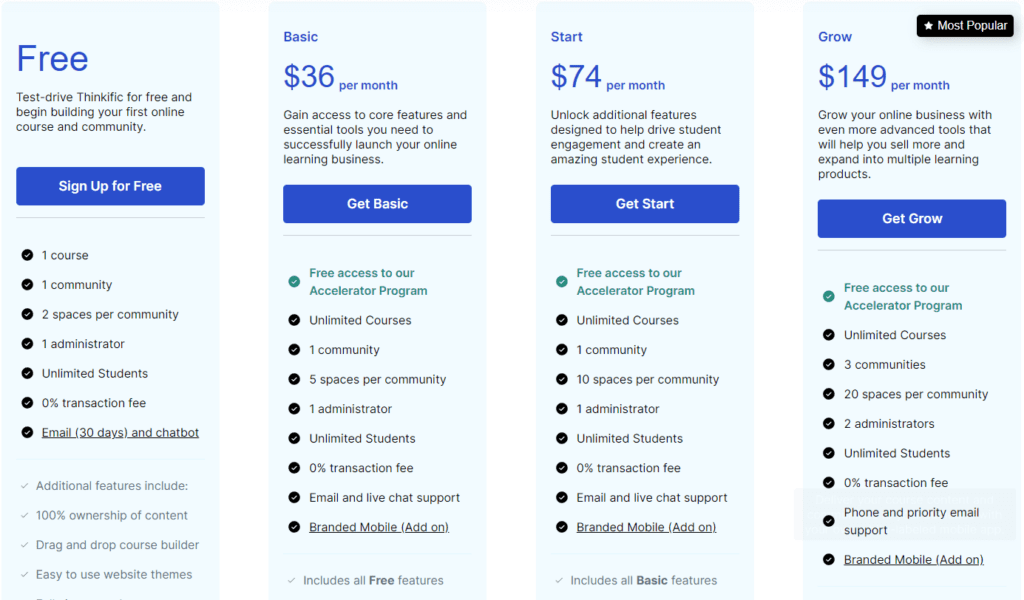
Thinkific has pricing that scales with your business. Starting with a free plan, you can upgrade to three growth-focused premium plans to access essential features, tools, and resources as your community grows.
All plans come with tools to build and launch your online course, coaching program, events, or other digital products.
In terms of Thinkific Communities, here’s what you get:
- Free Plan: $0/Month: The free Thinkific plan lets you build your first online course and community risk-free. You can have two spaces in your community, and you’re allowed unlimited students. There are 0% transaction fees, which means you can monetize your community and put all of your hard-earned money into your pocket.
- Basic Plan: $36/Month: This plan lets you build 1 community with 5 spaces. You can have 1 administrator and unlimited students. Build your community on a custom domain, and get additional monetization features, such as coupons, discounts, and affiliate selling.
- Start Plan: $74/Month: This plan lets you unlock additional features to drive even more engagement and offer an exceptional experience for learners in your community. It includes all the features in the “Basic” plan, as well as the ability to add 10 spaces to your community. You can also sell memberships and you have access to payment plans.
- Grow Plan: $149/Month: This plan comes with advanced tools to expand your learning products, attract more community members, and make more sales. It allows you to build 3 communities with up to 20 spaces per community. You can have two administrators, and you can send bulk emails using a built-in student mailer.
Thinkific Communities Alternatives
As this guide has shown, Thinkific’s community tools have everything you need to build a basic online community to support your learners and educational offerings. However, they do lack a few select features that you might find in specialized community platforms.
If you find that Thinkific doesn’t tick all the boxes for you, you might want to consider one of these three top alternatives instead.
Thinkific Communities vs. Mighty Networks
Mighty Networks is one of Thinkific’s biggest competitors. One of the major differences between Thinkific and Mighty Networks is that Thinkific is primarily an online learning platform with community features, whereas Mighty Networks is fully focused on helping you create and grow your online community.
Both platforms have tools to build, engage, and own your online community under your brand. Like Thinkific, Mighty Networks gives you ample opportunities to engage and monetize your audience thanks to features like community interaction tools, social media integration, video streaming, and virtual event promotion tools like Crowdcast.
Read our full Mighty Networks review.
Thinkific Communities vs. BuddyBoss
BuddyBoss is a Thinkific Communities alternative worth considering. Like Thinkific, BuddyBoss allows you to build an online community where your audience can come together to learn, share ideas, and discuss strategies. You can also use the platform as a way to get actionable feedback on your product.
BuddyBoss offers all the core features you’ll find on Thinkific, plus more, but for a lot less. For example, even on the basic plan, you get unlimited members, unlimited courses, unlimited groups, and unlimited admins.
You get all of this for $19/month (billed annually), which still offers a lot more value compared to Thinkific’s basic plan which only allows you to create 1 community and 5 spaces.
Read our full BuddyBoss review.
Thinkific Communities vs. Circle.so
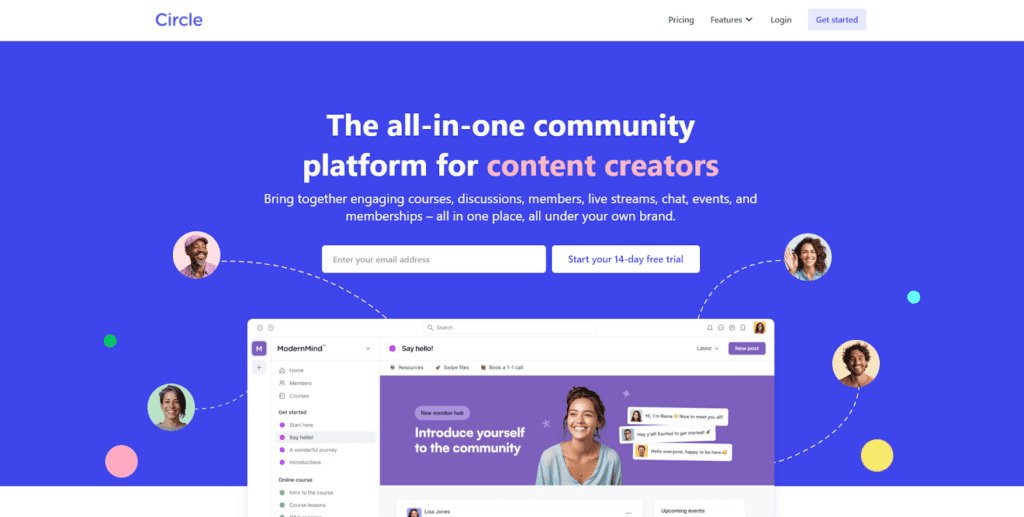
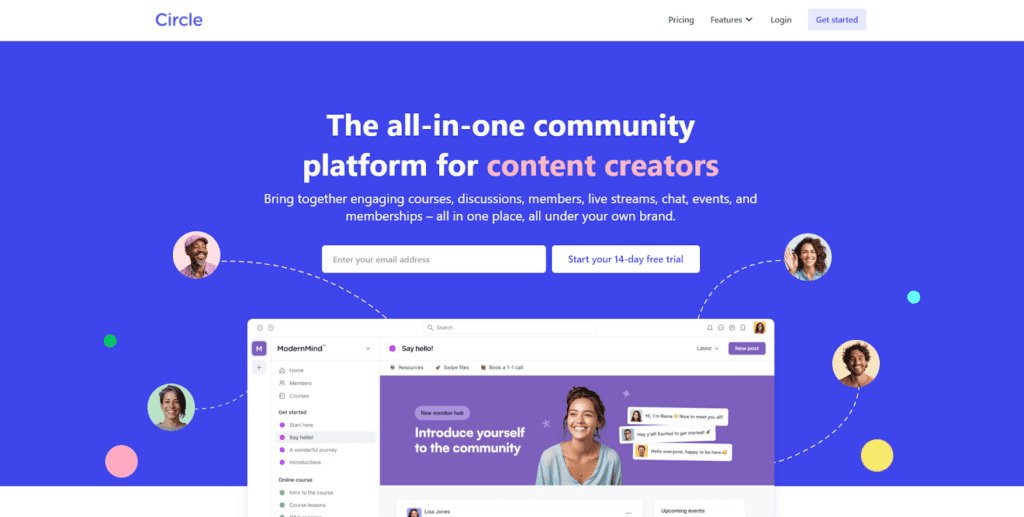
Being a dedicated community platform, Circle.so is the perfect option for anyone who wants to create explosive growth and build revenue with community features.
An assessment of the two community solutions shows that both are equally easy to set up, and while Thinkific is admittedly easier to use, Circle.so offers more advanced community features, such as custom user login pages, manual accounts, and active directory/LDAP integration for easier management of your online community.
On Circle, you’ll find many of the same features as Thinkific, including spaces and the ability to create, edit, and react to posts. Circle also offers live streaming which is similar to Facebook Live and you get robust community experience analytics that help you track how your group is doing.
Final Verdict: Is Thinkific Communities Right For You?
We hope this Thinkific Communities guide has helped you understand how you can use this handy feature to grow your knowledge-based business.
These days, online learning consists of many components, and adding a community to your product offerings (or selling it as a standalone product) can help you boost your income significantly.
There are many real-world examples of online course creators, coaches, consultants, authors, speakers, and other education entrepreneurs who have used online communities as a tool to grow their businesses. You too can use Thinkific Communities to tap into togetherness and build your own highly engaged community online.
Learn how to create your first course on Thinkific.
Are you ready to elevate your learning experience with a vibrant community that integrates seamlessly with your digital product offerings? If so, sign up for a free trial right now (if you’re not on Thinkific already).
FAQ:
Q: What are learning communities?
A: Learning communities are shared spaces where learners can engage with the instructor and each other. They can discuss learning goals, course topics, assignments, etc. Whether you’re an online course creator, speaker, author, or coach, building an online community can be an invaluable tool for growing your business and brand.
Q: Does Thinkific have a community feature?
A: Thinkific has a built-in community feature called Communities that allows you to establish an online community, either as a standalone product or alongside your online course or other digital product. You can use it to create a dedicated space for your current and potential customers to get together in a single place where you can ask questions, monitor their progress, and get helpful feedback.
Q: Is Thinkific Communities worth it?
A: Thinkific Communities helps you get – and keep – your audience’s attention by providing them with a powerful learning experience and interactive online community with which they can engage whenever they want, and on any device they prefer.
Q: How to create and manage Thinkific communities
A: If you are already a Thinkific user, you can build an online community by navigating to “Manage Learning Products” on your dashboard. Select “Communities”, and click “+ New Community”. Name your community and start adding members to selected groups. Just like that, you have your very own online community that you can manage from your Thinkific dashboard.
Q: How much does it cost to use Thinkific Communities?
A: Communities is part of the Thinkific platform which includes tools for building online courses, coaching programs, and other digital products. When you sign up for Thinkific, you can choose from four possible tiers that offer different numbers of communities and spaces that you can create within each community.
Q: Why build an online community?
A: One of the most common reasons why creators build online communities is so they can benefit from the connection, trust, and credibility that comes with building a vibrant community of like-minded members. Building a community will also help learners by improving communication, providing multiple perspectives, and offering a safe space where they can share ideas and give input.
Table of Contents