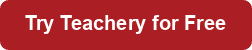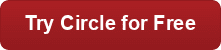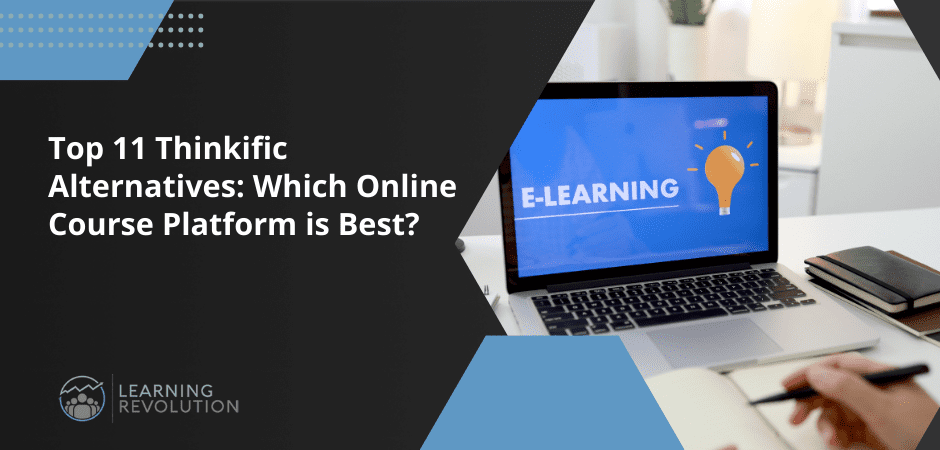
Thinkific is a leading online course platform that is trusted by more than 50,000 course creators. Experts who use Thinkific to create online classes appreciate the platform’s flexibility and scalability.
So why would anyone look for an alternative to Thinkific?
While Thinkific is one of the best online course platforms, it’s not for everyone.
Some users might need more options for promoting and selling their courses than Thinkific offers. For example, you might need robust email marketing services. While Thinkific offers integration with popular email marketing tools, it doesn’t have built-in features to help you run email campaigns.
Some creators also prefer course platforms with more features to engage their audiences, like gamification and rewards.
With this in mind, the Learning Revolution team curated a comprehensive list of the top Thinkific alternatives.
11 Best Thinkific Alternatives for Creators
Again, even though Thinkific is consistently ranked as one of our top all-around picks for online course platforms, below are some of the best Thinkific alternatives to consider.
1. Teachable
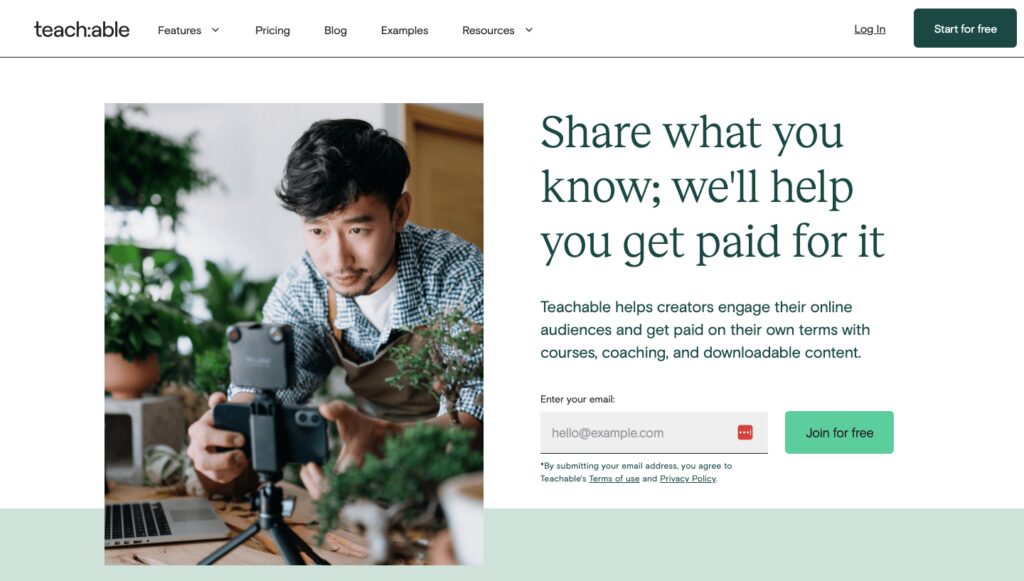
Teachable is a cloud-based learning management system that lets you create, manage, and sell online courses. Many course creators prefer Teachable over Thinkific for its clean and modern user interface and ease of navigation for both creators and their audience.
If you’re looking for a course-building platform focusing on marketing and sales, then Teachable has an edge. It offers all the features that Thinkific offers – including payment processing, video hosting, and more – but with an emphasis on helping you sell your courses online.
One of its key features is the ability to create and sell one-on-one as well as group coaching sessions. Their native integration with Zoom and Calendly is especially helpful in creating coaching products.
It also comes with a free plan that allows you to create one published product of each type (course, coaching, downloads). However, you’ll have to pay a transaction fee of $1 + 10% on each sale. Even the starter plan has a 5% transaction fee, which can be a bummer for some edupreneurs.
Other key features of Teachable include:
- Customizable course websites and landing pages.
- Integrated payment processing and sales tools.
- Option to offer various multimedia content, including videos, quizzes, and downloadable resources.
- Affiliate marketing system to enable partners to promote and sell courses.
- Mobile app for students to access courses on the go.
Teachable Pros:
- Teachable offers marketing features to help you attract and retain students, including email marketing, upsells and course bundles, an affiliate marketing system, coupons, and conversion tracking.
- Teachable’s theme editor offers creators flexibility in customizing course websites and landing pages. This helps you maintain brand consistency, personalize the learning environment, and showcase your unique style.
- Mobile-friendly themes, allow students to access course content anytime.
Teachable Cons:
- Transaction fees can impact profitability, particularly on lower-priced plans.
- Limited built-in email marketing capabilities – the most you can do is send one-off emails to your course buyers.
- Advanced customization may require some knowledge of CSS or HTML.
Teachable Pricing:
Teachable offers five pricing plans:
- Free: $1 + 10% transaction fee
- Basic Plan: $39 per month (5% transaction fee)
- Pro Plan: $119 per month (No transaction fee)
- Pro+ Plan: $199 per month (No transaction fee)
- Business Plan: $499 per month
Thinkific vs. Teachable – Which Is The Better Online Course Platform?
The choice ultimately depends on your preferences. For example, if you’re specifically looking for a platform with a modern user interface, customization options, and a straightforward course-building experience, Teachable may be the better choice for you. Teachable also gets a point for its email notifications and student engagement features.
However, if transaction fees are a concern, Thinkific’s no-fee approach may be more appealing.
To learn more, check out our dedicated, in-depth comparison of Thinkific vs Teachable.
2. Udemy
Unlike Thinkific, which is primarily a course builder, Udemy is mainly a marketplace for your courses. In fact, Udemy is one of the largest and most popular online course marketplaces, offering over 210,000 online video courses in different categories.
That said, it does have a standard, albeit easy-to-use, course builder that lets you upload and host your courses with the platform. Aside from this, it doesn’t offer too many bells and whistles when it comes to course sites and pages, as you’d expect with a full-fledged LMS platform like Thinkific. There are fewer customization options, and your course page wouldn’t look unique compared to other courses on Udemy.
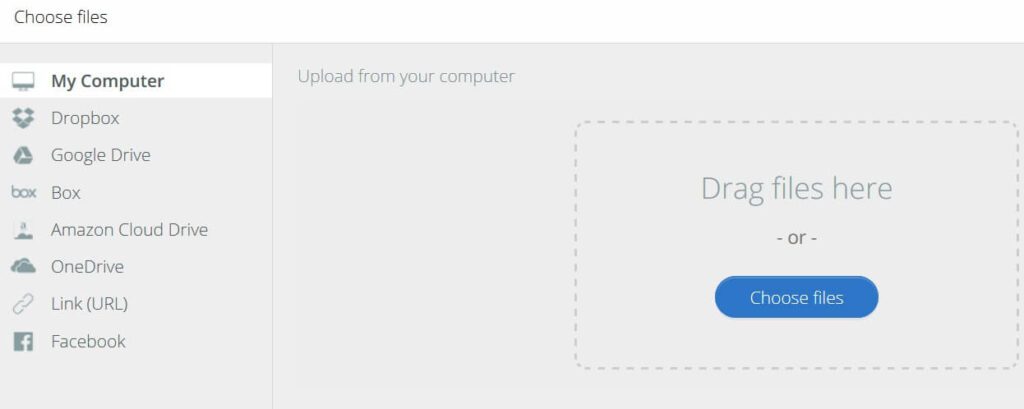
Another thing you should be aware of is that Udemy works on a shared revenue system. Unlike Thinkific, you have no control over your course prices; Udemy will set course prices on your behalf and then offer you a revenue share.
The revenue share depends on how you manage to sell your course.
For example, if the sale occurs through your promotions (it could be your coupon or referral link), then you get 97% of the revenue.
However, if the sale occurs directly through Udemy advertisement or marketplace, you only get 37% of the revenue for any Udemy sales.
One of the biggest reasons to pick Udemy over Thinkific is the exposure you’ll get with its vast recurring audience. They take care of technical aspects like SEO as well – your only job is to create and upload your course.
Udemy Pros:
- Huge potential student reach due to its global online course marketplace and user base.
- Built-in promotion and marketing efforts by Udemy, helping you attract more students to courses.
- A video-centric learning experience that appeals to visual learners.
Udemy Cons:
- Limited control over pricing and revenue share with the platform.
- Fewer customization options compared to full-fledged course platforms like Thinkific.
- Lack of direct access to student data, limiting instructor-student interactions.
Udemy Pricing:
Udemy allows creators to create and host courses on Udemy for free and operates on a revenue-sharing model (as discussed above).
Thinkific vs. Udemy – Which Is The Better Online Course Platform?
In summary, Udemy’s marketplace model with built-in promotional efforts helps you reach a broad audience. However, it comes with trade-offs in terms of course ownership, pricing control, and customization options compared to a platform like Thinkific, where instructors have more autonomy and control over their course content and revenue streams.
3. Podia
Podia is an all-in-one online course platform that provides creators with tools to build, sell, and market digital products, including online courses, coaching products, digital downloads, and membership subscriptions.
The course creation journey is also quick with a straightforward course and website builder, helping you create course websites and landing pages without technical expertise. The platform also handles payment processing, course hosting, and student management.
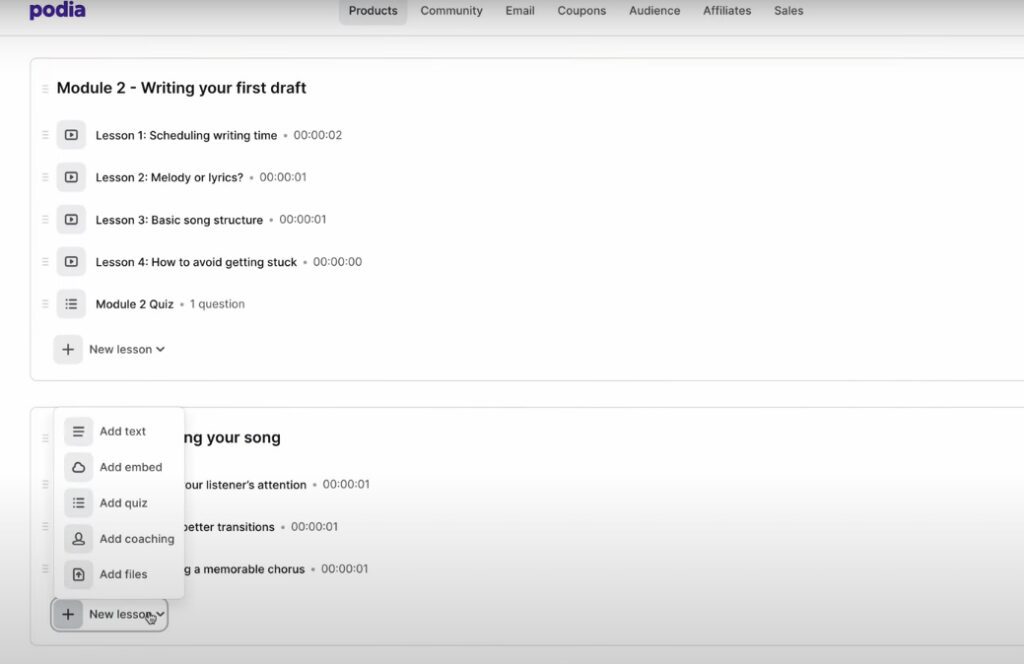
The site builder doesn’t have as many themes, customization, or layout options as Thinkific. However, it has the edge over Thinkific when it comes to email marketing – allowing you to send email blasts/newsletters and automated drip campaigns.
In fact, the Podia email feature was recently improved to put email marketing in the same place as your website, digital products, community, and online courses. It also allows you to further target your list using tags and segments you won’t find in other email platforms. For advanced email marketing options, Podia also provides native integration with popular email marketing tools.
Aside from online courses and membership sites, you can sell one-to-one coaching sessions, webinars, streams, and cohorts. To facilitate coaching, it also provides native integrations with scheduling platforms like Calendly, Acuity, YouCanBookMe, and SavvyCal. And for selling webinars, you can use Zoom or YouTube.
Here’s a quick overview of Podia’s key features:
- Course creation and hosting with multimedia content support.
- Sales pages and landing page builder for effective marketing.
- Digital product sales, including e-books, downloads, and more.
- Membership site functionality for recurring revenue streams.
- Integrated email marketing to engage with students and subscribers.
Podia Pros:
- All-in-one platform, coupled with marketing and sales features.
- Podia offers a variety of selling options, including multiple digital products like courses, different types of digital downloads, webinars, and membership sites.
- Integrated email marketing saves the need for third-party tools.
Podia Cons:
- Compared to its counterparts, it has fewer advanced course creation features.
- Limited integrations compared to other course creation platforms, including Thinkific.
Podia Pricing:
Podia offers three plans, including:
- Free (with 8% transaction fees): for one download, one coaching product, and the ability to draft courses and webinars
- Mover ($33/month when billed annually or $39/month if billed monthly): for unlimited courses, coaching, digital downloads, and the ability to draft webinars.
- Shaker ($75/month when billed annually or $89/month if billed monthly): for unlimited courses, coaching, digital downloads, and webinars.
Thinkific vs. Podia – Which Is The Better Online Course Platform?
Podia is suitable for creators seeking an all-in-one solution to create and sell courses, memberships, webinars, and other digital products. Its user-friendly interface and marketing features make it an attractive alternative to Thinkific, especially if you’re looking for a simple course builder and integrated email marketing.
However, creators with specific advanced course creation needs or those wanting more integrations may prefer other platforms like Thinkific.
To learn more, check out our dedicated, in-depth comparison of Thinkific vs. Podia.
4. LearnDash
If you’re particularly looking for an LMS platform for WordPress, LearnDash is one of your best options.
This integration with WordPress also gives LearnDash users access to WordPress plugins, themes, and additional functionalities, making it suitable for users who already have a WordPress website and want to expand into e-learning.
While Thinkific offers flexible customization options, LearnDash’s integration with WordPress provides even more flexibility in terms of design and website appearance. With so many WordPress themes and plugins at your disposal, you can tailor your course websites precisely to your specific branding and visual preferences.
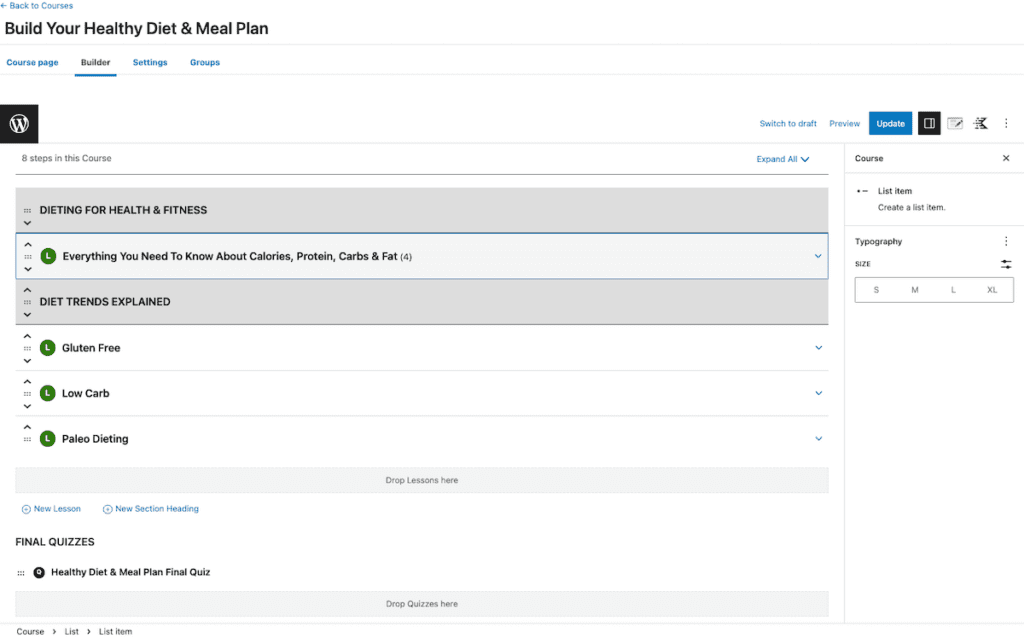
And LearnDash isn’t merely a WordPress plugin. You can use it as a standalone online course platform if you go for the cloud-based version (starting at $24/month) that comes with a pre-installed website.
Additionally, LearnDash offers all the extras you need to engage your audiences. You can add quizzes and assignments, set up automated notifications, and award badges and course completion certificates to your audience.
Aside from regular courses, you can create and sell memberships, drip courses, course bundles, and subscriptions. However, unlike many other tools on the list, you won’t be able to sell various downloadable options like coaching, webinars, digital downloads, and the like.
Here’s a quick overview of some more key features of LearnDash:
- Drag-and-drop course builder for easy course creation.
- Drip-feed content release to control the pace of course content delivery.
- Advanced quiz and assignment for assessments.
- Flexible course progression and prerequisites for personalized learning paths.
- Integration with popular payment gateways for seamless course sales.
LearnDash Pros:
- LearnDash’s integration with WordPress provides access to the vast ecosystem of WordPress plugins and themes.
- You have complete control over your course’s hosting and monetization.
- You can track audience metrics more thoroughly since your audiences are coming to your WordPress site.
LearnDash Cons:
- Requires a WordPress website, which may involve additional setup and maintenance efforts.
- Many indispensable features like advanced course analytics and the ability to manage groups are only available as paid add-ons.
LearnDash Pricing:
LearnDash offers three pricing tiers:
- LearnDash plugin: starts at $199 per year for one site license.
- MemberDash plugin: starts at $199 per year for one license, ProPanel add-on for advanced reporting, and two additional add-ons.
- LearnDash Cloud: Starts at $25 per month – Includes the LearnDash plugin and all add-ons for free.
Thinkific vs. LearnDash – Which Is The Better Online Course Platform?
If you’re specifically looking for an LMS platform for WordPress, LearnDash is an excellent option, providing access to the plugin and theme ecosystem. This makes it ideal for users with existing WordPress websites looking to expand into e-learning.
However, if you don’t want to worry about hosting, security updates, and maintenance, Thinkific is more suitable.
For more information, read our full LearnDash review.
5. Kajabi
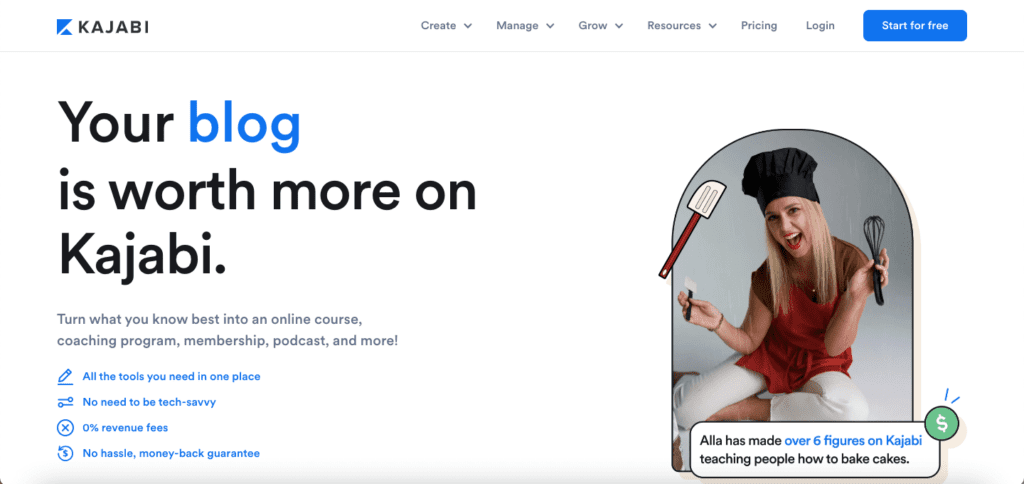
Kajabi is an all-in-one online course platform that helps you build, market, and sell digital products, including online courses, membership sites, communities, coaching sessions, and even podcasts.
It’s one of the few course platforms we know of that not only lets you sell podcasts but also has advanced AI tools to help you with podcast production. It also integrates with top podcasting hosting platforms like Apple Podcasts, Google Podcasts, and Spotify.
What makes it truly an all-in-one platform is its built-in email marketing tools and the ability to build sales funnels using pre-built frameworks, negating the need for a standalone email platform. And unlike many other platforms, Kajabi’s email marketing features aren’t limited to one-off email blasts. It has a visual email builder that also lets you create and run automated email sequences based on customer behavior.
Another standout feature is Kajabi’s built-in CRM, which helps you with audience segmentation, data insights, and streamlining your workflow.
Other key features include:
- Course creation with multimedia content support.
- Customizable course websites and landing pages.
- Sales funnels and marketing automation tools.
- Membership site functionality for recurring revenue streams.
- Integrated payment processing for easy course sales
- Student engagement features like upsells, coupons, and quizzes
Kajabi Pros:
- You can choose from various products to sell, including podcasts and coaching.
- Extensive email marketing and sales funnel capabilities to nurture and convert leads.
Kajabi Cons:
- It may be overkill for small businesses that don’t need advanced features like live webinars or email sequences.
- Higher pricing compared to some other course creation platforms. There’s no freemium plan, either.
Kajabi Pricing:
Kajabi offers three pricing plans:
- Basic Plan: starts at $149 per month and allows up to 3 products, three funnels, unlimited landing pages, unlimited marketing emails, 10,000 contacts, 1,000 active customers, one admin user, and one website.
- Growth Plan: starts at $199 per month and allows up to 15 products, 15 funnels, unlimited landing pages, unlimited marketing emails, 25,000 contacts, 10,000 active customers, ten admin users, and one website.
- Pro Plan: starts at $399 per month and allows up to 100 products, 100 funnels, unlimited landing pages, unlimited marketing emails, 100,000 contacts, 20,000 active customers, 25 admin users, and three websites.
Thinkific vs. Kajabi – Which Is The Better Online Course Platform?
Kajabi is an excellent choice for large-scale creators looking for a complete digital product solution with advanced marketing and sales features, including membership site functionality. Its comprehensive set of tools is also suitable for edupreneurs looking to streamline their business operations. However, if you’re a relatively new creator with budget constraints, you may prefer Thinkific instead.
To learn more, check out our dedicated, in-depth comparison of Thinkific vs Kajabi.
6. Teachery
Teachery is an online course platform that focuses on simplicity and ease of use, making it an attractive option for beginners and course creators who don’t need overwhelming features. The emphasis on simplicity is reflected in its user interface as well.
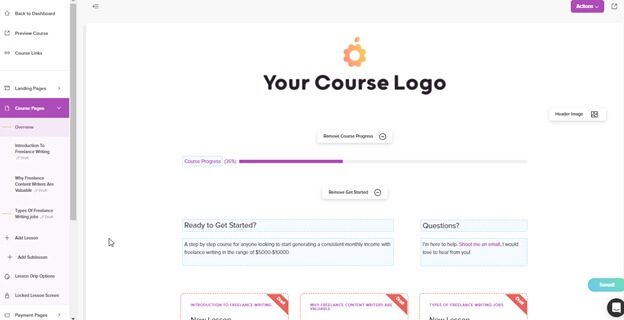
You’ll also get two customizable templates that make it easy to help you create courses. While it doesn’t compare to Thinkific when it comes to theme and template options, they’ll be more than enough if you want to create a simple, minimal course.
The pricing tiers are also relatively affordable, and the best part is that these tiers allow unlimited access to all features.
One downside is the lack of native video hosting. That said, it allows you to embed your courses on Wistia, YouTube, and Vimeo. For audio courses, you can use Soundcloud, and there are options like Prezi, Canva, Google Slides, and Slideshare if you want to embed slide presentations.
Other key features include:
- The ability to create promo codes, upsell options, and course bundles.
- Create drip content and membership options.
- Unlimited sales pages, landing pages, and email capture pages.
- Integration with top email marketing platforms MailChimp and ConvertKit.
- Integrated payment processing for secure course sales.
Teachery Pros:
- User-friendly interface, ideal for beginners and non-tech-savvy users.
- Simple pricing structure with all features available to all users.
- It offers a 14-day free trial with all the features.
Teachery Cons:
- Lacks student assessment and engagement features like quizzes and certificates.
- Limited marketing features compared to more comprehensive platforms like Thinkific.
- Fewer integrations and third-party app options compared to some other platforms.
Teachery Pricing:
Teachery offers a straightforward pricing plan:
- $49 per month or $470 per year with unlimited courses and students
- No transaction fees
Thinkific vs. Teachery – Which Is The Better Online Course Platform?
Teachery is more suitable for course creators seeking a simple and easy-to-use platform for online course creation than a seasoned entrepreneur. Its focus on straightforward features and flat-rate pricing can also be attractive for beginners.
However, if you have more complex course creation or extensive marketing needs, you may find Thinkific a better fit.
For more information, read our full Teachery review.
7. LearnWorlds
LearnWorlds is one of the best LMS platforms for creators especially focused on creating interactive courses.
For one, LearnWorlds allows you to incorporate interactive elements directly into your video content – including quizzes, polls, and clickable links. The videos also support auto-generated transcripts and subtitles. Additionally, you can make your e-books interactive by adding pop-ups and interactive images.
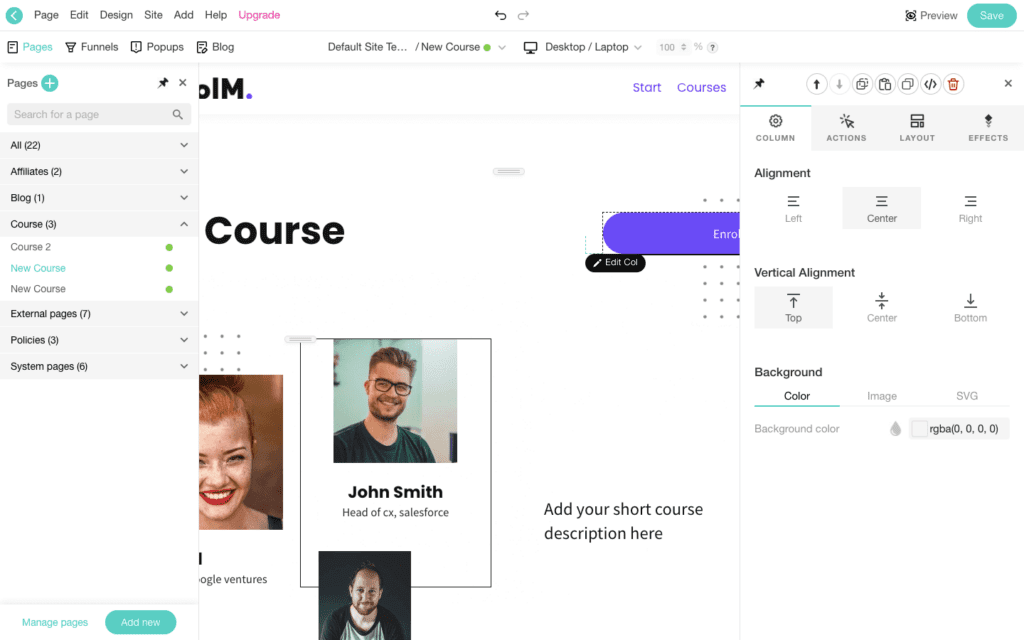
Aside from video courses and e-books, you can also create and sell webinars, 1:1 coaching services, and other digital downloads.
LearnWorlds also supports and lets you add gamified elements, surveys, feedback forms, discount coupons, discussion forums, and SCORM files to your courses.
Coming to marketing, it lets you create conversion funnels to guide learners through a logical sequence of content.
Here’s an overview of LearnWorlds’ key features:
- Interactive videos and e-books to enhance the learning experience.
- Conversion funnels to track and enhance learners’ journeys.
- Forum and community features for learner engagement and interaction.
- Integration with EU-specific payment gateways to run a global business.
LearnWorlds Pros:
- Extensive interactivity and multimedia support for creating engaging content.
- Powerful page builder for customizing course websites and sales pages.
- Social community features to enhance learner engagement.
LearnWorlds Cons:
- It may have a steeper learning curve for beginners due to its overwhelming features.
- While higher-tier plans have no transaction fees, they charge a $5 transaction fee per sale in the “Starter” plan.
LearnWorlds Pricing:
LearnWorlds offers three pricing plans (with one custom plan):
- Starter Plan: starts at $24 per month for unlimited paid courses, e-book page builder, exams & quizzes, 1:1 and group sessions, and drip-feed courses.
- Pro Trainer Plan: starts at $79 per month for everything in the Starter plan + unlimited free and paid courses, customizable course player, 20 SCORM files, live classes & webinars, assessments, and certificates.
- Learning Center Plan: starts at $249 per month for everything in the Starter plan + interactive videos, auto-generated transcripts & subtitles, and unlimited SCORMs.
Thinkific vs. LearnWorlds – Which Is The Better Online Course Platform?
LearnWorlds stands out with its focus on interactivity, diverse learning experiences, and built-in community features. It’s a strong choice for creators and trainers looking to deliver visually appealing, engaging courses with social learning elements.
On the other hand, Thinkific is more suitable if you’re looking for simpler LMS that still offers flexible customization options. As with any platform, the final decision will depend on your preferences, course objectives, and the level of interactivity you require.
For more information, read our full LearnWorlds review.
8. TalentLMS
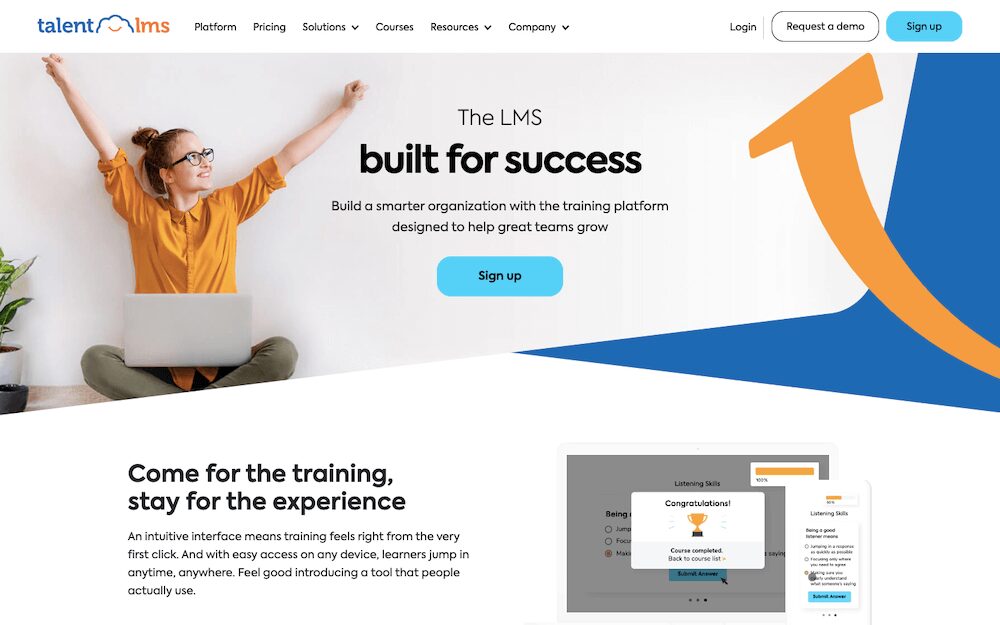
While both TalentLMS and Thinkific cater to course creators, TalentLMS places a stronger emphasis on corporate training and business use cases. It offers features like user management, reporting, and certifications, making it an attractive choice for organizations looking for a training platform for their employees.
It comes with a drag-and-drop course builder that also lets you add videos, presentations, docs, quizzes, surveys, assignments, and even audio for your courses. TalentLMS further supports SCORM, xAPI, and cmi5 files.
Aside from regular courses, you can use it to create instructor-led training sessions and host live sessions.
Keeping global businesses in mind, it localizes training sessions to the viewers’ languages.
To help you streamline employee training, it also helps you set up learning paths and create custom roles within the organization.
Other key features include:
- The ability to add gamification elements like badges, levels, leaderboards, and rewards.
- The platform lets you set up automated email campaigns.
- Real-time reports and training infographics.
- Communication tools like private messages and discussion forums keep everyone engaged.
TalentLMS Pros:
- TalentLMS supports blended learning by combining online courses with instructor-led training.
- It supports over 30 languages, making it a great option for businesses with a global workforce.
- Robust learning management features suitable for corporate training needs.
TalentLMS Cons:
- Customization options may be more limited compared to platforms like Thinkific.
- Marketing and sales features are not as extensive as in dedicated course creation platforms.
TalentLMS Pricing:
TalentLMS offers four pricing plans (with one quote-based plan):
- Starter: $69 per month for up to 40 users and unlimited courses
- Basic: $149 per month for up to 100 users and unlimited courses
- Plus: $279 per month for up to 500 users and unlimited courses
- Premium: $459 per month for up to 1000 users and unlimited courses
There’s also a freemium plan for up to 5 users, unlimited email support, and ten courses.
Thinkific vs. TalentLMS – Which Is The Better Online Course Platform?
TalentLMS is tailored for corporate training and business learning needs. And while it offers course creation capabilities, it primarily focuses on learning management features.
On the other hand, Thinkific is solely for course creation, marketing, and sales features, making it an attractive option for individual course creators seeking a more customized and marketing-focused platform.
For more information, read our full TalentLMS review.
9. Mighty Networks
Mighty Networks stands out for its strong focus on community-building and networking. While Thinkific also supports community features, Mighty Networks’ primary objective is to create a social environment where members can interact and engage with one another.
It provides a unique blend of social networking, community-building, and course-creation capabilities. You can create and offer a free community, paid membership options, or a standalone online course with communities.
On the marketing front, Mighty Networks only lets you send email notifications. Additionally, it offers native integration with Zoom, Facebook Live, and Crowdcast to help you host live streams and 1:1 coaching sessions.
However, it does slightly better when it comes to engagement. On that front, it has personal messaging, member profiles, polls, and questions.
For monetization, Mighty Networks’ primary focus is on a membership-based model. Creators can generate revenue through subscriptions, tiered memberships, and exclusive access to content, whereas Thinkific emphasizes individual course sales.
The course will appear more in a community-driven format, designed for team discussions and interactions.
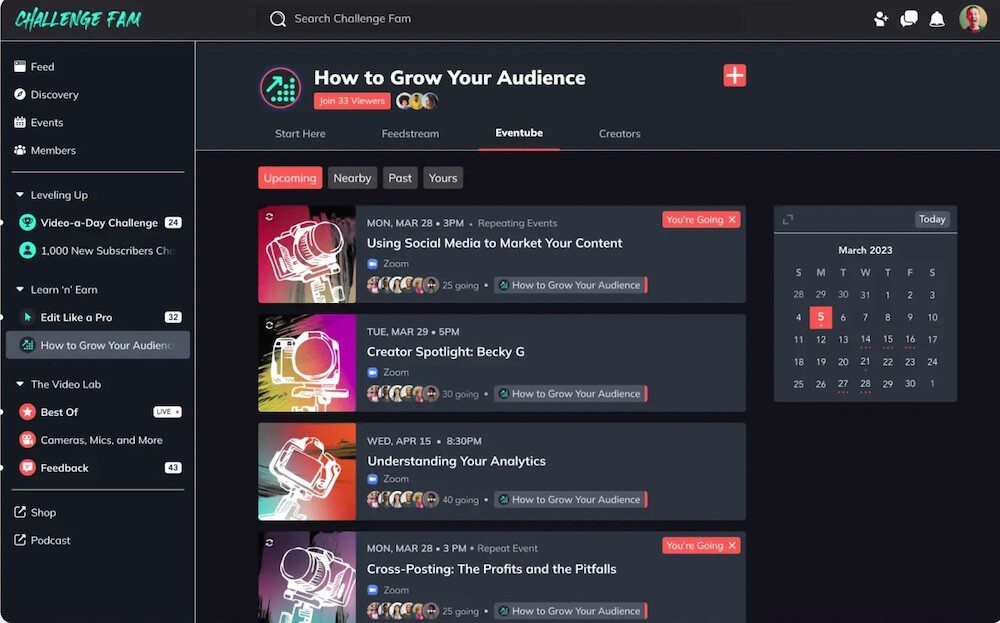
Other key features include:
- Members can participate in discussions, share content, and collaborate within the community.
- Creators can host events and challenges for better engagement and participation.
- Mighty Networks offers a dedicated mobile app for community engagement on the go.
Mighty Networks Pros:
- Strong focus on community-building and member engagement.
- Options to offer courses, memberships, and community interactions under a single dashboard.
- Monetization options through memberships and exclusive content access.
- It comes with a 14-day free trial.
Mighty Networks Cons:
- Not as many customization options as standalone course platforms like Thinkific.
- Might not be suitable if your only aim is to create a traditional course.
Mighty Networks Pricing:
Mighty Networks offers two pricing plans (with one quote-based plan):
- Community: Starts at $33 per month for community-based features
- Business: Starts at $99 monthly for community-based and course-based features.
Thinkific vs. Mighty Networks – Which Is The Better Online Course Platform?
Mighty Networks is an excellent choice if you want to build a community while delivering course content. Its focus on social networking, group discussions, and membership models makes it particularly attractive for building interactive learning communities.
On the other hand, Thinkific provides a more structured approach to course delivery, with more marketing and sales features. This makes it a more suitable option if you’re specifically looking for a course creation platform.
For more information, read our full Mighty Networks review.
10. Kartra
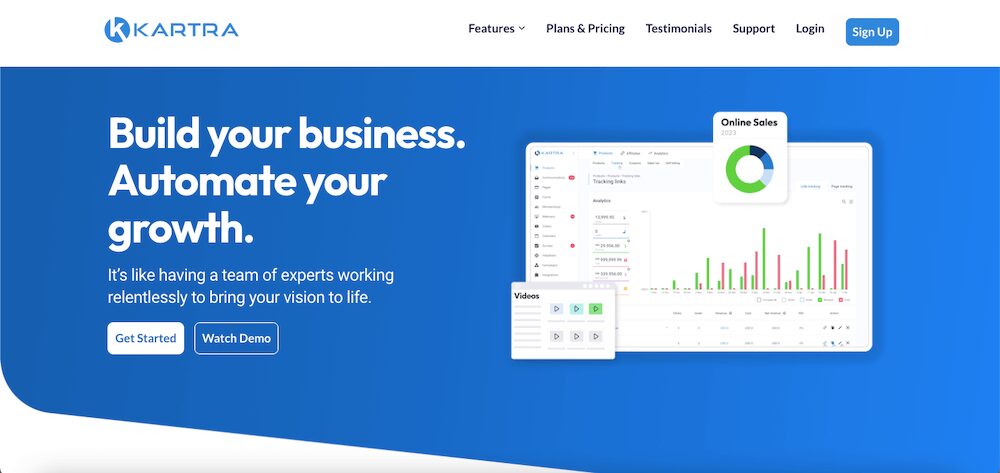
More than a course platform, Kartra is an all-in-one marketing platform that comes with a range of marketing features for online businesses.
And one of its key features is course creation.
You can use it to add videos, audio, text, and PDF files to your course. It’s also one of the few platforms that let you add elements like CTAs and sign-up forms in course videos. You’ll also get access to multiple ready-to-use templates to create your course site.
For monetization, you can sell multi-tiered course memberships, set up drip content, and structure your lessons in sub-categories.
In addition to course creation, Kartra provides email marketing, sales funnels, automation, subscriber management, and affiliate management, helping you market and sell your courses.
Talking of marketing, Kartra’s drag-and-drop page builder helps you design sales pages, landing pages, and course websites. While Thinkific offers customization options, Kartra’s focus on marketing optimization gives it an edge.
Kartra does have its limitations, though. For example, while it does provide native video hosting, the starter plan is limited to 50GB of bandwidth. Another downside is not being able to add quizzes, surveys, assignments, exams, and certificates to your courses, making it lose a major point in student engagement stakes.
Kartra Pros:
- Kartra has most marketing features natively, eliminating the need to use multiple tools to promote your courses.
- Kartra is relatively easy to use, even for beginners.
Kartra Cons:
- Kartra is more expensive than some other course creation platforms.
- Kartra isn’t a full-fledged course platform, so, naturally, it doesn’t have the ability to create interactive courses.
Kartra Pricing:
Kartra offers three paid plans, including:
- Starter: starts at $99/mo for two membership sites, 50 videos, 2,500 leads, and one custom domain
- Silver: starts at $189/mo for unlimited membership sites, unlimited videos, 12,500 leads, and three custom domains
- Platinum: starts at $429/mo for 50,000 leads, ten custom domains, and unlimited everything.
Thinkific vs. Kartra – Which Is The Better Online Course Platform?
Thinkific is more focused on delivering courses with multimedia content, quizzes, and assessments, providing an interactive learning experience. Kartra, while capable of course creation, is more focused on marketing and sales elements, which may appeal more to marketing-focused businesses.
For more information, read our full Kartra review.
11. Circle.so
After Mighty Networks, Circle is another community platform on this list. It helps you set up and manage branded community spaces where members can engage and interact.
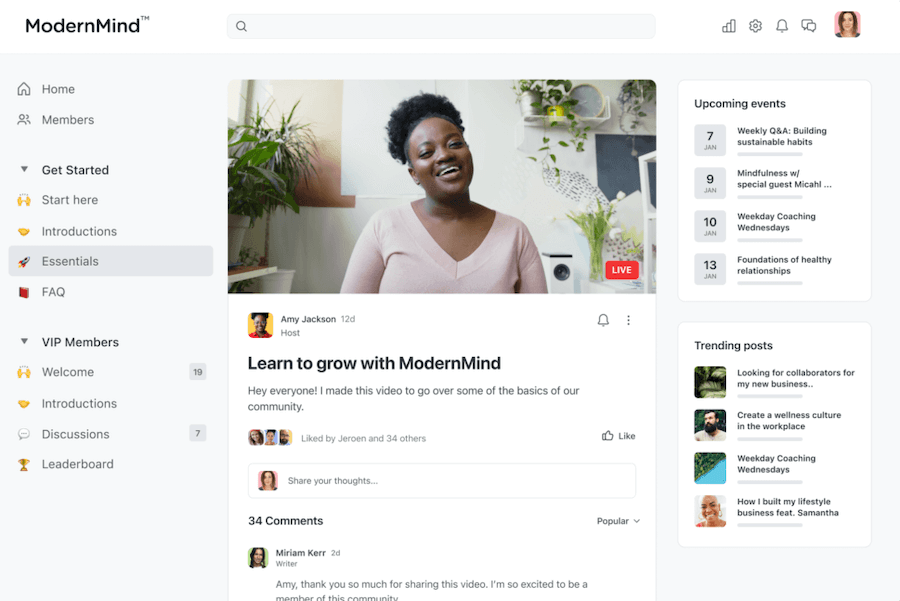
You can create courses and communities and offer them based on memberships, recurring subscriptions, one-off access, and even free trials. To increase sales, you can offer upsells and coupons & discounts.
Since Circle takes a community-driven approach to courses, it doesn’t cut any corners when it comes to learner engagement. It helps you engage your learners via group chat rooms, live streams, events, private Messaging, and weekly digests. You can also create masterclasses, cohort-based communities, and 1:1 as well as group coaching.
And Circle’s new Community AI feature uses the latest technology to better understand your audience’s behavior, needs, and how they interact with your community. By leveraging artificial intelligence, Circle members can now build stronger relationships based on helpful, reliable, and engaging content.
Circle Pros:
- It has the ability to run live broadcasts with up to 500 people.
- Circle comes with some of the best student engagement features.
- Customization options to create a personalized and branded community space.
- It allows you to share paid, exclusive content within the community.
- Circle Community AI helps you easily create more engaging, reliable content and interactions.
Circle Cons:
- Limited marketing and sales functions compared to full-fledged course platforms.
- With a major focus on community-building, you won’t find many course-specific features like content dripping, student assessment options, and gamification elements.
- Pricing tiers are on the higher side when you compare them to other similar platforms. Plus, there’s a transaction fee as well with each tier.
Circle Pricing:
Circle offers four paid plans:
- Basic: starts at $49/mo + 4% transaction fee (doesn’t support live streaming)
- Professional: starts at $89/mo + 2% transaction fee
- Business: starts at $199/mo + 1% transaction fee
- Enterprise: starts at $360/mo + 0.5% transaction fee
All plans allow unlimited members except the basic plan, which allows only 100 members in the community. Each plan also offers a 14-day free trial.
Thinkific vs. Circle – Which Is The Better Online Course Platform?
If you want to create a community-driven course or build and engage an active online community, Circle seems like a better option than Thinkific. On the other hand, Thinkific is a better fit for course creators who want to provide a structured learning experience with multimedia content and assessments.
For more information, read our full Circle review.
Exploring the Diversity of Thinkific Alternatives
While Thinkific, on its own, stands as a comprehensive all-in-one course platform, these alternatives to Thinkific also cater to the specific needs of creators.
For example, LearnWorlds stands as a versatile option for educators looking to deliver interactive courses. Coupled with features like an interactive video player, gamification, and learning paths, it’s well-suited for creating engaging learning experiences.
Or, if you’re looking to create community-centric courses with interactive discussions at their core, you could try Circle or Mighty Networks.
Creators looking for a complete marketing suite combined with course creation capabilities would find Kartra to be an excellent solution.
On the other hand, you might like Teachable if you’re looking for a course platform just like Thinkific but with additional functions like email marketing, email marketing, and the ability to create and monetize coaching sessions.
If you have a WordPress site and want to turn it into an online course site, LearnDash emerges as a top contender. Its tie to WordPress and native plugins and themes provides immense design flexibility.
If you’re just beginning to dabble with the idea of monetizing and creating an online course, you might want to check out Teachery and Udemy. While Teachery gives you beginner-friendly features, Udemy provides a built-in audience for your course.
Each of these platforms caters to different niches and offers unique features to suit a variety of needs. Ultimately, the best Thinkific alternative depends on your preferences, business needs, and course creation objectives.
Thinkific Alternatives FAQs
While Thinkific is a robust platform for creating and selling online courses, considering alternatives allows you to explore specialized features and functionalities that better align with your specific course creation needs.
Depending on your goals, look for platforms with stronger community-building, more advanced marketing tools, or unique audience engagement features.
When looking for an alternative to Thinkific, you might want to look for more flexible customization options, better student engagement and gamification elements, sales and marketing tools, mobile responsiveness, community features, and multiple monetization options.
Yes, you can cancel your Thinkific subscription at any time you want.
To cancel your subscription, go to [Your Name] Account > Account Details and click on “Manage Subscription.” Finally, click on the “Cancel Plan” option, and you’re good to go.
Note that your course will remain visible only with Thinkific’s freemium plan features.
Yes, most Thinkific alternatives offer multiple monetization models, including subscription-based memberships, tiered pricing, one-time payments, and payment plans. You can choose the option that works best for your course revenue goals.
Table of Contents