

Do you want to sell online courses, offer membership programs, or create an online community on your WordPress website? If yes, read this MemberPress review to find out if it’s among the most convenient ways to do so.
But does it offer the same features, capabilities, and security as dedicated platforms for memberships and online courses?
In this in-depth MemberPress review, we’ll dissect its features and pricing, and help you decide if it’s the best platform to host your membership program.
Let’s dive in.
MemberPress Review |What Is MemberPress?
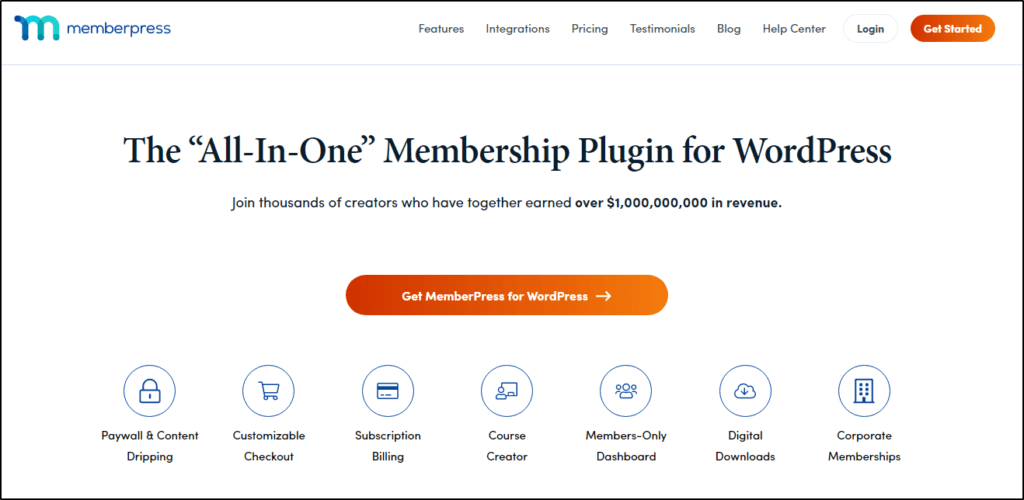
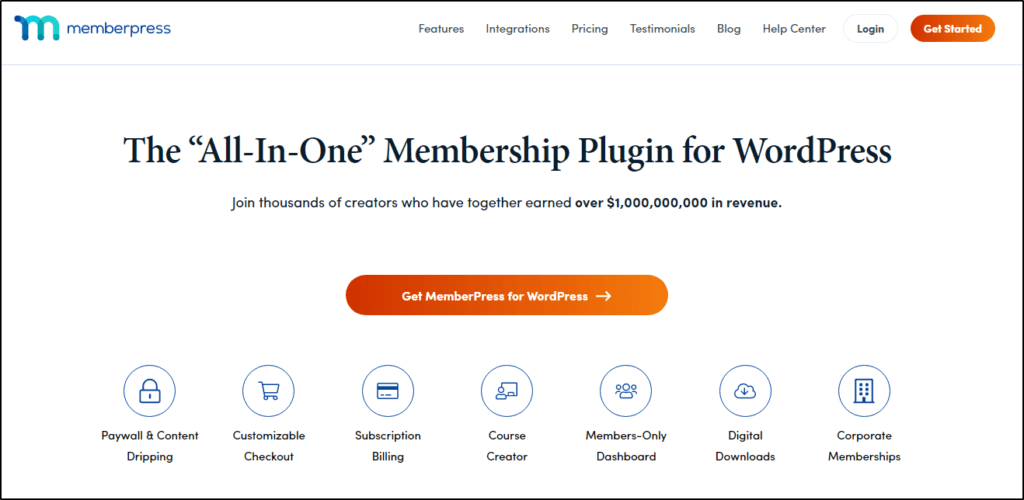
MemberPress is among the most popular WordPress membership plugins that have helped online course creators, membership site owners, and digital product sellers earn over a billion dollars in sales since 2013.
It is an all-in-one website monetization tool that allows you to host and sell online courses or your WordPress website, grow an online community, or turn any sections of your site into gated content that only paid members can access.
MemberPress also allows you to add a paywall to any website section and process various types of customer payments, including one-time, recurring, and subscriptions.
Here’s a quick list of what MemberPress offers.
- Online courses
- Drip content
- Memberships & subscriptions
- Community building
- Ready to use pricing page templates
- Paywall
- Coupons and discount codes
- Affiliate management
- Advanced user management
Apart from these core functions, MemberPress’s biggest strength is user experience and ease of use. It’s a no-code tool built for non-technical founders, coaches, course creators, and community managers so that they can focus on their businesses without worrying about the technical stuff.
And since it is based entirely on WordPress, you can easily configure, manage, and run its functions in your website dashboard.
Let’s now explore MemberPress in more detail and see how it functions.
Is MemberPress The Best Membership Platform? | Quick Verdict
Don’t have the time to read the full MemberPress review? Let me share our quick verdict.
MemberPress has everything you need to create and scale your online course business and membership sites. But it’s a professional tool with a slightly steep pricing structure. So, if you have a clear monetization plan for your site, definitely go for MemberPress.
But if you’re still experimenting with membership sites and price is a major deciding factor for you, consider cheaper options or tools with free plans.
MemberPress Features | An All-In-One WordPress Membership Plugin
Whether you’re looking to sell digital downloads, set up an online school, or create a full-fledged membership program, MemberPress has it all.
Let’s discuss its core features in more detail.
Build and Sell Unlimited Online Courses
MemberPress allows you to sell free and premium courses from your WordPress website, turning it into an online course platform.
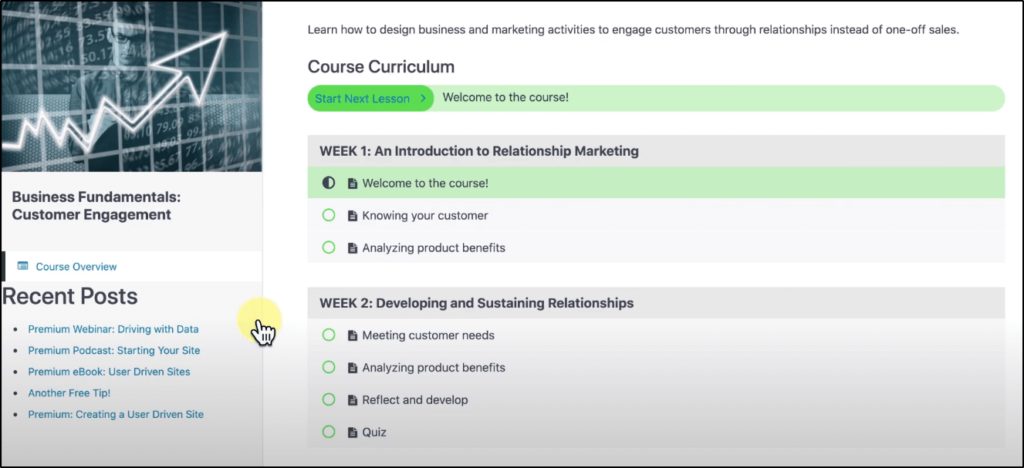
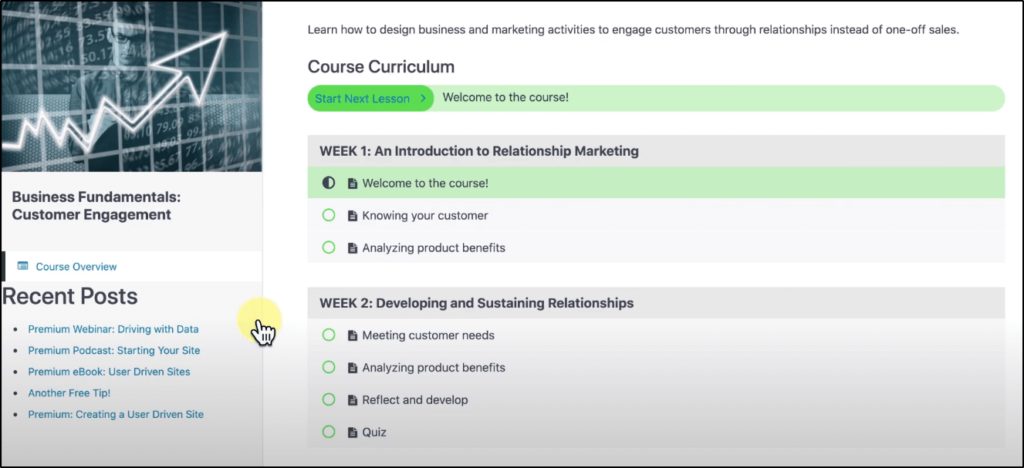
Unlike other WordPress membership and online course plugins, MemberPress makes it super easy to create, configure, and manage courses with multiple modules and lessons.
For example, most WordPress e-learning plugins require creating parent-child pages or parent and sub-categories to manage modules and lessons. But not MemberPress.
It handles all the technical aspects of course management and allows you to easily create modules and lessons in your courses using a drag & drop interface.
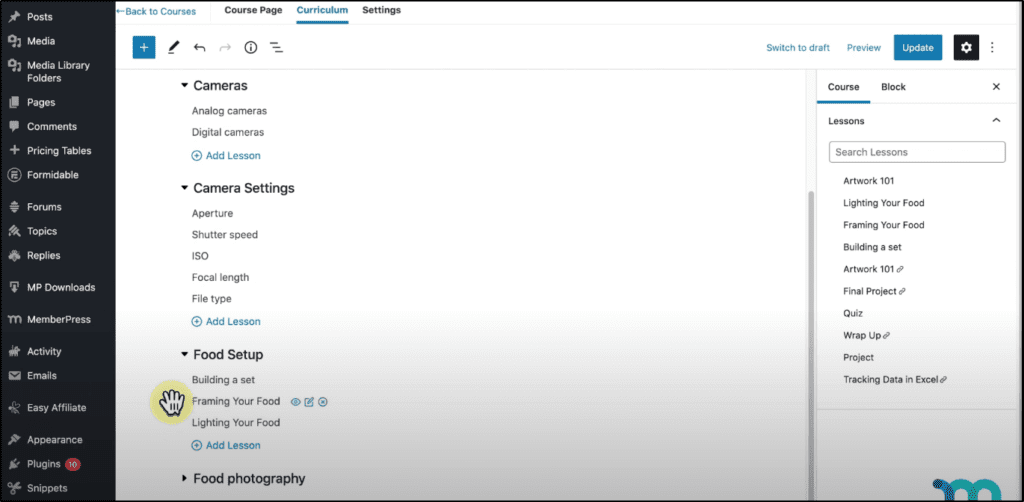
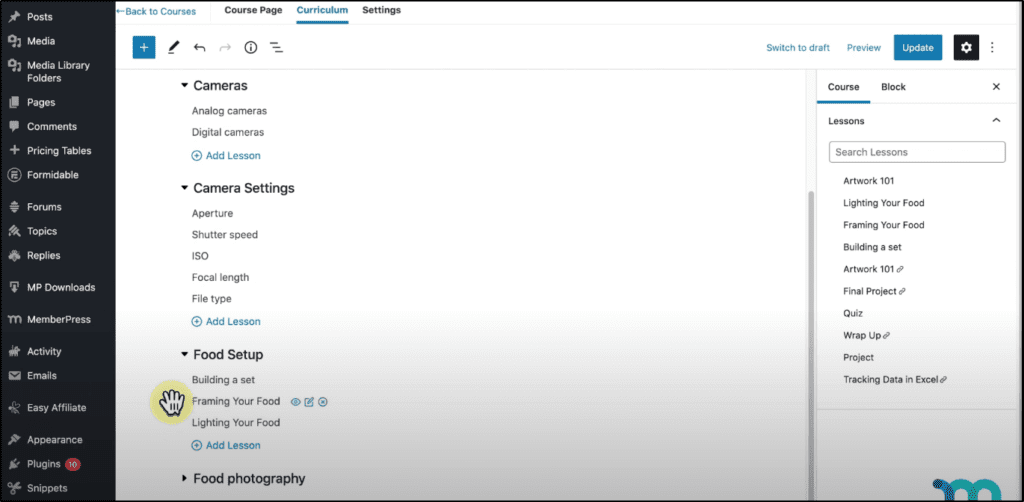
All your courses are neatly organized on a central Courses page where your audience can learn more about them.
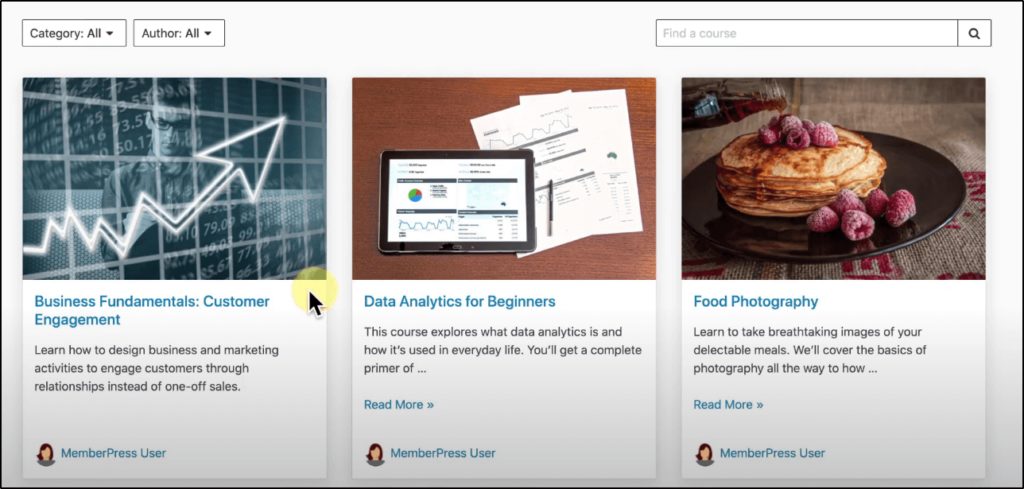
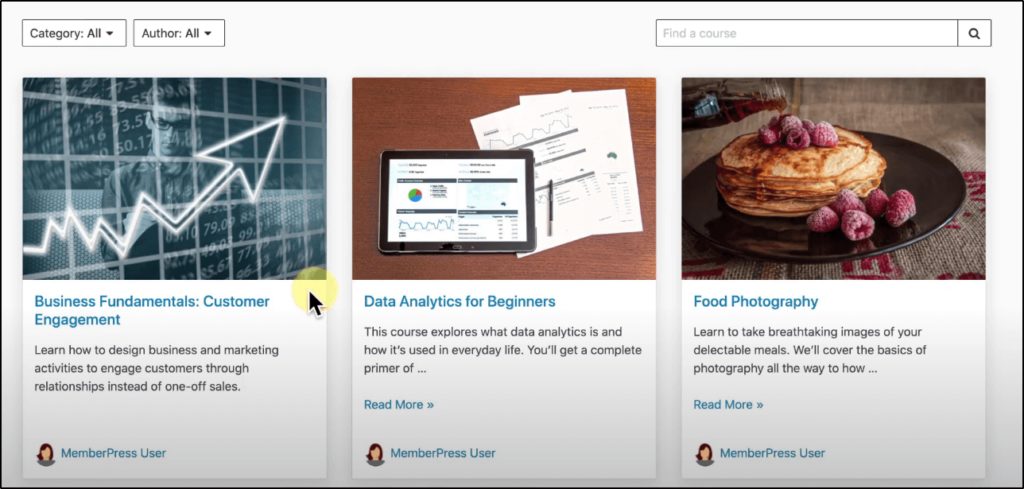
You can also fully customize the look and feel of your course page by adding your logo and brand colors using the WordPress customizer.
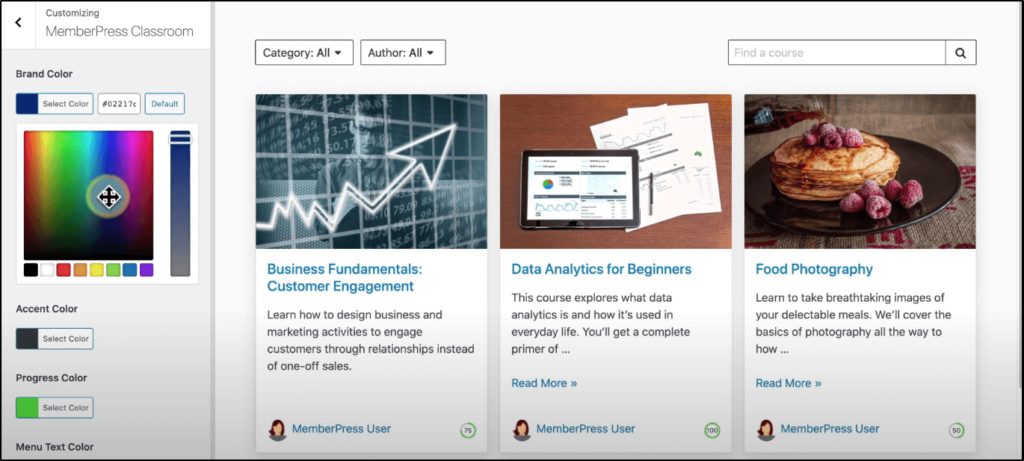
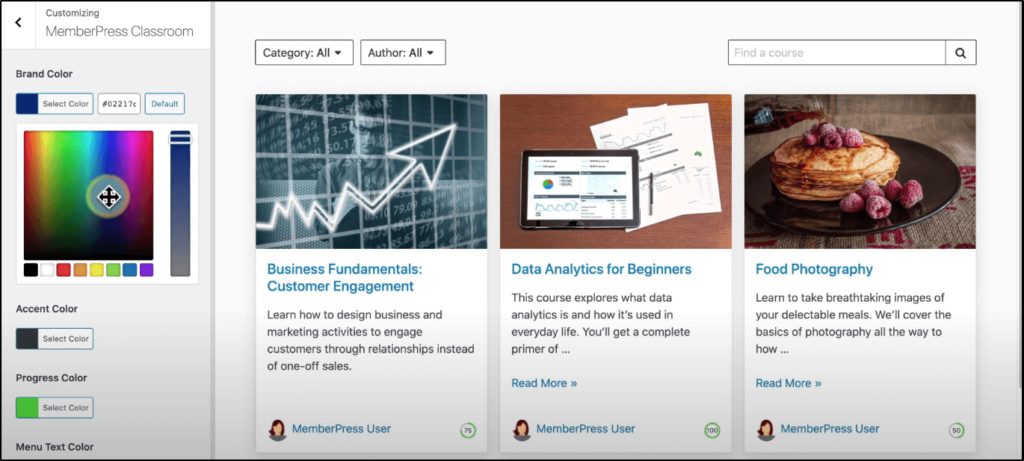
If a course is free, users can simply sign up and start learning. For paid courses, MemberPress takes registered members to a login page and new users to a signup page where they can buy the course.
You can view all your courses at the backend on your website’s admin dashboard. From there, you can edit, duplicate, or remove courses or make changes to their content as you like.
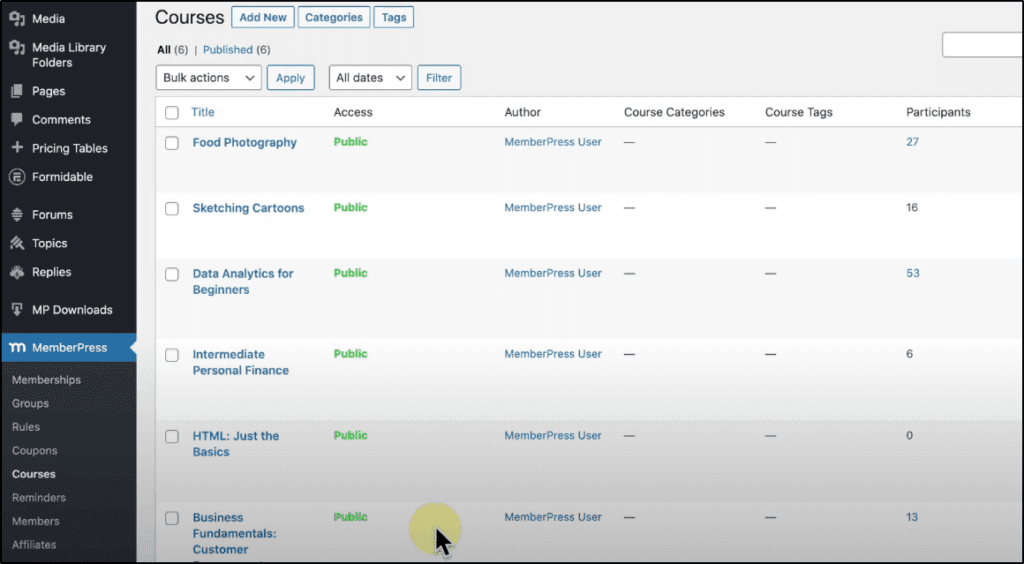
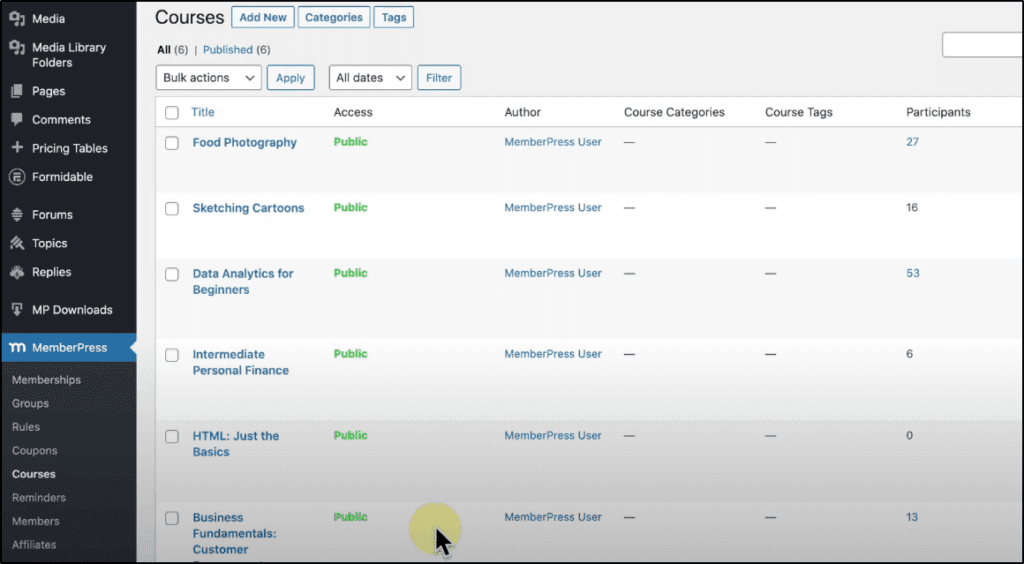
In terms of course content, MemberPress allows you to create multimedia course lessons with embedded or uploaded videos, audio files, text content, and downloadable files like PDFs, PPTs, DOCx, and other formats.
MemberPress courses have an excellent user interface that provides students with a distraction-free learning environment. Inside every course, the students can see the list of modules and lessons, plus a progress bar that shows how much content they’ve consumed.
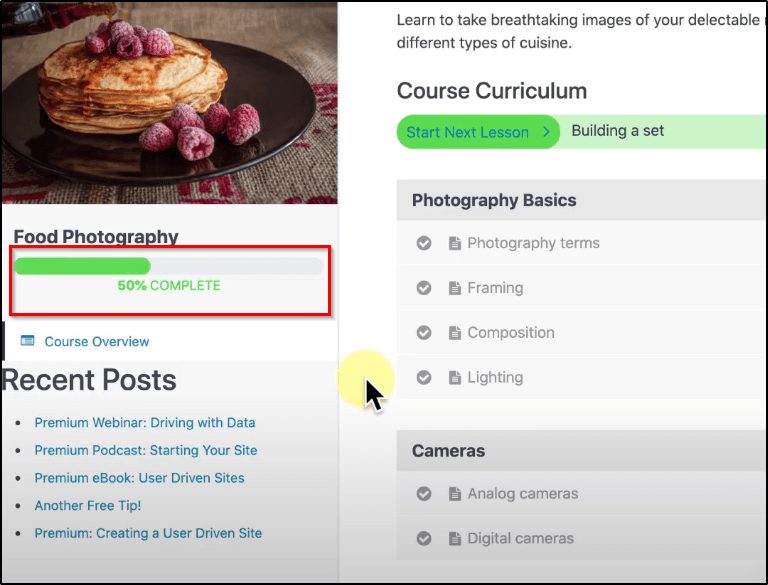
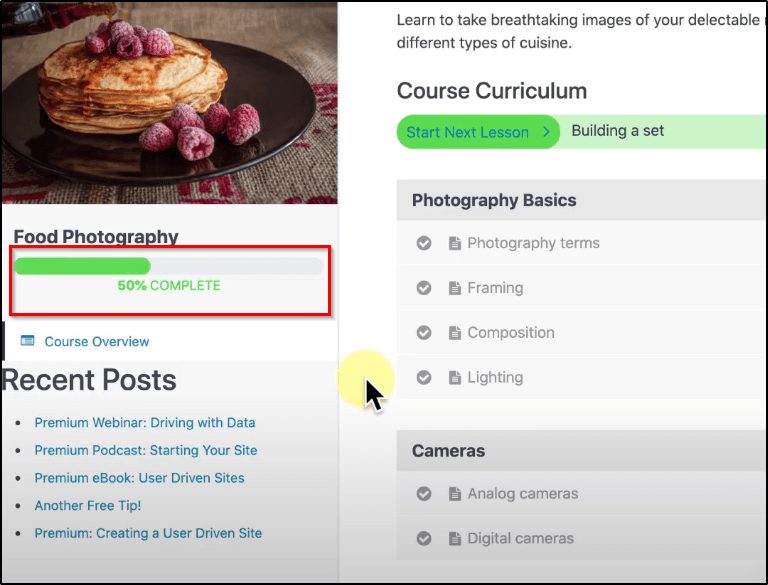
Since MemberPress uses a responsive design, your students can view your courses on their desktops, laptops, smartphones, or any other device.
Overall, MemberPress’s online course features are comparable with any dedicated online course platform.
Student Evaluation Features
Student evaluation and management features play a critical role in successfully running an online course. In MemberPress, you can engage your students and evaluate their progress in various ways.
For example, you can create the following quiz types in your course.
- Multiple choice questions
- Multiple answers
- True/False
- Short answer
- Open-ended/essay
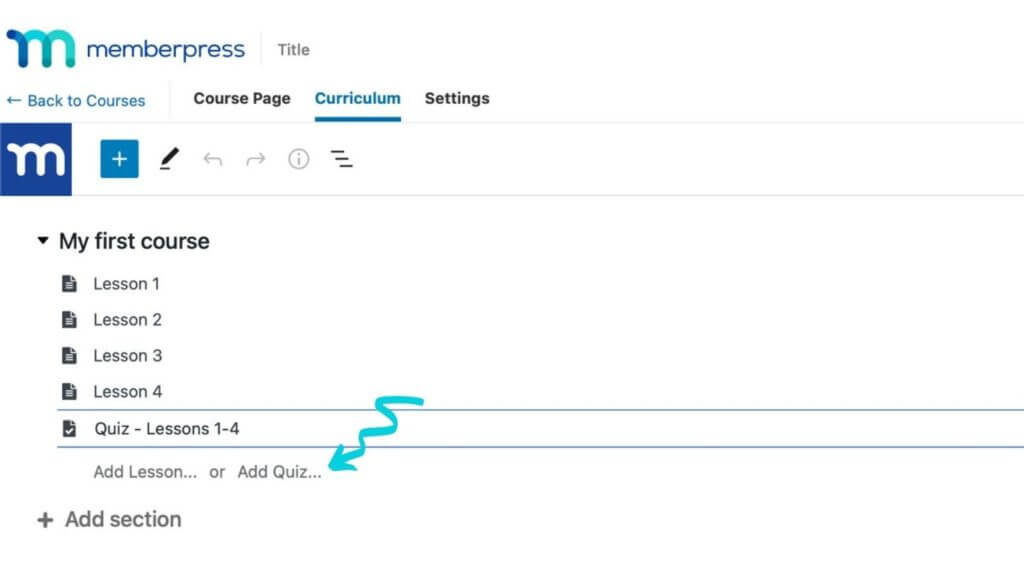
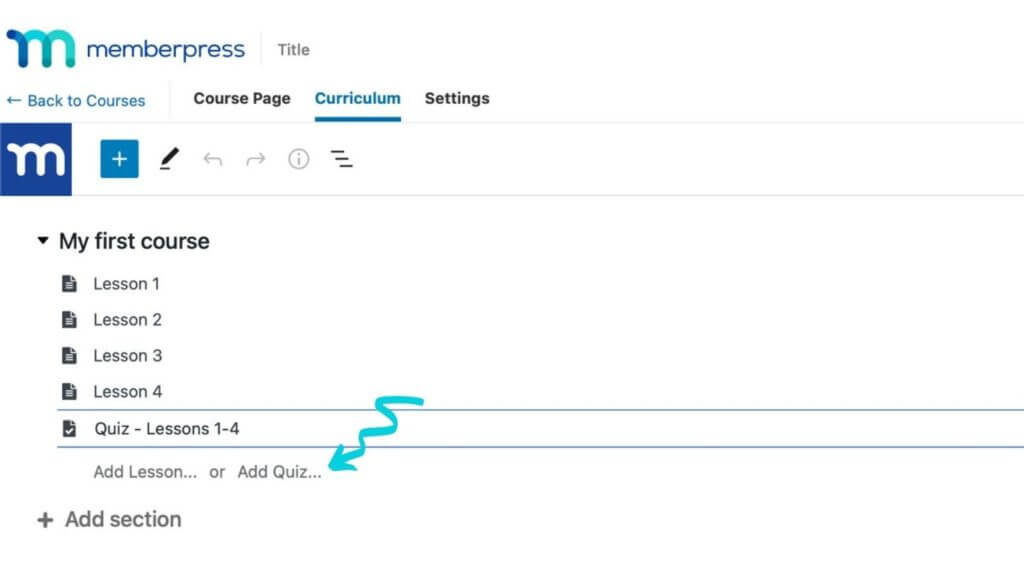
You can create quizzes for every lesson and set a qualification score for the next lesson or module.
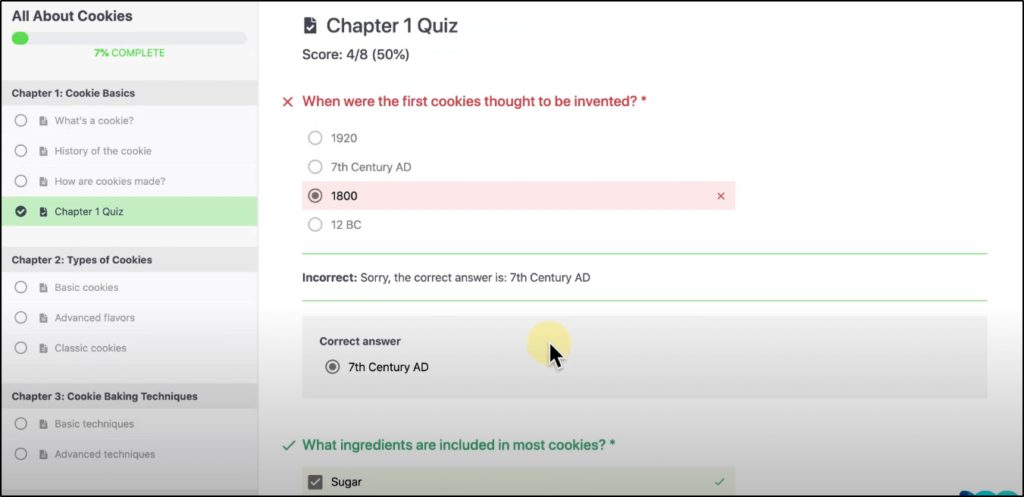
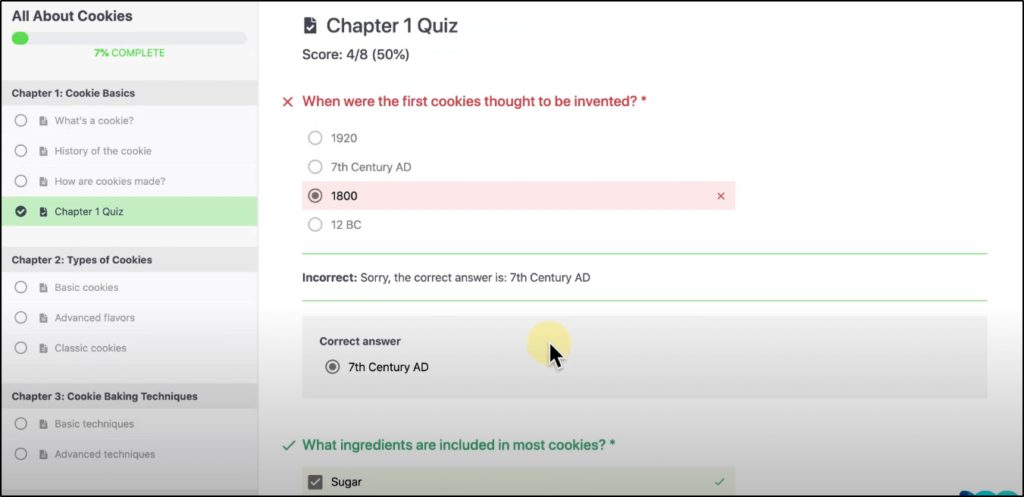
MemberPress lists the quiz results in your member’s area, where you can see the top-performing students.
Similarly, you can view the data from every student’s course progress bar, providing insights into your course completion rates and engagement.
And finally, you have the option to award completion certificates to successful students as an engagement and motivation tool.
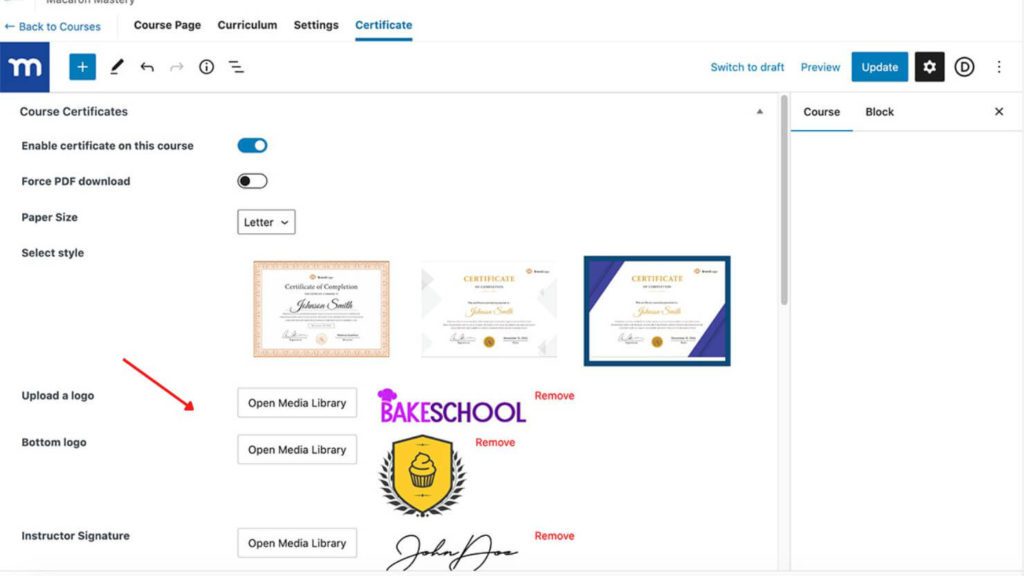
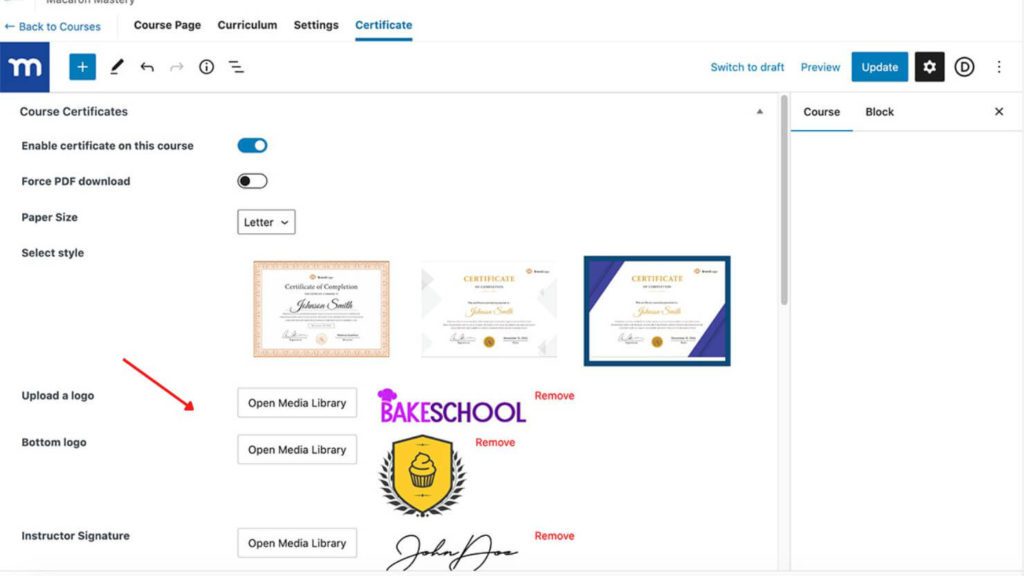
In short, with MemberPress, you have plenty of tools to engage your students and ensure they consume your course content to the fullest.
Unlimited Memberships With Robust Controls
Memberships and subscriptions are MemberPress’s most impressive features. It offers unlimited memberships and members in all plans. This means you can create unlimited membership tiers for your site or program, and each tier can have unlimited members.
You have the option to create free memberships, lifetime premium memberships, or subscription plans that charge a recurring annual or monthly fee.
But the best part of MemberPress is the level of control it offers on gated content. You can turn any lesson from your courses or any pages of your site into gated content using a paywall that only registered users can access.
You can also define access rules for specific pages, categories, tags, content types, or member types.
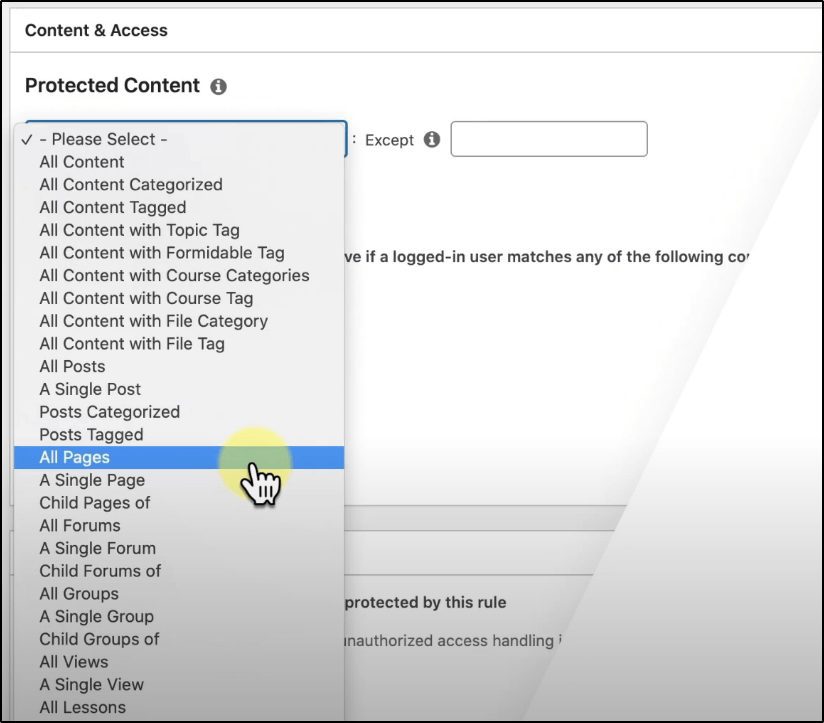
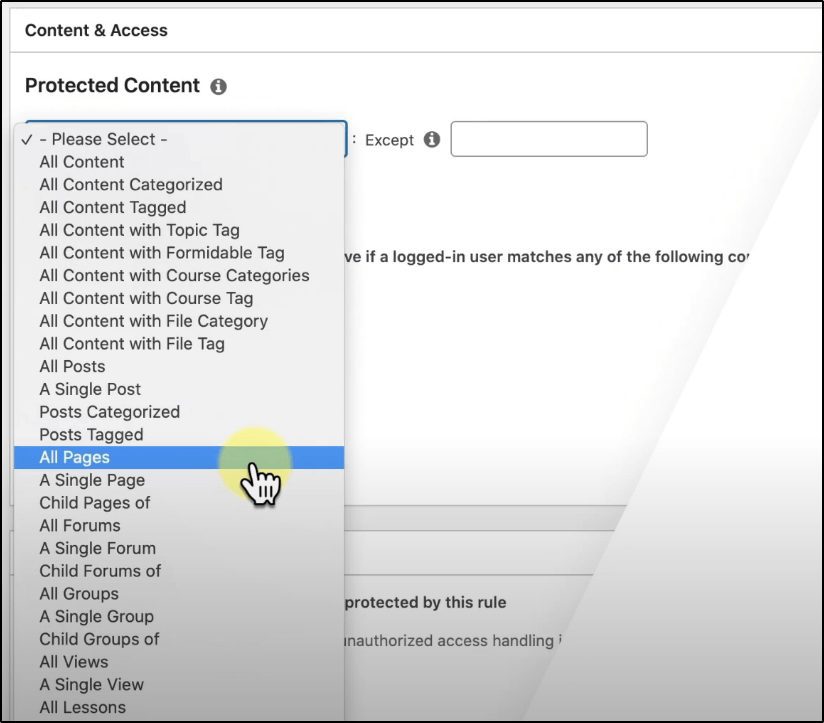
This opens up unlimited possibilities.
For example, you can create a free course with a few premium lessons students need to pay for. Or you could offer most of your blog content for free but charge for specific posts.
Or you could run a conventional monthly or annual premium membership program that gives students access to your courses, masterclasses, live training, downloadable digital assets, and other forms of eLearning products.
MemberPress also has the drip content feature, which means your members don’t immediately get access to all your course content. Instead, you can define a timeline or events after which new lessons, courses, or content are released.
For example, you could automatically unlock new modules from your course every month. Or give access to users only when they complete the previous module.
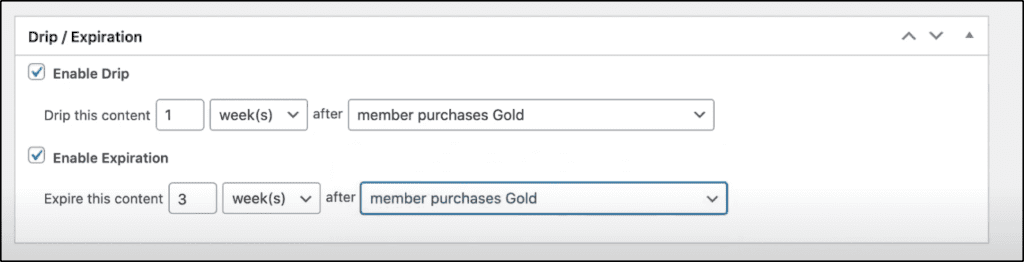
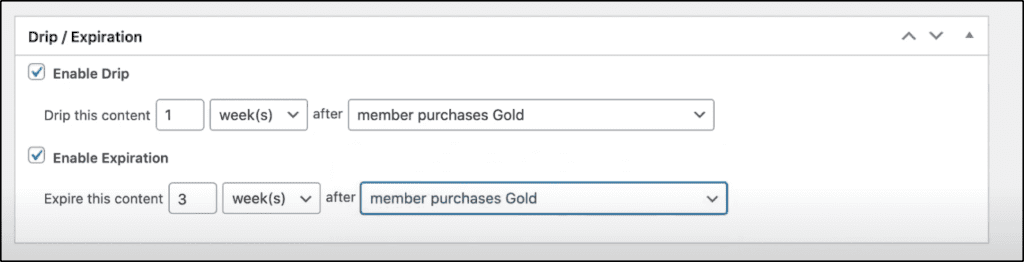
Plus, you have the option to unlock your content forever or define an expiration date, after which it automatically becomes inaccessible.
In short, MemberPress gives you total control over your content and allows you to determine who consumes it, how, and when.
Email Notifications & Reminders
MemberPress comes with built-in email automation features to help you engage your audience and increase your content consumption.
For example, every time a new member signs up to your program, they receive confirmation and welcome emails. Similarly, you can send automated email notifications to members when they upgrade, downgrade, pause, or resume their memberships.
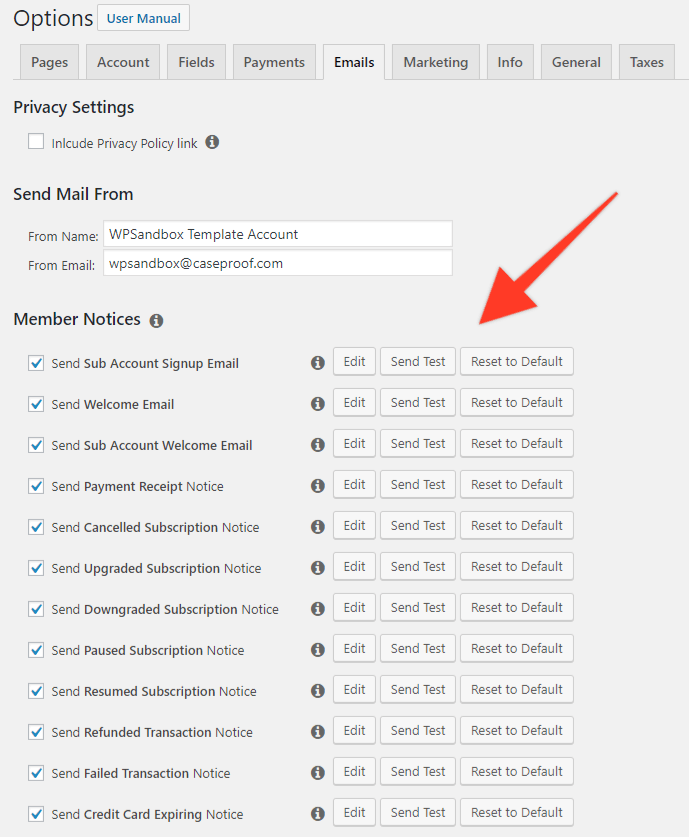
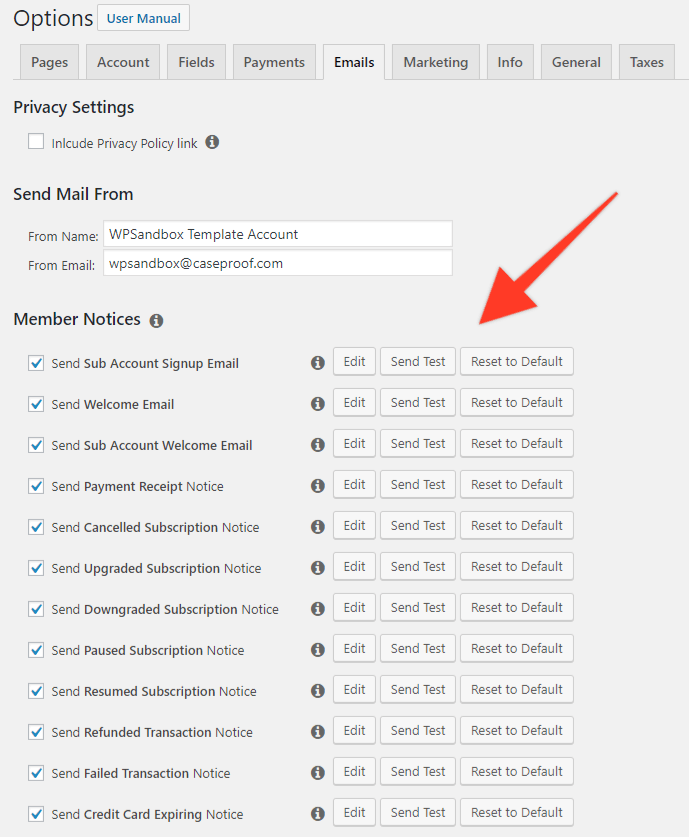
You can also enable payment confirmation email and reminders in case a customer’s credit card is about to expire.
All these emails are fully customizable which means you can edit the form field and send email address and use tags to add personalization.
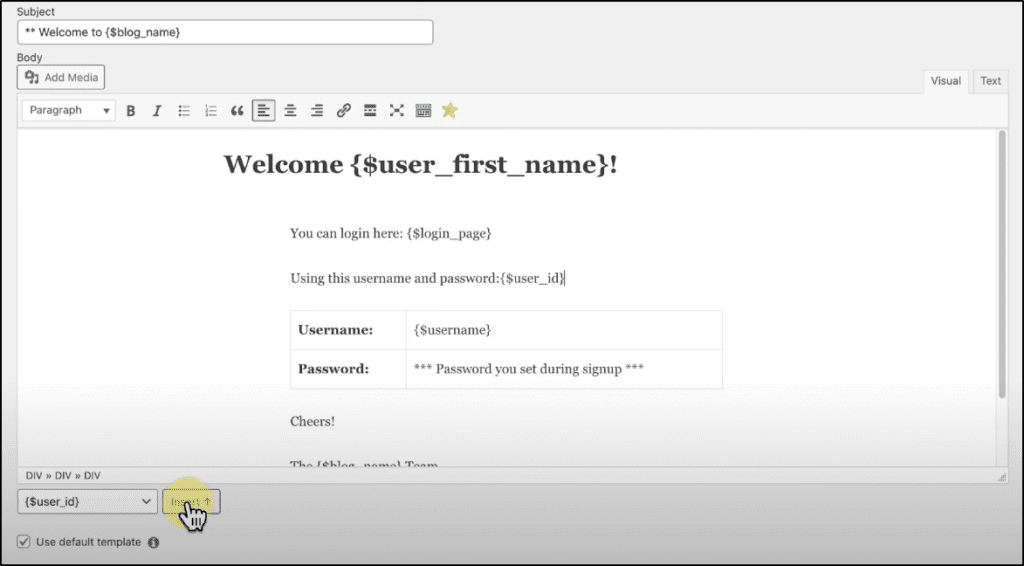
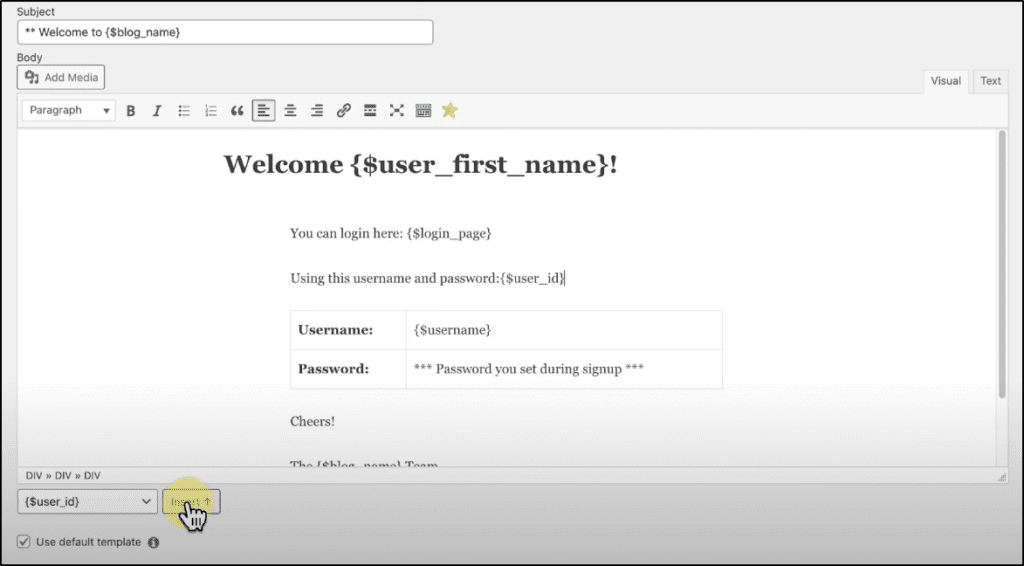
Plus, you can edit the subject line and email content to add your brand’s unique flavor to your email messages.
Community Management
Giving your members a dedicated community platform is an excellent way to increase user engagement, retention, and the overall value of your membership program.
With MemberPress, you can easily create a forum or community for your membership site using BuddyBoss or bbPress plugins.
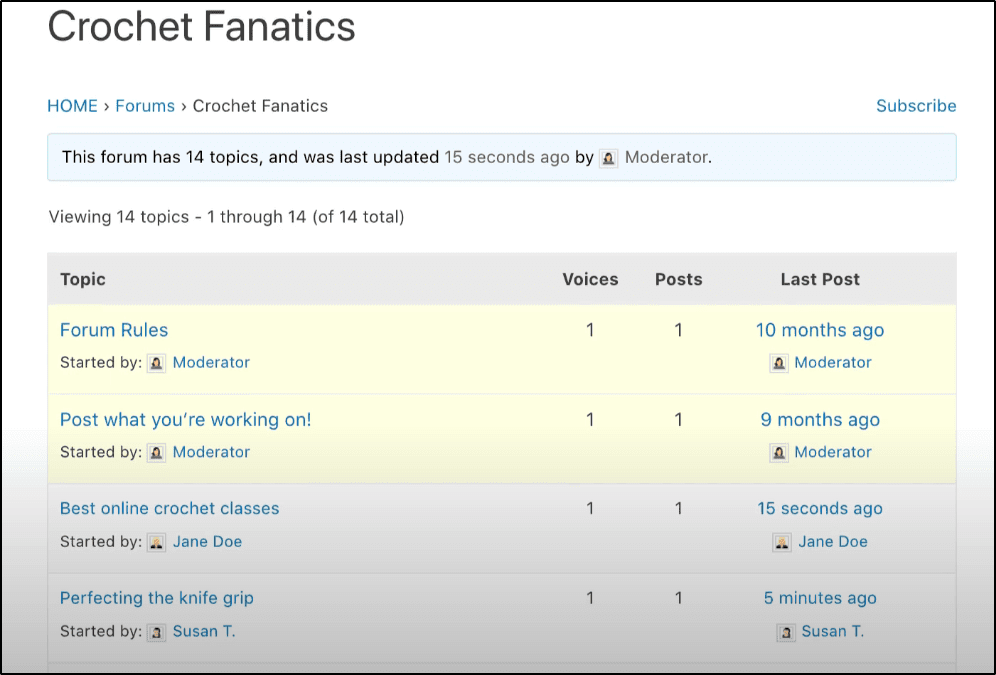
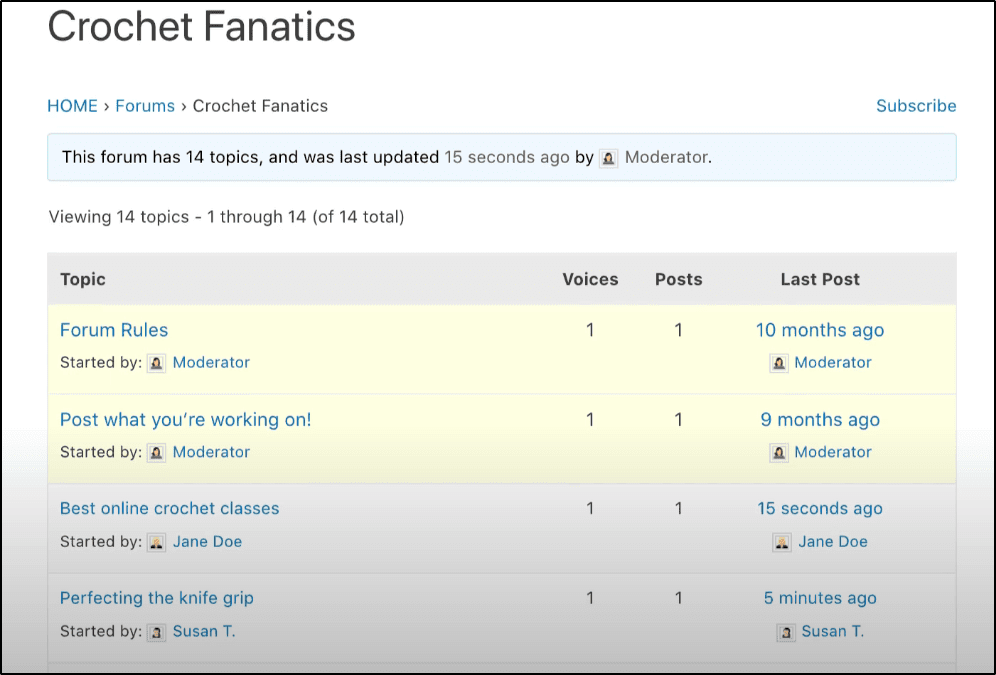
Inside your community, members can create profiles with pictures, post new threads and messages, and create or join groups.
As the admin, you can define the rules for who can access your memberships community. For example, you could offer the community as an added feature in one of your subscription plans. To do that, you can limit community access to your premium members only.
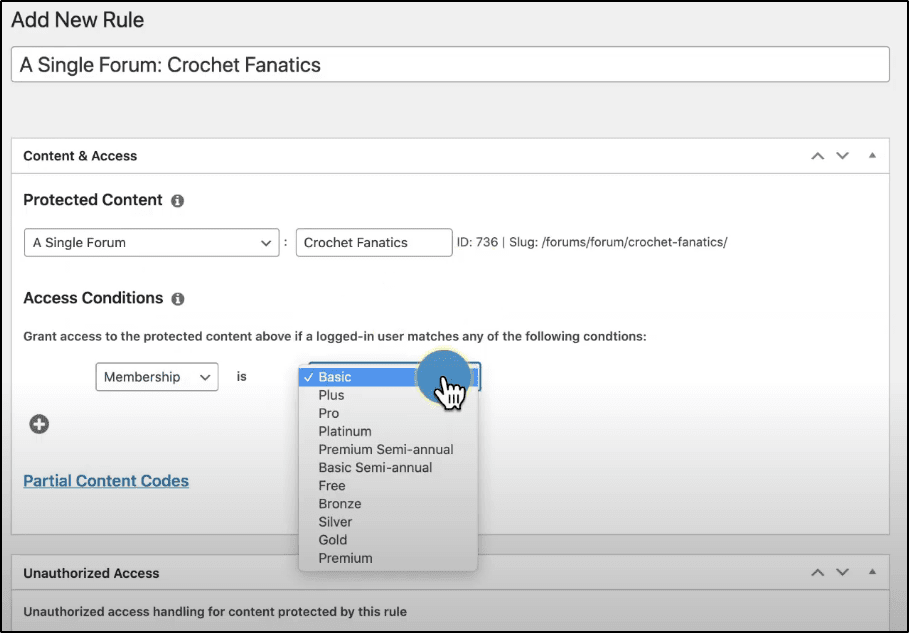
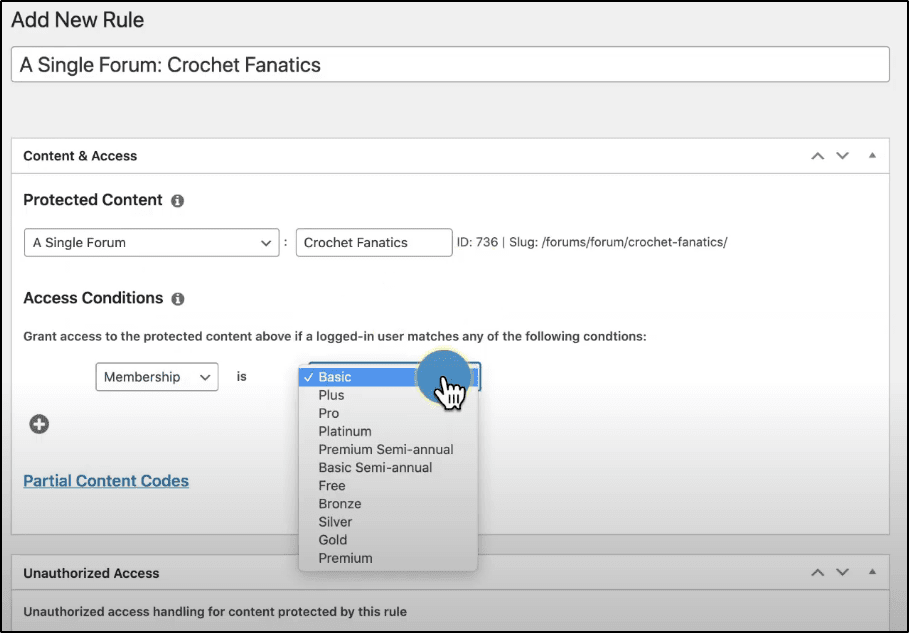
Similarly, you can create multiple forums on the same site designed for different membership tiers.
Premium Pricing Page Templates
Pricing pages play a critical role in converting unsure prospects into customers. To drive conversions, you must present your membership pricing plans using clean and attractive designs that help users understand what each plan offers and make their purchase decision simpler.
With MemberPress, you get multiple ready-to-use pricing pages optimized and designed for conversions. It comes with one-click pricing tables using which you can present your membership’s key features with a side-by-side design and highlight your most popular plans.
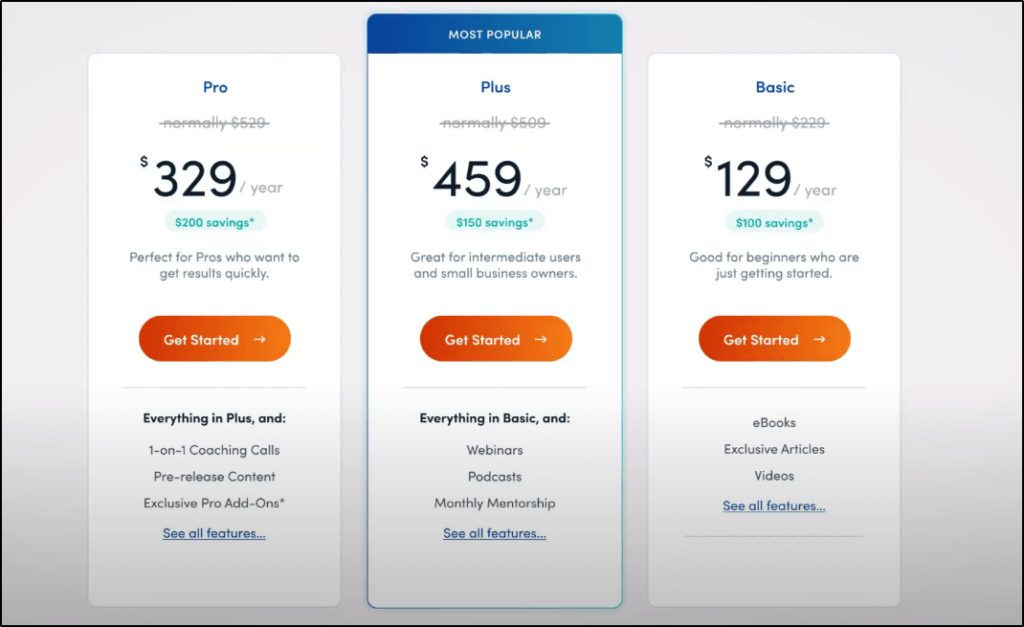
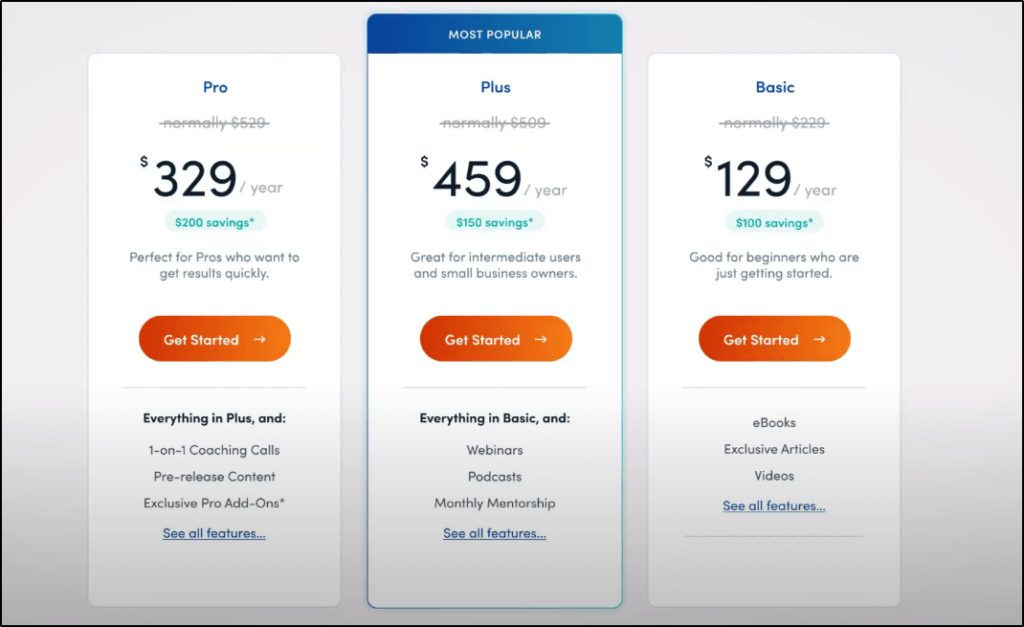
Configuring your pricing pages is straightforward in MemberPress.
You can create multiple membership tiers from the pricing section, list their features, and add pricing details.
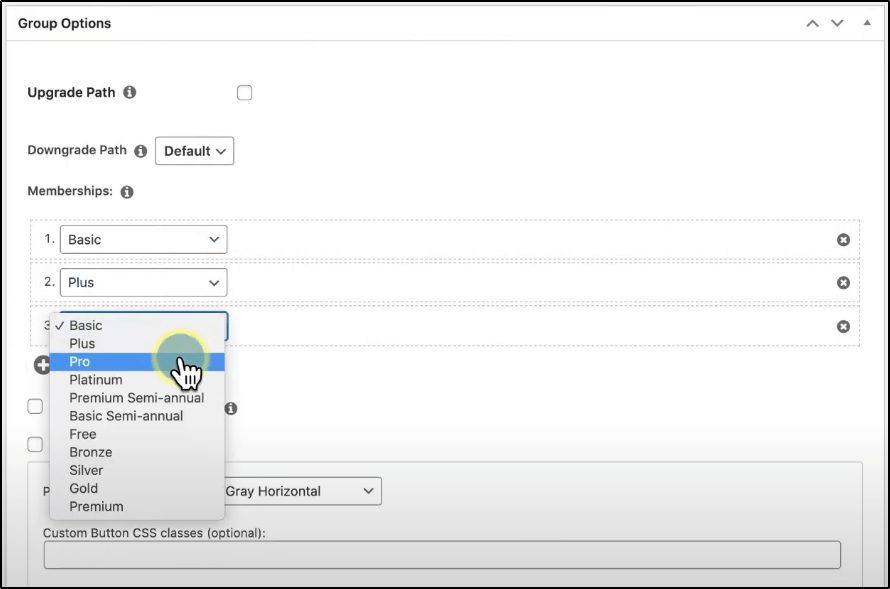
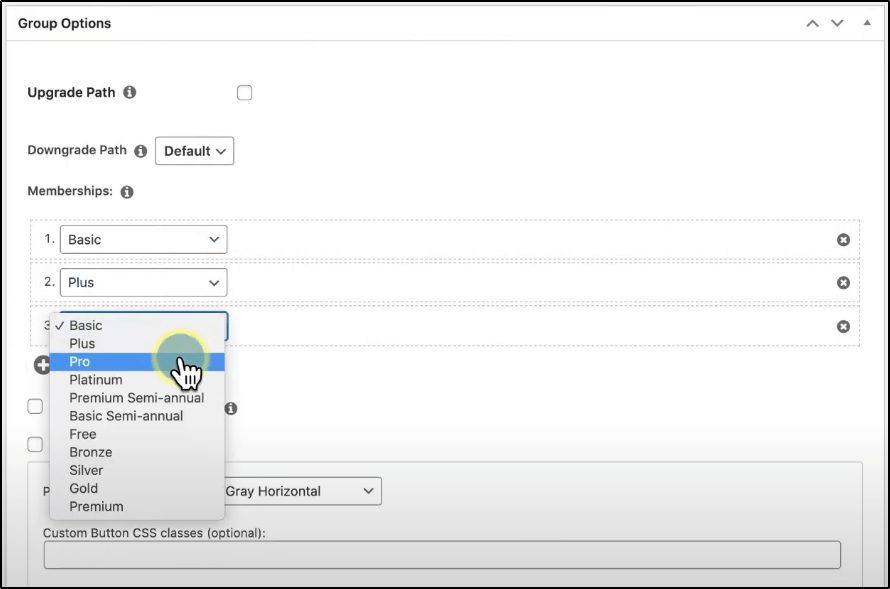
To create a table, you can choose from a long list of predefined pricing page templates using the dropdown menu.
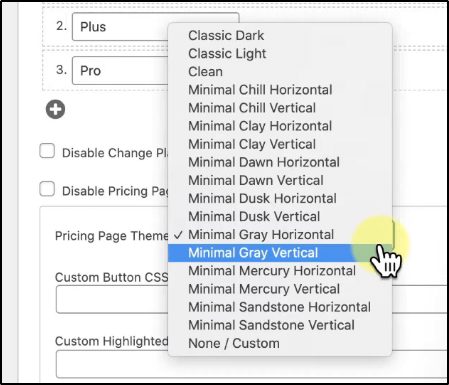
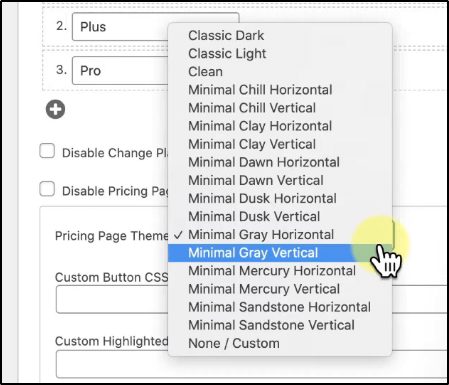
Alternatively, if you already have a pricing page, you can simply copy/paste its URL in the relevant field of the pricing section to add it to your website.
Marketing & Sales Features
MemberPress comes with several useful marketing and sales features to help you spread the word about your courses and membership programs, attract leads, and drive sales.
Let’s start with its affiliate management system. With MemberPress you can create an affiliate army to promote your courses and membership programs. It has its own affiliate management plugin called EasyAffiliate which allows you to create different affiliate commission tiers, offer groups, and custom commissions.
You can use it to offer various commission models to your affiliates depending on their performance or agreement with you.
Once you set up the affiliate program, MemberPress calculates all affiliate sales and manages the payouts without any manual work.
MemberPress also offers custom coupons and discounts to help you drive more sales and conversions. You can create campaign specific coupons and offer discounts on all or selected memberships to encourage customers.
Payment Integration
MemberPress allows you to process one-time and recurring payments along with installments and full course payments.
But to accept customer payments, you must configure a payment gateway for your membership site. In MemberPress, you can use Stripe, PayPal, and Authorize.net as your payment gateways.
Stripe and Authorize.net are ideal for accepting credit card payments on your site. PayPal, on the other hand, is always a handy option to have since so many customers use it.
To configure your payment gateway, simply head over to the admin section of your MemberPress plugin in WordPress and connect your payment account after the necessary authorization.
MemberPress Site Examples | Memberships & Online Courses
Here are a few examples of online courses and membership sites created with MemberPress.
MemberPress Example #1: Bulletproof Musician
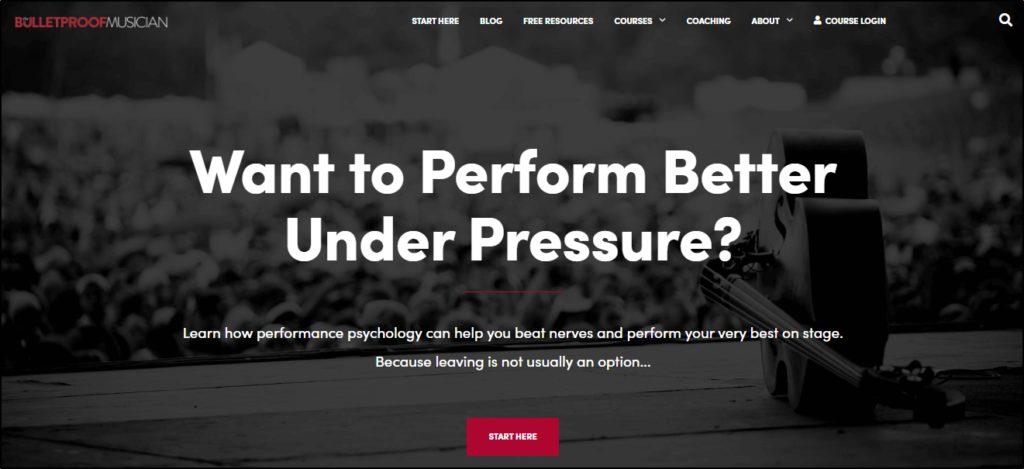
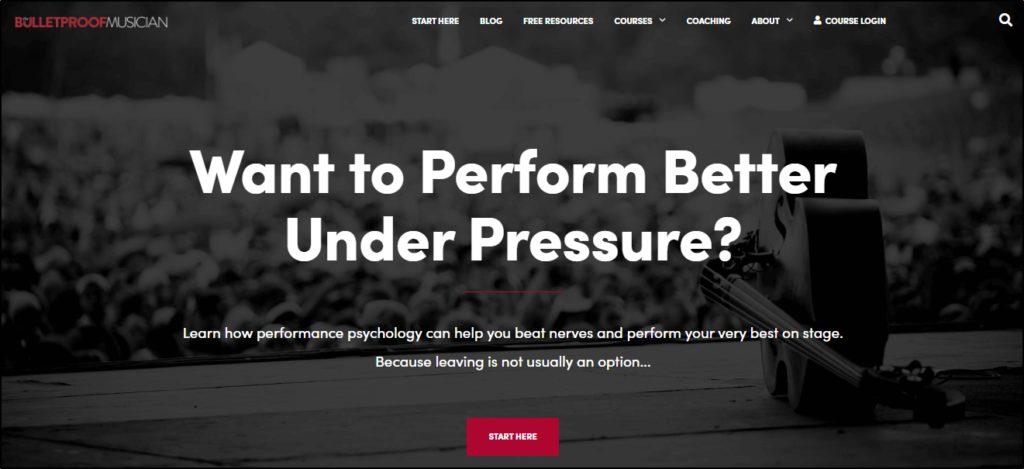
Bulletproof Musician uses MemberPress to sell online courses, live coaching, and digital downloads as a part of its subscription plans to thousands of website visitors.
MemberPress Example #2: The Wealth Club


The Wealth Club is a membership program and online community for real estate marketer looking to polish their skills and grow their network. It uses MemberPress to sell multiple membership tiers offering various eLearning products.
MemberPress Example #3: The Digital Project Manager
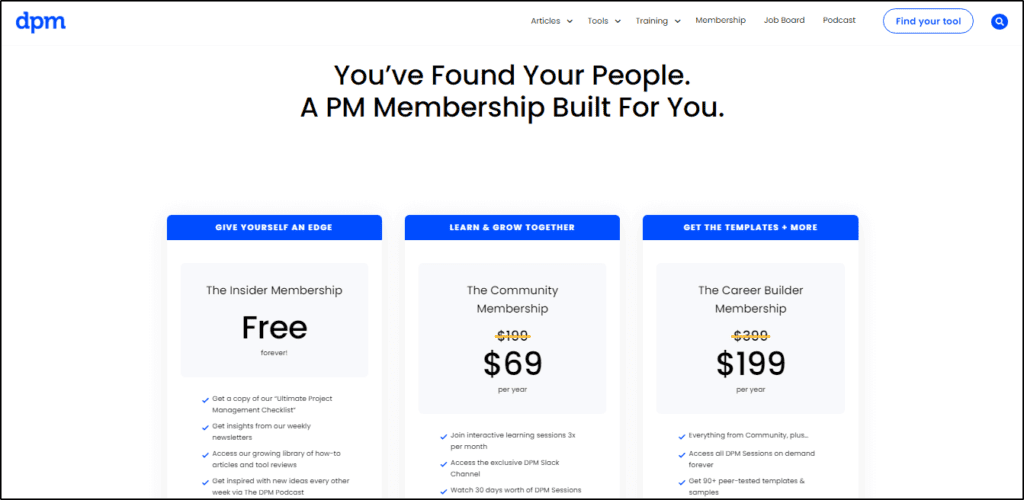
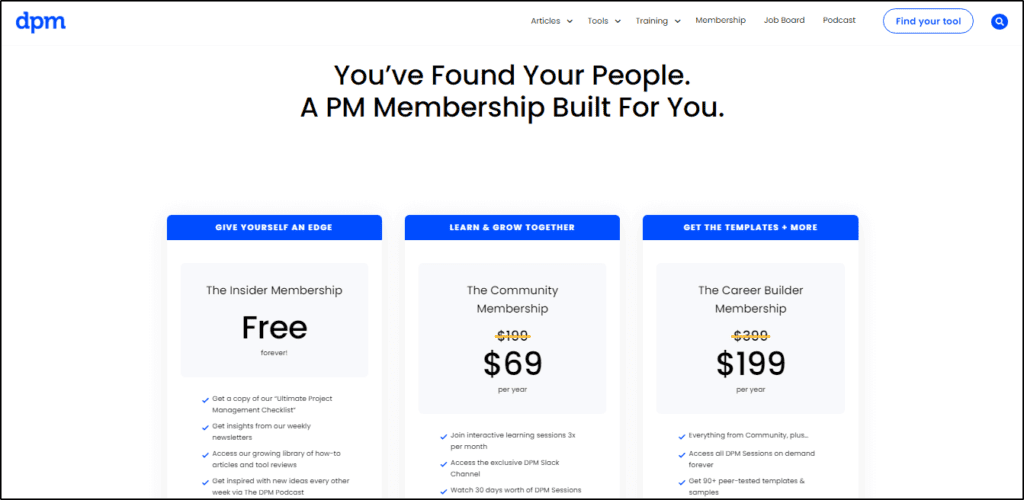
The Digital Project Manager is a popular blog with tons of valuable articles and content for aspiring and experienced project managers. It uses MemberPress to offer one free and two paid subscription plans containing a mix of courses, digital downloads, and live consultancy calls.
MemberPress Pricing & Free Trial
So, how much does it cost to turn your WordPress site into an online community, course, or subscription site with MemberPress?
First up, does MemberPress offer a free plan or trial? Unfortunately, no. You don’t get a free plan or trial of MemberPress and must sign up for one of its three paid plans to use it.
All MemberPress plans come with unlimited members, memberships, and courses. Plus, there are no transaction fees in any plan, which is a big plus.
Let’s quickly discuss what MemberPress plans offer.
MemberPress Basic – $179.50/year
This plan is designed for beginners looking to use MemberPress on one website only. It offers online courses, membership paywall, and online community features but lacks any advanced integrations, forums, and quizzes/certificates in the online course module.
MemberPress Plus – $269.55/year
This is the most popular MemberPress plan which covers everything a growing a membership program needs. You can use it for up to two websites with features such as advanced integrations, priority support, community add-on, and several other features.
MemberPress Pro – $319.60/year
This plan is designed for established membership site owners and large enterprises looking to start a community or sell online courses. It comes with team support, advanced integrations, and various add-ons for up to five websites.
MemberPress Review: Pros & Cons
Like quickly discuss some of the main strengths and weaknesses of MemberPress.
MemberPress Strengths
Unlimited Members, Courses, And Memberships
There’s no limit to the number of courses, memberships, and digital products you can sell in MemberPress. This is a huge plus because most online course platforms and membership tools apply customer limits which impacts your earning potential. But in MemberPress, even if the lowest subscription plan comes without any usage limits.
Quick & Easy Setup
Getting started with MemberPress and configuring its key options is pretty straightforward and doesn’t take a lot of time. The features and options in the MemberPress admin section come with detailed instructions and set up guidelines which makes it pretty easy for anyone to use them.
Designed For Non-Technical Users
MemberPress is designed for teachers, musicians, artists, creative professionals, functional experts and non-technical founders looking to build and sell online courses, memberships, and community groups.
Since it’s a WordPress membership plugin, you stay within the WordPress environment making its options quite easy to use. Plus, its drag & drop functions and visual options ensure that at no point you need to hire a developer or a technical expert to set up your site.
Hundreds Of Integrations
MemberPress comes with tons of features and options to help you sell courses and subscriptions. But you can get much more out of it by integrating it with leading marketing, project management, and business tools.
For example, it directly integrates with several leading email marketing tools allowing you to set up fully automated email sequences to engage and educate your audience.
In addition, it integrates with over a thousand different applications through Zapier, meaning it can easily integrate with your existing toolkit.
MemberPress Weaknesses
No Monthly Billing Option
Despite all its features and options, MemberPress is a slightly expensive tool that beginners might find difficult to purchase because it doesn’t offer monthly subscriptions. You’ll need to pay its full annual fee in one go which is around 200 dollars for the lowest subscription tier.
No Free Trial Or Plan
In addition to the high price, MemberPress also doesn’t offer any free trial or plan which means you can’t take the tool for a ride if you want to test its features and decide if it’s a good-fit. Naturally, this isn’t ideal for beginners or marketers with a limited budget.
Affiliate Management Is Not Included In Subscription
MemberPress comes with excellent affiliate management features. But to use them, you need to purchase EasyAffilaites, a premium plugin by MemberPress. I was surprised that affiliate management features weren’t included even in the highest tier subscription which is a bit odd.
Forums Not Included In The Basic Plan
If you want to create a forum or community on your site, you’ll need to purchase the Plus or Pro plans because the Basic plan doesn’t offer that feature. Again, this is a bit of a turn-off because forums are an integral part of a community platform, and you’d expect a dedicated membership plugin to offer it in all plans.
Limited Payment Gateways
MemberPress integrates with Stripe and PayPal in its Basic and Plus plans. You also have the option to set up Authorize.net payments if you’re a Pro user. But Stripe isn’t available in many countries yet while PayPal has unusually high processing fees. So, it would’ve been more convenient if MemberPress supported more payment gateways.
Is MemberPress Worth Buying? Our Verdict
As you can see in this MemberPress review, it is certainly among the most robust WordPress membership plugins making it an ideal tool for anyone looking to sell online courses, memberships, and community access on their WordPress site.
But its high pricing means it might not be an ideal fit for beginners or users with limited budgets. So, if you’re serious about growing your membership program and have a solid offer that you expect to scale soon, MemberPress is an excellent investment.
But if you’re still experimenting with membership sites and don’t have a clear path to monetization, consider cheaper options or membership tools that offer free plans.
Table of Contents

