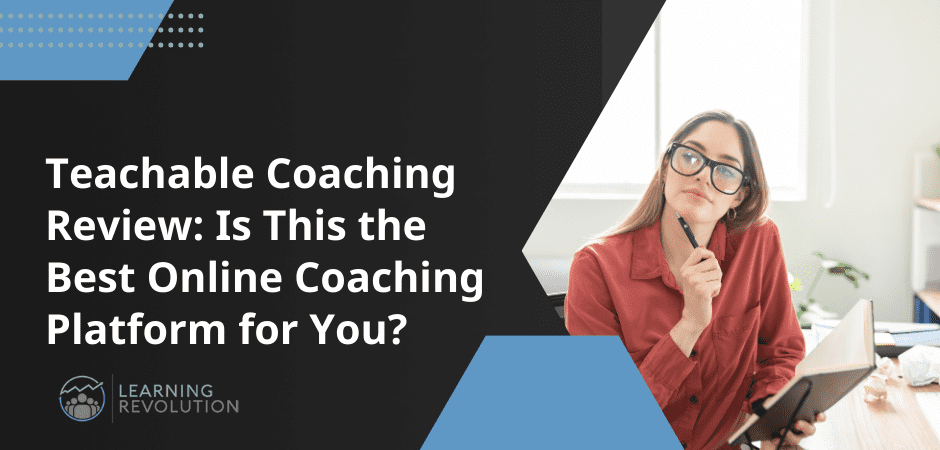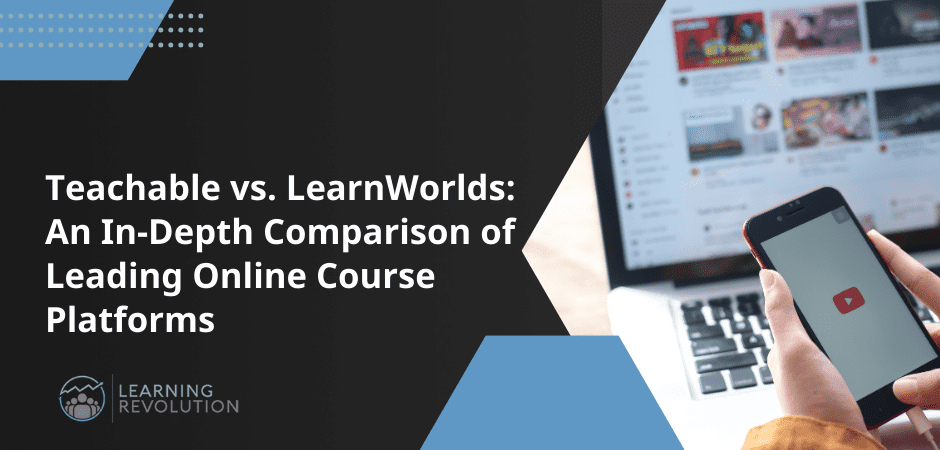
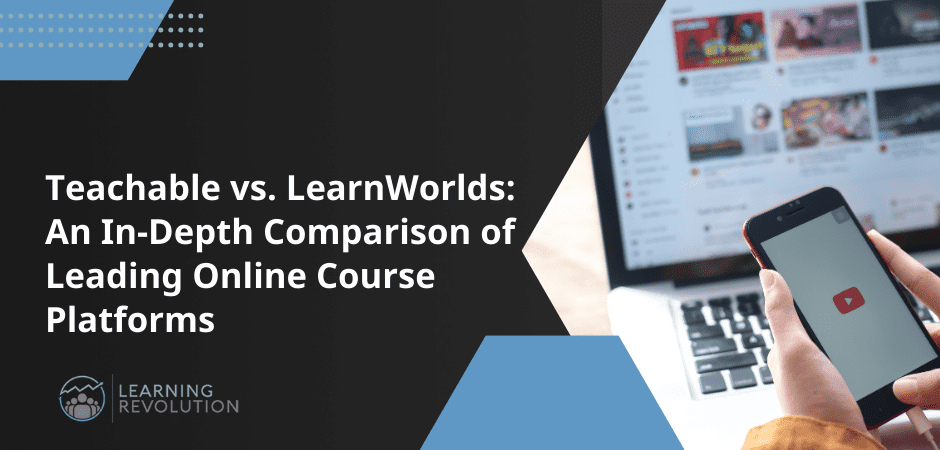
If you chanced upon this Teachable vs. LearnWorlds comparison, you’re most likely planning to create an online course and looking for an online course platform to suit your needs. Or, you might be looking to transition from your current course platform.
Whatever the reason, both Teachable and LearnWorlds are solid choices in the e-learning industry. Each platform offers unique functionalities and targets somewhat different types of course creators.
To help you decide which online course platform aligns the best with your requirements, we’ll take a closer look at both Teachable and LearnWorlds and how they compare in terms of their key features, pricing, and course builders.
LearnWorlds vs. Teachable Overview
You’ll come across plenty of options once you start your search for the best online course platforms.
LearnWorlds and Teachable are consistently among the top contenders.
Teachable is popular for its simple, user-friendly course builder and interface – while LearnWorlds is geared more towards creators and edupreneurs looking for an advanced course builder with highly customizable templates and elements.
If you’re hard-pressed for time to read the in-depth comparison, here’s a quick Teachable vs LearnWorlds comparison overview to help you make a quick decision:
You can also check out our comprehensive reviews of both LearnWorlds and Teachable.
Now let’s compare these features in more detail.
Pitting LearnWorlds Against Teachable: In-Depth Comparison
LearnWorlds vs. Teachable: Course Crafting Showdown
Both platforms offer a drag-and-drop builder and all the tools that allow you to create and manage your online course business.
Let’s see what tools they offer to help you create and host your courses online:
Teachable:
When you sign up for Teachable, you can kick things off with their 14-day free trial.
The user-friendly dashboard guides you through the course creation process, making things simpler for even a beginner.
Aside from courses, Teachable helps you create, host, and sell:
- Live sessions
- One-on-one and group coaching
- Digital downloads like ebooks, how-to guides, presentations, and email templates
- Audio files and music
- Drip courses
- Memberships
Right from the start, they’ll pop the question: “What kind of product would you like to offer? – a course, a coaching product, or other digital downloads.”
They’ll steer you in the right direction based on your answer.
For example, for course creation, you’ll begin by entering all the necessary details, like your course title and outline.
Teachable also offers the AI assistant feature that can generate these details for you, which is especially handy if you’re running low on ideas.
Next, you’ll be prompted to create a curriculum outline to structure your course. Teachable provides a hierarchical structure to help you organize your course and allow your audience to consume content more easily in bite-sized lessons. This involves dividing your curriculum into sections, with each section containing multiple smaller lessons.
If you opt for their AI outline generator, Teachable goes the extra mile and crafts a curriculum for you automatically. Talk about a time-saver.
As an example, when I was testing out the course builder for this review, I simply typed in the description “My new sample course.”
The AI generator kicked in and crafted a curriculum for me automatically. You can further go in and tweak, add, or delete sections and lessons as you see fit. So, even if you’re unsure where to begin, it gives you a solid starting point.
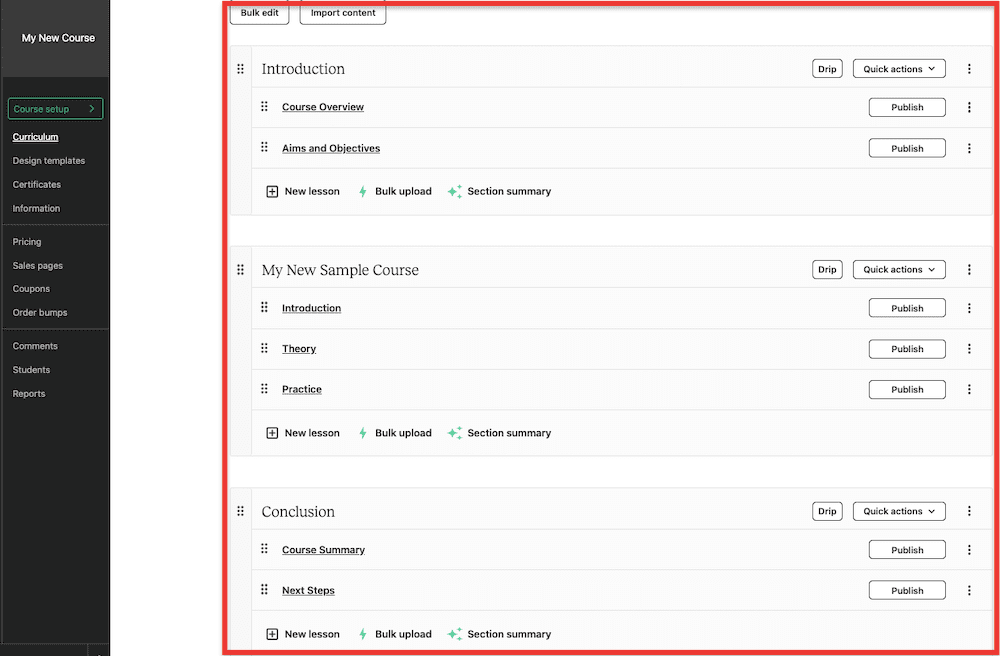
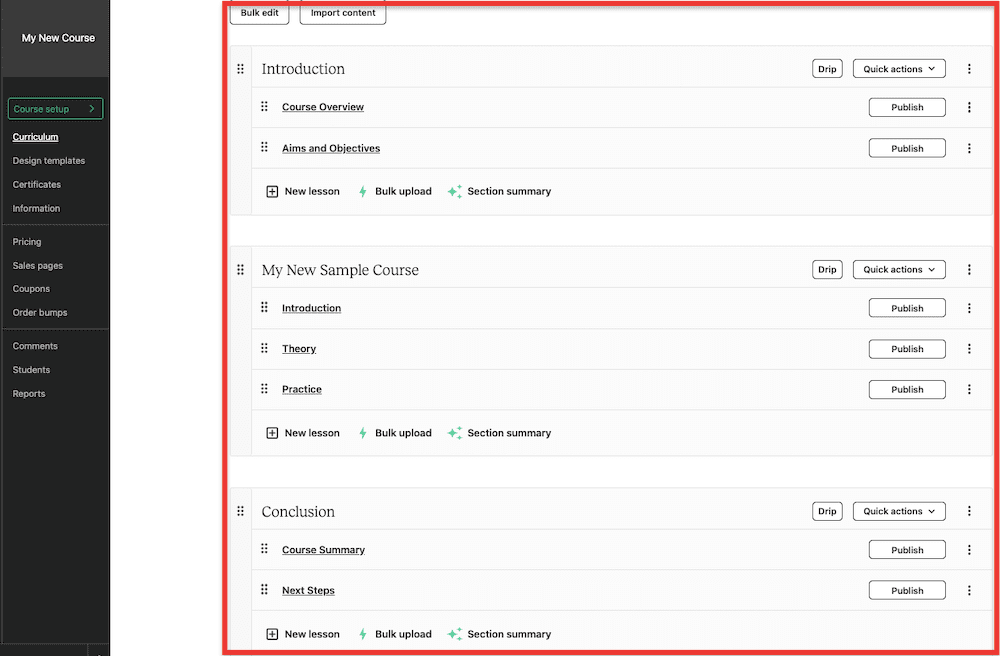
You can also rearrange the order of your lessons by simply using the drag-and-drop feature to move the blocks around.
With your curriculum all set up, you can start with the content creation process. Teachable lets you add and upload text, videos, images, and PDFs to your lessons. The editor further lets you embed content from platforms like Google Docs, Loom, Typeform, Vimeo, and YouTube.
One standout feature we appreciated is the WYSIWYG (What You See Is What You Get) text editor, which ensures that what you type and how you format the text is precisely how it will appear on your lesson page.
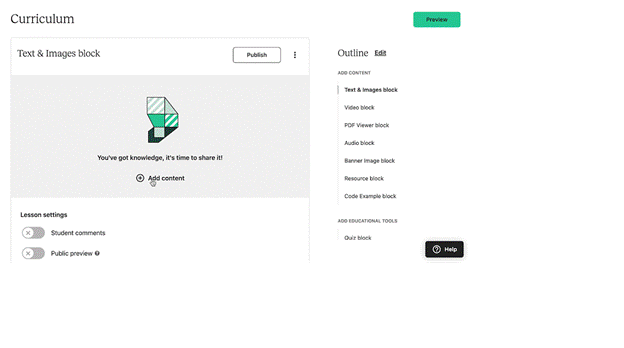
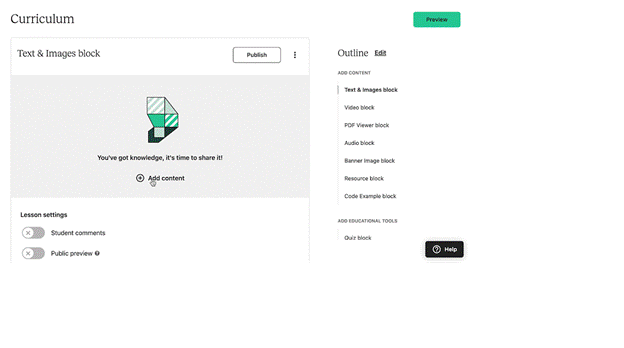
To add a layer of interactivity to your courses, Teachable lets you addgraded or non-graded multiple-choice style quizzes to your course.
There’s also an option for an AI quiz, which automatically generates multiple-choice questions based on the text-based lessons within a course section.
That’s not all.
Here are some extra cool features you get to add to your Teachable courses:
- Video Subtitles: You can auto-generate subtitles for your video content, or if you prefer, you can add them manually.
- Custom Code: For those who like to get a bit tech-savvy, you can throw in some custom code, like HTML or Javascript snippets, right into your lessons. This lets you embed forms or even host webinars and live streams.
- Bundled Courses: Teachable lets you group multiple courses together into a neat package that you can sell as one complete package at a single price. It’s like a course combo deal.
- Comments: You can enable comments for each individual lesson.
Overall, we were impressed with how effortlessly each step flowed into the next. Despite limited customization options, I’d give its user-friendly interface a perfect 10 out of 10 for its ease of use.
Now, let’s see how LearnWorlds fares when it comes to course creation.
LearnWorlds:
Once you kick off your journey with LearnWorlds’ 30-day free trial, you’ll be prompted to pick a template for your course. There are over 45 diverse course templates to pick from, making it apparent that LearnWorlds places a strong emphasis on aesthetics.
You’ll see templates organized into categories based on different industries, so you have choices to match your course with your content and target audience.
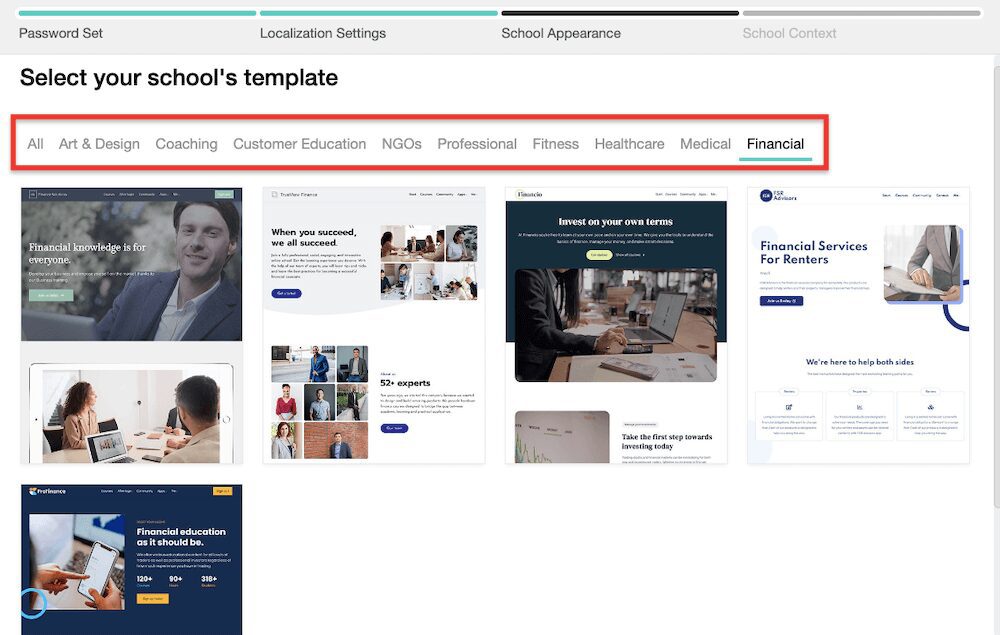
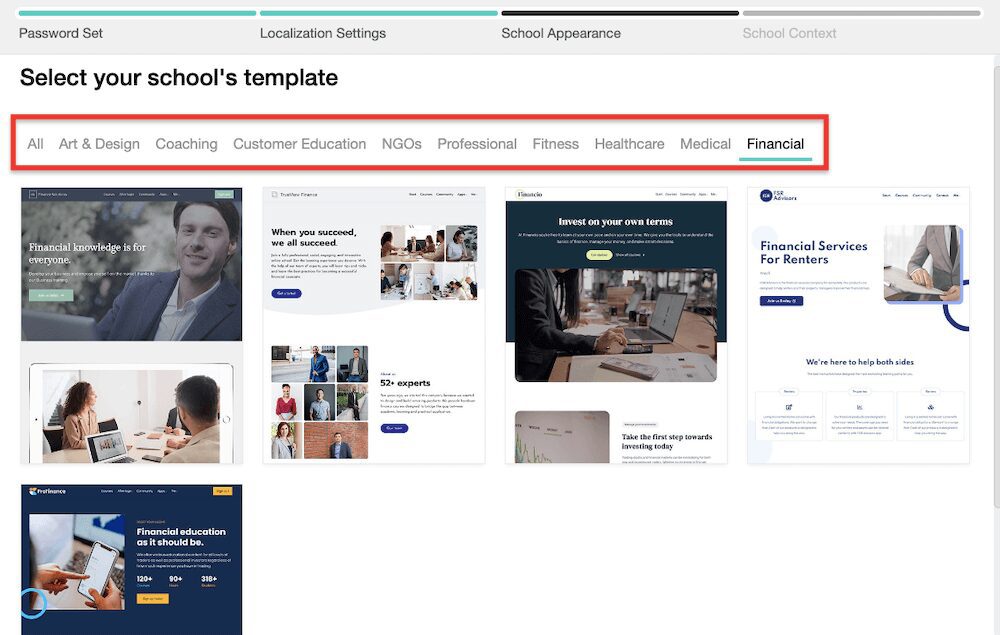
The templates are also modern, attractive, and more sophisticated than Teachable’s, which tend to be limited to basic elements.
Once you pick your template and tackle a few course-related questions, you’ll land in the LearnWorlds dashboard. They have a handy step-by-step checklist waiting for you, making it a breeze to whip up and launch your course.
This means you won’t be scrambling, trying to find what to do, and wondering where to find tools. LearnWorlds’ got your back, leading you through course creation step by step.
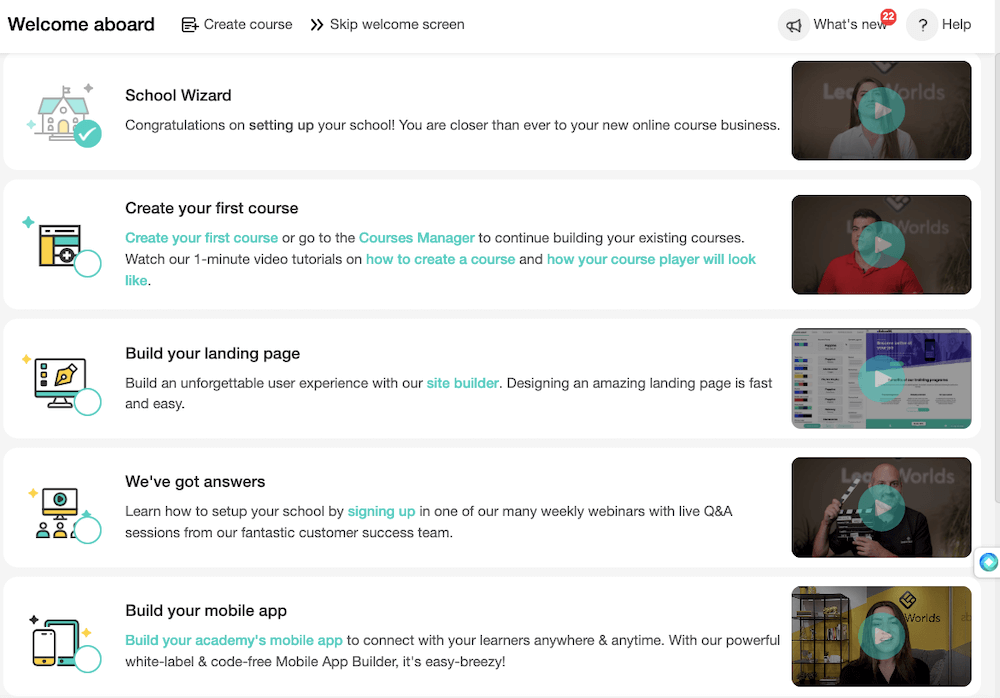
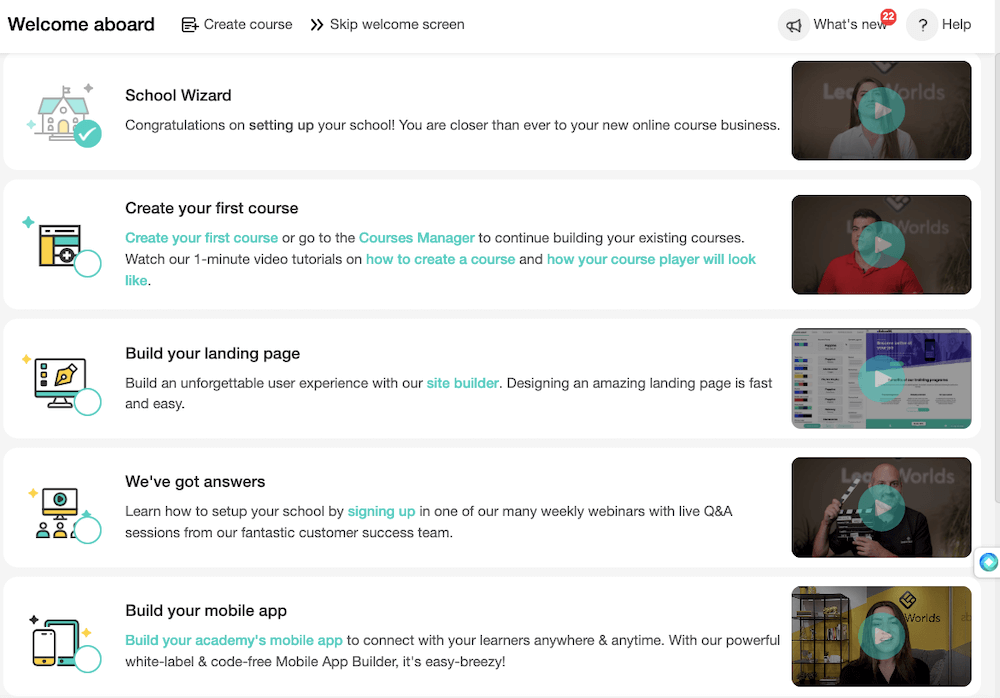
Use the code LEARNREV2046 when checking out at LearnWorlds and get 20% off the first 6 months of a Pro Trainer plan or higher!
They’ll guide you through everything, starting from designing the layout to setting up the pricing.
You’ll start by entering your course title and course URL, selecting the course’s access type course (paid, draft, coming soon, free, private), setting up the starting price, and giving the course description.
If you find yourself running low on ideas, LearnWorlds offers handy tips to help you craft titles and outlines and select the perfect pricing strategy.
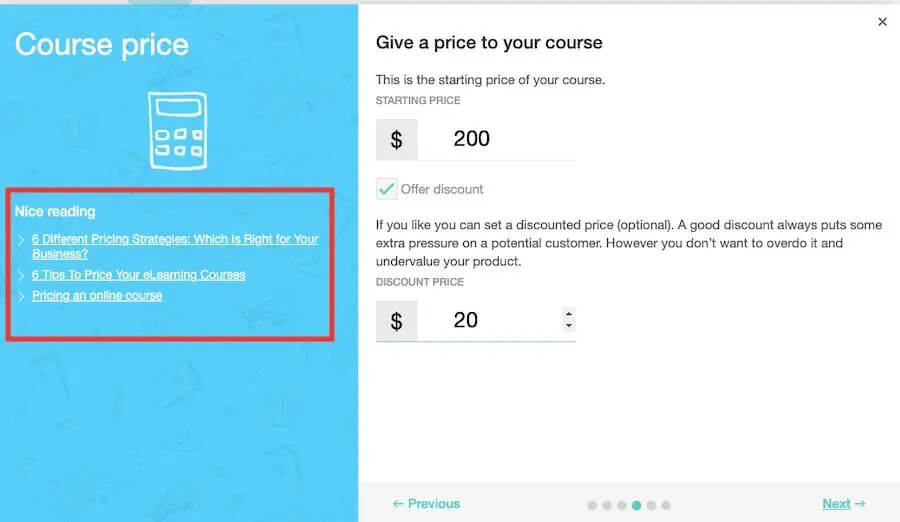
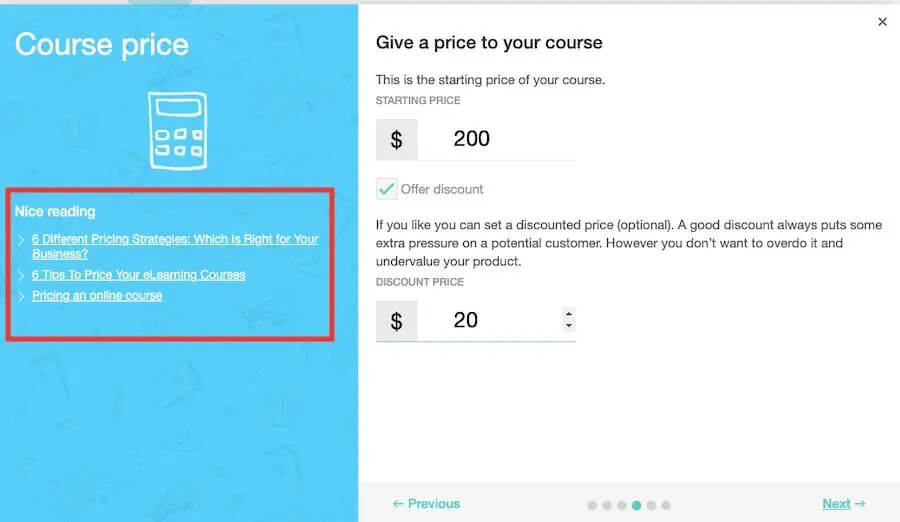
Once done with this initial setup, you can start designing your course website, creating your course outline, and uploading course content.
When creating the course outline, you can import sections from your existing courses, start from scratch, or use the built-in AI tool.
It’s somewhat similar to Teachable’s AI outline tool but with more focus on even minute details.
For example, it doesn’t just stop at the title. You can specify the learning activities you want to use in your outline. It also asks you for the number of sections, key topics, your target audience, and your desired tone.
With all this input, the AI tool will craft a detailed course outline for you.
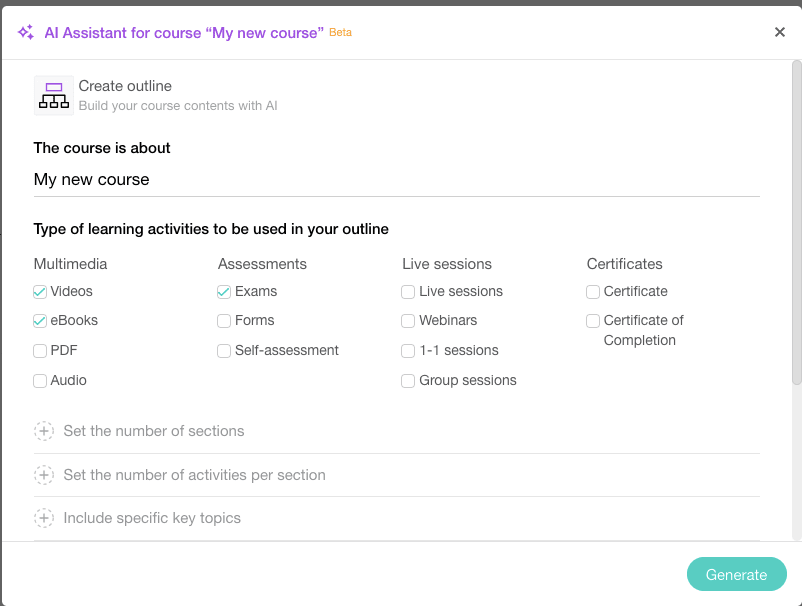
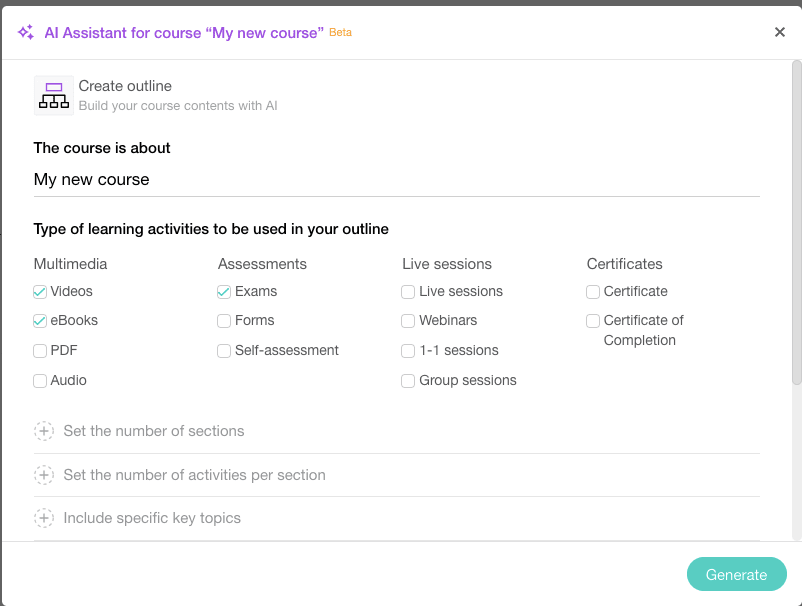
To review how well it works, I added a specific key topic, “Creating a course to help new creators get started,” and was pleasantly surprised by the course outline it created.
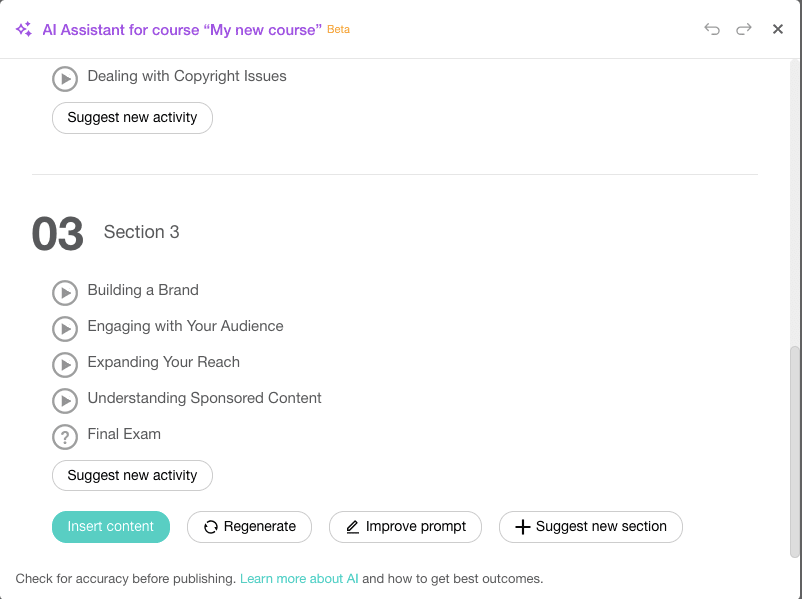
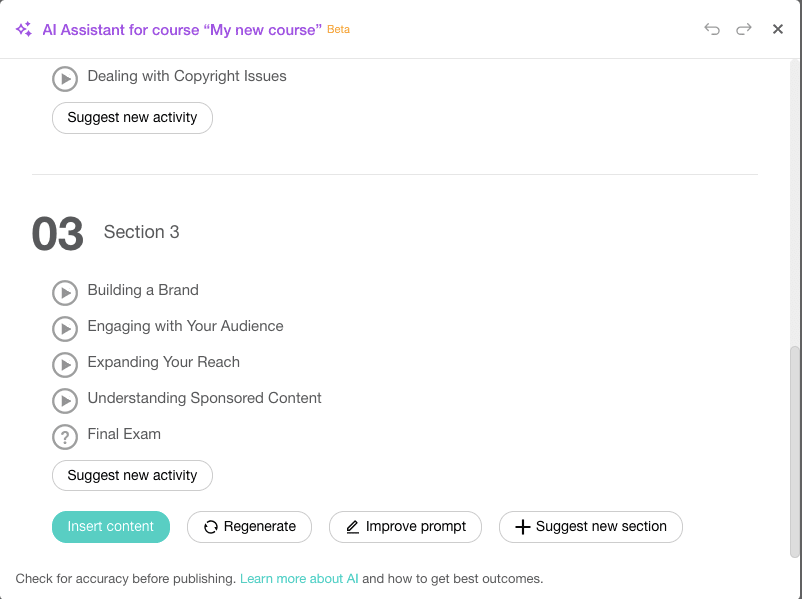
If nothing else, you can use this AI-created outline as a good starting point and fine-tune the sections to match your precise preferences later.
Finally, you can add content to your course sections. LearnWorlds gives you a broad palette to work with. You can add and upload interactive videos, PDFs, text, images, audio, ebooks, and even SCORM/HTML files. The options are pretty versatile.
LearnWorlds places particular focus on interactive videos.
The video editor comes packed with a range of features, including:
- Auto-generated transcripts
- Subtitles
- Call-to-action buttons
- Text overlays
- Image inserts
- Customizable thumbnails
- Watermarks
- The ability to modify the course player’s appearance
- Offers integration
- Navigational buttons
You can incorporate it all right into your video content.


And, if that’s not enough, you can embed content from platforms like YouTube, Vimeo, Wistia, Slideshare for presentations, SoundCloud for audio, or virtually anything else by pasting the embed code.
And not just courses, LearnWorlds lets you create, host, and monetize other products like:
- Live Sessions (Zoom meeting, Zoom webinar, and Webex webinar)
- 1:1 and group sessions
- E-books and other digital downloads
- Audio files
- Memberships
- Drip products
Coming to interactivity and student assessment, LearnWorlds stands out with a significant advantage. They offer SCORM assignments, multiple self-assessment choices, and open-ended video, text, files, and audio content assignments.
LearnWorlds also provides a variety of options for embedding forms. You can choose from form templates for purposes like course evaluation, pre-event feedback, custom order forms, post-event feedback, customer needs assessments, and many more.
The range of choices is extensive, allowing you to collect data and feedback in a way that suits your needs.
LearnWorlds’ course builder is so jampacked with features that it might take some time to become familiar with them all.
Final Verdict: LearnWorlds is the winner.
LearnWorlds’ course builder has a significant edge owing to its multiple template options, interactive video content, support for SCORM files, and an extensive range of form embedding options.
That said, Teachable is more beginner-friendly and, like LearnWorlds, offers flexibility for creating and selling various types of digital products, including courses, coaching, and digital downloads. It’s an excellent choice for beginners and individuals seeking a straightforward course creation process.
Course Website Builder and Templates
Once you upload your course content, you need a way to display it. Luckily, both Teachable and LearnWorlds have a built-in website builder to help you showcase your offering in the best light possible.
Here’s a detailed comparison:
Teachable:
Teachable offers a user-friendly course site builder and three templates for your course overview page and the overall website theme.
The three templates include:
- Simple (as the name suggests, it simply displays your course curriculum and a bit about it).
- Colossal (it gives an overview of your curriculum, what your course is about, and author bio).
- Teachable Classic (it displays only the course curriculum).
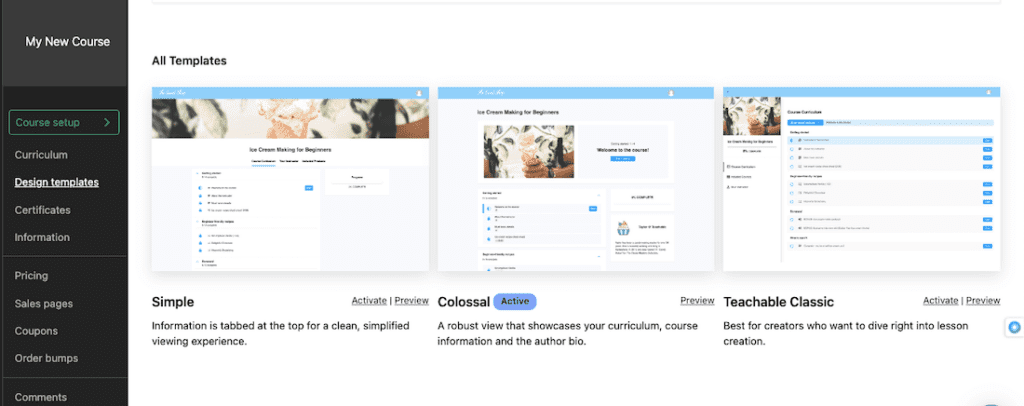
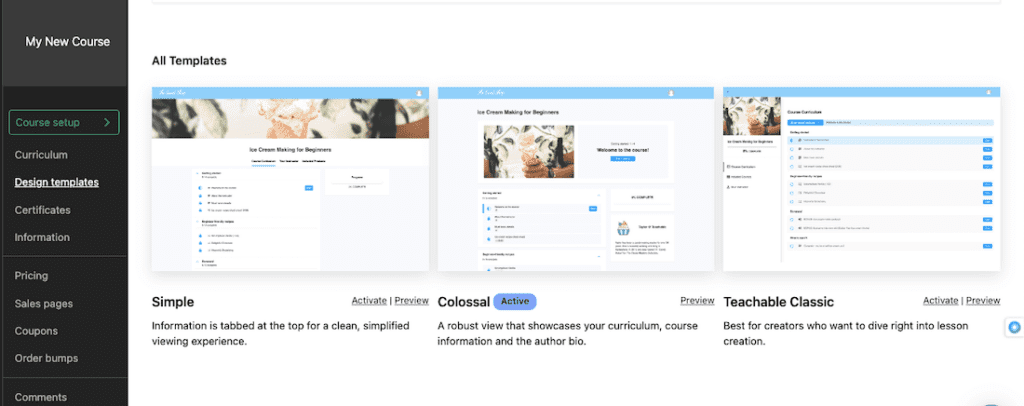
Teachable primary focus seems to be on simplicity and ease of use, making your customization options limited. But you can still adjust the font, text labels, and color palette and add your branding elements.
In addition to the course overview page, Teachable automatically generates a homepage for your course. It also includes pre-built web pages for the Privacy Policy and Terms of Use.
You’re not limited to these, however. You have the flexibility to add as many custom pages as you fancy.
Let’s take a look at the homepage layout. You are to edit, move around, and include basic building blocks like images, text, buttons, videos, custom HTML, and email lead forms.
You can also add layout blocks like images with text, banners, text with image grids, and featured products.
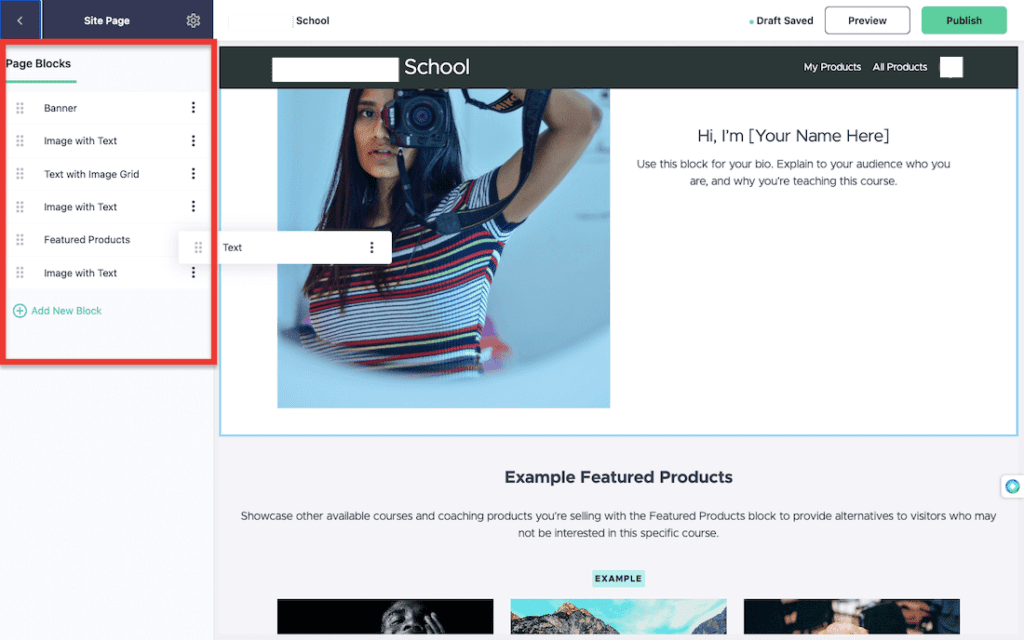
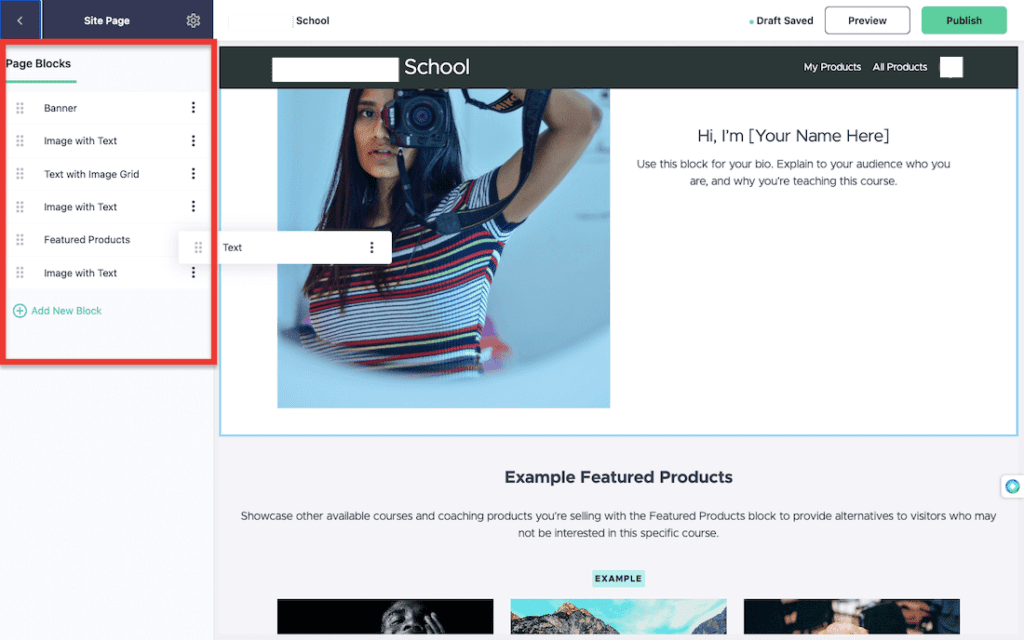
The course website builder lets you edit design elements for each block individually, allowing you to adjust your font, colors, padding, and boundary.
You can also tweak your site’s navigation as you want and purchase a customized domain name from a third-party domain registrar.
In addition, Teachable lets you create dedicated product pages to showcase and sell your courses and digital goodies.
And that’s the essence of it. It’s not too advanced or weighty, but it does the job. You can put together a course website within minutes by moving around a few blocks and showcasing your course products without hassle.
LearnWorlds:
We already saw that LearnWorlds offers over 45 templates for your course website for different industries.
As expected from LearnWorlds, the course site builder allows you to customize your course website pages.
It lets you do everything Teachable’s editor can do and then some.
This includes the flexibility to select from different layout options, adding scrolling effects, rearranging content blocks, and controlling visibility by displaying specific elements to particular audience segments.
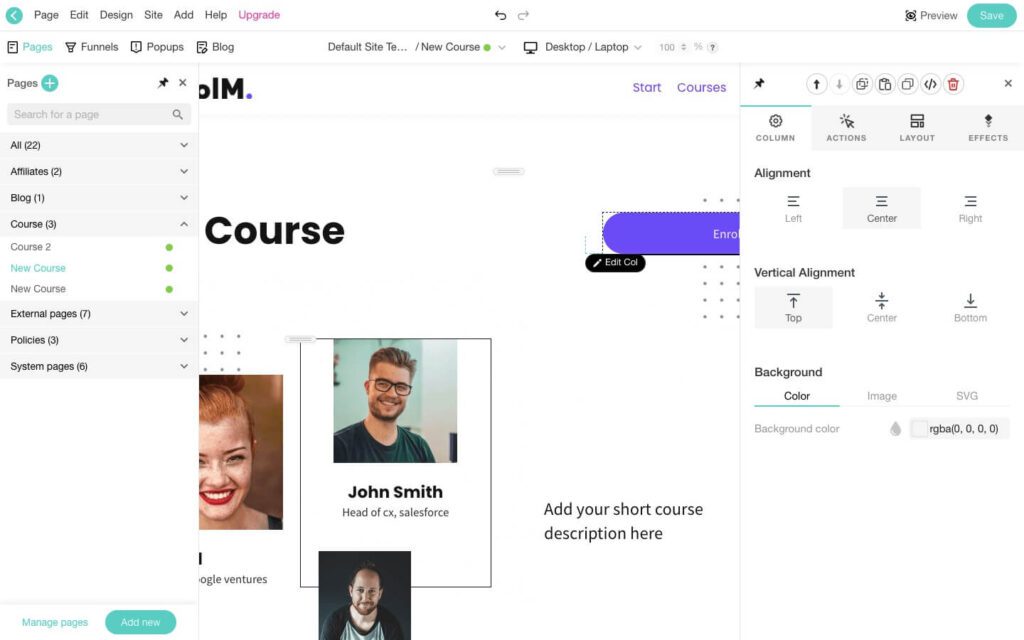
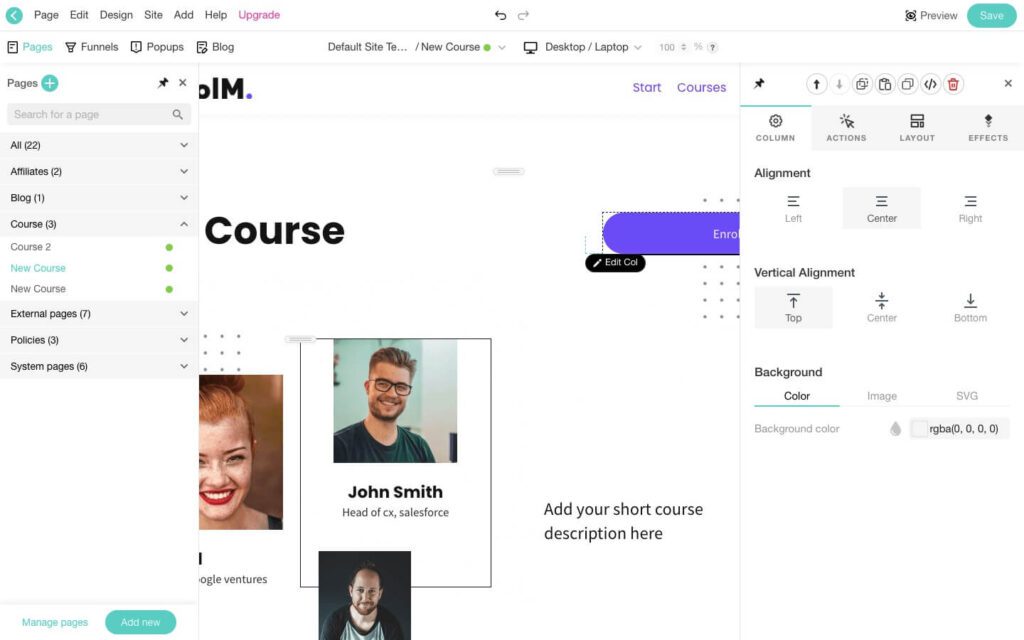
You can further jazz up your web pages with just about any element you need to showcase and sell your course products. They come pre-designed, so you only have to choose and place them where you want.
You can add elements like call-to-action buttons, event calendars, forms, pricing tables, columns, lists, FAQs, and more.
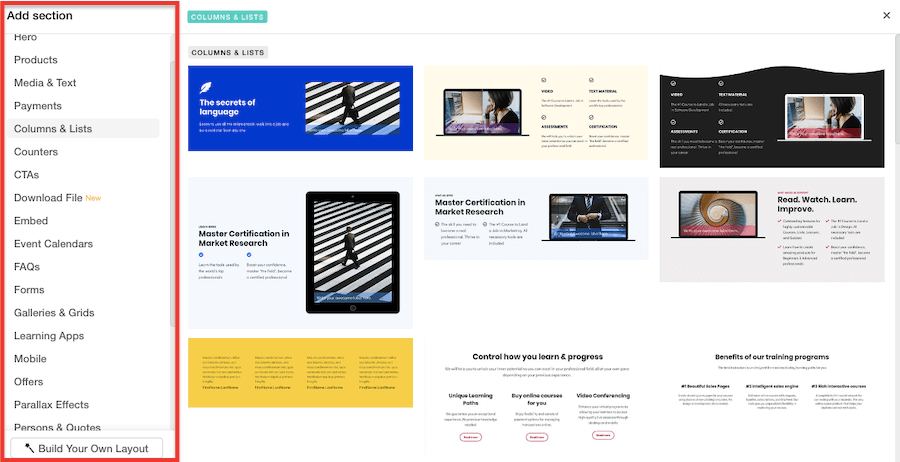
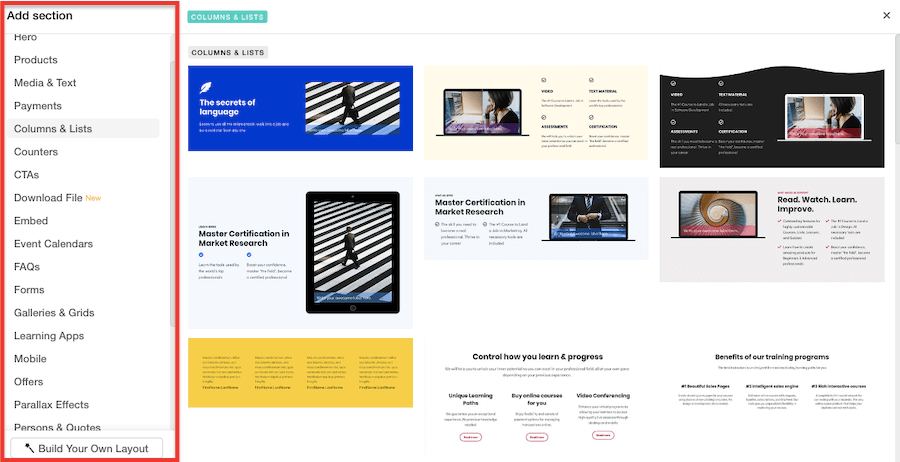
It’s almost like a design playground for your course offerings.
And while you get essential web pages all set up automatically, you can further add additional pages and customize navigation menus.
And here’s the exciting part.
LearnWorlds’ site builder lets you create conversion funnels and a blog page and add popups to capture leads. You’re not just building a website to showcase your courses; you can use it as a full-fledged platform to sell your online course. You’ll also get access to pre-designed templates to help you with that (more on this later).
Final Verdict: LearnWorlds is the winner.
Again, LearnWorlds takes the cake with its templates, web page elements, interactive features, and extensive customization options.
While Teachable’s website builder is more than sufficient for a new creator, it won’t be able to help you create a sophisticated course website.
Unlocking Your Earnings: LearnWorlds vs. Teachable Payment Gateways and Pricing Strategies
Both LearnWorlds and Teachable offer multiple payment options and gateways to give your audience more options to buy your courses, coaching, or other digital products.
Think of it as a toolbox of monetization options at your disposal.
Teachable:
Here’s a rundown of the pricing plans available on Teachable to help you make money with your offerings:
- Free: Offering a part of your content for free (or a free tier) can help you build an initial audience. It’s especially helpful if you’re just starting or want to give a glimpse of what’s to come.
- One-time purchase: You can allow your audience to fully access your course by paying a one-time amount. A convenient approach for selling standalone products.
- Payment plan: This entails students paying a set amount of monthly fees for full access to your product. This helps your learners pay for your course over several months instead of in one lump sum.
- Subscription: Subscription-based pricing means students will pay recurring payments at regular intervals (e.g., weekly, monthly, or annually). Your audience can access your course if they continue paying their fee. You can also include a free trial.
You can limit enrollment by cap or expiration date and time and set a limited product access duration.
Coming to payment gateways, Teachable supports Stripe, PayPal, Google Pay, Apple Pay, and credit or debit card payments. It also has its own native payment gateway, teachable:pay.
LearnWorlds:
LearnWorlds also lets you monetize your courses in various ways, including:
- One-time payments
- Free
- Recurring subscription-based pricing
- Free trial
LearnWorlds makes sure to cover all the bases when it comes to payment gateways.
You’ve got the usual suspects like Stripe, PayPal, Shopify, PagSeguro, Klarna, Google Pay, Apple Pay, and Afterpay/Clearpay.
But what sets them apart is how they also include specific options for our friends in the EU, like Bancontact, Sofort, Przelewy24, iDEAL, and Giropay. Talk about a global payment party.
Final Verdict: It’s a draw.
Both Teachable and LearnWorlds offer versatile pricing plans and payment gateways. Both have their unique offerings, too. For example, while LearnWorlds caters to a global user base, Teachable has its own built-in payment gateway.
Teachable vs. LearnWorlds: Student Engagement and Marketing Magic
Creating your course and setting up the pricing structure isn’t enough. You need to market your product to reach your target audience, and then to acquire and retain those customers, you must also engage them.
Let’s see how Teachable and LearnWorlds fare in this department.
Teachable:
One of the prominent ways Teachable lets you market your courses is through its built-in affiliate marketing system.
It makes it easier for course creators to collaborate with affiliates who can promote their courses, resulting in an uptick in course reach and sales.
Other major marketing features include:
- Order bumps and upsells
- Drip courses
- Bundled courses
- Coupons
- The ability to embed email opt-in forms
- Pre-selling a course
- Sales pages
For student engagement/assessment, Teachable offers graded quizzes, although they’re limited to multiple-choice question types.
Plus, you can open up comments on individual lessons. So your students can join the discussion, ask questions, and keep things lively.
LearnWorlds:
LearnWorlds goes all out when it comes to student engagement and marketing features.
Unlike many of its counterparts, LearnWorlds doesn’t stop at standard sales pages.
They go the extra mile by allowing you to create full-fledged sales funnels. These funnels help you capture leads and guide them through the entire journey, eventually turning them into paying customers.
The best part? They provide ready-to-use conversion funnel templates for various scenarios, making the process a whole lot smoother.
For example, there are funnel templates for one-click sales, course promotion, webinar registration, lead magnets, and email opt-in.
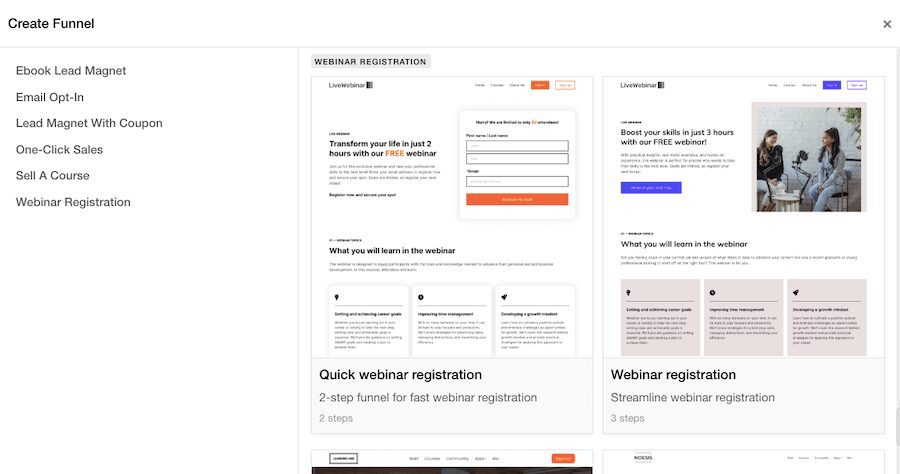
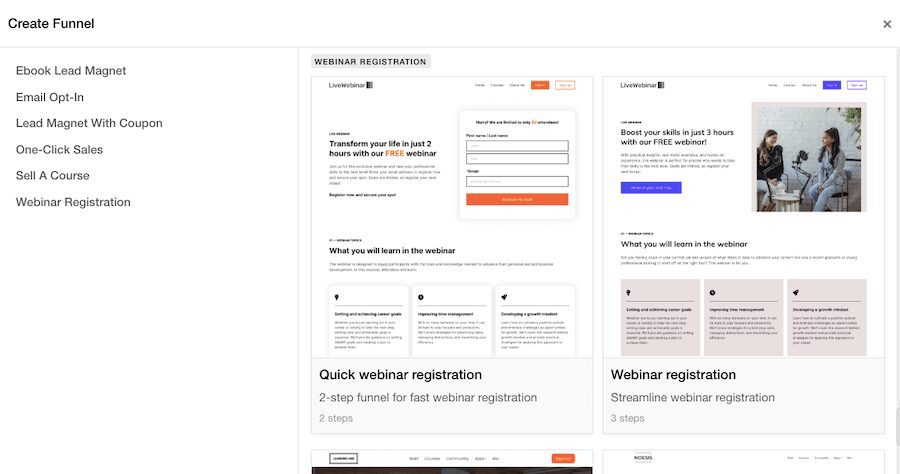
Then you have LearnWorlds’ interactive videos and course player to make your course content more engaging with CTA buttons, text overlays, and customizable thumbnails.
They offer another unique feature for student engagement – the ability to create learning communities (both public and private).
Think of it as a social network page within your course platform. You and course participants can post updates and images, tag each other, run polls, and then add reactions and comments to those posts.
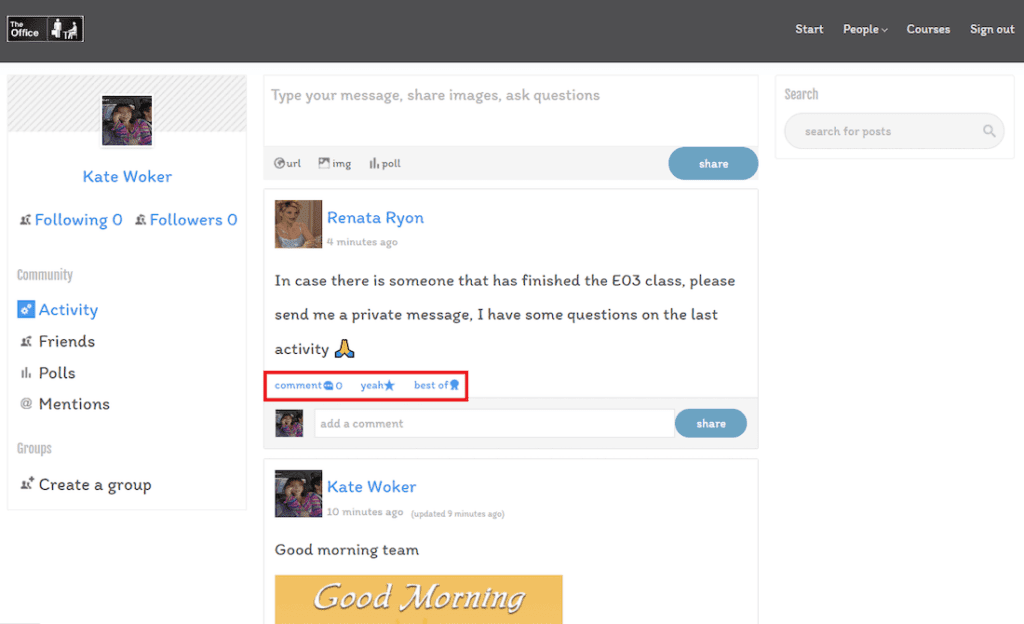
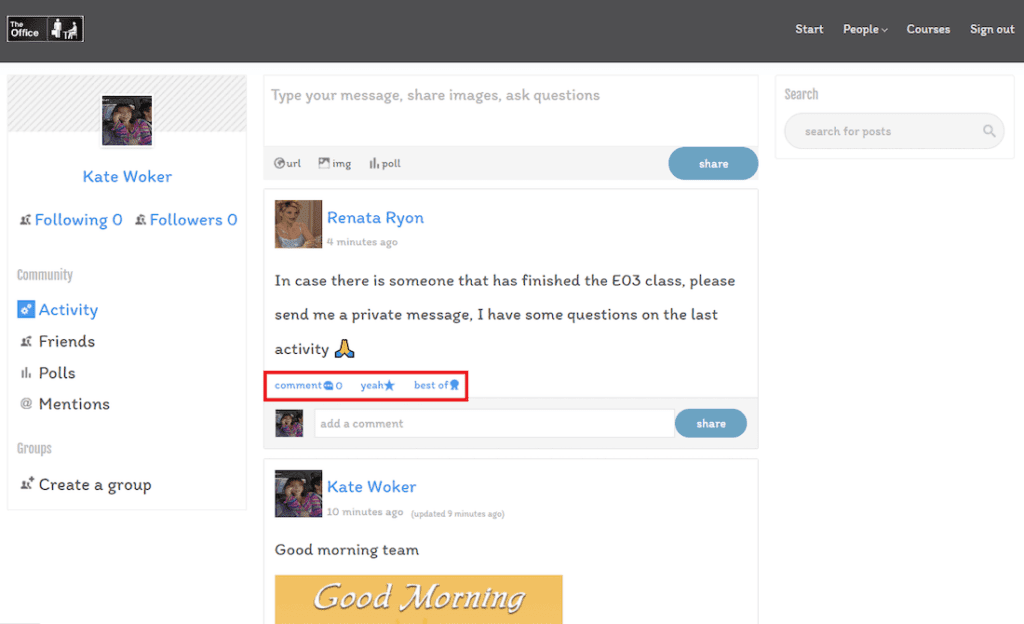
Other key engagement and marketing features include:
- The ability to create coupons and discounts
- Affiliate management system
- Adding upsells
- High-converting sales pages to boost sales
- Setting up drip payments
- Bundling courses and bulk sales
- Feedback forms
- NPS surveys
- Quizzes and assessments with various question types
Final Verdict: LearnWorlds is the winner.
It’s safe to say that LearnWorlds takes student engagement and course marketing to the next level.
While Teachable has sufficient features for straightforward course creation and marketing, LearnWorlds takes things to the next level with its quizzing options, interactive videos, community building, and sales funnels.
Teachable also has a new product called Community, which is available in all paid plans at no additional cost. It allows you to create a a community and sell membership to bring recurring revenue to your business.
Teachable vs. LearnWorlds: The Customer Support You Deserve
Here’s how LearnWorlds and Teachable compare in terms of customer support services:
Teachable:
Teachable provides email support with all of its plans – even the freemium plan – from 8:00a to 8:00p EST every day. However, the free plan is only limited to specific topics like log-in, billing, payments, and payouts.
With paid plans, you can access their private customer community, launch accelerator, and live group coaching.
For users on the Pro pricing tier and above (starting at $119 per month), they offer live chat support from 10:00 a.m. to 5:00 p.m. EST, Monday through Friday.
Aside from this, Teachable provides an extensive knowledge base packed with tutorials, including video guides, to help you learn the ins and outs of the platform.
LearnWorlds:
LearnWorlds provides 24/5 (during business hours) email support with its most basic plan, and as you move up to higher plans, they offer round-the-clock (24/7) email support.
For the Pro Trainer plan and above (starting at $79 per month), you’ll gain access to the LearnWorlds Academy, which is an exclusive material resource to help you monetize your courses.
With the plans priced at $249 monthly and above, LearnWorlds offers priority email support and personalized onboarding to guide you through the platform.
Similar to Teachable, LearnWorlds also maintains a knowledge base filled with tutorials to help you with your course creation journey.
Final Verdict: It’s a draw.
LearnWorlds vs. Teachable: Pricing Comparison
Both Teachable and LearnWorlds offer multiple pricing tiers to cater to different creators.
Here’s a brief rundown:
Teachable Pricing:
Teachable offers five main payment tiers:
- Free: Free forever; $1 + 10% transaction fee
Teachable’s free plan allows you to create and publish one product of each type (course, coaching, downloads).
You also get access to features like no-code course builder and web pages, student referrals, teachable:pay with integrated payment processing, and one admin & author seat.
It’s somewhat limiting but suitable for those just getting familiar with the course creation process.
- Basic: $39/month when billed annually + 5% transaction fee on each sale
This plan lets you create and publish five products of each type (course, coaching, downloads).
In addition to the Free plan features, it also provides one membership tier, integrated email marketing, coupons and order bumps, custom domains, live group coaching, and accelerator challenge access.
- Pro: $119/month when billed annually (0% transaction fees)
You can create up to 50 products of each type (course, coaching, downloads).
In addition to the Basic features, it offers unlimited membership tiers, affiliate marketing, live chat support, upsells, Zapier integration, public API access, white-labeling, and five admin & author seats.
- Pro+: $199/month when billed annually (0% transaction fees)
It contains all the Pro Plan features, plus the ability to create up to 200 products of each type (course, coaching, downloads), 200 bundled courses, and custom user roles.
- Business: $499/month
This has all Pro+ plan features, plus unlimited products of each type, bulk student enrollment, advanced customization, and priority product support.
LearnWorlds Pricing:
LearnWorlds offers four pricing tiers. Here’s a quick overview:
- Starter Plan: Starting at $24/month (billed annually) with a $5/course sale fee.
It includes basic features, unlimited paid courses, eBook page builder, exams & quizzes, 1:1 and group sessions, 3-page website pages, custom domain, coupons, and drip-feed courses.
- Pro Trainer Plan: $79/month (billed annually)
Pro Trainer features + unlimited free and paid courses, sales funnels, customizable course player, subscriptions/memberships, webinars, live sessions, 20 SCORMs / HTML5, Zapier integration, and unlimited popups.
- Learning Center Plan: $249/month (billed annually)
Learning Center Plan features + interactive videos, full white-labeling, Zoom & Webex multiple accounts, unlimited SCORMs / HTML5, analytics, and API & Webhooks.
The fourth plan is quote-based, tailored for high volume and corporate use. All LearnWorlds plans come with a 30-day free trial and unlimited video hosting.
Final Verdict:
There’s no winner here. The course platform you pick boils down to your budget and requirements.
With Teachable, you get access to unlimited courses at the price point of $499 per month, while LearnWorlds gives you the same at just $24 per month.
However, if you’re not after unlimited courses, Teachable is more budget-friendly. With a freemium plan, it’s particularly useful for beginners looking to get a smooth entry point into course creation.
Alternatively, LearnWorlds offers a more feature-rich experience with advanced customization and interactive content. It’s an excellent choice if you have the budget for it.
LearnWorlds vs. Teachable: Choosing Your Path to Online Course Success
When it comes to this debate of LearnWorlds vs. Teachable, choosing the right platform ultimately depends on your needs, budget, and experience.
Teachable is an excellent choice for beginners and individuals who prefer a straightforward, user-friendly online school creation process. Its free plan and various pricing tiers make it accessible to those on a budget.
On the other hand, LearnWorlds is for more experienced creators who require extensive course customization, interactive video content, and advanced engagement features.
Use Teachable if:
- You’re just starting and want to create online courses with a free plan to test the waters.
- You prefer a straightforward, user-friendly course creation process.
- Basic course customization options are sufficient for you.
- You aim to create and sell courses, coaching services, or digital downloads with graded multiple-choice quizzes for student assessments.
- You want a white-labeled course but on a limited budget.
If you’re still unsure, you might want to read our in-depth Teachable review to make a better decision.
Use LearnWorlds if:
- You want a highly customizable course creation platform with visually appealing templates.
- Your focus is on interactive video courses.
- You’re looking for advanced quizzing and student assessment options.
- You want to build a student community along with your course.
- You’re interested in a complete site builder and advanced tools for student experience and engagement.
- You want to sell online courses using conversion funnels and popups.
- Budget is less of a concern, as LearnWorlds offers a more feature-rich but higher-priced.
- You want to host webinars and live sessions.
To make a more steadfast decision, read our detailed LearnWorlds review.
Table of Contents