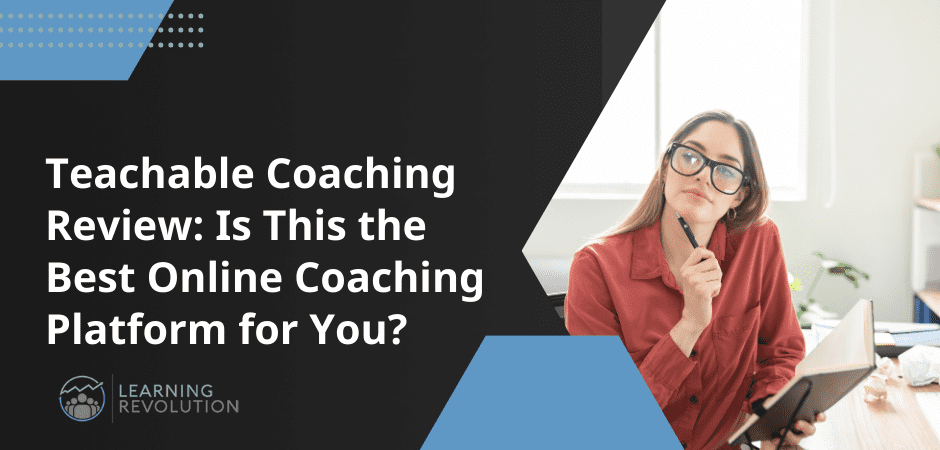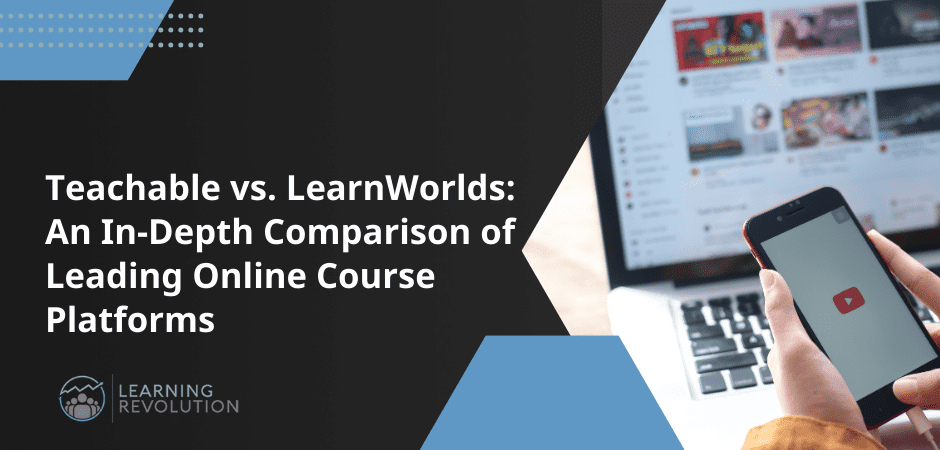Community has finally arrived at Teachable.
Teachable has created a new way to build meaningful connections with learners. Community, Teachable’s latest product offering is available in all paid plans at no additional cost.
It’s now possible for you to build an online community for your learners alongside your memberships, online courses, coaching products, and digital downloads.
Even if you don’t have any products on Teachable, you can still create a community and sell membership to bring recurring revenue to your business. This simple-to-use platform makes it possible for you to increase engagement, build authority, and generate revenue.
You can also read our complete Teachable review to learn more about this robust all-in-one course platform.
Who is the New Teachable Communities For?
Teachable Communities is designed for all types of creators seeking to build an online learning environment that fosters community and engagement among members.
Here are a few use-case examples to give you a better idea of who can benefit from this exciting new feature.
- Course Creators: Use the Teachable community feature to build a private community, controlled by you, that helps you spark genuine connection between you and your learners, and between the learners themselves.
- Online Coaches: Drive engagement and boost the value of your coaching program by making conversation the center of the learning experience. You can also manage your coaching needs with Teachable Coaching.
- Membership Site Owners: Create a sense of connection and provide members with a safe community space where they can interact with others, express themselves freely, and gain inspiration.
- Standalone Product: If you haven’t yet created a product, you can use Teachable Community as a standalone product to create a new source of income from membership subscriptions.
If you already have a product, such as an online course or coaching package, building a community of your own is a great way to boost the value of your offering. It also helps to increase your authority and makes it easier to offer personalized engagement and develop deeper relationships with your learners. (Coaches: Learn more about building a community around your coaching here.)
However, you can benefit from Teachable communities even before you create your product. It’s the perfect platform for creators who want to test and validate their content and ideas before devoting their time to developing an entire course or coaching program.
The best part about using this platform is that the community you create is all your own. There’s no need for you to rely on social platforms like Facebook or LinkedIn, on which your learners may or may not be active.
What Are The Benefits of Having a Teachable Community?
One of the biggest benefits of using Teachable Communities is that it has a single, simple interface that combines learning with authentic connections. Only the best community platforms offer that.
Teachable makes it easy for you to bring your learners together to engage with you and each other, get their questions answered, and build a deep sense of connection.
Here’s a list of some of the core benefits of creating a community on Teachable:
- Increased authority
- Relationship development
- Personalized engagement
- Tiered membership options
- Stable income
- Recurring revenue
- Enhanced product value
- Easy membership management
If you’ve already done the work of creating a digital product and attracting learners, a community can help you enhance their learning experience and add more value to your product.
Features of Teachable Communities
1. Ease of Use: How Easy Is It To Use Teachable Communities?
When community platforms first came on the scene, it took a variety of tools to build a vibrant community that worked the way you wanted it to.
However, now, platforms like Teachable allow you to create an immersive and meaningful experience for your learners that goes way beyond your course curriculum, with just a few clicks.
There is no need for excess software. As a Teachable user, your tech stack is already stacked.
That’s the best part about using the new communities at Teachable. There’s no longer a need to integrate third-party tools to build a community around your product. You can now enjoy a fully seamless digital experience using just one login.
You can host your learning products (online courses, coaching packages, digital downloads, and more) and your community with a single login for convenience and ease.
![New topic with arrow pointing to green box that says [+ new post]](https://www.learningrevolution.net/wp-content/uploads/Teachable-Communities-6-1024x559.jpg)
![New topic with arrow pointing to green box that says [+ new post]](https://www.learningrevolution.net/wp-content/uploads/Teachable-Communities-6-1024x559.jpg)
Having all of your knowledge products on one platform will also prevent learner confusion and simplify their login processes. This, in turn, will make it easier for you and your learners to engage so you can more effectively help them achieve the desired transformation.
Getting Started With Teachable Communities
You can build your Teachable community in three key steps:
Step #1: Creating your Community: This is where you turn on the community in your Teachable account and determine which users have access to which content. This is also where you create the structure and categories of your community for more focused learning.
To do this, simply navigate to the “Community” tab on your sidebar (as shown in the image below) and follow the prompts to create your community.
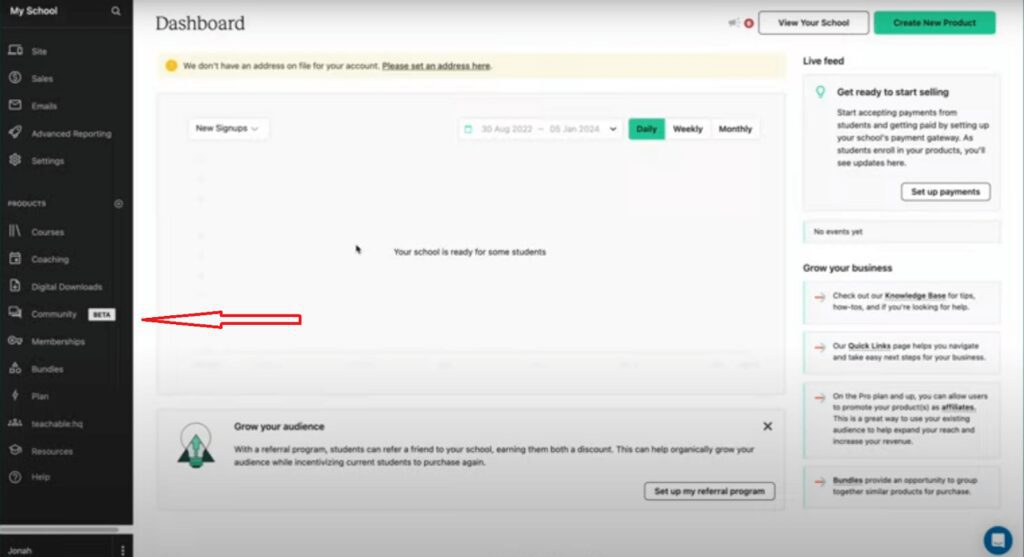
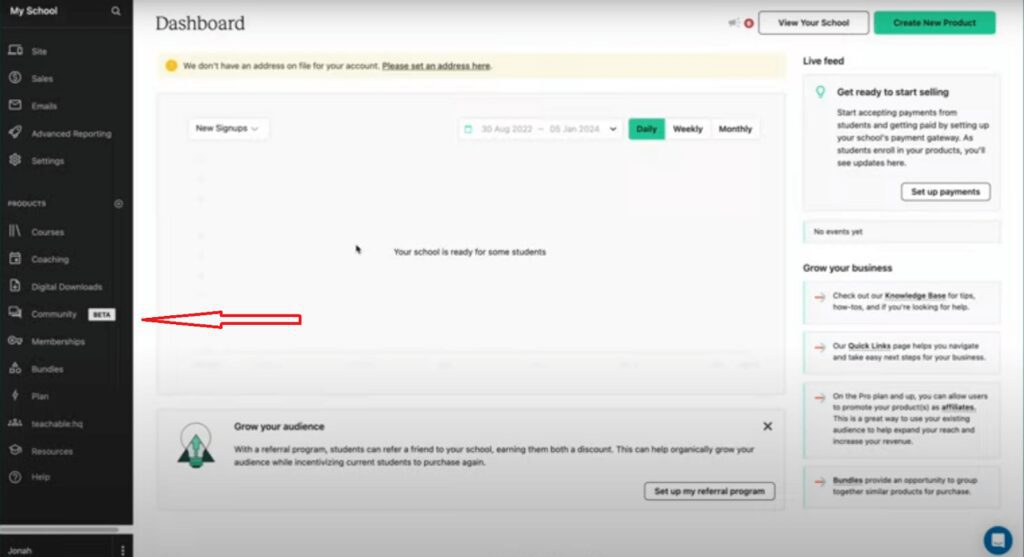
Step #2: Enabling Your Community: Once your community is created, you then have to enable it so that your learners have access to it. You can do this for all your learners or based on specific courses or coaching packages.
Teachable makes it easy for you to build the community you want and provide your learners with the features they need.
Learners can post and reply to relevant threads about your content in a private and secure environment. Your Teachable community even lets learners go one step further in building connections with each other.
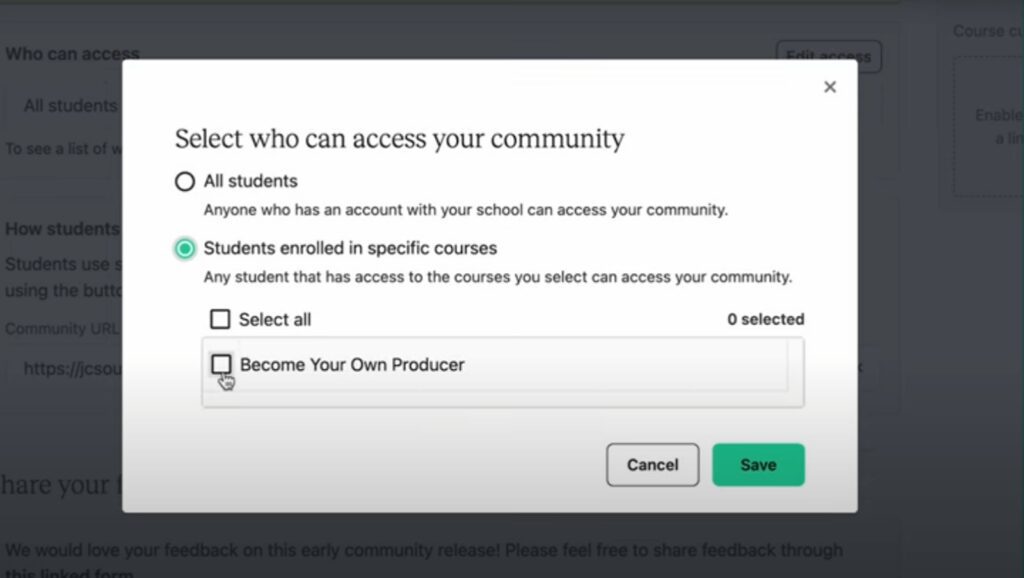
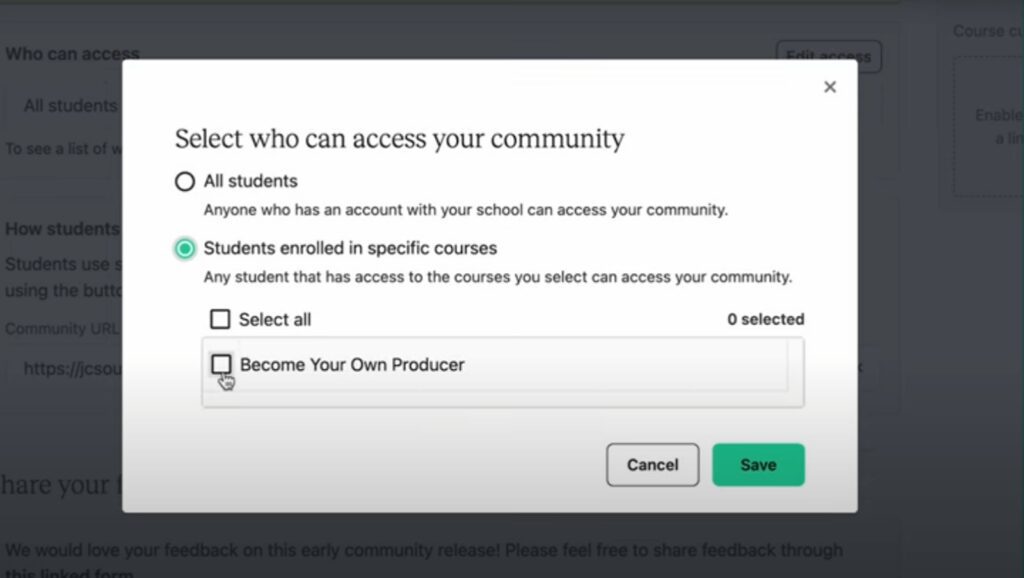
Step #3: Engaging Your Community: The final step includes making sure that your learners know where your community is and how to access it.
You can embed your community into any of your products (courses, coaching programs, etc.) for easy access. For example, it will show up as an option in the sidebar of your online course so learners can access it there.
You can also email your learners a link to the community to let them know that it’s available to them.
Just make sure to provide learners with an incentive to join your community and start engaging. You can use bonuses and videos as a way to get them to take action.
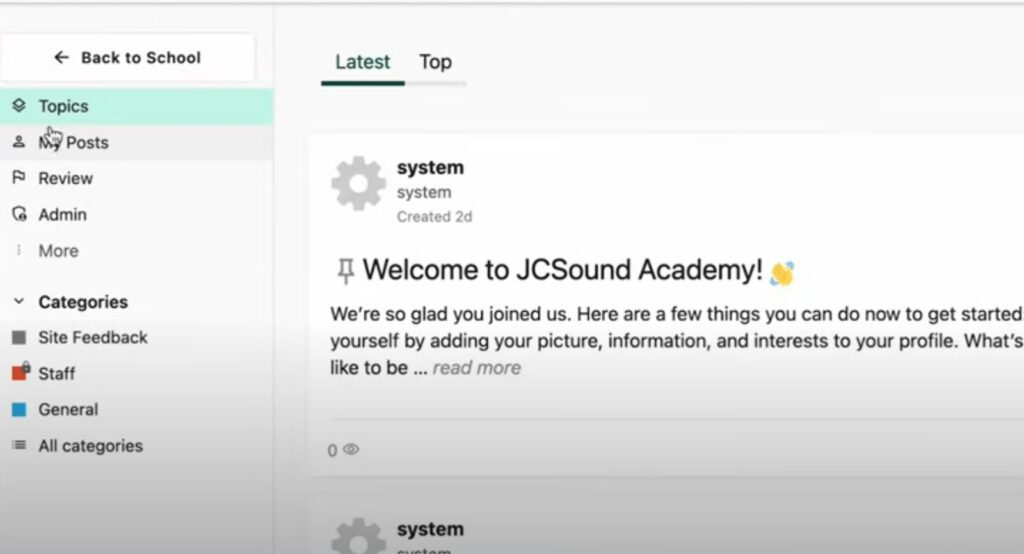
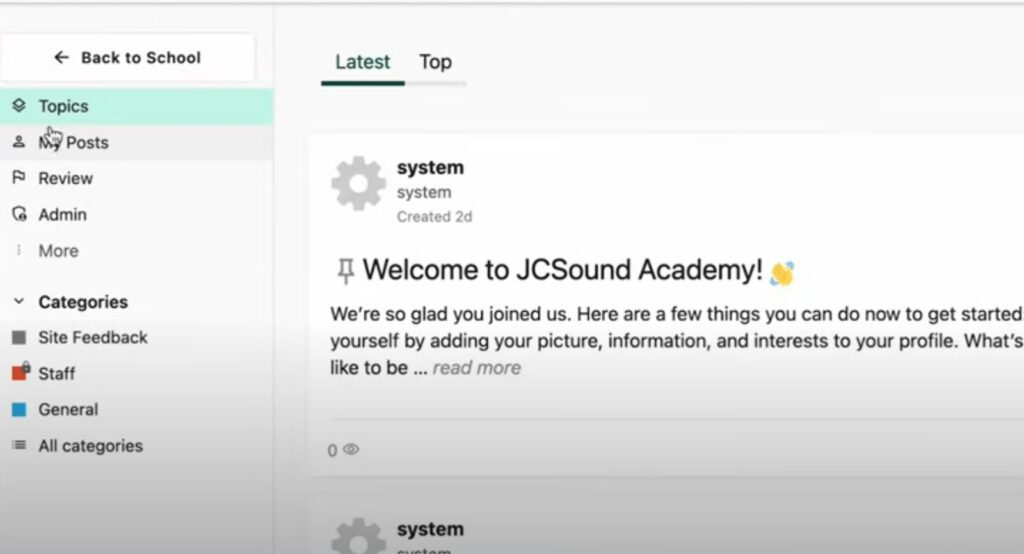
As you can see, there’s a lot you can do with your Teachable community. Just remember that an online community does not run itself. You’ll need to set clear guidelines and expectations for how members of your community interact with you and each other. This ensures that everyone knows the rules for posting and engaging with others on the platform.
2. Organize Your Teachable Community with Flexible Tools
Now that you’ve created your community, you can seamlessly connect it with your other products on Teachable.
Teachable allows you to organize your community using categories and topics. Within your online community, you can create categories and topics to help you organize and manage discussions and conversations around your topics.
These categories are displayed in the sidebar navigation of your Teachable community.
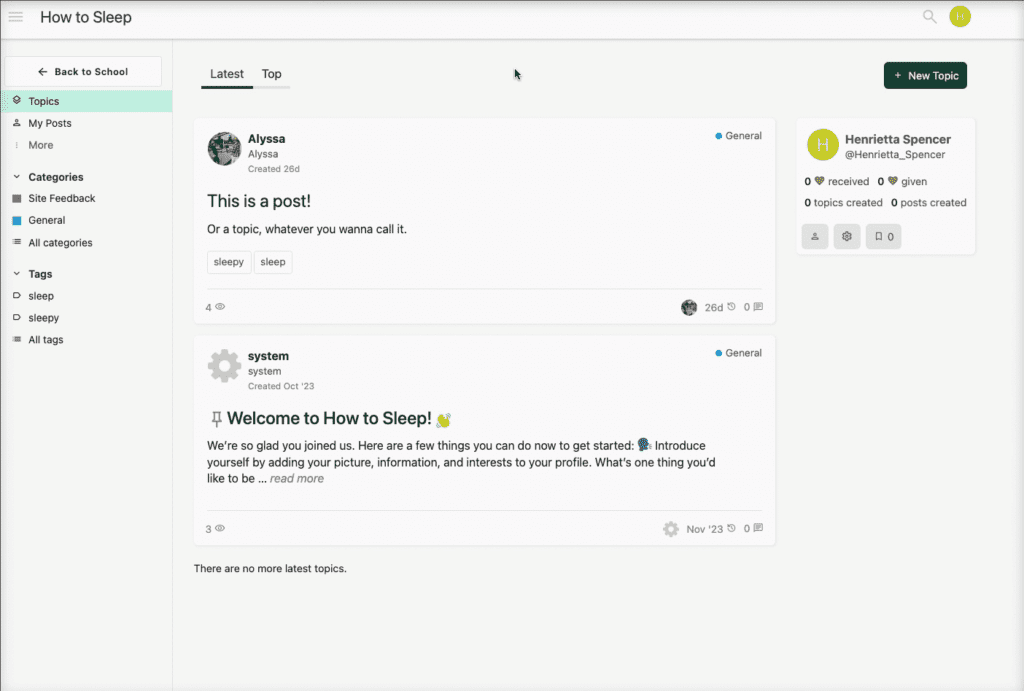
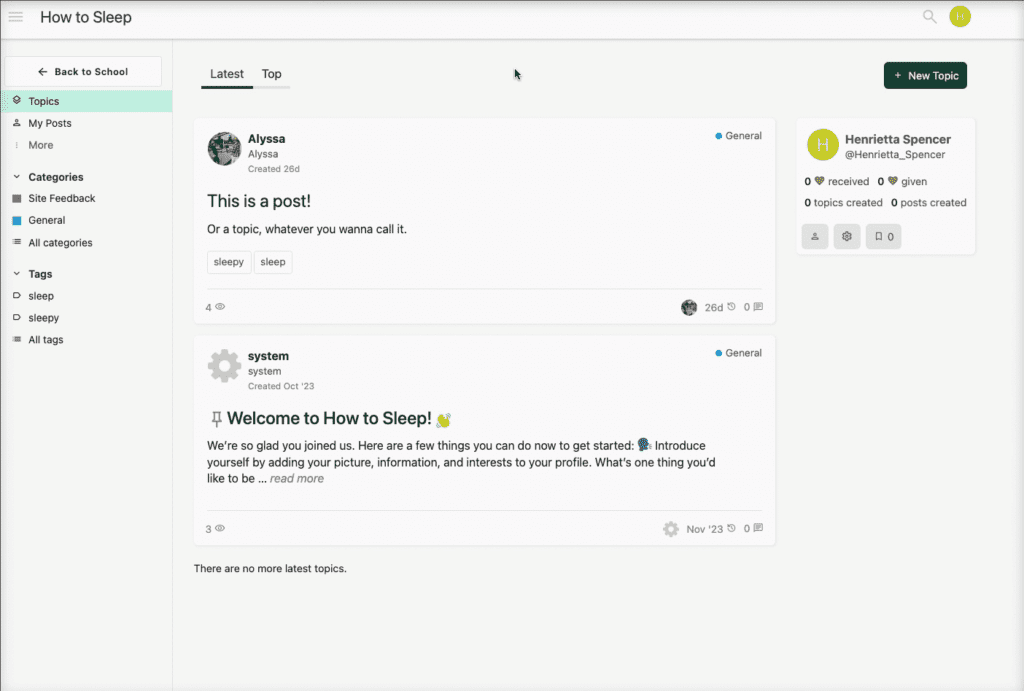
Make sure to tag your topics to make it easy for your learners to search for relevant information. You can create tags from new topics or reuse existing tags in future topics.
3. Manage Your Teachable Community With Ease
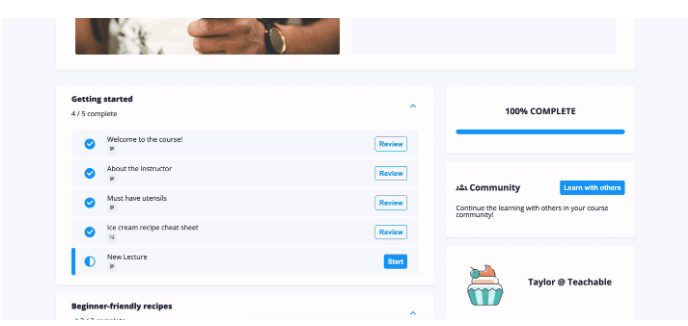
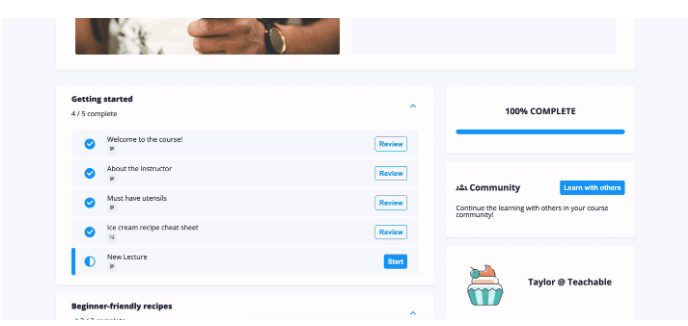
Your Teachable community can be divided into three types of users: admins, moderators, and learners.
Each of these user roles has specific default permissions that allow them to run your Teachable community.
Here’s a closer look at each community user role:
- Admin: Admin users have the highest level of access in your community. Their permissions include things such as the ability to impersonate non-admin level users, change website settings, create groups, and read any personal messages. They can also amend site customizations, create/delete/modify categories, or view private categories.
- Moderator: Those with moderator status have a lower level of access than admins. Their limited permissions allow them to assist you in running your online community. They can edit all users and posts, but they cannot add or remove categories, or change any of the community website settings. Whenever a moderator posts, a shield icon is shown next to their name which helps to differentiate their posts from those of other members.
- Learner: This is the basic level access that allows users to post comments and posts in your Teachable community. Once your community is enabled, the learners can view different spaces by selecting “Learn with Others” within their course curriculum. They will be able to see topics (displayed as single posts in each category) and replies, and they can pose their own topics and join existing conversations. All of this helps to increase engagement among your community users.
4. Enhance the Learner Experience With Teachable Communities
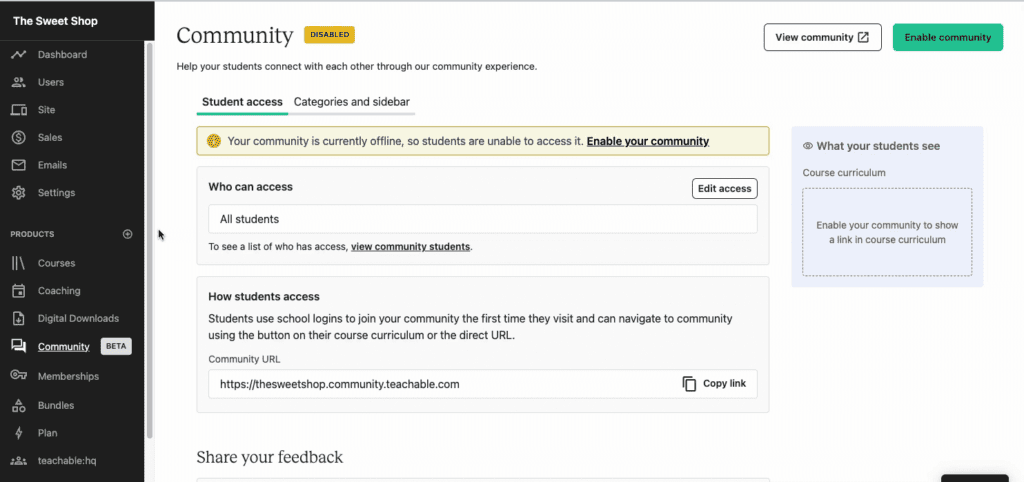
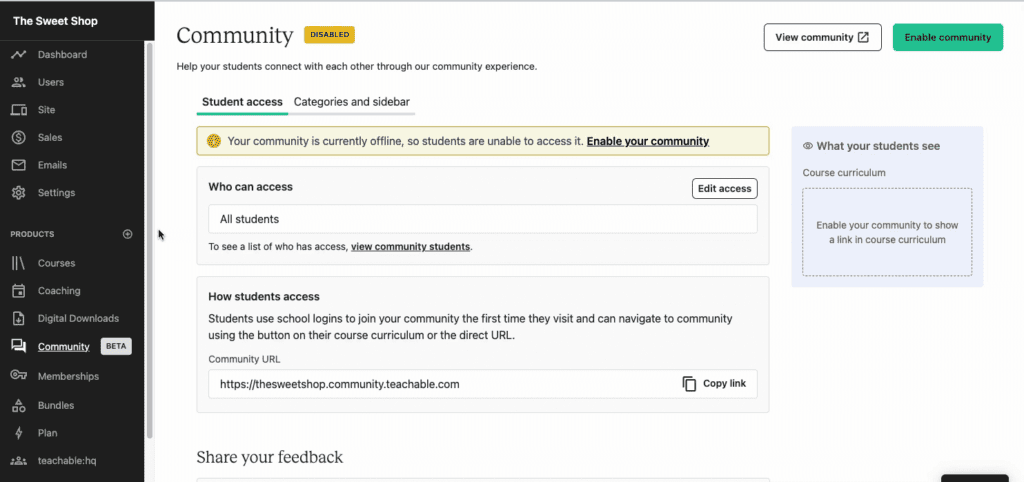
If you’ve already done the work of building an online course or coaching program and attracting learners to your product, a community can help you enhance learning and increase the value of your offer.
Learn more about how to grow and scale your online coaching business with Teachable Coaching.
Foster Meaningful Connections That Enrich Learning
Teachable’s community tools unlock targeted, high-value engagement at the heart of impactful 21st-century learning. The community platform facilitates impactful learner-to-learner interactions that complement and enrich the learning experience.
Unlike other community platforms, Teachable seamlessly integrates opportunities for learner collaboration and engagement within one intuitive interface. This allows students to easily connect, discuss course concepts, pose and answer questions, and form bonds that spark deeper insight.
As an instructor, you can actively participate in these organic conversations, guiding students as they support and learn from their peers. The result is an interactive, supportive community that fundamentally deepens overall learner investment and understanding.
Enhance Student-Driven Learning Through Dynamic Conversation
Conversing with peers is a catalyst for impactful learning. The Teachable Community feature empowers learners to actively shape their educational journey through organic, meaningful dialogue.
By placing open and lively discussion at the center of the learning process in your Teachable school, learners can lead themselves toward a richer understanding of course material.
They can freely pose questions, share insights, analyze concepts, and make connections guided by their innate curiosity. This shifts learners into the driver’s seat, allowing them to guide targeted conversations that most effectively further their unique interests and learning needs.
By enabling organic peer-to-peer interactions, the Community enriches overall comprehension and investment in the material, leading to better academic outcomes. The path to success is through placing dynamic, student-driven conversation at the heart of a truly engaging learning experience.
Pros and Cons of Teachable Communities
As with all other community platforms, Teachable has its own set of pros and cons. Listed below are some of its most notable benefits and drawbacks to give you a better idea of the software’s capabilities and limitations.
Pros: What We Like About Teachable Communities
- All-in-One Online Course Platform: Teachable makes it easy for you to manage your community and digital learning products from one place so you can say goodbye to excess tools and apps.
- Sell Your Community With a Membership: Whether you have a product on Teachable or not, you can use the community feature to create a source of recurring revenue for your business by selling your community with a membership.
- Nurture Your Audience: Community comes with built-in tools that let Teachable creators nurture their audiences to develop a deeper level of trust which ultimately leads to business growth.
- Add a Custom Domain: Teachable supports custom domains, which means you can have a professional-looking URL for your online community, such as “community.yourwebsite.com.”
- Built-in Branding Tools: Align your community theme with your overall branding to maintain consistency across all your products and marketing collateral.
- Escape the Algorithm: The community feature takes away your dependence on algorithms by providing you with a forum that you control. No need to rely on social media to be part of the conversations.
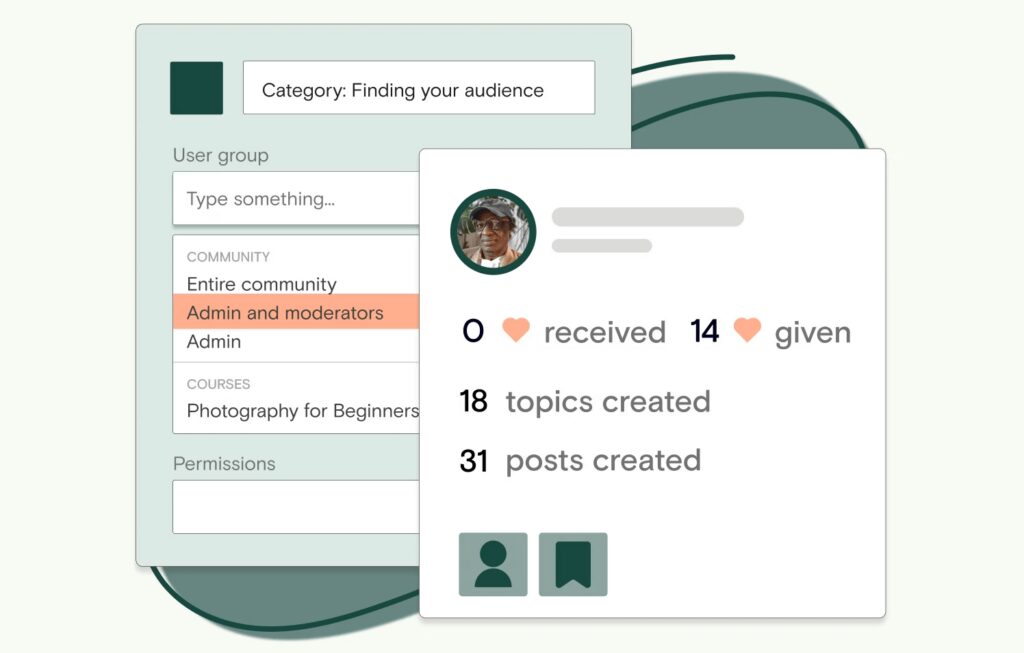
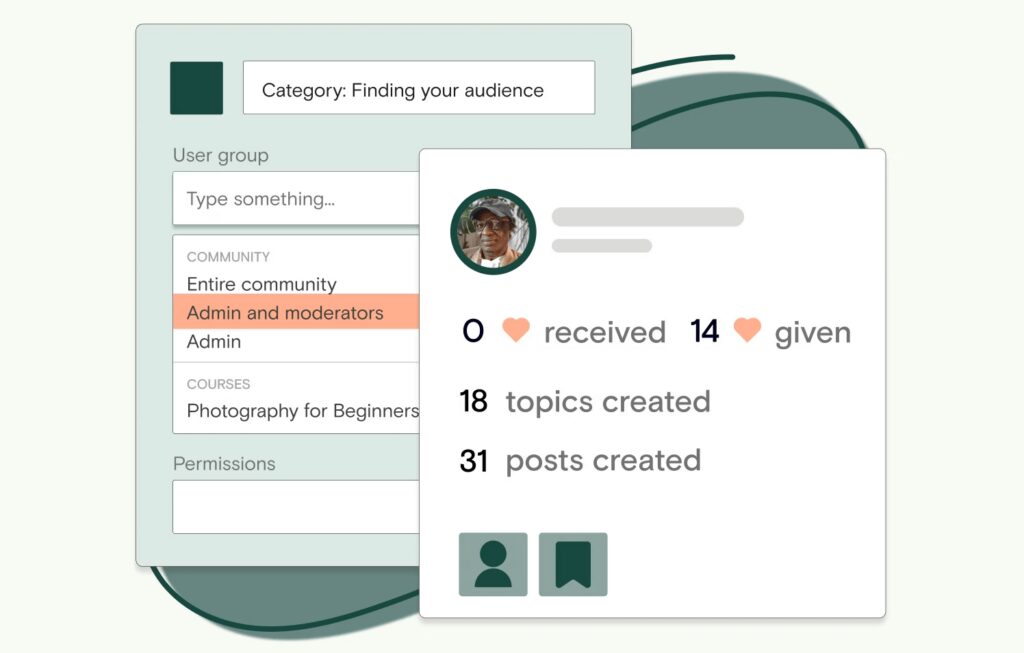
Cons: What We Don’t Like About Teachable Communities
- Community Not Available On Free Plan: To use Teachable’s community feature, you have to upgrade to one of the premium plans.
- Limited Basic Plan: Only one membership tier is allowed on the basic plan which means you’ll have to upgrade to the Pro plan if you want more levels.
Teachable Community Support
Teachable has responsive support systems and offers educators multiple avenues of timely support.
Contextual help icons provide on-platform explanations for key features. An extensive knowledge base covers platform functionalities in detail. For paid plans, Teachable U offers valuable training opportunities.
Teachable provides support via email and chat, and Teachable updates. The customer support team, winner of a 2018 Stevie Award, delivers email support for all plans and chat support for Pro plans or higher. Both options are accessed by the prominent Help button.
Email support is available daily from 8 AM – 8 PM EST. Live chat operates Monday to Friday, 10 AM to 5 PM EST. While phone support is not offered, Teachable’s layered support system aims to promptly resolve issues so educators can focus on creating engaging learner experiences.
Teachable Pricing: What Does It Cost To Use Teachable Communities?
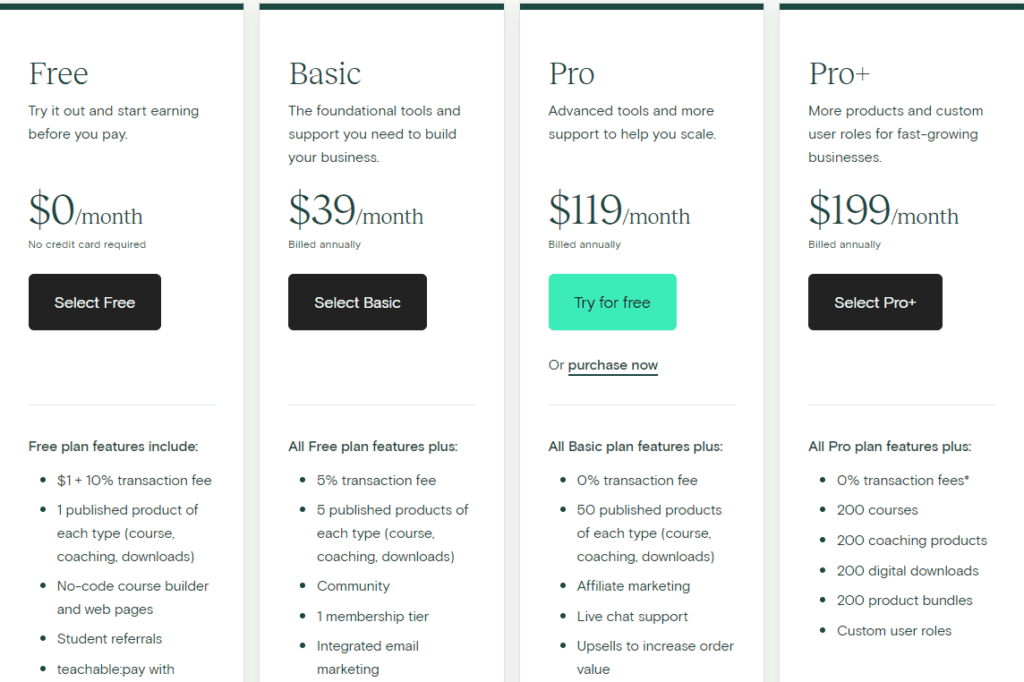
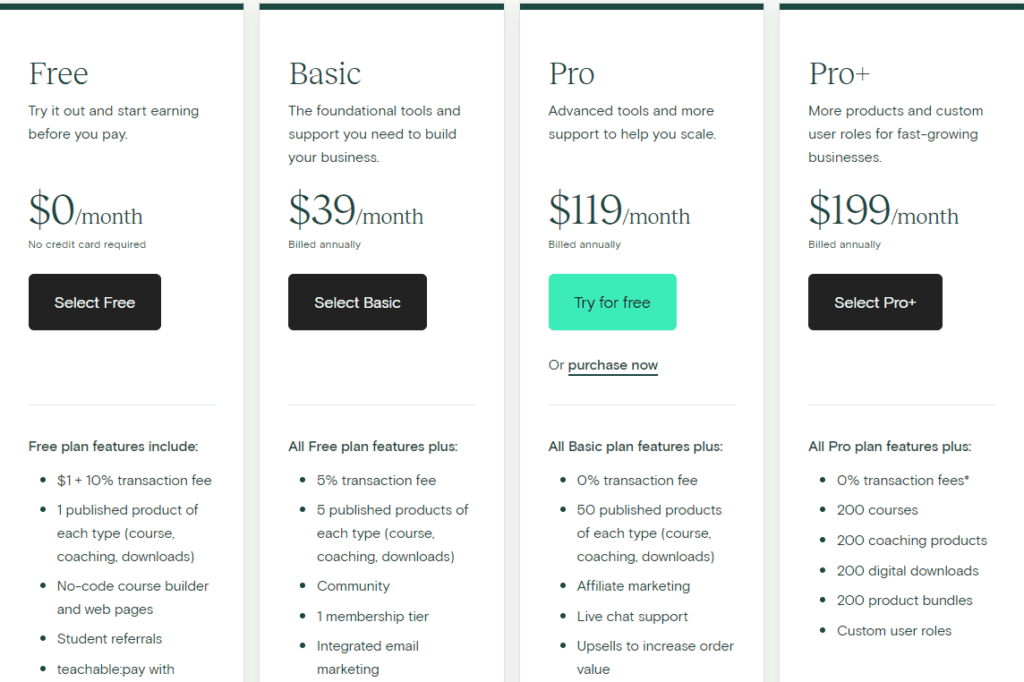
Teachable offers flexible pricing that evolves alongside your business. Scaling your online course business is easy and you can get started with the free plan which provides core course creation tools.
However, you’ll have to upgrade to a paid plan to start building your online communities. As your community of learners grows, upgrade to higher premium tiers to unlock additional features for managing your entire community, including analytics, marketing capabilities, and monetization tools matched to your program’s expanding needs.
In terms of Teachable Communities, here’s what you get:
- Free Plan: $0/Month: No credit card is required to register for the free plan, which makes it the perfect way to try out the platform and start earning before committing to a paid plan. The free plan includes 1 published product of each type (online course, coaching, downloads, etc.). You can integrate Teachable:pay, add one admin and author seat, and access the no-code course builder and web pages.
- Basic Plan: $39/Month: This plan has all the Free plan features, as well as the community feature, 1 membership tier, integrated email marketing, coupons, and order bumps. On this plan, you can add a custom domain and get accelerator challenge access. You can publish 5 products of each type, and there is a 5% fee for all transactions conducted on the platform.
- Pro Plan: $119/Month: This plan has all the Basic plan features. It comes at 0% transaction fees, and you can publish 50 products of each type. The plan also has affiliate marketing features, and live chat support, and you can use upsells to increase order value. Get public API access, add up to 5 admin and author seats, and remove Teachable branding from your site.
- Pro Plus Plan: $199/Month: This plan has all the Pro plan features. It also allows you to host up to 200 published products of each type (courses, coaching products, digital downloads, product bundles, etc.). It also offers custom user roles which makes it ideal for fast-growing businesses.
Teachable Communities Alternatives
Teachable community lets you provide learners with a safe space for you to further educate and help them beyond your online course, coaching, or other product curriculum. Teachable communities also allow you to serve your learners based on their specific objectives the needs.
The platform also makes it easier for your learners to learn from each other, inspire one another, and support each other on their journeys. However, if you find that Teachable doesn’t have all the features and tools you require, you might consider one of these alternatives, instead.
Teachable Communities vs Kajabi Communities
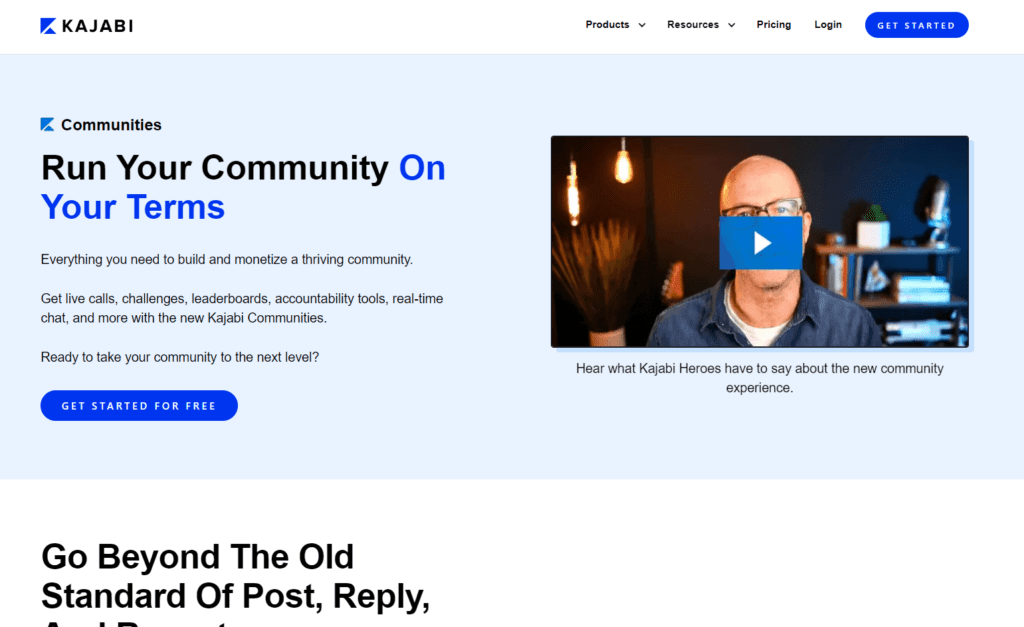
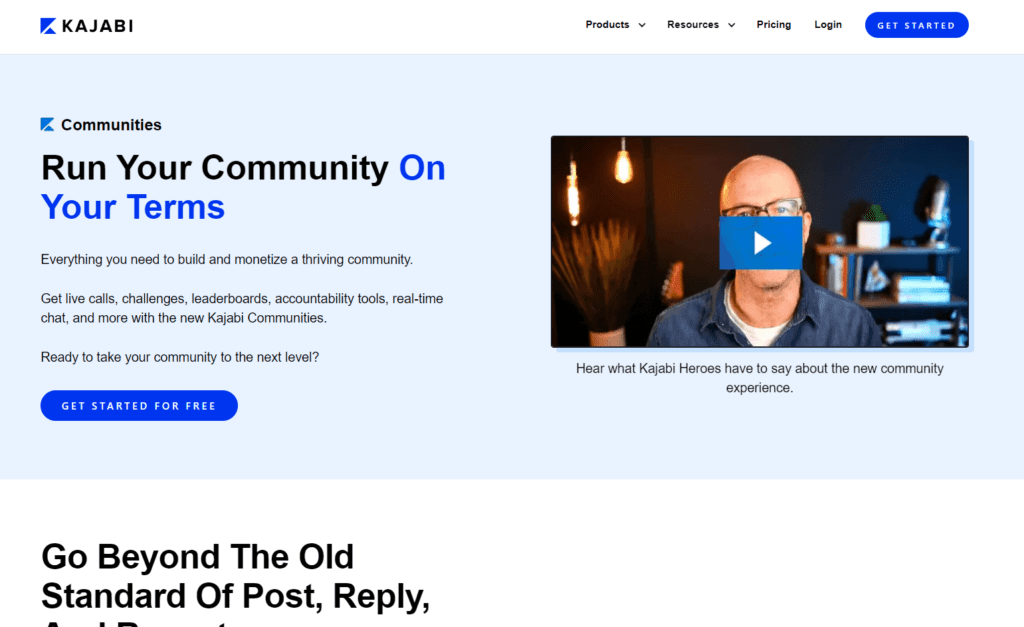
Kajabi understands that having a community is an essential part of building a truly successful knowledge business. That’s why the platform offers a built-in community feature that helps you build a thriving community around your brand.
Whether you’re an online coach or course creator, you’ll be able to create support structures to help your learners achieve their objectives faster and more efficiently.
Kajabi Communities lets you organize your community into different groups, and you can even create posts with challenges, quizzes, Q&As, and more. Create different levels of access, host group chats, and conduct live streams – all from your dashboard.
This is a great Teachable alternative for anyone looking for a centralized business hub from which they can manage their entire knowledge business.
Teachable Communities vs Mighty Networks
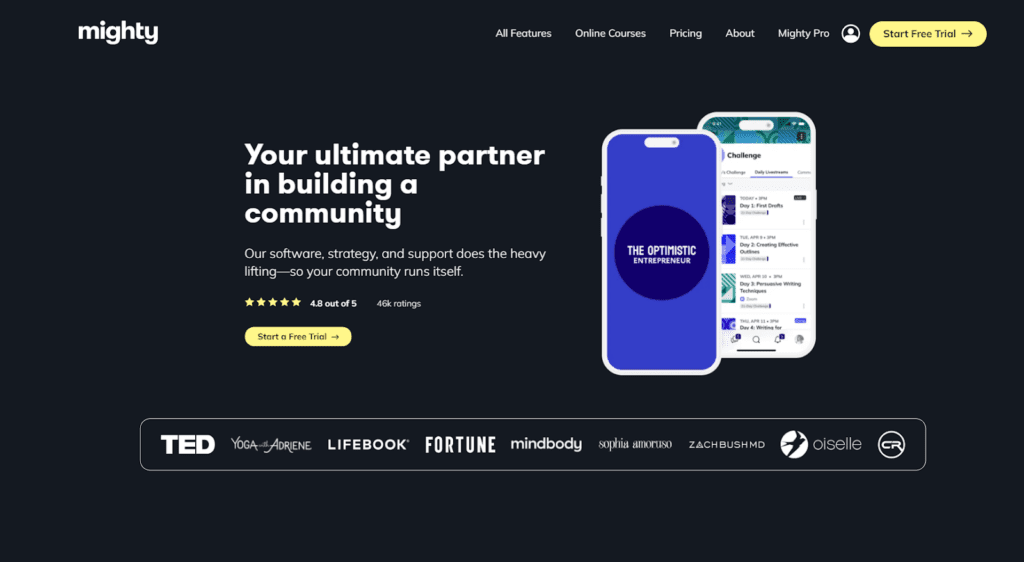
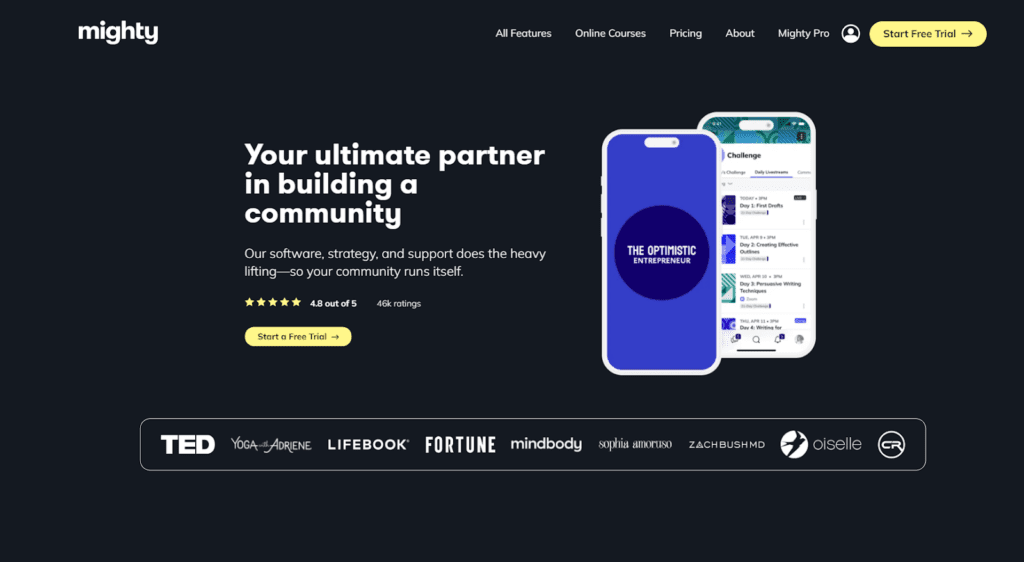
Mighty Networks is different from Teachable, a full-fledged online learning platform. Instead, Mighty Networks is fully focused on helping you build a strong community online.
The software does most of the heavy lifting so that you can put your community’s management and growth on autopilot. You’ll be able to engage your online community under your own brand thanks to built-in community interaction tools. Like its competitor, the platform allows you to provide learners with a dose of creative chat and Teachable offers similar tools to engage your community members.
You also get integrated tools to monetize your audience. For instance, you can offer free trials, charge one-time fees, or subscription fees, or bundle together different products (e.g. groups, courses, coaching packages, etc.).
Teachable Communities vs Thinkific Communities
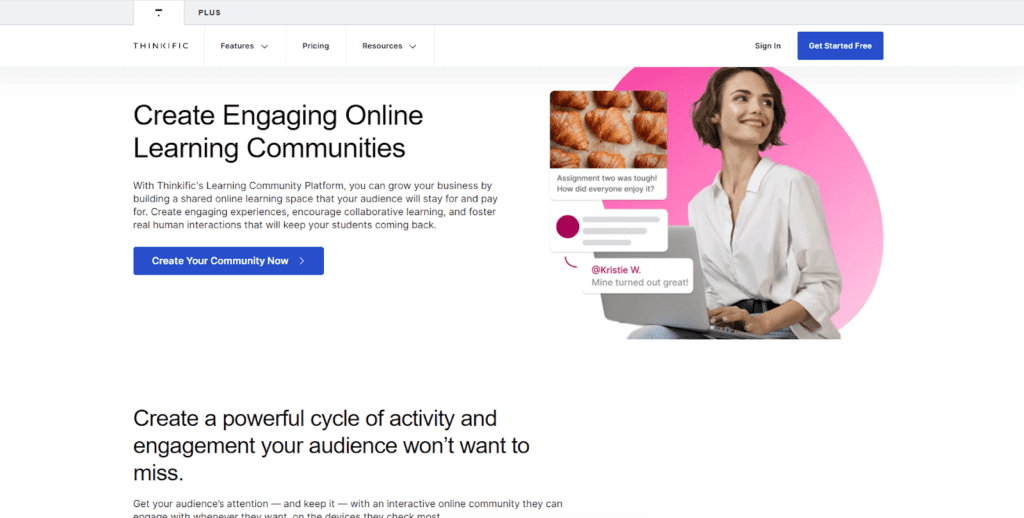
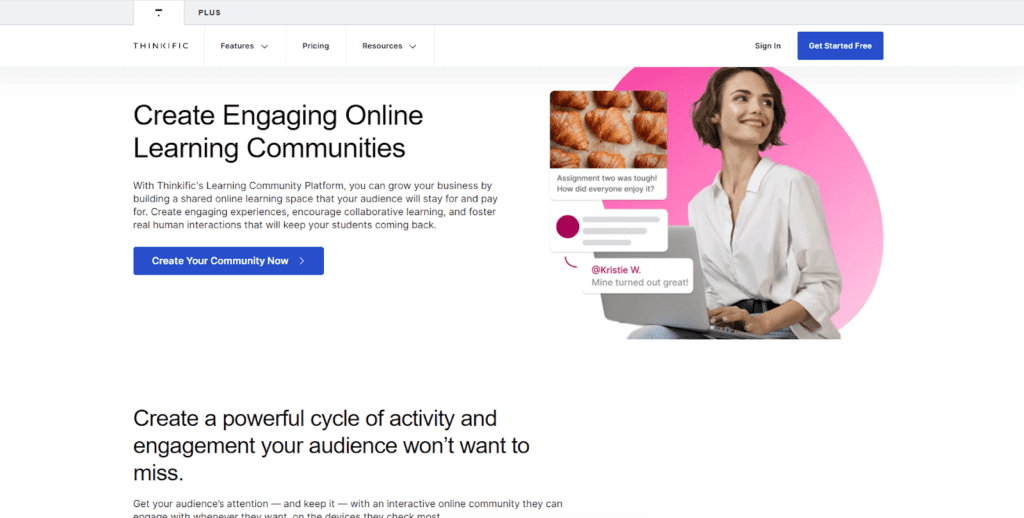
Thinkific is an online course platform that’s very similar to Teachable. It comes with built-in tools for designing, creating, and launching educational offerings. You can also promote and sell your product from your dashboard, which makes it very easy to manage your online business.
Thinkific Communities is one of the features of the platform. It allows you to create and manage an interactive online learning environment where learners can engage with your content.
One of the main differences between Thinkific’s community feature and the Teachable community feature is that Thinkific allows you to host live events and highlight trending posts. You can also bulk import member contacts.
Regarding pricing, Thinkific offers a free plan that lets you build one community and host one online course. If you require more than one community, you’ll have to upgrade to the Grow plan, which costs $149/month.
Final Verdict: Is Teachable Community Right For You?
As a creator, your business is more than transactional – it’s personal. For that reason, you need to be able to build a community that shows your learners that they are more than customers.
Unlike online courses and other pre-recorded content, communities are more flexible, interactive spaces where you can engage your audience. Teachable helps you build a vibrant community around your product so you can support the people who inspire you and keep you doing the thing you love.
Are you ready to give your learners the ultimate form of connection? If so, get started with Teachable Community right now!
FAQ:
Q: What are learning communities?
A: A learning community can be defined as a group of individuals who share common goals and collaboratively engage in learning endeavors to achieve those goals. The Teachable community feature provides you with all the tools you need to build a community and engage learners within your community by putting conversation at the center of the learning experience.
Q: Does Teachable have a community feature?
A: Teachable recently added a built-in online community feature that allows you to create a community inside your program for your learners. It comes with a simple but professional-looking user interface that makes it easy for learners to interact with you and each other, ask questions, receive resources, and take part in conversations on the forum.
Q: Can I build a community on Teachable for free?
A: Community is not available on Teachable’s free plan. If you want to use this feature, you’ll have to upgrade to one of the premium plans, starting from $39/month. However, the free plan is a great way for you to explore the platform and get started selling your digital products risk-free.
Can I sell access to my Teachable community?
A: Right now, you cannot directly sell access to your Teachable community, although the platform’s developers are currently working on that ability. Instead, you can include community access to any other products you have hosted on the platform. For example, you might include community as a benefit for enrolling in one of your online courses.
Q: Who uses Teachable?
A: Teachable provides educators and experts from all backgrounds with a customizable platform to teach skills and engage audiences. Whether you are a yoga instructor sharing mind-body practices, a financial advisor imparting money management insights, or an artist teaching creative techniques, Teachable offers versatile tools to transform your knowledge into an impactful online learning program.
Table of Contents