

As the number of websites online grows, so do the instances of cybersecurity threats, such as cyber-attacks, privacy breaches, phishing, and malware.
Thousands of websites get hacked every day, and what’s more, the attacks continue to grow ever more sophisticated, which makes all websites vulnerable to privacy and security breaches.
What this means for you as a content creator, is that you need to know how to secure your website against such attacks to protect your data, as well as that of your users. Fortunately, a few well-executed steps can be the difference between maintaining your privacy and losing your online accounts.
In this guide, we take an in-depth look at critical website security tips to boost your cybersecurity. But before we dive into the security checklist to help keep your content secure, let’s take a look at the basics to ensure we’re all on the same page.
What is Website Security?
Website security refers to the steps taken to protect a website from cyberattacks. This includes protecting the site and its infrastructure from malware, errors, phishing, scams, hackers, and various other types of online attackers that might access your website content and data to alter or steal it.
You may not think that your website could be a target for hackers, but the reality is that this happens all the time – every day, and implementing website security measures could make a world of difference for your business.
Why is Website Security Important?
Website security is important because it protects your website against various types of malicious software (malware), such as worms, viruses, and trojans.
These types of attacks can easily damage or cause irreversible damage to your physical assets, such as computers and servers. Worse still, they can expose your customers to security threats, including the theft of their payment information, identities, and other sensitive data. Hackers can also redirect your visitors to demo websites to exploit their personal information.
For this reason, it’s crucial to have a customer-first approach to your website security if you handle data of this kind.
Additionally, although there is much we don’t know about how Google ranks its websites, we do know that the algorithm considers website security when ranking search results. Search engines will even display a warning to website visitors if they suspect the site has been compromised.
Sometimes, Google will blacklist a hacked website for security reasons, and in such a case, the site loses up to 95% of all its organic traffic. This can mean disaster for your business, which is why you must work hard to avoid it at all costs.
If you are unlucky enough to fall prey to a security breach, it can be:
- Time-consuming: You’ll have to take down your website for cleanup, which means you’ll miss out on crucial traffic and sales during that time.
- Costly: Hiring experts to clean out the malware can be very expensive since they’ll have to comb all your website’s nooks and crannies to make sure it’s safe again.
- A Real Hassle: If your site was labeled or blocked by Google, it can take a lot of effort to mitigate the content/policy violations to get it back online.
All of this can be avoided by simply taking the following preemptive measures to secure your website in the first place.
How to Secure Your Website and Content
In this section, we’ll look at 17 ways you can protect your website against some of the most potent website security threats, including:
- SQL Injections: These are online attacks that are used to access, edit, modify, or even delete user information and passwords within your database.
- Ransomware: These are website malware infections and attacks used to gain access to your website with the aim of controlling your visitors and collecting their information.
- Cross-Site Scripting (XSS): This type of attack injects malicious client-side scripts into your website and uses your site as a propagation method.
- Credential Reuse: Credential brute force attacks allow malicious actors to gain access to your website admin area and control panel which can lead to complete site takeover.
- Dos/DDoS Attacks: Denial of service, or distributed denial of service attacks occur when bots send huge amounts of fake traffic to your website from multiple sources as a way to overload your servers and render your website inaccessible to your customers.
The tips below cover all of these different categories to help you secure every crucial area of your website, including website communication, website access, securing emails, securing code and database, and deploying proactive website defense systems.
1. Choose the Right Web Host and Website Builder
Ensuring your website security begins with choosing the right web host and site builder with built-in security protocols designed to protect your website from cyber threats.
The right host will not only protect your website from malware attacks and hackers, but it will also minimize downtime and provide tools to continuously monitor your website for any potential threats.
Fortunately, there are many high-quality web hosting companies like SiteGround, WP Engine, and Nexcess that prioritize your site security, which leaves you free to focus on more important tasks of managing your website.
They’ll protect your site by offering built-in security tools such as:
- Free SSL certificate
- DDoS protection
- Anti-hack systems
- Automated daily website backups
- Anti-malware software
- Server monitoring every 0.5 seconds
- Anti-bot system
- Spam protection
- Proactive updates and patches
- Two-factor authentication
The really good website hosts even offer paid services like SiteLock for free to give your website an extra layer of protection.
Once you have a reliable hosting provider with stringent security measures in place, you can start implementing the other tips listed here to protect your data and that of your customers.
Read our top picks for the best web hosting services for creators.
2. Install a High-Quality SSL Certificate
Another expert tip to protect your website is to secure your URL (HTTPS). If your website collects any private data from customers, this should be a top priority.
Using an SSL (Secure Sockets Layer) on your site helps to secure data transfers between you and your website users by encrypting all in-transit data between the host and web servers or firewalls.
Once your SSL certificate is installed on your site, your URL or address bar will show HTTPS (Hypertext Transfer Protocol Secure) instead of HTTP. This indicates to your website visitors and search engines that the communication between their browser and your server is secure.
The secure communication protocol is designed to protect data transfers between you and your website users in three primary ways:
- Encryption: SSL encrypts all data exchanged between your site and its visitors so that even if attackers somehow get a hold of the data, they can’t decipher it.
- Authentication: The SSL protocol ensures that visitors are communicating with the site they intend to visit (that is, your website) so that hackers can’t redirect your traffic.
- Data Integrity: This security measure also ensures that hackers can’t corrupt, modify, or interfere with data in transit.
Using HTTPS protocol not only keeps your data secure in transit, but it also boosts customer trust and helps your SEO ranking. The good news is that most web hosts offer free SSL certificates with your hosting plan. If you can’t get one for free, you can purchase it from a third-party provider.
3. Add Security Plugins
Measures like the ones outlined in the first two steps are the first line of defense in helping you secure your website. Unfortunately, some cybersecurity threats are so sophisticated that it’s hard for professionals to spot them, let alone website creators.
For this reason, you need to install third-party security tools or plugins to further fortify your website against attackers.
These can be:
- Anti-Malware Plugins: These are advanced malware scanners and firewalls designed to test the potential security vulnerabilities of your website so you can quickly identify and remedy any issues.
- Anti-Spam Extensions: Anti-spam plugins can offer an additional layer of security, including bot protection, IP blocking, and CAPTCHA integration.
- Security Scanning Tools: These plugins automatically scan your website regularly to reveal any security risks, such as XSS and SQL injection as soon as they occur so you can maintain the integrity of your web app.
Examples of such tools include Sucuri, WP Scan, and BulletProof Security. They come with alerting mechanisms that let you know exactly when your site has been compromised so you can lessen response time and improve damage control.
4. Keep Your Core Platform and Plugin Updated
Another way to ensure your cyber protection is to keep everything updated. It’s easier to compromise a website when it is using outdated software since most website attacks are automated.
Hackers program bots to constantly scan your site for opportunities they can explore, and if you don’t update your site regularly, those bots are likely to find a vulnerability sooner or later.
Updates typically contain security enhancements or patches for recently detected vulnerabilities, so make sure you update your website as soon as a new version of your CMS (content management system), plugin, theme, or antivirus software is available.
Consider using a website firewall which will serve to patch the security hole the instant an update is released.
You can also set it so that your site sends you notifications when an update is available. Alternatively, you can make it so that it automatically updates your CMS and plugins as soon as new versions are released.
5. Limit User Access and Permissions
Did you know that the majority of website attacks are the result of human error? That’s why it’s crucial for you to educate yourself and your employees on the importance of online security.
For your part, you can help keep your website secure by limiting user access and thus limiting the number of humans who can make an error.
For instance, not everyone in your business should have access to your website. Say you hire a freelance designer, consultant, or guest blogger—you don’t have to give any of these people full access to change settings on your site.
The best way to go about it is to implement the principle of least privilege.
This is where you give the absolute minimum level of access for anyone to complete a specific task. Once the task is completed, the person goes back to their normal access abilities.
The image below outlines the different user roles available:
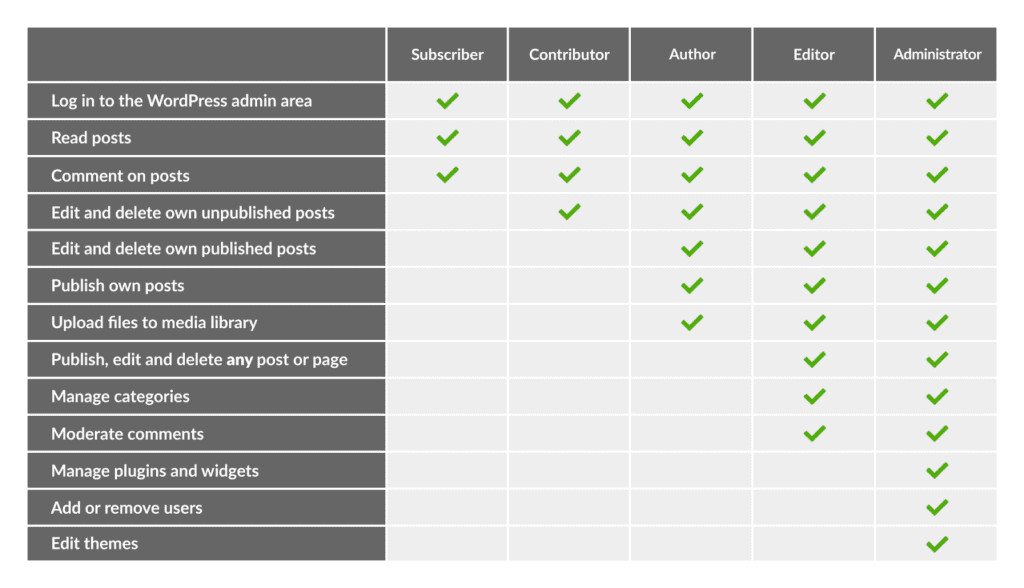
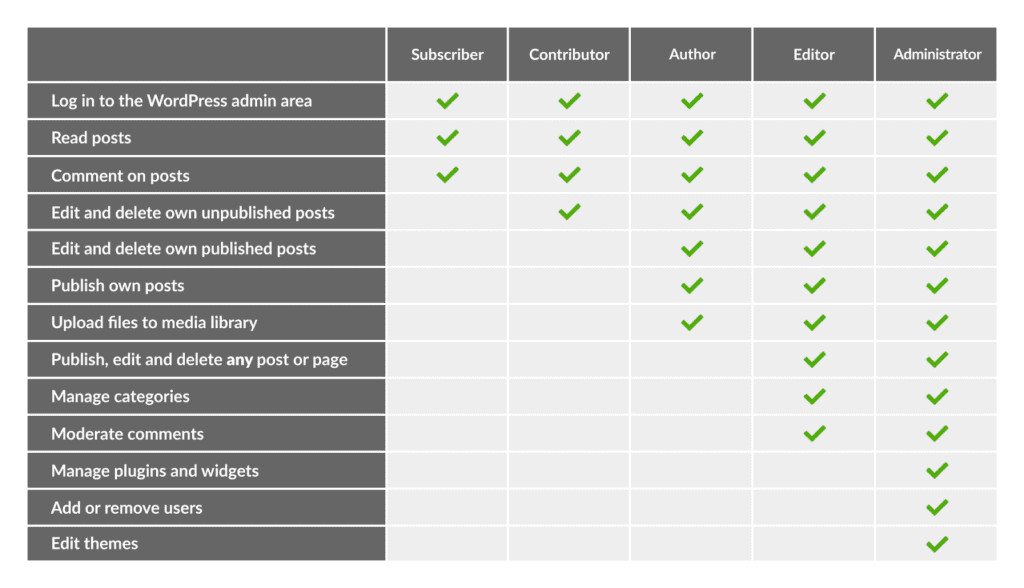
So, using the guest blogger as an example, you might assign a role such as author or contributor, rather than administrator to help limit the possibility of anyone negatively impacting your website (whether purposefully or by accident).
You should also ensure that each user has unique login credentials, even when they are working on the same team.
When you have multiple people sharing a username and password, there isn’t much accountability, and it makes it harder for you to trace a security breach. Individuals on each team are much more likely to be careful with such sensitive information if you can trace the error back to them.
6. Change Default CMS settings
Changing your CMS default settings helps you prevent a lot of automated cyberattacks from bots.
Hackers program these bots to find websites with default settings and breach them to gain access and steal information.
One way to prevent this is to change your default settings as soon as you install your CMS. Some of the settings that can be altered include:
- Comments settings
- User controls
- Visibility of information
- File permissions
All of these can be changed right away by assigning different privilege roles to every one of your website’s admins.
For instance, changing your file permissions will define what your website users can do with your files. Actions might include viewing file contents, running program files, or changing file contents.
When you do this, it gives hackers and bots a harder time reading and understanding your system, which makes it a lot less vulnerable to attacks.
7. Follow Personal Security Best Practices
Working on your personal security habits is another way to ensure that your business isn’t susceptible to malicious cyberattacks.
First of all, you must secure your personal computer as it can be the infection vector that causes your website to get hacked. Scan your computer for malware regularly as malware is always known to jump from an infected computer to another device through text editors or FTP clients.
Make sure to remove all unused programs because these tend to carry privacy concerns, just like unused themes and plugins on your website.
Be careful even of browser extensions. These have full access to your site when you are logged into your admin interface. This means the fewer browsers you have installed on your device, the better.
Here are some additional tips to help you practice good at-home security:
- Only access your website from secure locations
- Never open emails or attachments from senders you don’t recognize
- Use a reliable spyware scanner or antivirus
- Avoid visiting rogue websites
- Be careful about where you share your information
8. Get Familiar With Your Server Configuration Files
Your web server configuration files can be found in the root web directory. These permit you to administer server rules, including directives for improving your website security.
There are different types of files used with different servers, and it’s important for you, as a webmaster, to get to know the files you use:
- Microsoft IIS servers use web.config
- Nginx servers use nginx.conf
- Apache web servers use the .htaccess file
You can use a web scanner like Sitecheck to check your site. You’ll see the information you need under the “Website Details” tab.
The tool will scan your website for known malware, viruses, website errors, blacklisting status, and more.
Remember, the more you know about your website’s current state of security, the better off you are. It gives you time to fix any issues before they cause great harm.
Here are a few best practices to add to your web server:
- Prevent Directory Browsing: This is a useful security precaution that stops malicious users from viewing your website directory contents and limits the information available to potential hackers.
- Protect Sensitive Files: Set rules to protect important files and folders stored on your web server, such as CMS configuration files containing database login details in plain text. You also need to restrict PHP execution in any of your website directories that host images or allow uploads.
- Prevent Image Hotlinking: This isn’t a security improvement, per se, but it helps to prevent other websites from displaying images hosted on your web server. When people hotlink images from your server, you’re essentially displaying images for other people’s websites, which can quickly eat up your hosting plan’s bandwidth allowance.
9. Be Careful When Choosing Plugins
Plugin selection is among the most effective steps you can take to boost your website security and prevent hacking and/or malware infections.
We’ve talked about the importance of keeping your plugins updated, but it also matters what types of plugins you have on your website, to begin with.
The CMS applications come with amazing extensibility that all webmasters love. But, that can also be one of the biggest weaknesses of your website. With so many plugins, add-ons, and extensions out there, it might be hard to steer clear of the ones that come bundled with viruses and malware.
When adding functionality to your website, it’s important to take time to select secure extensions so you can protect your website and content.
Here are some tips to help you choose the right plug-ins for your site:
Check When the Plugin Was Last Updated:
If the last update was more than 12 months ago, it could be that the author has stopped working on the extension.
Try to choose only extensions that are actively being developed because this indicates that the author will be available to implement fixes in case of any security issues, or even if the core updates cause some sort of conflict on your site.
Check the Extension’s Age and Number of Installs:
Extensions developed by established authors often have numerous installs which makes them more trustworthy than ones with fewer installs, or those released by first-time developers.
Most experienced developers already have a good idea about the best practices for plugin security, and since they’ve been at it for a while, they are a lot less likely to risk damaging their reputation by adding malicious code to their apps.
Only Choose Plugins from Legitimate and Trusted Sources:
Make sure to download plugins, extensions, themes, CMSs, and apps from legitimate sources. Be wary of free versions as these can be pirated and infected with malicious software, sometimes even without the author’s knowledge.
There are thousands of these extensions floating around the web, and their only objective is to infect as many websites as they can with malware.
10. Keep to the “One Site, One Container” Rule
Running more than one site on each server may seem ideal, especially if you are subscribed to an “unlimited” web hosting plan. But, this can be among the worst security practices you could possibly employ because hosting many sites in a single location increases your attack surface.
To protect your business, avoid having multiple websites on a single server.
Cross-site contamination is quite a common occurrence. It’s when a website is negatively affected by infections or cyber-attack exploitations on other sites on the same server because of poor isolation (either on the server or in account configuration).
In addition to having separate web servers, you must also create separate databases for each website, rather than using different prefixes. This will help to keep your websites isolated and save you tons of cleanup time, money, and frustration if one of your sites gets hacked.
It’s understandable that you may want to save time when running multiple websites, and in such a case, you can use a tool like Patchstack to secure multiple sites on a single dashboard so you won’t have to log into each one separately.
11. Install a Firewall On Your Site
Each day, malicious entities come up with new ways to break into your systems and having a web application firewall (WAF) in place will serve to secure the space between your server and data connection (that is, your website applications, and the internet) to add to your protection.
The firewall inspects all HTTP traffic coming to your website and blocks unwanted entities, such as hacking attempts, spammers, bots, and malicious software before they reach your website server.
The image below outlines a simple way to imagine the process:
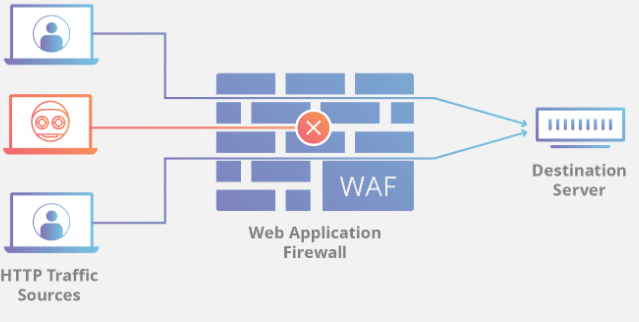
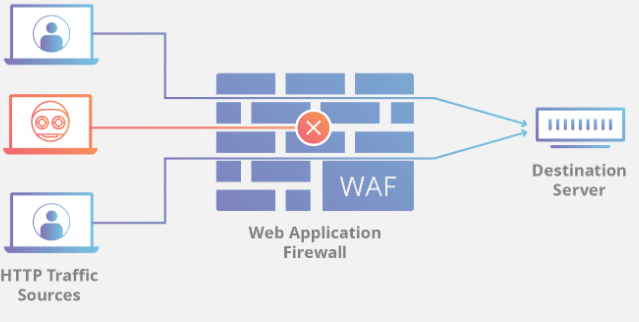
If all of this sounds too technical for you, don’t worry. Most powerful WAFs are cloud-based which allows you to install them quickly and affordably on all your sites.
You’ll pay a small subscription, the service will handle all the technical nitty-gritty, and you’ll have the peace of mind of knowing that your site is kept secure at all times.
12. Restrict File Uploads
Another way to help maintain your website’s security is to restrict file uploads. Allowing website visitors to upload files to your site can be a risky move because every file can potentially host a script to exploit any vulnerabilities on your website when the script is executed on your server.
For this reason, it’s important to consider banning file uploads entirely.
If you absolutely cannot avoid having users upload images to your site, you might consider setting it up so that all uploaded files are stored in an isolated environment, such as a folder or database in a different location from your website.
You can implement the following tips to help you dramatically reduce the risk of cyber security breaches resulting from uploaded images on your site.
- Add Restrictions: Restrict the types of files that users can upload to your website. You can also use a plugin to check file name extensions to prevent extension attacks, whereby hackers upload a php file (e.g. image.php.jpg instead of image.jpg) to your server as a way to open the door.
- Use Third-Party Software: Tools like Filestack offer a secure file-uploading system with virus protection and high-grade security.
- Create Your Own Scripts: This DIY avenue allows you to create a script to fetch files from a private or remote location and then deliver them to a browser.
13. Make Your Passwords Uncrackable
Strengthening your passwords is a priority in identity and access management, and perhaps the quickest way to secure your site.
Always make sure you use strong passwords and consider adding 2-factor authentication wherever possible to further secure your site.
Here are some best practices to maintain strong password use:
- Use Long Passwords: The longer your website passwords, the harder it will be for hackers to guess them. That’s because it increases the possible combinations, which prolongs the amount of time it takes for brute-force attacks.
- Try Passphrases: Using a passphrase with a hidden meaning makes it easy for you to remember, but harder for other people or computers to guess.
- Include Letters, Special Characters, and Numbers: Using these in your password can go a long way toward making it uncrackable. Make sure to combine upper and lowercase letters.
- Steer Clear of Commonly Used Passwords: A lot of people tend to choose passwords that are predictable and can be easily cracked. It’s a no-brainer, but it bears repeating that you shouldn’t use any personal details, such as your name, date of birth, or phone number. Likewise, stay away from the names of your company, spouse, kids, pets, or any common dictionary words.
- Don’t Use the Same Password Twice: This is something you must avoid at all costs. If a password has already been hacked, chances are high that hackers will access all the other accounts associated with that password to steal even more of your personal information.
- Check Passwords for Prior Breaches: Before choosing your next password, use online sites like HaveIBeenPwned.com to check whether or not that person has been involved in a data breach in the past. In fact, it might be a good idea to check all your current passwords to see if they’ve been previously breached on other websites.
- Change Your Password Regularly: Make sure to change your password every 90 days (at the very least) to protect yourself against credential attacks and make it as hard as possible for hackers to get your important information.
With all these security measures in place, you still have to find ways to keep your passwords safe.
As you probably know, it’s futile to try and memorize complex passwords, especially when you have multiple accounts online. The best thing to do is to store your passwords in a trusted password manager for whichever operating system you’re using.
NordPass is a great example of a powerful, next-gen encrypting tool that will keep your passwords in a vault and provide you with an auto-fill feature so you can log into your accounts with no hassle.
In addition, tools like this will also serve as password generators to help you come up with complex passwords that cannot be cracked in a hundred years.
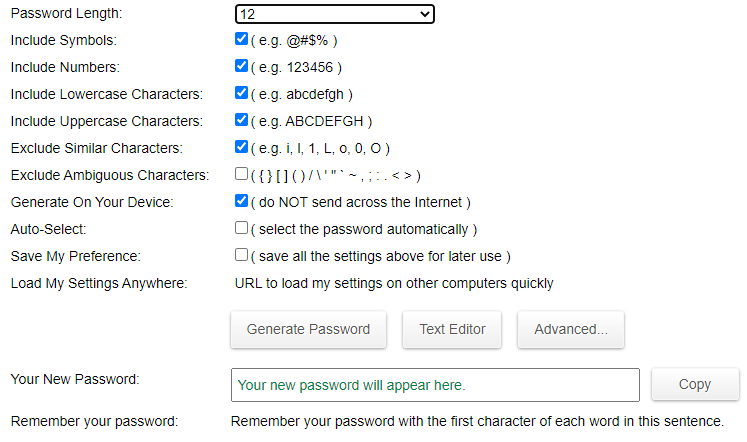
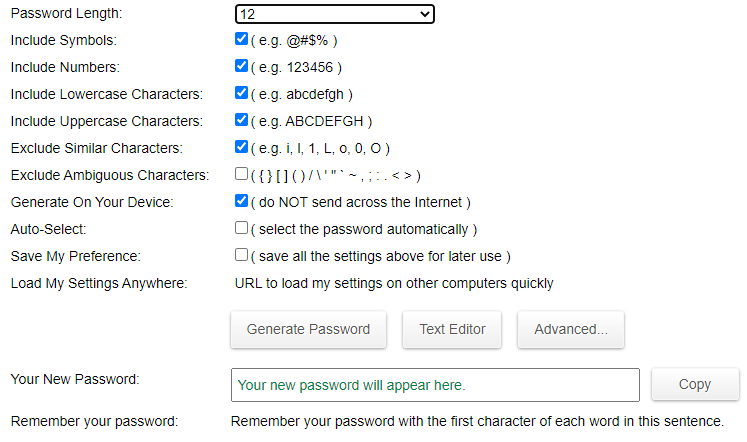
14. Run Regular Website Backups
Each day we see ever more sophisticated cyber threats, which means that when it comes to improving your website security, everything you do may still not be enough.
In case the unthinkable happens, and your website gets hacked, one of the best methods to keep your content safe is to have a reliable backup solution.
You need to back up your website files regularly, and it’s ideal to have more than one backup to ensure that you’re able to recover everything from your site in case of a major security incident.
Here are some tips to guide you.
- Schedule Regular Backups: If a hack attack occurs, you’ll be able to recover the most recent version of your website, which is great if you back up your site daily or weekly (depending on how often you make changes).
- Set Up Automated Backups: This can protect your site in case you forget to back up the files, or if you’d rather not have to do it manually.
- Off-Site Backups: Instead of keeping backups on the same server, use secure, offsite locations such as multiple hard drives to keep your backed-up site data far away from hacks, viruses, and hardware failures.
- Redundant Backups: Rather than storing your website data on a single server, keep your files on multiple server locations (ideally both hard drives and cloud) so you have backups of your backups.
With these measures in place, you’ll be able to recover lost or damaged files from your website easily.
Most site builders offer automated backups that make it easy to schedule site backups, store data, and get it all back in just a few clicks using the platform’s recovery system.
15. Manually Accept On-Site Comments
As a content creator, you probably use comments as a powerful tool to add social proof and help boost engagement on your website.
There are plenty of bots, trolls, and fake accounts whose only objective is to add silly comments or spamming links to your website. Not only is this annoying, but it also poses a huge risk of people adding malicious links to your website’s comments section.
Other website visitors might click on such links and accidentally install malware or expose their personal data. Either way, it affects you and your business which is why you should take care of it right away.
One way to combat this is by changing your website settings so that comments don’t appear on your site unless manually approved by you. This allows you to delete any spam before it gets in front of your readers.
You can also reduce the occurrence of these malicious links by employing the following tactics:
- Install anti-spam plugins or software like Akismet (for WordPress users)
- Make it a requirement for visitors to register before they post a comment
- Turn off comments on posts after a few weeks
The comments section is a relatively easy way for hackers to get inside your website, but taking these measures will help to prevent a major security risk to you and your website users.
16. Perform Regular Website Security Checks
This is typically the final step to take when securing your website. After you’ve implemented all the other tactics and techniques to protect your site, all that’s left is to monitor your security regularly.
In this sense, the security of your website is not a set-it-and-forget-it solution, but rather an ongoing process that should be an integral part of managing your website.
For this, you can use penetration testing tools to regularly scan for malware. You’ll find both free and paid versions to choose from. But, as with everything else, you get what you pay for. So, it may be worth considering a premium tool to boost your level of website security.
With that said, if you’re just starting out, or on a tight budget, some security is better than none, and it’s fine to use competent free tools to monitor your site and help extend your security efforts.
These will take care of the basics of your site’s overall security and you can always upgrade to a premium plan as your website grows.
Here are some examples of free and paid website monitoring tools:
- Free Anti-Malware Tools: Netsparker, Bitdefender Antivirus, OpenVAS
- Paid Anti-Malware Solutions: AppTrana, WebTitan, SiteLock
Check your hosting provider to see if they offer a built-in malware protection service like SiteLock Security.
This tool scours your website daily and automatically removes any malware found. It provides you with features like:
- Web scanning
- Detection and removal of malware
- Web application firewall
- DDoS protection
- Vulnerability patching
- PCI compliance
This saves you time and effort and makes it a whole lot easier to manage your site security. The best part is you can tailor your security plan to suit your website’s needs and your budget.
17. Use a Website Security Service
So far, we’ve looked at over a dozen ways you can boost your website security. However, if you’d rather not have to do all of this by yourself, you can opt for a website security service to simplify things for you.
Website security services provide web security experts to protect your website so you can focus on the more important task of growing your business.
They will be responsible for protecting your website from everything we’ve discussed in this guide, including vulnerable code, poor access controls, server resource exploitation, and any other online security threat that might come your way.
You can simply pay a monthly subscription, and then sit back and relax while the experts ensure that your site stays safe and available online for your website visitors.
Conclusion
Hopefully, you now have a better understanding of website security basics. Remember, website security is as elementary as locks on bank vaults and should always be at the top of your list of priorities as a content creator. Rather than hold on to the hope that it won’t happen to you, use the tips in this guide to ensure that your website and its data are secure.
Table of Contents
