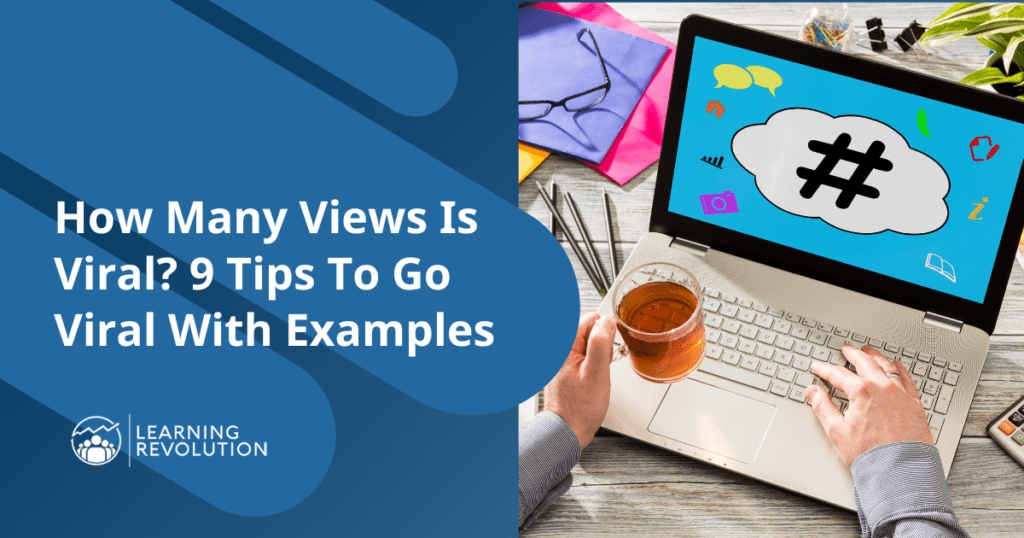You regularly hear marketers talk about Facebook ads, Google ads, Instagram ads, and even TikTok ads these days.
But they don’t talk about YouTube ads as much.
That’s great news for online course creators and digital product sellers looking to invest in paid campaigns to drive leads and customers.
Why? Because while everyone is focused on other advertising platforms, you can quietly leverage YouTube ads to attract highly engaged students ready to purchase your online course.
In this article, I’ll tell you how to advertise on YouTube using different ad types and share proven ways to grow your digital product business with YouTube ads. (Note: You don’t have to have a YouTube channel to advertise on YouTube, but it can be a very good idea to start a YouTube channel.)
Let’s get started.
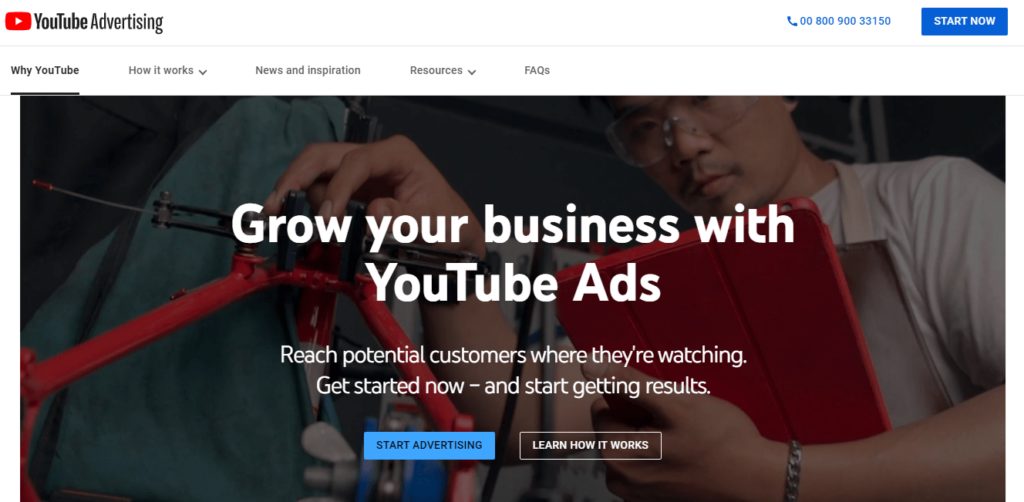
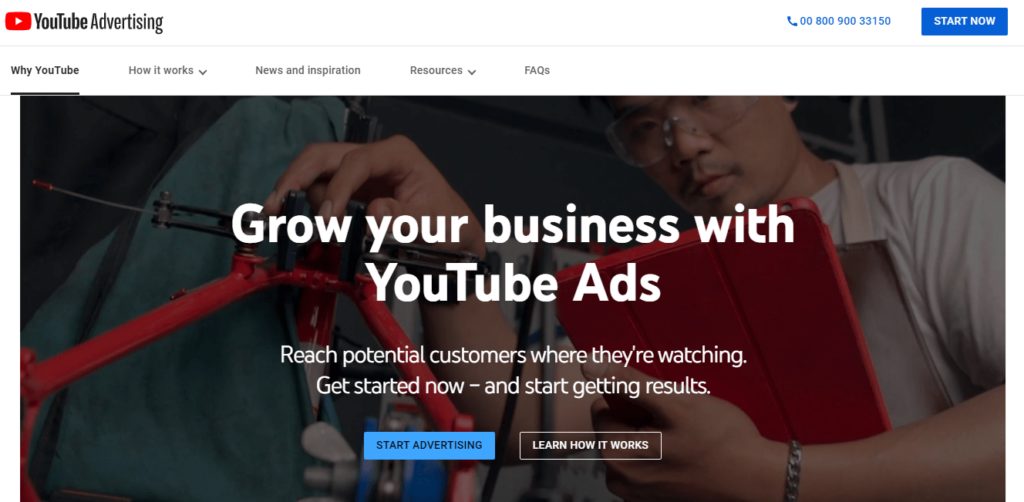
What Is YouTube Advertising?
YouTube’s advertising platform allows you to promote your products, services, online courses, and videos to YouTube’s 2 billion+ monthly active users through different ad types.
As the world’s second-largest website, YouTube gets billions of views every month from users across the globe and in all kinds of niches.
Since growing a YouTube channel and building an organic following takes time, effort, and resources, YouTube ads provide brands with an easy and cost-effective way to get their message in front of millions of relevant and highly engaged users.
Why Use YouTube Ads to Promote Your Online Course?
YouTube ads are ideal for online course creators, digital product sellers, and knowledge entrepreneurs for several reasons.
Let’s talk about them one by one.
The World’s Second Largest Search Engine
Most people know YouTube as the world’s most popular video streaming platform. But it’s also the second most frequently used search engine on the internet.
People search for all kinds of topics and questions on YouTube and find their answers by watching videos. According to research, YouTube viewers watch over 1 billion hours of video content on the platform every day.
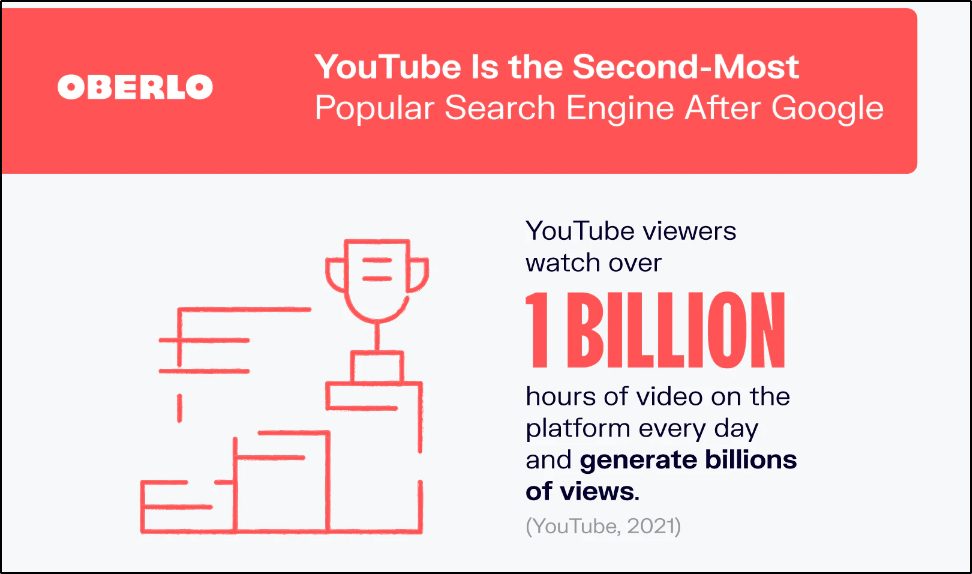
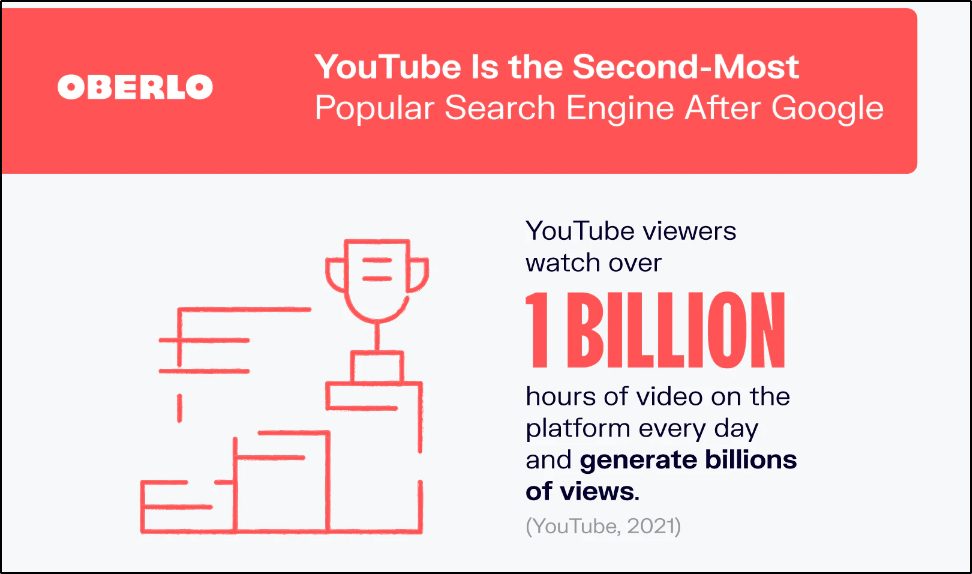
This is exactly what you want as an advertiser. The more people use a platform, the more you can target them with relevant and engaging ads.
Highly Engaged Audience Of Learners
YouTube is the world’s biggest free university, and people from across the globe use it to learn new skills, solve problems, and acquire free education.
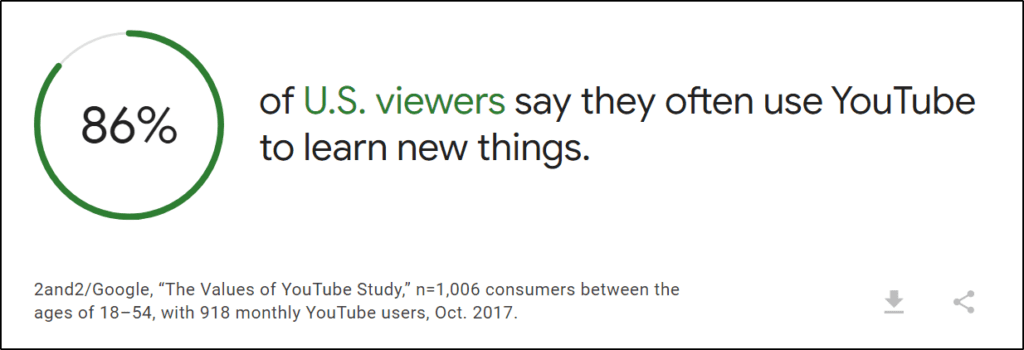
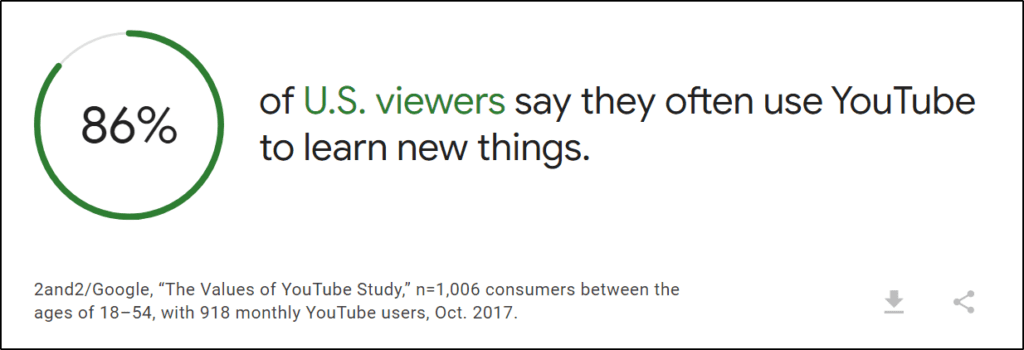
This is why some of the world’s most popular and free learning resources can be found on YouTube.
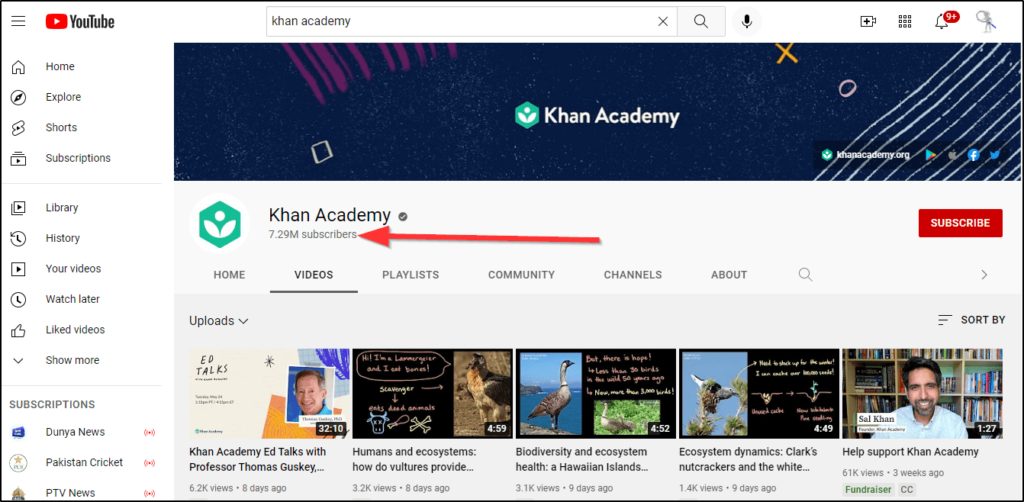
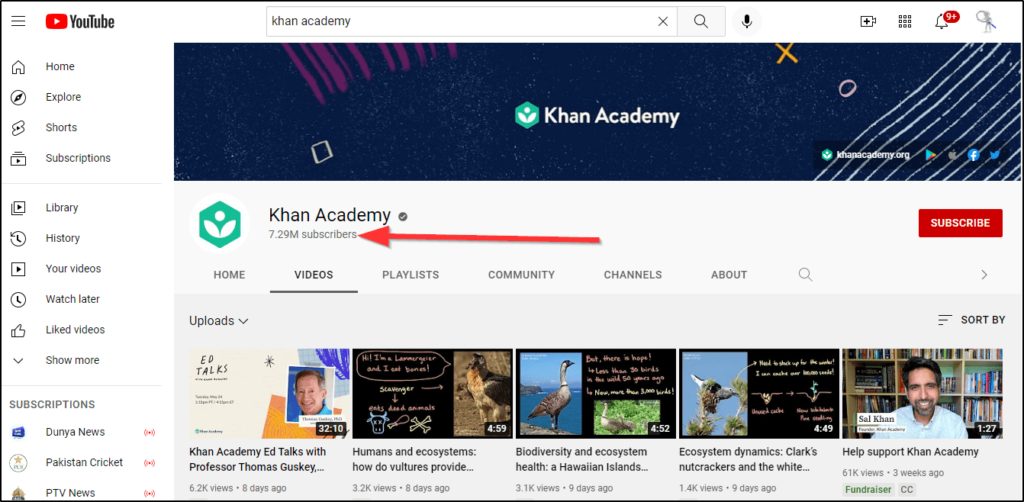
In short, a large percentage of YouTube users are there to learn something new. They’re highly engaged learners actively looking for useful content to improve their skills.
This makes it an ideal platform to market your online course, promote your new training program, or generate leads for a free coaching program.
More YouTube Creators In Every Niche
YouTube is the world’s most popular video streaming platform. But it’s still growing. Millions of new content creators from different countries are still discovering YouTube’s reach and influence and creating content in all kinds of niches.
This means more users from diverse backgrounds and with various interests are coming to this platform to consume more content. This only increases your options as an advertiser and provides you with a broader audience to target in your ad campaigns.
Advanced User Targeting Features
YouTube ads provide you with robust audience targeting features, which means you can show your ads to exactly the people you want.
As a YouTube advertiser, you can show ads to users based on their search history on the platform, subscribed channels, interests, location, age, language, etc. Similarly, you can run retargeting campaigns or show ads to your competitors’ audiences.
Flexible Budgets
You don’t need a million dollars to run YouTube advertising campaigns. If you’re a beginner, start with $10 and increase your spending as you optimize your ads and see more results.
Less Competitive Than Facebook And Google
YouTube’s advertising revenue makes up only a fraction of Google’s annual earnings. But YouTube’s share is on the rise.
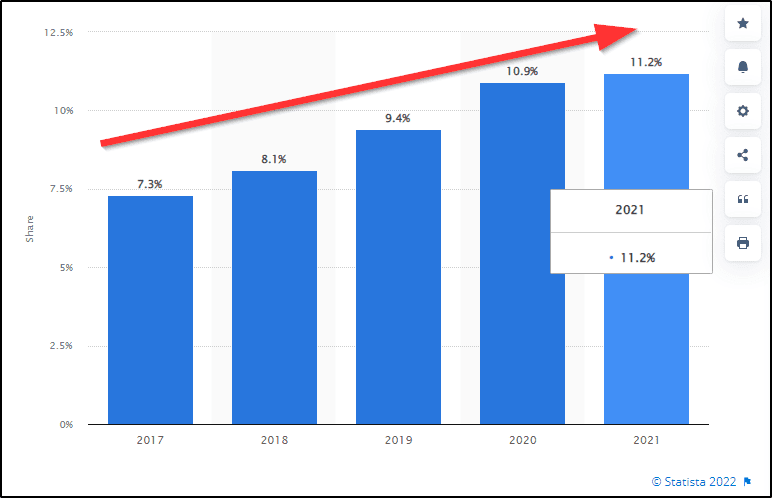
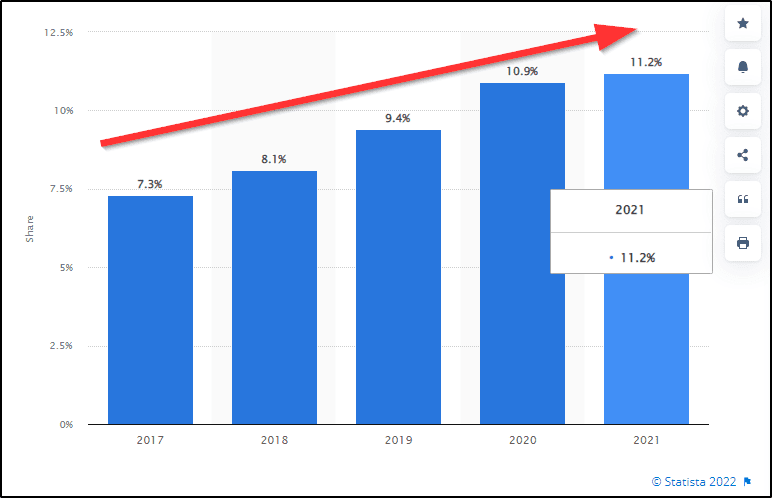
It’s still not as competitive or saturated as Facebook or Google ads because many companies, entrepreneurs, and businesses still hesitate to create video ads.
But this is your opportunity.
You can create a compelling case for your online course using YouTube ads and generate hundreds of leads for your business.
Types of YouTube Ads
Now that you know why YouTube ads are ideal for online course creators, let’s discuss the different types of ads you can use on YouTube to promote your programs, offers, and digital products.
To run YouTube ads, your ad content should be hosted on YouTube. It can be an existing video on your YouTube channel or a dedicated ad video that you upload when setting up your ad.
YouTube Ad Type 1: Trueview Video Ads (Skippable in-stream ads)
Trueview video ads are the most commonly used YouTube ads that appear before, during, or after a video your target audience is watching. Users can choose to skip these ads after five seconds.
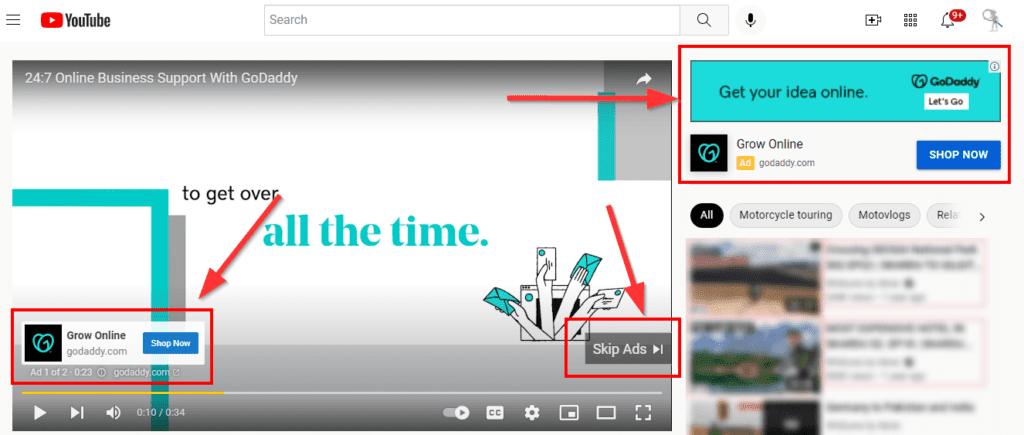
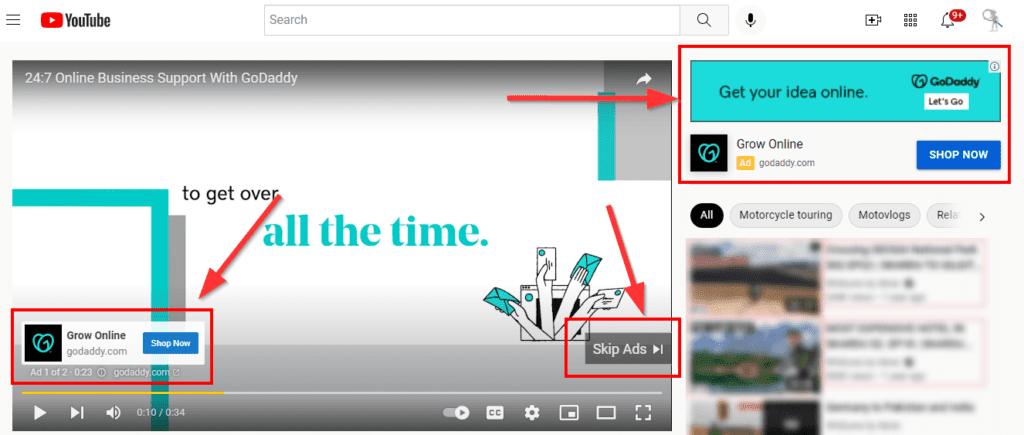
As you can see in the screenshot, the ad CTA appears in the video player and the sidebar. So even if the user skips your ad, the sidebar CTA remains until the end of the video.
In mobile view, it appears right below the video player.
Trueview Video Ads can drive leads and traffic to your landing page/channel and create brand awareness.
You can use them in two different ways.
Trueview For Action Ads
Trueview for action ads are designed to drive engagement and clicks to your call to action button. YouTube’s advertising algorithm optimizes these ads for users more likely to click on a CTA. As a result, these ads are ideal for traffic and lead generation campaigns.
You can use them to promote your course’s landing page, lead magnet, or increase your YouTube subscribers.
YouTube uses the Cost Per View (CPV) model for these ads, where you’re charged for views (when a user watches 30 seconds of your video ad) or clicks to your CTA, whichever comes first.
Trueview For Reach Ads
Trueview for reach ads are designed to increase brand awareness and convey your message to your target audience. YouTube optimizes these ads for users who are likely to view ads longer.
They’re ideal for brand awareness campaigns where you’re looking to introduce a new problem. You can also use them to grow your YouTube channel.
YouTube uses the Cost Per 1000 Impressions (CPM) model for these ads, where an impression is counted as soon as your video ad starts playing.
YouTube Ad Type 2: Non-skippable in-stream ads
As the name suggests, non-skippable in-stream ads are ads YouTube users have to see till the end. Advertisers don’t use them as frequently as skippable ads because they’re only 15 seconds long and more suited to brand awareness campaigns.
However, they’re super effective for communicating short, focused messages that evoke curiosity in your audience and compel them to learn more.
YouTube uses the CPM (cost per 1000 impressions) model to charge for skippable ads where an impression is counted as soon as your video ad starts.
YouTube Ad Type 3: Bumper ads
Bumper ads are a subcategory of non-skippable ads since the two are identical in almost everything. However, Bumper ads are shorter than other skippable ads and can only be as long as 6 seconds.
Again, they’re ideal if your message has a strong hook and can persuade people to learn more about your offer. Like other non-skippable ads, Bumpers ads are based on the CPM pricing model.
YouTube Ad Type 4: In-Feed Video Ads
YouTube in-feed video ads, previously called “Discovery ads”, appear as regular videos with a thumbnail in various spots of a user’s YouTube feed.
For desktop users, in-feed ads appear in YouTube search results.
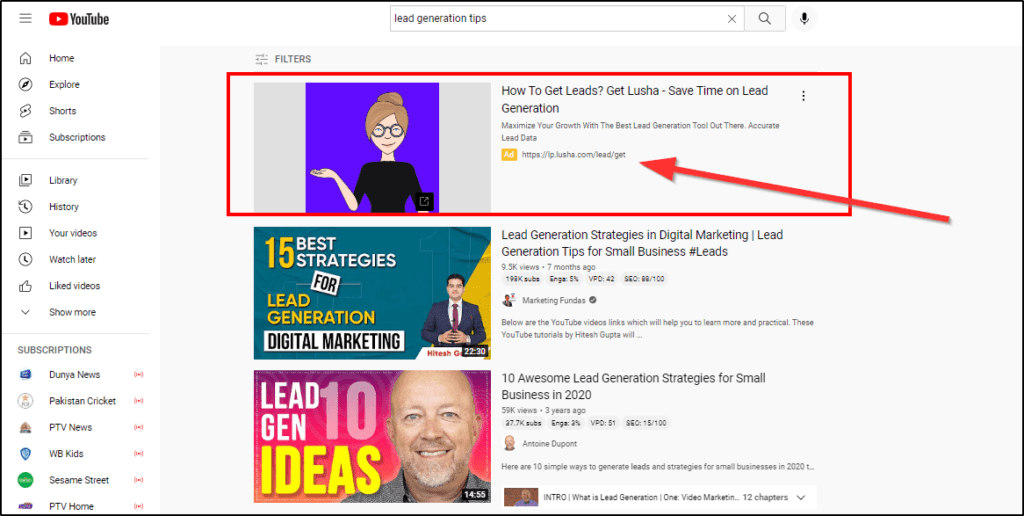
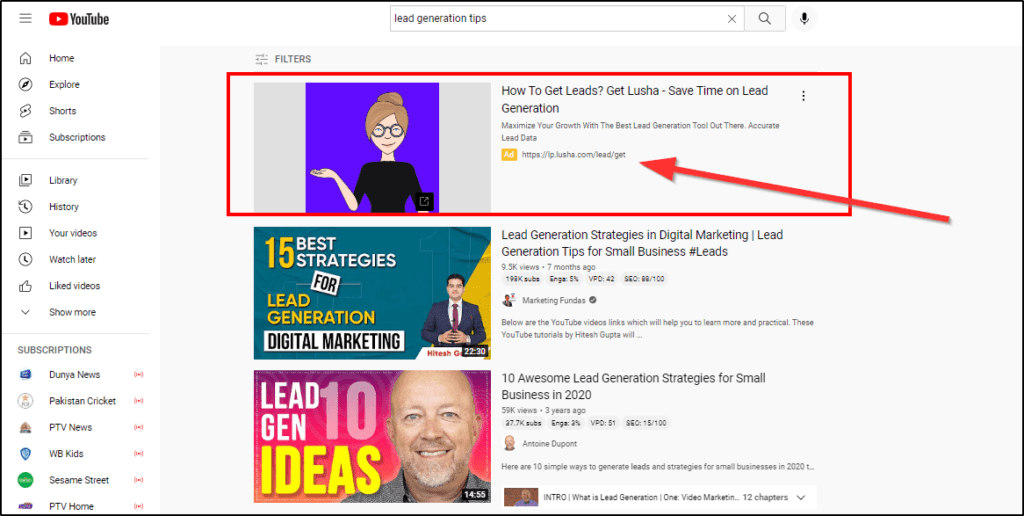
For mobile users, they appear in the homepage feed.
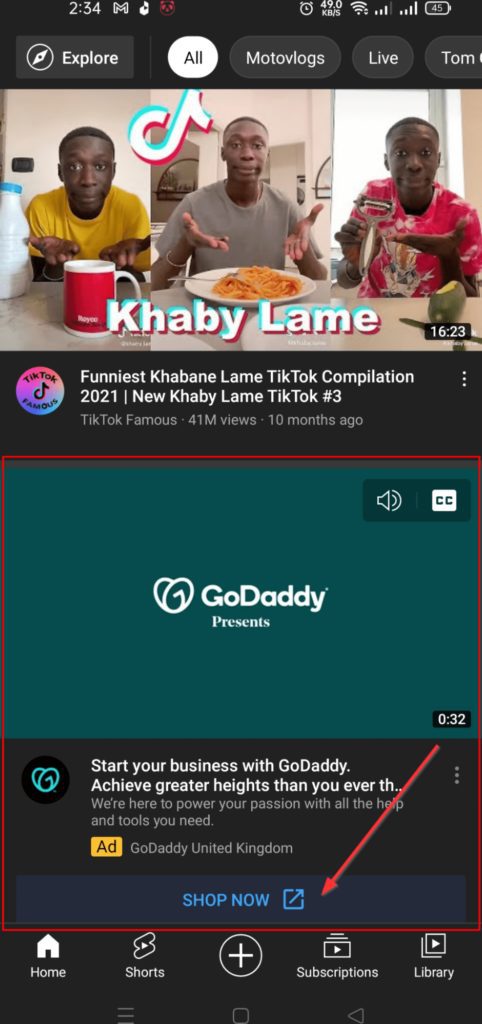
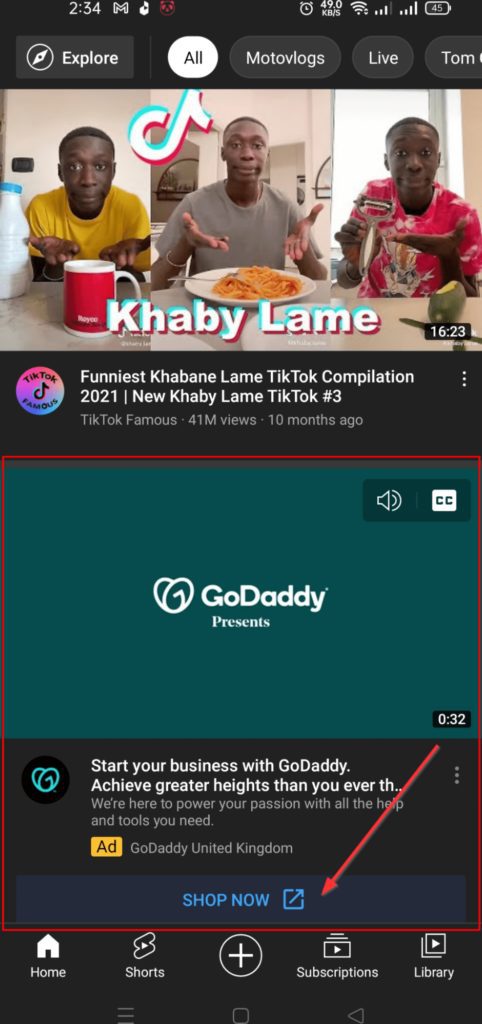
Plus, they appear as regular videos in a user’s related videos section. Every in-feed ad has a small “ad” label to help users identify it as paid content.
They’re great for brand consideration and communicating your message to a highly engaged audience interested in the solution you offer.
YouTube charges you every time a user clicks on your in-feed video ad or its CTA button or watches the video autoplay in the feed for more than 30 seconds.
Other YouTube Ad Types
Apart from these ad types, YouTube offers Masthead, Outstream, and non-video ads for different marketing goals.
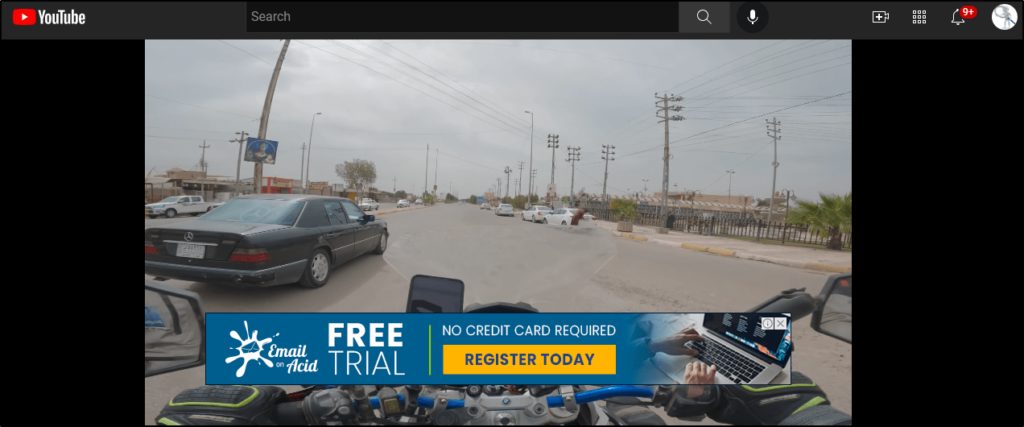
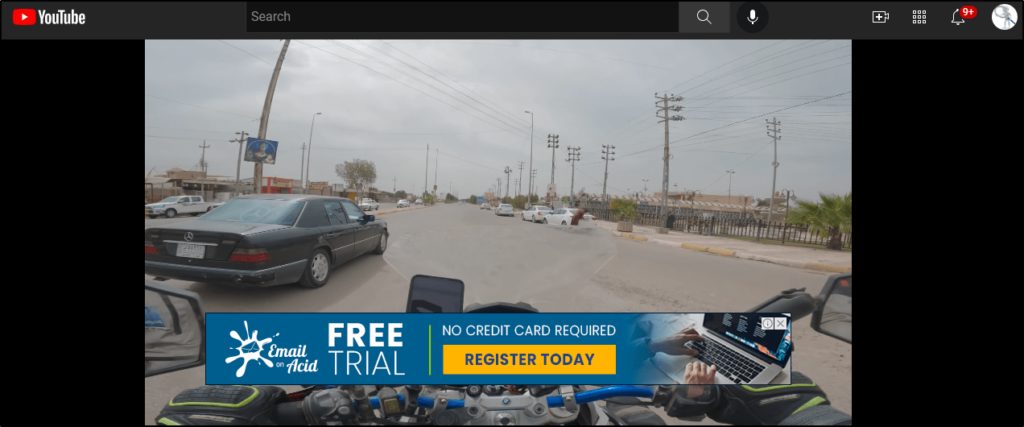
However, these ads aren’t as relevant to online course creators and digital product sellers. They are mainly used by eCommerce and SaaS companies or different organizations for brand awareness and event promotions.
How To Advertise On YouTube | 6 Steps To Creating A YouTube Ad
So, how do you create a YouTube ad to promote your online course and drive traffic and leads to your landing pages?
Let me break down the process in easy to understand steps.
Step 1: Start A YouTube Channel
You need to have a YouTube channel to run YouTube ads. You can use it to promote any content from your channel or upload dedicated video ads for your campaigns.
We’ve described the whole process of starting a YouTube channel in one of our previous posts. It’s free and simple and shouldn’t take more than a few minutes.
Step 2: Upload Your Video
Once you create your channel, it’s time to upload your video ad to YouTube. You can keep the video ad private or unlisted to ensure no one can see it when browsing your channel.
But you’ll need the video on your channel to use it in an ad campaign. We’ll talk about creating an effective video ad later in the post.
Step 3: Create A YouTube Campaign
Now that you have a channel with your video ad, you’re ready to launch your first YouTube ad campaign. There’s no dedicated platform for setting up YouTube ads. Instead, you can find them on the regular Google Ads platform.
Here are the steps to create a YouTube ad campaign.
1. Log in to your Google Ads account.
2. Click “New Campaign” in your account dashboard.
3. Choose your campaign objective. For example, if you’re looking to drive traffic to your landing page, choose “Website Traffic” or “Leads”. Or choose “Brand awareness and reach” if you want to reach a wider audience.
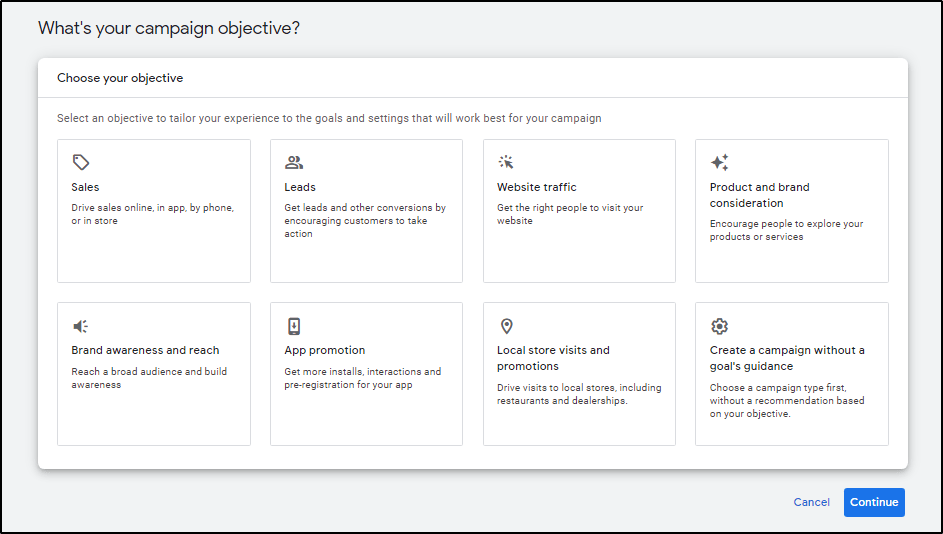
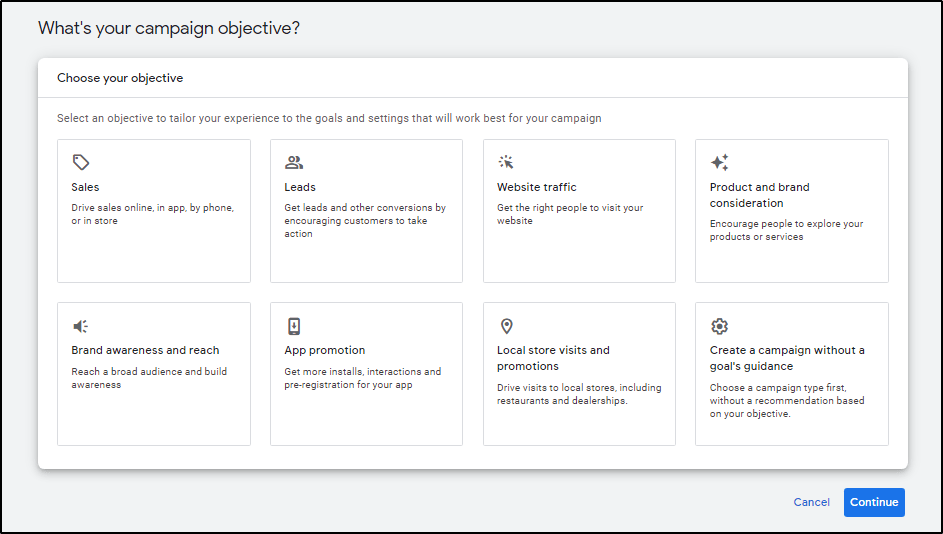
4. Choose “Video” as your campaign type to show ads on YouTube.
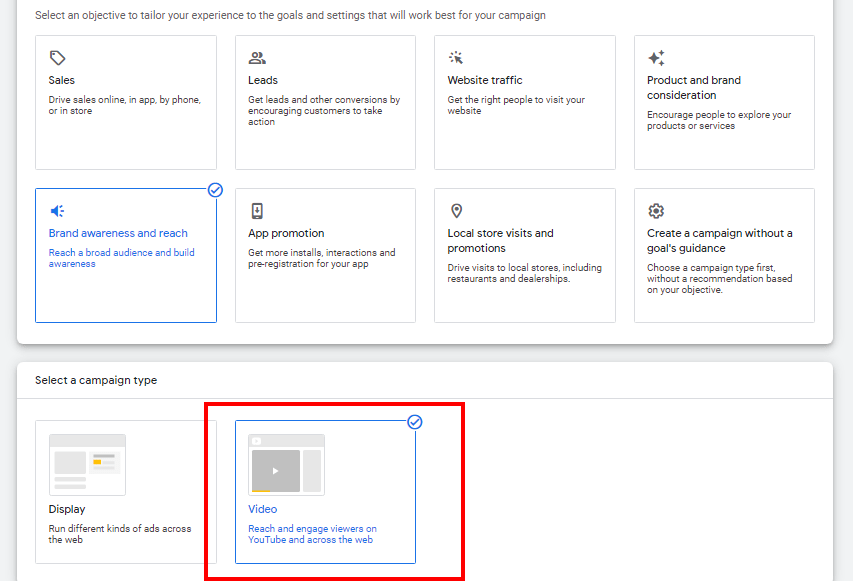
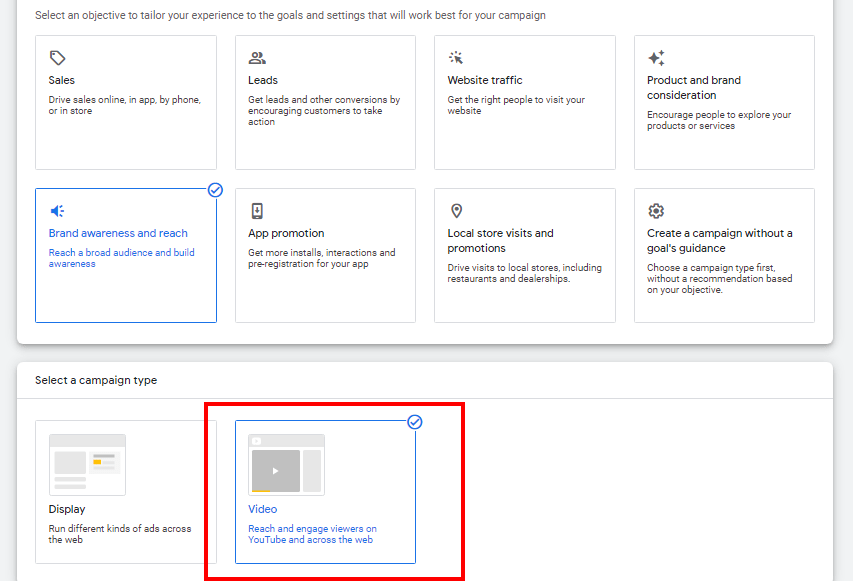
5. In this step, you’ll need to choose one of the ad types we discussed in the last section. Keep your goal in mind while making your choice.
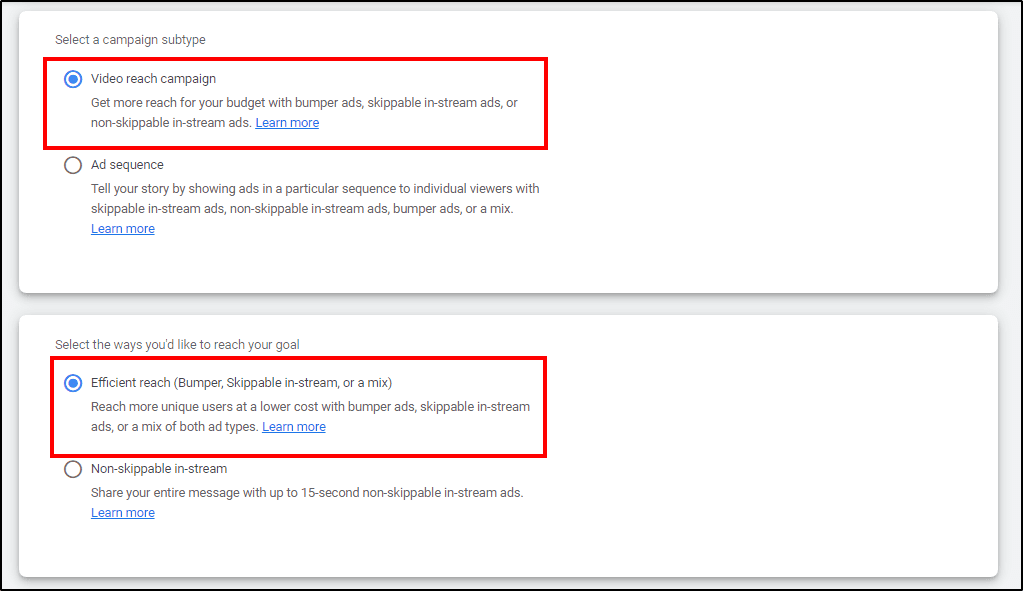
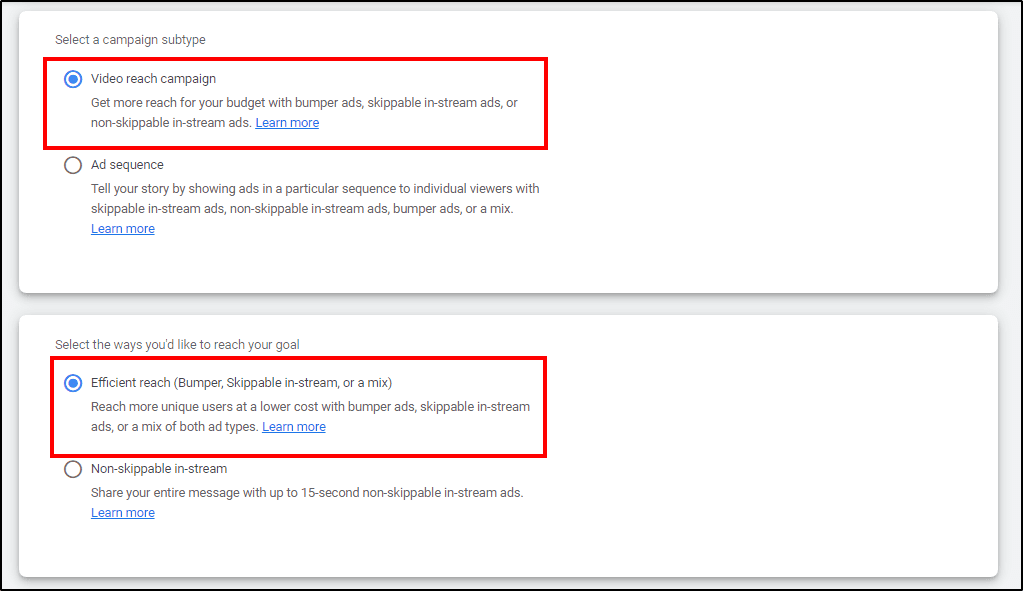
Campaign subtypes determine your ad types, while the options in “ways to reach your goal” determine your costs and payment models.
With this, you’ve completed the initial setup for your YouTube ad campaign. Let’s move to the next steps.
Step 4: Set Your Ad Budget
In the ad’s General Settings section, you can configure everything like its name, budget, targeting, pricing model, and several other options.
But the most important ones are budget and targeting.
In the budget section, you can set your budget type, amount, and duration.
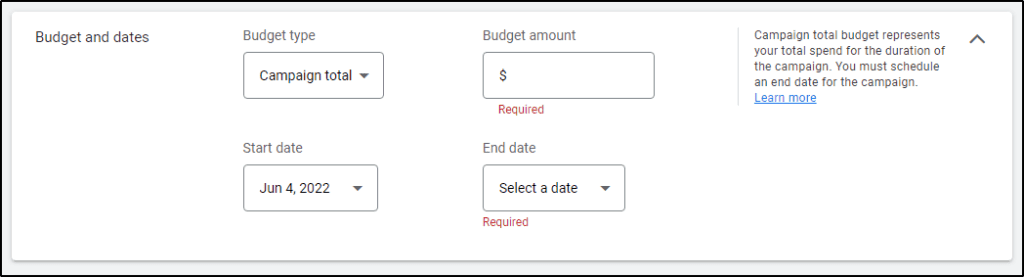
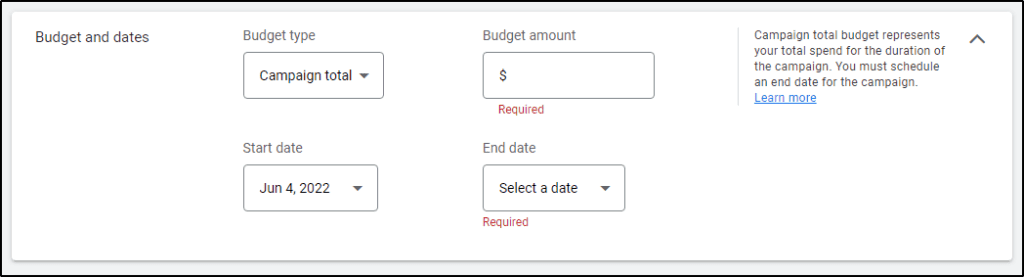
In the budget type dropdown, you can set an amount for the total campaign budget or a daily budget limit. The start and end dates determine how long your campaign runs.
Step 5: Choose Your Target Audience
This is the most crucial step in configuring a YouTube ad campaign. There’s nothing complex about it, but you need to be careful while setting it up because of its impact on your campaign.
YouTube gives you detailed targeting options using which you can show your ads to exactly the users you want.
For example, you can show your ads to users in a specific country or target people who speak a particular language.
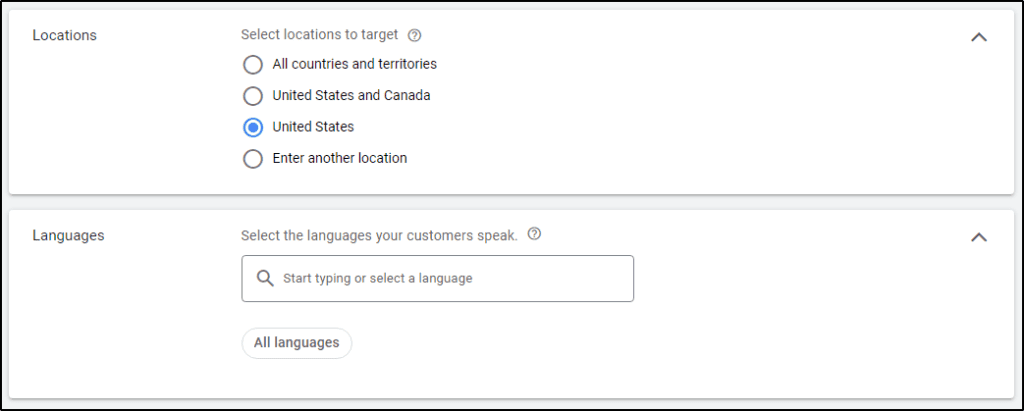
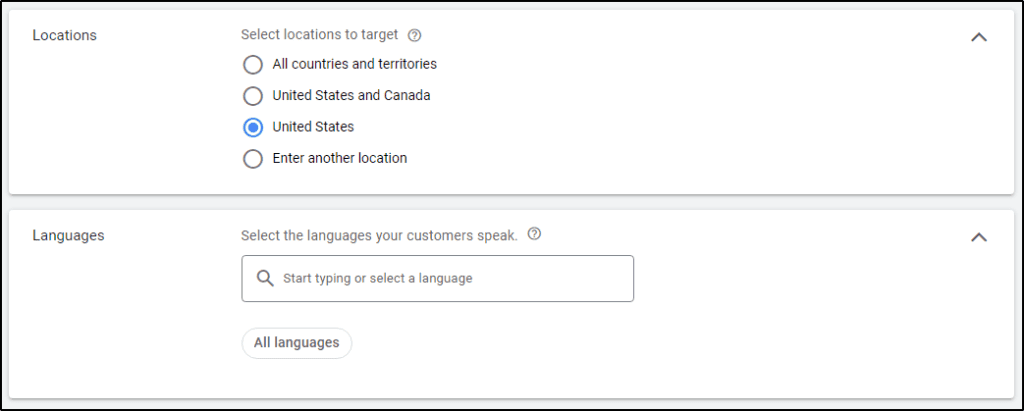
Similarly, you can target users based on demographics such as age, gender, parental status, and several other factors.
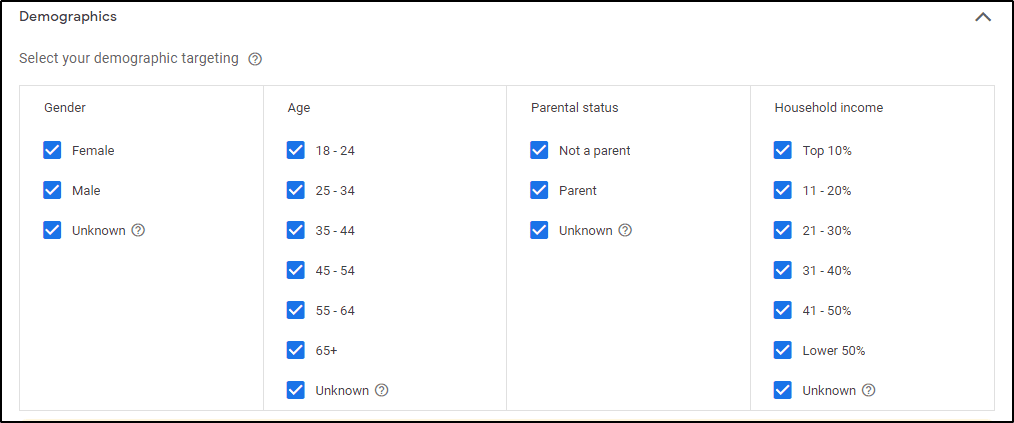
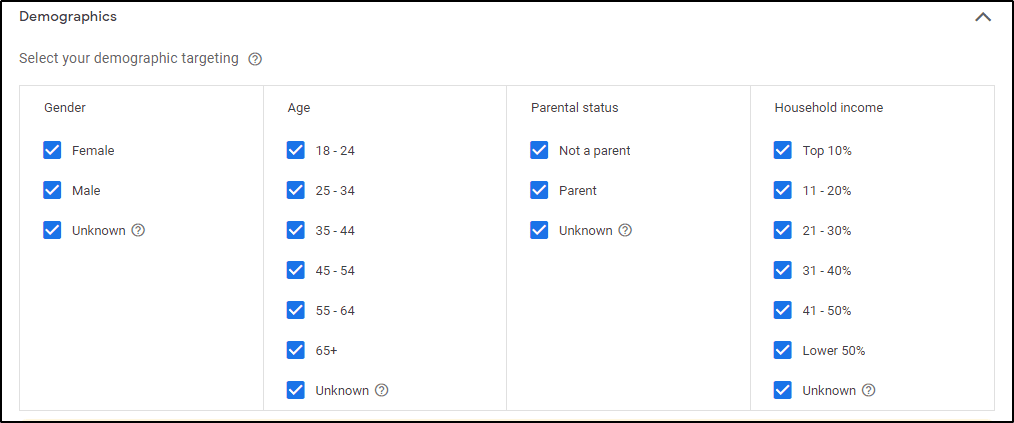
In Audience Segments, you can choose from YouTube’s suggested audience segments or create a new audience based on various filters.
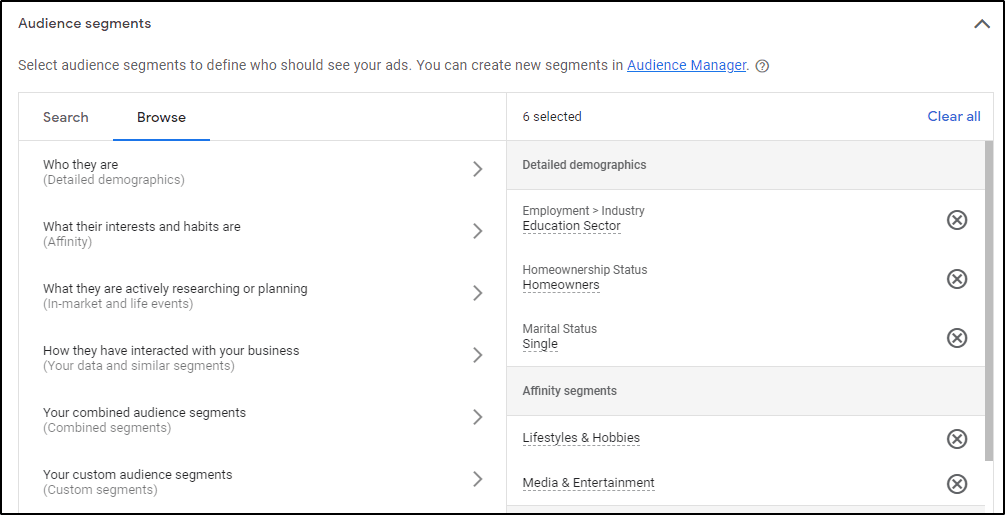
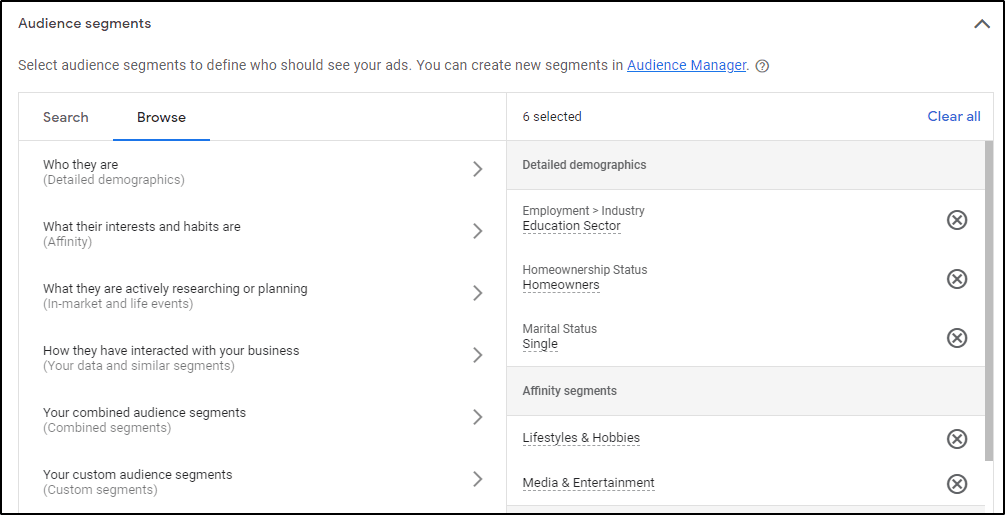
You can target people based on their interests, income level, marital or parental status, and numerous other factors.
Plus, you can enable the “Audience Expansion” option to allow YouTube to find users similar to your targeting criteria.
Step 6: Decide Where To Show Your Ads
Next, you need to decide where YouTube should display your ads. Once again, you have multiple options.
- You can display ads on YouTube videos targeting specific keywords
- You can show ads on YouTube videos on particular topics.
- You can target specific YouTube channels or videos to show your ads.
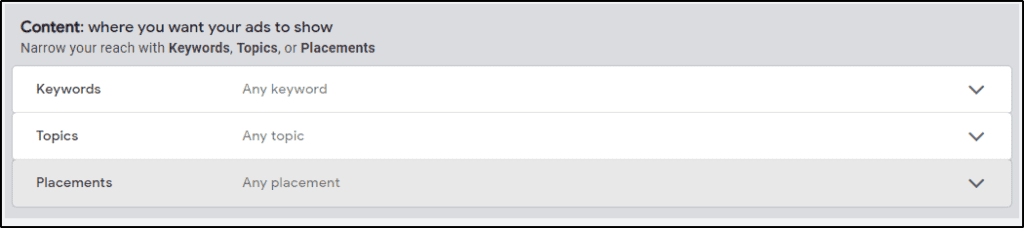
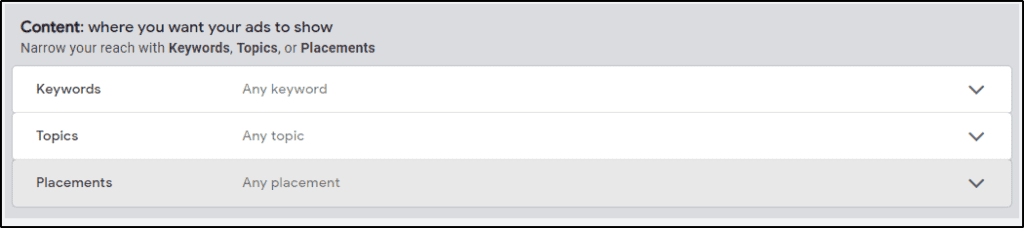
In the keyword targeting section, you can enter a list of keywords or get keyword ideas by entering a competitor’s URL.
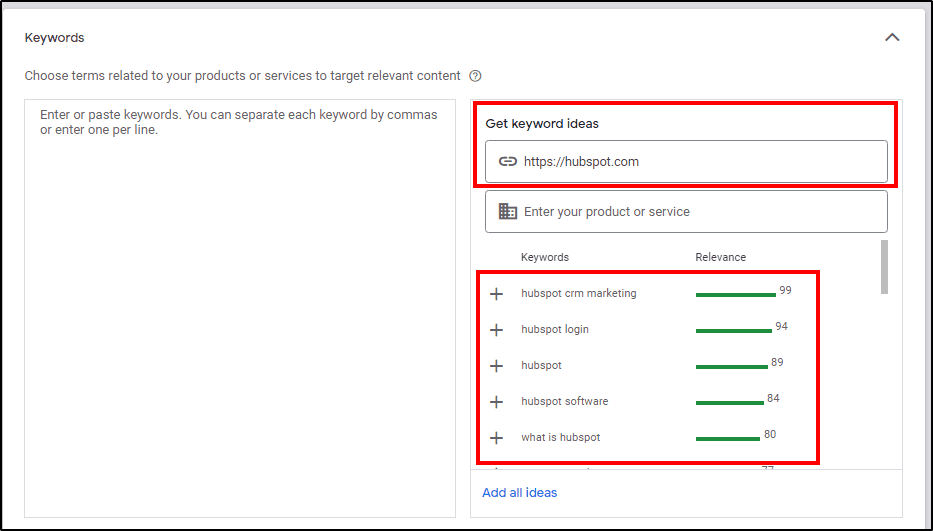
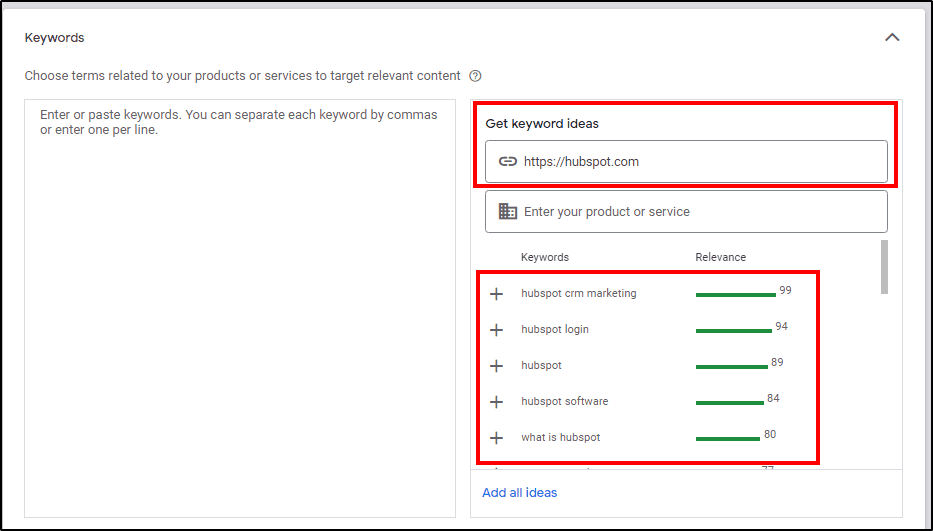
In topic selection, you can target broad topics and subtopics to display your ads.
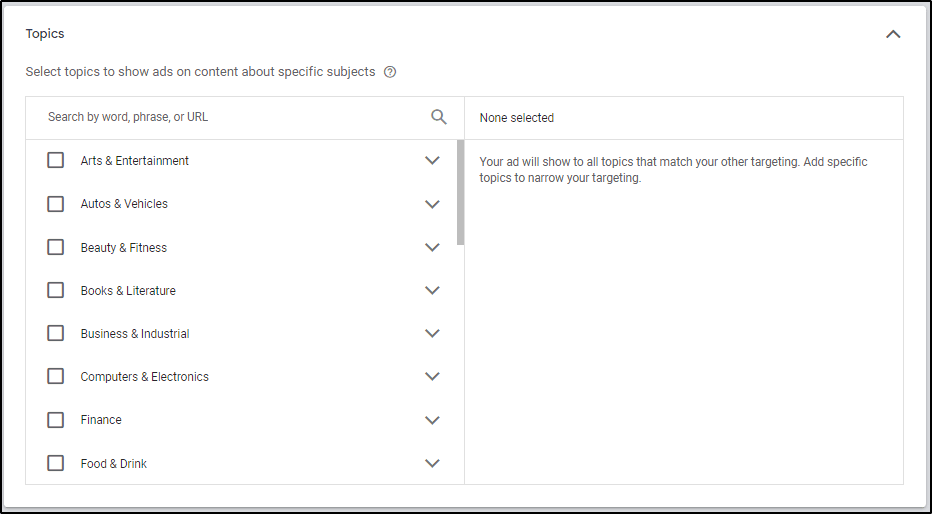
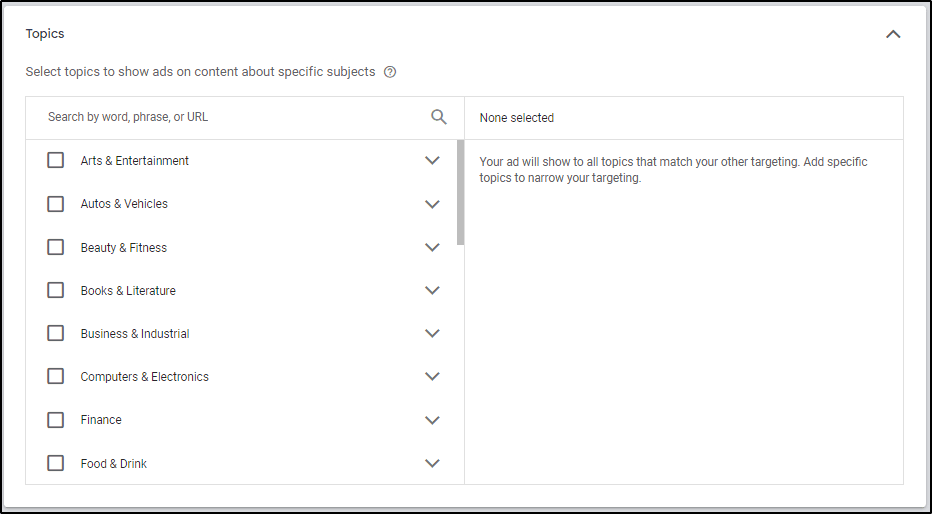
And in the placement section, you can choose specific YouTube channels, videos, or playlists to show your ads.
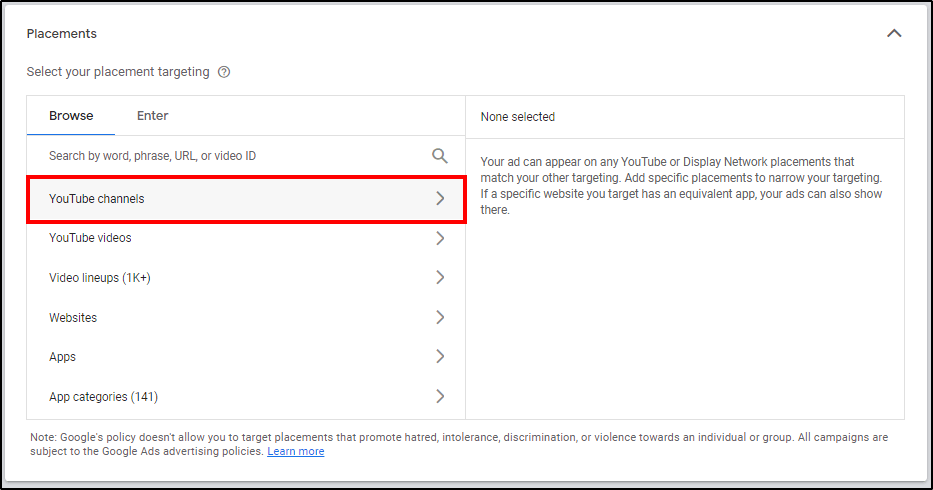
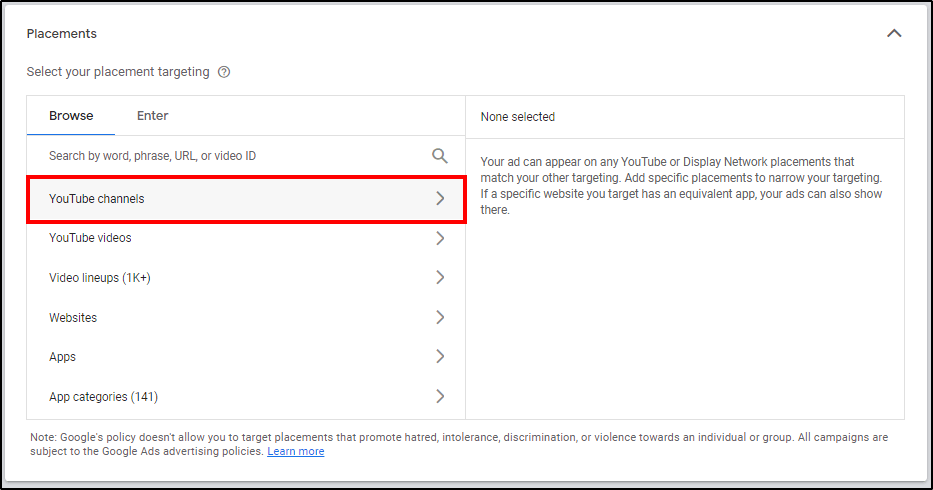
For lead generation or traffic generation campaigns, use these filters to find the exact audience you’re looking to target. Choose a broader audience set for brand awareness campaigns to show your ad to more users.
Step 7: Create Your Ad Unit
Finally, it’s time to create your ad unit and decide how it appears to your target audience. You can choose a video from your YouTube channel or upload one from this window.
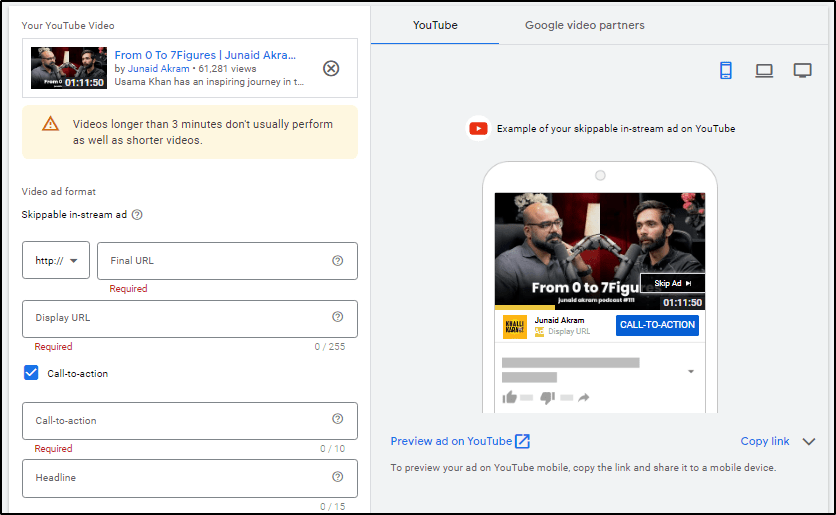
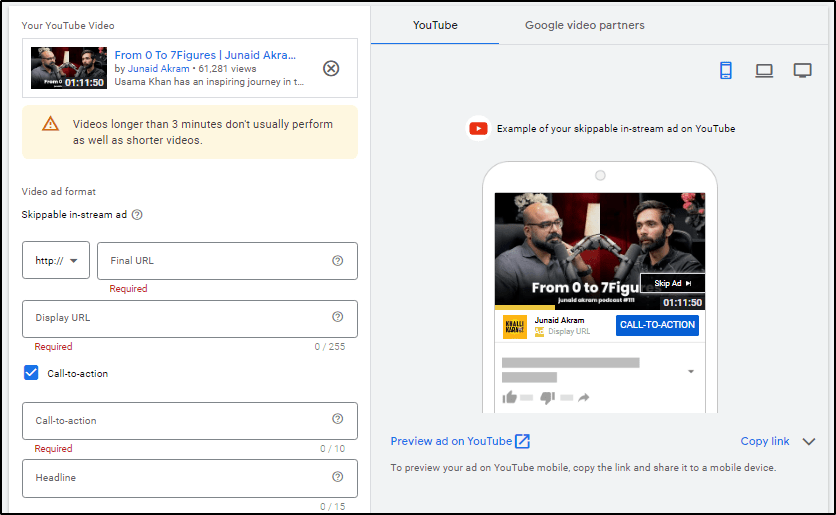
YouTube shows you the ad preview for mobile, desktop, and smart TV so that it appears exactly the way you want.
Here’s what you configure in this section.
- Enter the Final URL where you want users to go after clicking your ad.
- Choose a Display URL that appears in your ad.
- Enter your CTA text and ad headline (optional)
- Ad thumbnail (optional)
- Ad URL tracking parameters (optional)
Once you’re satisfied with how your ad unit looks, it’s time to finalize the campaign.
Step 7: Launch Your YouTube Ad Campaign
You’ve completed all the steps needed to launch a YouTube ad campaign. The only things left are setting your ad CPM bid and entering your credit card information.
Your Target CPM (cost-per-thousand impressions) bid is the average amount you’re willing to pay for every thousand impressions of your ad. From the Target CPM you set, Google Ads will optimize bids to help get as much unique reach as possible.
Now click Create Campaign to submit your campaign for review.
Tips For Creating High Converting YouTube Ads For Your Online Course
Knowing how to create a YouTube ad campaign isn’t enough to generate traffic and leads for your online course. You must use the right strategies that make an ad campaign more engaging, increase your ROI, and drive results.
Here are a few tips to help you get started.
1. Make A Strong Impression With Your YouTube Channel
You can run YouTube ads even if your channel is brand new with no previous content. But don’t do that if you’re promoting an online course.
Why? Because many users check the advertiser’s YouTube channel to explore their free content to judge their course quality.
If your channel isn’t properly branded, has little or no content, and doesn’t have much free value to offer, students might not be interested in buying your course.
Here’s an excellent example.
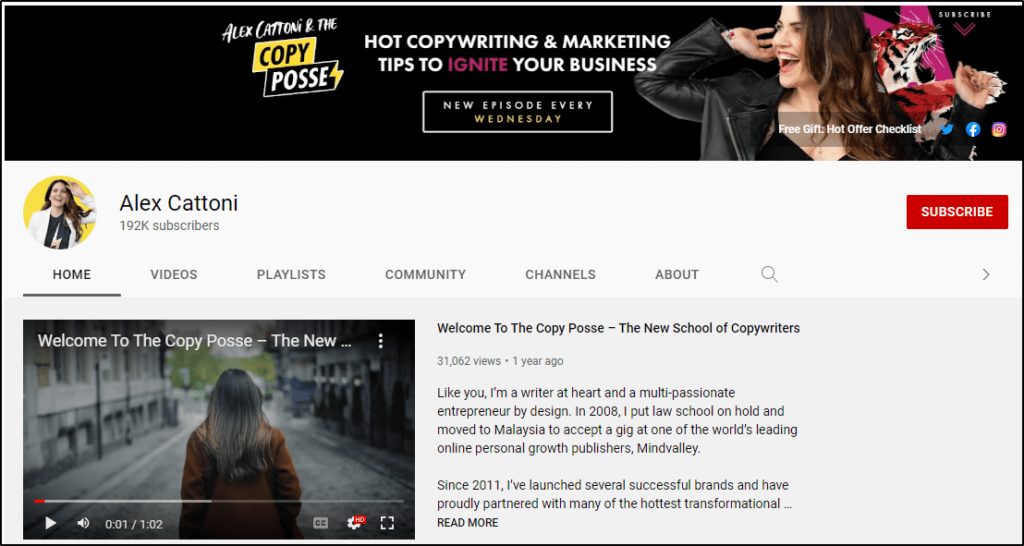
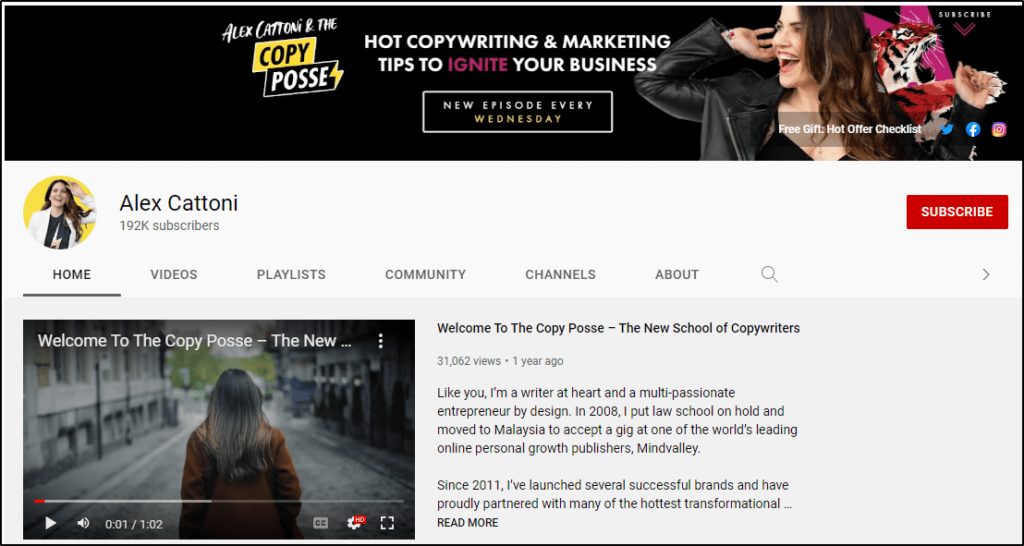
Alex Cattoni sells different copywriting courses and membership programs, and YouTube is among her primary lead generation sources. Her channel is full of great content on various aspects of copywriting that makes an immediate impression on any new user.
2. Keep Your YouTube Ads Short & Focused
YouTube recommends keeping your skippable ads under three minutes for optimum results. Unskippable ads are already capped at 15 seconds (Bumper ads at 6 seconds).
Irrespective of the ad type, you need to make the most of the first few seconds of your ad and hook your viewer before they can press the Skip button.
Why? Because research shows that 76% of YouTube users skip ads as soon as the button becomes active.
This ad by Groove belt is an excellent example of immediately capturing the viewer’s attention.
You don’t have time for a boring introduction or a long story before getting to the point. So, dive into their problem immediately and try communicating your hook in the first 10-15 seconds, so your viewers stick longer to view the rest of the ad.
3. Use Your Audience’s Language
One of the easiest ways to hook your viewers immediately is by using their language to describe their problems. Of course, you can only do that when you thoroughly research your audience.
Nate Smith, who sells a drumming course, surveyed his target audience and used the exact words in his video ad’s opening few seconds that his audience had used to describe their problems in his survey.
The result? His course sales from YouTube increased by 150%.
4. Tell A Story, Add Emotion
According to Harvard Business School Professor Gerald Zaltman, 95% of purchase decisions are driven by emotion. If you want people to click your ad CTA, sign up to your list, and purchase your course, use storytelling and emotions in your advertising.
Instead of telling them how losing weight can improve their lives, show them a person who lost 100 KG and is living his best life.
Show them transformation, present heroes they can idealize, and stories they can emulate. The more you play with your audience’s emotions, the better your ad campaigns will perform.
5. Share Proof Of Your Expertise
Don’t just tell them you’re a marketing expert, show them logos of the companies you’ve helped, the marketing publications you’ve been featured in, and the books you’ve published.
Don’t tell them you’re a karate teacher, show them your best moves.
In the world of YouTube advertising, seeing is believing. So if you’re an expert, don’t be shy to show your audience.
6. Offer A Free Training Resource
This point is crucial for growing your online course with YouTube ads.
Nobody will sign up for your course straightaway. So instead, you’ll need to give them a free resource, a lead magnet, they can sign up to taste your free content and decide if your course is right for them.
For course creators, video training or webinars are the most effective lead magnets since they not only allow you to demonstrate your expertise but also engage your audience better than other lead magnets.
Set up a dedicated landing page where you can route traffic from your YouTube ads and convert them into subscribers of your free offer. From there, you can build a relationship via email marketing and pitch your premium course.
7. Use Closed Captions To Increase Reach
A study found that 69% of users watch online videos on mute. So if your videos don’t have closed captions, you’ll miss out on a significant portion of your audience. This is even more important since YouTube videos now autoplay in the user’s feed on mobile devices.
So, when creating a YouTube video campaign, make sure your ad includes closed captions in the relevant language.
9. Test Multiple Ads
Ultimately, you’ll need to test multiple ad units and compare their results to find the best-performing option. Use YouTube analytics to get the data you need to measure your campaigns and test different ads to find the ones that perfectly click with your audience.
YouTube Advertising Is Still Profitable For Online Course Creators
If you haven’t tried YouTube advertising to promote your online courses, now’s the best time to start. The market is still not as saturated as some other platforms, and costs are still under reasonable control. Try the techniques discussed in this article to engage your audience on YouTube and drive traffic to your landing pages. A few years down the line, things might not be as easy.
By Jawad Khan for Learning Revolution
See also:
Table of Contents