

According to Insider Intelligence, over 400 million internet users are now listening to podcasts worldwide. This translates to over 20% of internet users, which is not a small number.
So, if you’re planning to reach your target audience using a podcast, there’s a ton of potential.
But creating a podcast isn’t an isolated project. You’ll need a team, the right equipment, and a reliable hosting platform to find success.
That’s where Castos enters the picture.
Castos is a popular podcast hosting platform, which is especially beneficial for podcasters seeking an affordable, user-friendly, and scalable service.
In this review, we take a detailed look at Castos’ features including pros and cons to help you decide whether it’s the best podcast hosting platform for your podcasting needs.
Taking a Closer Look at Castos: A Quick Overview
Castos is an all-in-one podcasting hosting platform, particularly for private podcasting and WordPress integration. It helps you create, distribute, monetize, and even grow your podcast audience.
In fact, when you search for the top podcast hosting platforms, you’ll usually find Castos among the top contenders.
What makes it stand out is its native Seriously Simple Podcast Solution plugin for WordPress. This nifty integration lets you oversee your Castos-hosted podcasts from your WordPress site.
Castos also markets itself as a podcasting platform for “growing brands.” They prove it with their simple dashboard, flexible pricing options, and the cool feature of unlimited storage and bandwidth, no matter which plan you pick.
But before we explore the features of Castos in-depth, let’s start with a quick overview of the platform:
- Comprehensive Hosting: Castos offers unlimited storage and bandwidth, along with a free mobile-responsive podcast website and an embeddable podcast player.
- Monetization Options: Castos helps you monetize your podcast through subscription/membership and donation options. They’ve also recently launched their native ads feature.
- YouTube Republishing: Castos’ Automated YouTube Republishing feature automatically converts podcast audio into video and publishes it to your YouTube channel or playlist, expanding your reach.
- Transcription: Castos helps you boost accessibility and SEO optimization with automated podcast transcription.
- Additional Tools: You can customize your podcast player to align with your branding, invite multiple users to collaborate on your Castos account, and leverage Castos’ with one-click migration assistance.
Let’s discuss these Castos features in more detail.
Castos: Effortless Podcast Creation, Management, and a User-Friendly Dashboard
Castos markets itself as a podcast hosting platform for “growing brands,” which is reflected in its beginner-friendly podcast creation process.
Once you sign up, they’ll prompt you to pick from one of the three options:
- Create a new podcast – start from scratch
- Import existing podcast – move your content from another provider
- Connect to WordPress using Castos’ Seriously Simple Podcasting plugin
Let’s say you’re planning to create a new podcast. In that case, you’ll be prompted to add basic podcast information like the title and a brief description.
Next, you’ll have to upload your Podcast cover art. You can either upload your cover art or use Castos’ pre-defined covers without the need to upload anything.
Castos also makes it convenient by automatically generating a custom website URL for your podcast. This gives your podcast a professional online presence.
You’ll also have the opportunity to select a category for your podcast during this process. This helps potential listeners find your podcast more easily when browsing different shows.
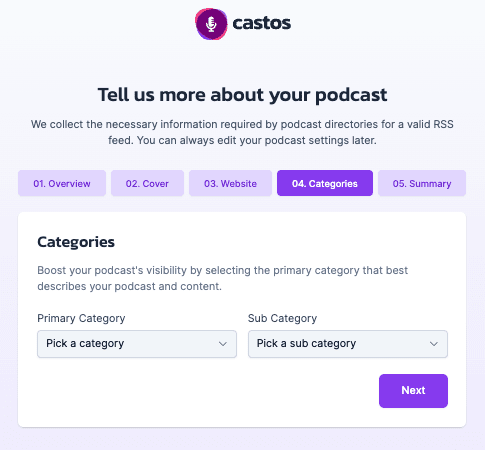
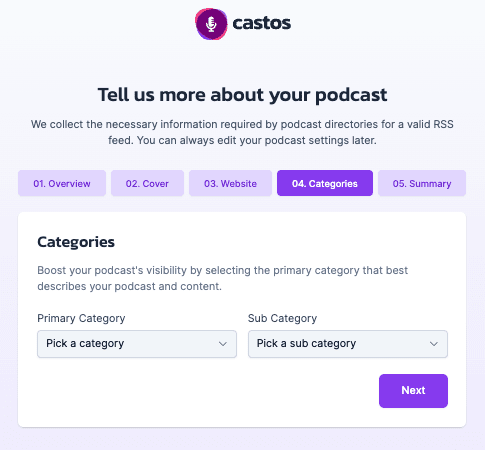
Before finalizing everything, Castos lets you review all the information you entered. You can also specify if your podcast contains explicit content or update owner details as needed. If everything looks good, it’s as simple as clicking the “Create My Podcast” button.
And there you have it – you’ve successfully created your podcast with Castos.
Now, you can decide whether to add your first podcast episode or head straight to your Castos dashboard.
Castos’ step-by-step approach makes podcast creation simple for everyone, regardless of their experience level.
Once you finish this process, you’ll finally come across the clutter-free dashboard.
The clean and organized layout makes it easy to navigate without feeling overwhelmed, regardless of your experience level.
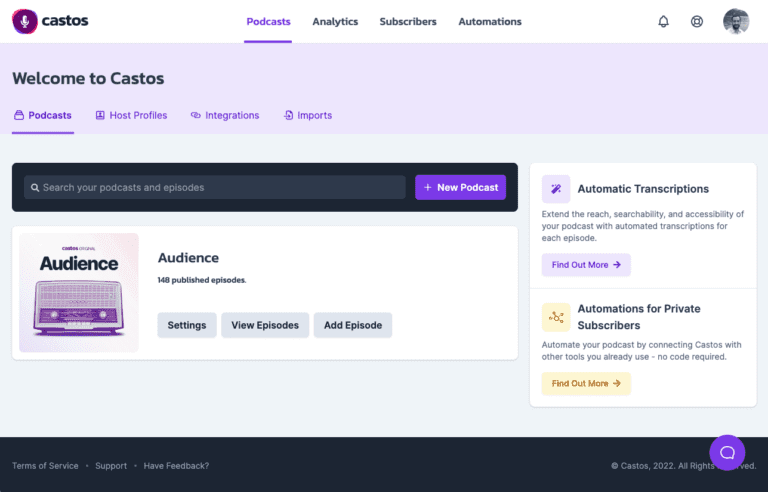
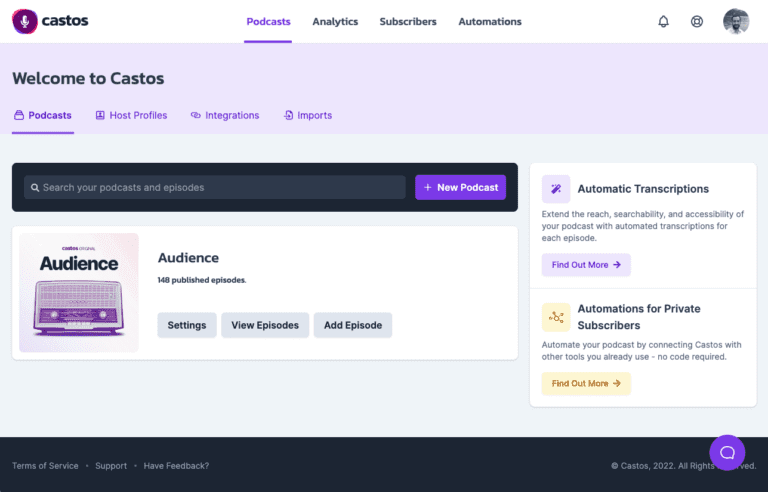
Most features you’ll need to create and manage podcasts are readily accessible from the dashboard. You’ll see the option to upload new episodes, edit existing ones, view host profiles, set up automatic transcription, and access analytics.
Since the platform caters to beginners, managing podcasts is also a breeze with Castos.
For example, they create a unique RSS feed for each new podcast series you start. You can also handle multiple podcasts from a single account, which won’t cost extra.
Here are some other ways Castos helps you streamline the podcast management process:
- Editing: The built-in Castos Productions plugin helps you add music, timestamps, transitions, music beds, and interviews.
- Scheduling: Castos lets you schedule your episodes for future releases to plan content in advance. This can also help you maintain a consistent publishing schedule.
- Built-in Analytics: Castos’ dashboard offers insights about your audience’s preferences and how well your episodes are performing. When you know precisely what’s working and what’s not, you’ll be in a better position to craft your podcast strategy for success.
- Enterprise Support: Castos offers Enterprise Support for large organizations. This entails customizing the dashboard to align with your organization’s needs, providing dedicated support, a 100% uptime guarantee, and white-glove assistance.
- Automatic Podcast Transcriptions: Castos integrates a text-to-voice tech provider to automate transcriptions. You’ll just have to enable it from the integrations section, and they’ll do it for you on a per-podcast basis.
Castos is all about making podcasting easy – for both new podcasters and enterprise-level businesses.
The simple podcast creation process, user-friendly dashboard, automated transcripts, YouTube repurposing option, unique RSS feeds, and convenient podcast management tools allow you to focus on what matters the most – podcast creation. You worry about your content, and they’ll worry about the technical stuff for you.
Castos Audio Quality and Performance Insights
Your podcasting program’s success will largely depend on two factors: audio quality and performance.
Let’s see how Castos fares in this department.
For starters, Castos supports both audio and video podcasts. While audio podcasting is for all pricing tiers, video podcasting is only available for users with the Pro plan and above.
Speaking of audio quality, a standout feature of Castos is that they don’t compress or perform any post-processing on your uploaded audio files. You can upload high-quality audio in the format that suits your content best, and they will upload and host your content as it is. This helps you provide a clear and immersive experience to your listeners.
To achieve this, Castos offers guidance on preparing your audio files for upload. Here are the recommended export settings:
- File Format: MP3
- Bitrate: 128 kbps
- Mono or Stereo: While mono suffices for spoken word content, stereo can be a nice touch if your podcast incorporates sound effects.
Related to performance, Castos has got you covered with a global Content Delivery Network (CDN), ensuring fast and reliable content delivery to listeners worldwide. This reduces latency and ensures your audience can access your episodes without buffering issues.
Castos also boasts of a 100% Uptime SLA Guarantee for Pro plans and above. That said, Castos maintains a stellar track record regardless of the plan, ensuring your podcast runs smoothly without any disruptions.
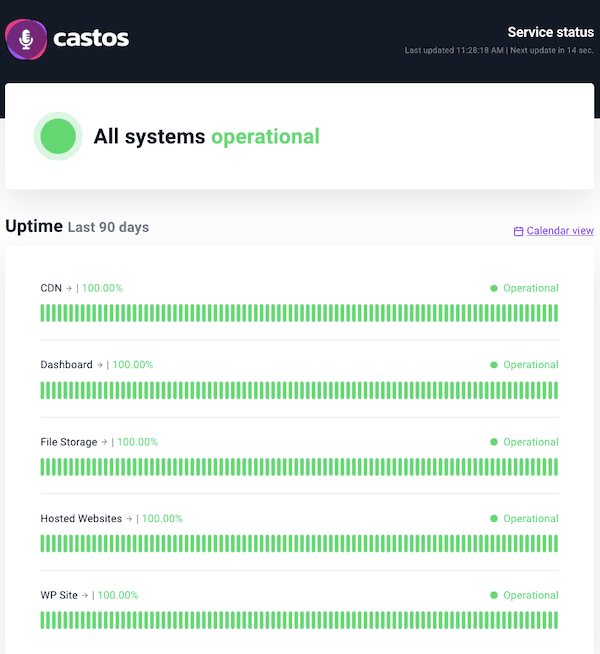
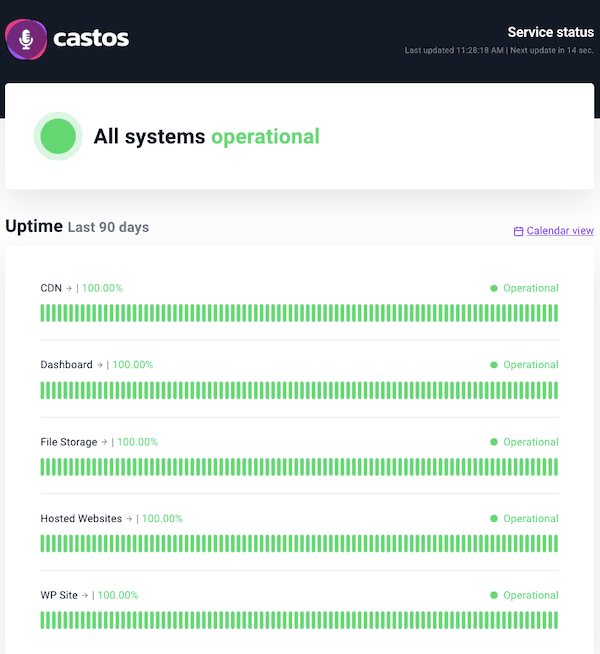
With over 300 Edge network locations, they also ensure fast downloads for listeners worldwide. No more worrying about buffering or slow load times.
In a nutshell, Castos not only ensures your podcast sounds professional but also provides the reliability needed for an uninterrupted listening experience.
Exploring Castos’ Key Features
In addition to its core podcast hosting capabilities, audio quality, and easy-to-use dashboard, Castos offers a range of supplementary features to make your podcasting experience easier.
These features will help you manage your podcast, expand your audience, and improve content accessibility.
Let’s examine these extra offerings and see how Castos goes beyond basic podcast hosting:
1. Castos Unlimited Storage and Bandwidth
Castos stands out among its counterparts for providing unlimited storage and bandwidth for podcasters.
With unlimited storage, you won’t have to worry about hitting a storage limit and can upload as many episodes as you want.
Unlimited bandwidth helps you confidently promote your podcast to a broader audience without fretting about exceeding your hosting limitations.
The best part? Both unlimited storage and bandwidth come with no hidden fees. You won’t be blindsided by unexpected charges tied to your podcast’s downloads or streams.
There’s one catch – to strike a balance between your content’s audio quality, file size, and format for your listeners and their podcasting apps, they limit each file to 250MB (approximately four hours of audio content).
Whether you’re just starting your podcasting journey or managing a well-established show, Castos’ unlimited storage and bandwidth means your content will remain accessible to your audience.
2. Castos’ Embeddable Podcast Player
Castos provides an embeddable podcast player to let you embed your podcast into any website or even online platform outside Castos using the provided iFrame code. The player is also available on all the built-in Podcast Pages on Castos’ podcasts.
Embedding your podcast player on your website or blog helps you offer a convenient listening experience to your audience. Your audience can now listen to your episodes without having to leave your page or navigate to an external podcast platform.
There are various customization options as well that enable you to tailor the player to match your site’s branding. You can choose between Light and Dark modes, customize the subscribe button, and even include call to action buttons for easy sharing on Facebook, Twitter, and via email – all integrated into the player.
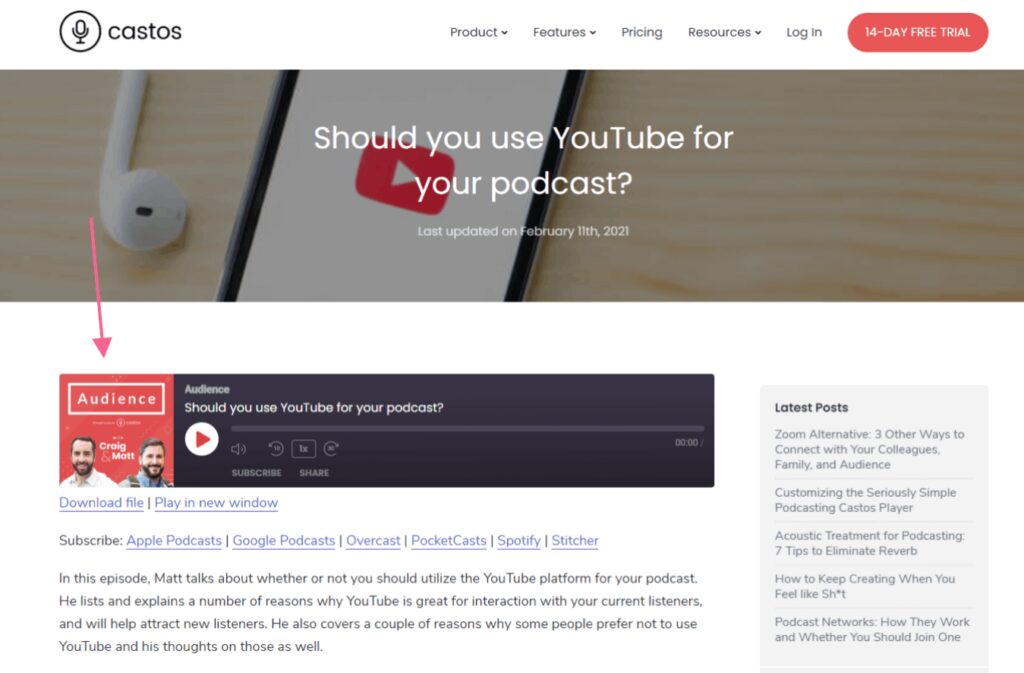
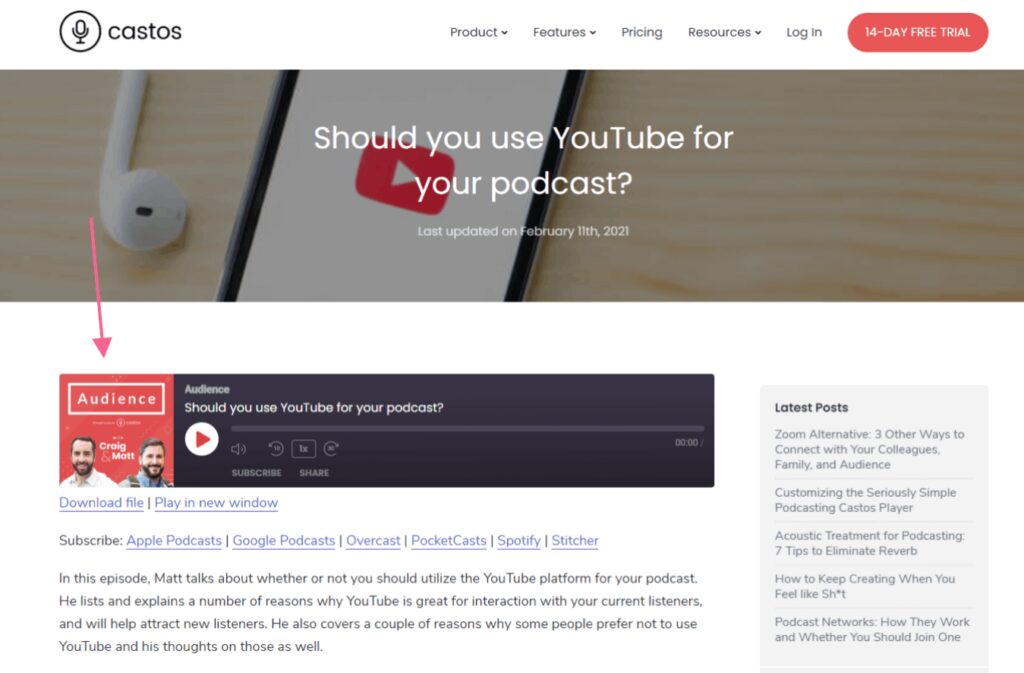
Being able to match your brand’s look and feel and embed your podcast player into any platform also helps you maintain a consistent visual identity.
The player is also adaptable to mobile devices, which means you’re not alienating mobile users either.
What makes it even better? If you use a WordPress site to host your podcast, you can leverage Castos’ “Seriously Simple Podcasting” plugin.
It lets you establish a custom post type within your WordPress site dedicated to your podcast episodes. When you craft a new episode, the audio player automatically appears within the content area of your page, either at the top or bottom, depending on your configuration preferences. The best part is that this is compatible with any WordPress theme you use.
3. Customizable Podcast Website
When you create a podcast with Castos, you automatically receive a dedicated and customizable podcast website. In fact, each podcast series you launch gets its white-label customized website with a custom website domain.
To cater to all types of viewers, the pre-built web pages are designed with mobile responsiveness in mind. This means that your podcast site not only looks good on desktop computers but also automatically adapts to tablets and mobile devices.
This is an indispensable feature considering that 58.33 percent of global website traffic comes from mobile devices.
The best part is that while these pre-built web pages are ready to go, you can still customize them so that they match your branding and your podcast’s aesthetics.
You’ll have your pick from three different pre-designed themes, fonts, and colors to make sure they align with the look and feel of your brand and the show.
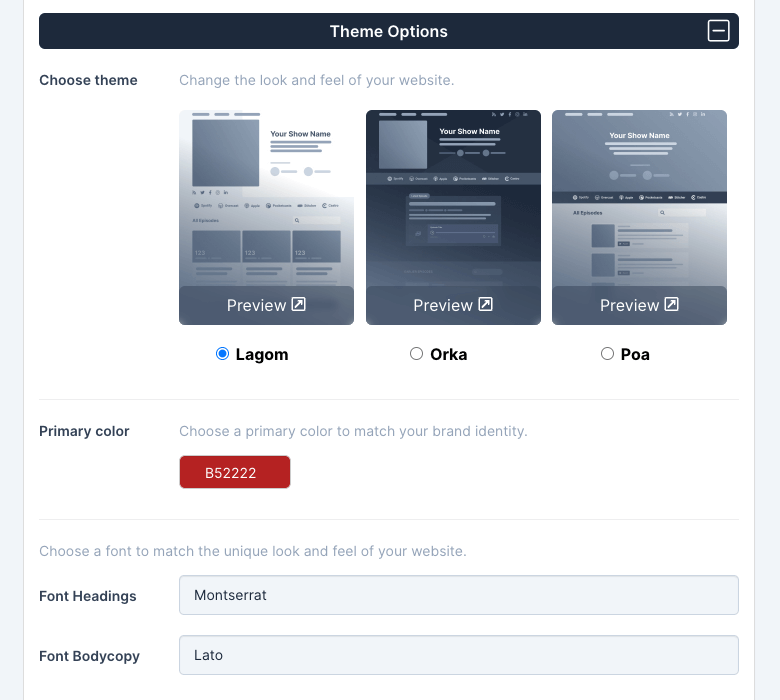
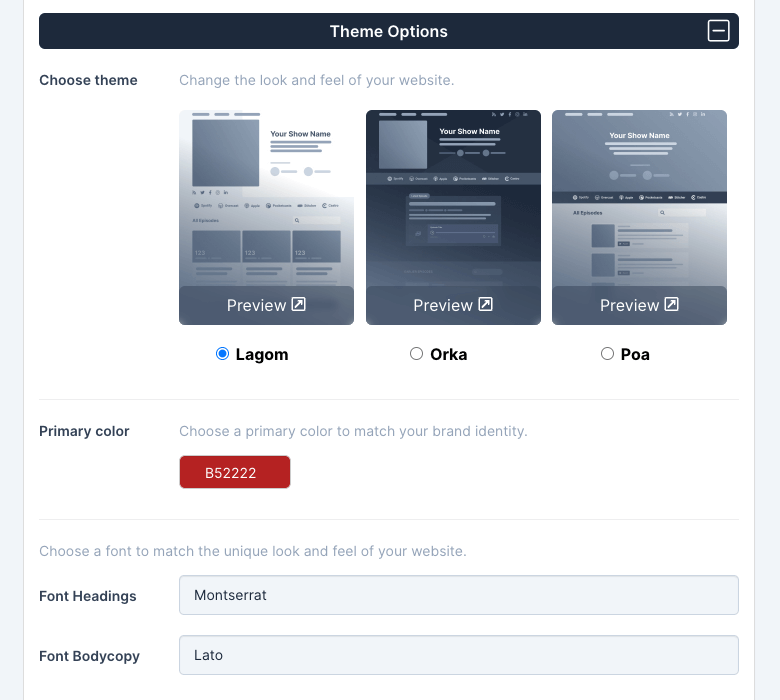
The website designs are also user-friendly, making navigating your audience through your podcast episodes easy. Neatly organized layouts and menus help you showcase your hosts’ profiles with their photos, bios, and social links.
There’s also a subscriber page for each podcast that comes with links to your show’s RSS feed and social accounts.
And if you want to integrate Castos with your existing WordPress website, you already know of their handy “Seriously Simple Podcasting” plugin.
The plugin makes it possible to update your RSS feed or upload a new episode directly from your WordPress dashboard. Any changes you make will also reflect in your Castos hosting account, saving you time and ensuring your podcast is up-to-date for your listeners.
4. Monetization Options: Exploring Podcast Revenue Streams with Castos
A lot of edupreneurs and new podcasters wonder if it’s worth starting a podcast for more than just a hobby or sharing your passion.
The answer would be a resounding “yes.”
Podcasting offers a great opportunity to generate income, and platforms like Castos are well aware of this potential.
Castos offers multiple monetization options for your podcasts, including:
Member-exclusive content
Castos provides a convenient method for podcast monetization by enabling you to offer subscriber or member-exclusive content. You simply need to enter your private subscribers’ names and email addresses, and Castos handles the rest of the process.
To receive payments from your subscribers, you can leverage Castos’ integration with third-party membership platforms like MemberPress to provide paid access to your podcasts. When a member cancels the membership, you can revoke their access whenever you want.
Castos Commerce to receive donations
Castos Commerce is another monetization option that helps you to receive donations from your listeners on either a one-time or recurring basis.
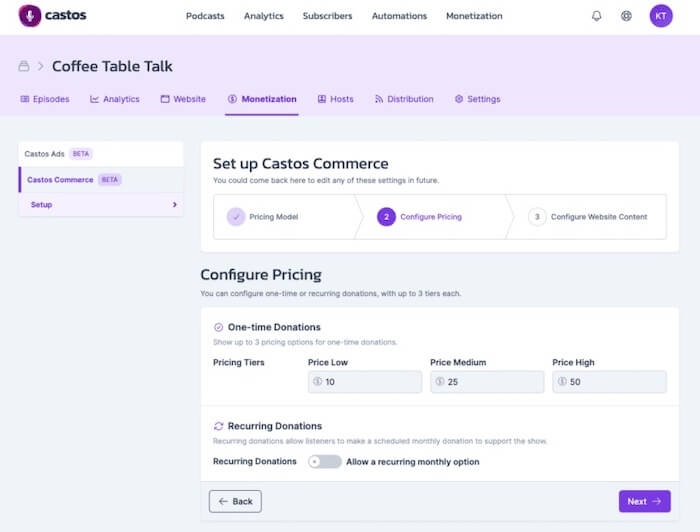
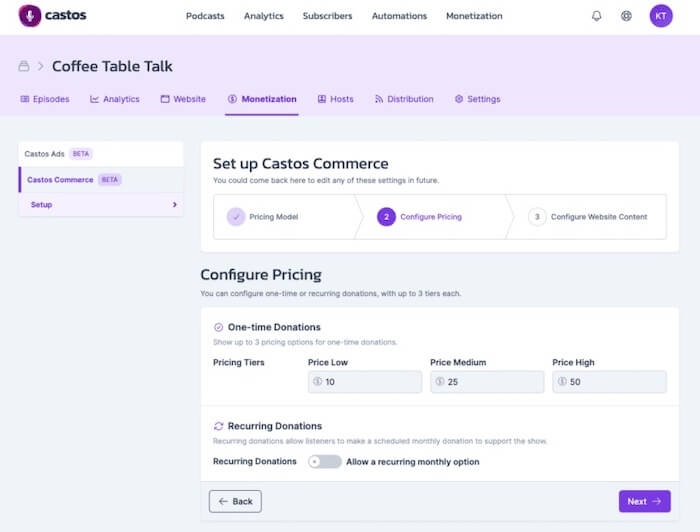
The best part? Castos Commerce doesn’t deduct any commission from your revenue. Everything penny you receive is your own except for the standard Stripe processing fee.
Castos Dynamic Ads
Castos also rolled out an Adsense ad-like feature for your podcast recently. Called Castos Dynamic Ads, this feature simplifies advertising by allowing you to activate it with a single click. You don’t have to worry about the hassle of selling ads to sponsors or manually stitching ads.
Castos has got you covered right from your dashboard, which includes adding a 30-second ad at the beginning and end of your episodes.
5. Castos’ Distribution Channels: Expanding Your Podcast’s Reach
Creating a podcast is just half the battle won. Now, you have to get your content out there.
And for that, Castos automatically distributes your podcasts to all major podcast directories like Apple Podcasts, Google Podcasts, Amazon Music, and Spotify.
Castos also works with new platforms and directories as they are created, giving you early access to audiences discovering podcasts for the first time.
What’s more, Castos provides a free website where all your podcasts get posted automatically.
And Castos offers a mobile app so listeners can enjoy your podcasts anytime, anywhere. The mobile app also lets you manage access to your podcasts on the go.
Castos also generates a custom RSS feed for your podcast. This RSS feed distributes your content across various podcast directories and platforms, guaranteeing that your episodes reach your subscribers right after every new release.
Finally, Castos brings a standout feature to the table – Automated YouTube Republishing.
This feature allows podcasters to transform their podcast content into YouTube videos. It works like magic, automatically converting your podcast audio files into videos and then uploading them to your chosen YouTube channel or playlist.
You can do all this without leaving the Castos dashboard, and it just takes a simple one-time connection between your Castos account and YouTube channel. It’s podcast-to-video made easy.
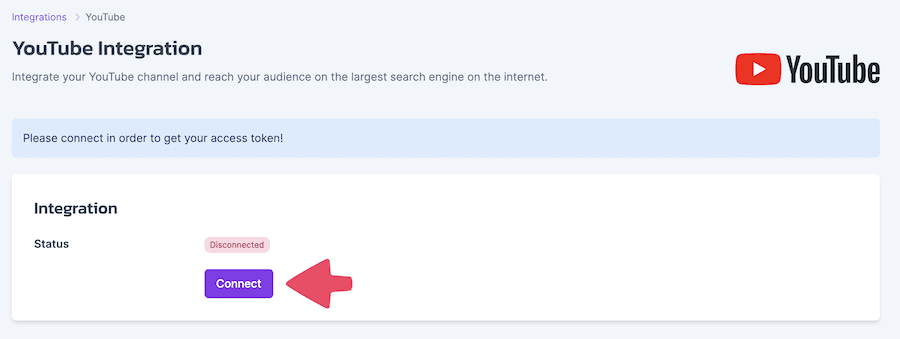
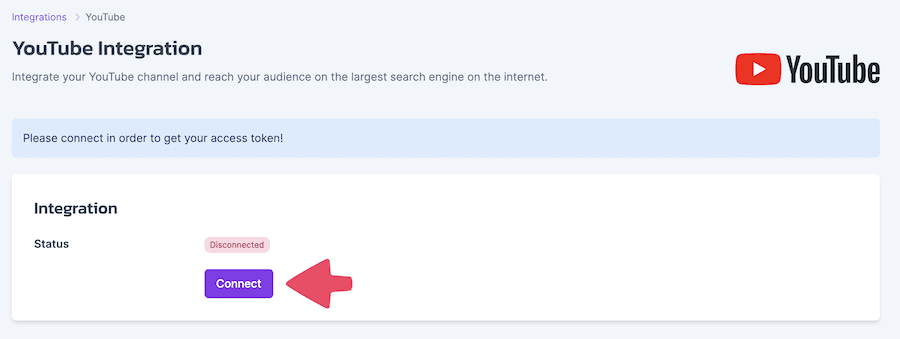
6. Castos Podcast Analytics and Stats
Picture this: You’ve got your shiny new podcast up and running. It’s out there on various platforms, and hey, you’re even making some bucks from those episodes.
But to really kick things up a notch, you’ve got to know how each episode is doing. That’s the secret sauce for growth and improvement, right?
Keeping that in mind, Castos offers a detailed analytics feature to help podcasters understand their audience and how each episode is rocking (or not).
For starters, the analytics dashboard provides total listeners/download statistics, representing the total number of people who have played or downloaded an episode over the entire podcast’s lifespan.
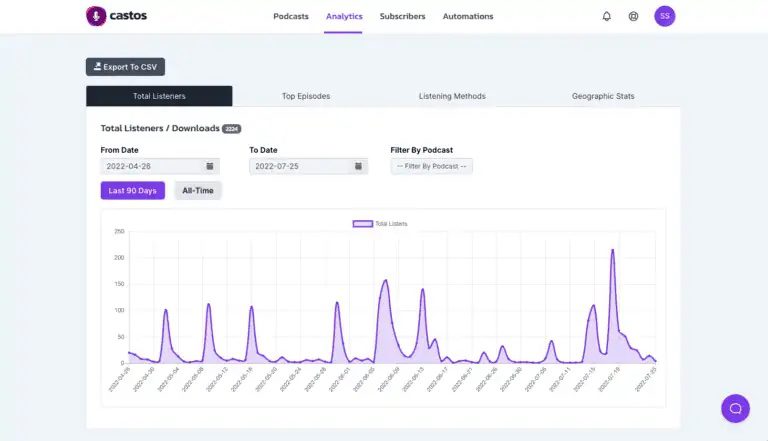
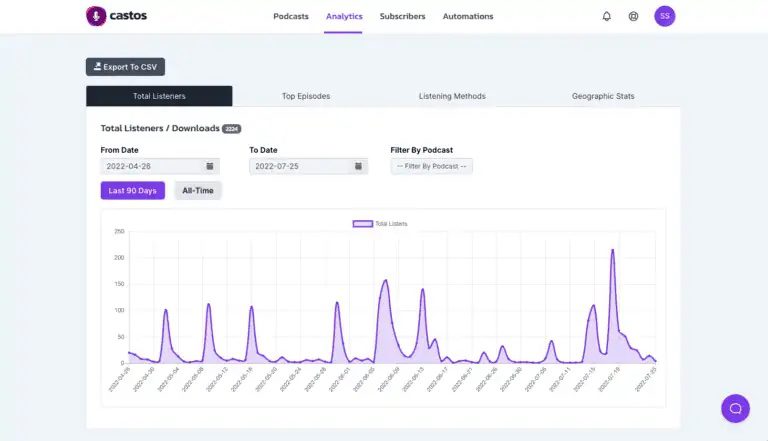
If you’re hosting multiple shows, you can filter the data by date ranges, specific episodes, and individual podcasts.
You can use this data to determine your audience’s listening preferences, including whether:
- The majority of listens correspond to the day new episodes are released
- Total listens have remained consistent after making changes to the podcast’s format
- Total listens have increased or decreased since the launch day
The analytics dashboard also provides access to:
- Listener demographics: Get insights into the audience’s age, gender, location, and device type. This information can help you tailor content to suit your target audience’s preferences and interests.
- Geographic podcast stats: Helpful for tailoring content to suit specific regions or countries.
- More audience insights: You can spot which episodes are hitting it out of the park. That means you can closely examine what made those episodes perform well and replicate those winning tactics. Plus, you get insights into devices and browsers your audience prefers, helping you fine-tune your podcast to match their preferences.
What impressed us most about Castos’ analytics dashboard is its ease of use. The analytics are available in a clear and user-friendly manner – so fret not; you won’t need a Ph.D. in data science to make sense of the data.
The filters and search options are also a breeze to use, making podcast analytics accessible and straightforward for users of all backgrounds and expertise levels.
7. Expanding Possibilities: Castos Third-party Integrations
Castos, on its own, already offers sufficient features to help you start and grow your podcast. Its multiple third-party integrations further act as a bonus to help you maximize its potential.
They have integrations to help you monetize, manage, and even distribute your podcast to reach a wider audience.
Here are some of Castos’ major integrations:
- WordPress: Castos built a special plugin for WordPress integration, allowing you to publish and manage your podcast episodes directly from your WordPress site. You can also use the plugin to manage your feed and track podcast analytics.
- Zapier: Zapier is an automation tool that allows you to connect Castos with over 5,000 other apps. You can use Zapier to grow your business by automating tasks like adding new email subscribers, sharing episodes to your social media channels, and streamlining your podcast-related workflows.
- Automatic YouTube Republishing: Castos repurposes your audio-based episodes and turns them into videos to upload on your YouTube channel. This is a taxing task on its own, but Castos takes away the burden from you.
- Stripe: This integration makes accepting payments from your audience decidedly convenient. You can also set up different pricing tiers and offer exclusive content to your podcast subscribers.
- Membership Platforms: Castos integrates with popular membership platforms like MemberPress and MemberSpace, allowing you to monetize your podcast episodes by setting up paid tiers.
That’s not all. Other prominent integrations include automated transcription, Rest API, Shopify, Elementor, ConvertKit, PaidMembershipsPro, and PayPal.
Castos Pricing: How Much Does It Cost to Get Unlimited Storage and Bandwidth for Your Podcast?
Castos offers four pricing tiers that cater to different types of podcasters and their needs.
Here’s an overview of each pricing tier with their features:
- Essentials: $29/month or $290/year.
This plan is most suitable for beginners and hobbyist podcasters looking for essential podcast hosting features.
The Essentials plan includes unlimited podcasts, downloads, and episodes, automatic distribution, 1:1 onboarding calls with the Castos team, ten monthly transcripts, up to 100 private podcast subscribers, in-depth listener analytics, and dynamic ad management.
- Growth: $69/month or $690/year.
It’s great for podcasters who want to expand their audience and utilize video podcasting.
The plan includes everything in Essentials plus Castos’ mobile app for private podcasts, video republishing to YouTube, Headliner Audiogram integration, 25 monthly transcripts, up to 250 private subscribers, and personalized migration assistance from your current podcast platform.
- Pro: $149/month or $1,490/year.
It’s ideal for established podcasters and businesses seeking advanced podcast hosting, analytics, and better customer support.
The plan includes everything in Growth plus video file hosting, advanced analytics with customizable reports, 100 transcripts per month, up to 500 private subscribers, priority technical support, and a 100% uptime SLA guarantee.
- Premium: Quote-based (Starts at $699 per month or $6,990/year)
This plan is suitable for large organizations or high-volume publishers that need dedicated support. The plan offers increased audience limits, unlimited transcripts, a personal account manager, custom contracts and invoices, and single sign-on.
While Castos doesn’t offer a freemium plan, each plan comes with a 14-day free trial. You also get two whole months free with the annual package.
Castos Customer Support and Documentation
Castos offers multiple ways to seek customer support, including:
- Knowledge Hub: This extensive online resource contains detailed information on everything you want to know about the Castos hosting platform and podcasting in general.
- WordPress Forum: This is a community-driven support forum for the Seriously Simple Podcasting plugin, which is a WordPress plugin that integrates with Castos. Users can ask questions, share feedback, and get help from other podcasters by visiting the forum.
- Contact Form: This is a direct way to contact the Castos support team via email. Users can fill out a form with their information and queries, and their support team usually responds within 24 hours.
Here’s the scoop: regardless of the Castos plan you’re using, you’ll get a one-on-one onboarding call with the Castos crew.
If you’ve got the “Growth” plan or above, they’ll even help you make a smooth transition from your current host.
Finally, with the highest-tier plan, you’ll get the privilege of having a dedicated account manager.
Castos Hosting: A Comprehensive Look at the Pros and Cons of the Platform
Castos offers an affordable podcast hosting solution, but like any platform, it has its advantages and disadvantages. Here’s a quick overview of the pros and cons of using Castos for your podcasting needs:
Castos Pros:
- Unlimited Podcasts and Episodes: Castos provides access to unlimited storage and bandwidth. This means you can upload as many podcast episodes as you want, and your listeners can stream or download unlimited episodes – you won’t have to worry about any unexpected fees.
- Automated YouTube Republishing: Castos’ Automated YouTube Republishing feature repurposes your podcast content for YouTube on your behalf. You get to save time and also manage to tap into a broader audience through YouTube.
- Private Podcasting with Membership and Subscription Support: Castos allows you to monetize your podcast by receiving donations and offering subscriber/member-only content.
- Automatic Transcription: Castos automates the podcast transcription process, helping you optimize your podcast content for SEO and increase accessibility.
- One-click migration: Castos’ team does the heavy lifting during the migration process, making it easy to get started.
- Multiple Users: Castos bolsters team collaboration or team-based podcasting by letting you add multiple users to your Castos account.
Castos Cons:
- No Video Podcasting (Until Pro Subscription): Video turns your audio content into video podcasts for YouTube, but this feature is only available with the Pro plan and above.
- Limited Customization: While Castos offers a free website and an embeddable podcast player, the customization options are still limited to essential elements like fonts and colors.
All in all, Castos is best suited for podcasters looking for a beginner-friendly podcast hosting platform with a range of features for podcast management and distribution.
Final Summary: Navigating Podcasting Success with Castos
If you stuck through this entire Castos review, you know pretty much everything there is to know about Castos. From its offer of unlimited storage and bandwidth to its WordPress integration and private podcasting, Castos is a solid choice as an all-in-one podcast hosting solution.
What’s more, its user-friendly features, like dependable customer support, free migration assistance, and a simple interface, make it suitable for both beginners and experienced podcasters.
Castos further appeals to more prolific content creators with its features like automated transcription and YouTube republishing services.
That said, it also has some minor drawbacks that you might want to consider. These include limited customization options, limited video hosting, the lack of a freemium plan, and limited transcription services on starting plans.
However, in our team’s opinion, the advantages that Castos provides outweigh the drawbacks.
Overall, Castos is a great choice for podcasters who want an affordable, scalable, and reliable hosting service.
Table of Contents

