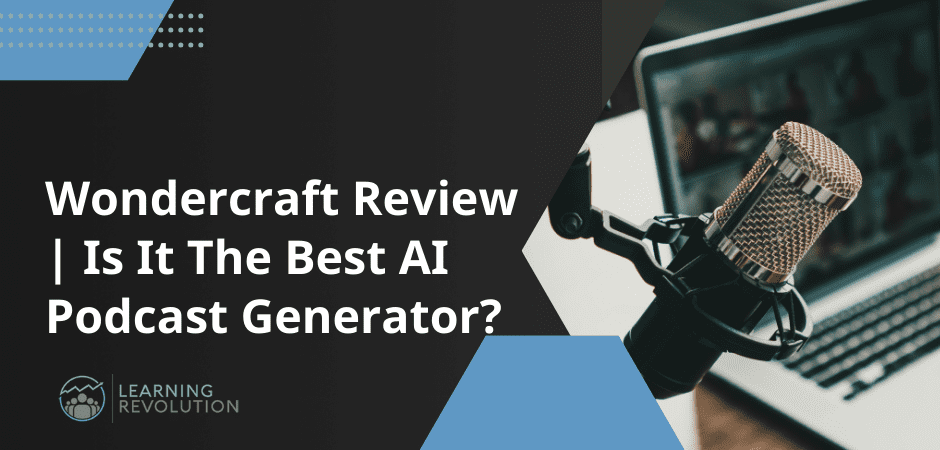
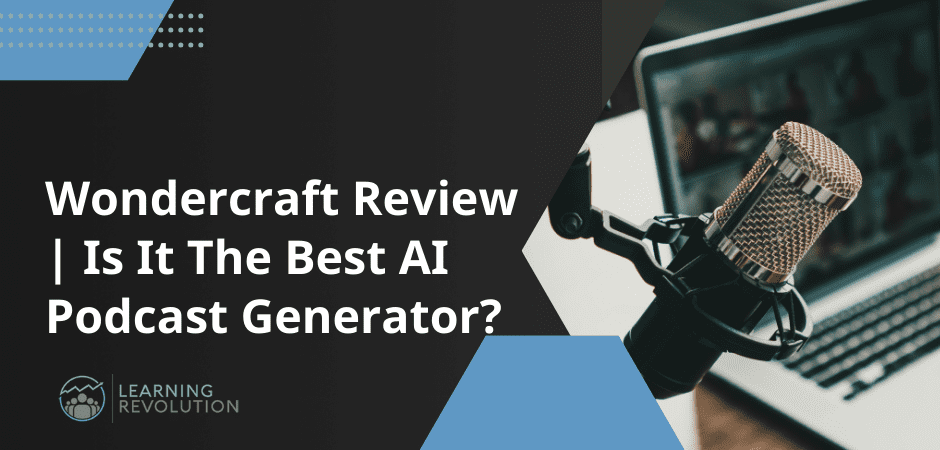
Creating high-quality podcasts requires having a dedicated studio, expensive gear, and a constant flow of fresh content ideas.
Unfortunately, most aspiring creators lack these resources and, as a result, never start a podcast despite knowing its numerous benefits for their business.
This is why AI podcasts have generated so much interest lately. They promise to create studio-quality content without eating up your time or costing you a fortune.
But is there any truth to their claims? We’ll find out in this detailed review of Wondercraft AI.
We’re going to take Wondercraft, one of the fastest-growing AI tools and podcast generators, for a spin and see how it can help you create better podcasts faster.
Let’s dive in.
What Is Wondercraft AI And What Can You Do With It?
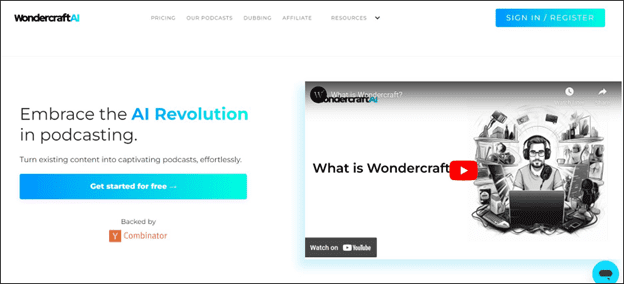
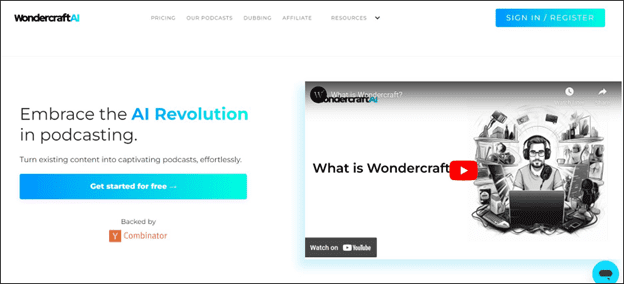
Wondercraft is an AI podcast generator that gives you everything to grow a successful podcast show on any topic without using your voice, writing a script, or investing in recording equipment.
With Wondercraft AI, you don’t need a mic, headphones, a soundproof room, noise-cancellation headphones, or even a computer to publish a podcast.
A smartphone with an internet connection is enough.
Can’t believe it?
Take a moment to listen to this podcast intro crafted with Wondercraft AI using one of our writers’ voices.
Impressive, right?
Our writer didn’t physically record that script. Instead, he simply shared a sample of his voice with Wondercraft.
Wondercraft’s AI technology not only generated a unique intro script but also transformed it into high-quality audio in our writer’s distinctive voice.
That’s just one of its features.
Wondercraft uses generative AI technology to help you at every stage of the podcast creation process.
To be specific, here’s what you can do with Wondercraft AI.
- Generate your podcast script using AI.
- Use AI voices to generate high-quality audio for your podcast.
- Clone your voice to generate AI podcasts.
- Add AI-generated music to your show.
- Automatically create intros and outros.
- Dub your existing podcasts in more than 19 languages.
- Host your podcast and publish it on popular directories.
Whether you’re an online course creator, a digital marketer, a dedicated podcaster, or an entrepreneur, you can use Wondercraft’s AI-generated podcasts to grow your influence online, establish authority, drive traffic, and generate sales.
Plus, you can use its AI translation and dubbing features to expand your podcast reach and distribute your content to a broader audience.
It not only makes podcasting more accessible but also gives you opportunities to monetize your content in new ways.
For example, you can repurpose your existing blog posts or articles into podcasts. Similarly, you can generate a podcast script covering the top news from your industry and turn it into a podcast using Wondercraft.
However, the critical question is whether Wondercraft’s features are good enough to create a realistic podcast that can replace the human voice and keep listeners engaged.
We can only find out by dissecting its main features one by one.
Quick Verdict | Are Wondercraft AI Podcasts Worth Using?
Don’t have the time to read the full review? Here’s our quick verdict.
Wondercraft AI makes podcasting accessible and hassle-free. If you’ve been thinking about starting a podcast for years but haven’t done so, now’s the time.
You’ll be surprised by Wondercraft’s realistic AI voices and dubbing features. Its script generator is still evolving and has a few glitches. But if you’re a creator, we strongly recommend you try this tool once because it gives you a glimpse of the future of podcasting.
Wondercraft AI Features | Scale Your Podcast Creation With AI Tools
To test Wondercraft’s features, we signed up for a free account using our Google profile. You can create an account with your email address as well.
Once inside, you can use its full range of features, starting with podcast creation.
We wanted to see how long it takes to create an AI podcast with Wondercraft, and it was pretty impressive.
Its podcast generation process has four steps.
Step 1: Create a new show
Step 2: Create an episode
Step 3: Write/generate a script
Step 3: Generate AI Voice
Step 4: Publish your podcast
When you sign up for a new account, Wondercraft takes you straight to the first step.
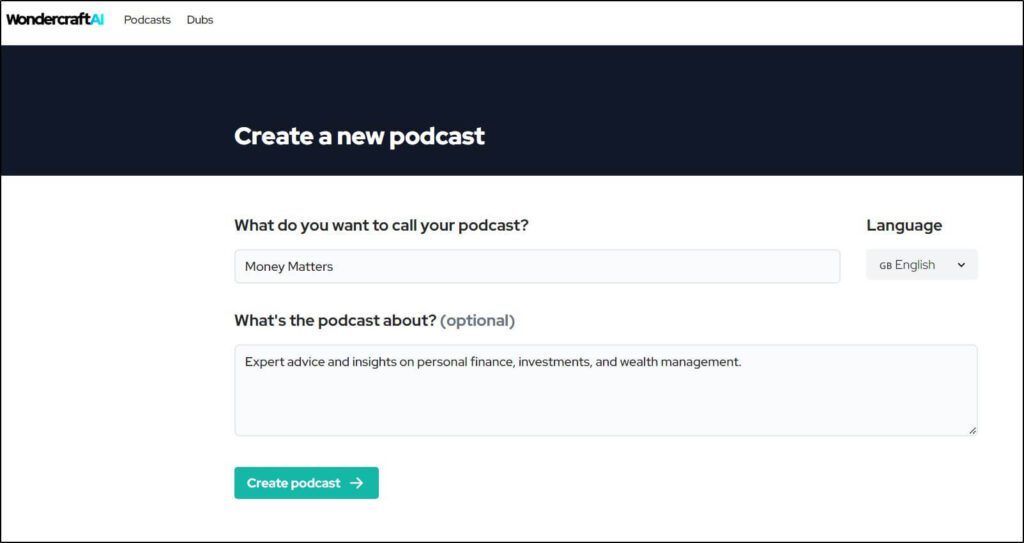
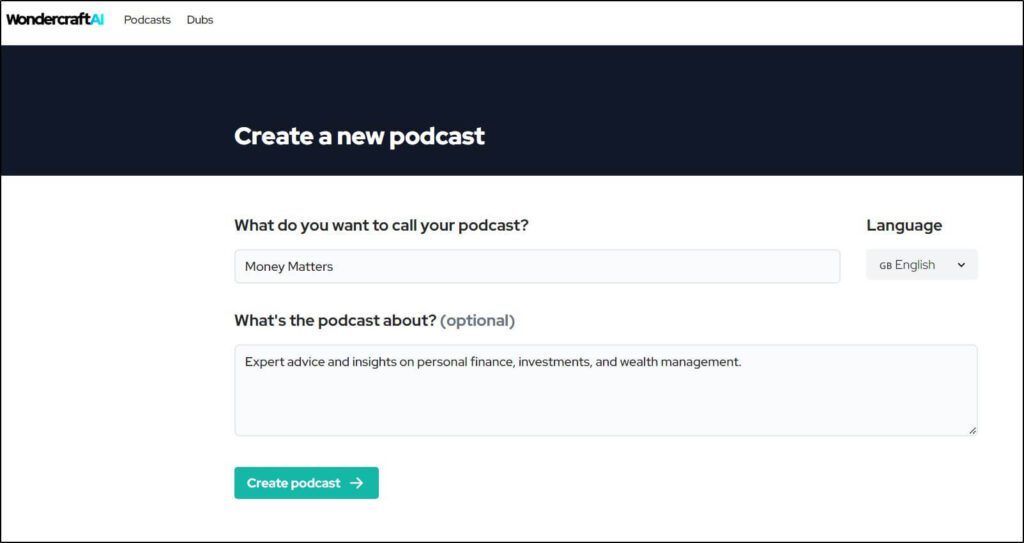
Give your podcast a name and share its description to create a show.
From there, you’ll come across some of Wondercraft’s main features.
Here’s what we experienced.
Generate AI Podcast Scripts
Inside a show, you can create multiple podcast episodes. Each episode consists of an intro, outro, and multiple content sections.
But you’ll need a script to get things moving.
If you don’t already have one, just describe your episode to Wondercraft, and it automatically generates scripts for the intro, outro, and one segment of the show.
For example, we created a podcast episode about freelance writing and gave Wondercraft the main points we wanted to discuss. We set the tone to be conversational and our episode duration to 3 minutes.
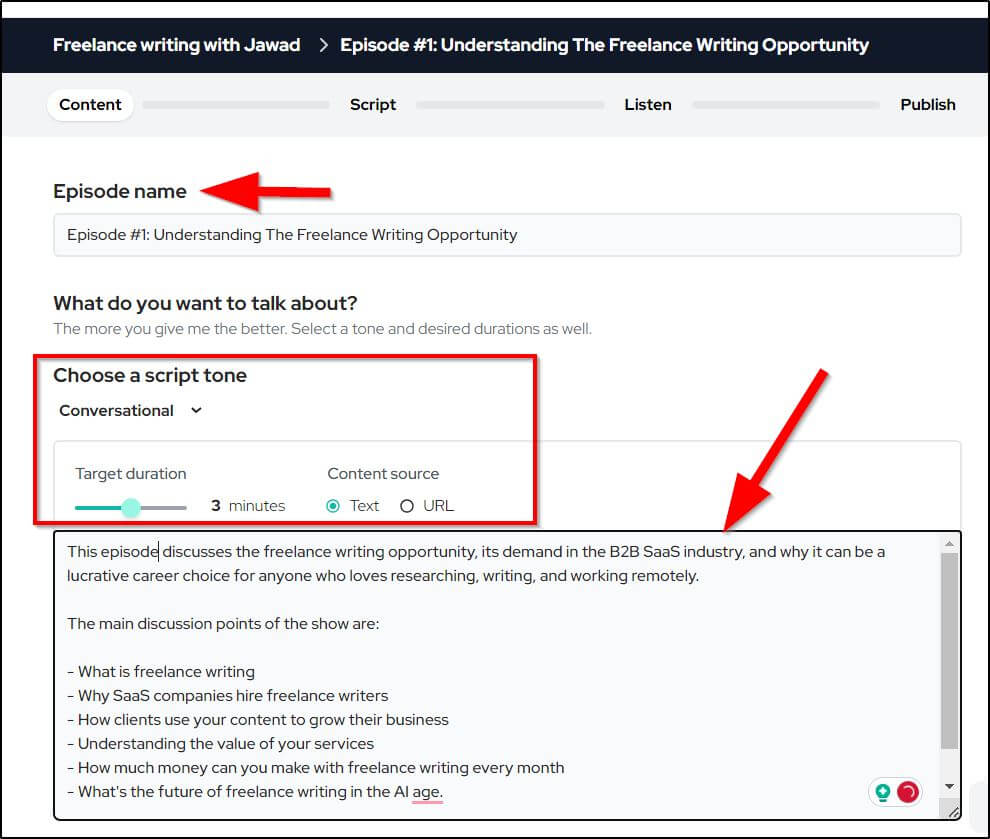
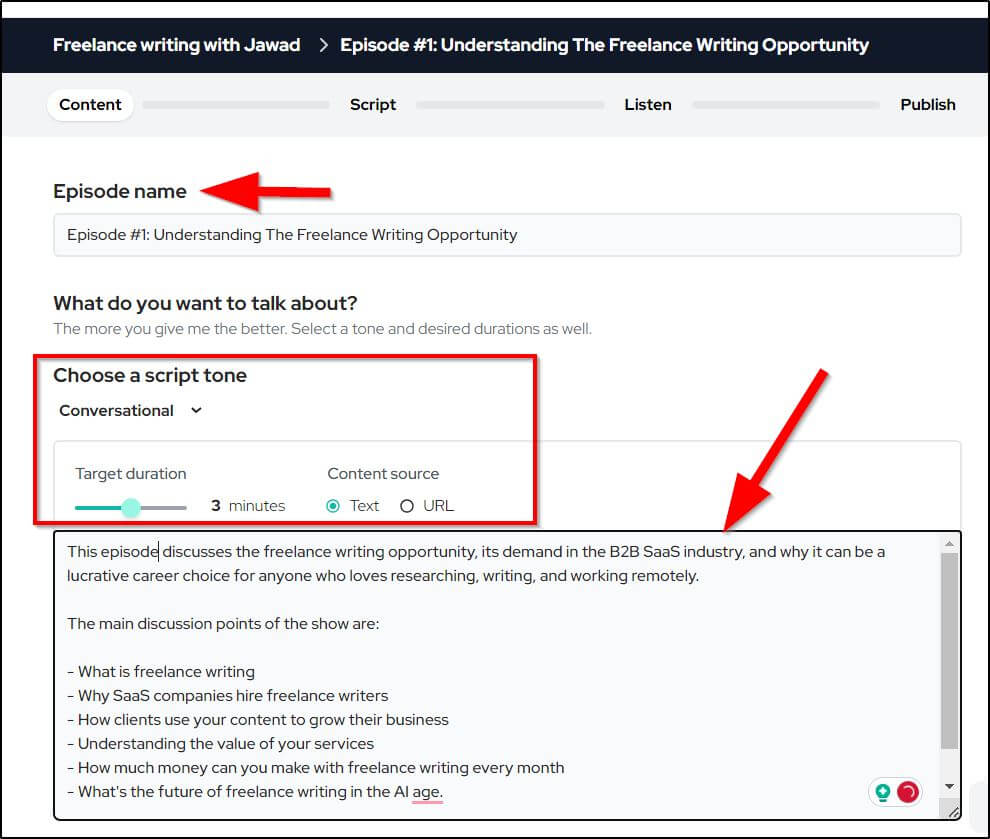
Then, we clicked “Generate the script” to put Wondercraft to work.
And it took hardly 30 seconds to give us the script for our episode.
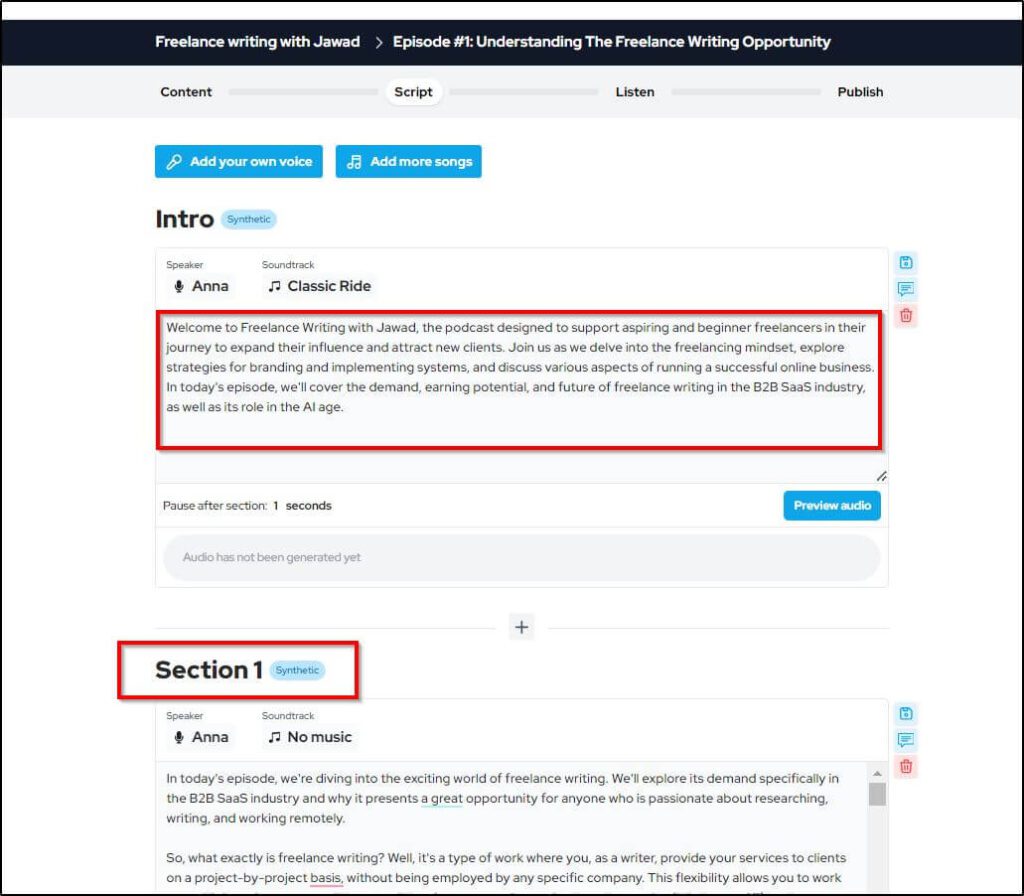
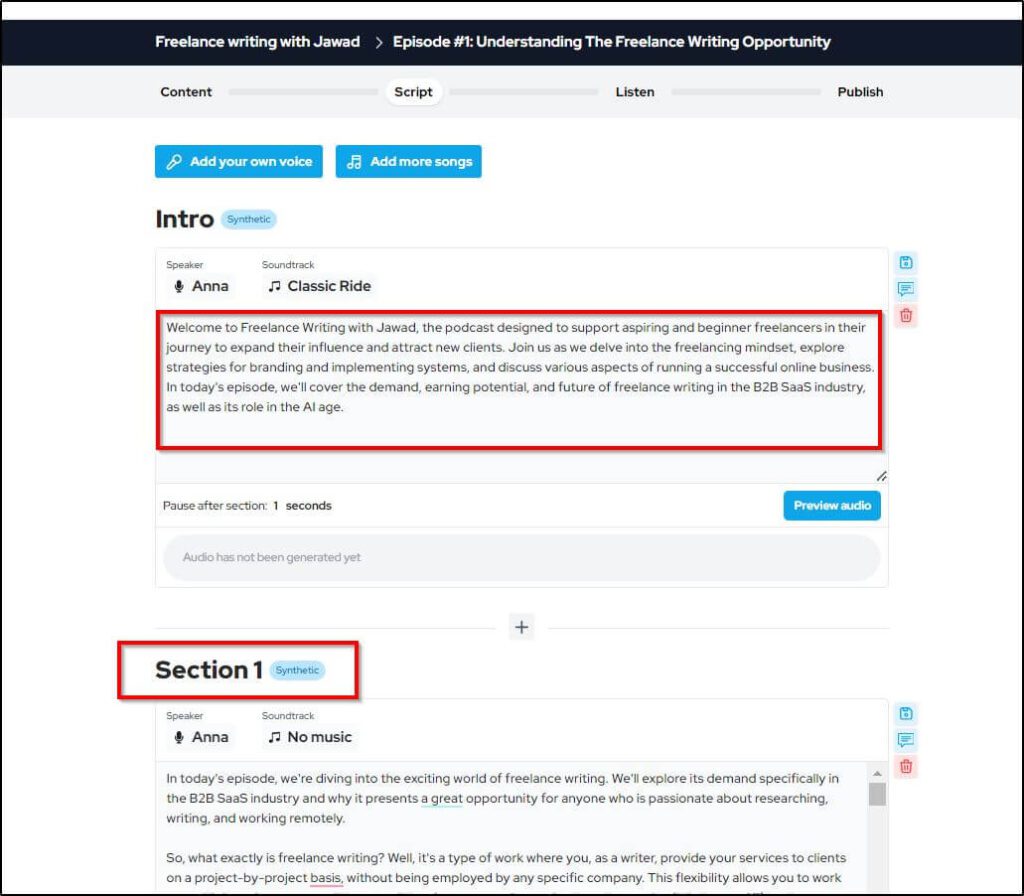
This script is editable, so you can make any changes, remove sections, or add information. We used ChatGPT to expand this script because it was a bit light on information.
You can also pull the script from a published blog post or article by sharing its URL. Wondercraft not only fetches content from online sources but also converts it into a conversational podcast script.
These options open up lots of possibilities for content creation.
For example, you can repurpose your blog posts into podcasts or even your competitor’s content to generate a script.
Similarly, you could simply ask Google Bard to generate a podcast script summarizing the previous week’s industry news and convert it into a weekly round-up podcast.
Once you have the script, the next step is to generate its audio.
Rating: 7/10 – overall good, but its script had a few inaccuracies we had to edit.
Generate A Podcast With AI Voiceover
This is where Wondercraft comes into its own.
It offers 40+ male and female AI voices in different tones, accents, and themes.
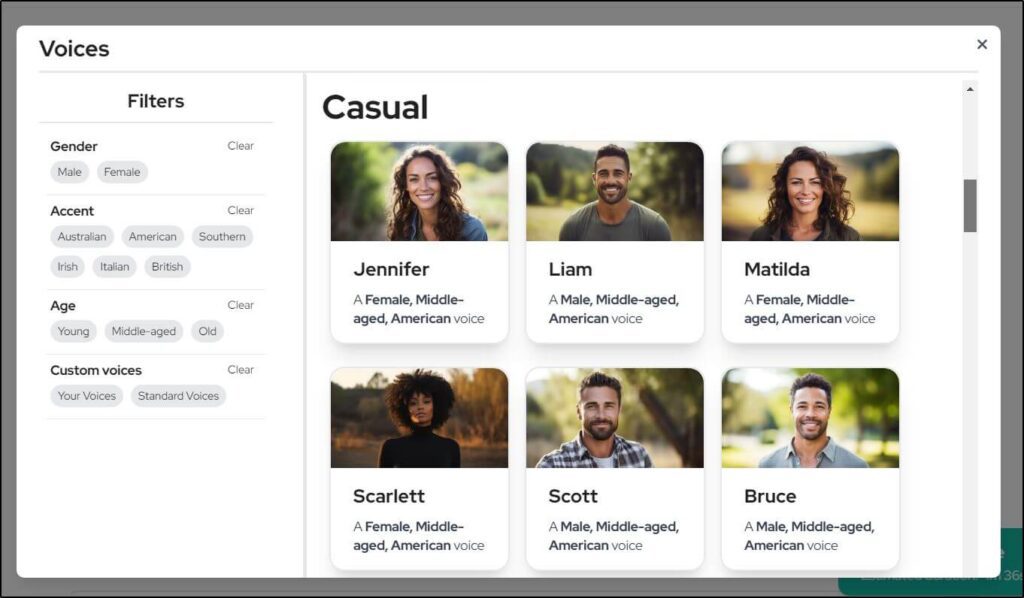
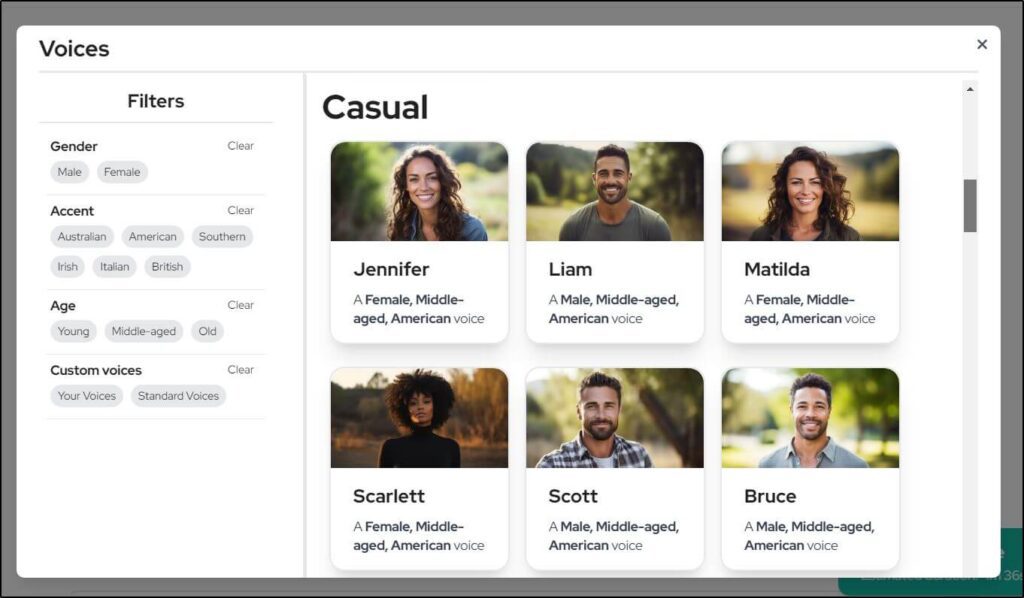
You can choose a different AI voice for every section of your podcast. For example, you can have the intro in a woman’s voice and the core episode content in a male’s voice. Similarly, you can change tones depending on the content style and theme.
To find appropriate AI voices, you can choose different search filters, including age, accent, and gender. Every voice also comes with a short preview to make your choice easier.
Once you select an AI voice, you can generate its preview using your script.
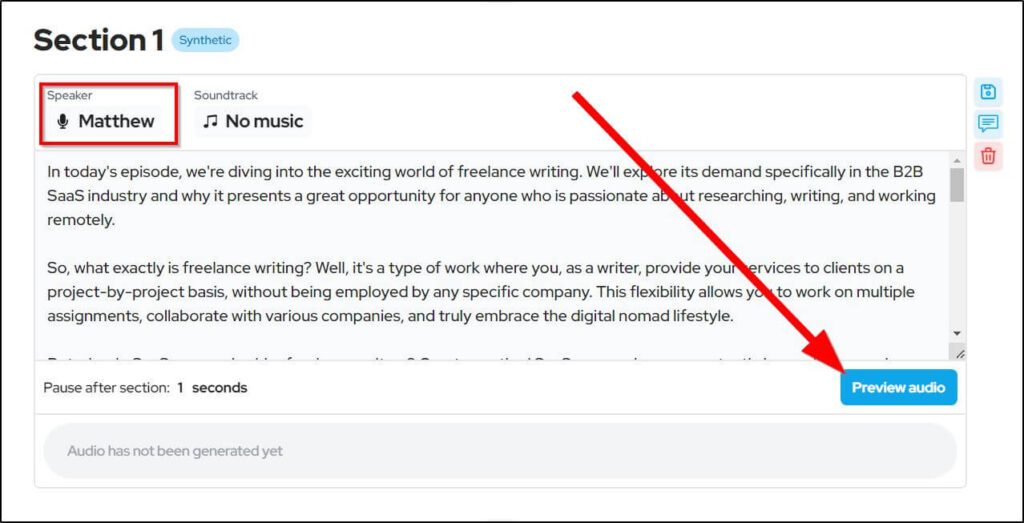
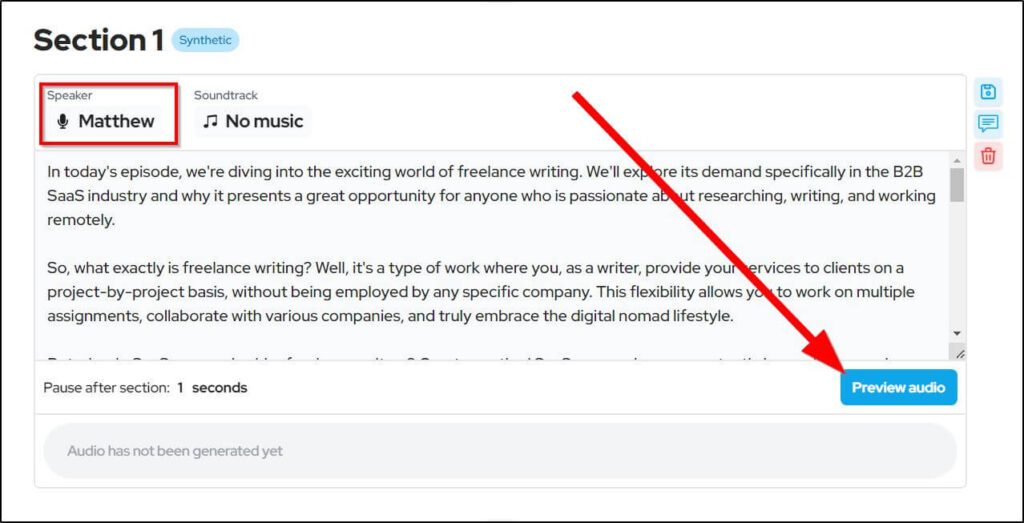
Wondercraft takes a few seconds to generate your audio script preview, depending on its length. But once it’s ready, it appears under the relevant podcast section, where you can listen to it and decide if it sounds the way you want.
Here’s an AI-generated audio of our script.
We chose a middle-aged British man’s AI voice with a storytelling style. And the results are pretty impressive.
It doesn’t sound robotic, a problem you encounter with most other AI Voice generators. Plus, the AI voice takes proper pauses and adds subtle tone changes to make the audio engaging.
However, it mispronounced the word SaaS, which made the audio unusable.
But Wordcraft has a solution to this problem.
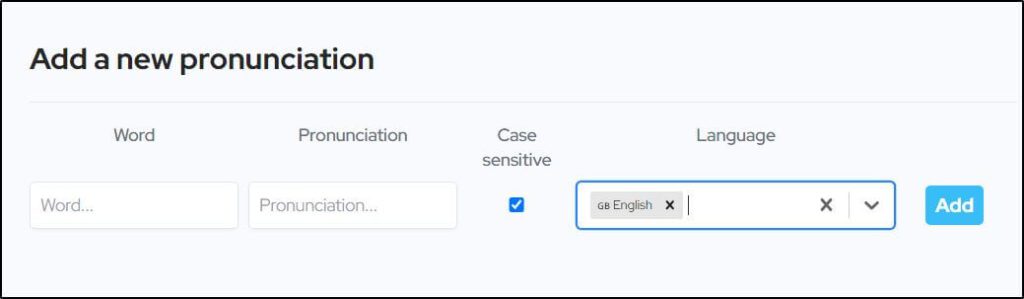
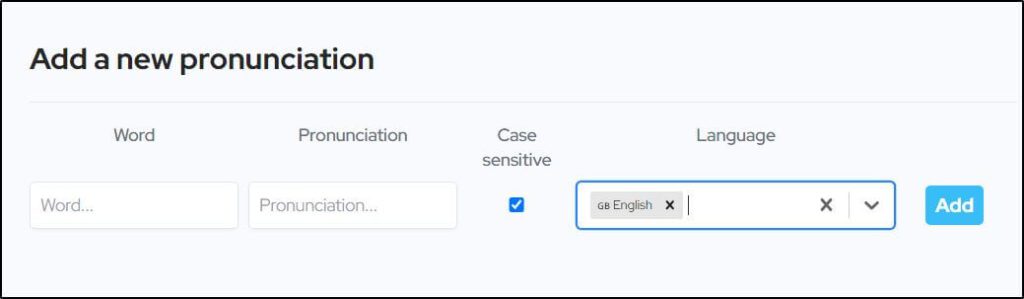
It allows you to add new pronunciations for specific words in a language. So, the next time you create an AI audio, Wondercraft uses the modified pronunciation.
Besides AI voice generation, Wondercraft has a library of intro and outro music soundtracks for different content themes.
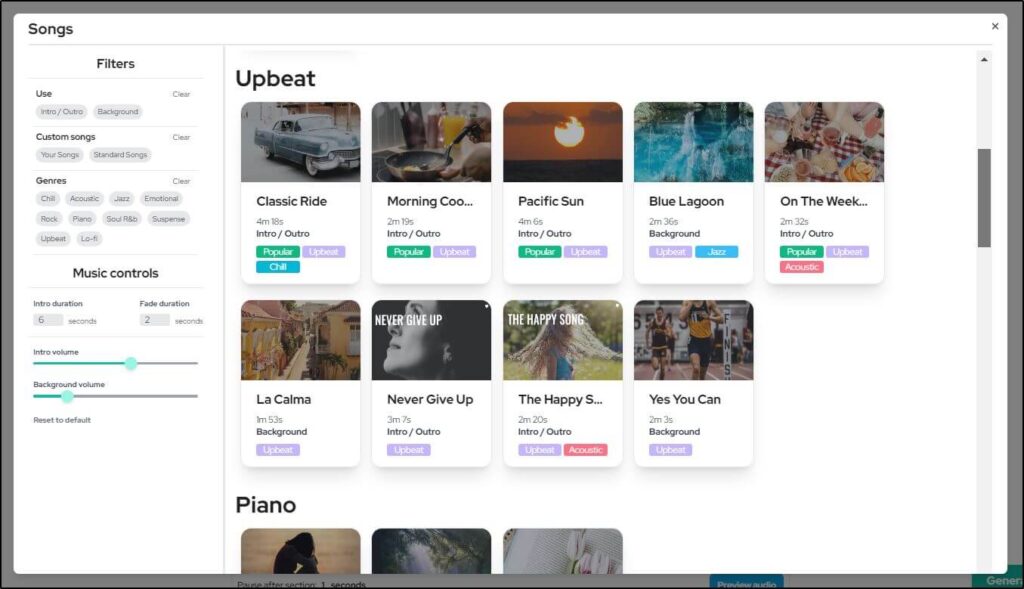
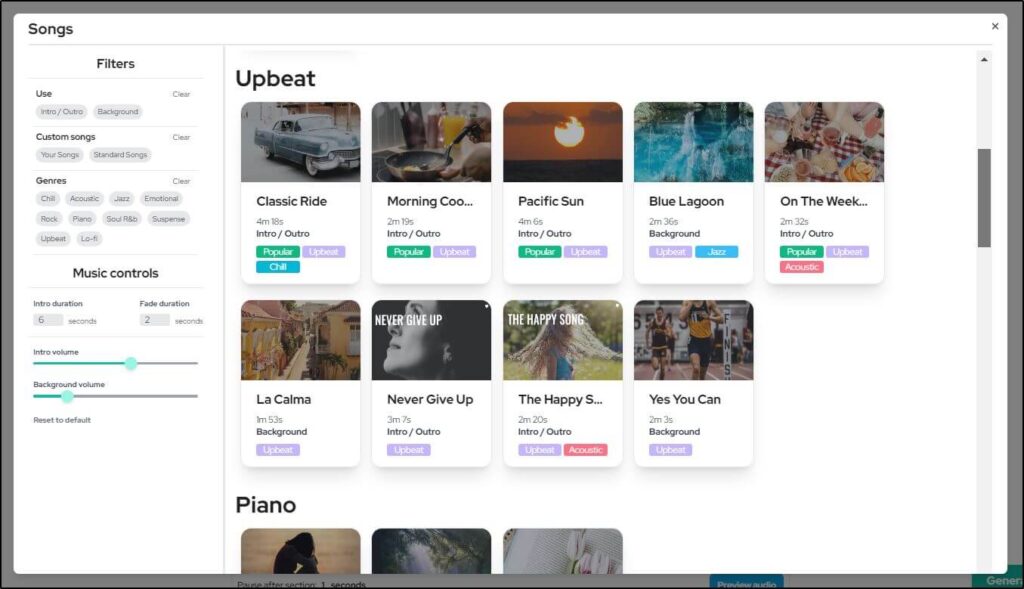
Wondercraft automatically applies the fade-in and fade-out effects to your intro and outro soundtracks and lowers their volume when your AI voice starts.
This ensures the music isn’t too loud and your AI audio speech is clearly audible.
Overall, Wondercraft’s AI voices are very impressive and realistic. Once you generate the audio for every podcast section, you can publish your show as a single audio file.
Apart from using Wondercraft for podcasts, you can use its AI voice features to turn blog posts into audio files, create YouTube video narration, record audiobooks, and create different forms of audio content for digital platforms.
Rating: 8/10 – Impressive AI voices with a slight problem with some pronunciations.
Clone Your Voice For Podcasts
If you already have a podcast with a dedicated following or want to start a show with your personal touch, you’ll love this feature.
Wondercraft’s AI voice cloning feature allows you to use your voice to generate AI audio for your podcasts. This means you can publish high-quality podcasts at scale without compromising your personal brand.
Imagine how much time and resources this would save.
Here’s how to use it.
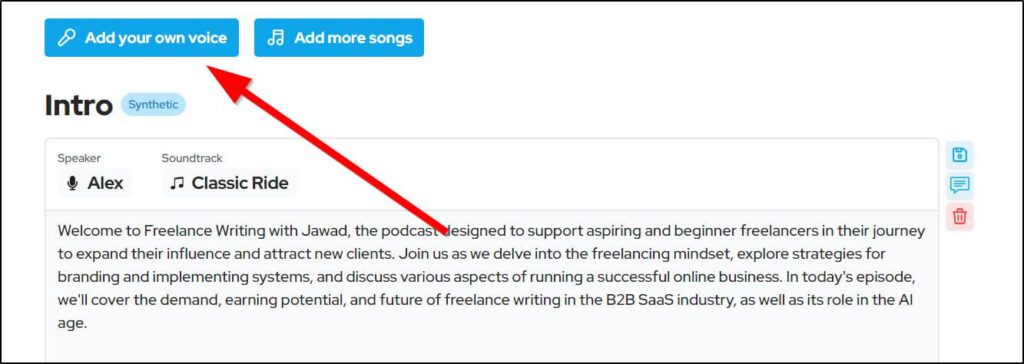
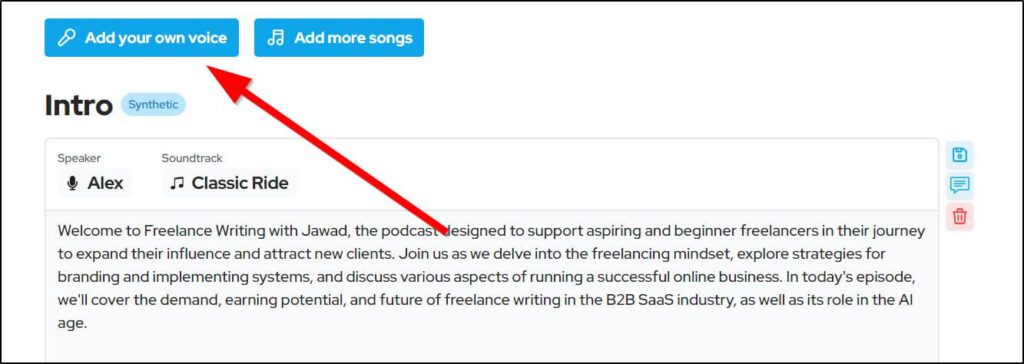
When choosing an AI voice for your script, click “Add your own voice” instead of choosing from Wondercraft’s AI voice list.
You can record your voice directly on your computer or make a quick voice recording with your smartphone and upload it to Wondercraft.
For best results, read a long passage with varying tones in a relaxed tone and speed. This allows Wondercraft’s AI technology to understand your voice patterns and replicate them in different situations.
Once your voice is uploaded and processed, you can save it to your AI voice library and use it like any other pre-recorded voice in Wondercraft.
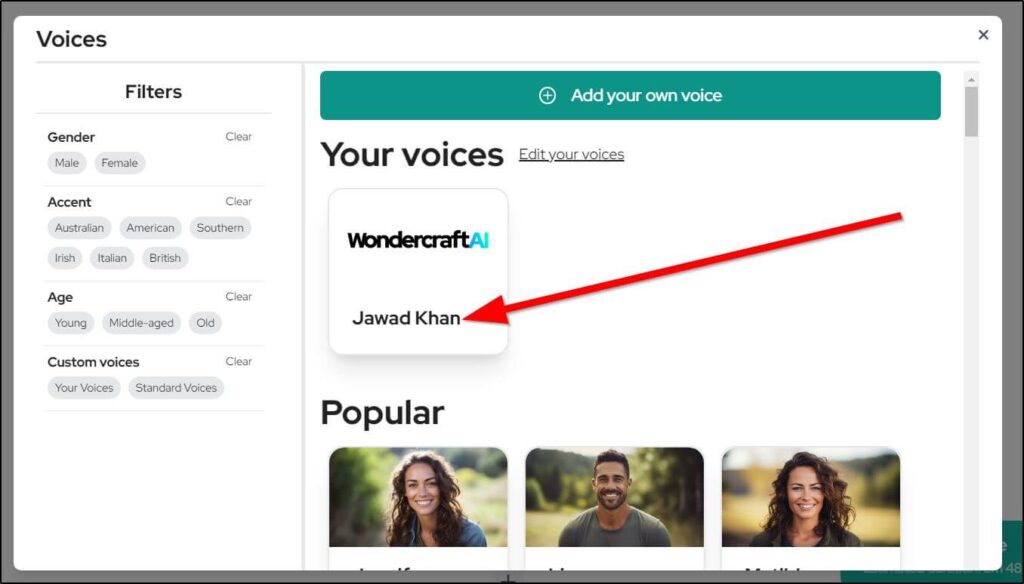
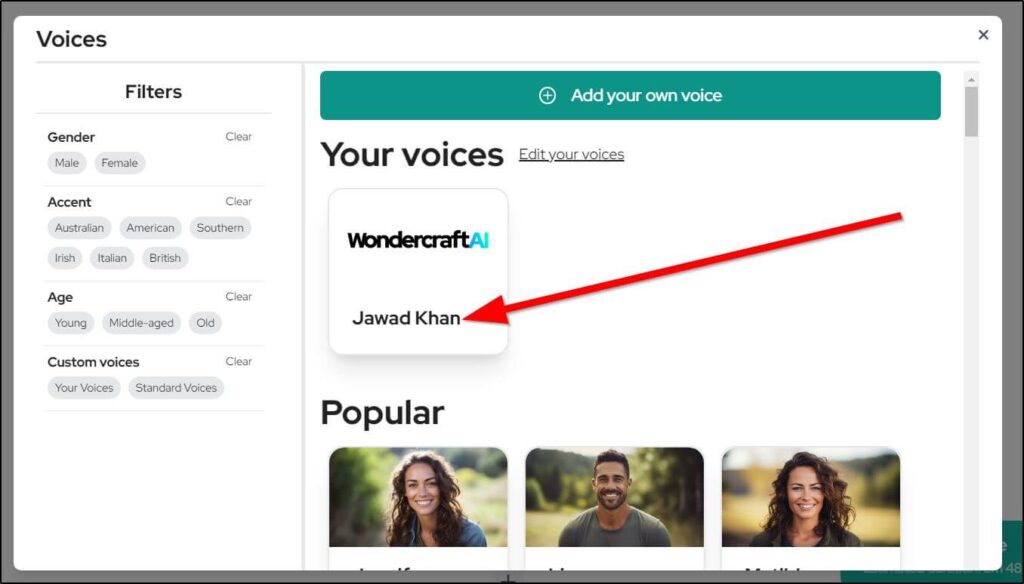
How well does it clone your voice? We were quite impressed because it maintained our voice’s originality and generated a natural-sounding AI audio file.
However, the results largely depend on the quality of your voice input. So, make sure you follow the guidelines we shared in this section.
Rating: 9/10 – Very impressive voice cloning quality you can confidently use to publish AI podcasts.
Extract Podcast Show Notes
Show notes are a powerful way to promote your podcast on your website, social media, and podcast directories. They highlight the key points discussed in your show and give your audience a quick overview.
With Wondercraft, you don’t need to write the show notes yourself.
Instead, when you publish your podcast, Wondercraft’s AI technology automatically generates detailed show notes with timestamps and speaker names.
It also generates a quick summary paragraph of your show that you can use as its meta description on different platforms.
Show notes differ from transcripts.
Your show’s transcript is the text version of your content and contains every word you or your guests have spoken.
Show notes contain highlights only and give viewers a sneak peek into your show, helping them decide if it’s worth their time.
Rating: 9/10 – This feature saves time and simplifies your podcast promotion.
Dub Podcasts In Multiple Languages
Multi-language dubbing is one of the most fascinating features of Wondercraft AI. It helps you expand your content’s reach by dubbing it in 19 languages, making it available to new audiences, and allowing you to drive more traffic.
The translation and dubbing happen instantly, thanks to AI.
Once you create your script and publish it in your primary language, you can dub it in any language you want.
Imagine tailoring your content to over a billion people around the world who speak Mandarin or Hindi languages. Or, dubbing your content in Spanish, the second most widely used language on the internet.
However, this feature is not available for multi-speaker podcasts yet. Plus, you should carefully listen to the translated podcasts to detect any awkward transitions.
But overall, this is a handy feature that opens up new markets and audiences for your brand.
Rating: 7/10 – This is one of Wondercraft’s best features, but it can be much more useful if they improve the accuracy of the translations.
Publish Video Podcasts And Short-Form Social Media Clips
According to a survey, most podcasters find it challenging to grow their audience, expand their content reach, and find new listeners.
So, if you’re a new podcaster, don’t make the mistake of sticking to audio podcasts only. By repurposing your content for YouTube, Facebook, Instagram, TikTok, and other visual platforms, you grow your podcast much faster.
Thankfully, Wondercraft makes this part pretty straightforward.
No need to use a video editor, write captions, or use animated audiograms. Instead, let Wondercraft do the heavy lifting for you.
When you publish an audio podcast, Wondercraft instantly creates its video version with an engaging audio gram and highlighted captions.
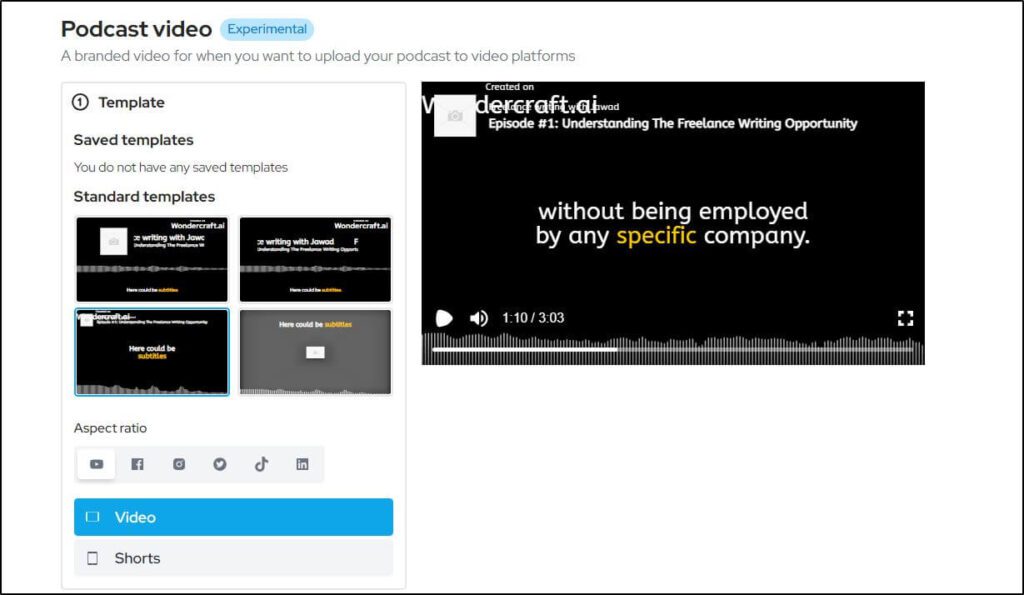
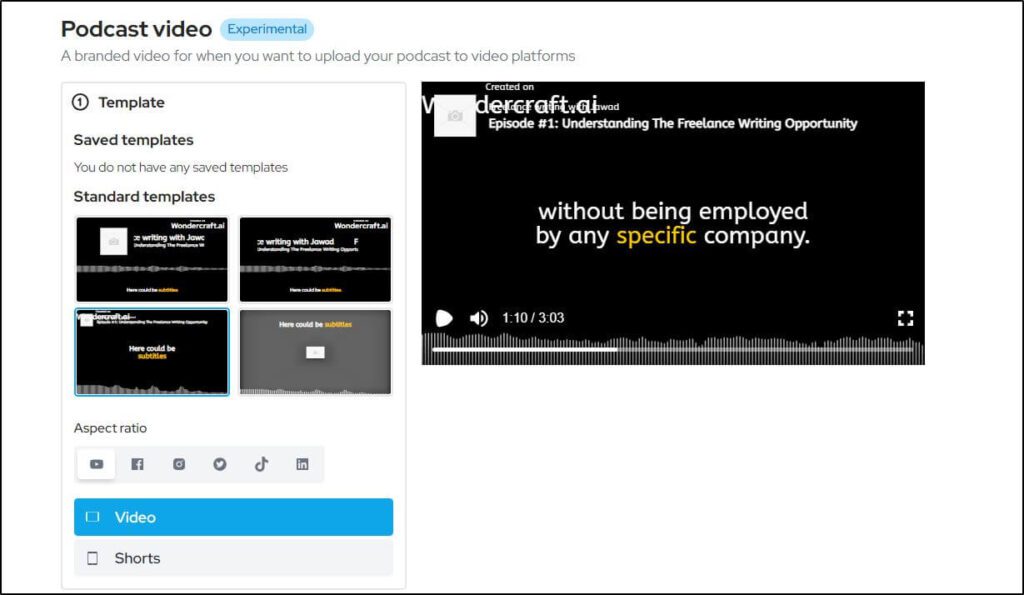
Even better, it allows you to download your video podcast with different dimensions for YouTube, Facebook, and other platforms.
Besides long-form videos, Wondercraft can also create short-form videos for TikTok, Reels, and YouTube Shorts using AI-generated visuals from its stock library. These clips are similar to how Pictory generates AI videos.
See our list of the best AI video generators and editors for creators.
Once your video is ready, you can customize its look by changing the background color and caption styles and adding your brand’s logo. It also allows you to save your brand styles as a template for future clips.
Rating: 7/10 – Handy feature to promote your podcasts. However, the AI-generated visuals aren’t always accurate.
Podcast Hosting And Publishing
Wondercraft AI not only creates your podcasts but also provides you with server space to host your show and distribute it to all major podcast directories, including Spotify, Google Podcasts, and Apple Podcasts.
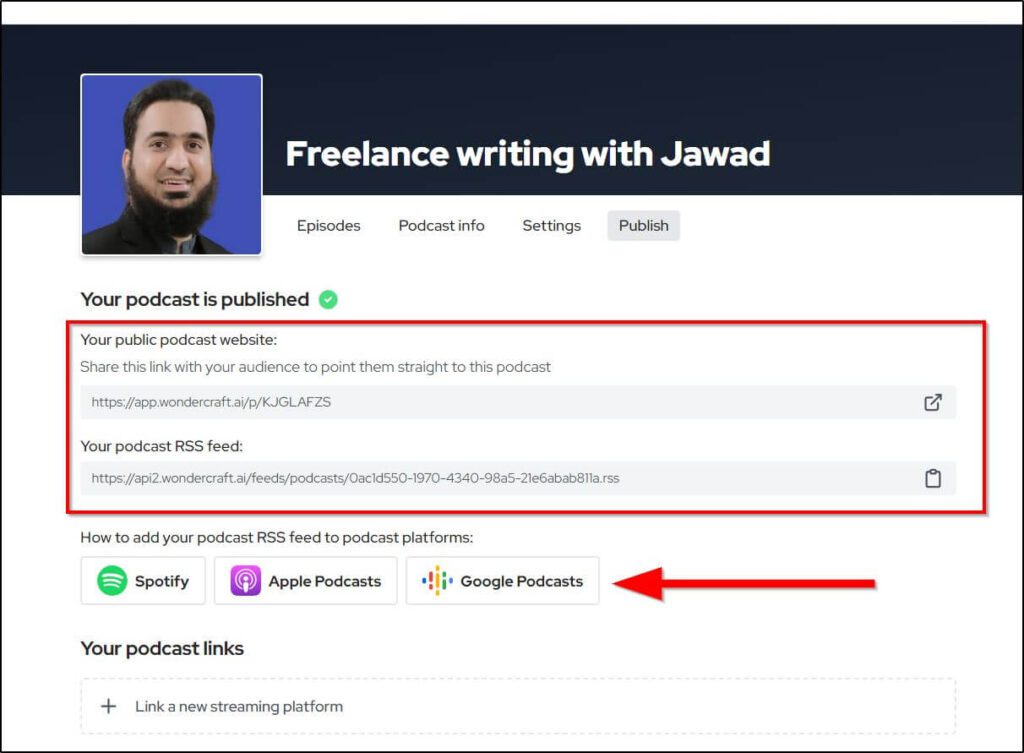
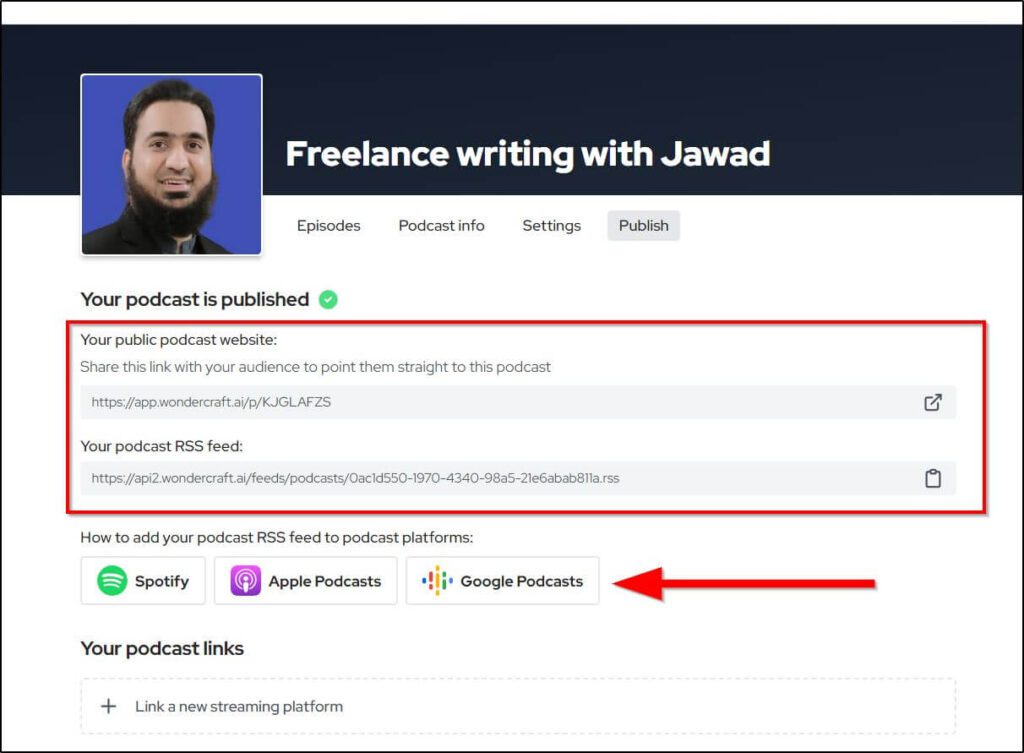
You get a public podcast website that anyone can visit to learn more about your show and listen to your content. Similarly, you get a podcast RSS feed link to submit your show to different podcast directories.
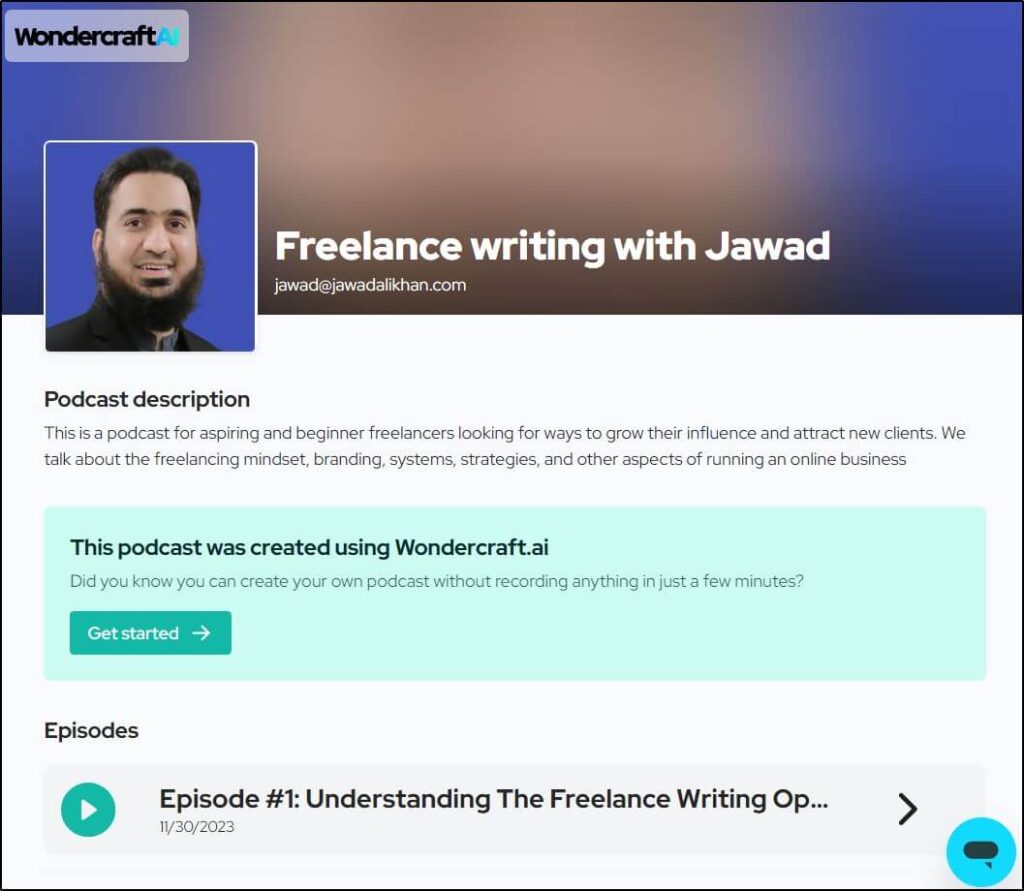
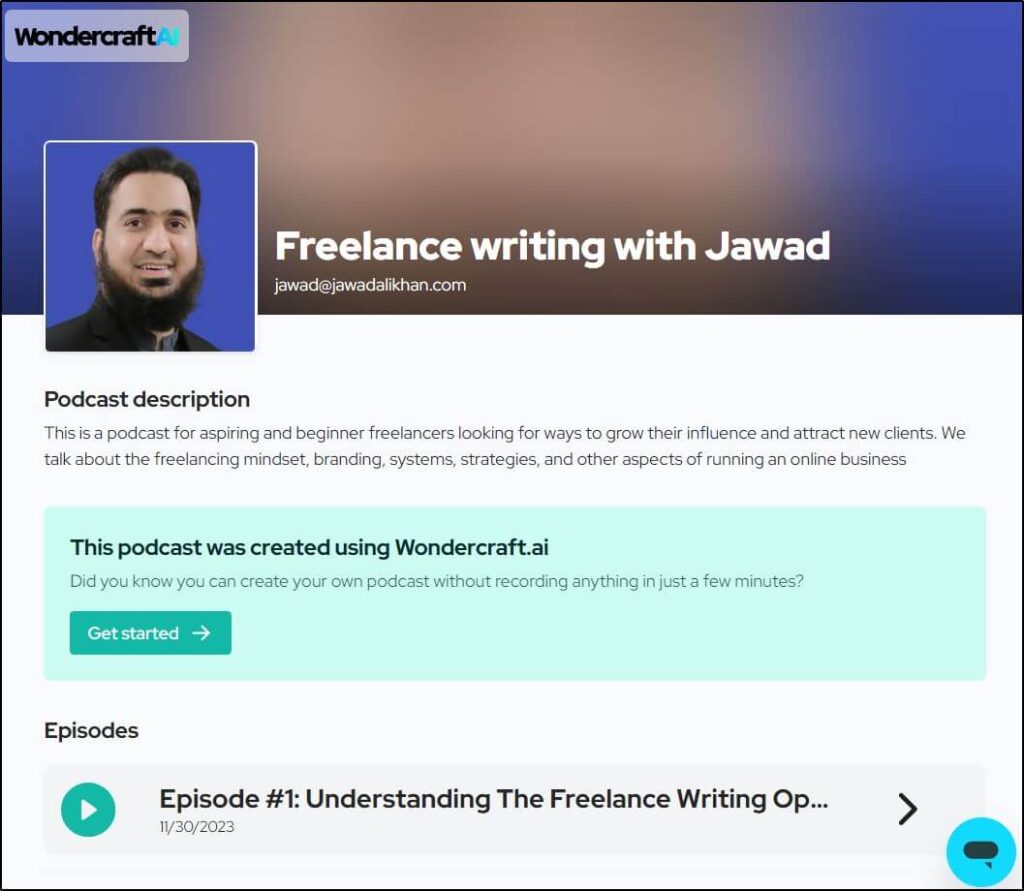
Every episode is hosted on a dedicated page with its own description and detailed show notes. This helps you podcast episodes rank individually for different keywords in search results and attract new listeners.
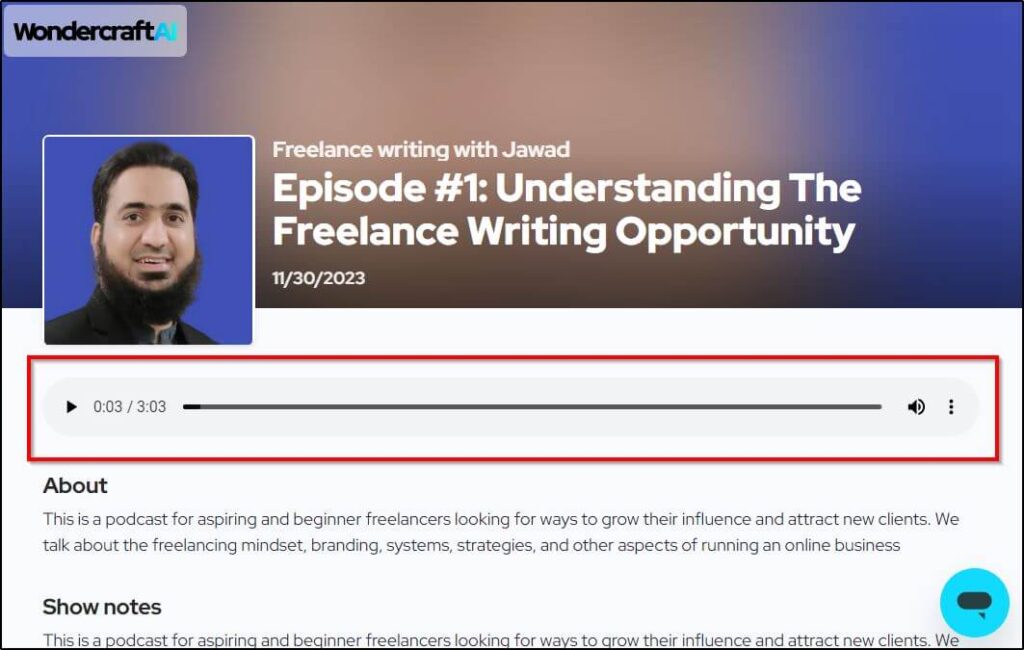
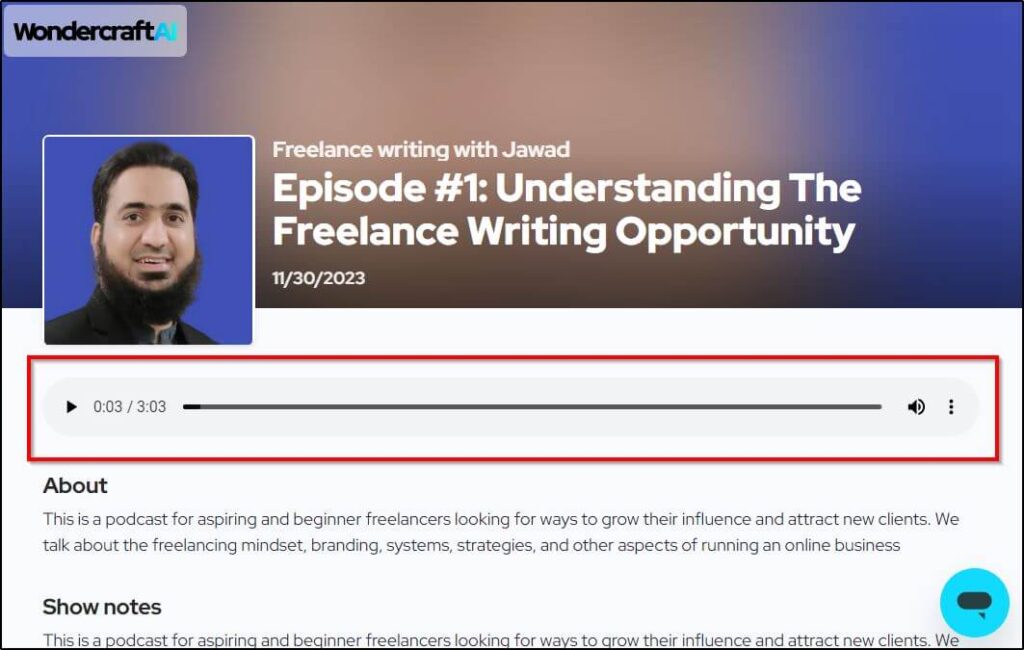
You can also customize the appearance of your podcast website from your show’s settings.
Rating: 9/10 – Attractive minimalist podcast sites ideal for generating SEO traffic.
Wondercraft AI Podcast Use Cases & Examples
Wondercraft’s two core features are AI voice and script generation. Here are different ways creators can use them to drive growth.
Repurpose Your Written Content
If you have blog posts, articles, or any written online content sitting quietly in your website’s archives, Wondercraft can make it come to life again.
You can repurpose blog posts into podcasts or generate an audio version of your weekly newsletter to engage your subscribers.
The Informationist, a popular newsletter sharing financial advice, publishes an audio version of its emails using Wondercraft AI.
Use Podcasts For Marketing
If you’re struggling to generate business leads or want to grow your brand authority, podcasting is the best way to go. With Wondercraft, you can easily publish podcasts on all popular platforms without investing hundreds of dollars and spending hours on content production.
Grow A YouTube Channel
Wondercraft can help you grow a Faceless YouTube channel using AI. You can generate video podcasts and short clips for your channel to build a separate traffic source for your site.
Create Multilingual Content For SEO
Wondercraft can help you reach global markets and cater to international audiences through AI podcast dubbing. Plus, Wondercraft automatically generates a transcript of your translated content which you can use to optimize your site for international SEO. This opens two unique traffic and branding sources for your business that can benefit you in the long term.
For example, if you’re an online course creator, you can use this feature to create tailored versions of your courses, webinars, or masterclasses in different languages targeting different regions.
Wondercraft AI Pricing & Free Plan | Do You Get Value For Money?
Let’s talk about money now.
Wondercraft AI replaces your whole podcast studio with its generative AI technology, saving you thousands of dollars in production costs. Plus, it automates the whole process of podcast creation, saving you countless hours.
But how much does it cost per month?
It offers three subscription plans designed for beginners and experienced podcasters. Plus, it has a free plan which allows you to test its features and decide if it’s the right tool for you.
Here’s what the premium plans cost with annual billing.
- Creator – $29/month
- Pro – $99/month
- Enterprise – Custom pricing
The Creator plan is for beginner podcasters who don’t regularly publish content. It allows you to generate 60 minutes of AI podcasts and 30 minutes of dubbing.
But if you’re looking to use AI podcasts as a pivotal part of your marketing strategy, the Pro plan is ideal for you. It includes over 5 hours of generated audio, 2.5 hours of dubbing, and a wide range of integrations to help you automate your podcasting business.
The Enterprise plan is for bigger teams to publish large volumes of content every month. It offers unlimited AI-generated audio, dubbing, and other core features.
We believe if you have a plan for monetizing your podcasts and know where they fall in your marketing funnel, you should invest in the Pro plan.
Wondercraft Pros & Cons | Strengths & Weaknesses Of AI Podcasts
Let’s quickly summarize some of the main strengths and weaknesses of Wondercraft AI before reaching our verdict.
| Pros | Cons |
|---|---|
| Wondercraft makes podcasting affordable, hassle-free, and scalable | Its free plan offers no practical value for podcasters |
| It offers an excellent user experience designed for non-technical creators | Its AI scripts had inaccuracies and were repetitive. We had to expand the script using ChatGPT |
| Its AI voices are more realistic than most other tools we’ve used | The Creator plan offers only 60 minutes of AI-generated podcasts which is quite limited for a paid service |
| Wondercraft integrates with Zapier, allowing you to automate your podcasting workflow | |
| It AI dubbing feature is a game changer for podcasters |
Is Wondercraft The Right AI Podcast Generator For You?
Like generative AI technology, Wondercraft is still a new product that’s quickly evolving.
But it’s already an impressive tool that can help you grow your business with AI-generated podcasts.
Should you buy it? Depends on what you want to achieve with it.
If you’re a serious podcaster with a plan to use this content type for your business growth, Wondercraft can be a gamechanger.
Similarly, if you’re short on time or resources but still want to publish podcasts, Wondercraft can be a great choice.
But if you’re looking to build a personal connection with your audience, rarely use podcasts in your marketing funnel, or want to create conversational podcasts with multiple speakers, Wondercraft might not be a good fit.
Overall, we believe most podcasters and digital content creators would benefit from this tool.
Table of Contents

