

Businesses often use multiple apps to manage their operations, such as email, lead management, order processing, customer support, and post-purchase communication.
This can be challenging, as it requires a lot of coordination and effort to keep all of the apps working together.
Zapier is a digital assistant that helps businesses to connect and automate their different apps. This can help to streamline processes, reduce the need for manual tasks, and free up businesses to focus on more important things.
In this article, we’ll explore how to use Zapier to grow your business by discussing its essential features and components. We’ll also share insights from savvy marketers and entrepreneurs who have used Zapier to grow their businesses.
What is Zapier: A Closer Look
Zapier is a powerful online automation tool that connects apps you use in your day-to-day business dealings, including Gmail, Slack, Mailchimp, and over 5,000 others, and works together in sync to perform different actions.
And we don’t say “powerful” lightly.
Think of Zapier as a bridge between different apps, allowing them to communicate, automate tasks, and transfer data without requiring complex coding or development.
The automation tool helps you save time, reduce manual effort, and enhance productivity by automating routine tasks and processes.
But how does Zapier work? We’ll find out in the next section, where we talk about how to use Zapier to grow your business by leveraging its key functions.
Exploring Zapier’s Core Abilities
Before we discuss how entrepreneurs and marketers are using Zapier to skyrocket their businesses, here’s an overview of the key components and capabilities of Zapier you should be aware of:
1. Zaps: The Automation Recipe
Zaps are the heart of Zapier’s functionality.
A Zap is an automated workflow that consists of a trigger and an action. When a trigger event occurs in one app, it sets off a series of actions in another app.
But how to create a Zap in Zapier? Let’s see it in action.
Triggers: The Starting Point
Imagine you’re a real estate agent and you get a ton of emails with new property inquiries. Each email is a potential lead. This is where Zapier’s magic begins. The trigger is that new email landing in your inbox. It’s the event that sets everything in motion.
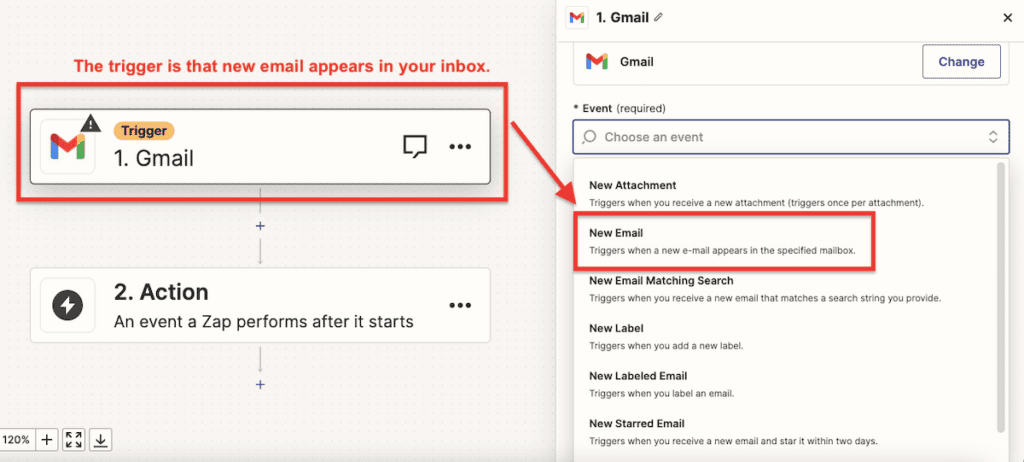
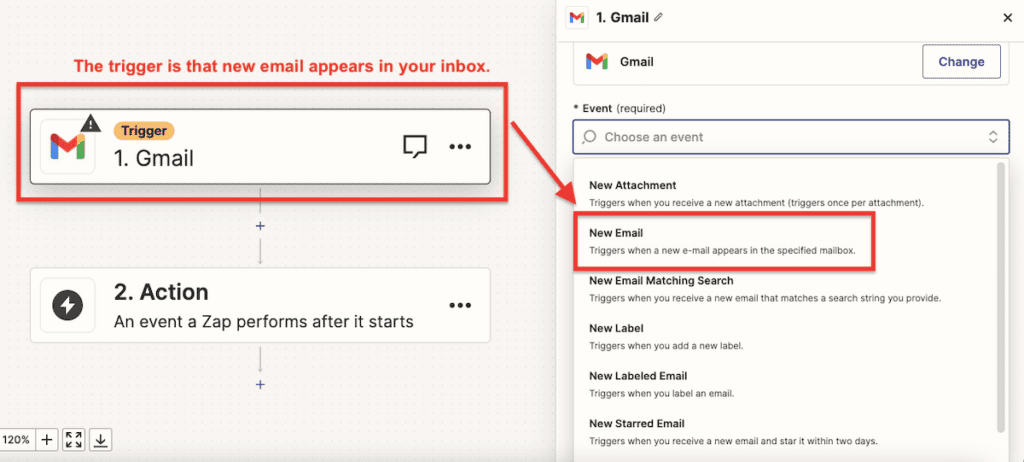
Actions: The Follow-up Act
Now, you don’t want those leads to just sit in your email.
You want them in your CRM system, say, Salesforce. This is where the action comes into play.
Zapier takes the information from the new email (like the sender’s name, property details, and contact info) and performs an action – in this case, creating a new lead entry in Salesforce.
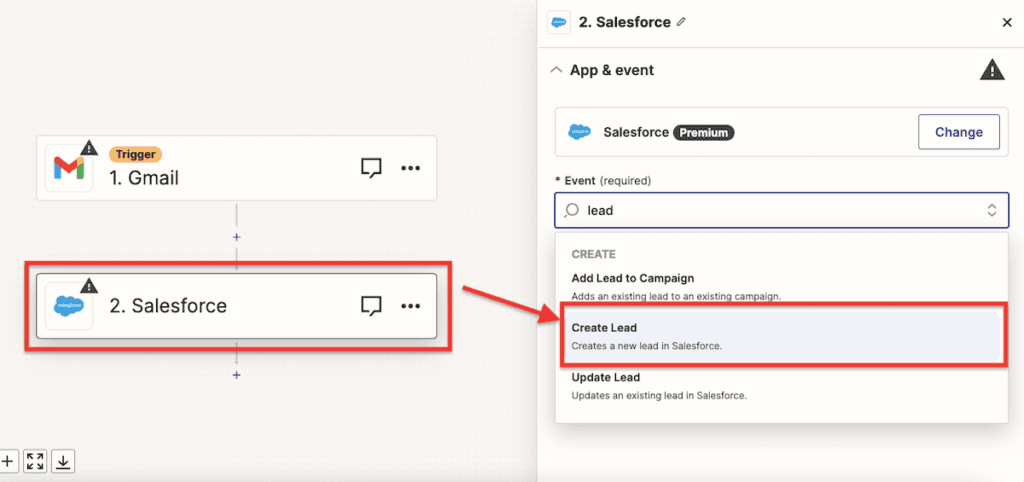
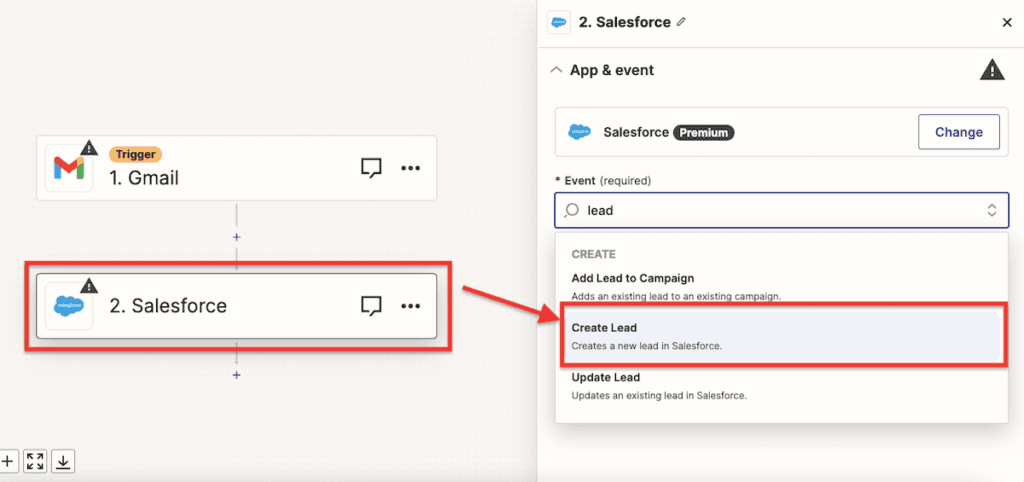
Zapier ensures that the data from the email fits seamlessly into the fields in Salesforce. So, if the email has the lead’s name, email address, and property preferences, Zapier makes sure they go to the right places in your CRM.
Zaps: The Automation Recipe
This entire process – the trigger (new email) and the action (creating a lead in Salesforce) – is what Zapier calls a “Zap.” It’s like a recipe you set up once.
Zapier follows this recipe every time a new email lands in your inbox. It’s almost like having a personal assistant who never forgets a task.
2. Multi-step Zaps
Aside from the one-step, trigger-action workflow, Zapier also lets you create complex workflows with multiple steps. This means a single trigger can initiate a chain of actions across multiple apps.
For instance, when a new form submission is received (trigger) on a website, Zapier can automatically create a lead in a CRM, send a confirmation email, and add the contact to a mailing list.
3. App Integrations
Zapier supports over 5000 app integrations across categories like marketing, sales, customer support, e-commerce, and more.
These integrations help you connect your favorite tools and automate processes across different aspects of your business.
For example, you could integrate Slack with Google Sheets to post new form submissions to a specific channel. Or, you could connect Shopify with Mailchimp to automatically add new customers to your mailing list.
4. Filtering and Customization
Zapier lets you set up filters to refine the data being passed between apps to ensure only relevant information triggers actions.
For example, if a payment is received (trigger) in PayPal and the amount is above a certain threshold, Zapier can create a high-priority task in your task management app.
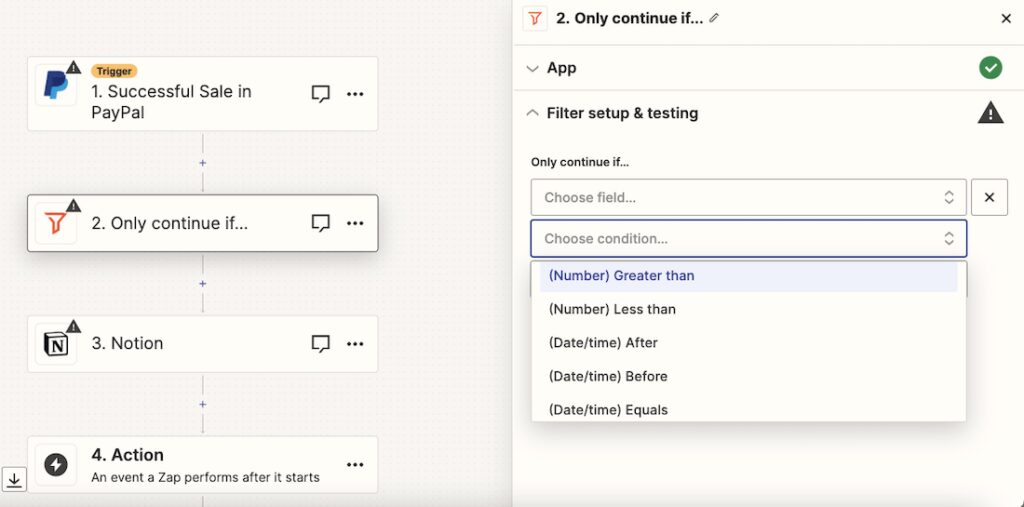
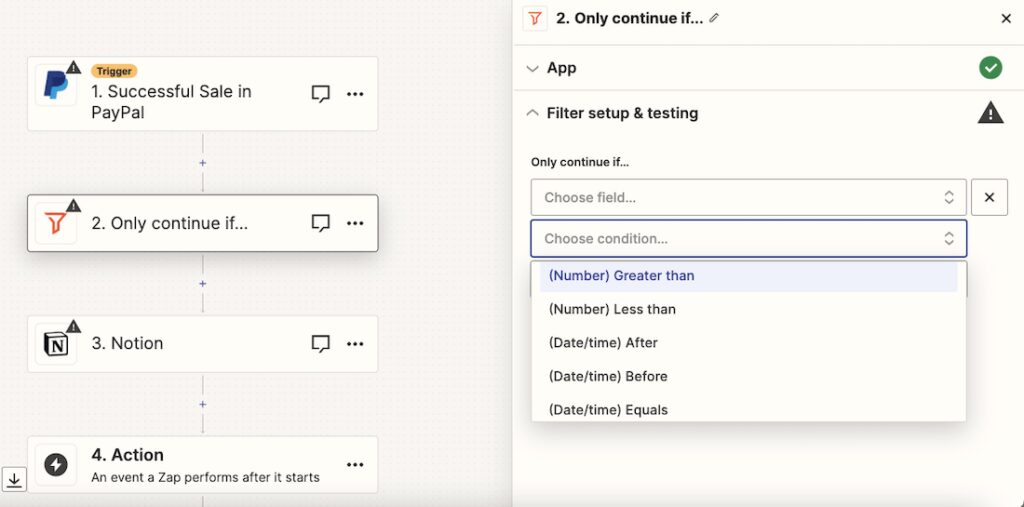
You can also customize how data is mapped from one app to another, which leads to seamless integration even when data structures differ.
5. Conditional Logic
Think of this as Zapier’s “if-this-then-that” superpower. You can add some brainy conditions to your Zaps.
This feature allows you to create workflows that adapt based on specific conditions.
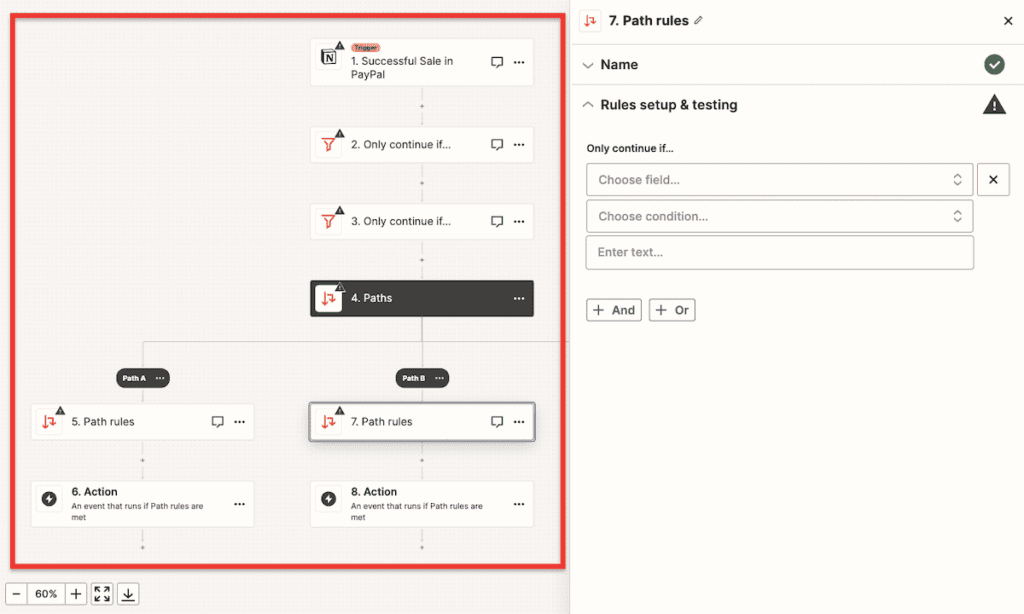
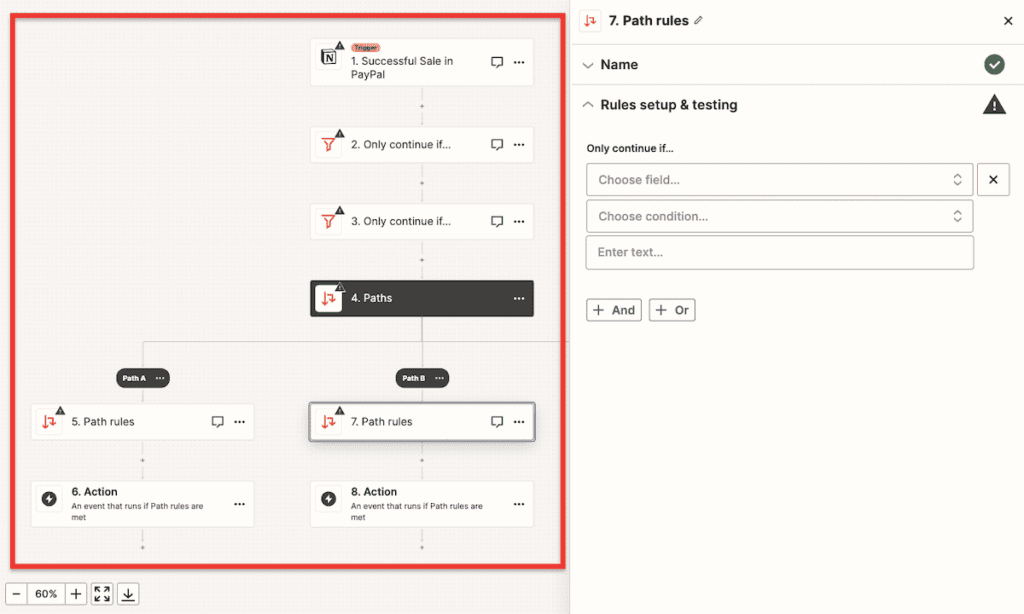
6. Scheduled Zaps
Zapier allows you to schedule Zaps to run at specific times or intervals. This is useful for automating tasks that need to occur regularly – for example, sending weekly reports or updating databases.
How To Use Zapier to Grow Your Business
Now that you’ve got a grasp of what Zapier is and how it works, it’s time to see how you can use Zapier to grow your business.
We also talked to some entrepreneurs who didn’t just embrace Zapier; they mastered it, using it as a secret weapon to supercharge their businesses.
They shared their challenges, “Aha!” moments, and the Zaps that transformed their operations. So, grab a virtual front-row seat and discover how to use Zapier for business growth.
1. Unifying Lead Management for Growth
An effective lead management strategy is one of the most important factors in growing your business.
You need to be able to capture leads, nurture them, qualify them, and then move them through your sales funnel. Every step in the process should function like a well-oiled machine.
There’s one problem, however.
Each step requires a different type of tool – communication tools for lead interaction, CRM systems for capturing leads, email marketing platforms for nurturing leads, and the like. This makes it challenging to keep track of everything and causes delays in moving leads through the pipeline.
Zapier solves this problem by automating how different apps talk to each other.
For instance, you can connect your Salesforce account with other apps so that every time you add or update data in one place, everything else updates automatically, too.
You might also use it for things like adding new leads from Gmail into Salesforce or sending an email when someone signs up on your website using a specific form field.
Abhi Bavishi, a growth marketer and automation expert, shares his experience in how he used Zapier to grow and supercharge lead management, resulting in a 30% increase in lead conversion rates within six months.
The Challenge: Fragmented Lead Data
Before adopting Zapier, Abhi’s team faced a common challenge – fragmented lead data.
Leads were pouring in from channels like their website, email marketing campaigns, and social media platforms.
Each channel had its own way of collecting and storing lead information, making it difficult to get a unified view of potential customers.
The Zapier Solution: Integration and Automation
Abhi and his team decided to leverage Zapier to bridge the gap. They integrated their customer service platforms, like Intercom, with their CRM systems, like Salesforce and HubSpot.
Zapier became the glue that connected these different apps, ensuring that lead information flowed seamlessly from one system to another.
The Magic Zap: Tracking and Assignment
One of their most impactful Zaps involved tracking and assignment. Zapier swiftly transferred that information into their CRM whenever a new lead interaction occurred in Intercom.
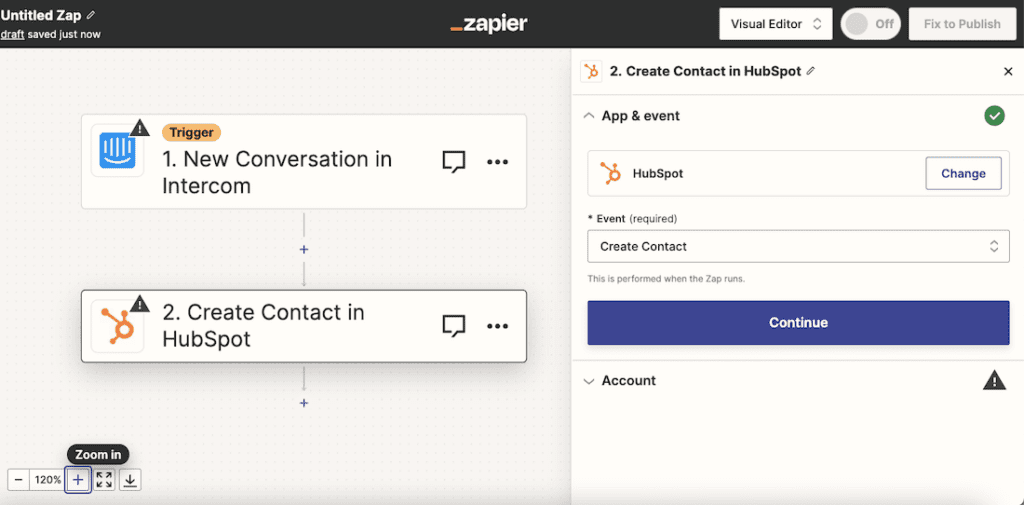
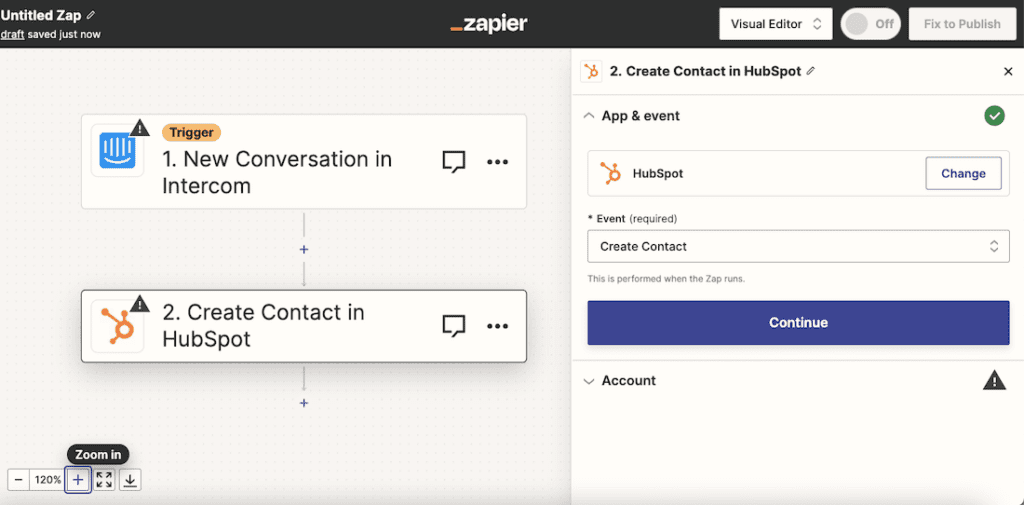
This not only created a unified view of leads but also allowed for immediate assignment to the right team member for follow-up.
The Result: A 30% Boost in Conversion Rates
The numbers spoke for themselves. Thanks to Zapier’s automation, Abhi’s team experienced a 30% increase in lead conversion rates within six months.
Leads were no longer slipping through the cracks, and the sales team had a well-organized system for prioritizing and nurturing potential customers.
“Using Zapier should be about strategically focusing on leveraging automation to bring in operational efficiency and business success.”
Abhi Bavishi
For his team, it meant freeing up valuable time from manual data entry and mundane tasks, allowing them to focus on strategic initiatives that drove business growth.
2. Streamlining Data Management
One of the most important tasks for any business is managing customer information. Whether it’s collecting new leads or managing customer relationships over time, keeping track of this information can be time-consuming and costly if done manually.
Suppose you have multiple sales platforms like Salesforce or HubSpot. In that case, you can use Zapier to automatically pull customer data from one platform into another without manually entering it twice.
This will save you time and money while also helping you build better relationships with your customers down the line because they won’t have to remember their information each time they want to purchase something from you.
Gianluca Ferruggia, General Manager at DesignRush, understands this challenge all too well. With over 100 professionals on his team and a bustling B2B marketplace to run, streamlining data management was a top priority. And for that, he also turned to Zapier.
“We used Zapier to automatically sync new email subscribers in Mailchimp to our central CRM. This seamless transfer of contact data eliminated manual importing and ensured our CRM was always up to date, improving sales and marketing efficiency.”
Gianluca Ferruggia
Imagine the hours saved when you no longer have to update your CRM with new email subscribers manually. This automation not only streamlined their workflow but also ensured that the team was always working with the most current data.
Result? Improved sales and marketing efficiency.
But there’s more:
“Another impactful automation was triggering automated receipts and follow-ups in ActiveCampaign whenever we received a new service order through our marketplace. This personalized outreach notification decreased service inquiry calls by over 20%.”
Now that’s a game-changer. Instead of manually sending out receipts and follow-ups, Zapier handled it automatically. The result? A 20% reduction in service inquiry calls. That’s what happens when Zapier’s automated workflows take the wheel.
And it didn’t stop there:
“We also credit a Zapier integration between our helpdesk and G Suite for reducing customer support response times by half. Whenever a new ticket comes in, it automatically creates a Calendar event to notify staff immediately.”
Faster customer support response times by half? That’s the kind of efficiency boost that delights customers and frees up precious time for your team.
Pro Tip: Gianlucas’s top advice is to map your core systems end-to-end and identify friction points. This reveals where Zapier could add the most value. Start small with 1-2 automations that solve an immediate pain point, then expand. Because just like any business, Zapier is a paid service.
3. Personalized Customer Engagement for Retention
Consumers have limitless shopping options today. If you have a great product or service, your competitor might have something even better or equally enticing.
One way to stand out in this market is by building lasting customer relationships and inspiring customer loyalty.
One key to unlocking customer loyalty is personalized engagement, and Zapier can help you craft and send personalized marketing messages.
Picture this: You make a purchase, and in return, you receive a standard, cookie-cutter thank-you message. It’s polite, but it doesn’t feel special.
Now, picture a different scenario: you make a purchase, and shortly after, you receive a heartfelt message that not only thank you by name but also acknowledges the specific product you bought and invites you to reach out with any questions.
Here’s a perfect example of a personalized thank-you email:
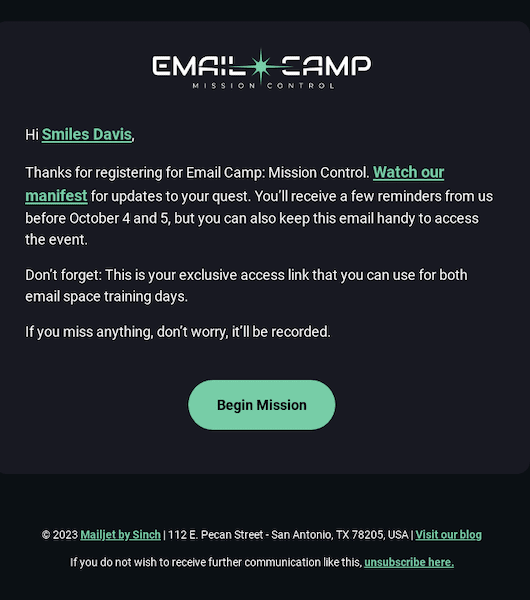
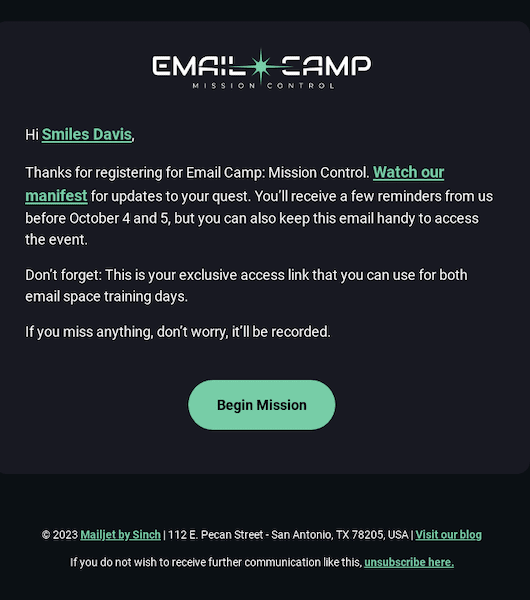
Which scenario makes you feel more valued as a customer?
Of course, the personalized one.
Statistics also show just how important personalized engagement is to your customers.
According to a 2022 survey, a whopping 62 percent of consumers expressed that a brand would lose their loyalty if they delivered a non-personalized experience. That’s a significant jump from the 45 percent recorded just a year earlier.
Ryan Rottman, the Co-Founder & CEO of OSDB (Online Sports Database), recognized this shift and turned to Zapier to transform customer engagement.
Using Zapier workflows, OSDB sent out personalized messages to customers that weren’t generic thank-you notes. They addressed customers by name, expressed gratitude for their specific purchase, and extended an invitation for questions or concerns.
It was a small yet powerful touch that made customers feel seen and appreciated rather than a mere business transaction.
How can you achieve the same with Zapier?
Here’s a quick Zapier workflow you can build to engage your customers with automated personalized messages:
- Select Trigger and Action Apps: Choose the app where you receive purchase information as your trigger (e.g., Shopify) and your email marketing platform as the action app (e.g. Mailchimp).
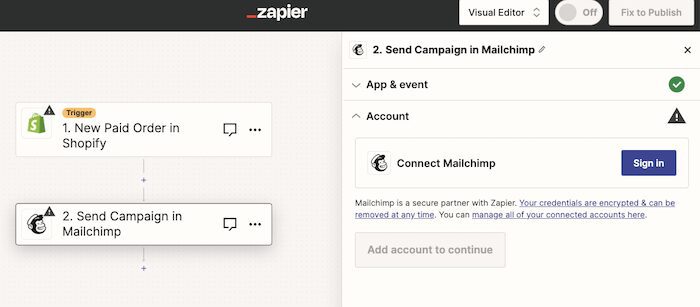
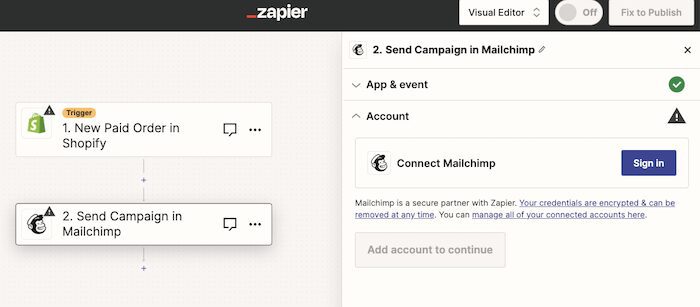
- Create a Zap: Set up a new Zap in Zapier.
- Configure the Trigger: Define the trigger event, connect your trigger app, and test the trigger to ensure it works.
- Configure the Action: Set up the content of your personalized email, including customer-specific information.
- Connect the Action App: Link your email marketing platform, test the action, and ensure the personalized email is correct.
- Activate the Zap: Turn on your Zap, and it will automatically send personalized thank-you emails after each purchase.
4. Streamlining Backlink Generation with Zapier
When it comes to digital marketing, building high-quality backlinks are often a top priority.
Recent statistics reinforce their significance: In a Semrush study, nearly all (92.3%) of the 100 top-ranking domains had at least one backlink. The same study revealed that over 50% of qualified sites without at least one backlink never reached the first page.
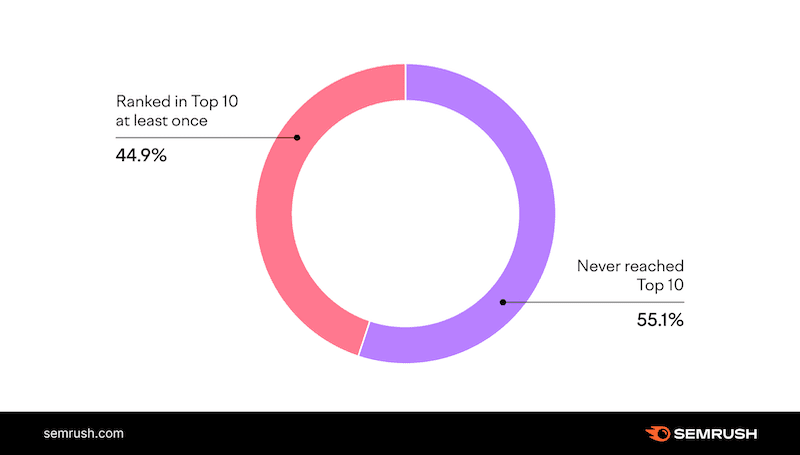
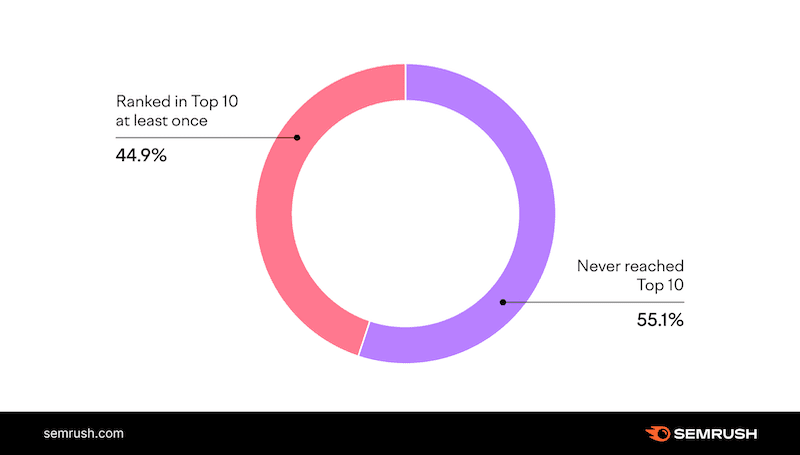
Christian Maskrey, SEO Content Manager at AquaSwitch, shared an actionable way his team utilizes Zapier to streamline this process:
“We utilize Zapier to streamline backlink generation via Help A Reporter Out (HARO). Our system filters these incoming requests based on pre-selected keywords, aggregating them into a single Google Sheet accessible to the entire team. This eliminates the need for manual sorting and allows us to focus on high-potential targets (Three KWs are chosen per team member, and we review them every month).”
Christian Maskrey
The concept is simple:
When you’re dealing with a flood of inquiries from sources like HARO, an online platform where journalists seek insights from experts and where businesses can earn valuable backlinks, sorting through them manually can be time-consuming and overwhelming.
In this case, you can use Zapier as your personal digital gatekeeper.
You can build a zap to capture these requests, filter them based on specific keywords, and then organize them into a shared Google Sheet that’s easily accessible to the entire team.
This automation saves countless hours of manual work and ensures that no potential backlink opportunity goes unnoticed. Plus, since they take a keyword-driven approach to the selection process, it helps the team to focus on the most valuable leads.
And their Zapier workflow doesn’t stop there. Maskrey adds, “The Google Sheet also generates draft email templates, resulting in efficient responses to the inquiries.”
Here’s a partial screenshot of their process (Zap):
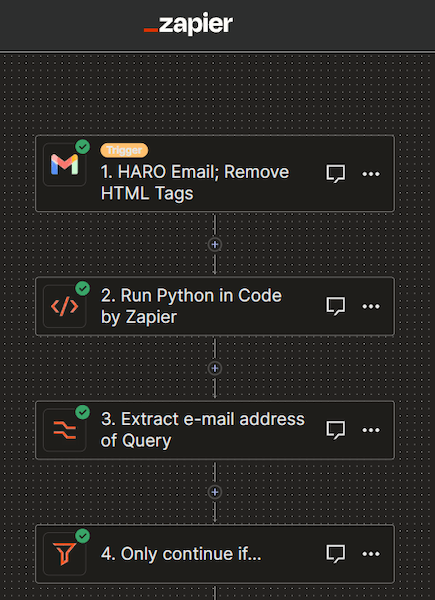
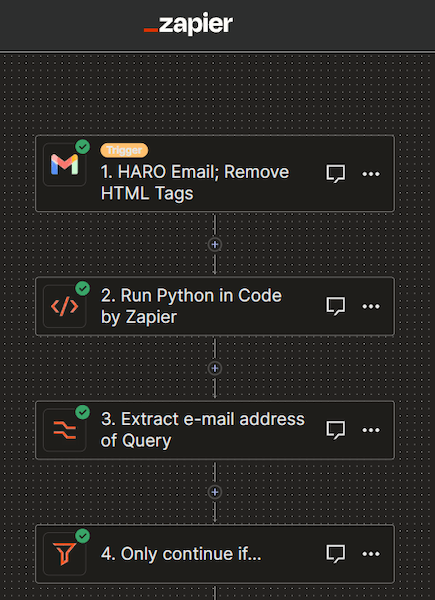
Imagine the efficiency boost: Not only does Zapier manage the initial data organization, but it also goes the extra mile by creating draft email templates.
This means that when the team decides to pursue a backlink opportunity, they already have a response ready to be sent. This further helps the team save time and hassle of crafting responses manually every time they receive an opportunity.
5. Improving Customer Support and Relations
In a world where 81 percent of consumers say a positive customer service experience increases their chances of making another purchase, you know you can’t afford to neglect your customer support.
It’s a world where customer satisfaction reigns supreme, you need to offer prompt customer support for your business to thrive.
Fawaz Naser, the CEO of Softlist.io, recognized this and started to streamline his customer support using Zapier.
Fawaz briefly explained how his team used Zapier to optimize their customer support and relations.
The Major Dilemma:
Softlist.io, the productivity optimization platform, deals with a constant influx of queries and support requests from diverse industries. Ensuring swift and efficient customer support was the name of the game, and they wanted to level up.
Realizing that Zapier could be their secret weapon, Fawaz set out to connect Zapier with their CRM, Slack, and email platforms.
Here’s how this integration with Zapier helped them transform their customer support:
- Automated Ticket Creation: When a support request email hit their inbox (cue the trigger), Zapier sprang into action by instantly crafting a support ticket in their CRM (the action). This ensured lightning-fast responses and created a direct line of communication, supercharging customer relations and boosting retention rates.
- The Marketing Marvel: They didn’t stop at customer support. Fawaz and his team further integrated Zapier with their social media platforms and analytics tools. This automation allowed Softlist.io to schedule posts, track their real-time performance, and capture leads through various channels. Their customer base expanded as a result.
“Regarding advice to other businesses, I suggest investing the necessary time to understand the full capabilities of Zapier and align them with their business needs. More so, businesses should explore the possibility of integrating multiple tools and platforms through Zapier, as it can significantly enhance their workflow efficiency. This strategy will save time and reduce the potential for human errors, which undoubtedly contributes to business growth.”
Fawaz Naser
Fawaz’s story isn’t just about automating customer support – it also shows how using Zapier to streamline customer relations can pave a direct highway to business growth.
It also reflects the power of automation and how you can use Zapier to automate customer support and take your business to new heights.
6. Supercharging Your Social Media Strategy with Zapier
If you want to make your business go viral, then look no further than social media marketing.
It’s a great way to reach your target audience, build an expansive loyal customer base, and grow your business.
But if you’re like most small businesses, you probably don’t have the time or resources to keep up with all the different platforms.
That’s where Zapier enters the picture.
Here’s how you can use Zapier to supercharge your social media strategy:
- Automatically share your blog posts on social media.
- Automatically schedule Facebook posts in advance.
- Automatically add new leads from emails into Salesforce or HubSpot.
- Automatically post YouTube videos onto Facebook pages.
Isaac Robertson, the Co-Founder and Chief Editor of Total Shape, used Zapier for his social media marketing growth, and the results are nothing short of impressive.
Here’s how they went about it:
Total Shape, a hub for health and fitness enthusiasts, needed to maintain a consistent social media presence to engage with its audience effectively.
But with limited hours in the day, manually posting new blog content to various platforms was eating into valuable time.
To find a turnaround to this problem, Isaac set up a Zap to automatically post new blog content to his social media channels as soon as it went live on his website. The result? A massive time-saving win.
Isaac notes, “One of the most significant business improvements I’ve achieved through Zapier is automating my social media marketing. I used to spend hours every week manually posting new blog posts to my social media channels. Now, I can automate this process with Zapier and save myself a ton of time. This has allowed me to focus on other aspects of my business, such as creating new content and growing my email list.”
Issac Robertson
If you’re also looking to maximize your social media marketing efforts, Isaac suggests against trying to automate everything all at once. It’s best to start with a few simple automations and then gradually add more as you get more comfortable with Zapier.
Empower Your Business with Zapier’s Automation Workflows
Amid the unlimited competition, your business needs every advantage it can get to thrive and grow. Enter Zapier – the OG automation platform.
From optimizing customer support to automated content distribution and streamlining data management, Zapier is one of the most versatile platforms you can use for your business.
As you set out to optimize and learn how to grow your business with Zapier, remember the tested suggestions from entrepreneurs who are well-versed with this platform: start small, set clear goals, and measure your outcomes.
If used correctly, Zapier’s automation workflows can make your business operations work like a well-oiled machine where you’ll save time, maximize efficiency, and achieve growth.
Table of Contents
