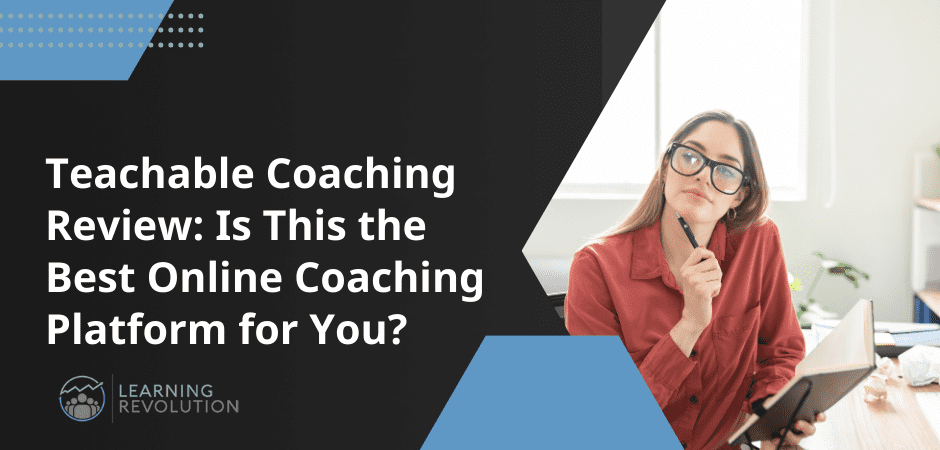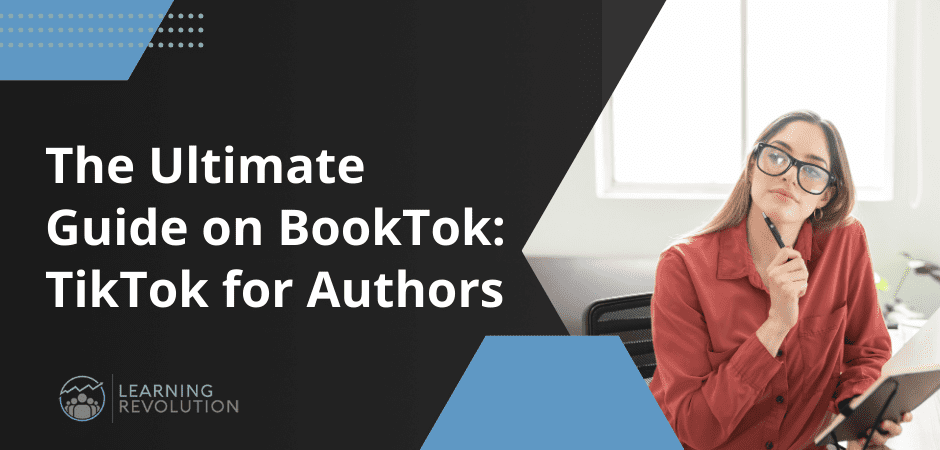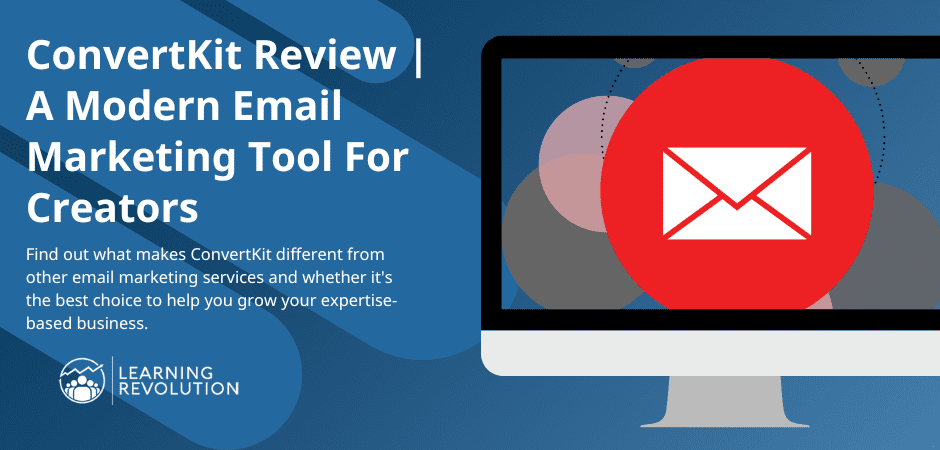
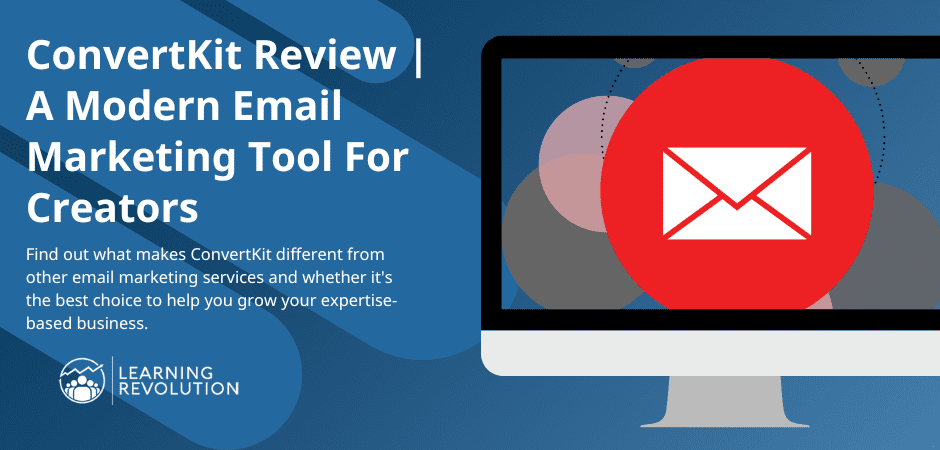
With nearly half a million users worldwide, ConvertKit is among the leading and fastest-growing email marketing tools. It is designed specifically for content creators such as authors, bloggers, YouTubers, coaches, artists, and online course creators.
But how exactly is ConvertKit different from other email marketing services, and what makes it a better choice for online course creators and creative professionals looking to grow their expertise-based businesses?
These are the questions we’ll cover in this detailed ConvertKit review to help you decide if it’s the best email marketing tool for growing your business.
Sound good? Let’s dive in.
ConvertKit Review Quick Verdict | Is It Better Than Mailchimp?
Don’t have the time to read the full ConvertKit review? Here’s my quick verdict.
ConvertKit is an excellent email marketing tool for beginner and mid-level online course creators and creative professionals looking to grow their email lists, online influence, and digital product sales.
It offers an attractive free plan that’s comparable with Mailchimp. But it’s a much simpler product than Mailchimp making it an ideal choice for non-technical users.
However, advanced users might find its team management and A/B testing features slightly underwhelming.
Still, it’s definitely worth checking out since it’s one of the few email marketing tools designed solely for the creator economy.
Want to learn more? Read on for the detailed ConvertKit review.
What Is ConvertKit?
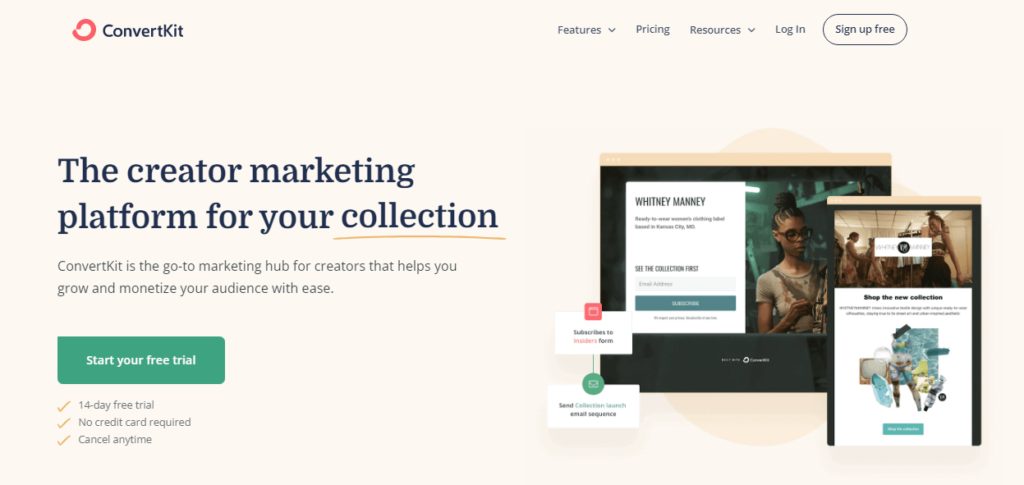
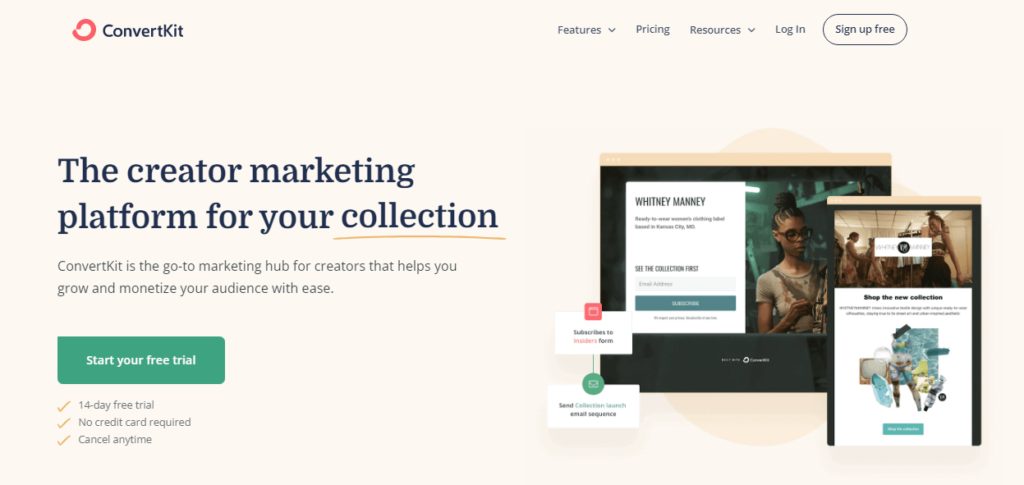
ConvertKit is a leading marketing automation platform with advanced email marketing capabilities. It’s designed to help content creators build online communities and sell digital products like courses, subscriptions, memberships, and product bundles.
Nathan Barry, ConvertKit’s founder, was an established blogger and content creator before starting the company. But in 2013, he saw the need for an email marketing and automation platform designed specifically for creative professionals and online course creators.
This resulted in the creation of ConvertKit.
Today, ConvertKit is among the top email marketing and automation tools that allows creators to design landing pages, opt-in boxes, eye-catching email campaigns, and complex sales funnels without any of the usual technical difficulties.
Its simplicity and ease of use have helped it attract millions of users across the globe and made it a popular choice among online course creators.
Here’s a quick look at what ConvertKit offers:
– Email lists and subscriber management
– Email content personalization
– Landing pages with templates
– Marketing automation and drip campaigns
– Sales funnels
– Opt-in forms and lead magnet delivery
– Attractive link pages and community-building features
– Content upgrades
– Digital product delivery via email and landing pages
– Stripe integration for payment processing
Overall, as you’ll see in this ConvertKit review, it provides you with all the necessary features to grow, engage, and monetize your audience without advanced technical skills or coding knowledge.
ConvertKit Features | Email Marketing Tool Designed For Creators
ConvertKit is packed with email marketing, subscriber management, and marketing automation features to help creators grow their influence online.
Let’s take a close look at some of its core features.
Drag and Drop Email Designer
ConvertKit comes with a drag and drop email designer which you can use to create eye-catching HTML email designs or send plain text emails to your subscribers.
It is built for non-technical users, so you don’t need to have any coding skills to create email campaigns. Simply create an email broadcast and add elements such as images, files, videos, etc., to your email content.
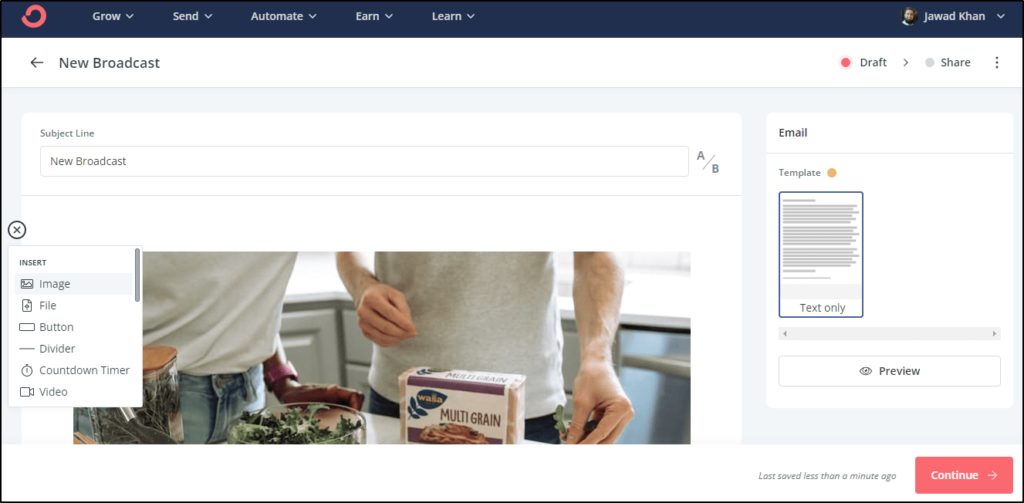
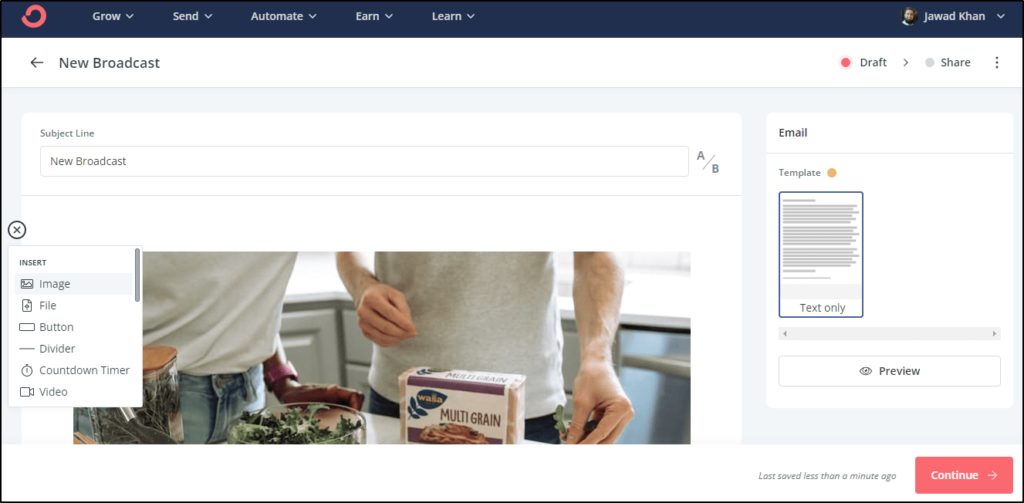
ConvertKit’s robust email designer allows you to add and edit different content blocks in real time. It also allows you to upload your brand logo and other frequently used images to your image library for instant access. In addition, ConvertKit’s integration with Unsplash provides you free access to thousands of high-resolution images that you can use in your emails.
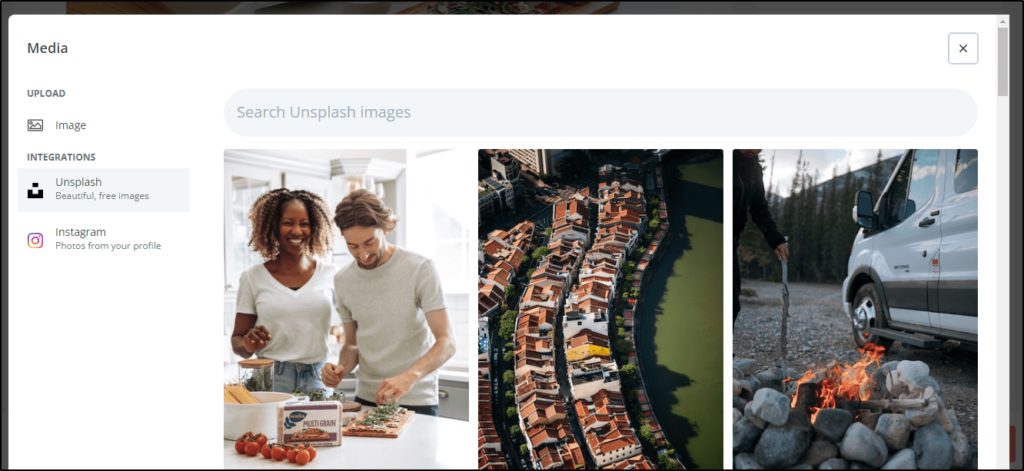
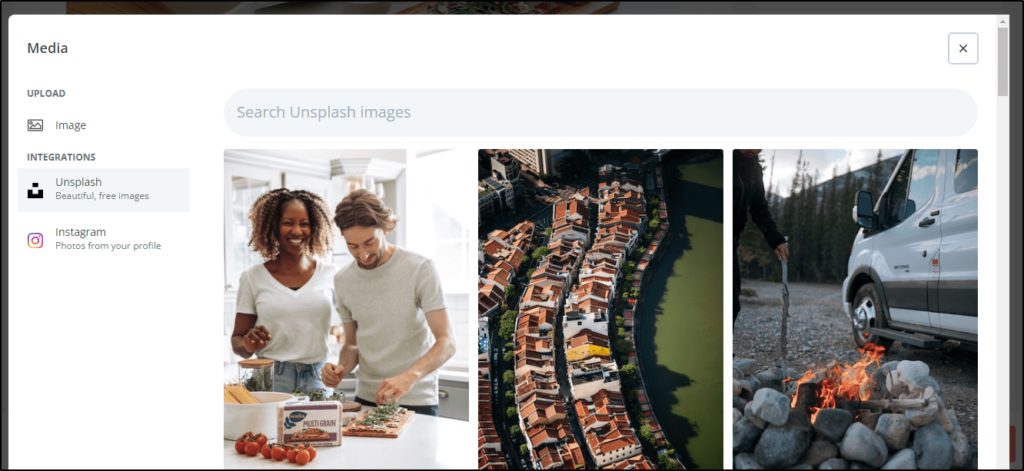
Every image, video, and content block in the ConvertKit email designer is fully customizable. If you’re familiar with HTML, you can switch to the HTML editing mode for advanced editing.
You can also add animated counters and call-to-action buttons to drive more conversions from your emails. And finally, you can create unlimited email templates for different email types so that you don’t need to create new messages from scratch.
Advanced Subscriber Management
ConvertKit allows you to manage your email subscribers like a pro without any unnecessary complexities. It’s a subscriber-centric tool that uses tags and segments instead of lists for subscriber management.
Instead of creating new lists for every project—which causes contact duplication and other problems—simply tag your subscribers based on their behavior and engagement with your content.
Then use ConvertKit’s advanced segmentation filters to organize your subscribers in any way you want. For example, you can segment subscribers based on location, last activity, lead source, specific lead magnets, or any other behavior.
A subscriber can have multiple tags and be part of multiple segments since ConvertKit maintains a central subscriber profile with complete activity history.
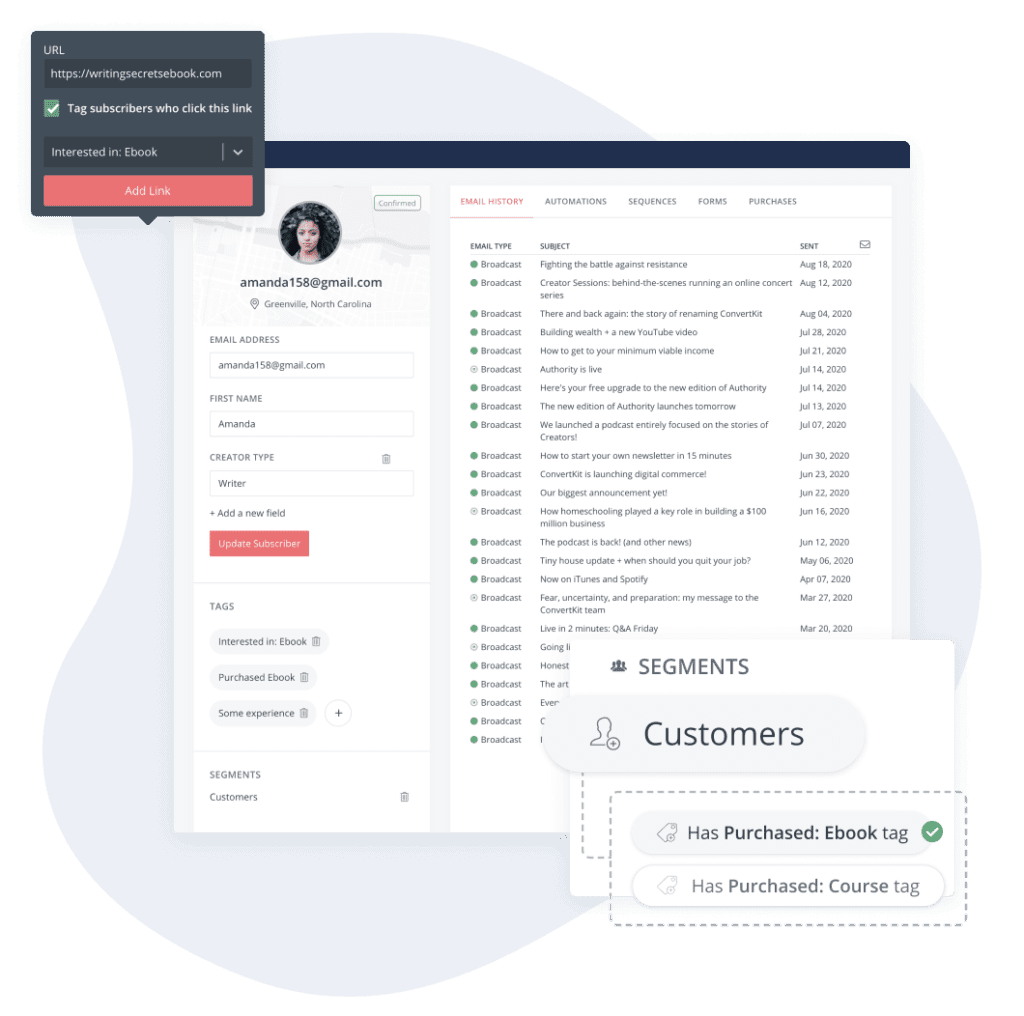
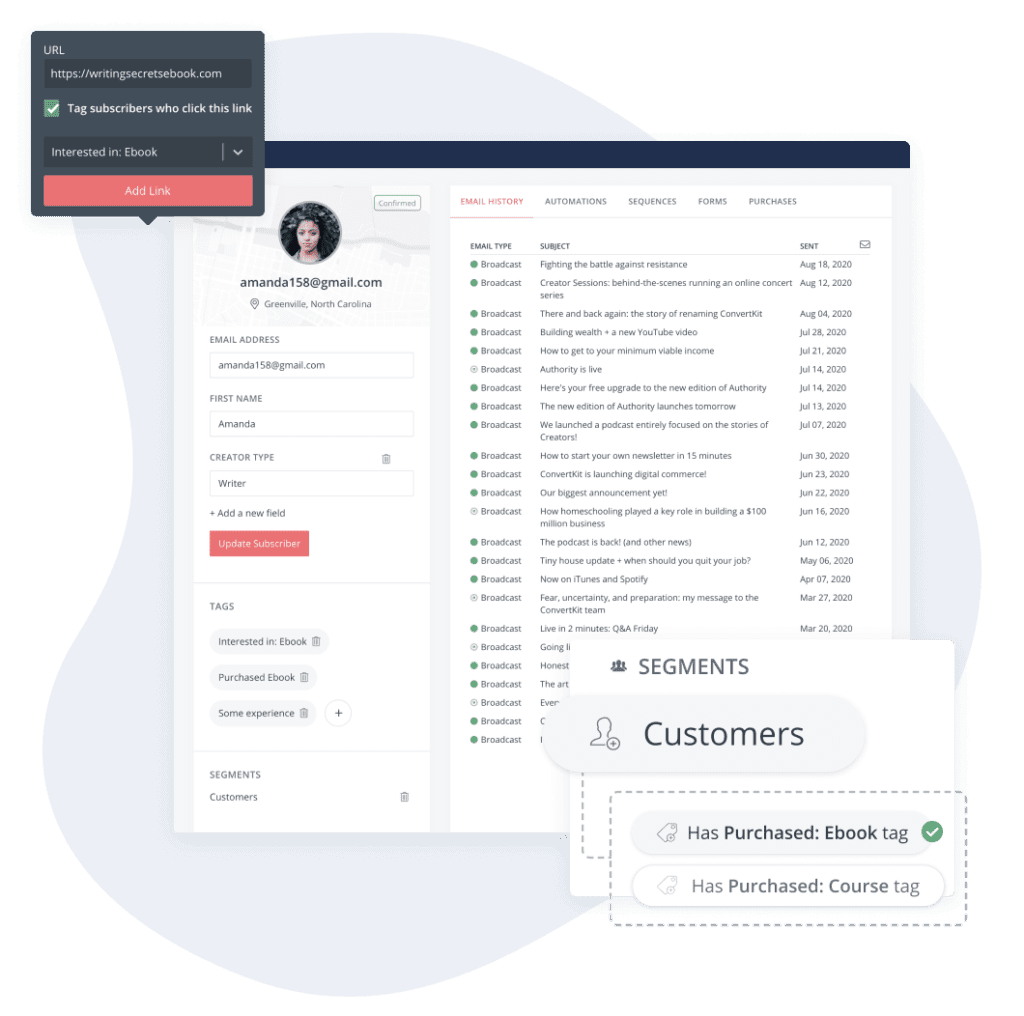
Based on these subscriber tags, you can create new email campaigns, automation sequences, lead magnet deliveries, and other messaging strategies.
Marketing Automation, Sales Funnels, and Drip Campaigns
Marketing automation is critical to building an online course business. With ConvertKit, you can create multi-step marketing sequences that target your subscribers in different stages of their buying journey.
In addition, you can create sales funnels to convert your subscribers into customers and brand advocates.
The best part? Once you automate everything with these funnels, you can have a completely hands-off business that keeps your subscribers engaged and drives passive income from your email list.
You can do all of this using ConvertKit’s visual automation builder.
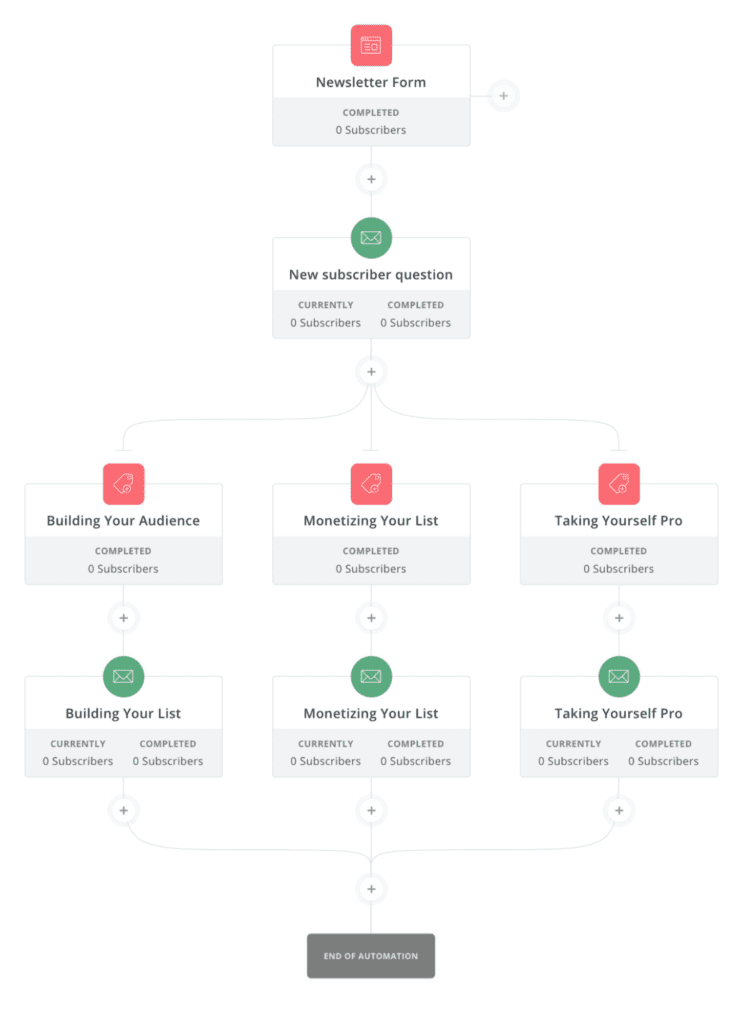
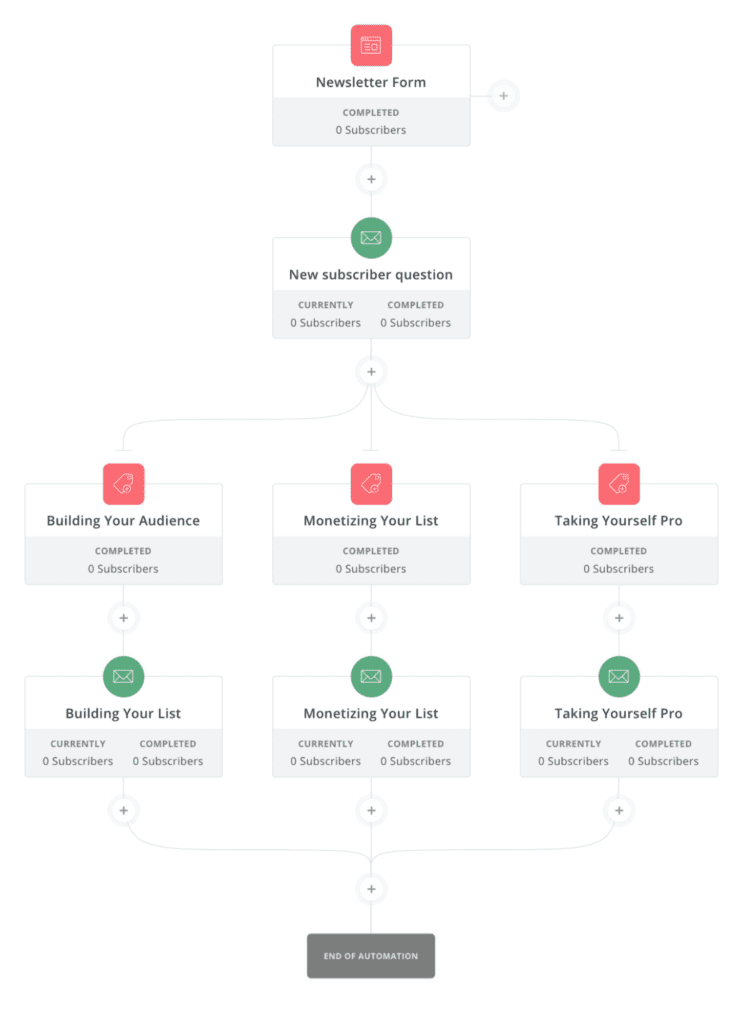
Here’s what you can do with ConvertKit’s automation.
Assign Tags And Segments
With ConvertKit, you can create rules to automatically assign tags to new or existing subscribers and segment them on predefined conditions.
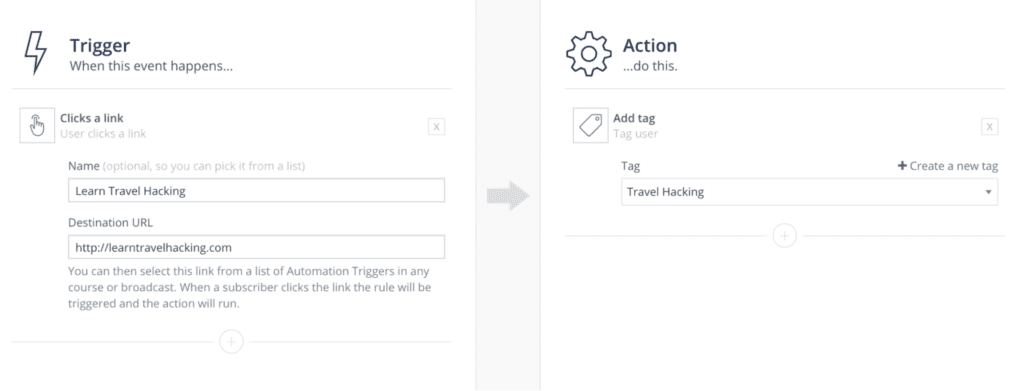
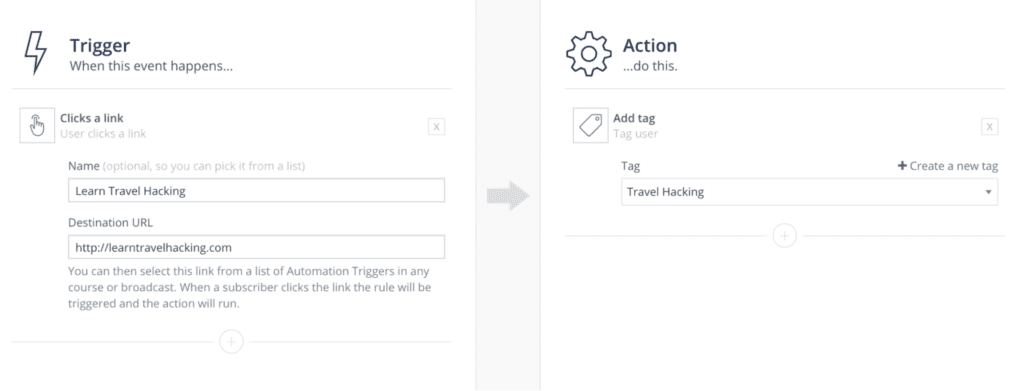
This saves you countless hours by organizing your subscribers and giving you ready-to-use audience segments for your campaigns.
Create And Trigger Drip Campaigns
ConvertKit allows you to create multi-step drip campaigns using If-Then-Else conditions. A drip campaign is a series of scheduled emails sent to specific subscriber segments based on pre-defined triggers.
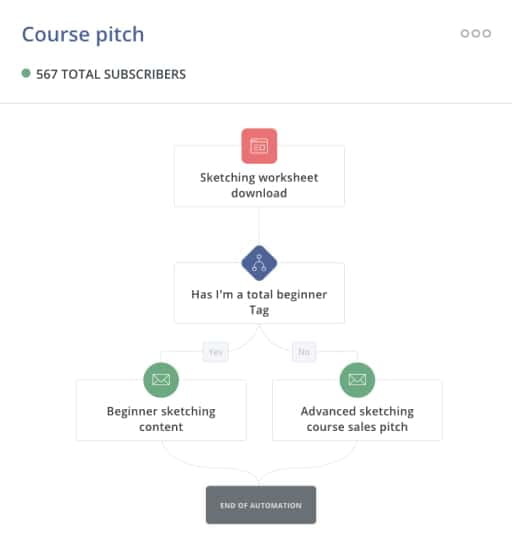
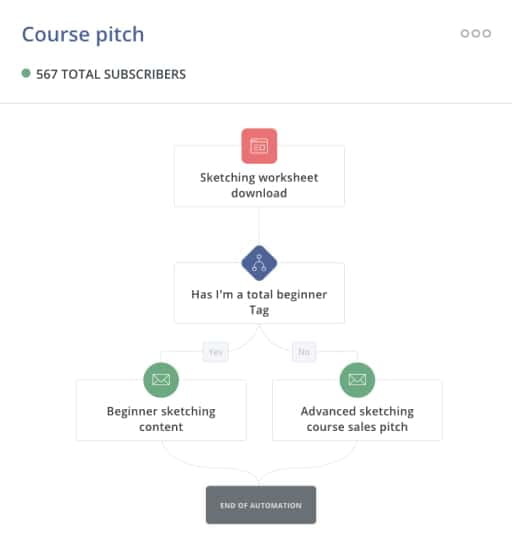
Using tags and segments, you can create long and complex email automation to be sent to any subscribers that meet your conditions.
Build Sales Funnels
With ConvertKit’s visual funnel builder, you can create complete email journeys for your subscribers and transform them from strangers to customers and brand advocates on autopilot.
A funnel is a series of conditional steps in which you can serve different content types, including multiple drip campaigns, to your subscribers based on their actions.
Since funnels are often long and complex, you can use ConvertKit’s funnel template library, which contains plug-and-play funnel templates for all kinds of email journeys.
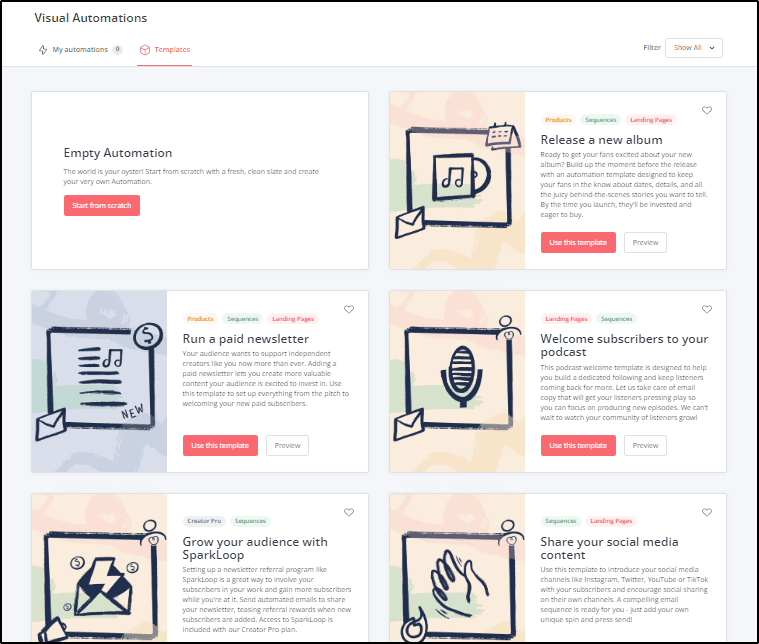
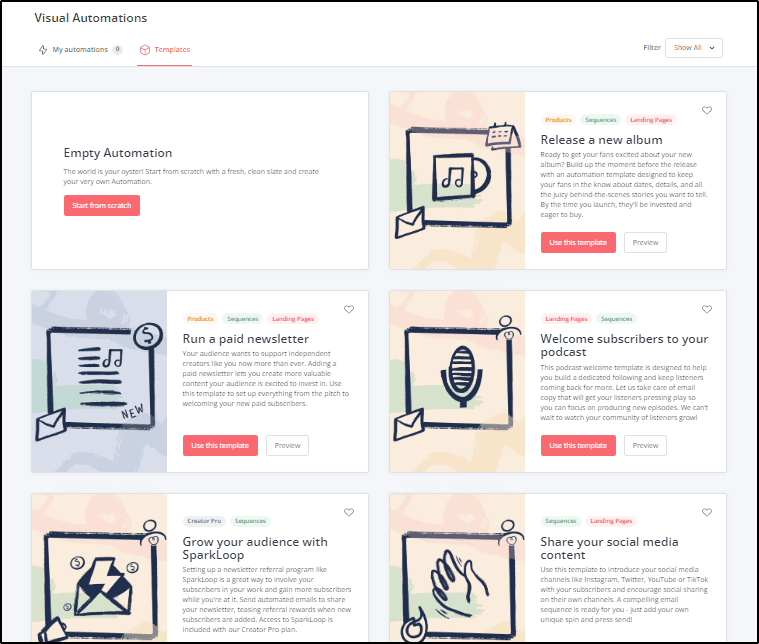
Alternatively, you can create a funnel from scratch using the visual funnel builder and offer it as a template to other ConvertKit users.
Landing Page Builder And Opt-in Forms
You need high-converting landing pages and custom-designed opt-in forms to generate relevant and high-quality subscribers and leads for your business.
Thankfully, ConvertKit’s robust landing page designer offers both.
You can use it to create responsive landing pages to collect leads, deliver lead magnets, and sell your products.
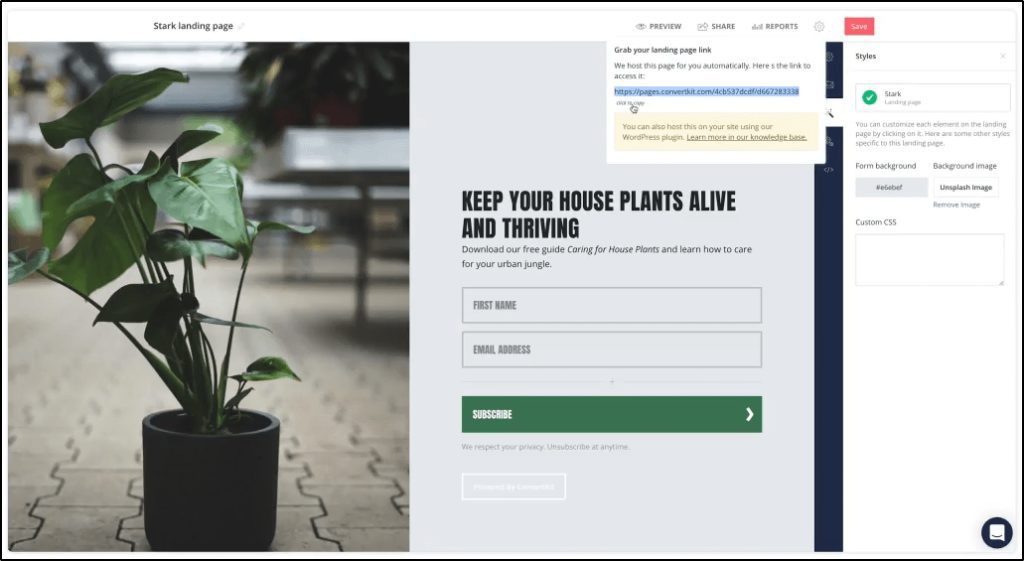
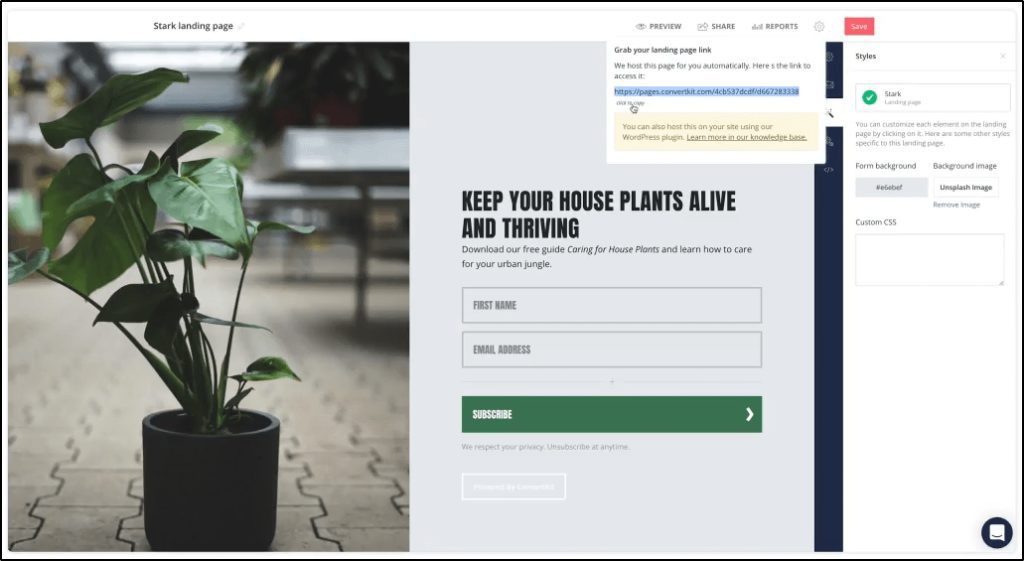
You can add or remove content blocks to your landing page using its drag and drop interface and edit any element you want. You can also access thousands of high-resolution Unsplash images to make your landing pages more attractive.
In addition, you can create customizable opt-in forms to gather more information about your subscribers and segment them accordingly.
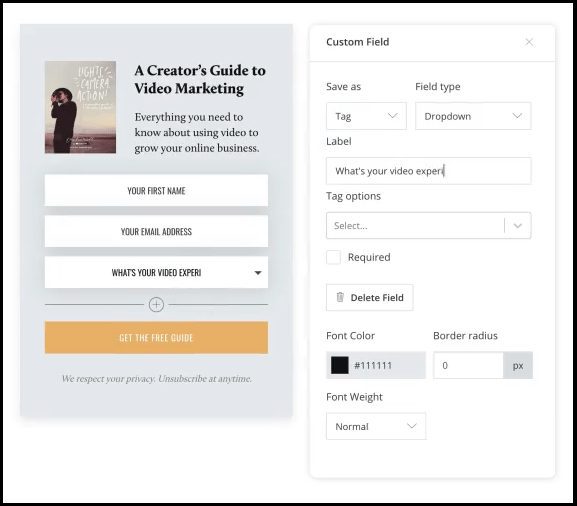
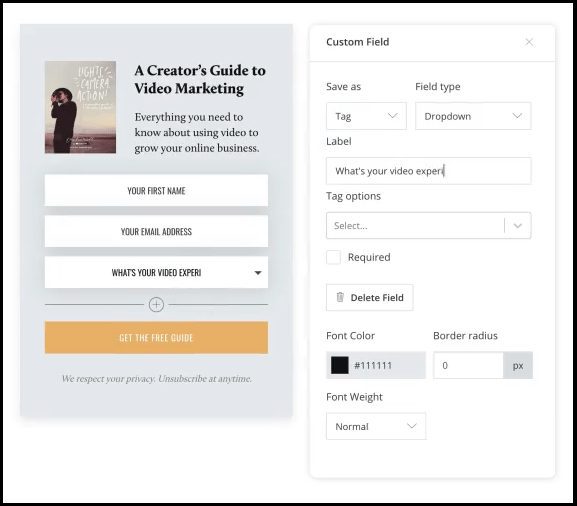
For example, you can add a dropdown to your opt-in form with multiple choices that describe your audience segments. Then, when a subscriber chooses one of those options, you can automatically apply specific tags and segment them for personalized targeting.
So, let’s say you’re building an email list for your freelancing course. To gather more specific information about your subscribers, you can add this dropdown to your opt-in form.
“What’s your expertise?”
“I’m a graphic designer
I’m a content writer
I’m a programmer
I’m a fiction writer
I’m a sales copywriter”
Knowing this would help you create different messaging strategies for writers, copywriters, designers, etc.
Link Pages
Link pages are landing pages that help you showcase your most impressive work and give your audience a gateway to your social media profiles, websites, email list, and any other critical digital assets you want to promote.
For example, as an online course creator, you can create a link page with links to all your free and premium digital products. Then use the public link to your landing page in your Twitter profile, email signature, or any other platform to promote your products.
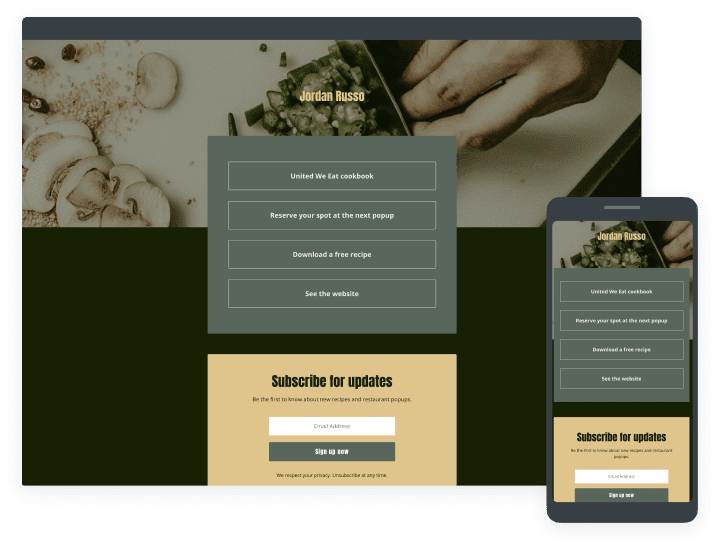
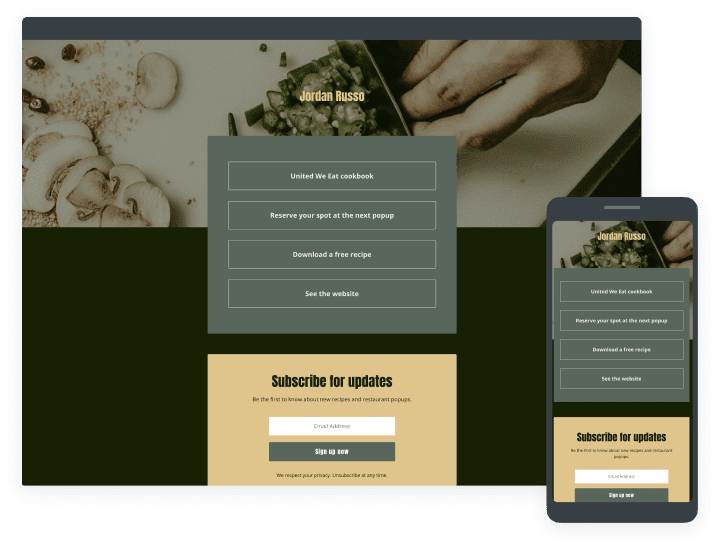
You can also create dynamic link pages by embedding your Instagram feed and showcasing your best work in real-time.
ConvertKit provides you with multiple link page templates for various types of promotions and business goals so that you can start driving traffic to your most critical digital assets.
eCommerce And Digital Product Selling Platform
Besides helping you grow your email list and online influence, ConvertKit provides you with all the necessary tools to monetize your audience.
You can use it as a Gumroad alternative to selling eBooks, online courses, subscriptions, newsletters, coaching sessions, and other digital products.
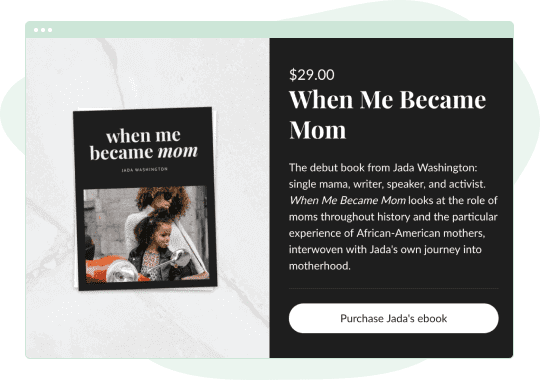
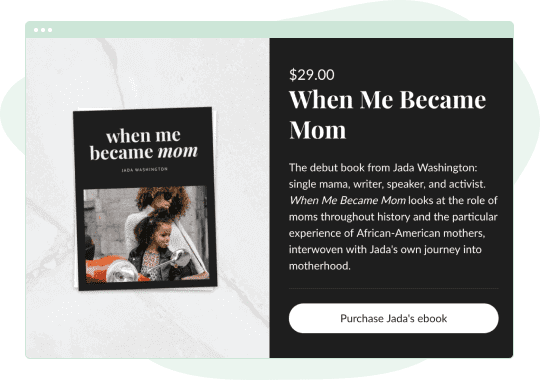
Using ConvertKit, you can create product widgets with “Buy Now” and promote them as separate landing pages or embed them on a sales page. These are fully customizable widgets you can tailor to your brand colors and design.
You can also choose pricing models such as full payment, installments, pay what you want, and subscriptions.
ConvertKit uses Stripe for payment processing which allows you to collect customer payments via credit or debit cards.
ConvertKit Pricing And Free Plan
ConvertKit is among the few email marketing and automation tools that offer a free plan. As a free ConvertKit user, you can use its core features without any limits for up to 1,000 subscribers.
This makes it an ideal email marketing solution for beginner content creators and users with budget limitations.
Here’s what you can get as a free user:
- Unlimited landing pages
- Unlimited forms
- Unlimited email sending
- Audience tagging and segmentation
- Sell digital products and subscriptions
- Community support
However, if you want to experience ConvertKit’s real strengths, including automation, you’ll need to choose from one of its premium plans.
ConvertKit Creator Plan – Starts from $9/month
ConvertKit’s premium pricing plans are based on the number of subscribers on your list. This means if you’re just starting out, you can experience ConvertKit’s premium features at a very reasonable monthly rate.
ConvertKit’s Creator plan starts from $9/month for up to 300 subscribers and includes all the features in the free plan plus the following core features:
- Live chat and email support
- Free migration from another tool
- Automated email sequences
- Visual automation builders
- Third-party integrations
- One additional team member
As your audience grows and you make money, you can increase your subscriber count in ConvertKit. For example, the Creator plan offers 1,000 subscribers at $25/month and 5,000 subscribers at $66/month.
In general, the Creator plan is suitable for most mid-level creators with growing businesses as it offers all the necessary automation and email marketing features.
ConvertKit Creator Pro Plan – Starts from $25/month
ConvertKit Creator Pro is designed for established content creators, agencies, and entrepreneurs with multiple team members.
It offers everything in the Creator plan, plus more team members, advanced reporting, priority support, advanced audience scoring and profiling, and several other features.
It starts from $25/month for up to 300 subscribers and, like the Creator plan, charges you based on your subscriber count. For example, it costs $50/month for up to 1,000 subscribers and $93/month for up to 5,000 subscribers.
If you’re already an established online course creator, coach, agency owner, or entrepreneur looking to scale your email marketing big time, Creator Pro can be an excellent choice.
ConvertKit Review: Pros And Cons
There’s a lot to like about ConvertKit. But like any other product, it has its strengths and weaknesses.
Let’s discuss them one by one.
ConvertKit Pros
Here are some of the strengths of ConvertKit we haven’t discussed yet.
Excellent Email Deliverability
Email deliverability is the ability of an email service to successfully send messages to the recipient’s email inbox. Emails sent using low-quality services often bounce or land in the recipient’s spam folder. So, this is a critical factor to consider when choosing an email service.
ConvertKit is among the most impressive email marketing tools when it comes to email deliverability. According to its October 2021 deliverability report, ConvertKit sent more than 1.5 billion emails with a deliverability score of 99.8%.
So, if you’re using a double opt-in email list, you can trust ConvertKit to deliver your emails every time.
Editable Email Links
One of the biggest nightmares of an email marketer is to launch a critical email campaign to thousands of engaged subscribers only to find out that they sent the wrong link.
With most other email services, this means you’ll need to send another email with the correct link which almost always has a lower open rate.
With ConvertKit, you can simply edit the wrong link even after you’ve sent the campaign. Once you edit your link, ConvertKit redirects your subscribers to the correct link without them knowing what changed.
Designed Specifically For Creators
ConvertKit is designed specifically for the creator economy. This is why its features are tailored to the needs of authors, bloggers, YouTubers, and digital product sellers looking to grow their online influence.
Features such as product widgets, customizable opt-in forms, and advanced sales funnels are all designed keeping in mind the needs of modern digital product sellers.
Generous Free Plan
ConvertKit’s free plan is comparable with any other email marketing service. It not only allows new content creators to use its core features for up to 1,000 subscribers, but also allows them to create autoresponders, sell products online, and create unlimited landing pages and opt-in forms to grow their lists.
In addition, its educational content around business and email marketing topics shares practical tips with new creators to help them grow their businesses and ultimately upgrade to ConvertKit’s premium plans with more subscribers.
Excellent User Experience
ConvertKit is designed for non-technical users which is quite visible in its smooth and uncomplicated user experience. Its drag and drop email designer, landing page builder, and opt-in form designer allow users to easily create email campaigns without any technical expertise.
In addition, its visual automation builder simplifies complex sequences and allows the average user to create sophisticated sales funnels.
Always Improving
One of ConvertKit’s biggest strengths is that its founder and core team are fully connected with its target market. This has allowed them to get feedback from real users and gradually improve their product over the years.
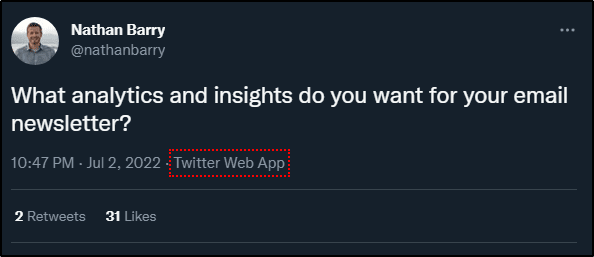
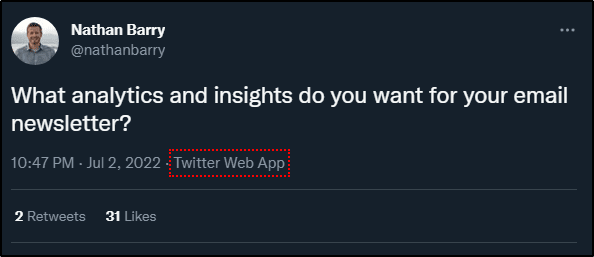
Nathan Barry, a blogger and content creator himself, regularly engages with his audience on Twitter and other social networks and seems to be listening to their feedback.
ConvertKit Cons
ConvertKit is a great product, but it still has some limitations.
No Mobile Application
ConvertKit does not have an Android or iPhone application which is surprising considering its growing user base. However, its mobile website is pretty impressive and allows users to access most features.
No Pre-Designed Email Templates
Surprisingly, ConvertKit does not offer any pre-designed HTML email templates. You can create your own templates for different email types. However, unlike most other reputable email tools, you don’t get any ready-to-use email designs.
Not For eCommerce Businesses
ConvertKit is designed for content creators looking to grow their influence and sell digital products. But it’s not a great fit for small businesses and eCommerce stores selling physical products because it doesn’t give you a storefront, integrate with shipping services, etc. In addition, its email marketing features, landing pages, and opt-in forms are also not designed with physical store owners in mind.
Limited A/B Testing Features
ConvertKit’s A/B testing features are quite limited. You can only test email subjects for email broadcasts. But other critical tests such as sender name, email timing, automation, email content, etc. are missing.
ConvertKit vs. Mailchimp | What Is The Difference?
People often compare ConvertKit and Mailchimp because both are great email services with free plans for beginner bloggers and content creators.
But which one is better?
The answer depends on what you’re looking to achieve. As you can see in this ConvertKit review, it is designed specifically for digital product sellers and content creators. Mailchimp on the other hand is a generic email service that online course creators and physical eCommerce stores can use.
ConvertKit’s free plan offers up to 1,000 subscribers while Mailchimp allows up to 2,000 subscribers.
However, ConvertKit offers much more flexible automation features, and its visual funnel builder is superior to Mailchimp. Since automation and funnels are critical to the growth of a digital product business, ConvertKit is the better option for you.
But overall, Mailchimp is a more mature product with advanced features like A/B testing, detailed reporting, and a more robust email and landing page designer.
ConvertKit Review Verdict | Is It The Best Email Marketing Software For You?
ConvertKit is certainly an impressive email marketing tool that has evolved much faster than its competitors. It is an ideal tool for beginner bloggers and content creators with limited budgets looking to grow their online influence.
However, advanced marketers looking for A/B testing, better email designs, and more robust reporting and team management features might find ConvertKit a bit behind other more established email marketing tools.
But for online course creators with growing businesses, ConvertKit is certainly worth trying.
ConvertKit Review | Frequently Asked Questions (FAQs)
Who is ConvertKit good for?
ConvertKit is ideal for beginner email marketers and content creators looking for advanced automation features on a budget.
What are the pros and cons of ConvertKit?
ConvertKit’s biggest strengths are its ease of use, automation builder, and digital product selling features. Its biggest cons are limitations in A/B testing and email templates.
What is the difference between ConvertKit and Mailchimp?
ConvertKit is specifically designed for creators looking to grow their email lists and sell digital products. Mailchimp, on the other hand, is designed for a much bigger audience including conventional online stores, eCommerce businesses, small businesses, and digital product sellers.
Can I use ConvertKit for free?
Yes, ConvertKit offers a generous free plan that allows you to create unlimited email campaigns, autoresponders, landing pages, and opt-in forms. Plus, you can access its eCommerce features to sell your digital products as a free user. However, the free version only allows up to 1,000 subscribers.
How many emails can I send with ConvertKit?
ConvertKit allows you to send unlimited emails even as a free user.
Can I use ConvertKit in WordPress?
Yes, ConvertKit has a free WordPress plugin using which you can display opt-in forms, landing pages, and past email broadcasts on your WordPress site.
Table of Contents