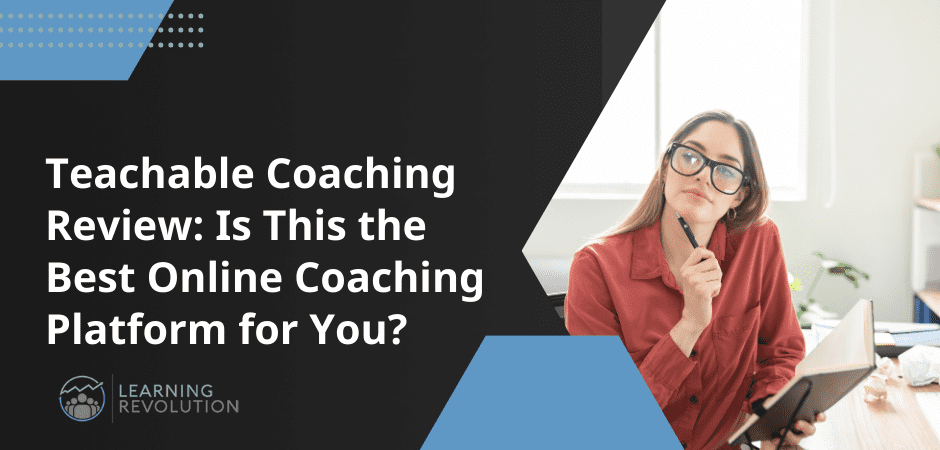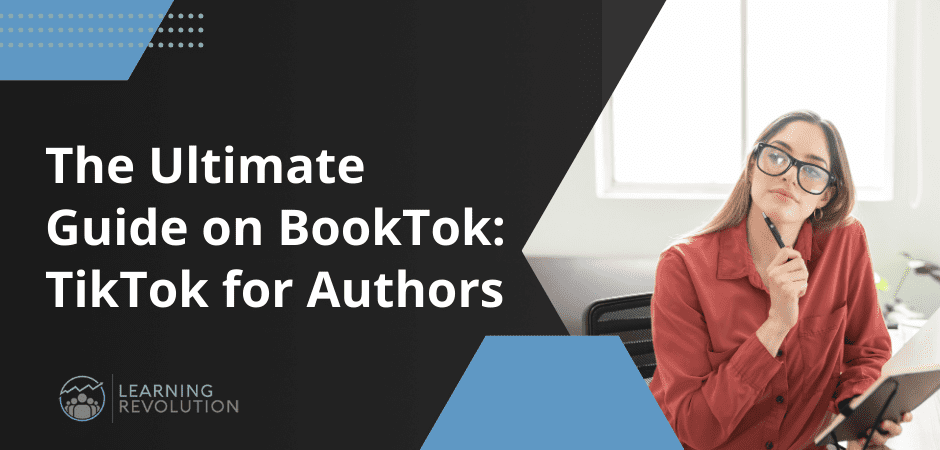Did you know that 58% of marketers say virtual events were their most profitable marketing channel in the last 12 months?
COVID-19 has skyrocketed the rise of fully-integrated virtual events that mimic real-world gatherings and provide attendees with an engaging environment to learn new skills and discuss important issues.
So, why haven’t you leveraged this highly profitable marketing channel for your brand?
If you feel overwhelmed by the idea of hosting and managing a virtual event because of its technicalities or cost, consider using HeySummit.
In this detailed HeySummit review, I’ll show you how it simplifies virtual event management and allows you to create world-class online events without technical skills.
Let’s get started.
What Is HeySummit?
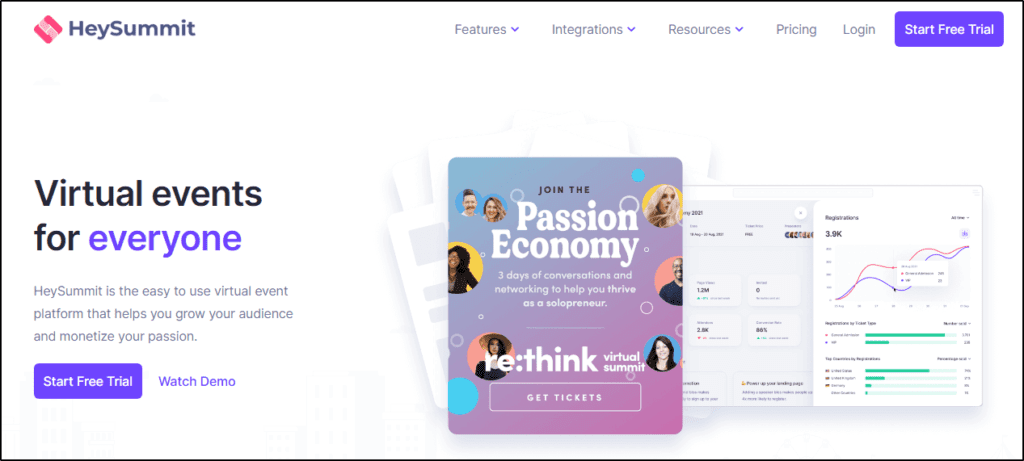
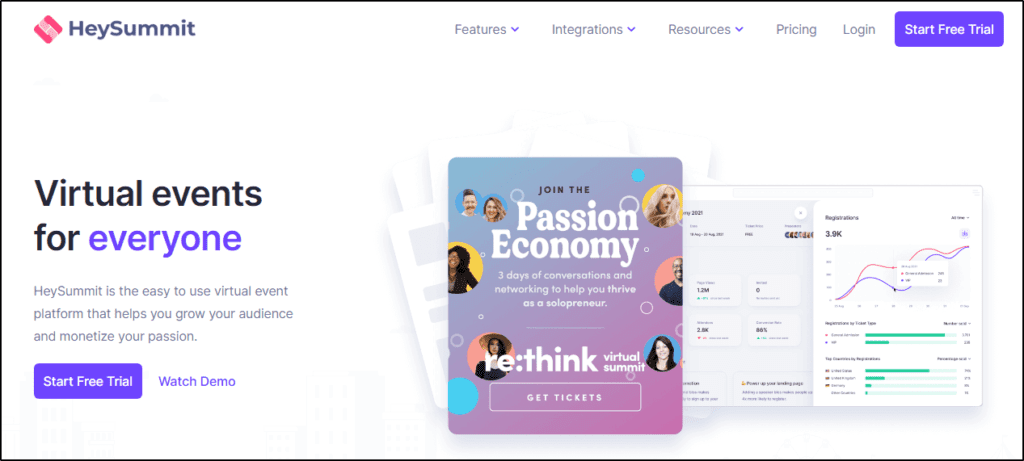
HeySummit is a leading virtual event management platform that allows you to create world-class online events like webinars, live training, conferences, roundtables, and summits.
Unlike regular webinar tools, mostly limited to video conferencing features, HeySummit enables you to host large virtual events involving multiple speakers using different platforms to deliver talks.
You can use it to manage speaker rosters, onboard/offboard speakers as needed, attract and register new participants, sell event tickets, and simultaneously deliver content through multiple platforms.
Think of it as an integration platform that brings all the pieces of a virtual summit together and provides your audience with a memorable learning experience.
Here’s a quick look at what HeySummit offers:
– Integration with leading webinar and live-streaming platforms
– Drag & drop landing page builder
– Customizable landing page themes
– Searchable speaker database
– Excellent session management
– Email notifications and reminders
– Content repurposing
– Ticketing and content monetization
HeySummit is designed for non-technical creators and allows them to build, manage, and grow virtual events without worrying about coding, designing, or other technical skills.
Read the rest of the HeySummit review to get a better idea of its utility when we dive deeper into its features.
Is HeySummit Worth Using For Webinars And Online Events? | Quick Verdict
Don’t have the time to read the full HeySummit review? Here’s our quick verdict for you.
HeySummit is a unique platform that empowers you to host and manage virtual events with a professional outlook. It’s not a webinar tool, doesn’t offer native webinar features, and requires you to integrate it with a free or premium video streaming solution. But its strengths are landing pages, automation, monetization, and effective management of your speakers, events, and audience.
So, if you’re looking to create a live or fully automated virtual event spread over days with multiple speakers and sessions, HeySummit is worth checking out.
HeySummit Features | Everything You Need To Host Virtual Events
So, how does HeySummit solve your virtual event management problems? Let’s discuss its top features to get our answer.
Automated Live & Pre-Recorded Events
HeySummit allows you to host virtual events that offer live webinars, a combination of live and pre-recorded sessions, or completely automated pre-recorded talks delivered at your desired time.
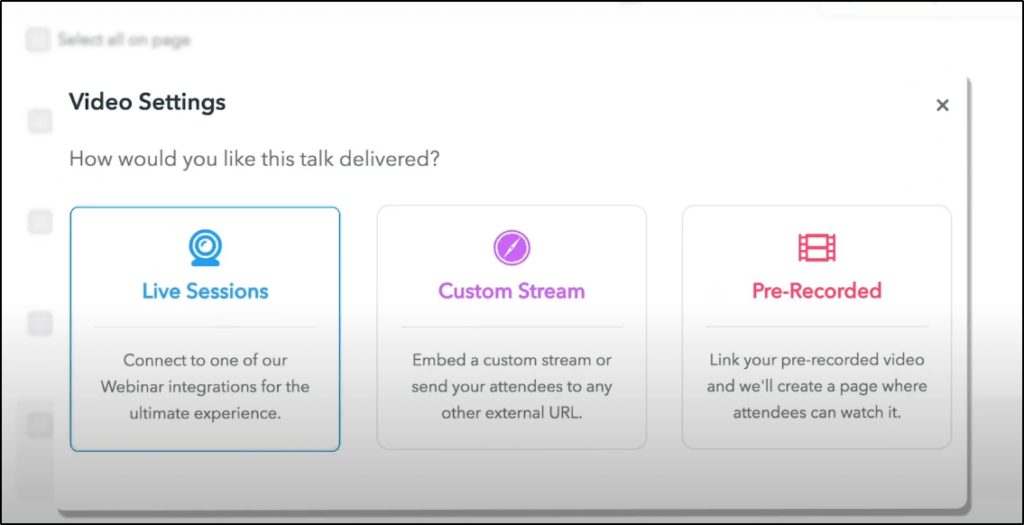
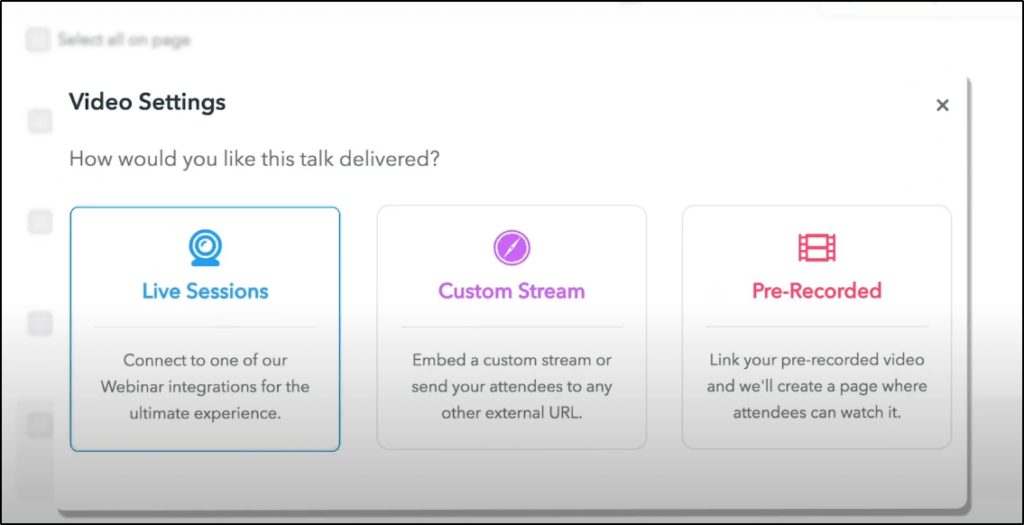
You only need to configure a speaker’s talk by choosing their session type and HeySummit automatically configures a webinar session using their host application.
For example, if a speaker wants to deliver a live session at your summit using Zoom, simply choose their session type (live) and name from the speaker list, and HeySummit will set up a Zoom session for you. Similarly, you can add a pre-recorded session to your virtual summit delivered via Vimeo or any other streaming solution.
Many session organizers start with a live keynote and then switch to pre-recorded sessions delivered live according to their schedule. It’s really up to you how you want to structure your event.
HeySummit organizes all the sessions on a single event page where your audience can sign up for the ones they like.
Its multistreaming capabilities mean you can broadcast your session on YouTube, Facebook, LinkedIn, and other platforms to reach wider audiences and drive more traffic to your event.
You can also enable automatic or optional session replays, or offer downloadable session recordings.
The best part? You can create a completely hands-off virtual event by automating your content delivery. From registration to session broadcast, HeySummit handles everything on your defined rules. So, you can set up your event, schedule the sessions, and leave the rest to HeySummit.
Unlimited Events And Team Members
With HeySummit, you can create unlimited virtual events and onboard as many collaborators as you want to make your event successful.
No matter your subscription plan, you can create world-class virtual summits, conferences, and webinars without worrying about hitting any usage limits.
Each event consists of multiple talks and sessions, including one-to-many webinars and interactive roundtables where the participants can exchange ideas.
In addition, your events can be spread over multiple days. For example, you can have your event’s keynote and three pre-recorded sessions on the first day, five extensive sessions on the second day, and another four sessions plus the closing live event on the third day.
This limitless access gives event organizers the flexibility to modify their events depending on the audience’s response and engagement levels.
Landing Page Builder
To pull off a successful virtual event, you need an event website as the hub of all your marketing activities. Plus, you need multiple landing pages to attract traffic and drive conversions.
Your website will show visitors what it’s about, the benefits it offers, your speaker line up and the topics they’ll cover. In addition, your landing pages will be used for user registration, selling tickets, upselling, and various other marketing goals.
Thankfully, HeySummit takes care of all these marketing needs with its excellent landing page builder.
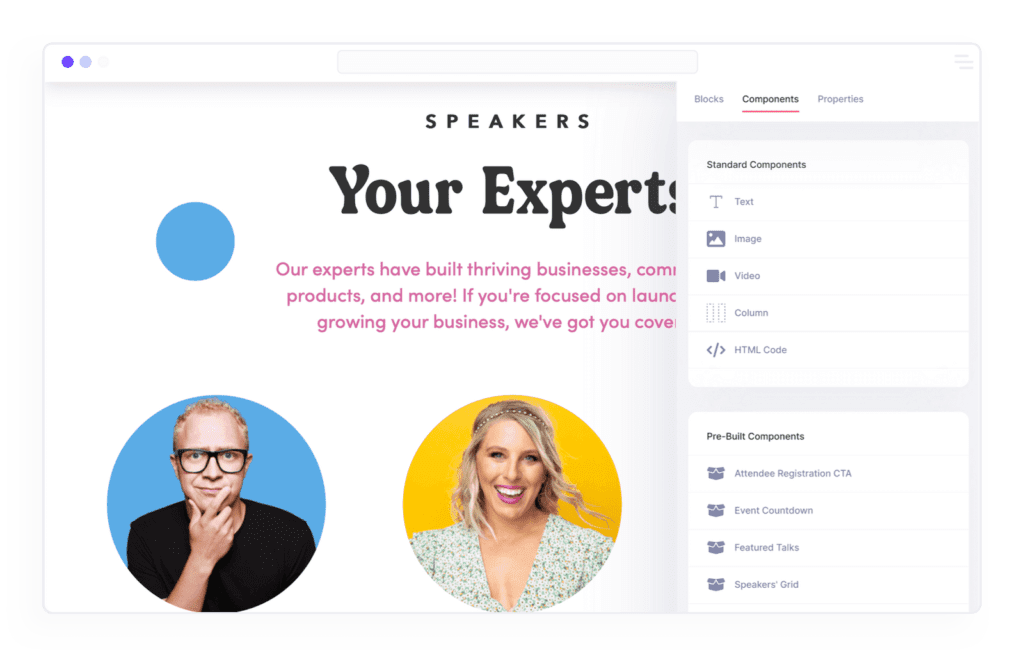
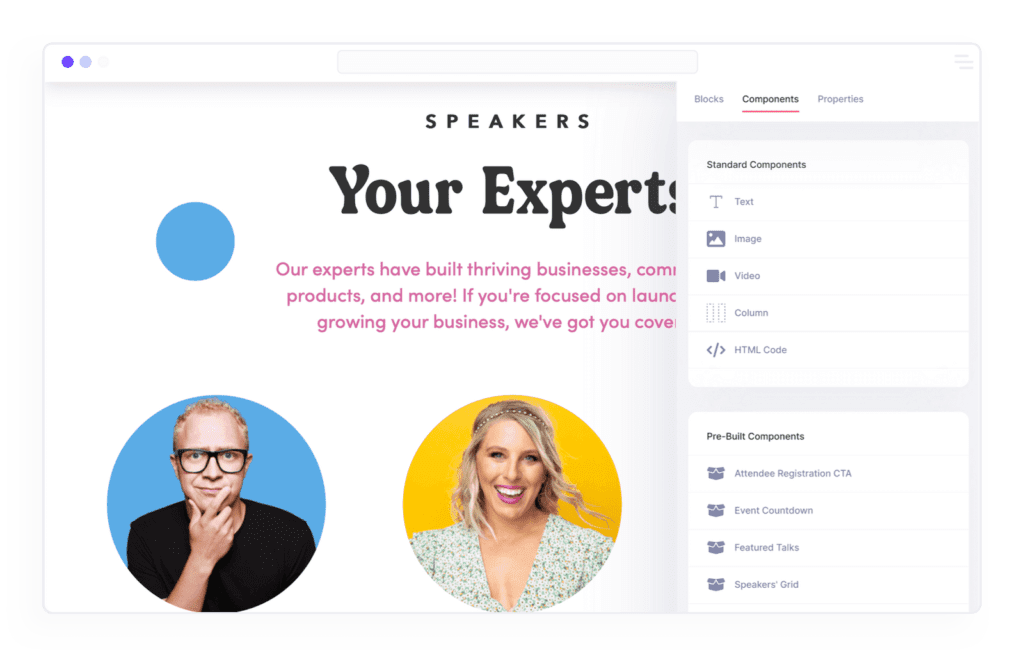
HeySummit comes with multiple fully-customizable event website templates already populated with demo content. These templates follow proven structures tested and optimized for conversions.
A typical event website template has a hero section with an image or video, a content section to describe your event, a section with the pictures and profiles of your speakers, and testimonials from past participants. It also displays more event details such as the number of sessions or topics you’ll cover, and finally a CTA button for registration.
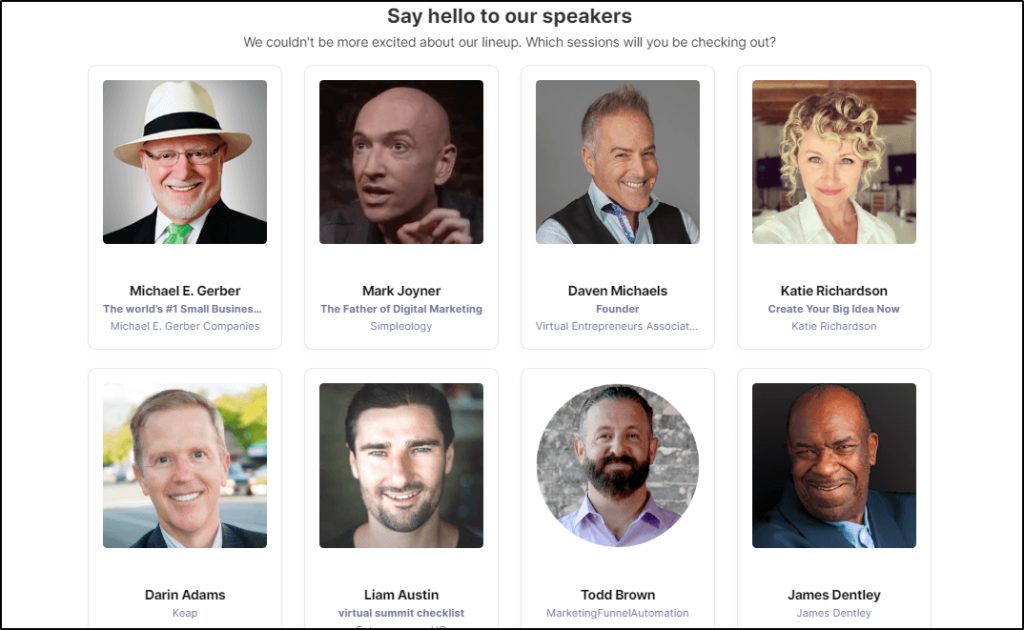
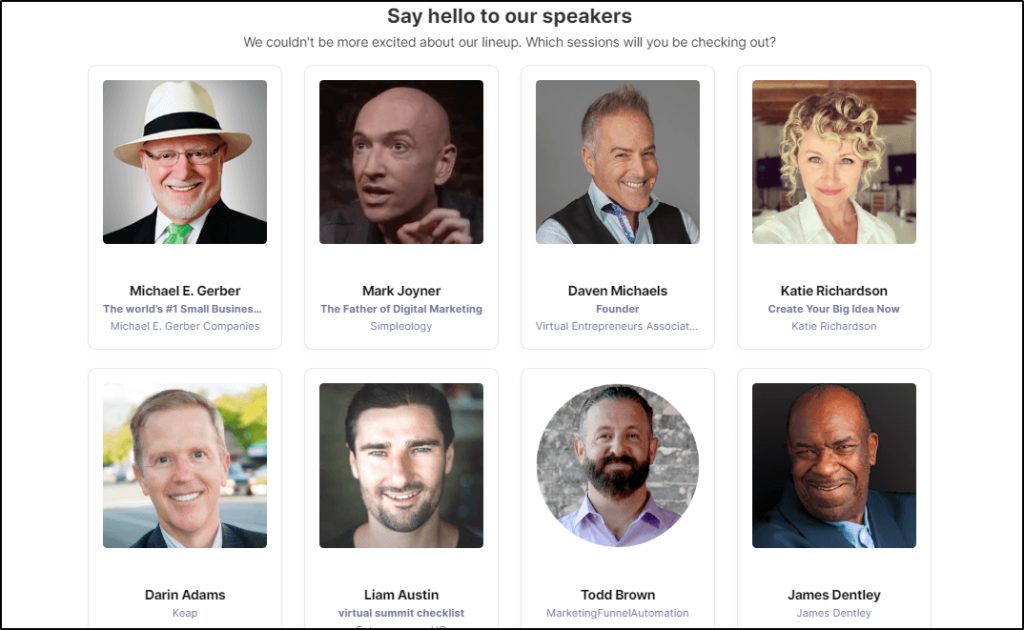
You simply need to load any theme in the page builder and customize it with your brand logo, speaker profiles, pictures, and event content. You also have the option to remove or add sections from your landing pages or change their order to make them look exactly how you want. If you know HTML/CSS, HeySummit allows you to customize the themes even more.
You can host these sites and pages on a free HeySummit subdomain or configure them on your custom event domain from your account dashboard.
Customized Attendee Registration
HeySummit allows you to create a personalized user registration experience that increases conversions, helps you learn more about your event attendees, and create tailored access passes.
It starts with HeySummit’s registration flow builder where you can create a high-level journey for your event attendees.
You can use HeySummit’s default registration flow or create customized survey questions, terms and conditions, and lead magnets to encourage sign-ups. You can also add or remove fields from your registration form and customize your registration pages to provide attendees with a branded look.
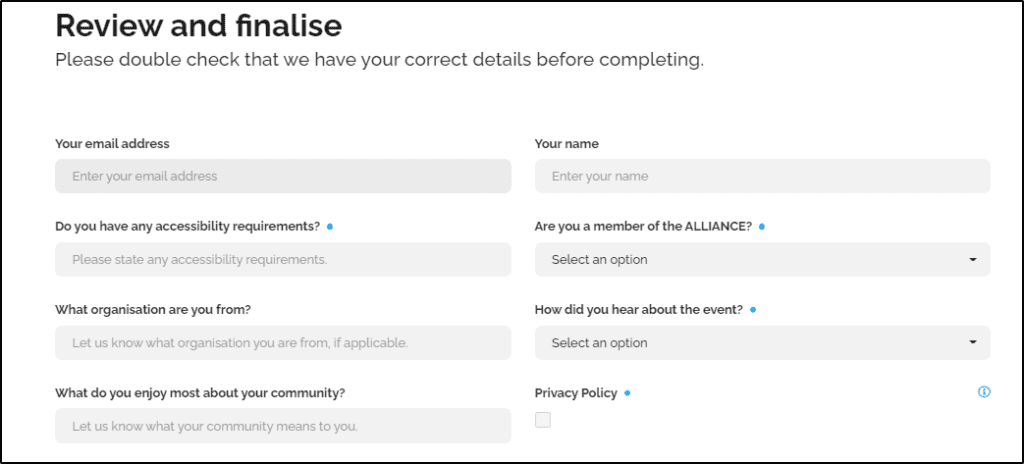
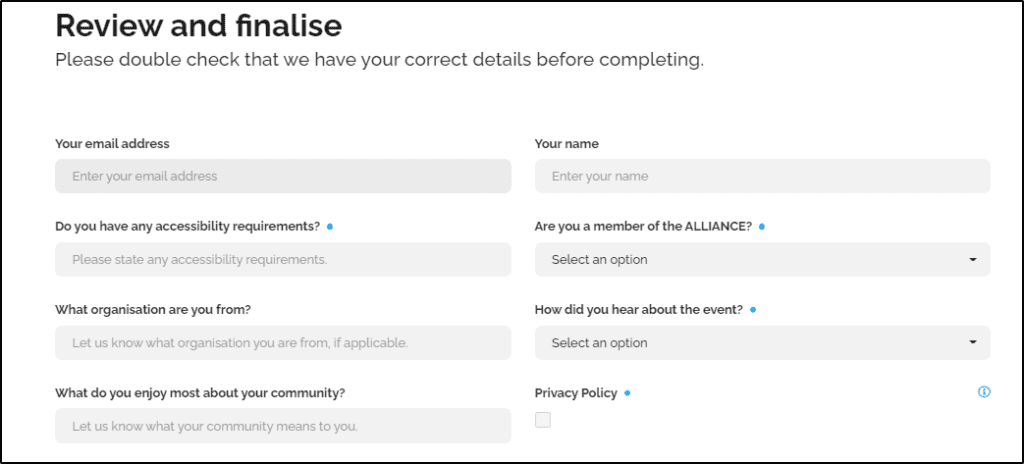
Plus, you have the choice to create multiple signup packages for your virtual event making it more affordable and flexible for your attendees.
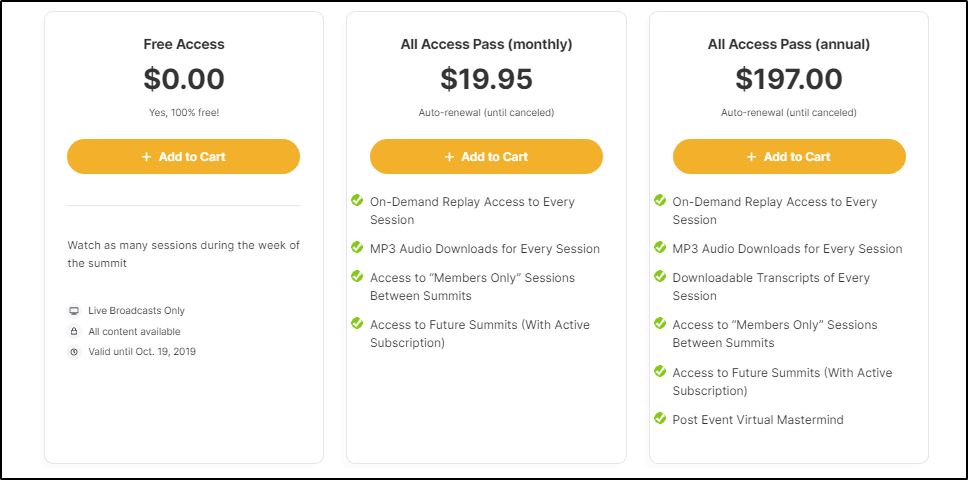
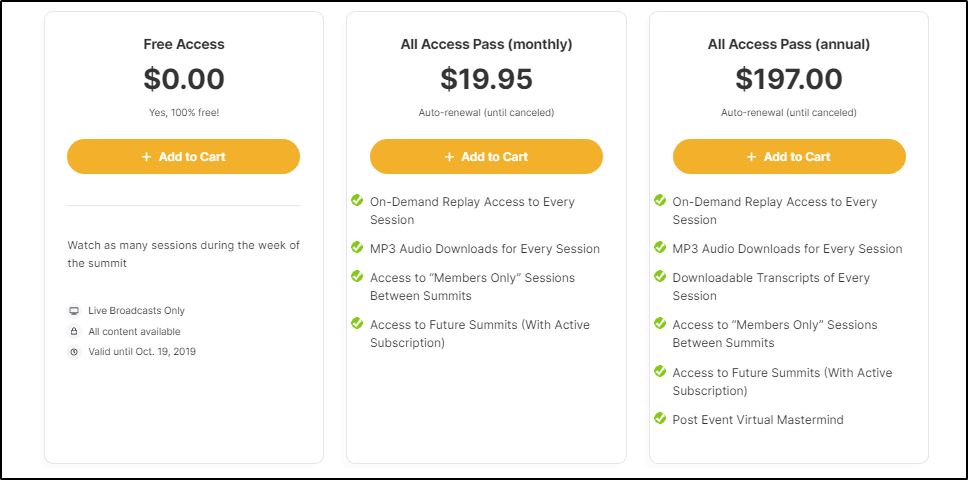
You can be as creative as you want. For example, you can offer free access to the live event but charge for replays and additional networking opportunities during and after the event. Or you can offer passes for specific days or sessions of your event.
Talk Management
To run a successful virtual event with multiple speakers, you need a well-designed talk management mechanism that allows you to easily create, schedule and host different sessions.
HeySummit simplifies this by giving you the tools to quickly set up live, scheduled, or pre-recorded talks from various content sources.
So, to set up a new talk, you only need to configure three things.
- Your session host
- The content source (video streaming tool)
- Session speaker
You can bring a host on board by adding their name and email address to the Host List from your account. Then, on the same screen, you must choose a webinar provider to deliver the talk. This could be Zoom, YouTube Live, or any of the dozens of platforms HeySummit supports.
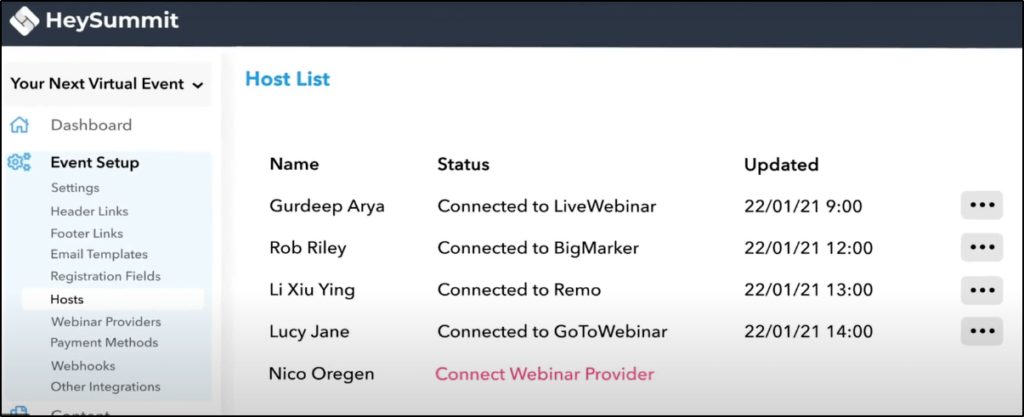
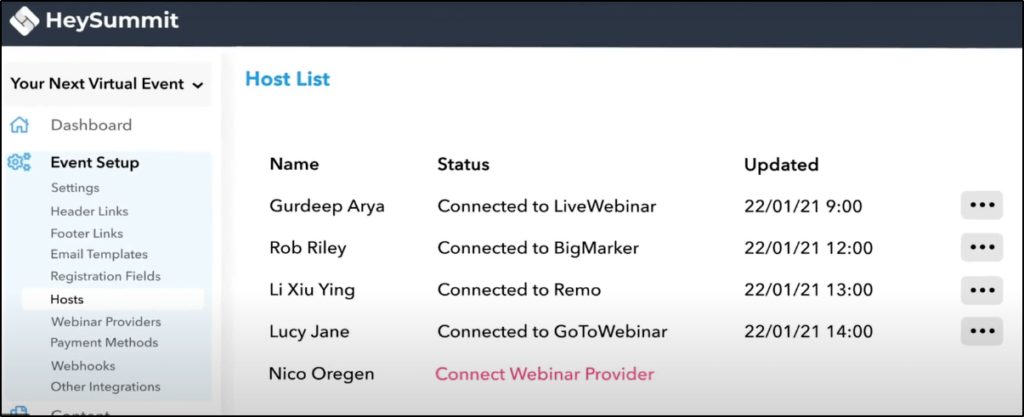
Then, you need to categorize your talk so that HeySummit can place it in the proper action on your event website and make it easier to find for your attendees.
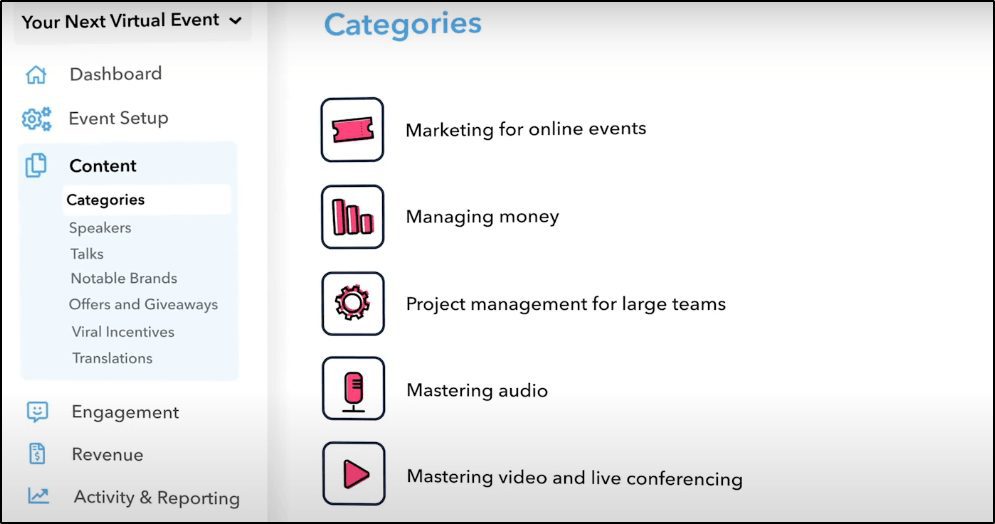
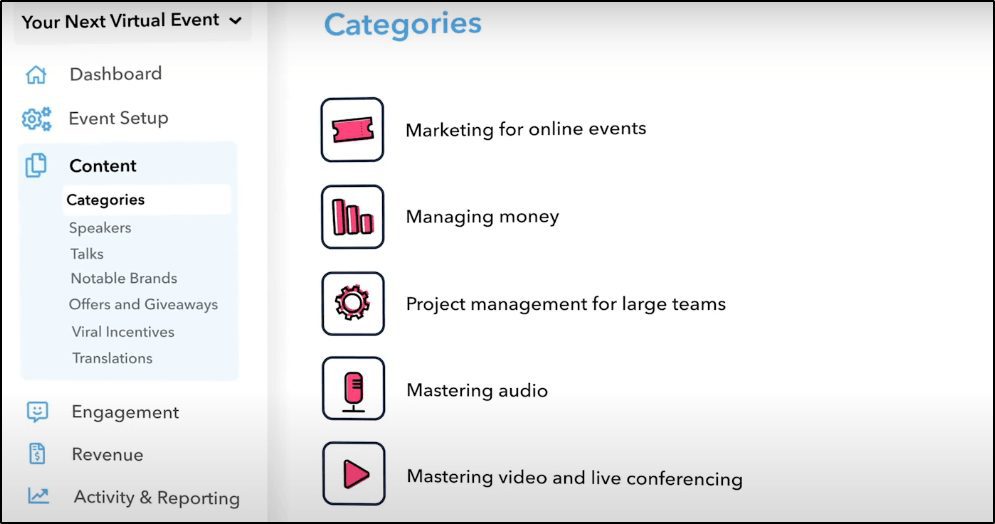
Next, you’ll add a speaker to deliver the talk by entering their name and email address in the Speakers section.
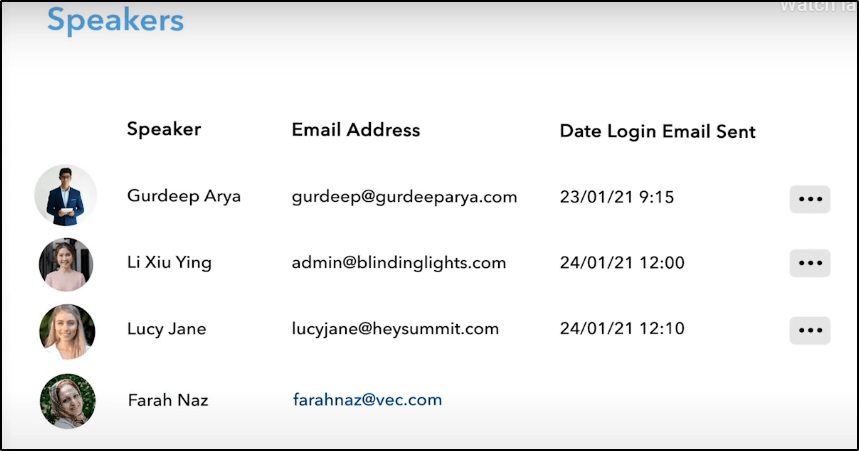
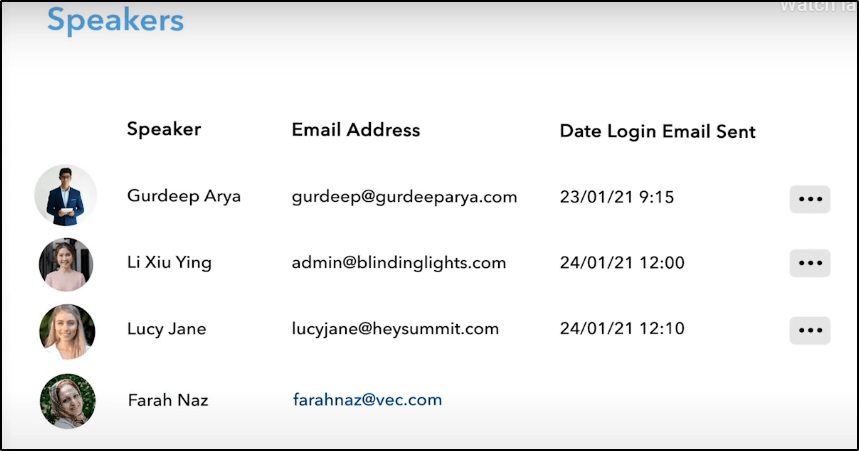
And finally, you need to choose whether your talk will be delivered live or as a pre-recorded session.
Once you finalize these settings, HeySummit creates a dedicated session page for your talk with its schedule, description, and the speaker’s details.
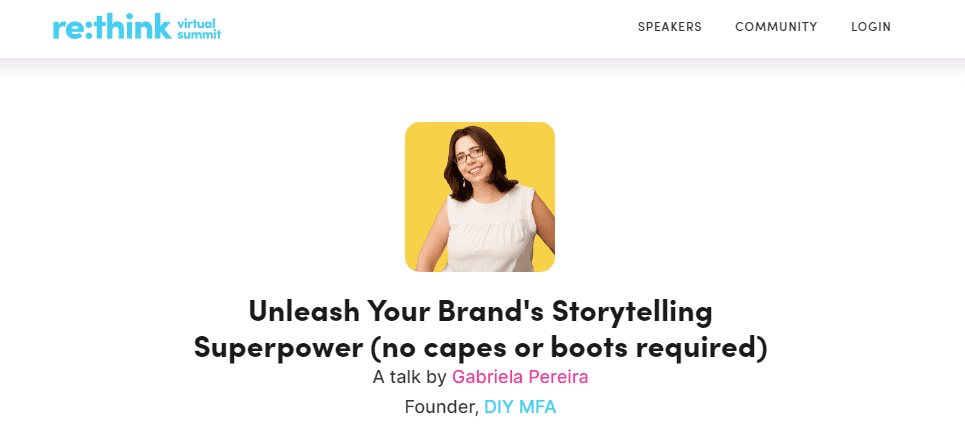
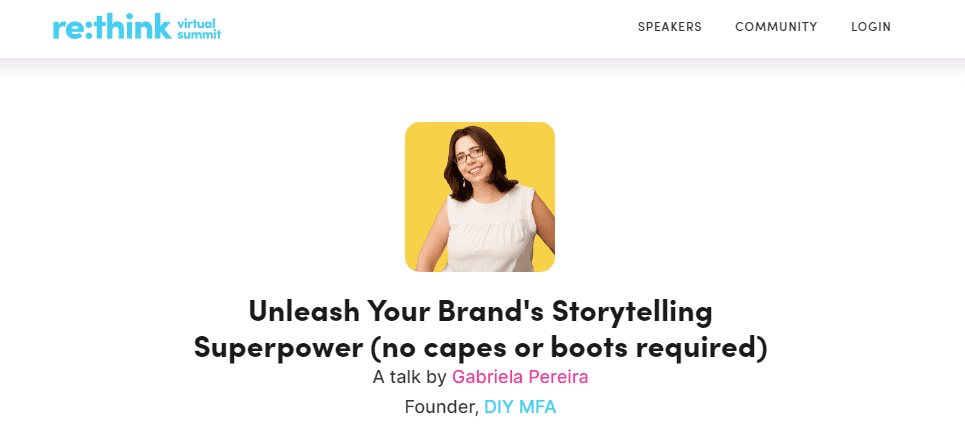
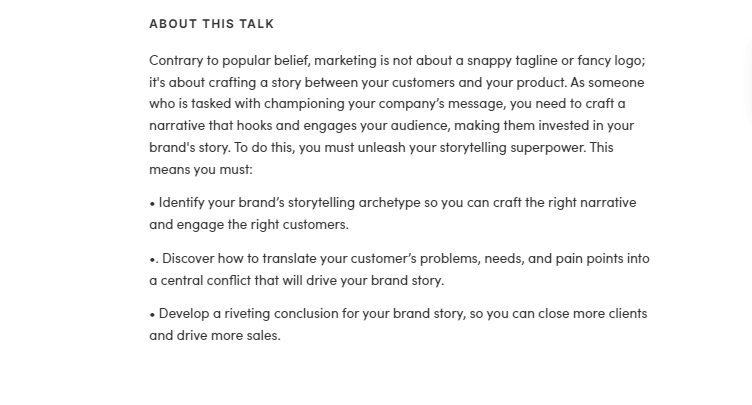
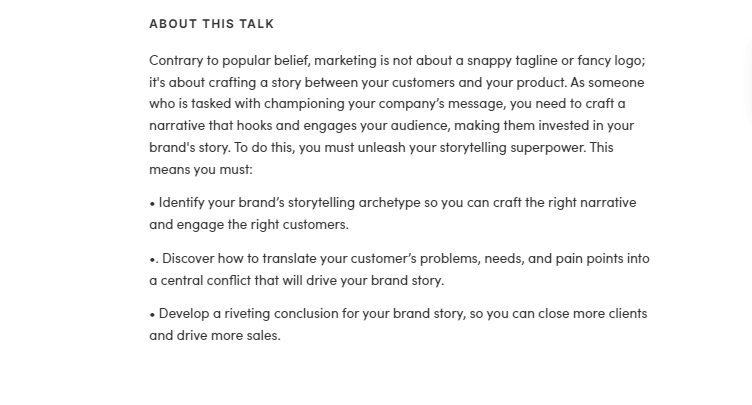
Where do you enter the speaker’s details? We’ll get to that in the next section.
Speaker Management
Running a virtual event is hard because so many different components are involved. It becomes even more complex if the organizer has to do everything themselves.
HeySummit resolves this problem by empowering your event speakers to manage their profiles and event activities themselves.
As the organizer, you only need to add a speaker and allow them to take over their profile. In addition, every speaker gets a dedicated speaker dashboard that provides a bird’s eye view of all the critical activities related to their talks.
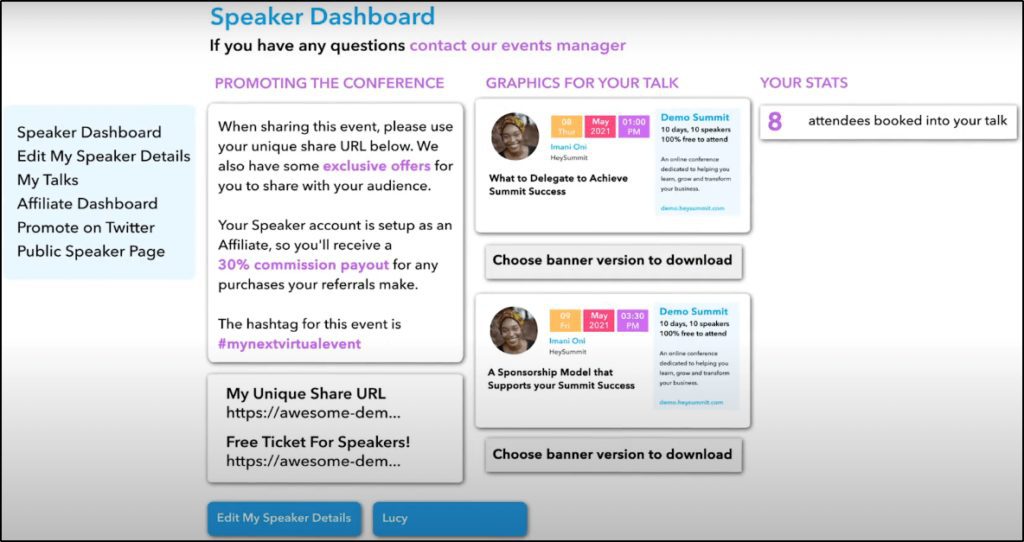
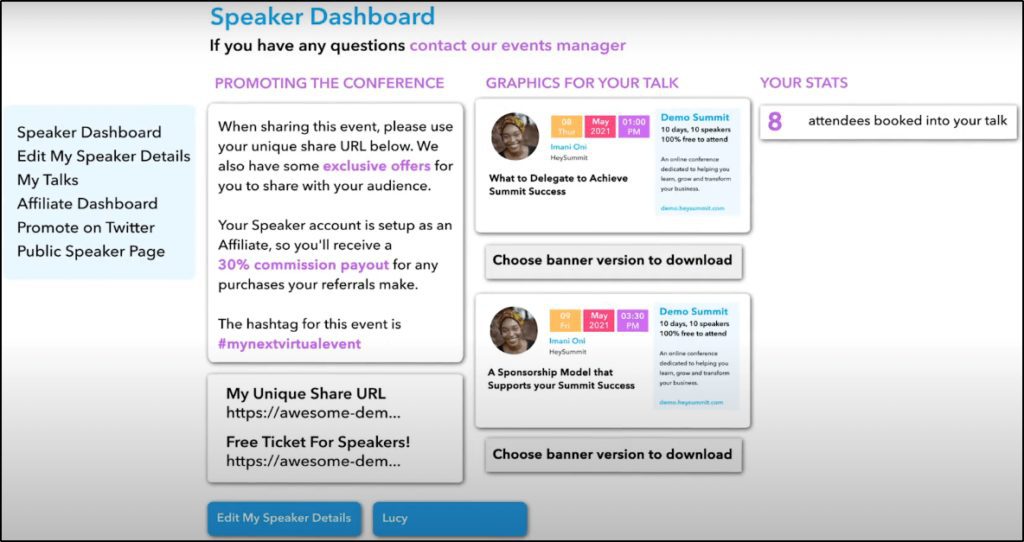
The speakers can use the dashboard to add pictures, update their bios, and communicate with the event manager. In addition, you can provide the speakers with resources, notes, swipe files, banners, images, or anything else to make their talks more engaging.
Using the dashboard, your event speakers can view all their talks and statistics in one place, allowing them to see the impact of their content.
Event Marketing Tools
HeySummit provides you with several marketing tools to build awareness of your event, attract new audiences, and make your event a success.
First, you get automated but fully customizable email notifications for your speakers, partners, and event attendees.
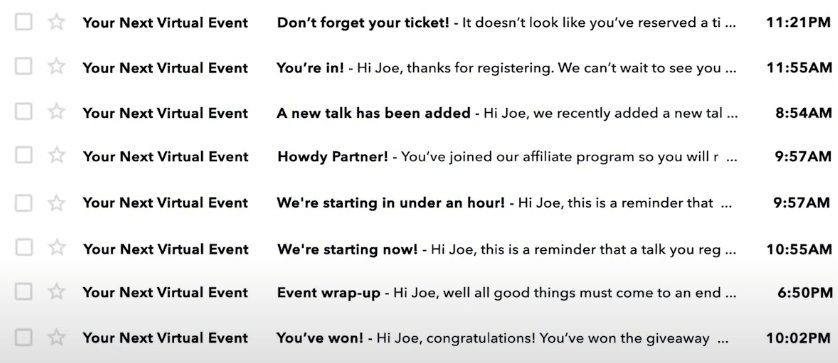
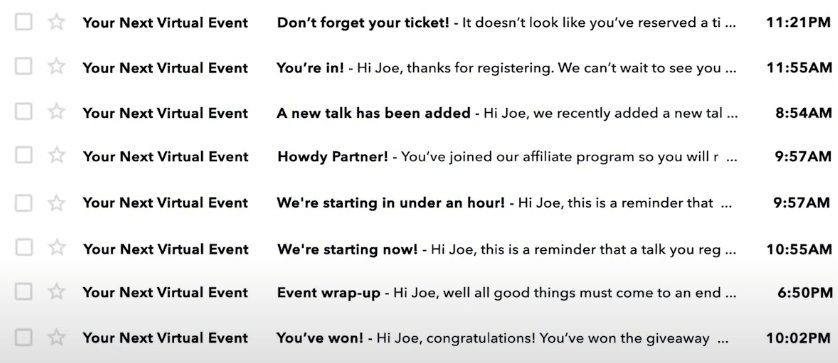
HeySummit sends these emails to your selected audience at scheduled times before, during, and after your event.
You can customize every email’s subject line and body content, and use the recipient’s information in your database to personalize your message.
Secondly, you can set up an attractive Coming Soon page for your event where people can join your event’s waiting list. You can use Facebook and Google retargeting ads by adding your advertising scripts to your landing pages.
But the most critical marketing channel for any virtual event is affiliate marketing. HeySummit allows you to fully leverage the power of affiliate marketing by turning your speakers into affiliates.
You have the option to make any speaker an affiliate for your event, which means they’ll get a commission for any customers that purchase during their talks or find your event using their affiliate link.
This not only incentivizes your speakers to promote your event but also drastically increases its reach and viewership.
Revenue Generation Tools
You can integrate your HeySummit account with PayPal or Stripe to accept ticket payments. To increase ticket sales, you can use coupons, giveaways, special offers, and discounts for the whole event or individual sessions.
You can also offer your attendees to pay the full ticket price at once or in multiple installments to increase conversions.
HeySummit Virtual Event Examples
Let me share a few examples of live virtual events hosted with HeySummit to understand better what it offers.
I encourage you to visit and navigate these websites to see their homepage and dedicated pages for speakers and talks and also experience their sign-up flow.
HeySummit Example #1: Planet Over Profit Summit
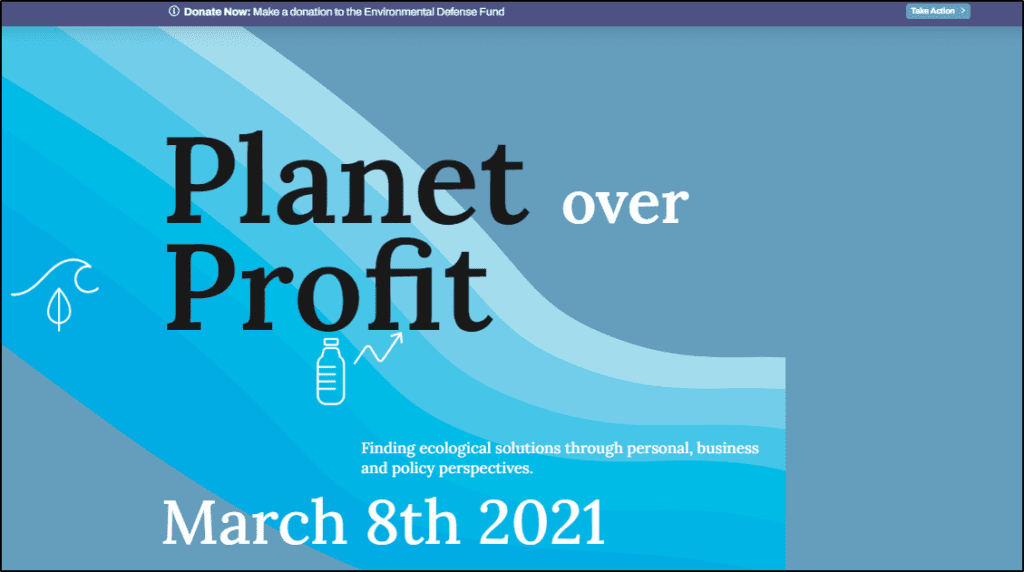
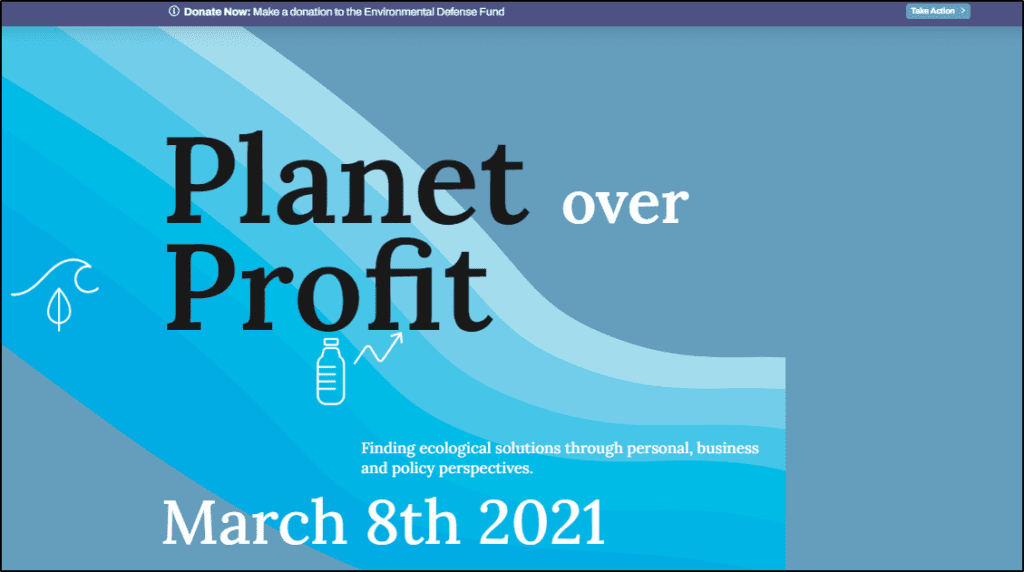
HeySummit hosted Planet over Profit in 2021, which invited experts on sustainability, eco-friendly business practices, healthier food choices, and related topics.
HeySummit Example #2: Measure Of Music Conference
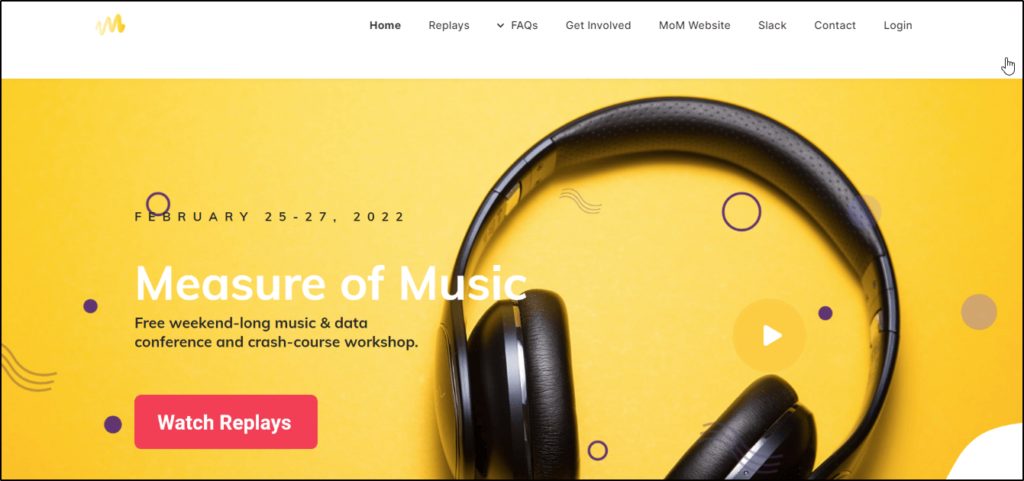
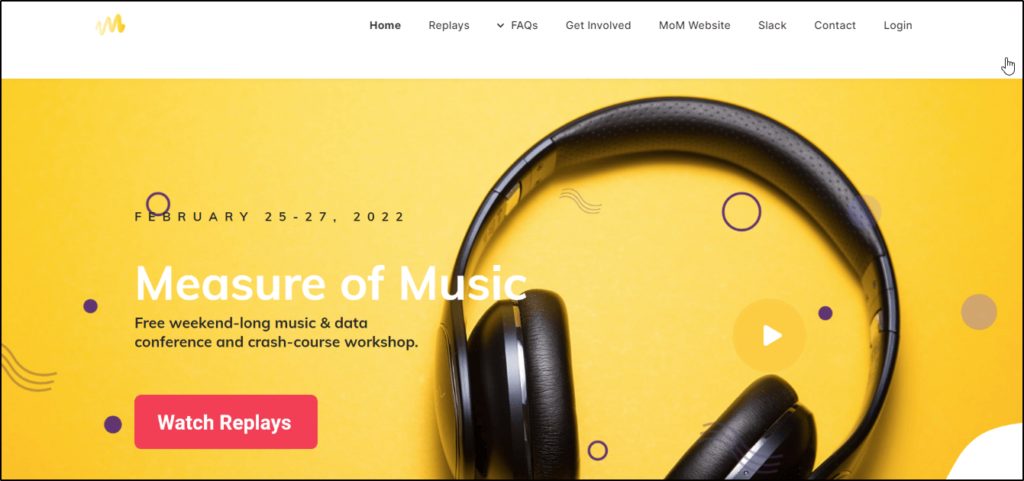
The Measure of Music Conference has an eye-catching website with an impressive layout for its three virtual events.
HeySummit Example #3: Alliance Annual Conference
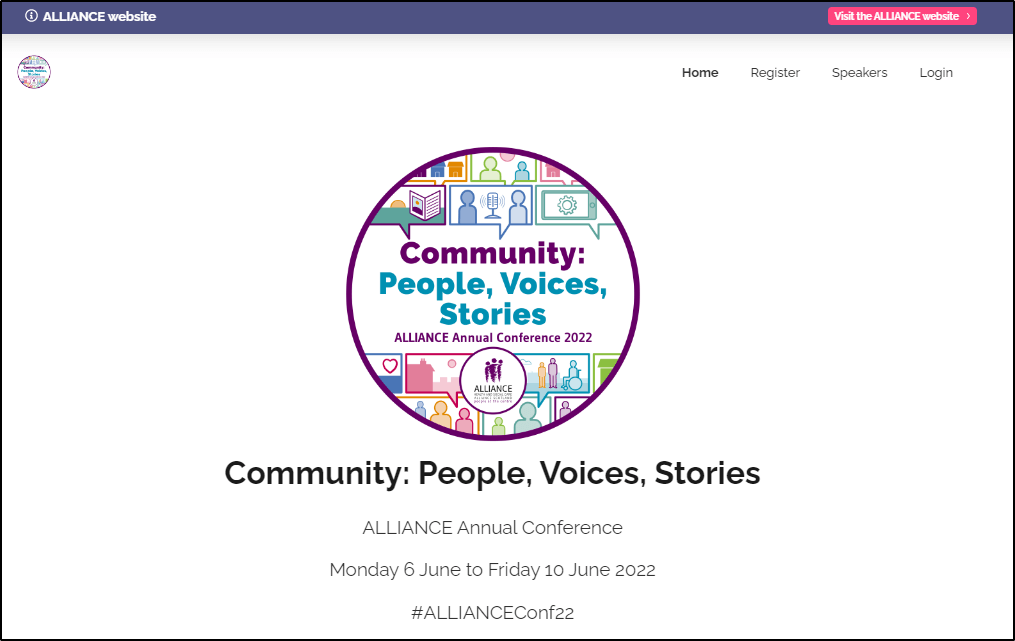
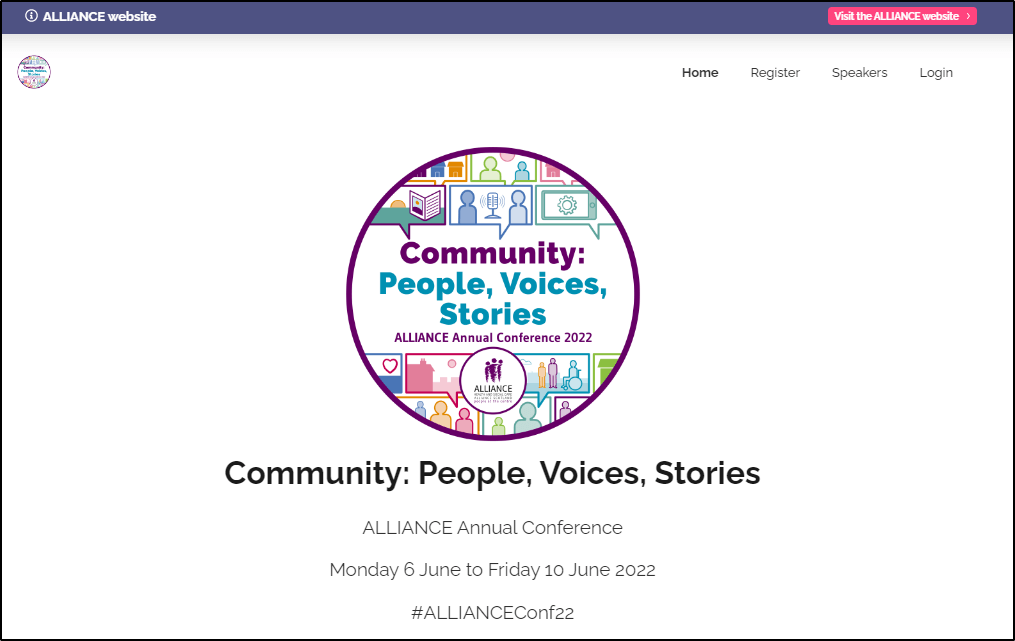
The Alliance conference was a week-long virtual event involving 40+ speakers on mental and physical health, work fulfillment, and various other topics. Hosted with HeySummit, the event included live webinars, pre-recorded videos, podcasts, workshops, and panel discussions.
HeySummit Example #4: Inevitable Summit
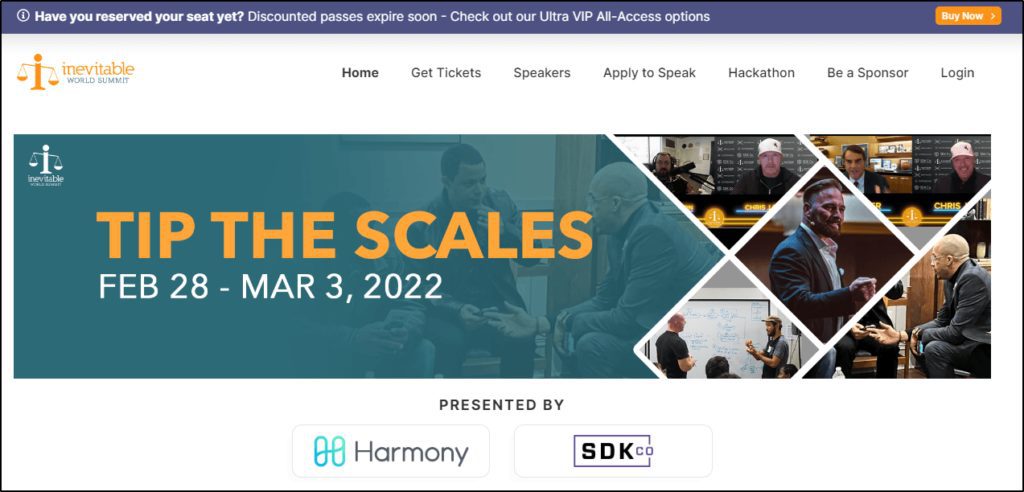
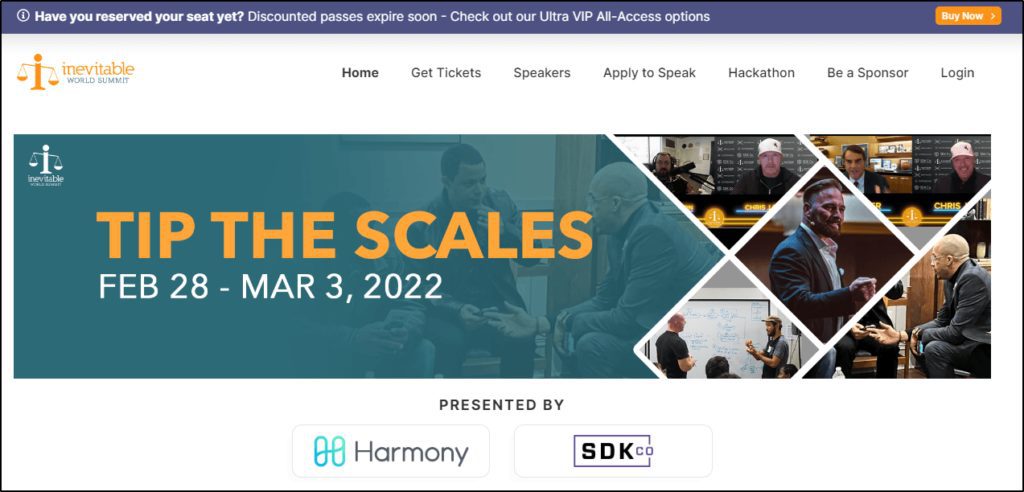
The Inevitable Summit’s website has a slightly different layout than the other events in this list. It has a “featured talks” section below the hero image and uses impressive graphics for marketing its four-day-long event schedule.
HeySummit Example #5: Re:Think Summit
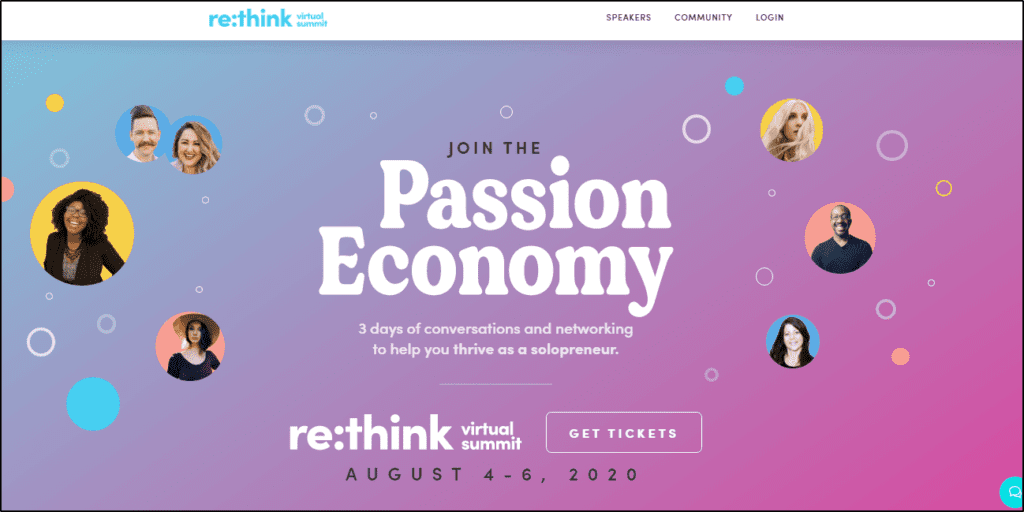
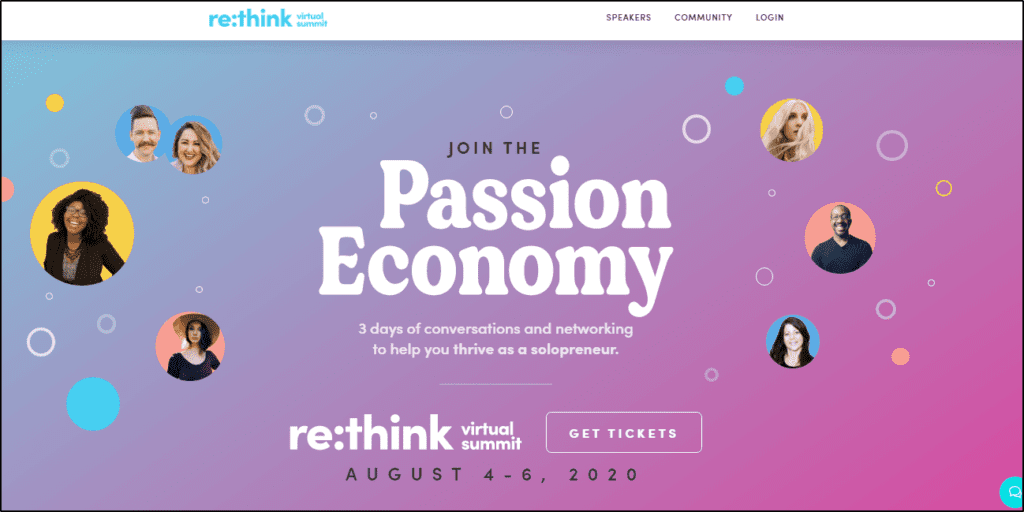
Re:Think Summit’s website is an excellent example of what’s possible with HeySummit. It has a beautiful modern design and an eye-catching layout presenting its main talks and speakers.
How HeySummit Works
You can quickly get started with HeySummit by following these steps.
Step 1: Visit the HeySummit website
Step 2: Click Start Free Trial
Step 3: Sign up by entering your first and last name, and email address.
Step 4: HeySummit takes you straight to the onboarding process by asking you to choose your event type (one-off, series, video library, or custom setup).
Step 5: Enter your event name, category, and attendee goal. If you enable ticketing, enter a revenue goal as well.
Step 6: Select your event’s time zone.
Step 7: Select whether to keep your event private or public.
Step 8: Click Continue.
That’s it.
HeySummit takes you straight to your account dashboard, where you can see your first event set up for you.
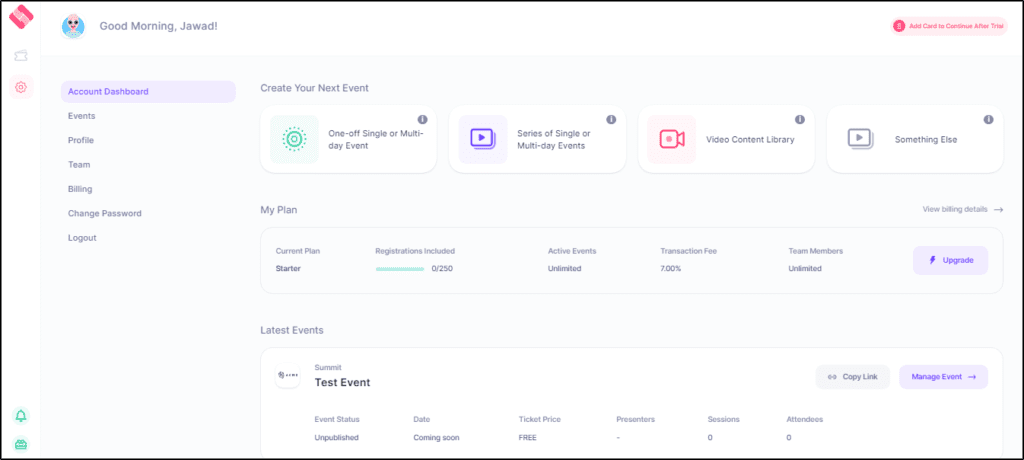
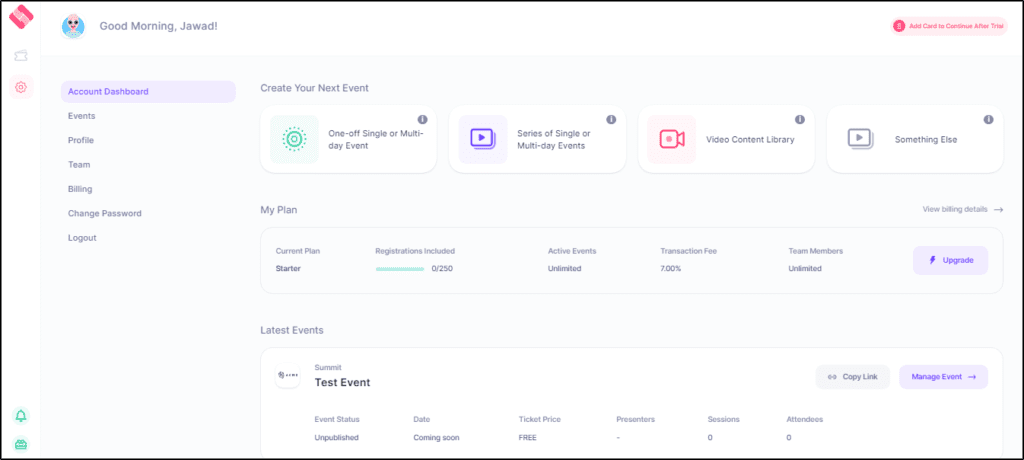
To add speakers, more content, and hosts, go to your event’s dashboard where you’ll find all the necessary options.
If you want to create more events, just go to your main account dashboard, choose the event type, and enter its details to get going.
It’s all pretty straightforward.
HeySummit Pricing And Free Trial
HeySummit offers three subscription plans for beginners, intermediate, and experienced virtual event organizers.
Every plan comes with a 14-day free trial during which you can explore its features, user experience, and create test events to understand how it works.
Let’s quickly discuss HeySummit’s three premium plans (monthly billing).
Starter – $33/month
The Starter plan is ideal for small-scale events with up to 250 attendees. It offers all the core HeySummit features we’ve discussed. You get custom payment gateways, evergreen events, and customizable email templates. If you sell tickets, HeySummit will charge a 7% transaction fee.
Growth – $99/month
This is the most popular HeySummit subscription plan that offers events with up to 1250 attendees. This plan includes affiliate marketing, live chat, Zapier integration, and custom CSS/Javascript.
However, you can’t remove HeySummit’s branding from your event, and every ticket sale will include a 5% transaction fee.
Success – $299/month
The Success plan is designed for large-scale events and unleashes the full range of features in HeySummit. Apart from all the features in the other two plans, you get advanced email marketing automation and sequences, full API access, and no HeySummit branding.
The transaction fee in this plan is only 2%.
However, it is only suitable for experienced virtual event organizers confident of generating significant revenue from their events.
If you’re just starting with virtual events, I’d recommend choosing the Starter or Growth plans, depending on your event size.
HeySummit Pros And Cons
Before wrapping up this review, let’s discuss some of the main pros and cons of using HeySummit.
HeySummit Pros
Excellent User And Smooth Onboarding
HeySummit stands out for its excellent user experience. It has a user-friendly onboarding process that quickly gets you started with virtual event management and guides you through the process of setting up your first event. The user dashboard and individual event and speaker dashboards are cleanly designed, with all the core options easily accessible to users.
Live Chat And Comments
Using comments and live chat during webinars and virtual events is an excellent way to engage your audience, seek feedback, or run Q&A sessions.
Content Repurposing
You can easily repurpose your event talks into various content types like blog posts, short clips, gated content, and podcasts. This allows you to get 10x more value from a single session.
Painless Speaker Management
Speaker management can take much of your time as a virtual event host. But HeySummit’s speaker management features simplify this process to a great extent by empowering the speakers and taking the burden off the organizers.
HeySummit Cons
Expensive
HeySummit’s pricing plans aren’t the most beginner-friendly, with its lowest plan priced at $33/month. You can get a 25% discount on annual billing, but that only makes sense when you want to use the platform for an extended period.
No Native Webinar Feature
HeySummit integrates with all the leading webinar and live-streaming platforms. But it doesn’t offer native webinar features. This means you’ll need to invest in a webinar tool separately. We’ve listed the best webinar tools in case you’re unsure which one is right for you.
No Advanced Ticketing For Lower-Tier Plans
If you need greater control over your event ticketing, you’ll need to choose the most expensive HeySummit subscription plan because the lower-tier plans only come with default ticketing options.
Verdict | Is HeySummit The Right Platform For Hosting Webinars And Virtual Events?
So, should you invest in HeySummit? Yes and No.
Let me explain.
If you read everything in this HeySummit review, you can see that it is a complete solution to all your virtual event needs. It integrates with your tools and helps create a world-class event without losing your hair.
However, to experience its true power, you need to sign up for its mid-tier plan, which isn’t the cheapest. So, if you’re a beginner with a limited budget and aren’t sure how to monetize your events, you should probably explore cheaper webinar tools. This, of course, means you’ll have to manage several things manually. But that’s the trade-off you’ll have to make.
But if you’re an experienced virtual event organizer and know how to profit from these events, HeySummit is perfect for you and certainly provides full value for money.
HeySummit Frequently Asked Questions (FAQs)
What is a virtual event?
A virtual event is a remotely hosted online event usually spread over three to four days, where multiple speakers share their experiences and knowledge through live or recorded video sessions, workshops, Q&A sessions, or any other form of online interaction.
What are examples of virtual events?
Online conferences, webinars, and masterminds are classic examples of virtual events.
What’s the difference between a webinar and a virtual event?
A webinar is a solo live or recorded video session on a specific topic. In comparison, a virtual event consists of multiple webinars, Q&As, masterminds, and workshops organized in an integrated manner.
Why are virtual events important?
Virtual events allow you to bring together knowledgeable professionals from around the world to one platform without the enormous costs of a real-world in-person event.
Table of Contents