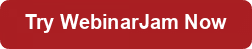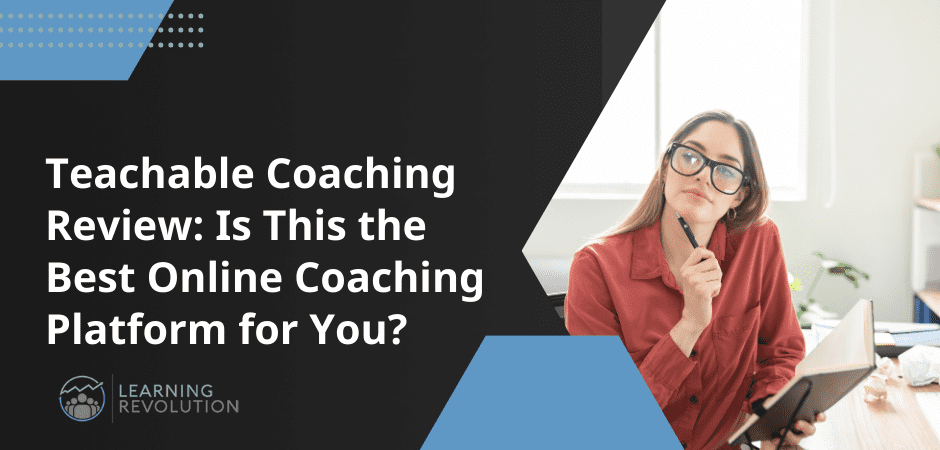Is webinar marketing really still a thing?
Well, clearly we’ve come a long way from the first public webinars of the 1990s. The software and technology to host and deliver webinars has gotten better and cheaper, and that – along with a global pandemic – has led to a flood of online seminars hitting the web.
Of course, when the barrier to entry is so low, the quality of most webinars is mediocre at best. With today’s audience disillusioned with webinars, and burned out on virtual conferencing after two years (and counting) of working through Zoom, it’s easy to think that marketing with webinars is a lost cause.
But these very downsides can also be an advantage to subject matter experts (SMEs) looking to capture a new audience. If SMEs do webinars well, they can easily exceed audience expectations and create a better impression of their expertise and authority. Low expectations from the audience can also lower the bar for good performance.
Get your webinar right, and it can become one of your most valuable forms of content marketing and lead generation – a sure way to showcase your expertise and pave a path to your paid educational offerings.
To help you do that, this article offers a deep dive into webinars and webinar marketing.
Webinar Platforms
Looking for a great Webinar platform? Check out 10+ Best Zoom Alternatives for Creators and Experts (2022)
What is a webinar?
Let’s start with the basics and define webinar. The term “webinar” encompasses:
- Live, real-time, web-based events that involve interaction between a presenter and attendees (e.g., attendees can ask questions by text chat or voice)
- Live, real-time, web-based events that consist of a one-way broadcast of a presenter (typically referred to as webcasts)
- Recorded, archived versions of either of the above
These are typically single session events that happen on a single day. Multi-session or multi-day events are virtual conferences, not Webinars. I’ve written about them in other places, but they are not what I’m talking about here.
Webinars have long been used as marketing tools by businesses of all types, but they are especially valuable to course creators, consultants, coaches and other experts who need a scalable way to showcase their expertise. Webinars are popular for the obvious reason that the are much less expensive and complex to host than a traditional conference or seminar. And they can accommodate an almost unlimited audience and reach participants around the world.
Webinars have many different uses and purposes. As a subject matter expert, you can use webinars to:
- Introduce yourself to new audiences
- Deepen your relationship with your current audience
- Develop your reputation for thought leadership
- Demonstrate your most valuable areas of expertise
- Create content that you can leverage in other places
- Funnel attendees toward paid products and services
Those are just a few of the most obvious possibilities.
A webinar can provide a general introduction to your subject aimed at a lay audience or deliver specific knowledge to a very niche group – possibly as a way to tee up a masterclass.
In fact, webinars are often most valuable to SMEs who target smaller pools of learners. While the realities of geography may make it hard to find sufficient audience members for a traditional seminar or conference in one location, a webinar offers access to a whole world of learners, instantly expanding an expert’s reach and income potential.
Are webinars still relevant?
Zoom fatigue might have set in for many remote workers since the start of the pandemic, but that doesn’t mean there’s no place for webinars in 2022. In fact, webinars could be about to enter a renaissance.
Statistics show that while the attendance rate for webinars hovered around 40% pre-pandemic, that figure has increased 87% since 2020. Globally, the webinar market size is projected to reach $4.4 billion by 2025, almost a threefold increase since pre-Covid.
Right now, people are more available to attend webinars, thanks to the rise in working from home, and are feeling more isolated than ever before. They want human interaction, but they want to engage with each other safely. Interactive webinars provide a perfect vehicle to satisfy this need.
It’s no surprise that 92% of webinar attendees say they want a Q&A segment where they can engage with the leader and other attendees.
Webinars don’t just ease the loneliness of working from home. They’re also hugely effective sales tools that can attract, nurture, and convert leads.
- The average webinar generates 500-1000 leads
- Webinars have a 55% conversion rate
- 2-5% of attendees will make a purchase during or immediately after a webinar
The pandemic also accelerated innovation in technology to make webinars better. Gone are the days of an audience passively watching a live stream through a spotty connection. Now, webinar hosts can incorporate live polls, discussion segments, downloadables, on-screen text and graphics, and more.
These advances offer the potential to make webinars much more captivating, keeping an audience engaged and reducing attrition rates.
How to create a webinar
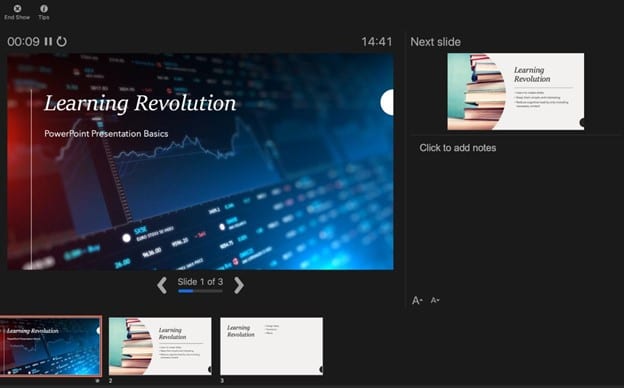
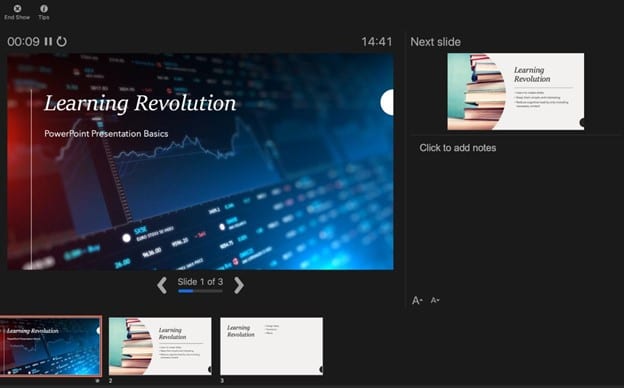
The basic steps to creating a webinar haven’t changed much over the years since I published Leading the Learning Revolution. Knowing your subject is one thing. Sharing your knowledge in a way that keeps an audience engaged is another. Developing your webinar requires a twofold approach — first to establish what your webinar is and who it will attract, and then to create the content your audience will find most appealing.
Identify your audience
As a subject matter expert, you should have a good idea who your learners are. But it still pays to drill into who can gain the most from your expertise, and who’s holding the purse strings.
You might offer lessons on time management to mid-level executives, but discover it’s HR departments that book employees onto your courses. That means your marketing efforts need to be directed toward the people purchasing your webinar, not those who will ultimately attend.
Whoever your audience, your webinar needs to speak to their needs. Think about how you can tailor everything from your content to your branding.
Even if you don’t plan to sell it, you may want to consider not calling your webinar a webinar. Webinars might be growing in popularity again, but they still carry old associations that can be hard to overcome.
Define your webinar’s subject and purpose
Once you’ve established who your audience is, think about the information they need. What value can you add to their lives? What knowledge will they pay to gain? You need to deliver impact, and that means giving your webinar a purpose.
Even when you don’t plan to charge for your webinar, you aim for a level of impact that most of your attendees probably would pay for. It’s that level of value that makes the most effective and successful webinars these days stand out from the crowd.
Establishing objectives for your audience and assessing their performance keeps learners engaged and adds to your value proposition. In addition, it proves real time feedback on the effectiveness of your performance.
Writing your webinar
With an audience and purpose in mind, your webinar becomes easier to write. Start at the end, with the final goal. What is the core knowledge or skill your audience should take away from the webinar? Once you’ve established that, walk backward through the steps necessary for them to get there. That’s your webinar outline.
Each section of your webinar should move your audience toward their final goal. Providing information in short, logical segments helps maintain your audience’s attention and improve their retention. Build in Q&A sessions around each segment to address questions as they arise and re-engage learners by encouraging interaction.
Check out more tips on using the “chunking” approach to creating content in my post on making money from webinars.
Time your script
Once you’ve created your webinar script, it’s time to time it. Webinars should be about 60 minutes long, including introductions and audience participation sessions. That means you’ll be speaking for approximately 30-45 minutes, depending on how many Q&As and other breaks you include.
Don’t just rely on online script timers to get it right. Record yourself delivering your webinar and pay attention to your speed. A good presenter speaks clearly and concisely, often at a rate slower than your usual talking speed. It may sound like overkill, but practicing your delivery like it’s the real thing really helps with polishing your content and ensuring you are as confident and engaging as possible when the time for the real thing comes.
For more about scripting and timing, see 7 Steps to Record a Successful Virtual Presentation
Beta test your content
Even for a webinar intended for marketing, your webinar attendees ideally shouldn’t be the first people you deliver your presentation to. We all suffer from blindness when it comes to our own work. Something that seems clear and logical to you might not make any sense to your audience, particularly if they are newcomers to your subject.
Approach colleagues and previous learners and ask them to review the content for clarity and purpose. Do they feel like they achieved the desired outcomes? Did they follow every step of the webinar? Get that feedback before you take your webinar public, rather than from critical reviews left by attendees. Again, this may feel like overkill, but it’s this kind of attention to detail that will help your webinar stand out and achieve real results.
Create visual aids
Modern webinars are so much more than one person talking into a webcam. Webinar hosting technology now enables you to display pre-recorded content, as well as on-screen images, text, and more. These visual aids help to attract and hold your audience’s attention, re-engage people who are tuning out, and make your webinar more professional and appealing.
If you’re not a digital artist, or don’t have the time to spare creating everything yourself, outsource instead. Hiring a professional through Fiverr or Upwork will pay dividends compared with trying to cobble something together if you’re not really sure what you’re doing. It’s also usually much more cost effective to pay someone else to create this material for you and frees up your time to focus on the work you do best.
Keep in mind that the visuals in your webinars should not just be there for decoration – that will just distract attendees and reduce the impact of the event. Images should be highly relevant and tightly aligned to the text or audio with which they are associated.
How to effectively host and deliver a webinar


Most subject matter experts hosting their own webinars will have to reply on third party platforms to deliver the webinar to attendees. That means it’s important to find a platform with the right technological capabilities you need. SMEs also need the right home studio setup to create the most professional looking webinar possible.
Top 5 Webinar Platforms in 2022
Let’s explore the pros and cons of the top webinar platforms available in 2022.
Hosting webinars with Zoom
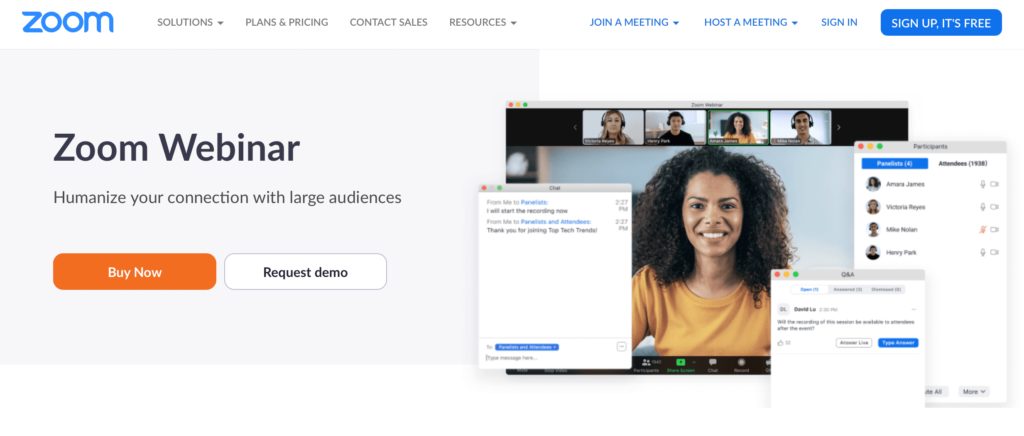
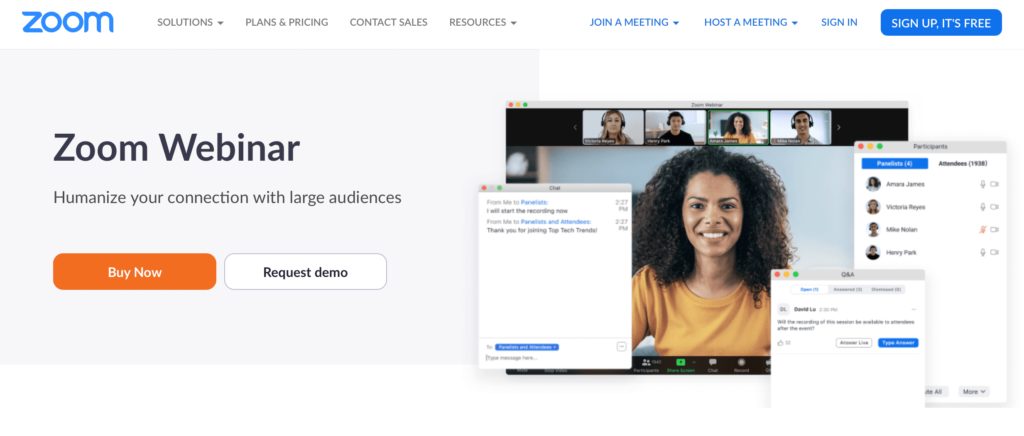
Zoom is an obvious choice for webinar hosts. Most people are familiar with the platform and already have a Zoom account. That lowers the barrier to entry, because attendees don’t have to sign up for something new and figure out how to work the program. Zoom also comes with a host of valuable integrations, including Slack, Skype, Salesforce, Google, Firefox, Microsoft, and more.
To host a webinar on Zoom, first you must purchase a webinar license. These start at 500 participant capacity, and scale all the way up to 50,000. Zoom prices monthly or annually, with the lowest tier of webinar hosting starting at $79/month. This included unlimited webinars of up to 30 hours each.
Webinars come with monetization and integration features, live stream and recording, and post-session analytics. Upgrading to an events membership, from an additional $20/month, unlocks event management tools, enables attendee networking, and allows customizable registration and ticketing.
Zoom webinar hosts can share their screen, video, and audio. You can also invite panelists to co-host the webinar with you. Attendees join in view-only mode as default, but they can communicate and participate through interactive Q&A and chat features. The host can also unmute individual attendees.
Hosting webinars with WebinarJam
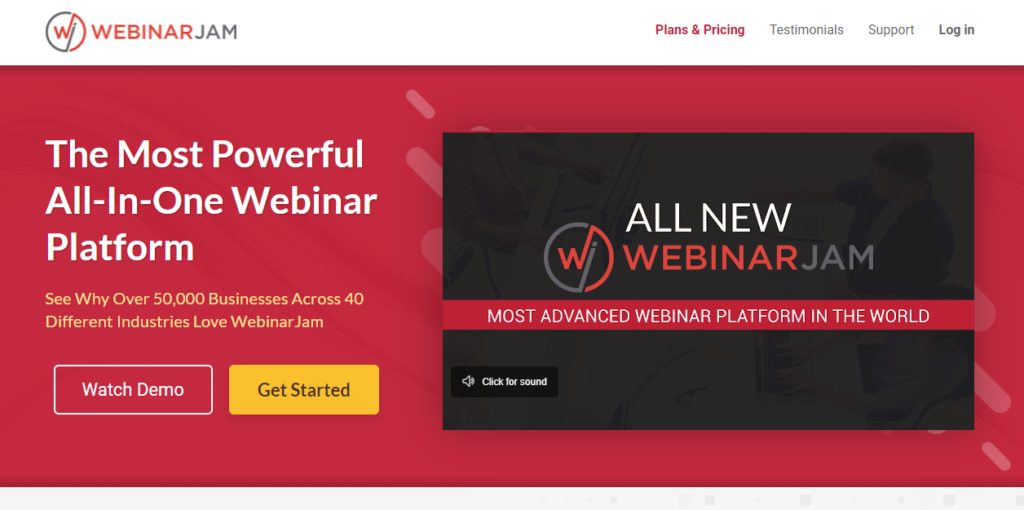
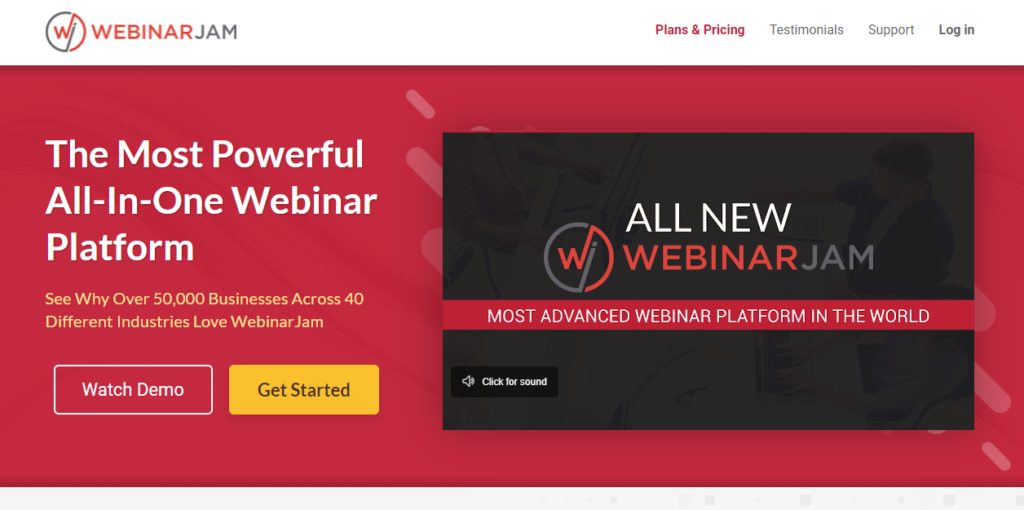
WebinarJam markets itself as the “most powerful all-in-one webinar platform.” It’s designed from the bottom up for webinars first, which gives it an edge over applications like Zoom when it comes to hosting features. However WebinarJam is limited by its smaller size. The largest webinars it can handle have six hosts and up to 5,000 attendees.
The platform promises high definition broadcasting from any average home computer. Hosts can share their screens or integrate PowerPoint and Keynote slides into their presentation. Audience participation is encouraged through live chat and polls features, and viewers can be invited to speak on screen at the click of a button.
WebinarJam also features a smart page builder to create customized landing and registration pages for your webinar, with built in email and SMS automation to keep attendees updated.
One of my favorite features is the WebinarJam panic button for if things go wrong. When hosting any virtual event in real time, having a Plan B in case of technical emergencies is always a good idea. With WebinarJam, the Plan B is included. In case of screen freezes, audio drops, lags, or user error on the host’s end, a click of the panic button automatically transfers everybody into a new live room and refreshes their connection. Within 10-15 seconds, the webinar is ready to resume.
WebinarJam’s plans start at $39/month for up to 100 attendees. All plans include unlimited webinars, although the length of each broadcast, and the number of presenters, increases with each plan. Automated webinars, for non-live viewers, require the Basic plan (from $79/month).
Experts presenting to thousands of attendees will get more value out of Zoom’s features, but for SMEs who anticipate hosting webinars of 500 members or less, WebinarJam could offer better features at a lower price.
Hosting webinars with Livestorm
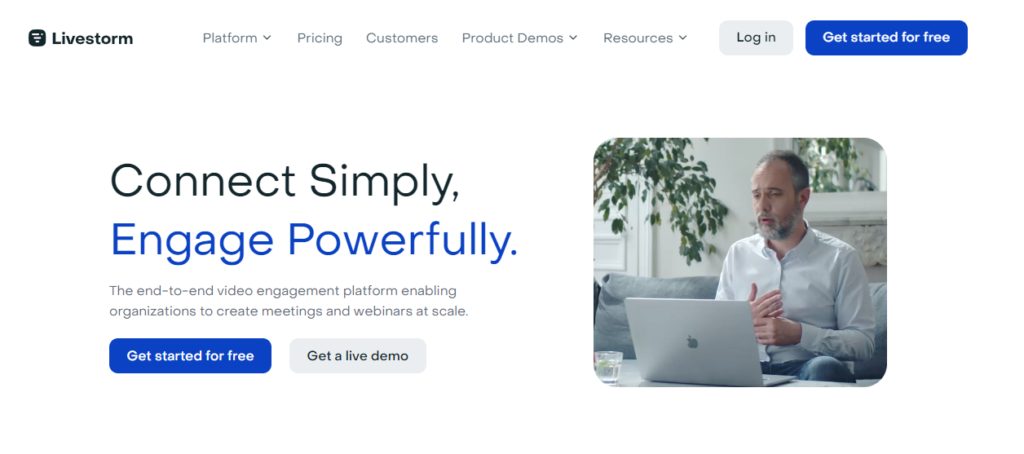
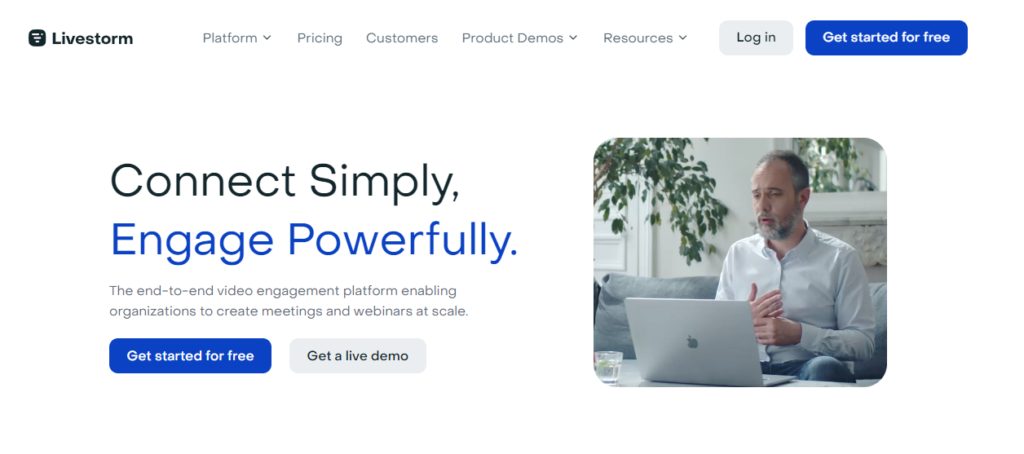
Livestorm straddles the gap between Zoom and WebinarJam. It offers end-to-end video conferencing for virtual meetings, as well as webinars and large events. Where Livestorm stands out is its workflow and user engagement tools. The platform promises to deliver everything a host needs to create, promote, and manage video conferencing from start to finish. That means landing page builders, email integrations, and robust analytics.
During webinars, audience participation is encouraged through live chat, polls, Q&As, screen sharing options, and calls to action. Hosts can also share pre-recorded video, welcome guest presenters, and integrate audience management tools like HubSpot and Intercom.
Livestorm offers a free entry level membership, which supports unlimited events for up to 4 participants for 20 minutes each. The first tier of paid membership starts at $99/month for up to 100 attendees, which makes Livestorm pricier than its competitors for SMEs hosting large scale webinars.
Hosting webinars with Demio
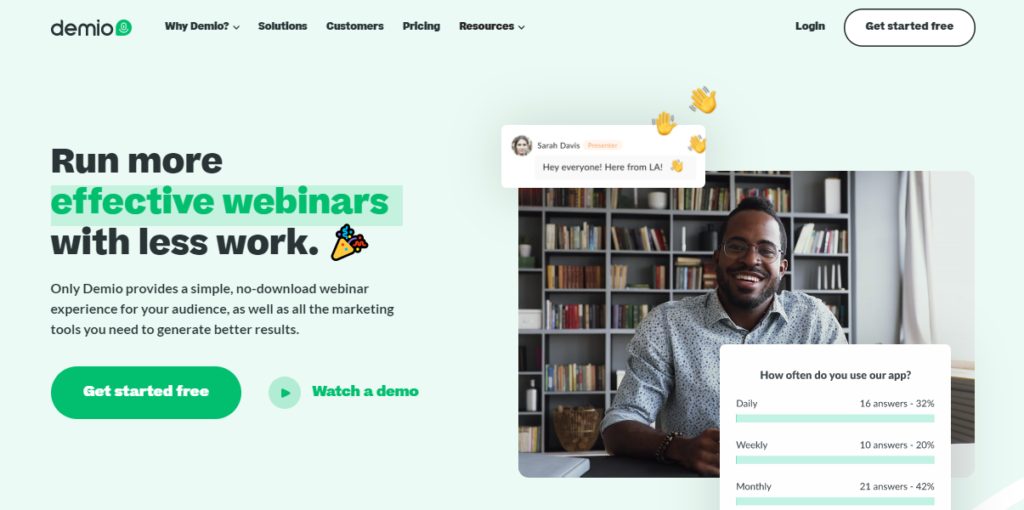
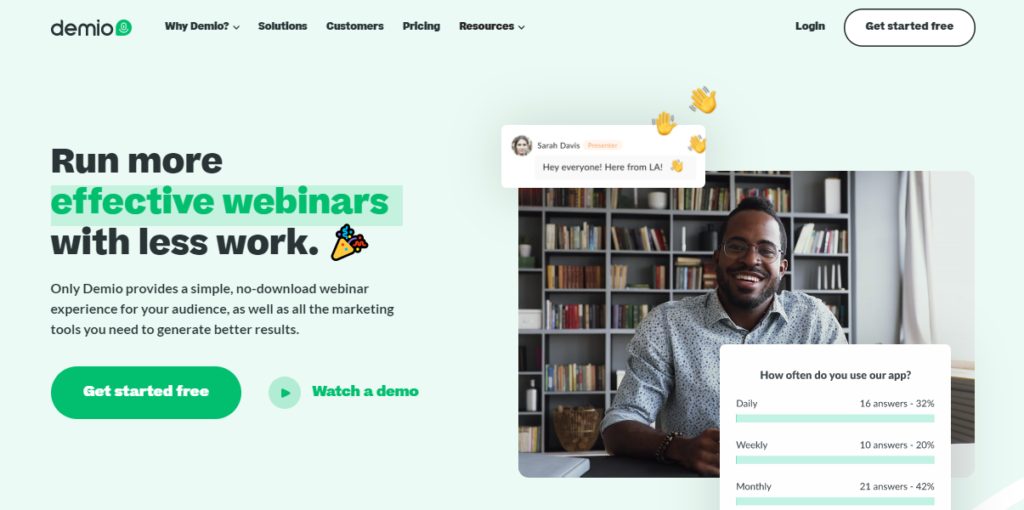
Demio offers stripped-back features that focus on the core elements of webinar hosting, and gets them right. While you might be spoiled for choice with options from other platforms, Demio promises a hassle-free experience that makes it fast and easy to host webinars and assess their effectiveness.
The Starter plan is priced from $34/month and includes one host, 50 attendees, and 3-hour session limits. Up to five hosts and 150 attendees are available with Demio’s Growth plan ($69/month), and max out at 1000 audience members for an additional fee.
Demio’s features are designed primarily for marketing webinars, and its analytics tools focus on results. Learn how effective your CTAs are, and how users engage with your webinar from the results dashboard. Hosts can also integrate third-party marketing tools through Zapier and major mailing list platforms.
Hosting webinars with ClickMeeting
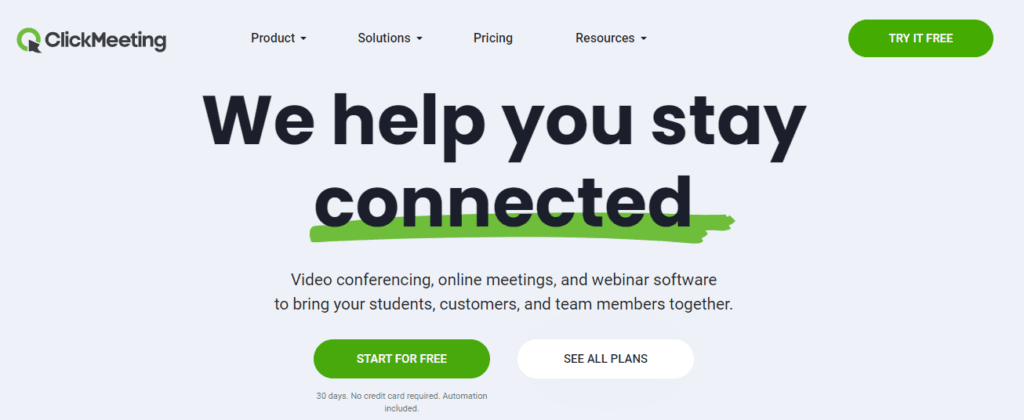
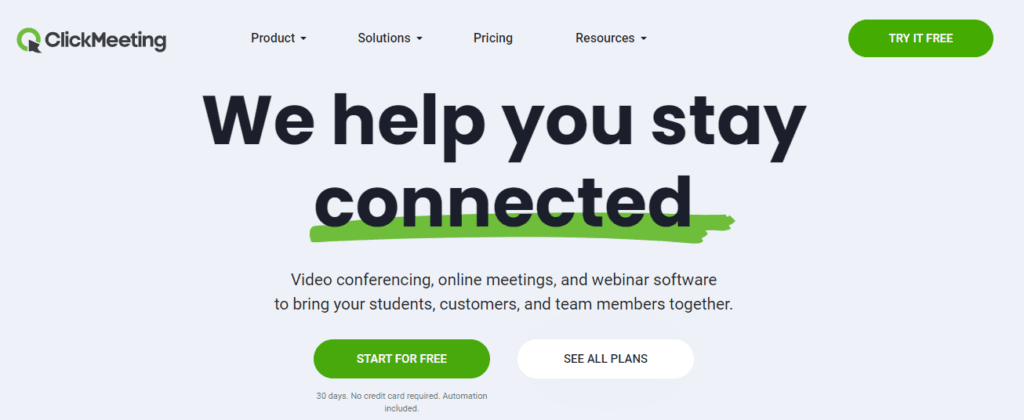
ClickMeeting could be a good choice for SMEs as it’s designed with educators in mind. Some of the key features that facilitate teaching through ClickMeeting webinars include polls, surveys, whiteboard, and the ability to spotlight audience members and turn them into active participants in the broadcast. You can also stream your broadcast live through Facebook and YouTube.
With ClickMeeting’s 30-day free trial you can host automated and on-demand webinars for up to 25 attendees. After that, continue the membership from $25/month. The highest tiers support audiences of up to 1000 members, and all include an unlimited number of sessions.
Creating a home studio setup for webinars


Whatever platform you use, you’ll need the right home studio setup. This improves your broadcast quality and ensures your audience gets the most from the experience. I don’t recommend spending a fortune on your first studio setup, but the right investment can make a big difference to your broadcast quality, without breaking the bank.
Yes, you can use your built-in webcam or cell phone camera. In fact, your cell phone camera might be just as good as a DSLR. If you want to step up, a Mevo is a great option that provides professional broadcast quality for a reasonable price.
One investment I do recommend SMEs make is in a good quality microphone. A starter shotgun mic costs around $50 and is ideal for presenting if you remain stationary. If you prefer to move around when you present, then consider a noise-canceling lavalier instead, usually available for less than $100.
Check out this post for more suggestions on how to set up a simple, effective home studio.
How to promote a webinar successfully


Once you’ve created your webinar, chosen a hosting platform, and set up your home studio, it’s time to attract attendees. That means marketing and promoting.
The first consideration is the ideal time and date to host your webinar. This will depend in large part on your target audience. If you’re planning to attract business executives to teach work-related skills, then the best time is during regular business hours. For an audience of retirees, weekdays are also optimal, but steer clear of scheduling your webinar too late in the evening. However if you’re targeting an audience interested in learning a new hobby, evenings and weekends would be best, so they can fit attending your webinar around other commitments.
Some other key considerations when you’re deciding on a day and time for your webinar include if your audience members are likely to have young kids, if there are any public or religious holidays coming up, if schools are in session, and the primary time zone(s) you anticipate learners tuning in from.
Start signing up audience members through your connection of warm leads from your website, newsletter, social media, and past course attendees. Make your emails, social, and blog posts shareable, include calls to action, and incentivize sharing as much as possible. Recommendations from friends are among the most effective forms of marketing, and even if half the people on your mailing list aren’t interested in attending the webinar themselves, they could know people who are.
Paid promotions through search engines and social media platforms can also produce strong results for webinar hosts. However it’s important to properly target your campaign to ensure your ads are seen by the right people. Identifying your target audience is key to this and can help you tailor your marketing efforts.
Don’t overlook offline marketing either. Just because your webinar is virtual, doesn’t mean people in your everyday network won’t attend. Refer back to your target audience again and think about how you can reach them offline. That could range as widely as cold calling the HR departments of relevant companies or posting a flyer at your local community center. You could also attend relevant trade shows and expos to network with potential new learners.
The benefits of hosting webinars
For subject matter experts earning a living online, Expertise, Authoritativeness, and Trust (EAT) are the most important elements of building a brand. These are the metrics that Google uses to rank your search engine results. And the higher your site, courses, and other products perform in organic search results, the greater the impact on your brand and business.
Webinars can help boost your EAT rating, which can improve search engine results and ultimately attract more learners to your brand. But they can do so much more than that. Webinars are also powerful vehicles for providing near instant feedback on your performance as a subject matter expert. You can use webinars to engage interactively with large pools of learners, and also upsell additional products and services. If you offer high end services like consulting, webinars are an excellent source of warm leads.
It’s also important to remember that webinars are comparatively cheap to produce and easy to scale, making them a low cost, high return business model that can be recorded and repurposed into evergreen content that will provide value to your expertise-based business for years to come.
See also:
- 7 Steps to Record a Successful Virtual Presentation
- 10+ Best Zoom Alternatives for Creators and Experts (2022)
Table of Contents