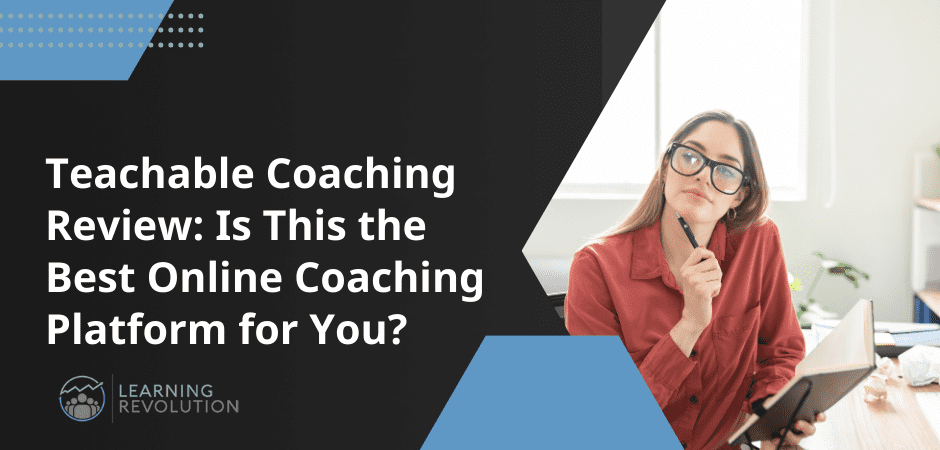You’ve finally found your million-dollar online course idea, and you’re ready to claim your share of the multi-billion dollar e-learning industry. But your at a crossroads of deciding on a course platform. You’ve narrowed down the choices to the final candidates, Kajabi vs Teachable.
But now you’re confused – which online course platform should you choose? Both are world-class products that have allowed thousands of people to turn their knowledge and passion for different topics into hugely profitable online courses.
In this in-depth article, we’ll compare the most important aspects of these two leading online course platforms and help you choose the right one for your business.
Let’s get started with Kajabi vs Teachable.
Quick Verdict | The Best Online Course Platform Is…
Don’t have time to read till the end? Here’s my quick verdict on Kajabi vs. Teachable.
If you’re creating a course for the first time and looking for a world-class online course platform on a budget, Teachable is the perfect choice for you.
On the other hand, Kajabi gives you an integrated suite of course creation and marketing tools that allow you to scale your business to the next level.
In simple words, if you’re a complete beginner, choose Teachable.
For experienced course creators, there’s no better tool than Kajabi.
Kajabi vs Teachable – An Overview
Both Kajabi and Teachable allow you to host, manage, market, and sell courses online with multiple content types (videos, screencasts, presentations, text, etc.)
Let’s explore them in more detail one by one.
What Is Kajabi?
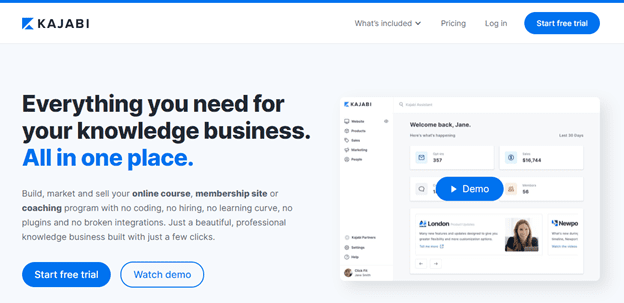
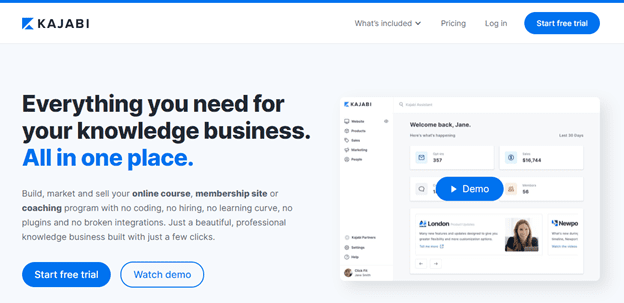
Kajabi is a leading online course platform that offers you everything you need to set up a fully automated online business.
Unlike other course selling platforms, Kajabi gives you a complete suite of course creation, management, automation, and marketing tools. This means you hardly ever need to look outside Kajabi’s ecosystem for your online business needs.
Kajabi is an online course platform, but it’s different from online course marketplaces like Udemy or Coursera. You can sell Kajabi courses to your website visitors, email subscribers or leads from any other source, but it doesn’t give you a public platform to list and sell your courses.
Founded in 2010, Kajabi claims it has helped over 40,000 knowledge entrepreneurs in more than 160 countries make over $2 billion in sales by serving over 60 million students.
You can use it for selling online courses, subscriptions, gated content, and membership sites. Here are some of the other core features you get with Kajabi.
- Course website with various responsive themes
- World-class course builder
- Support for video, audio, presentations, and text content
- Landing pages, sales funnels, and integrated email marketing
- Behavioral tagging and automation
- In-depth analytics
- Multi-functional mobile app
Overall, Kajabi offers a premium range of tools & features that are sufficient to grow your e-learning business to new heights.
What Is Teachable?
Teachable is among the most popular online course platforms and has grabbed a significant market share thanks to its beginner-friendly features.
Founded in 2015, Teachable has helped 100K+ course creators make over $500 million by serving millions of knowledge seekers worldwide.
Like Kajabi, Teachable allows you to sell courses to your website visitors, email subscribers, and leads from word of mouth, advertising, or any other source.
But it also has a dedicated online course marketplace called Discover, where you can publicly list and sell online courses.
Teachable is created explicitly for selling online courses. So unlike Kajabi, it doesn’t offer you the complete sales funnel features.
But it also costs less than Kajabi.
Here are some of the main features and options you get with Teachable.
- Unlimited courses, students, and content storage
- Responsive and fully customizable course website
- Wide range of third-party app integrations
- Quizzes and course completion certificates
- Accept payments in 130+ currencies
- Drag & drop sales page editor
Teachable is an ideal product for knowledge entrepreneurs looking to quickly get started with all the essential course creation features.
Kajabi vs Teachable – Comparing Two Of The Best Online Course Platforms
Let’s now compare Kajabi and Teachable in more detail and try to find a winner.
Here are the aspects of these products we’ll compare.
- Pricing And Features
- Onboarding
- Course Creation
- Student Experience
- Course Website Builder
- Course Marketing
- Student Analytics
- Teacher Features
- Payment Management
1. Pricing, Free Trial, and Features
What value for money do these platforms offer?
Pricing is one of the deciding factors when comparing different online course platforms.
Let’s see how Kajabi and Teachable stack up against each other.
Teachable Pricing And Free Trial
Teachable offers four different paid plans that all come with a free 14-day trial. It also offers a free plan.
The free plan is great for exploring Teachable’s features because you can publish one product (course, coaching or download).
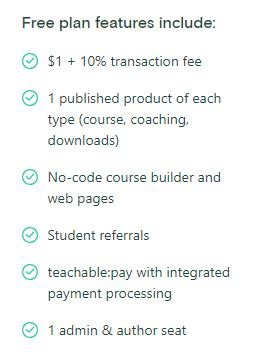
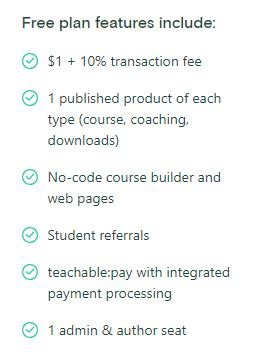
Teachable’s paid plans are categorized as Basic, Pro and Pro+.
Here’s what each plan costs per month (billed annually), plus its unique features.


The first thing you notice is that there’s a 5% transaction fee in the Basic plan but no transaction fees in the other two plans.
However, you will have to pay the payment processing fee of 3.9% + 30¢ per sale for all international credit/debit card sales and 2.9% + 30¢ for sales in the US.
Although Basic is the lowest-priced Teachable plan, we’d recommend choosing Pro, their most popular paid plan at $119/month.
It helps you avoid the transaction fees plus gives you access to features such as an unbranded customizable website, graded quizzes, course completion certificates, along with all the base features.
The Business Plan is if you have a big business with many employees.
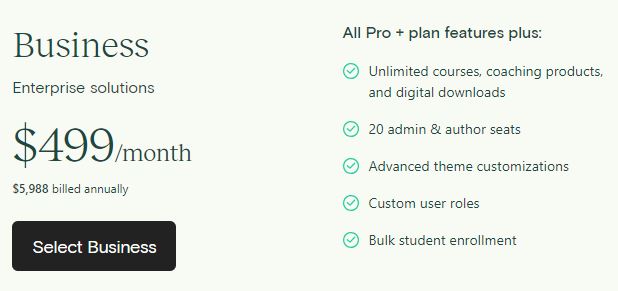
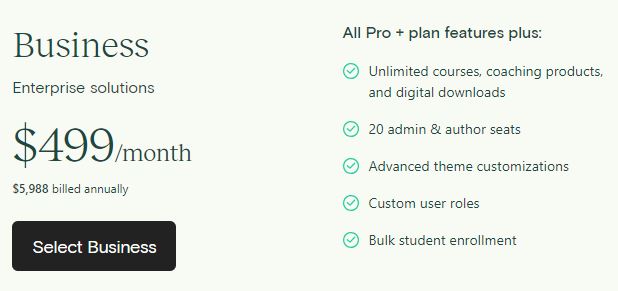
Kajabi Pricing and Free Trial
Most people think Kajabi is an expensive product because its monthly plans start from $119/month (billed annually).
But on a closer look, things appear very different.
Here are the three premium plans Kajabi offers.
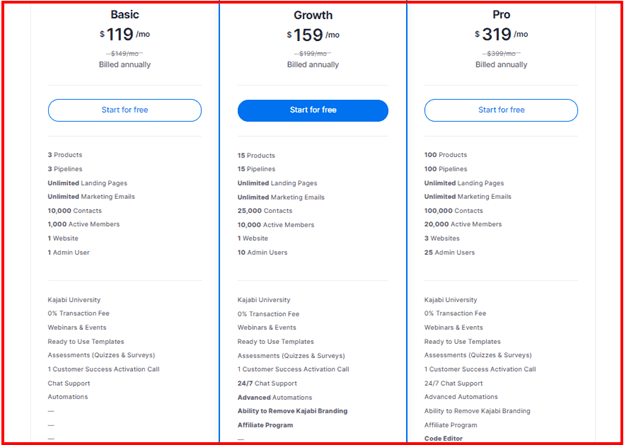
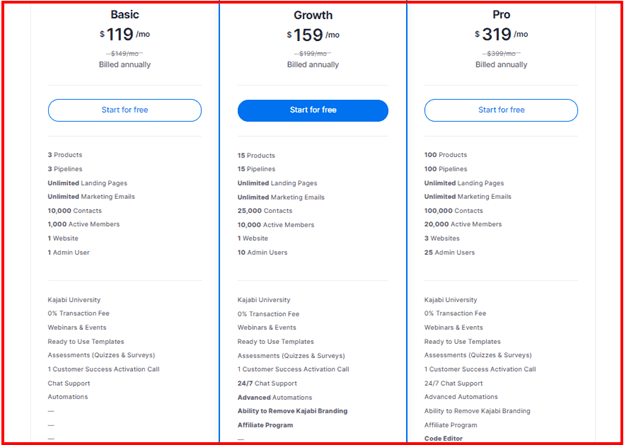
As you can see, Kajabi’s most popular “Growth” plan starts from $159/month, which is significantly higher than Teachable’s most popular plan.
Let’s see what you get in this plan.
Kajabi gives you a complete course creation platform, more than a dozen website themes, a drag & drop page builder, up to 10 courses, and most importantly, world-class email marketing and automation features.
This means you don’t need to spend additional money on an email marketing tool to set up autoresponders, build your email list, and use different marketing automation features.
Teachable only allows you to send one-time emails to your subscribers but doesn’t have any other email marketing automation features. If you want to leverage email marketing with Teachable, you’d need to connect it with ConvertKit, Mailchimp, or any other email marketing solution.
If you separately purchase an email marketing solution for your Teachable account, it would cost you almost the same as Kajabi’s Growth plan.
But considering that Kajabi offers so many features apart from email marketing, it’s not as expensive as you think.
Finally, you can try Kajabi for free for 30 days.
Kajabi vs Teachable Winner : Draw
2. Onboarding Experience
How easy is it to get started with these online course platforms? Let’s evaluate their user onboarding experience.
Teachable
Teachable’s sign-up process is straightforward and only requires your name, email address, and password to get started.
As soon as you sign up, it helps you create your first school.
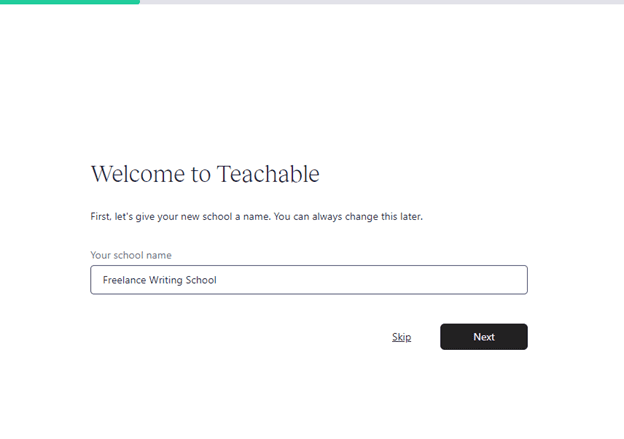
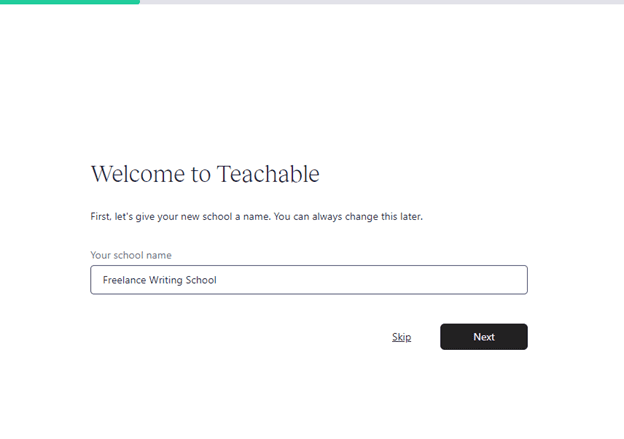
In Teachable, a school is a separate entity containing multiple courses for a broad topic category. After you name your school, Teachable gathers some more information about you to personalize your experience.
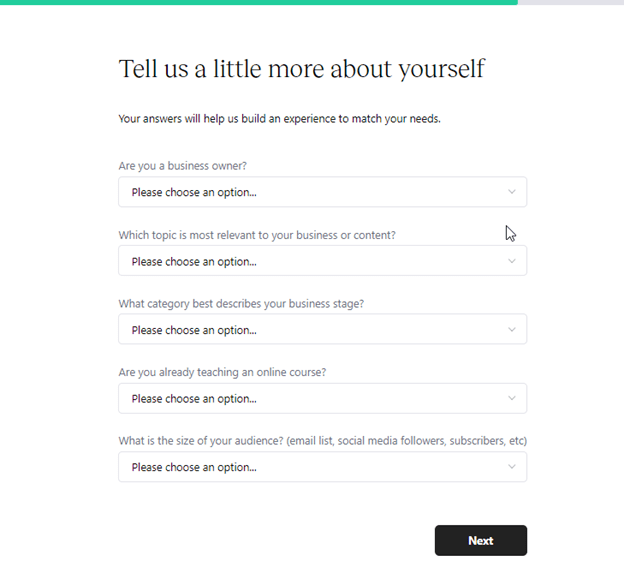
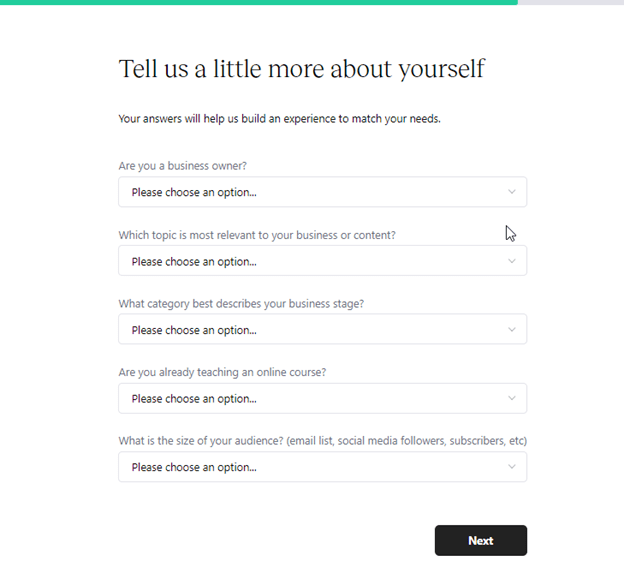
And finally, before redirecting you to the course editor, it asks you whether you want to sell a course or a coaching program.
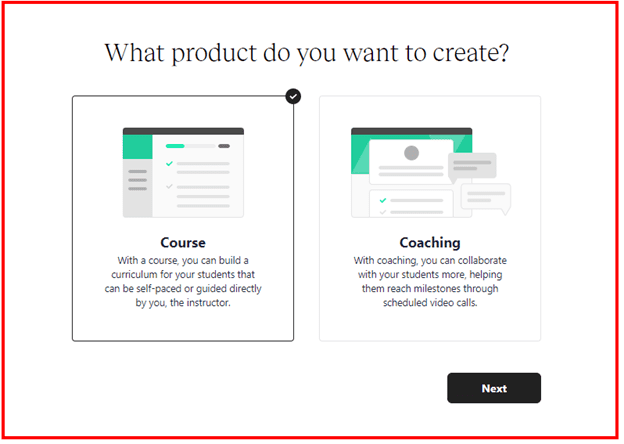
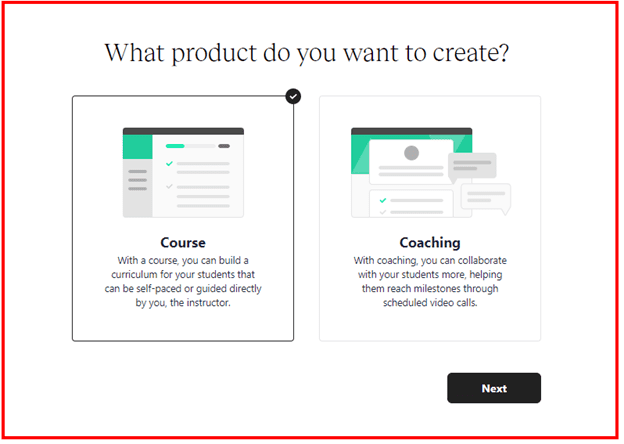
You’re now ready to start building your course.
Your free trial would last for 14 days during which you can explore the course creator and many other features. But you can’t publish or sell any courses yet.
To make your task easier, Teachable also sends you daily emails with different goals and precise information to help you take action.
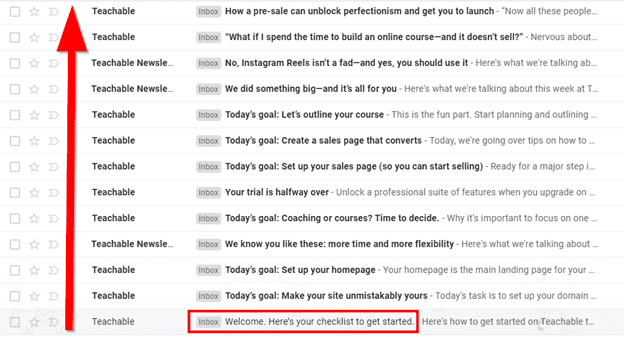
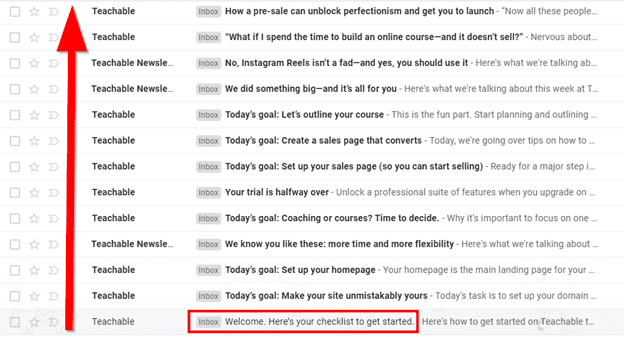
Overall, Teachable onboarding is pretty impressive and helps even complete beginners get started pretty quickly.
Kajabi
Kajabi also comes with a 14-day free trial, and the signup process is also pretty simple.
But it requires your credit card information to create your account.
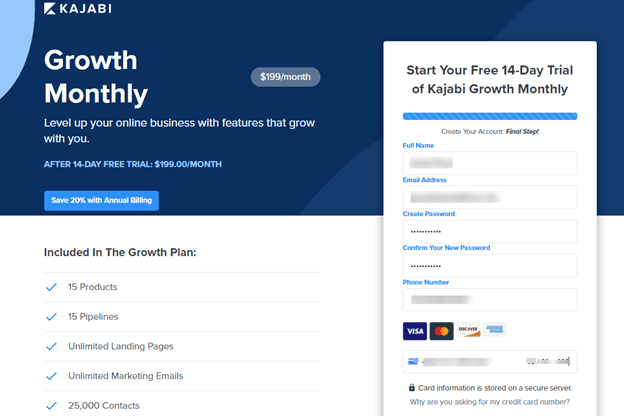
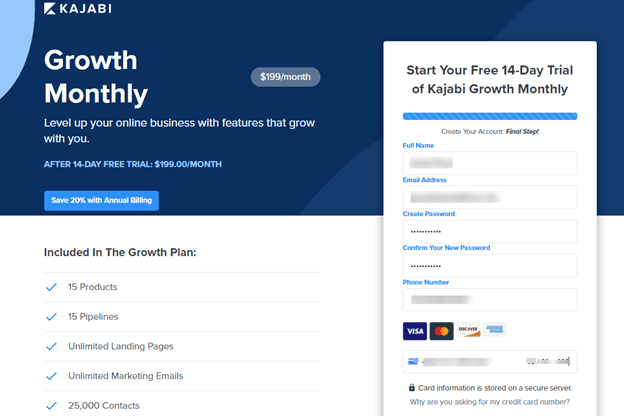
Once you sign up, it asks you a few basic questions about yourself.
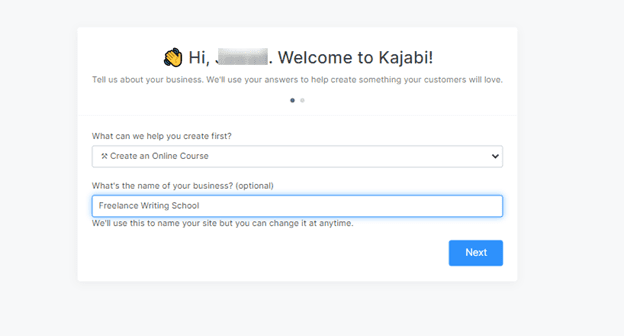
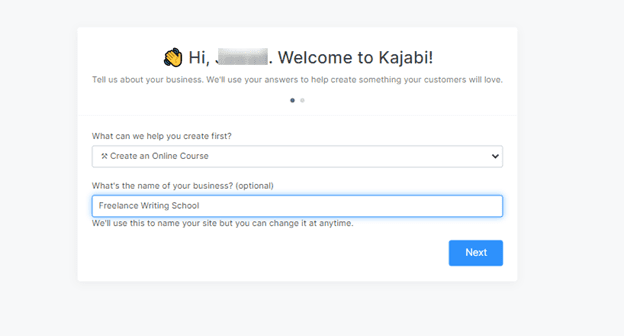
And then takes you straight to your account dashboard, where you’re given a pretty handy wizard tutorial to make you familiar with the different options available to you.
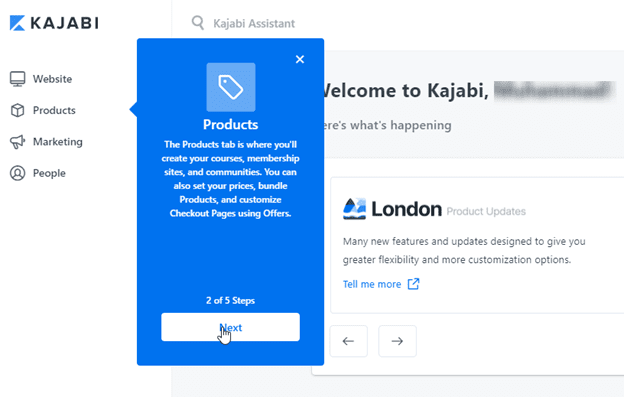
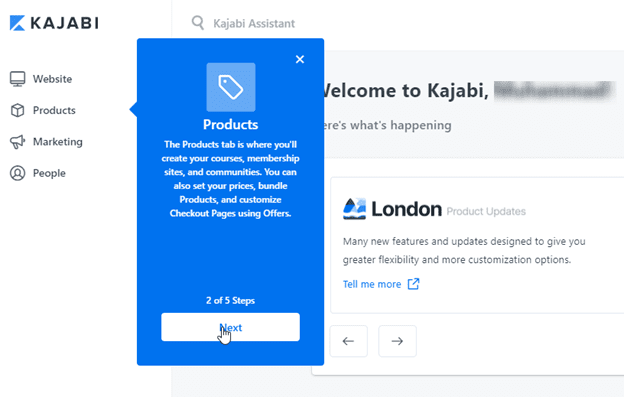
You can also access a free live training session that teaches you how to use Kajabi to its full potential.
Overall, the onboarding process is pretty smooth, except for the credit card requirement.
Kajabi vs Teachable Winner : Teachable
3. Course Creation
This is where the real fun starts. Let’s see how simple it is to create an online course with these platforms.
Teachable
Teachable’s course creator is simple and easy to navigate.
You can create your first course from your account dashboard.
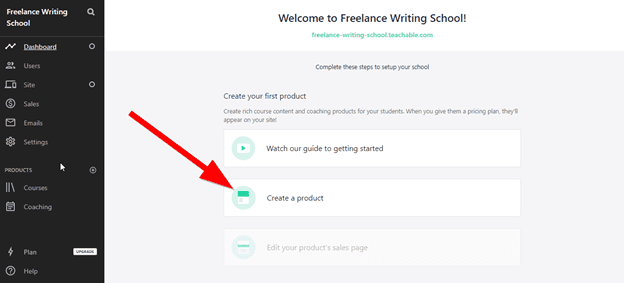
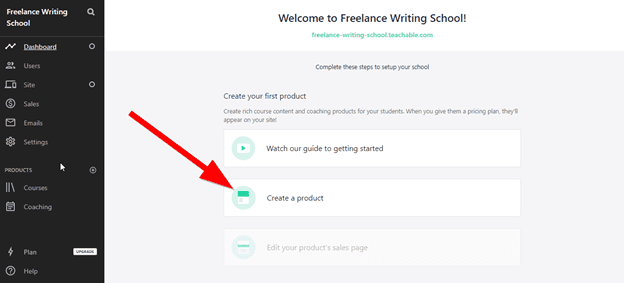
Just give your course a title and choose an author to get started.
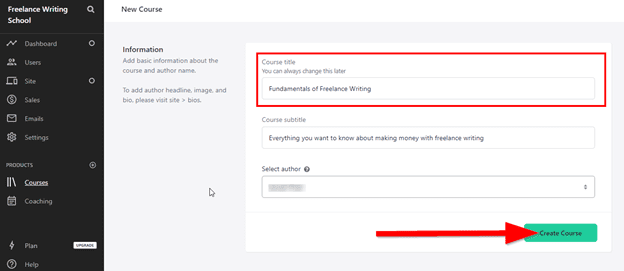
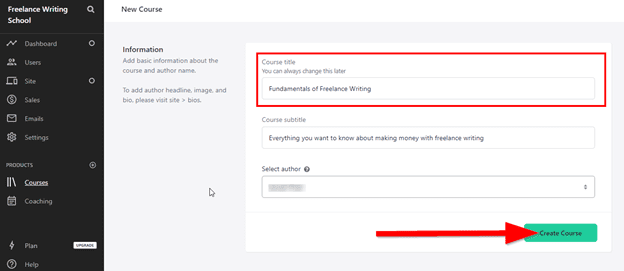
Every course is made up of modules, and every module has individual lessons in it.
You can use the course creator to drag & drop elements such as quizzes, text, files, etc. If you choose “files,” you can add videos, PDFs, slideshows, and other file types to your lessons.
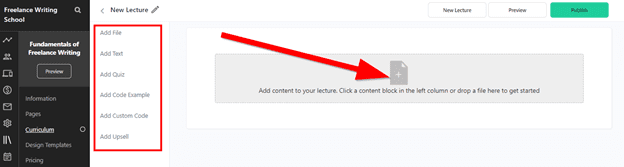
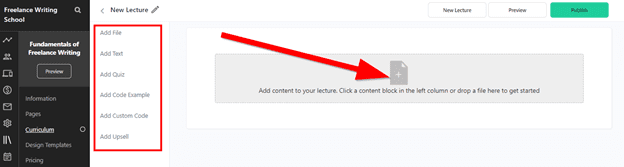
Apart from videos, PDF, and other file types that Teachable supports, you can add files as attachments to your lessons that your students can download.
Your course’s admin page also gives you branding options and settings for course delivery.
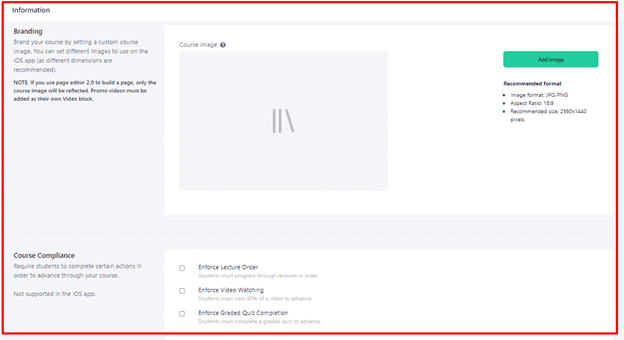
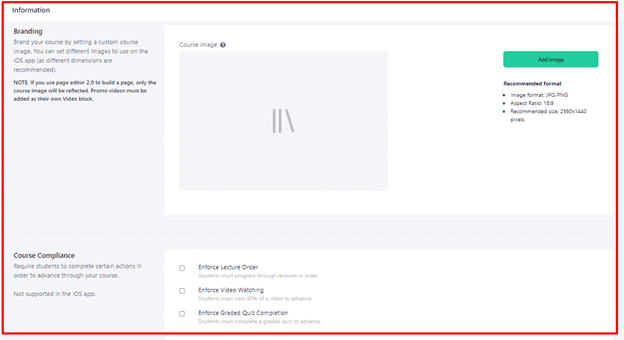
You also have the option to preview different course pages from your admin page or delete a course if you don’t like it.
Kajabi
Kajabi has a world-class course creator that offers many different features in a visual user interface.
It helps you hit the road running by giving you ready-to-use templates for different product types like courses, membership sites, coaching programs, etc.
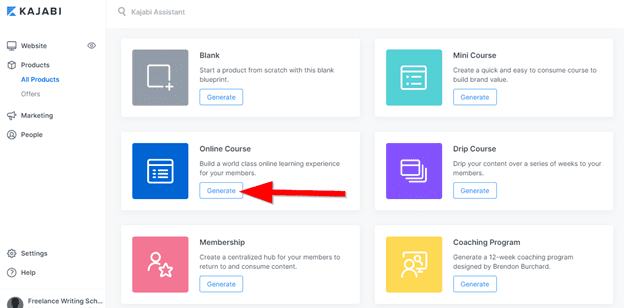
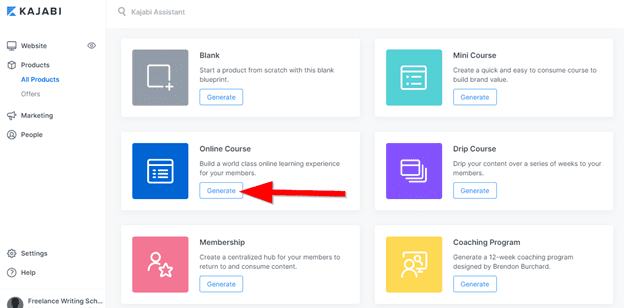
You simply need to add your content to this fill-in-the-blank template to create your course.
You can add videos, audio, text, or assessments to each lesson.
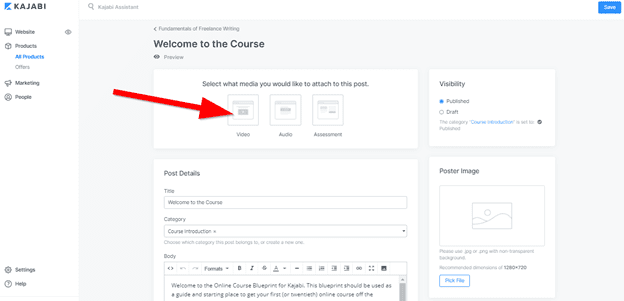
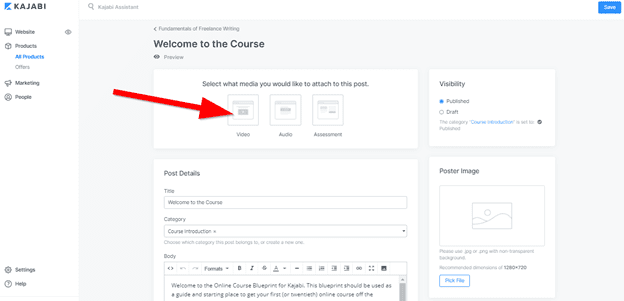
Every lesson also has its own set of automation using which you can apply different actions to users based on their engagement with a lesson.
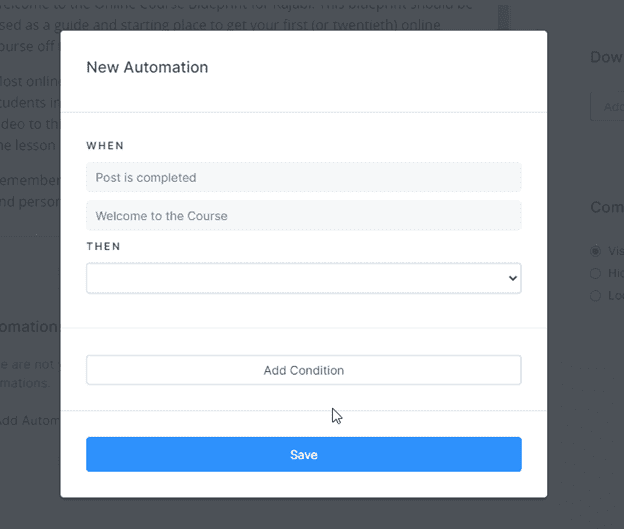
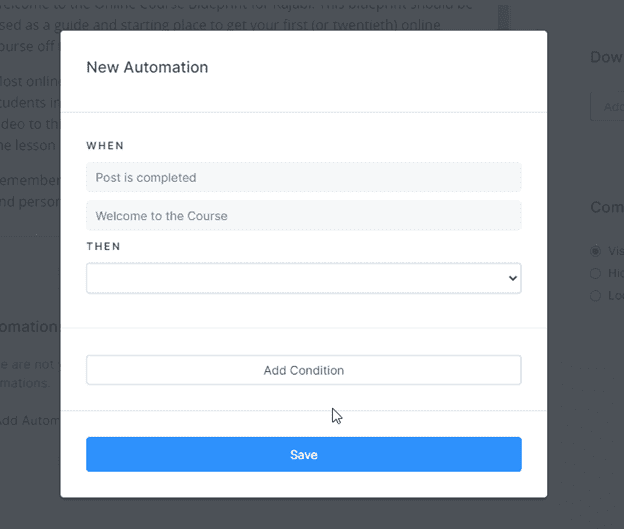
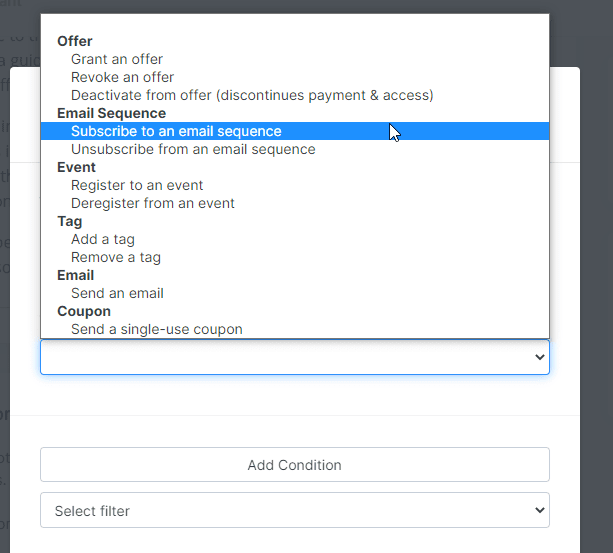
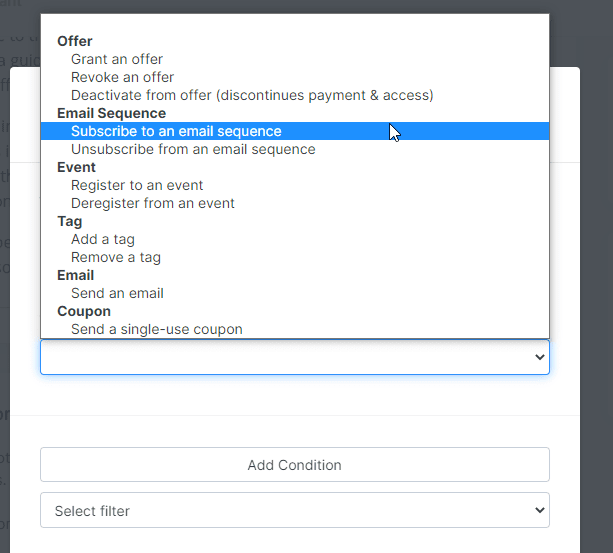
The course editor also gives you branding options for your course like adding your logo, instructor’s picture, course description, etc.
You can get lesson previews, add a price, add/remove comments, and use many other admin options to set up your course.
Every course has a unique URL using which students can access it.
Overall, Kajabi’s course creator is far superior to Teachable.
Kajabi vs Teachable Winner: Kajabi
4. Content & Webinar Hosting
Can you add different content types to your lessons and host webinars for marketing your courses on these platforms? Let’s find out.
Teachable
Teachable offers unlimited content hosting for your videos, PDF, audio files, etc., when you add content through the course editor, it’s hosted safely on Teachable.
However, Teachable doesn’t offer native webinar features.
But you can still host webinars on your Teachable account by using a third-party service like YouTube, Livestream, Ustream, etc.
Kajabi
Kajabi hosts all your course content and offers native webinar hosting features in the marketing section of your account.
You can host live webinars, recorded webinars, live product walkthroughs, Q&A sessions, and a lot more with this feature.
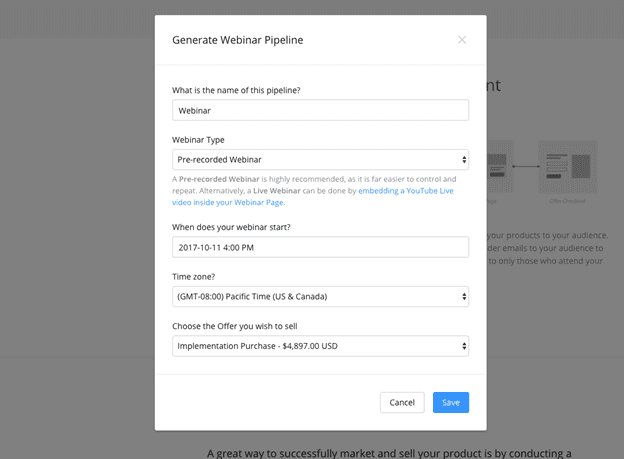
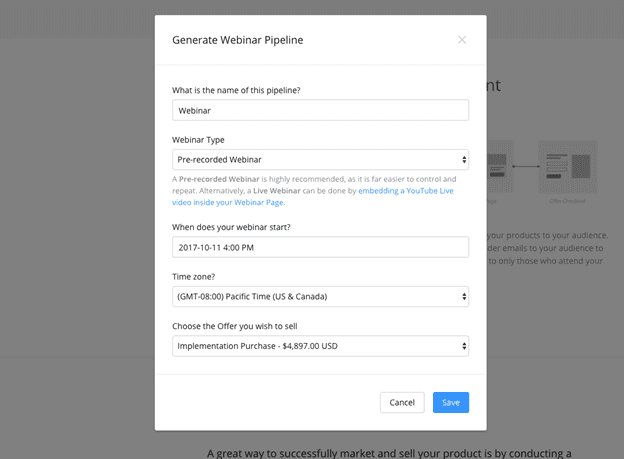
You can use Zoom or YouTube Live to create your webinar video and connect it with Kajabi. For pre-recorded webinars, you can set a schedule or choose to run them on repeat.
Kajabi’s webinar feature mainly connects with its Pipelines (sales funnels) that we’ll discuss later in this article.
Kajabi vs Teachable Winner: Kajabi
5. Course Website Builder
A website builder allows you to create your course’s homepage and different landing pages for awareness and lead generation. Whose website builder is better? Let’s find out.
Teachable
Teachable’s website builder allows you to edit every aspect of your page using different drag & drop page blocks like banners, CTA buttons, images, text boxes, etc.
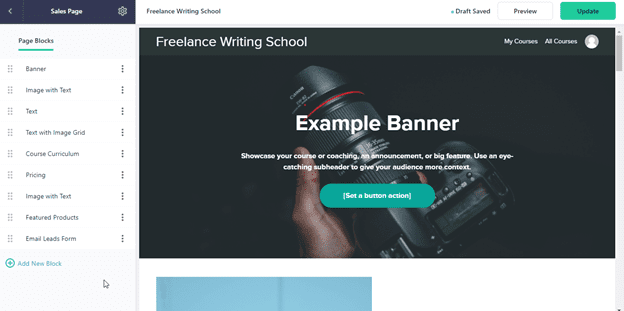
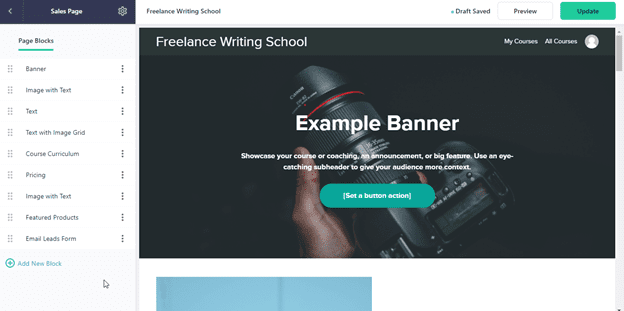
Its biggest limitation, however, is that it offers only one standard website template.
You can change its appearance by using different images and colors, but the template remains the same.
Kajabi
Kajabi has a world-class website builder that allows you to customize every element of a page and every page of your course website.
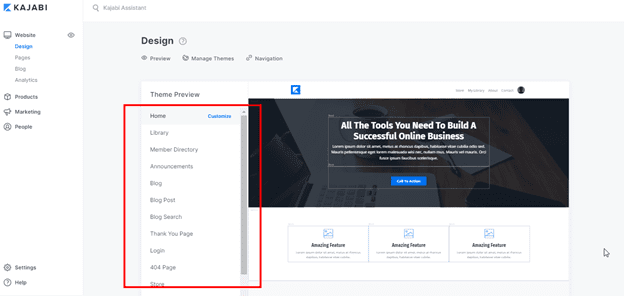
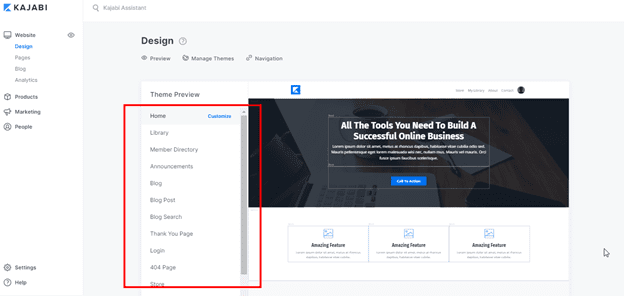
Unlike Teachable, Kajabi offers 14 different stylish and fully responsive website themes that you can edit according to your course and brand identity.
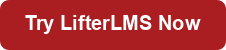
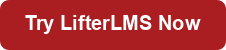
The course editor itself uses drag & drop page blocks that allow you to edit everything on a page.
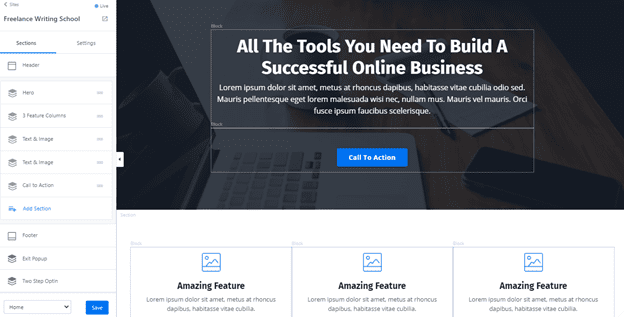
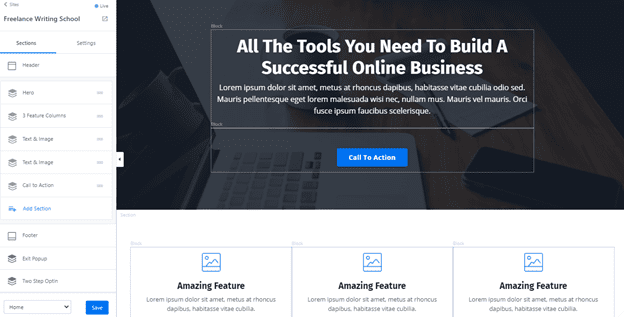
You can add new images, text sections, CTA buttons, columns, sections and customize everything else in a page template.
Kajabi’s website builder is so powerful they could sell it as a stand-alone product.
Kajabi vs Teachable Winner: Kajabi
6. Course Marketing
Nobody will buy your course if you don’t have an aggressive marketing strategy. Let’s find out what marketing features Kajabi and Teachable offer.
Teachable
Teachable offers an impressive range of marketing features, including landing pages, A/B testing capabilities, and basic email marketing notifications.
You can set up email opt-in forms on your website homepage or create dedicated opt-in landing pages for your course.
Teachable also gives you the option to add upsells to your course’s Thank You page. This allows you to generate additional sales from your customers.
You can also host your courses on a custom domain for better branding and start a blog with your course website to leverage content marketing.
Kajabi
Kajabi comes with a whole range of marketing, lead generation, and conversion optimization features.
Pipelines, one of its most impressive features, give you ready-to-use sales funnel templates for different objectives.
For example, if you’re using virtual summits for lead generation, you can use a virtual summit pipeline template that consists of different landing pages and email sequences.
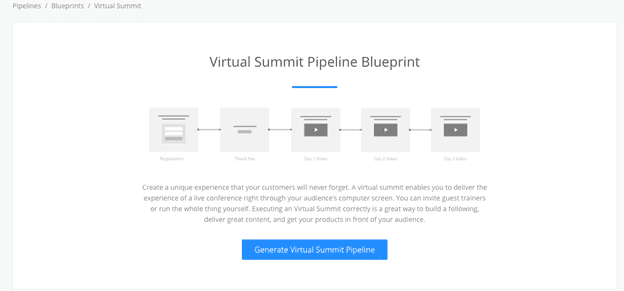
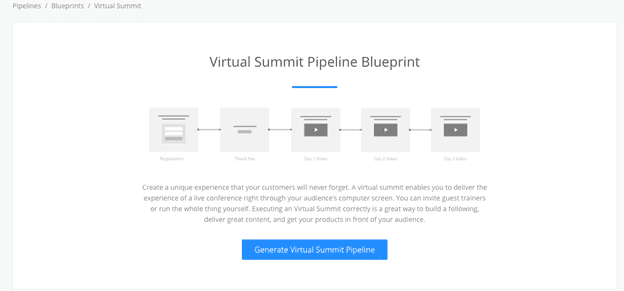
Kajabi’s email marketing and automation features are also far superior to most other online course platforms, including Teachable.
It allows you to set up condition-based email sequences, manage subscribers, and apply automation conditions based on the user’s actions.
Kajabi’s landing pages and email opt-in pages are also better optimized than Teachable’s offerings.
Other features such as upsells, A/B testing, webinar integration, etc., make Kajabi an obvious winner in this category.
Kajabi vs Teachable Winner: Kajabi
7. Student Experience
Your student’s experience plays a massive role in the success or failure of your online course. How do Kajabi and Teachable compare on this point? Let’s find out.
Teachable
Teachable offers an immaculate, modern, and user-friendly student experience that highlights the most critical aspects of your course (hint: your content)
When students enroll in a course, they can access the curriculum page that lists all the modules and lessons.
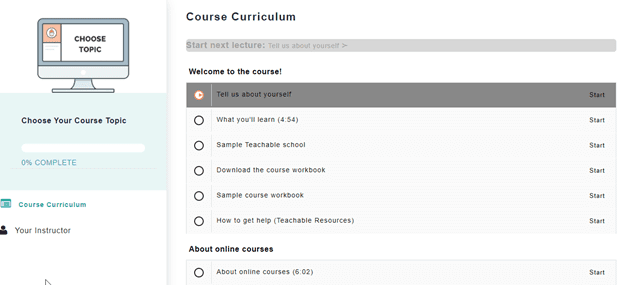
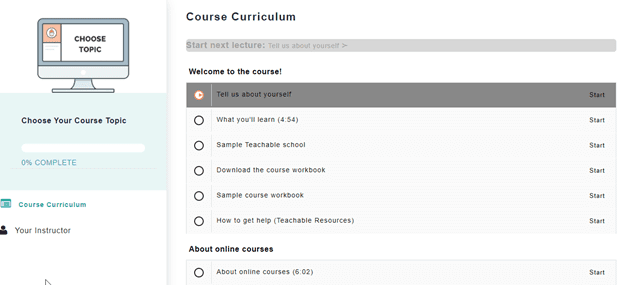
The individual lesson page uses a minimalist and distraction-free design that keeps the students focused on the course content.
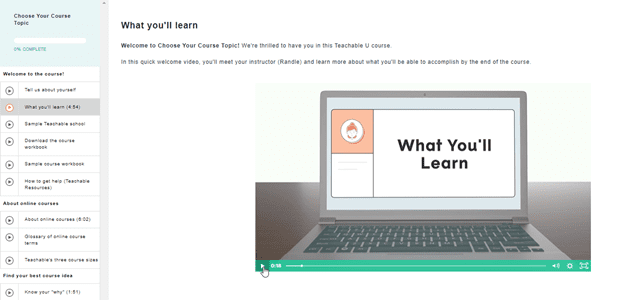
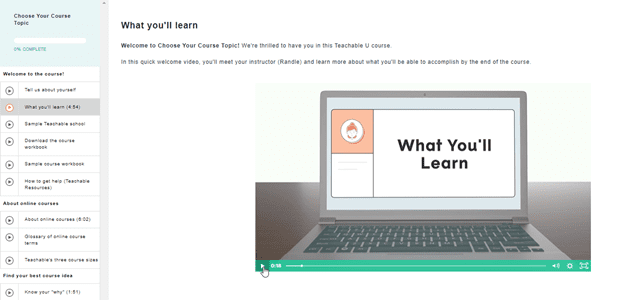
The progress bar at the top left of the screen gives the students an idea of their progress without getting in their view.
Kajabi
Kajabi offers an equally impressive student experience where the content takes center stage in a clean and distraction-free environment.
Here’s an example of the sales page of a live Kajabi course.
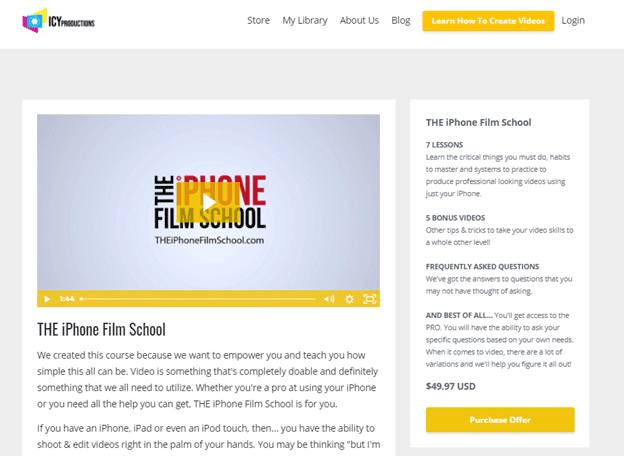
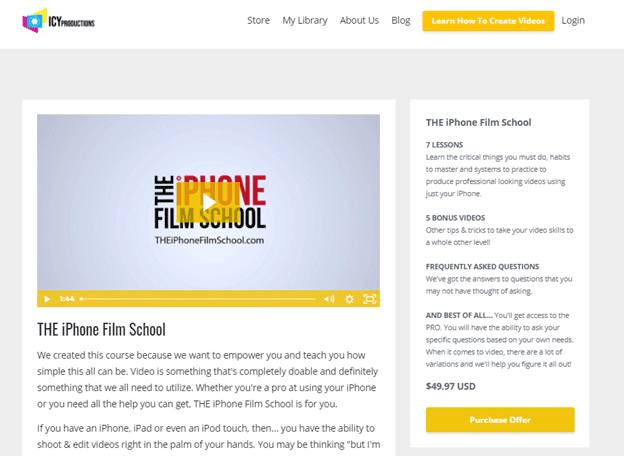
Once a student purchases a course, here’s how the curriculum page looks like.
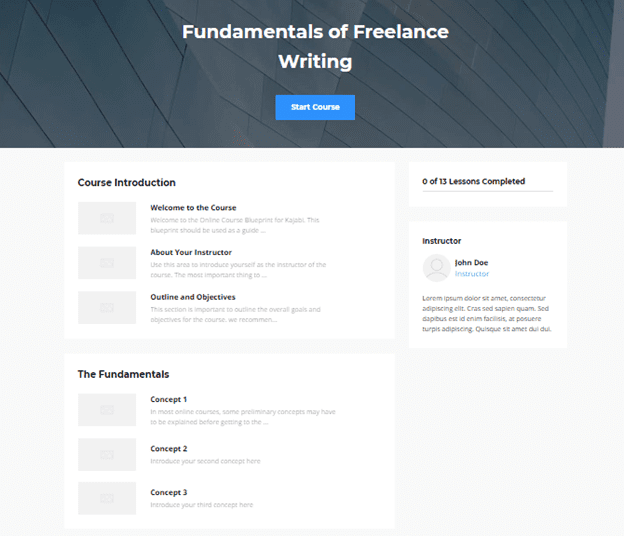
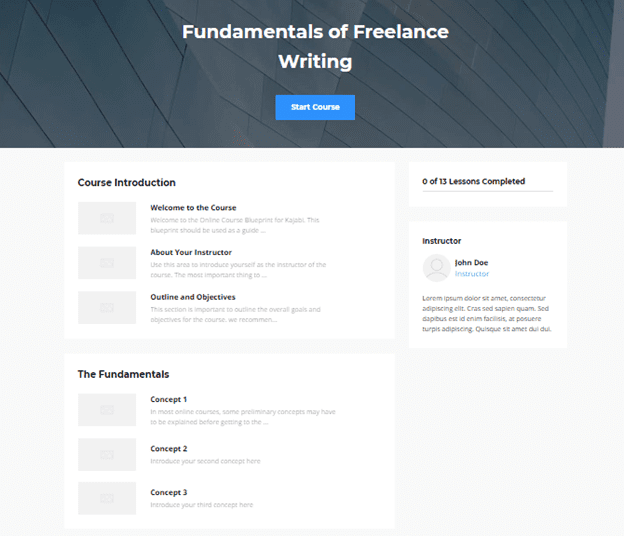
The appearance of every lesson is different depending on its content type. Here’s an example of a video lesson in Kajabi.


Pretty impressive, right?
Its interface is busier than Teachable, but it’s still a professional design that’ll make your content look great to your students.
Kajabi vs Teachable Winner: Draw
9. Teacher Features
So what features do Kajabi and Teachable give you as an instructor? Let’s find out.
Teachable
Teachable gives you plenty of features to manage and evaluate your students’ progress.
You can use automatically graded multiple-choice questions and grant course completion certificates.
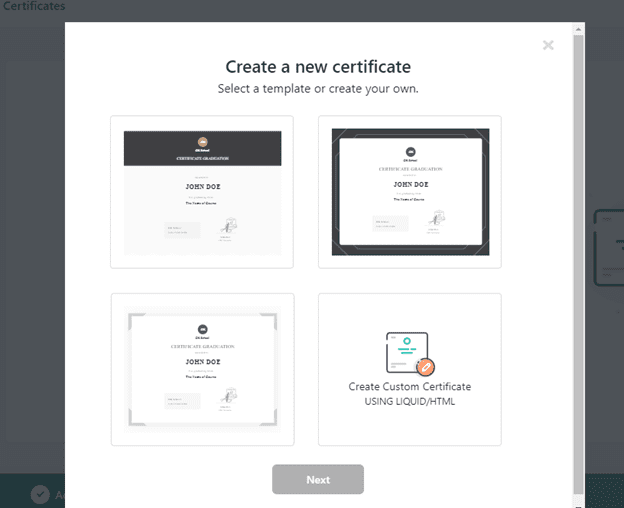
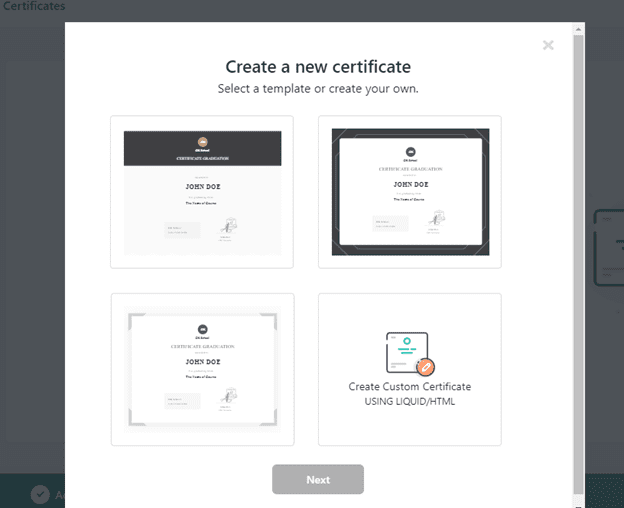
You also get access to detailed student analytics, which include
– Lecture completion
– Video stats
– Quiz scores
– Leaderboards
– Video engagement
Teachable doesn’t offer native survey features, but you can integrate it with Google forms to collect responses.
You also get other helpful student management features like enforced video watching, which requires students to watch 90% of a video before moving forward.
Kajabi
You can use assessments in Kajabi to conduct multiple-choice questions, multiple answer questions, or open-ended quizzes.
There’s no native survey feature, but you can use embedded forms on your course pages to gather student feedback.
However, Kajabi doesn’t offer course completion certificates yet.
Kajabi vs Teachable Winner: Teachable
10. Payment Management
How your students can pay for your courses and how you get paid by your platform are critical factors to consider before making a choice. Let’s see what Kajabi and Teachable offer.
Teachable
Teachable allows you to collect student payments with credit/debit cards, Apple Pay, Google Pay, and PayPal.
To get paid by Teachable, you can use Teachable payments if you’re in an eligible country to get paid daily, weekly, or monthly.
For creators outside the eligible countries, PayPal is the default option for payment collection.
Kajabi
Kajabi allows your students to pay you directly using PayPal or via credit/debit card with Stripe.
Kajabi vs Teachable Winner: Draw
Kajabi vs. Teachable – Pros and Cons
Before reaching a final verdict, let’s have a quick look at the main pros and cons of both Kajabi and Teachable.
Teachable Pros and Cons
| Pros | Cons |
|---|---|
| A dedicated platform for course creators with a beginner-friendly pricing plan | Insufficient features for experienced course creators |
| Quizzes and course completion certificates. | Limited email marketing features |
| Distraction-free student experience | Only one website template |
| Accepts payments in 130+ currencies | Native surveys not available |
| Powerful website editor | Lacks native webinar features |
| A/B testing features | No free plan |
| Offers courses, membership sites, and coaching plans | |
| Allows students to pay in full or in installments |
Kajabi Pros and Cons
| Pros | Cons |
|---|---|
| Highly scalable course creation and marketing features | More expensive than Teachable |
| Complete marketing funnels with proven templates | No free plan |
| Advanced email marketing and automation features | No course completion certificates |
| Clean and distraction-free student experience | |
| Live, pre-recorded, and scheduled webinars. | |
| Powerful website builder with more than a dozen fully customizable templates | |
| Quizzes and surveys | |
| Overall better value for money | |
| Detailed student analytics |
Kajabi vs Teachable Verdict | Which Online Course Platform Is Right For You?
I’ve given you an in-depth analysis of all the critical features in Kajabi and Teachable.
It’s time to make a call now.
Here’s my verdict.
If you’re creating a course for the first time, have a limited budget, and don’t want advanced marketing features like funnels and email marketing, Teachable is an excellent choice for you.
But if you’re an experienced online course creator looking to scale your business, Kajabi is the obvious choice.
Whatever product you choose, make sure it aligns with your business goals and priorities.
If you have any questions about these tools, let me know in the comments section.
Kajabi vs Teachable | Frequently Asked Questions (FAQs)
[wp-faq-schema]
See also:
- Kajabi Review – Powerful All-In-One Solution
- Is Kajabi Pricing Worth It for You?
- Teachable Review – One of the Best Platforms for New Course Creators
- Teachable vs Thinkific
Table of Contents